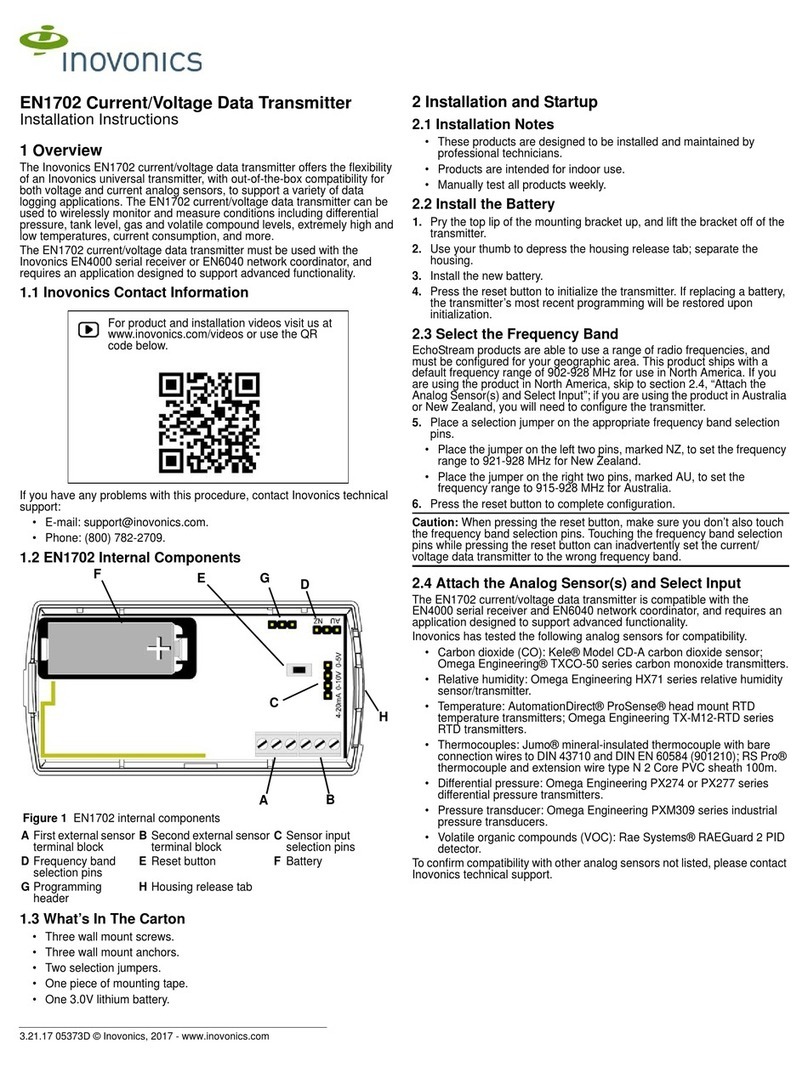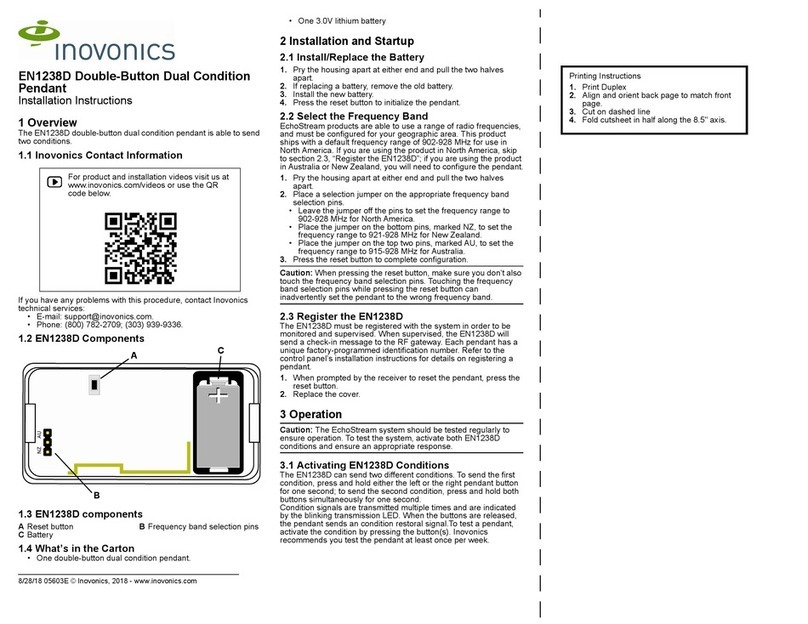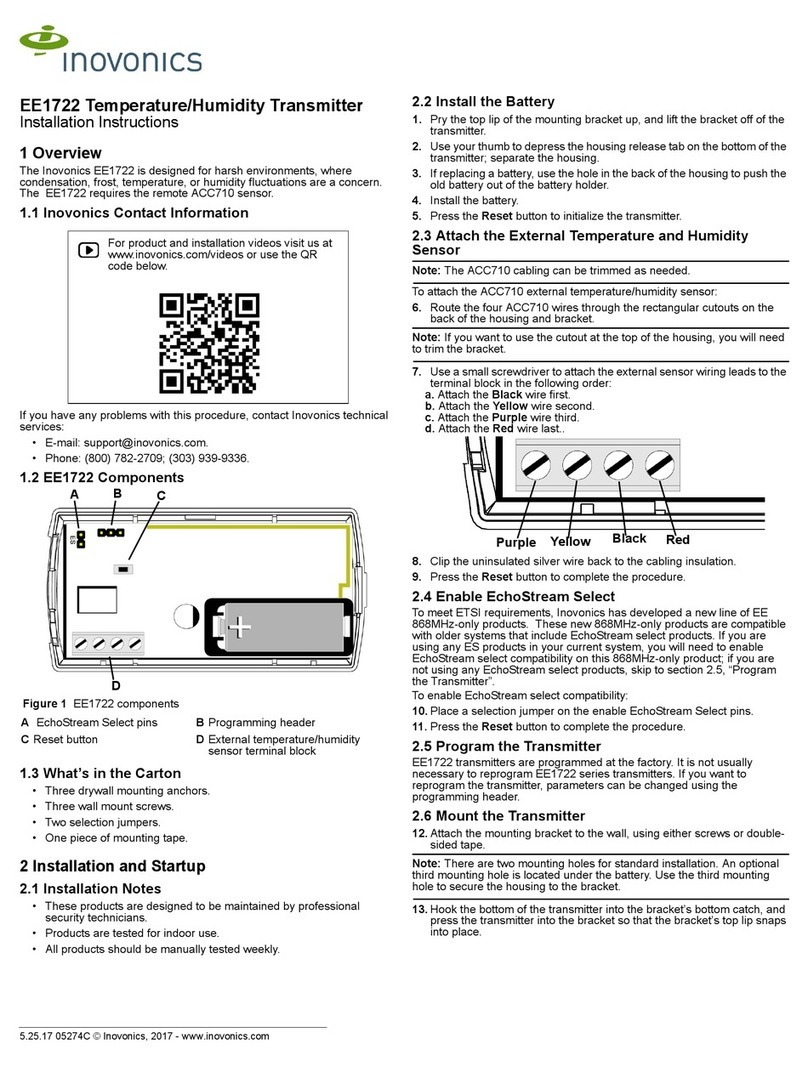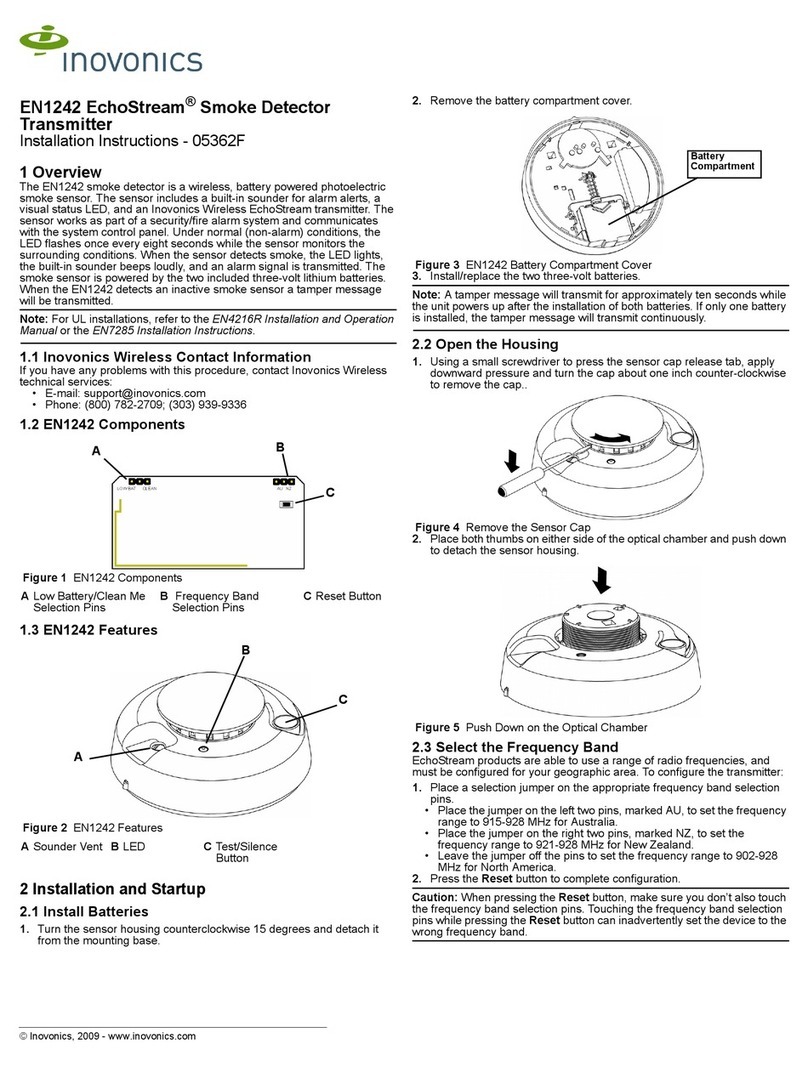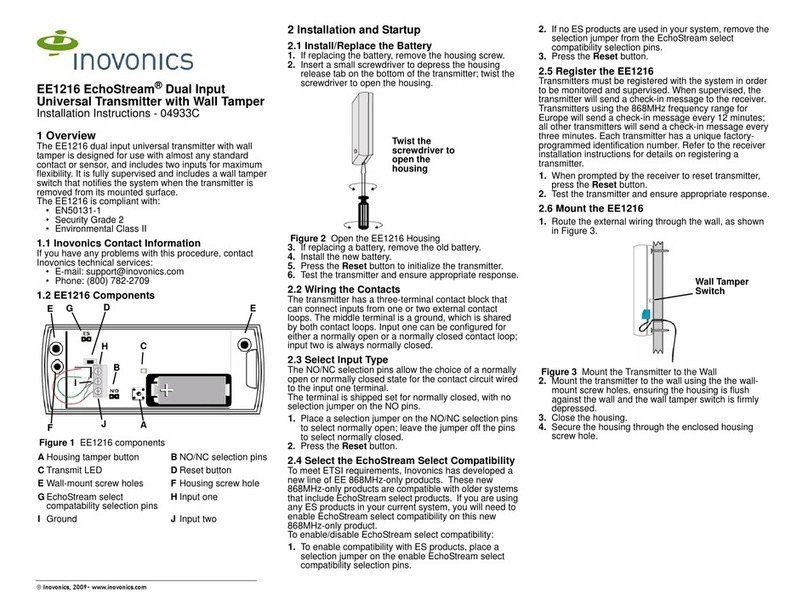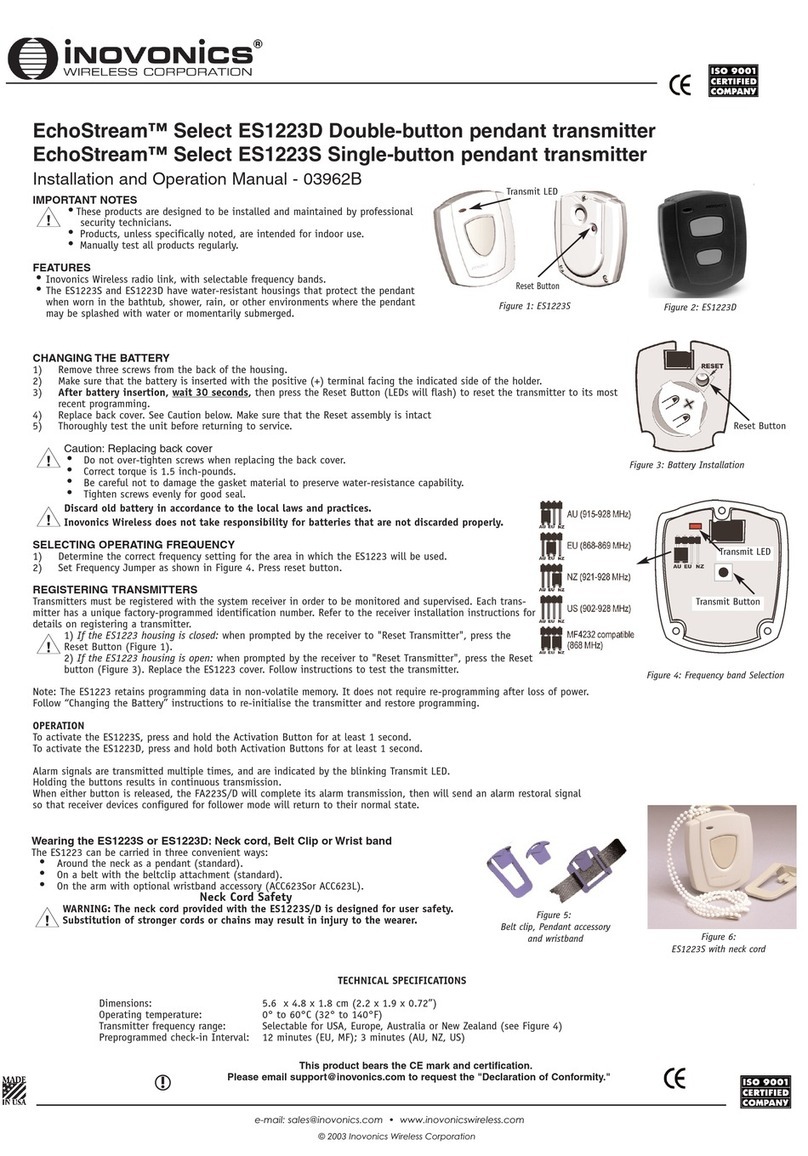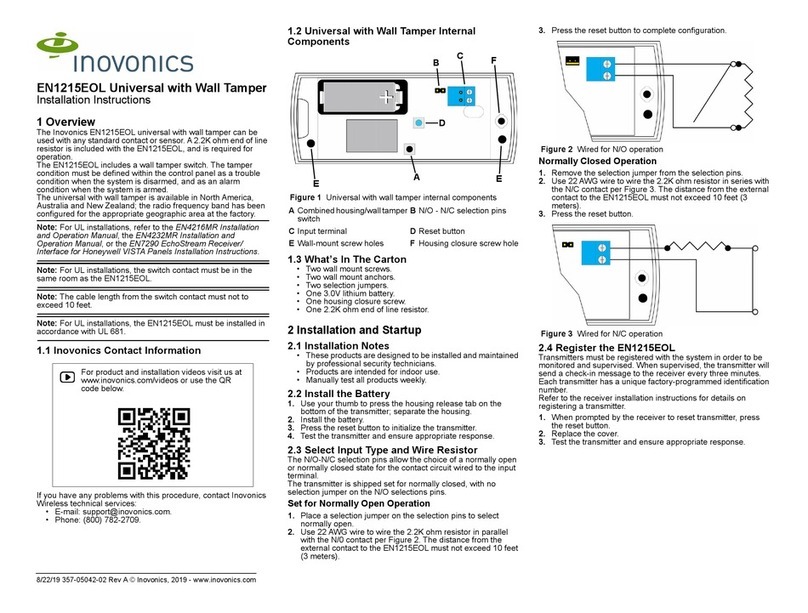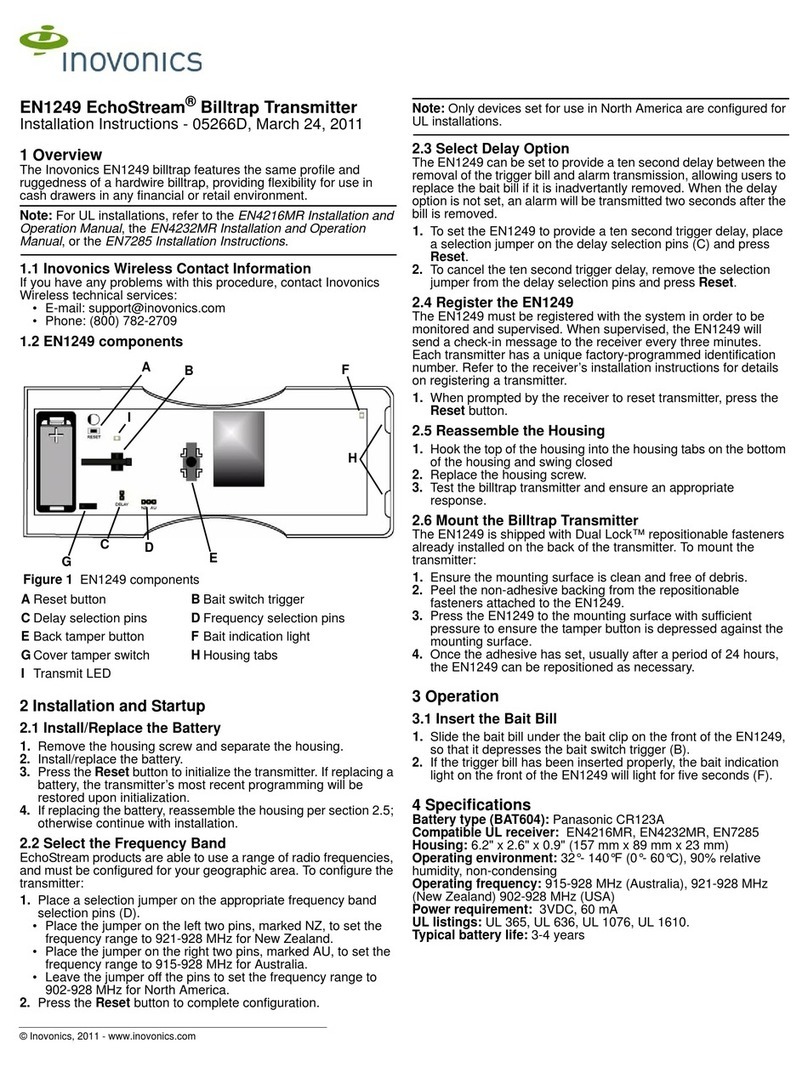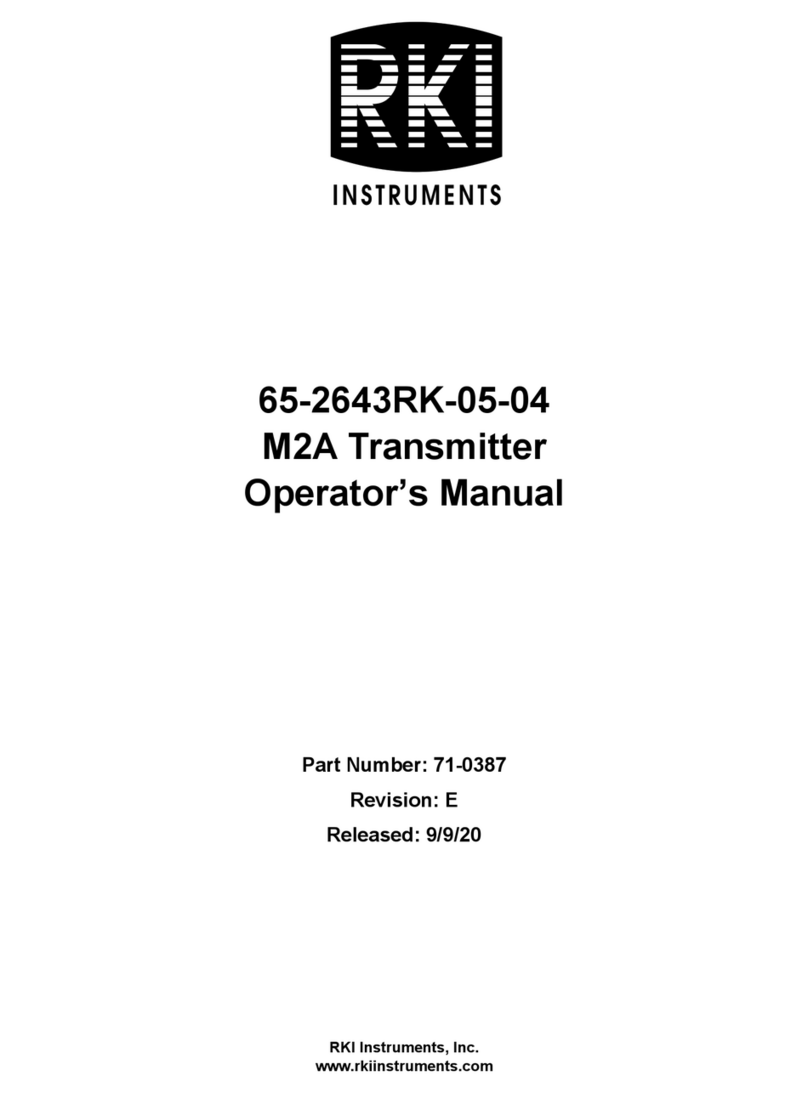Warranty & Disclaimer
Inovonics Wireless Corporation ("Inovonics") warrants its
products ("Product" or "Products") to conform to its own
specifications and to be free of defects in materials and
workmanship under normal use for a period of twenty-four
(24) months from the date of manufacture. Within the
warranty period Inovonics will repair or replace, at its option,
all or any part of the warrantied product. Inovonics will not be
responsible for dismantling and/or reinstallation charges. To
exercise the warranty, the User ("User", "Installer" or
"Consumer") must be given a Return Material Authorization
("RMA") Number by ti Inovonics. Details of shipment will be
arranged at that time.
This warranty does not apply in cases of improper installation,
misuse, failure to follow installation and operating
instructions, alteration, abuse, accident or tampering, and
repair by anyone other than Inovonics.
This warranty is exclusive and expressly in lieu of all other
warranties, obligations or liabilities, whether written, oral,
express, or implied, including any warranty of merchantability
or fitness for a particular purpose. Inovonics will not be liable
to anyone for any consequential or incidental damages for
breach of this warranty or any other warranties.
This warranty will not be modified, varied or extended.
Inovonics does not authorize any person to act on its behalf
to modify, vary or extend this warranty. This warranty will
apply to Inovonics Products only. All other products,
accessories or attachments used in conjunction with
Inovonics equipment, including batteries, will be covered
solely by their own warranty, if any. Inovonics will not be liable
for any direct, incidental or consequential damage or loss
whatsoever, caused by the malfunction of Product due to
products, accessories, or attachments of other
manufacturers, including batteries, used in conjunction with
Inovonics Products.
This warranty does not warrant the replacement of batteries
that are used to power Inovonics Products.
The User recognizes that a properly installed and
maintained security system may only reduce the risk of
events such as burglary, robbery, personal injury and
fire. It does not insure or guarantee that there will be no
death, personal damage and/or damage to property as
a result. Inovonics does not claim that the Product
may not be compromised and/or circumvented, or
that the Product will prevent any death, personal
and/or bodily injury and/or damage to property
resulting from burglary, robbery, fire or otherwise,
or that the Product will in all cases provide
adequate warning or protection.
Inovonics shall have no liability for any death,
injury or damage, however incurred, based on a
claim that Inovonics Products failed to function.
However, if Inovonics is held liable, directly or
indirectly, for any loss or damage arising under this
limited warranty or otherwise, regardless of cause or
origin, Inovonics' maximum liability will not in any case
exceed the purchase price of the Product, which will be
fixed as liquidated damages and not as a penalty, and
will be the complete and exclusive remedy against
Inovonics.
!
Warning: The User should follow all installation,
operation and maintenance instructions. The User is
strongly advised to conduct Product and systems tests
at least once each week. Changes in environmental
conditions, electric or electronic disruptions and
tampering, may cause the Product to not perform as
expected.
!
Warning: Inovonics warrants its Product to the
User. The User is responsible for exercising all due
prudence and taking necessary precautions for the
safety and protection of lives and property wherever
Inovonics Products are installed. Inovonics strongly
advises the User to program Products to be supervised
whenever used in applications affecting life safety.
Users are warned that unsupervised devices are
subject to undetected failure due to malfunction, battery
failure, tampering, or changes in environment.