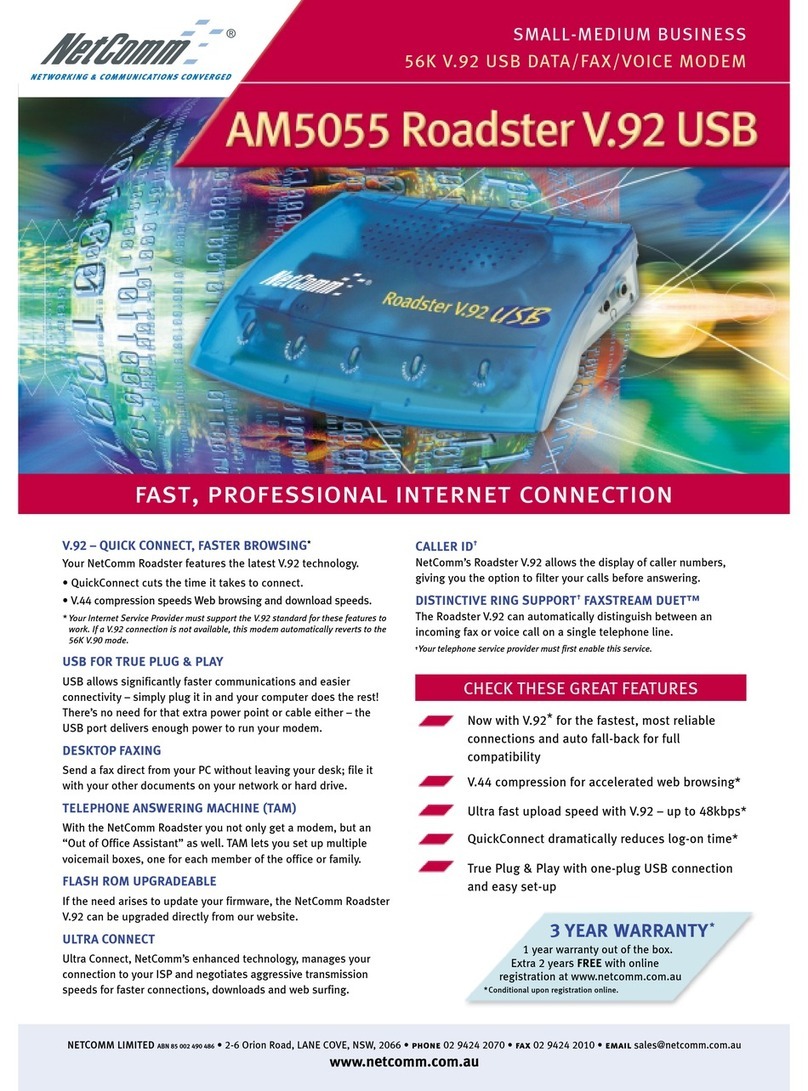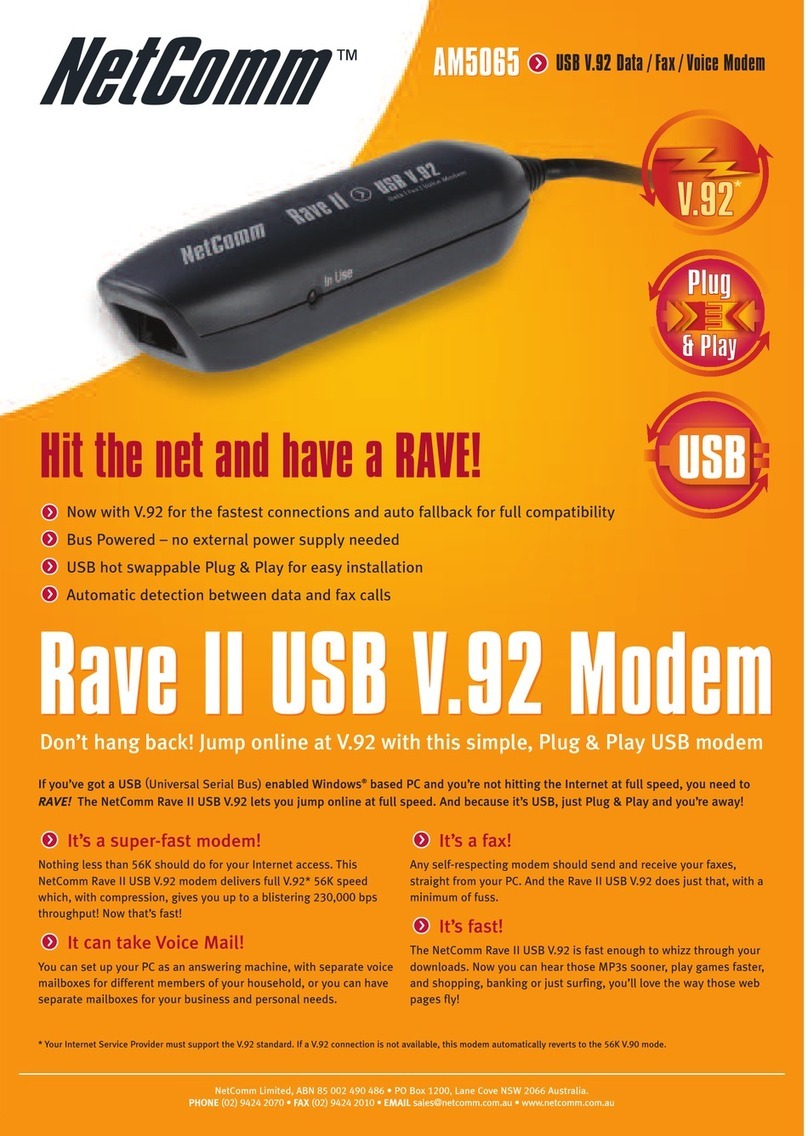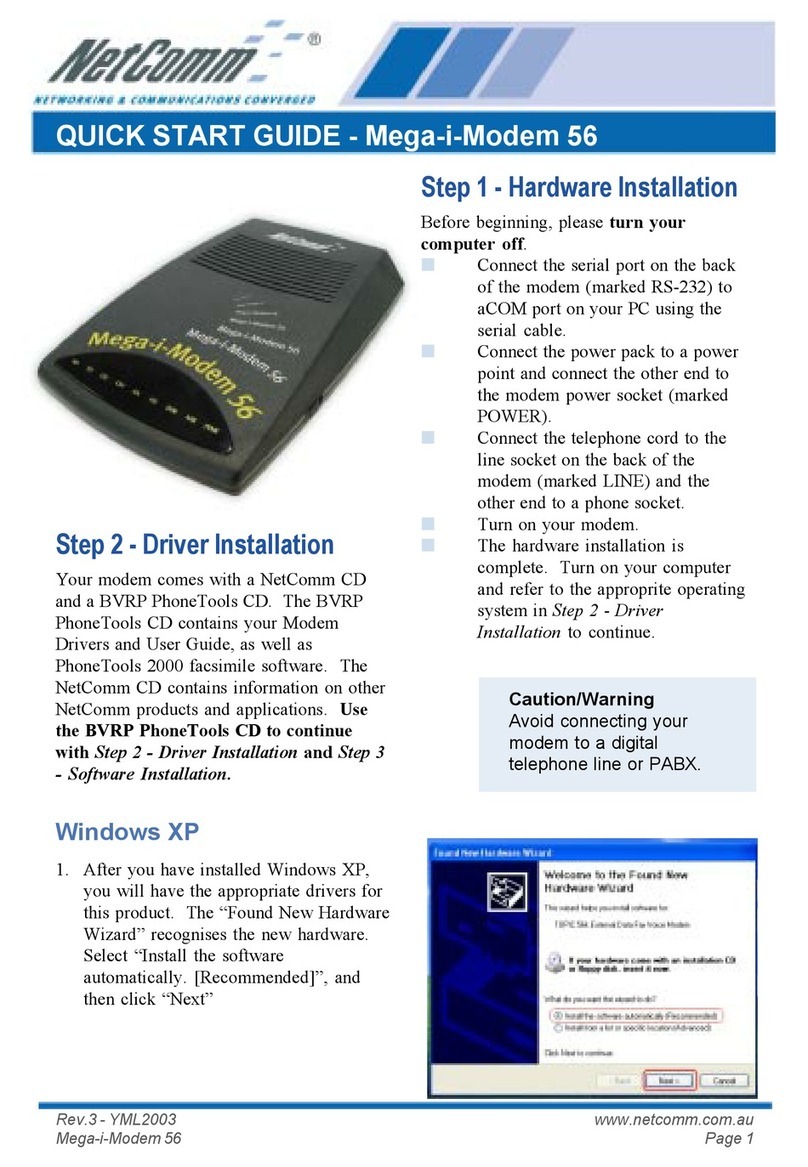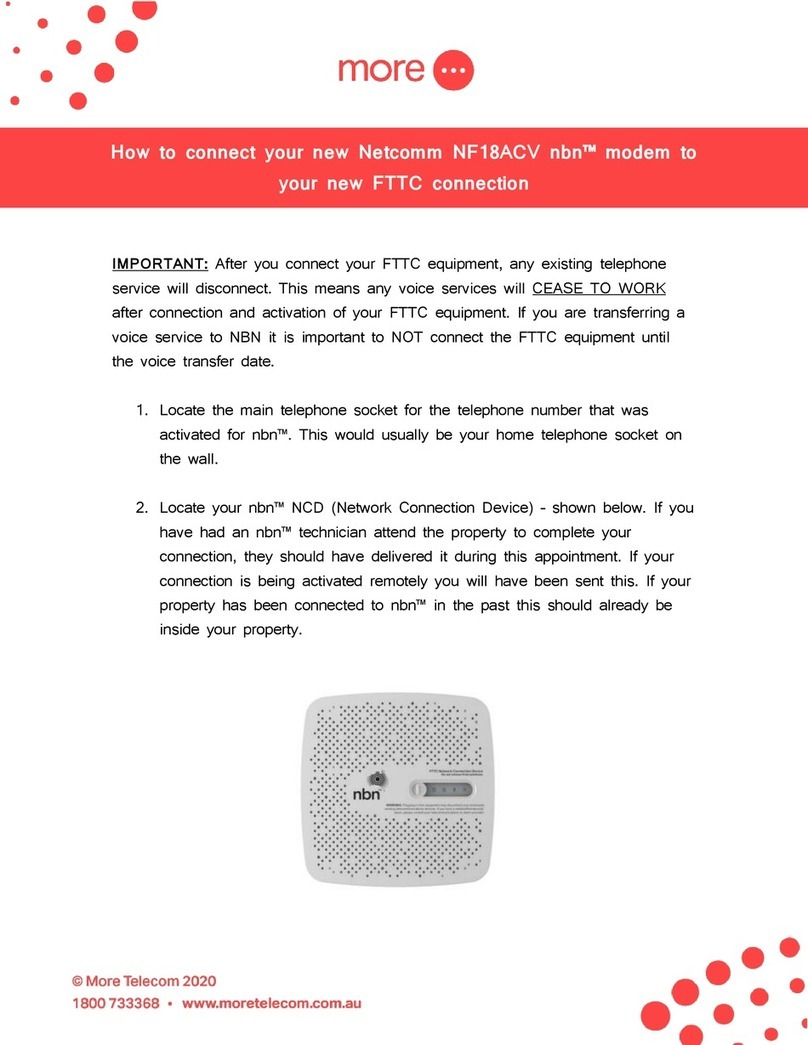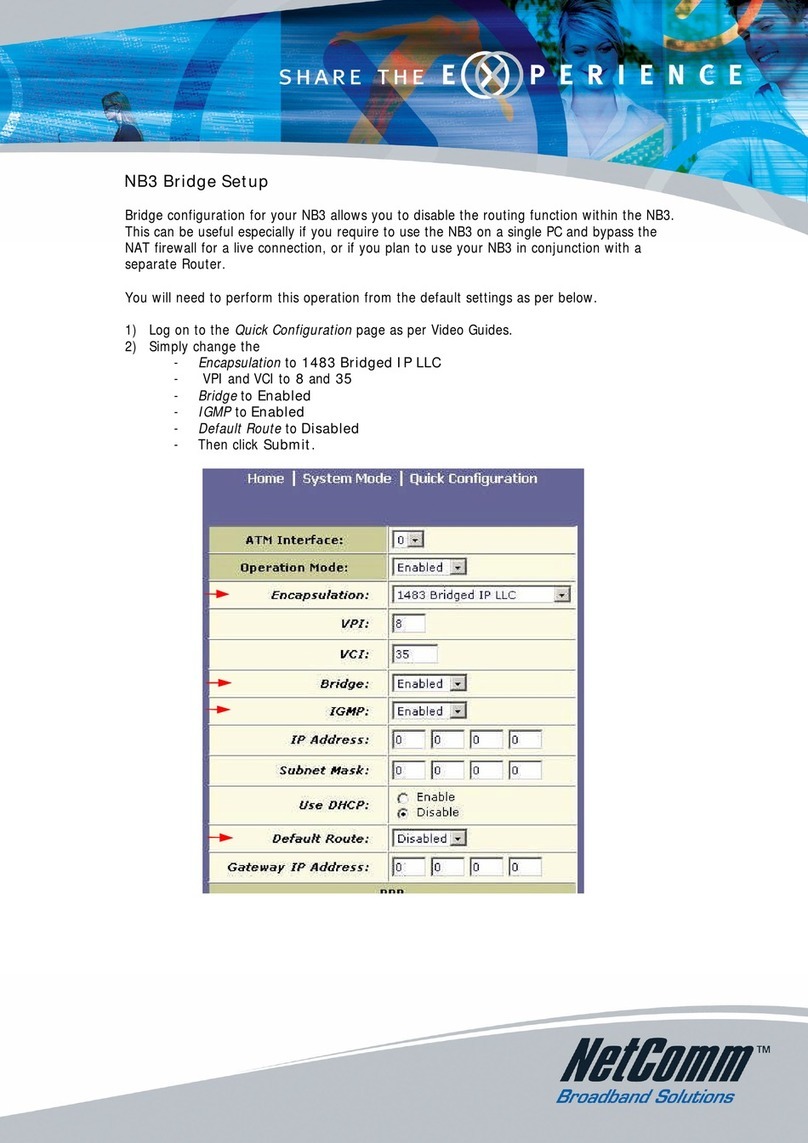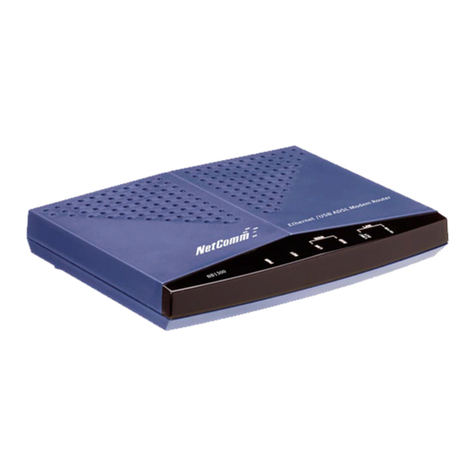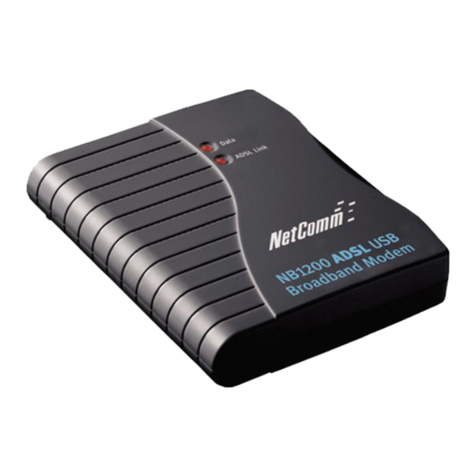TECHNICAL SPECIFICATIONS
WAN INTERFACE
• 10/100 Base-T/TX 2 fi xed ports, RJ-45 connector, auto MDIX
• 10/100/1000 Base-T 1 ~ 2 optional ports, RJ-45 connector, auto MDIX
• 1000 Base-SX 1 ~ 2 optional ports, SC connector
• 1000 Base-LX 1 ~ 2 optional ports, SC connector
CHASIS
• NCT-1000 10U high chassis with 14 slots: 1 management, 1 ethernet switch, and 12 DSL cards
• NCT-1020 4U high chassis with 5 slots: 1 management, 1 ethernet switch, and 3 DSL cards
CARD TYPE
• AMCU Management card
• AES-G Ethernet switch card with 2 optional GE uplink modules
• AAT24A ADSL 24-port card(ITU-T G.992.1), up to 11/1Mbps for Downstream/Upstream
• ASTU SHDSL 8-port card(ITU-T G.991.2), up to 2.3Mbps for Symmetric
• AST24B SHDSL 24-port card *
STANDARDS
• IEEE 802.1d Spanning Tree Algorithm
• IEEE 802.1p Priority Queuing
• IEEE 802.1q Tagged VLAN
• IEEE 802.1x Port Authentication
• IEEE 802.3 10 Base-T
• IEEE 802.3ab 1000 Base-T
• IEEE 802.3ad Link Aggregation
• IEEE 802.3u 100 Base-TX
• IEEE 802.3x Flow control
• IEEE 802.3z 1000 Base-SX, 1000 Base-LX
SYSTEM
• Mountable for 19” rack Switching fabric of 4.4Gbps with forwarding rate of 6.5M
packet/sec
• Learns up to 10K unicast / 256 multicast MAC addresses
• 600 active VLANs
MANAGEMENT
CLI, Web-based, Telnet, SNMP MIB II (RFC 1213), RMON (groups 1, 2, 3, and 9), and
NetComm NCT-NM Plus EMS
INPUT POWER
• DC -42V to -56V; AC 100V to 240V (optional)
DIMENSIONS
• NCT-1000 436.8mm (W) x 440mm (H) x310mm (D)
• NCT-1020 436.8mm (W) x 171mm (H) x310mm (D)
ENVIRONMENTAL REQUIREMENTS
• Operating Temperature 0 ~ 50 degrees Celsius
• Relative Humidity 5 ~ 90% (non-condensing)
POTS SPLITTER
• NCT-1011 7U high chassis with 14 slots for 24-port card
• NCT-1010 1U high box with 24 ports
NOTES
1. Specifi cations are subject to change without notice
* Please check with your NetComm representative for availablity
NetComm IP DSLAM’s
NCT-1000 (Mini) & NCT-1020 (Micro)
NETCOMM LIMITED ABN 85 002 490 486 PO Box 1200, Lane Cove NSW 2066 Australia
Trademarks and registered trademarks are the property of NetComm Limited or their respective owners. Specifi cations are
subject to change without notice. Images shown may vary slightly from the actual product.
Your NetComm dealer: