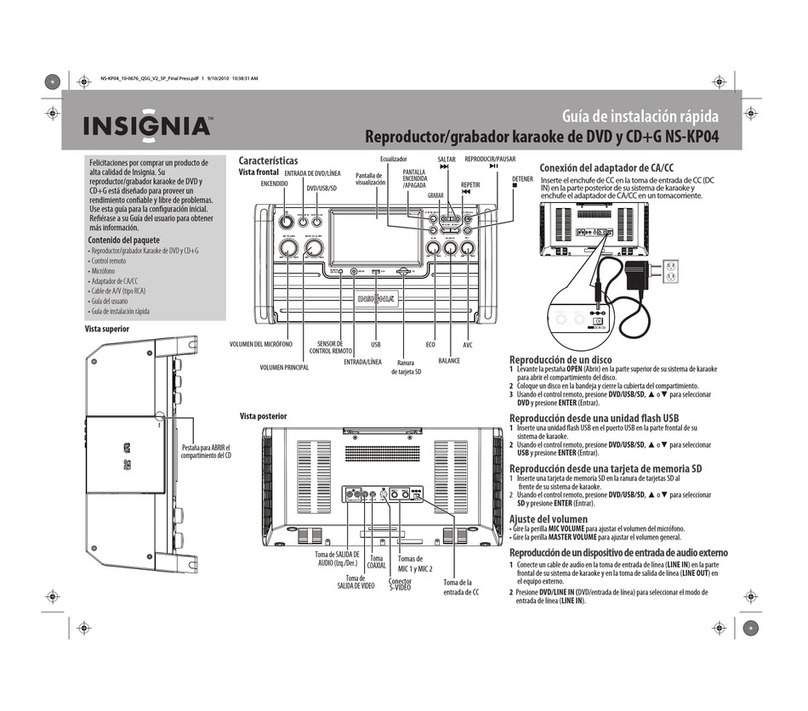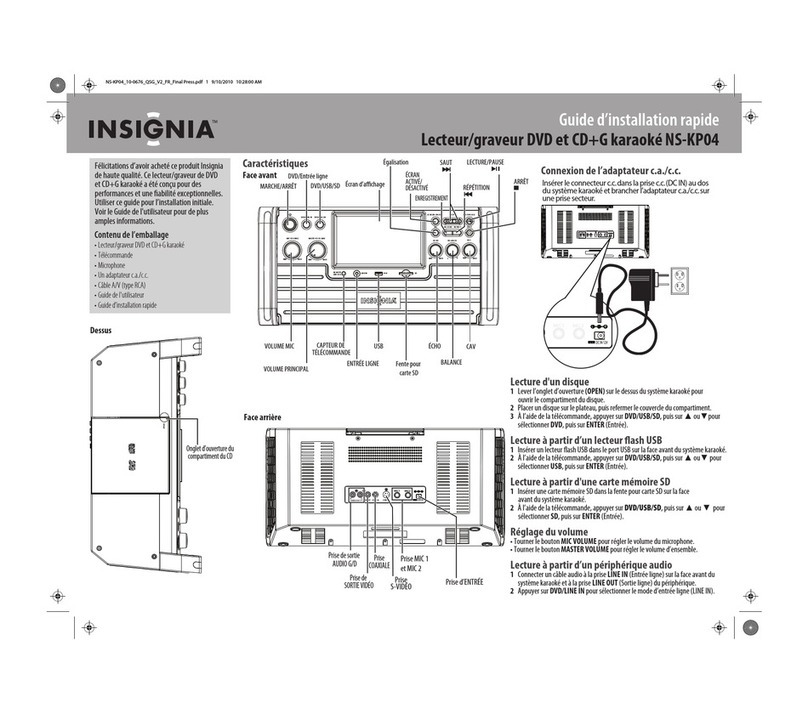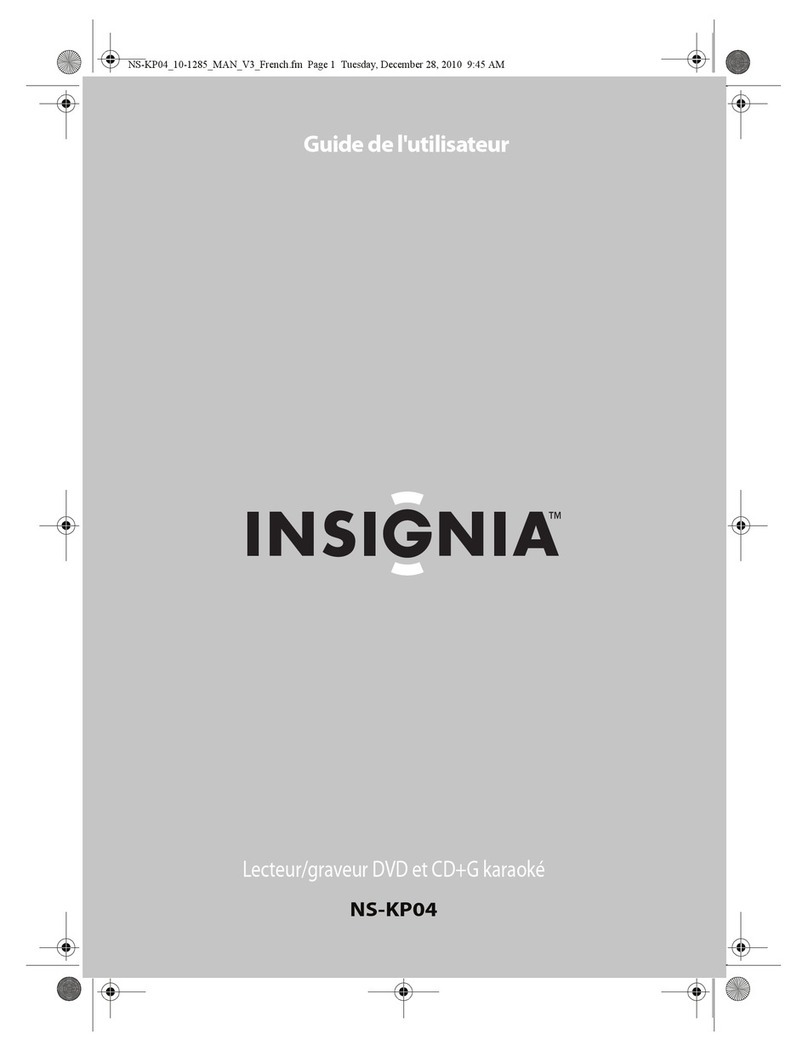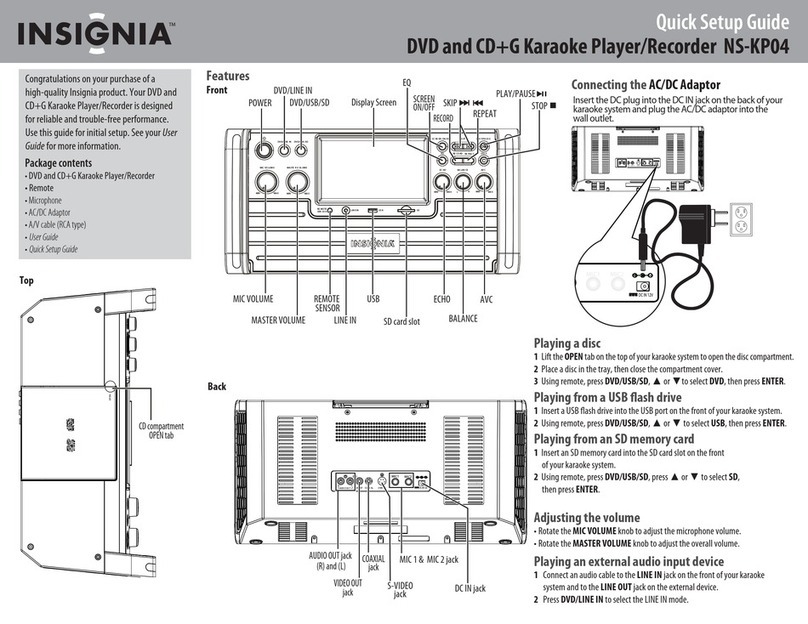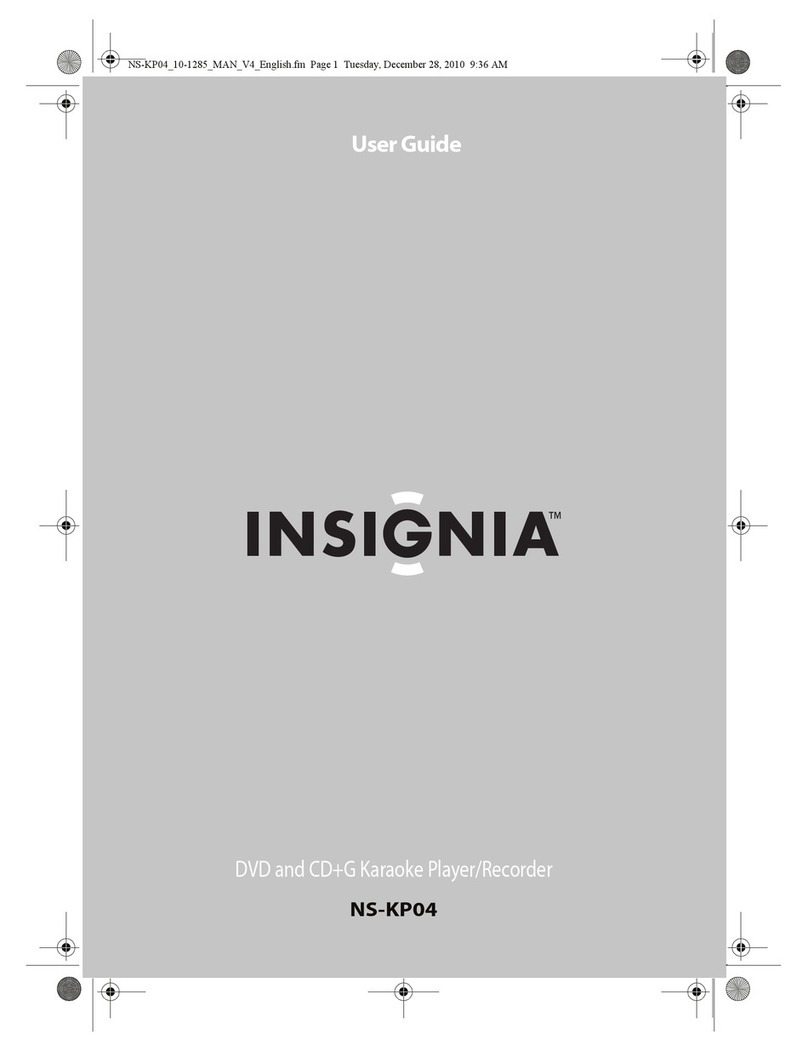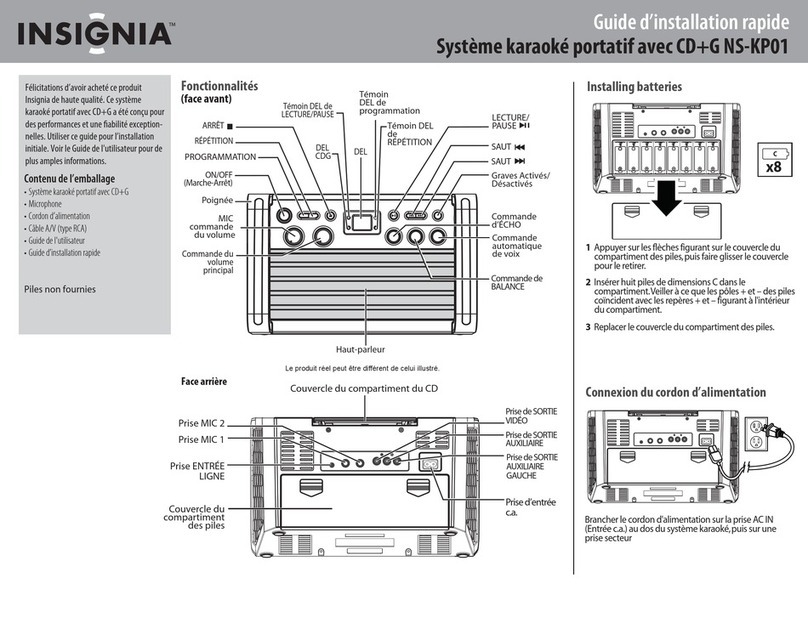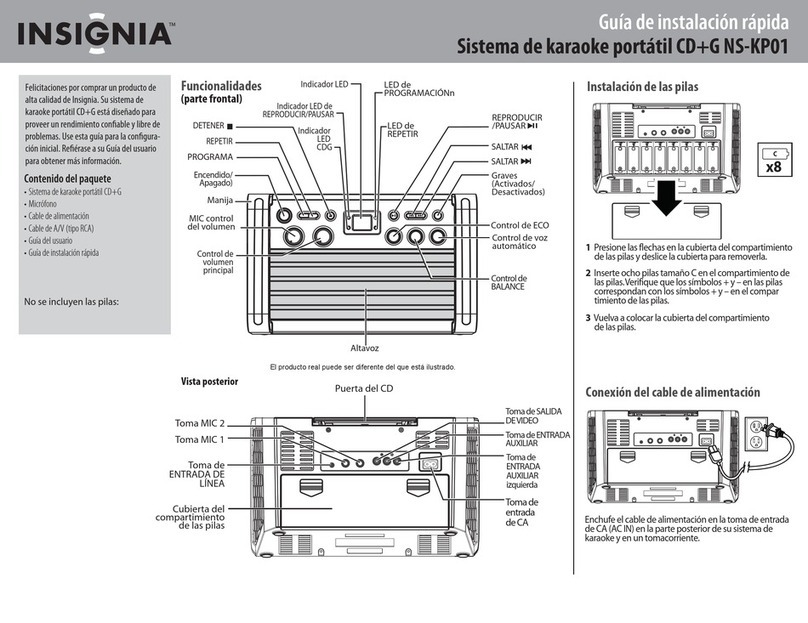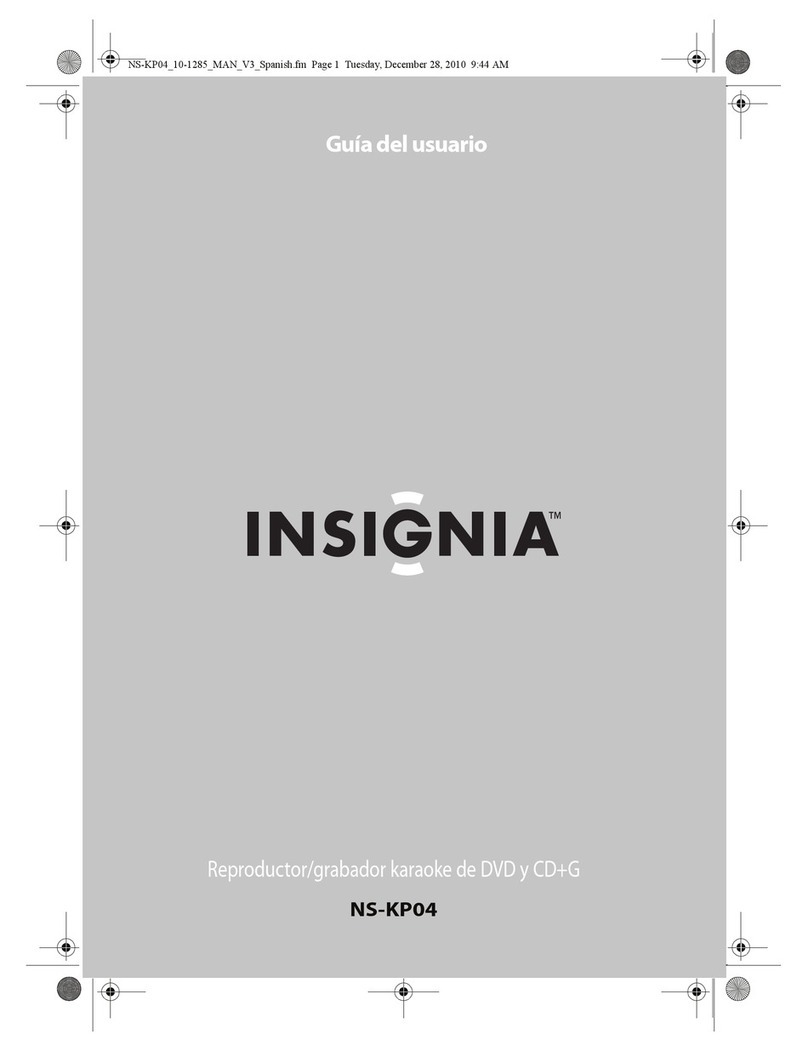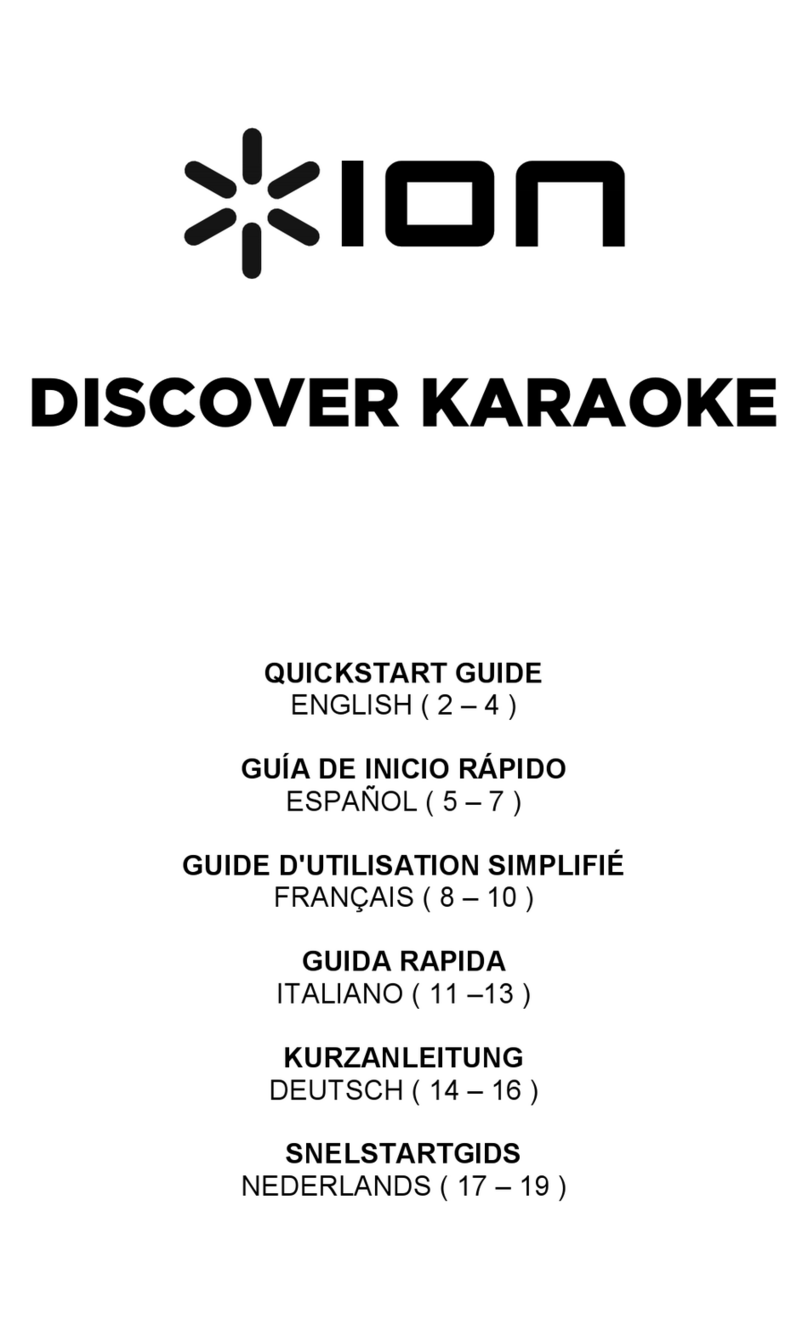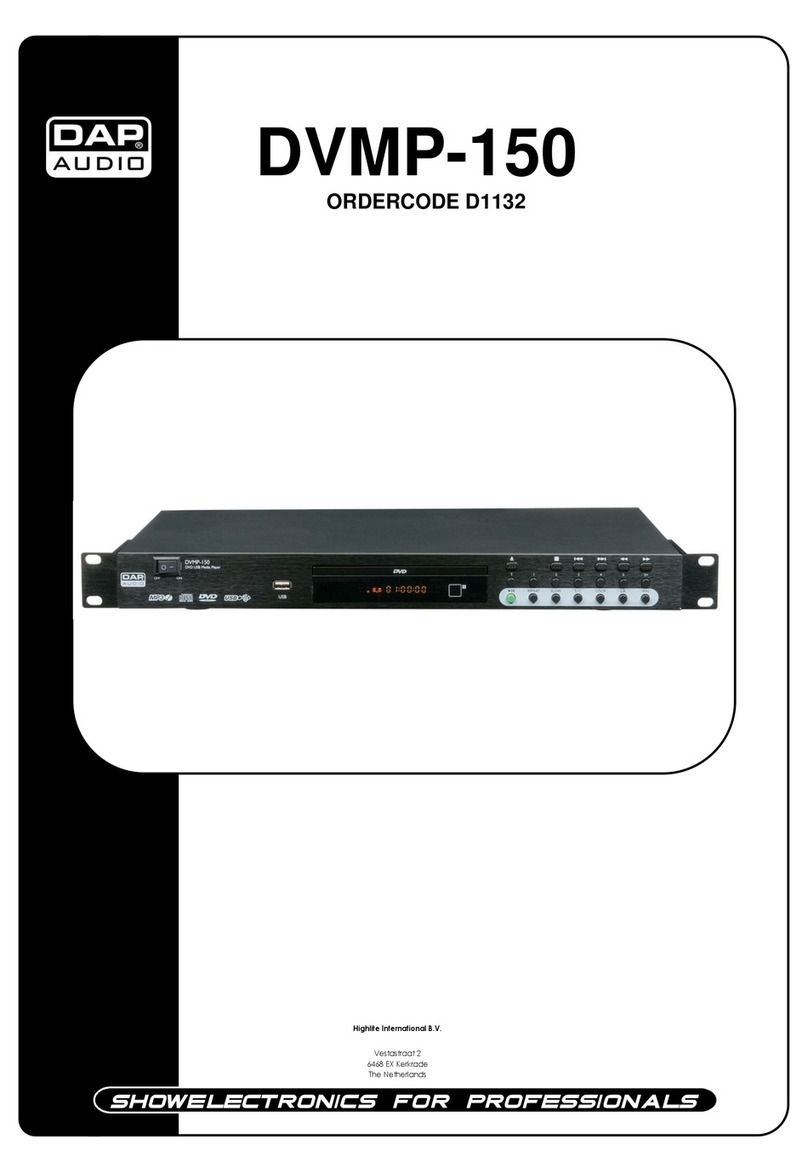ENGLISH 10-0604
© 2010 BBY Solutions, Inc., Inc. All rights reserved. INSIGNIA is a trademark of BBY Solutions, Inc. Registered in some countries. All other products and brand names are trademarks of their respective owners.
Connecting to a TV or home theater system
1Connect the yellow connector on the included A/V cable to the VIDEO OUT jack on the back of your karaoke system,then
connect the other yellow connector on the cable to the video input jack on the TV or home theater system.
2Connect the left (white) and right (red) audio connectors on the included A/V cable to the AUX OUT left and AUX OUT
right jacks on the back of your karaoke system and the audio input jacks on theTV or home theater system.
3On the TV or home theater system,select your karaoke system as the video input source.For instructions,see the
documentation that came with yourTV or home theater system.
Turning your karaoke system on or o
1Press the ON/OFF button.The ON/OFF LED lights.
2Press this button again to turn off your karaoke system.
Loading a disc
1Lift CD door to open ,then place a CD or CD+G in the
disc tray with the label facing up.
2Gently press in on the disc tray to close it.
Playing a CD
1Press .The CD starts playing.
2Press again to pause
or resume playback.
3Press to stop playback.
4In stop mode,press or to select the track you want
to play,then press to start playback.
While a CD is playing,press and hold or to search
backward or forward on a CD (for audio CDs only)
While a CD or CD+G is playing,press REPEAT once to
repeat the currently playing track.Press REPEAT twice to
repeat all the tracks.Press REPEAT a third time to resume
normal playback.
Adjusting the volume
Turn the microphone volume control to adjust the micro-
phone volume or turn the master volume control to adjust
the overall volume.