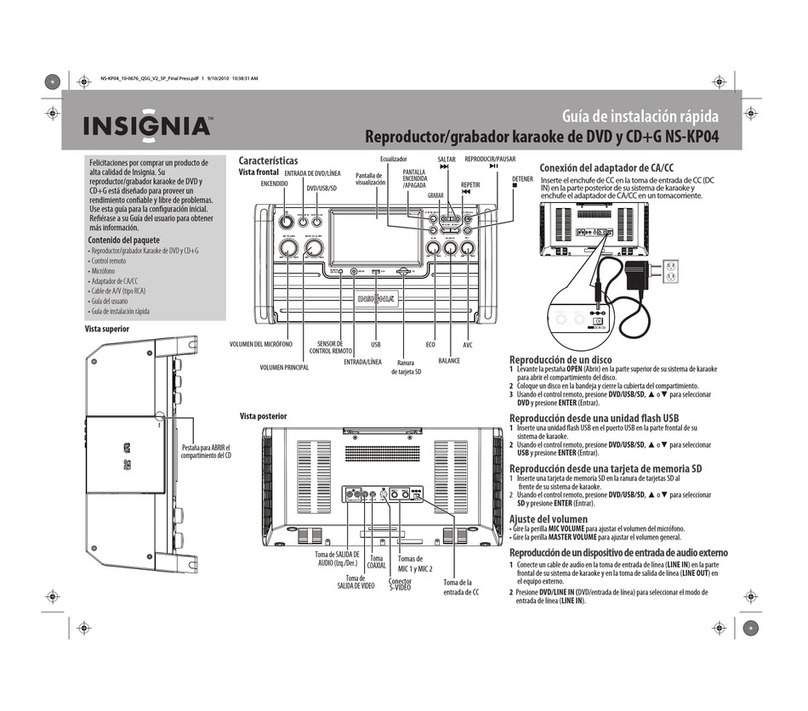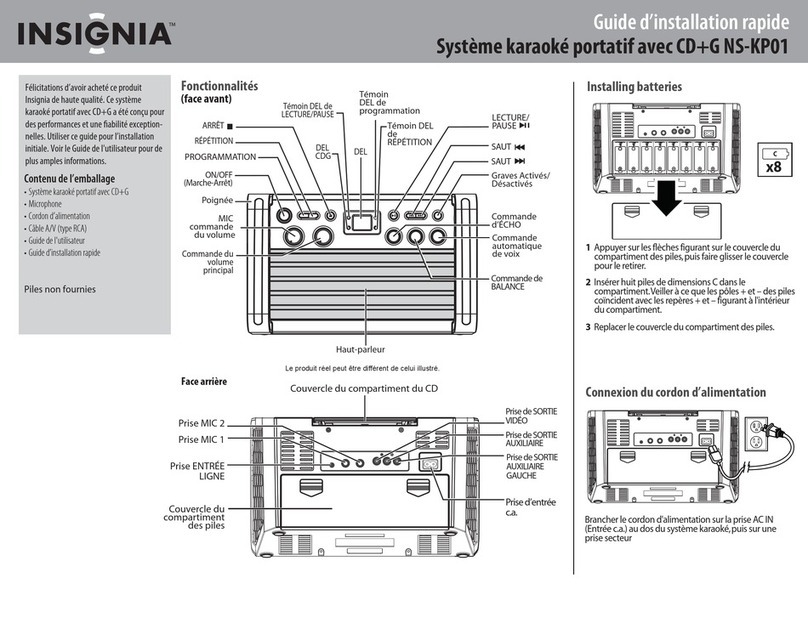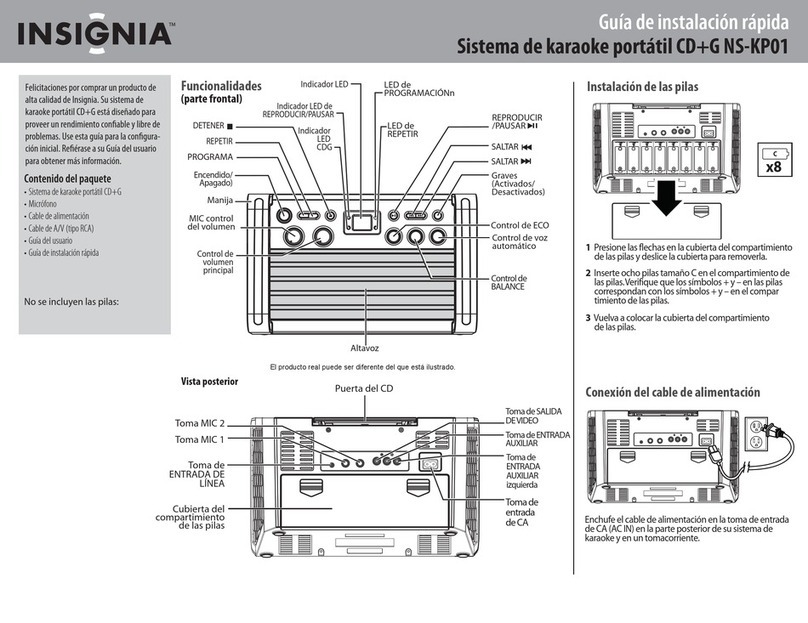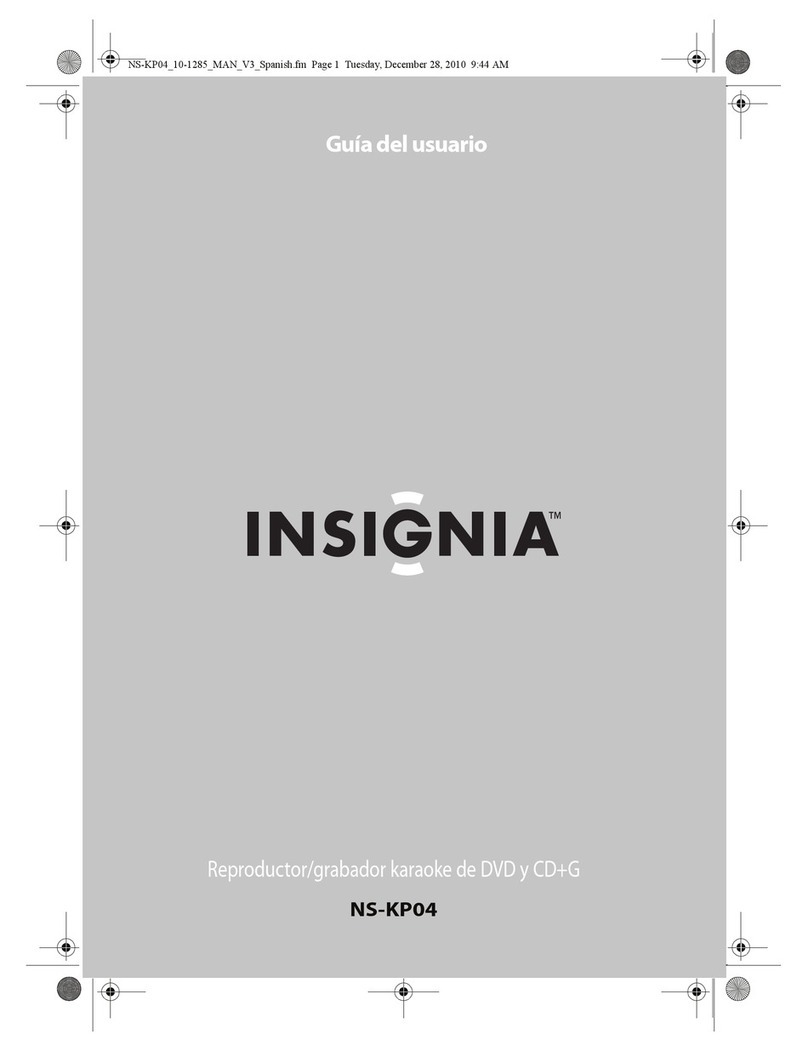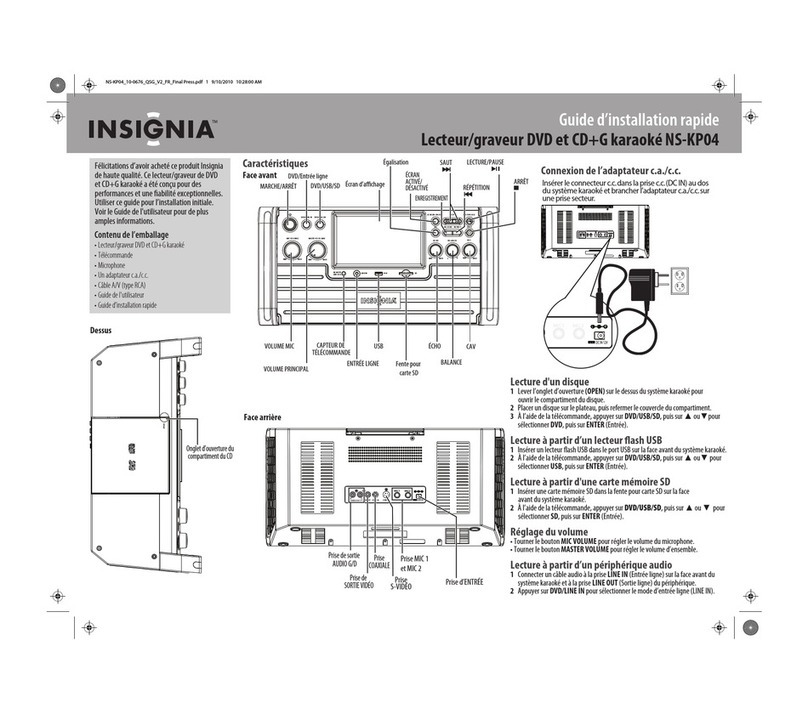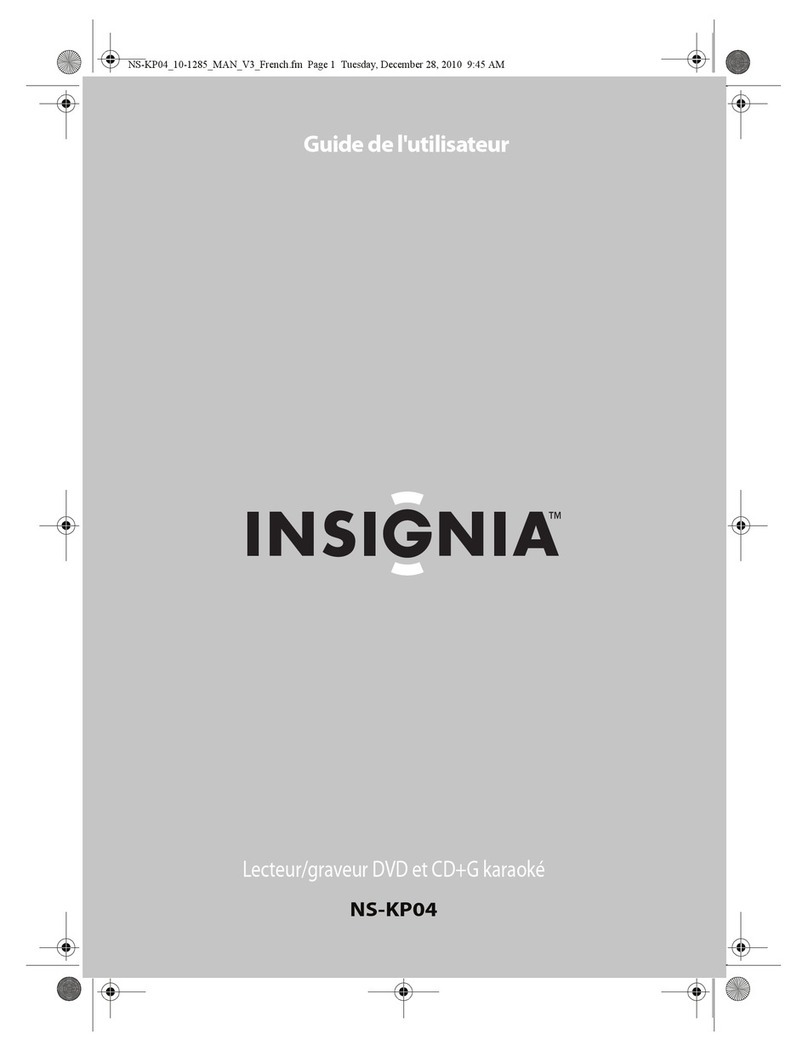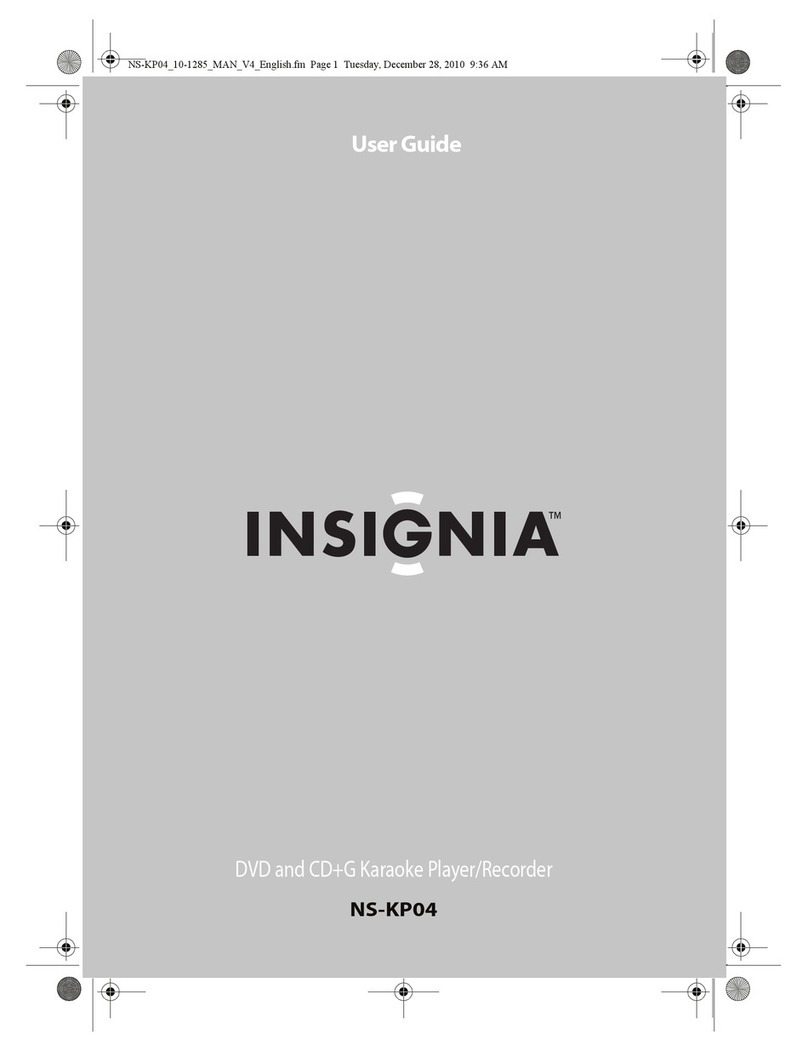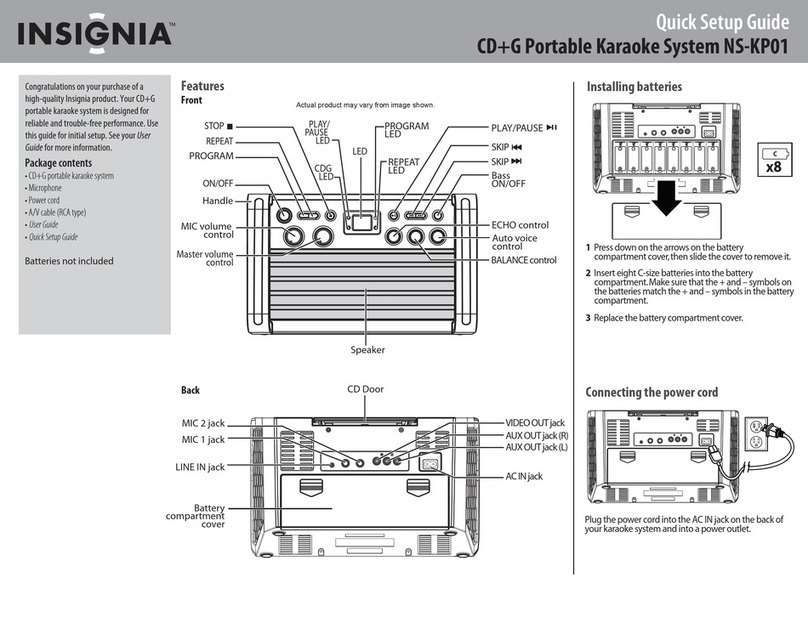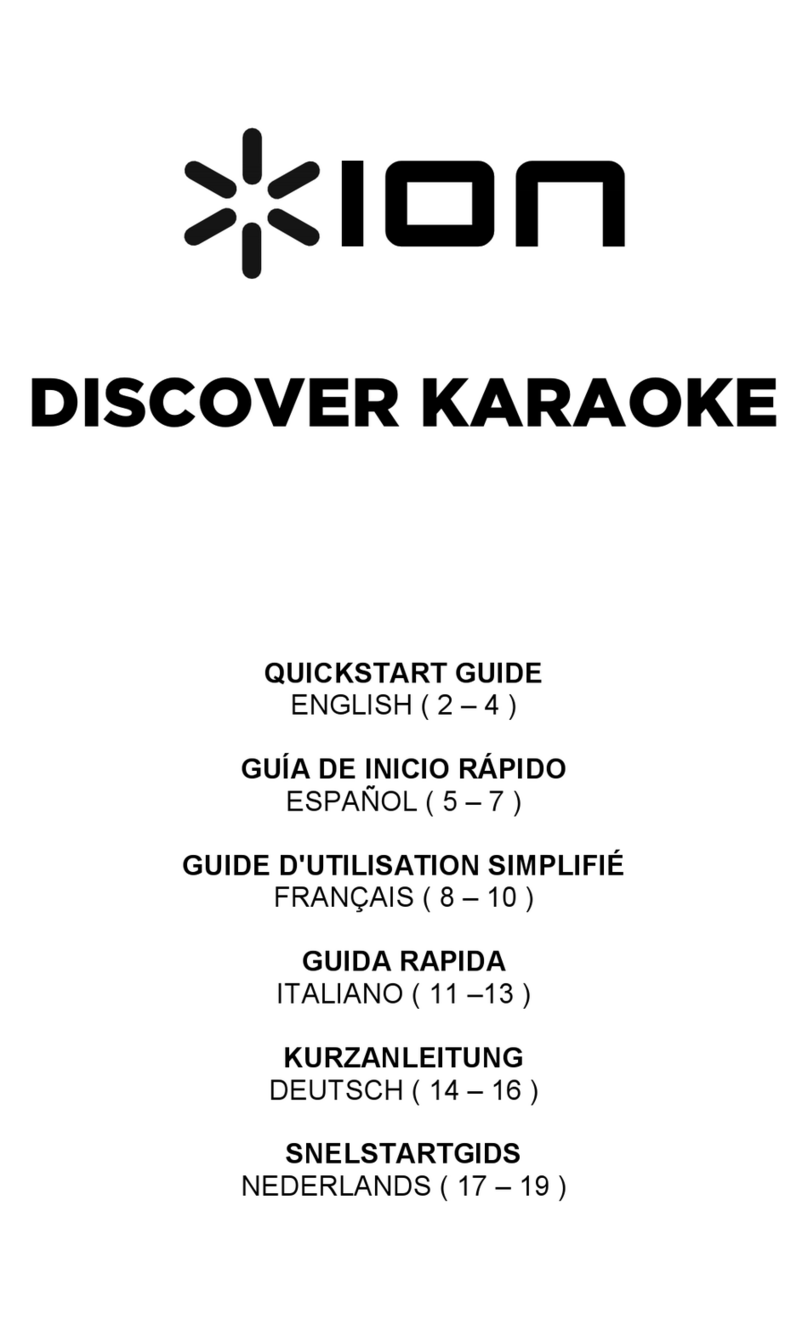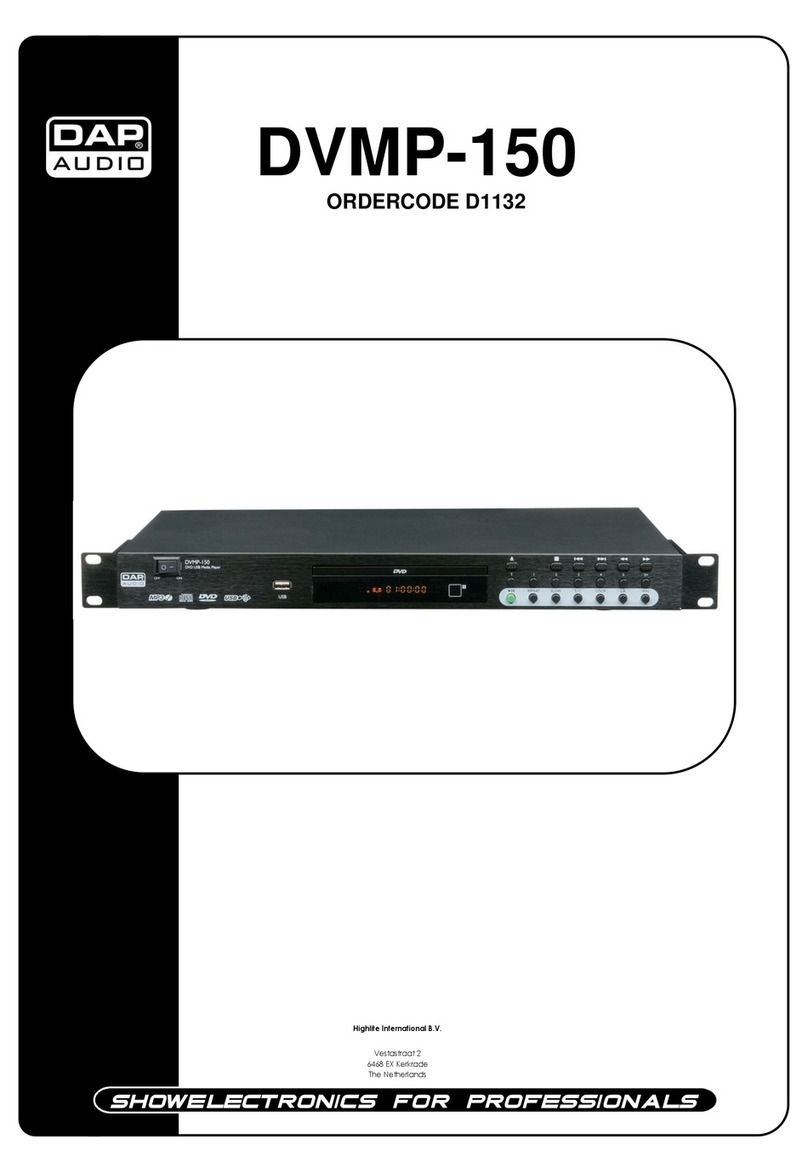-
+
AUDI O OU T
VIDEO OUT
COAXI AL
S-VID EO
MIC1 MIC2
DC IN 12V
RL
Quick Setup Guide
DVD and CD+G Karaoke Player/Recorder NS-KP04
Congratulations on your purchase of a
high-quality Insignia product. Your DVD and
CD+G Karaoke Player/Recorder is designed
for reliable and trouble-free performance.
Use this guide for initial setup. See your User
Guide for more information.
Back
Package contents
•
DVD and CD+G Karaoke Player/Recorder
• Remote
• Microphone
• AC/DC Adaptor
• A/V cable (RCA type)
• User Guide
• Quick Setup Guide
Features
Front
S-VIDEO
jack DC IN jack
CD compartment
OPEN tab
Insert the DC plug into the DC IN jack on the back of your
karaoke system and plug the AC/DC adaptor into the
wall outlet.
Connecting the AC/DC Adaptor
DV D/L INE IN DV D/USB /SD
MIC VO LUM E MA STE R V OL UM E
MIN MA X MIN MA X
RE MO TE
SEN SO R LIN E IN US B SD
MIN MA X LR MIN MA X
EC HO BA LAN CE AV C
EQ RE CO RD RE PEA T STO P
SC RE EN ON /OF F SK IP PLA Y/PA US E
POWER
DVD/LINE IN
DVD/USB/SD Display Screen
EQ
SCREEN
ON/OFF
RECORD
PLAY/PAUSE
SKIP STOP
REPEAT
MIC VOLUME
MASTER VOLUME
REMOTE
SENSOR
LINE IN
USB
SD card slot
ECHO
BALANCE
AVC
-
+
AUDI O OU T
VIDEO OUT
COAXI AL
S-VID EO
MIC1 MI C2
DC IN 12V
RL
MIC 1 & MIC 2 jack
AUDIO OUT jack
(R) and (L)
VIDEO OUT
jack
COAXIAL
jack
-
+
AUDI O OU T
VIDEOOUT
COAXI AL
S-VID EO
MIC1 MIC2
DCIN 12V
RL
Playing a disc
1
Lift the OPEN tab on the top of your karaoke system to open the disc compartment.
2Place a disc in the tray, then close the compartment cover.
3Using remote, press DVD/USB/SD, ▲or ▼to select DVD, then press ENTER.
Playing from a USB ash drive
1Insert a USB ash drive into the USB port on the front of your karaoke system.
2Using remote, press DVD/USB/SD, ▲or ▼to select USB, then press ENTER.
Playing from an SD memory card
1Insert an SD memory card into the SD card slot on the front
of your karaoke system.
2Using remote, press DVD/USB/SD, press ▲or ▼to select SD,
then press ENTER.
Adjusting the volume
• Rotate the MIC VOLUME knob to adjust the microphone volume.
• Rotate the MASTER VOLUME knob to adjust the overall volume.
Playing an external audio input device
1Connect an audio cable to the LINE IN jack on the front of your karaoke
system and to the LINE OUT jack on the external device.
2Press DVD/LINE IN to select the LINE IN mode.
Top
OP EN