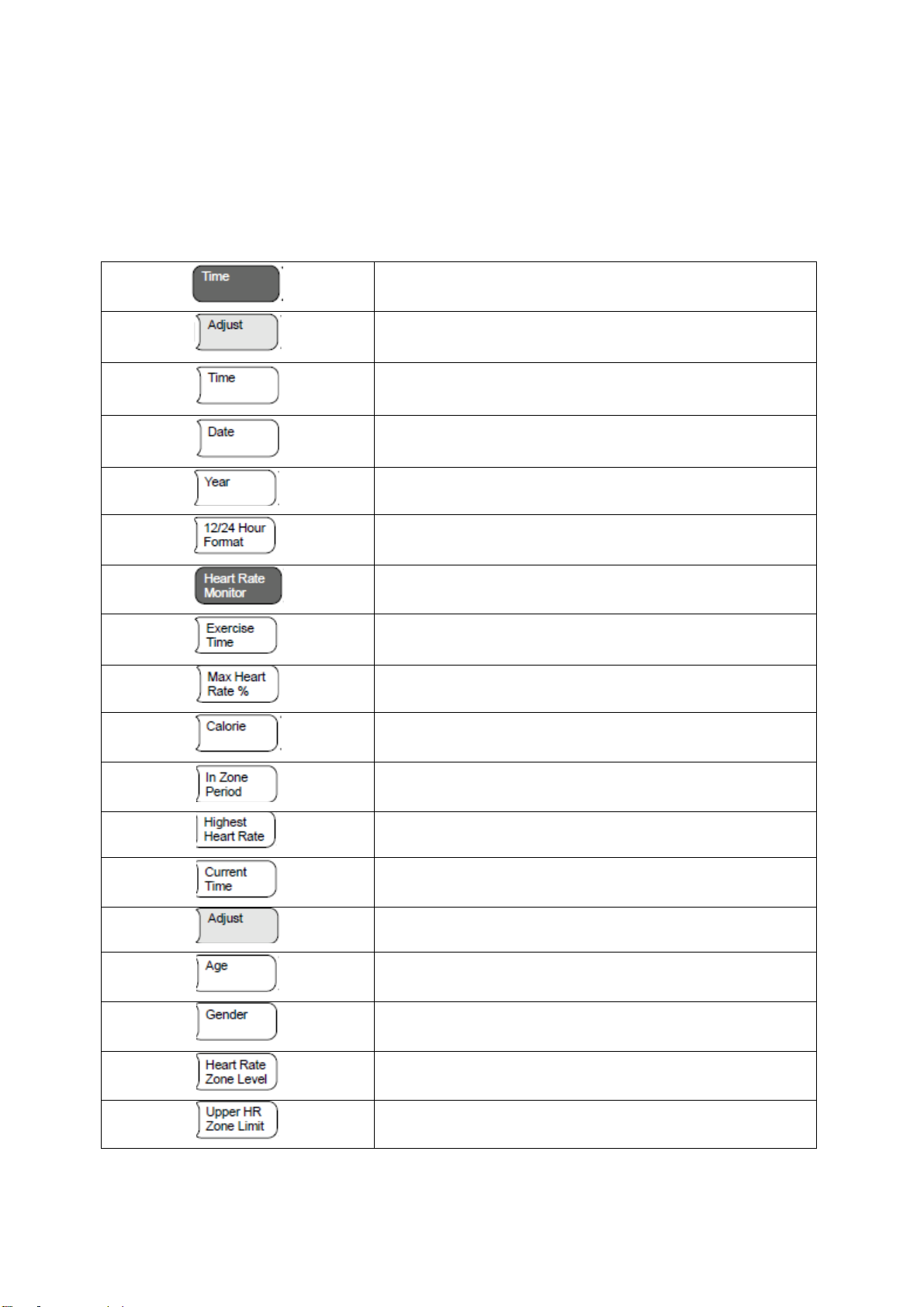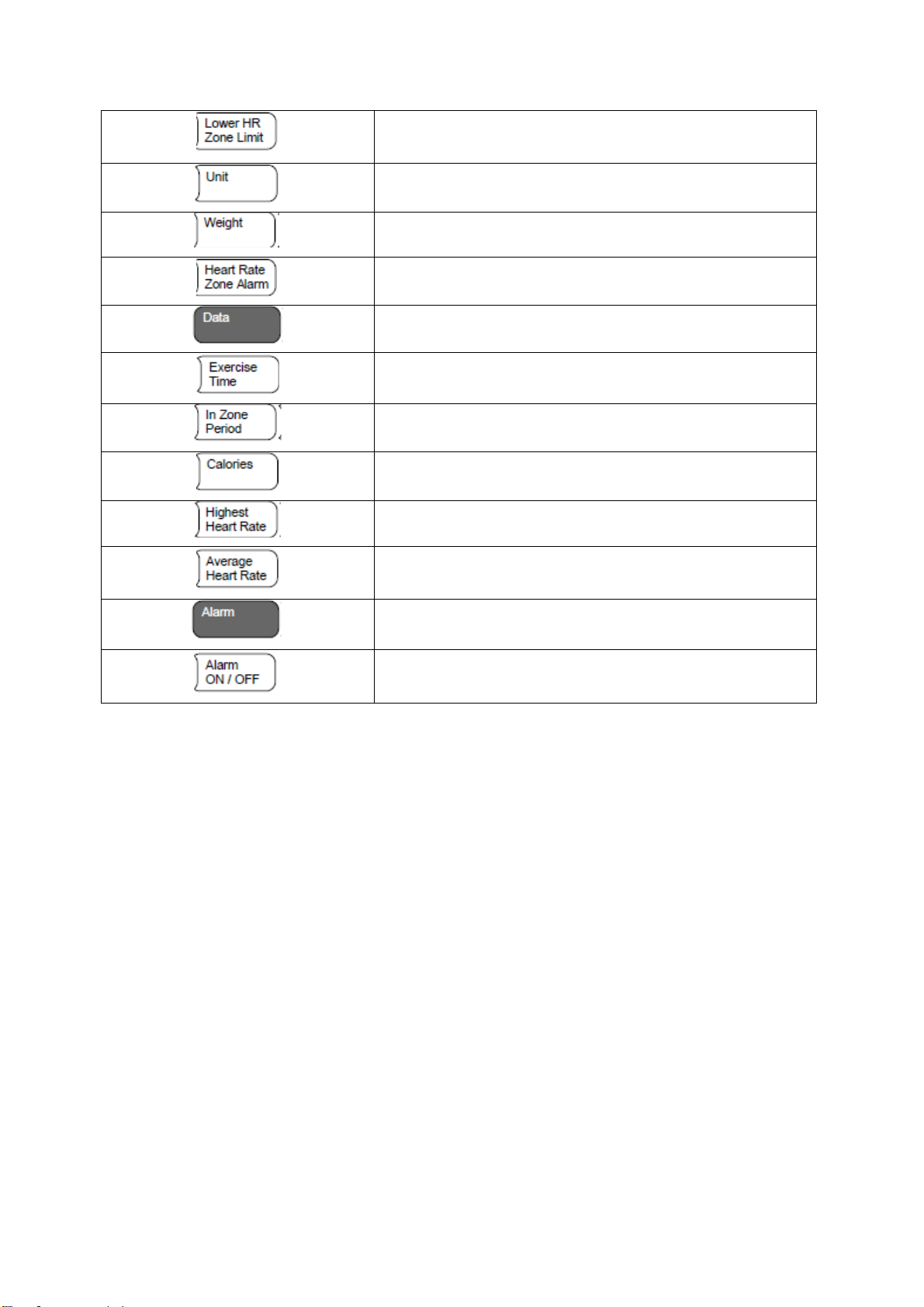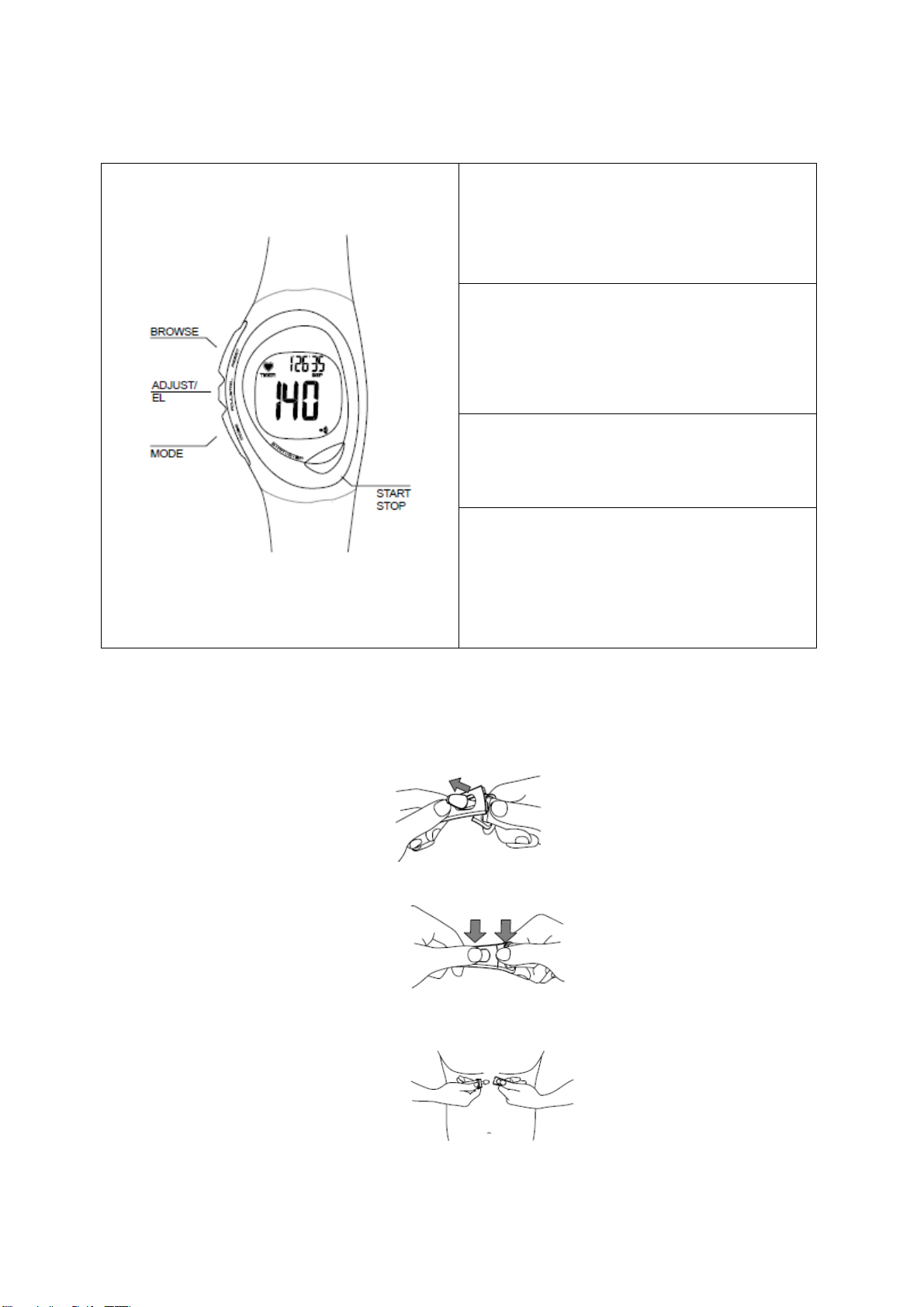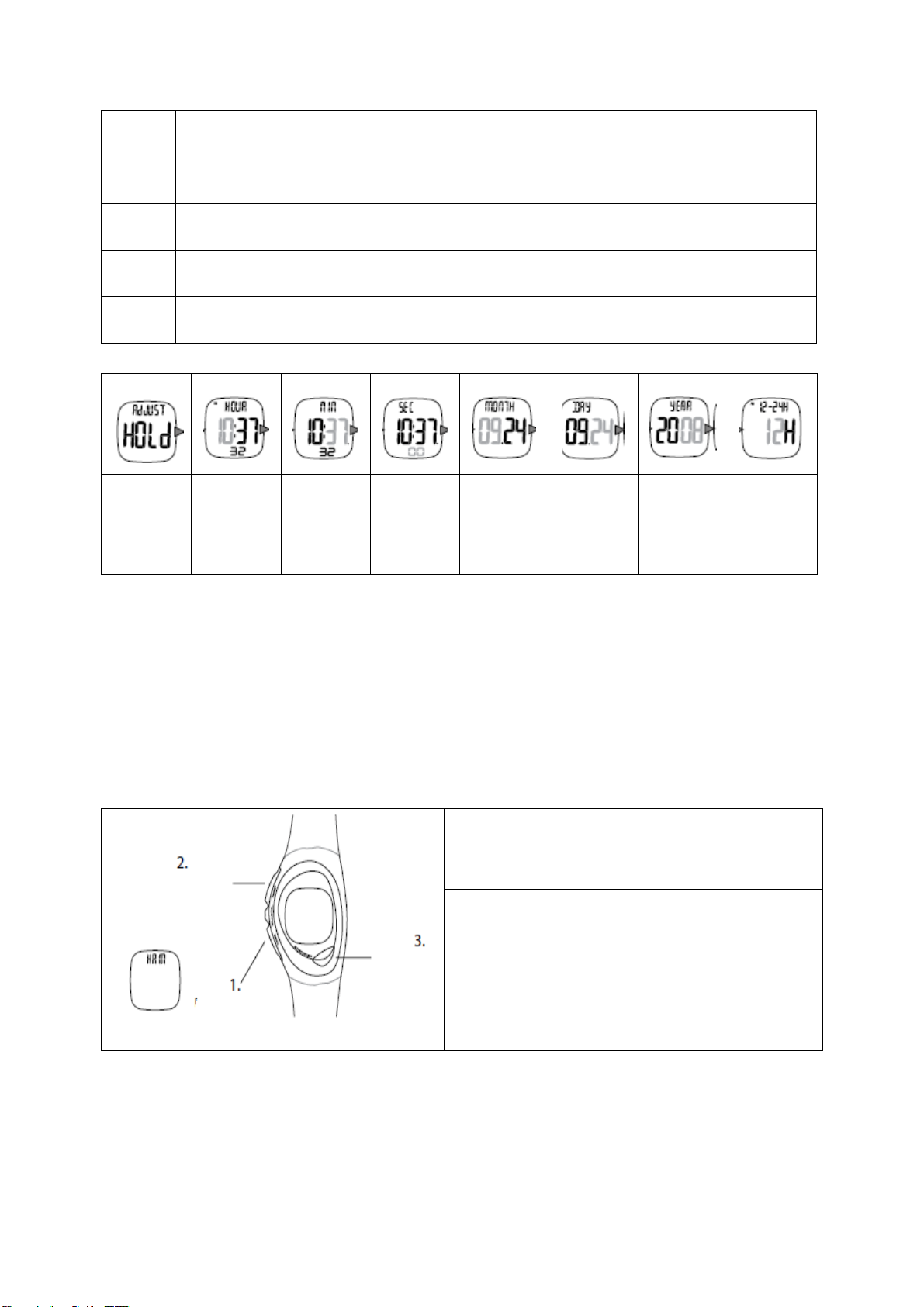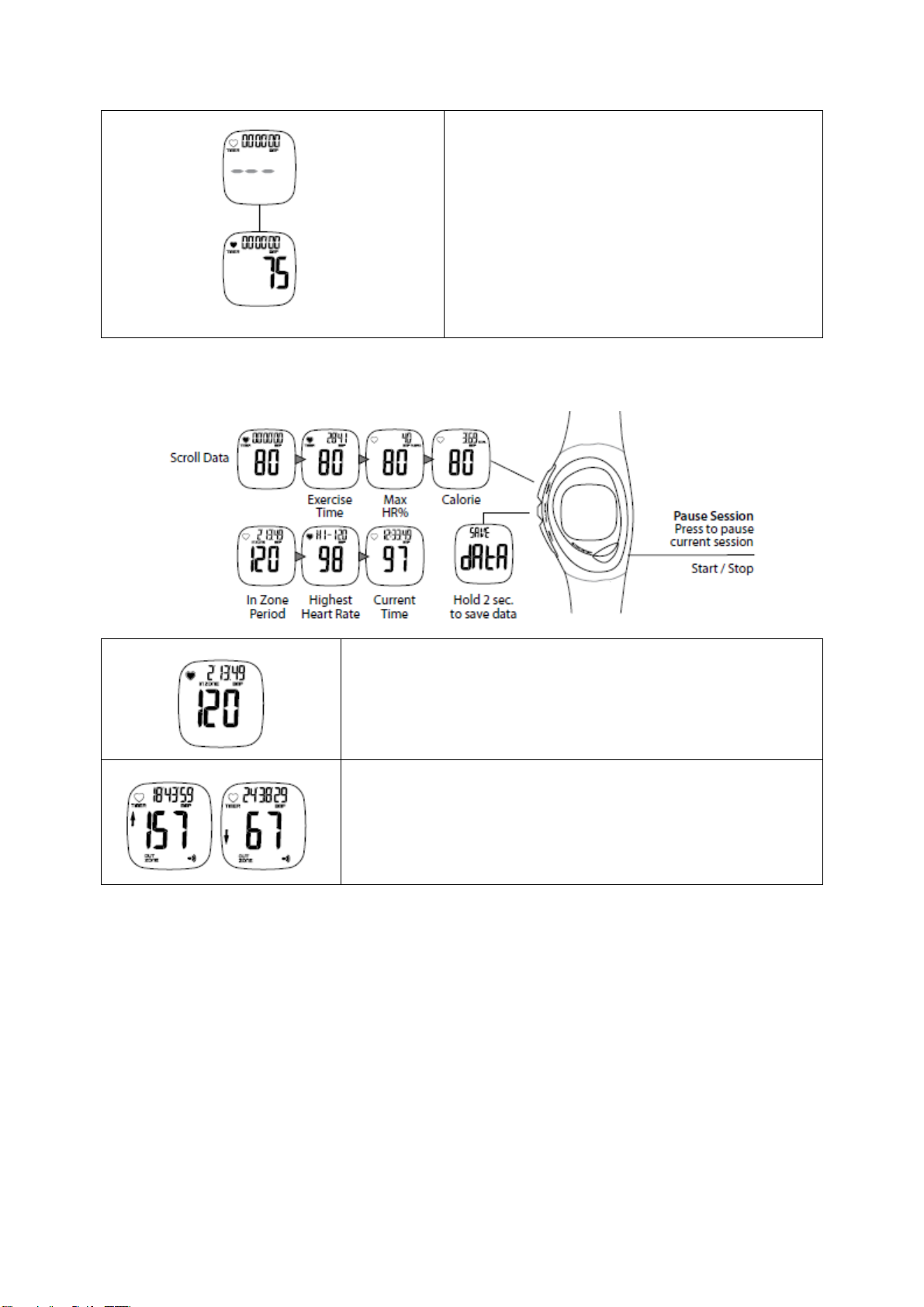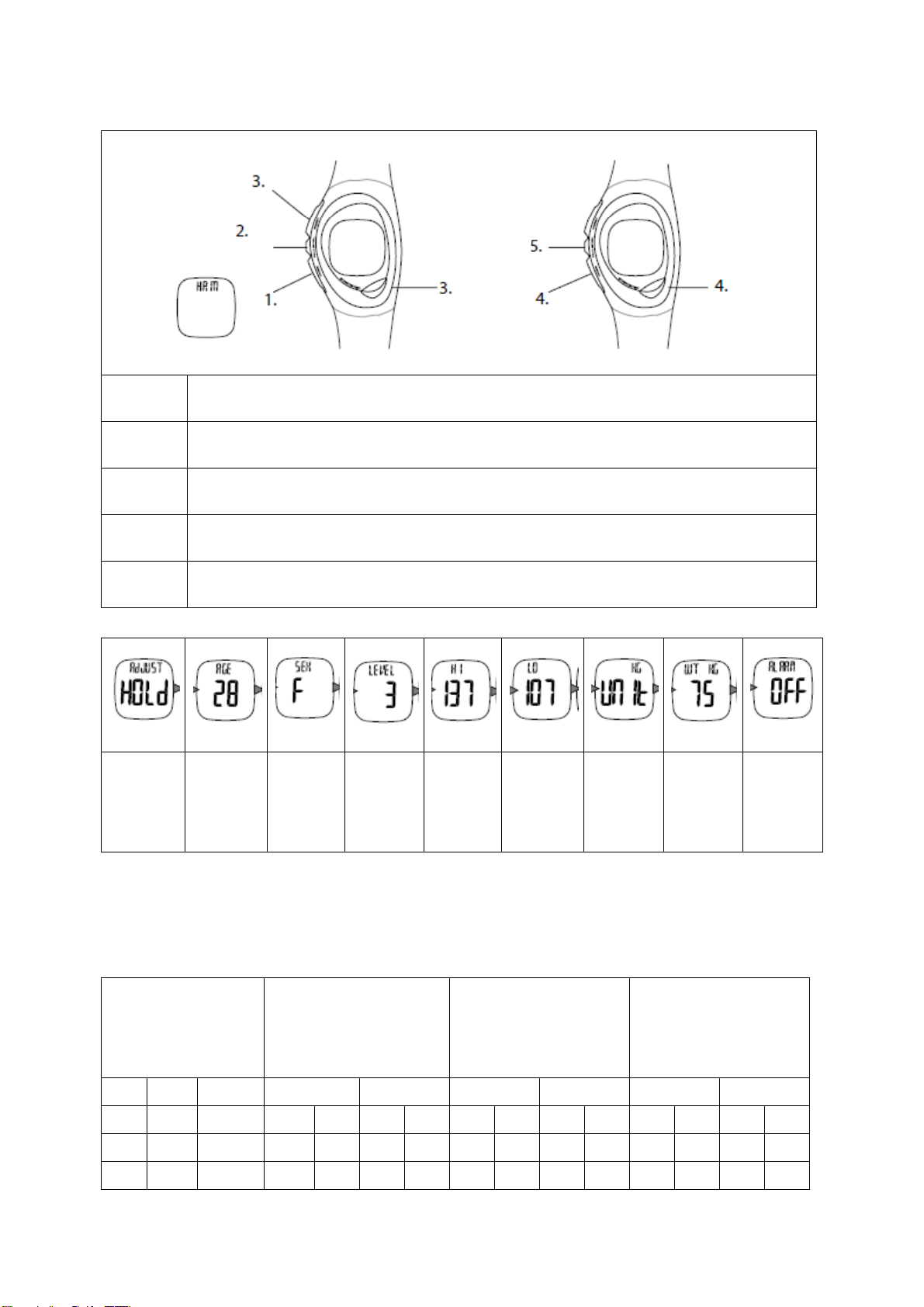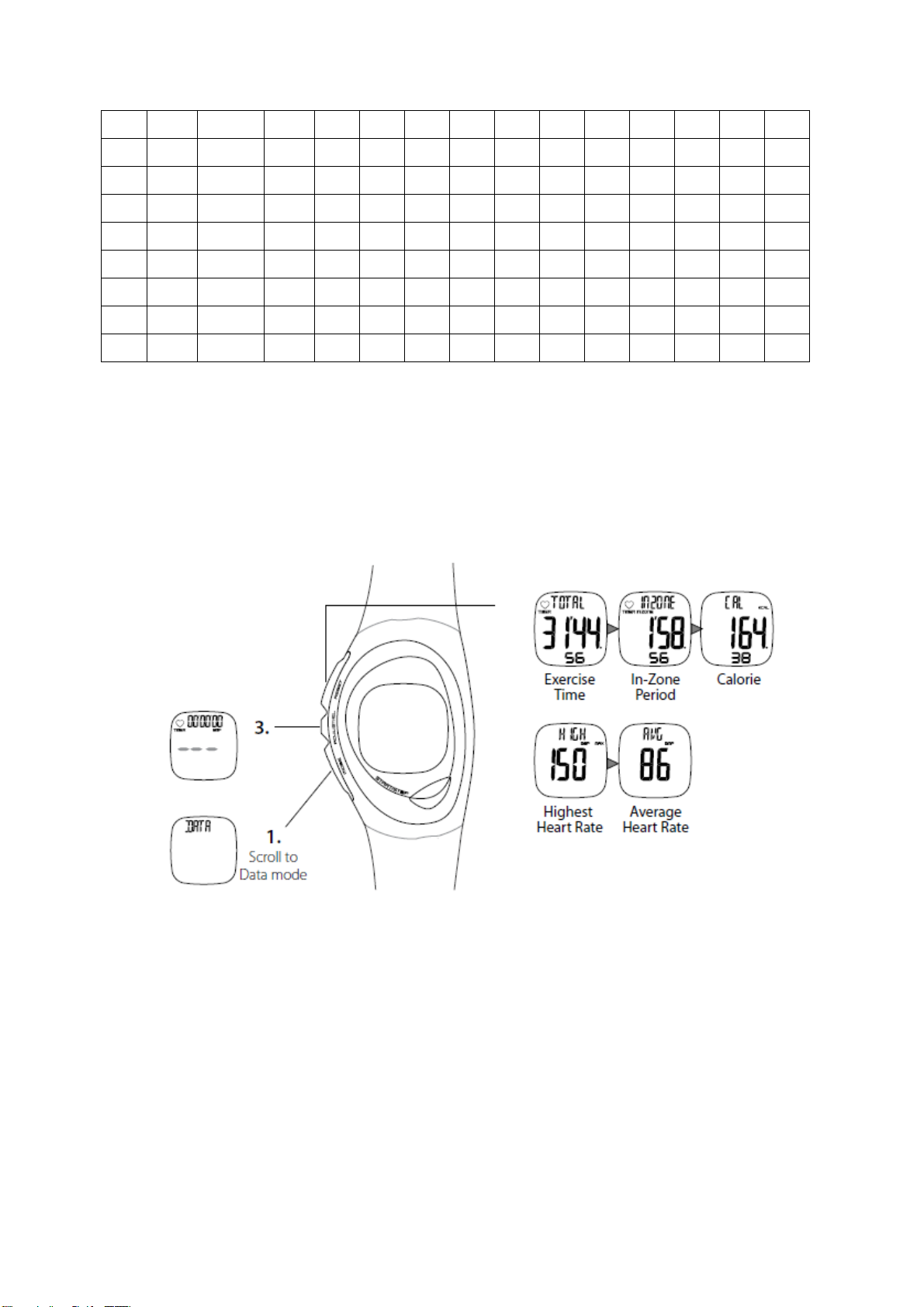2
CONTENTS
INTRODUCTION ................................................................................................................................3
KEYS AND FUNCTIONS....................................................................................................................5
WEARING THE CHEST BELT............................................................................................................5
QUICK START....................................................................................................................................6
TIME...................................................................................................................................................6
HEART RATE MONITOR....................................................................................................................7
HEART RATE INTENSITY CHART.....................................................................................................9
DATA................................................................................................................................................10
ALARM.............................................................................................................................................11
BATTERY.........................................................................................................................................12
TROUBLESHOOTING......................................................................................................................13
TERMS AND CONDITIONS OF WARRANTY, WARRANTY CLAIMS ...............................................13