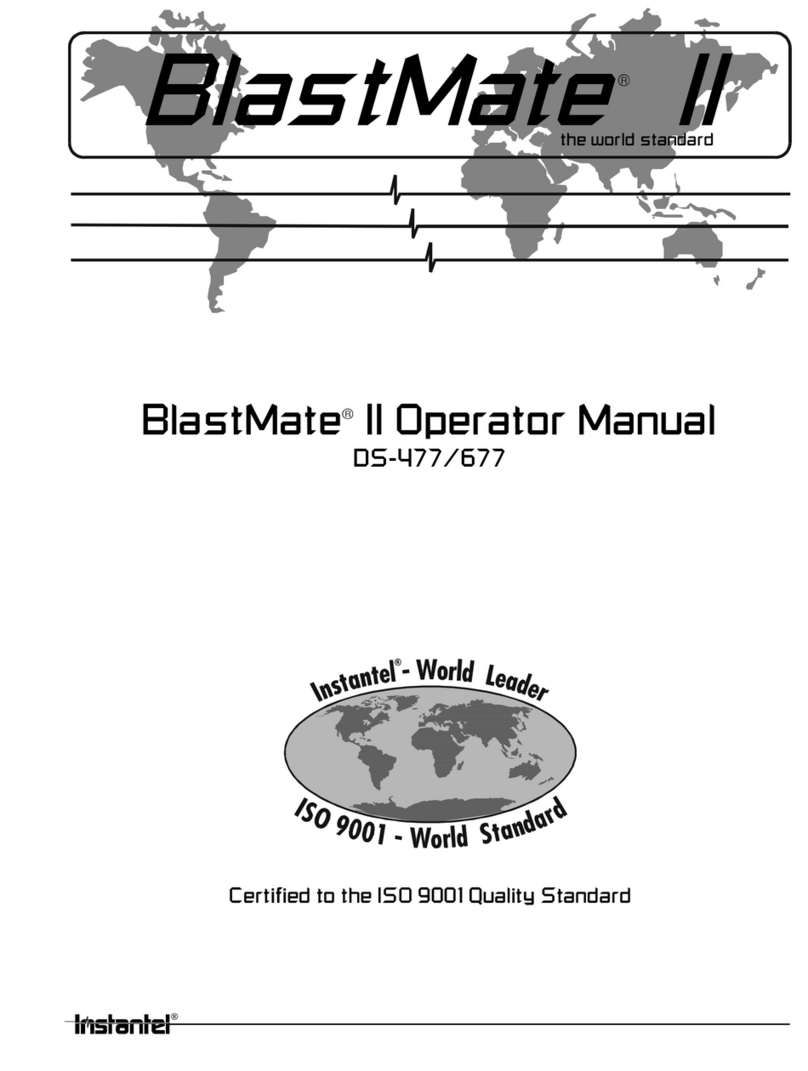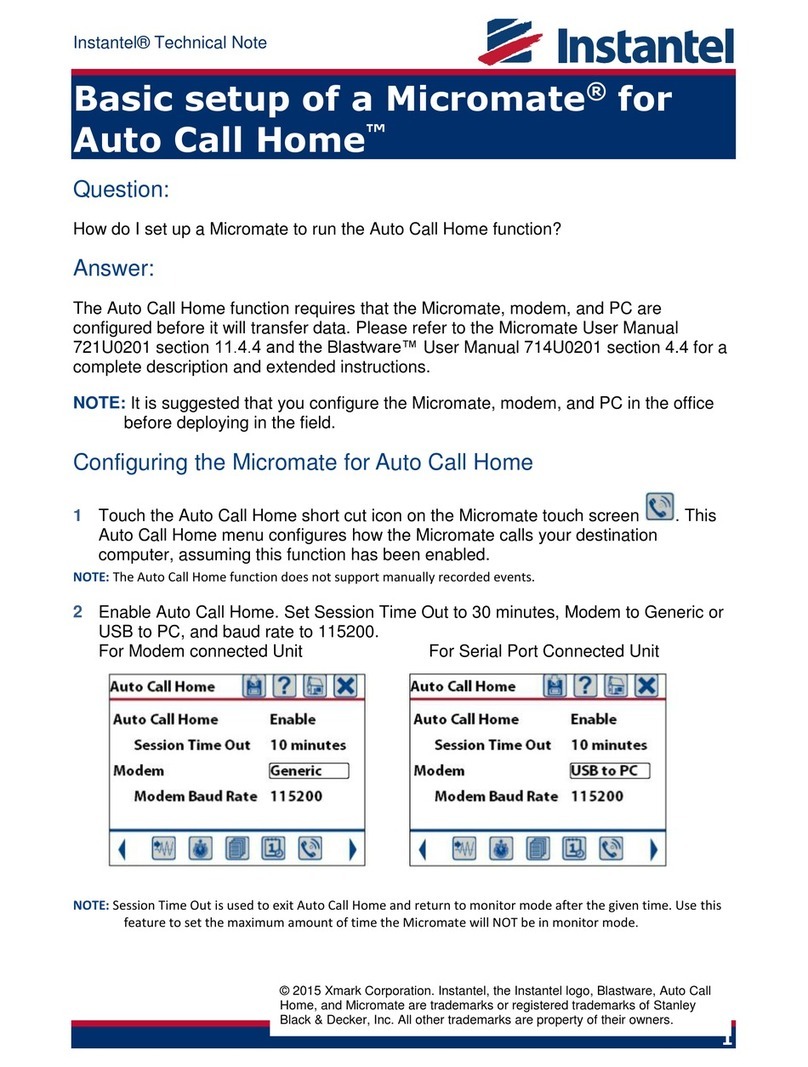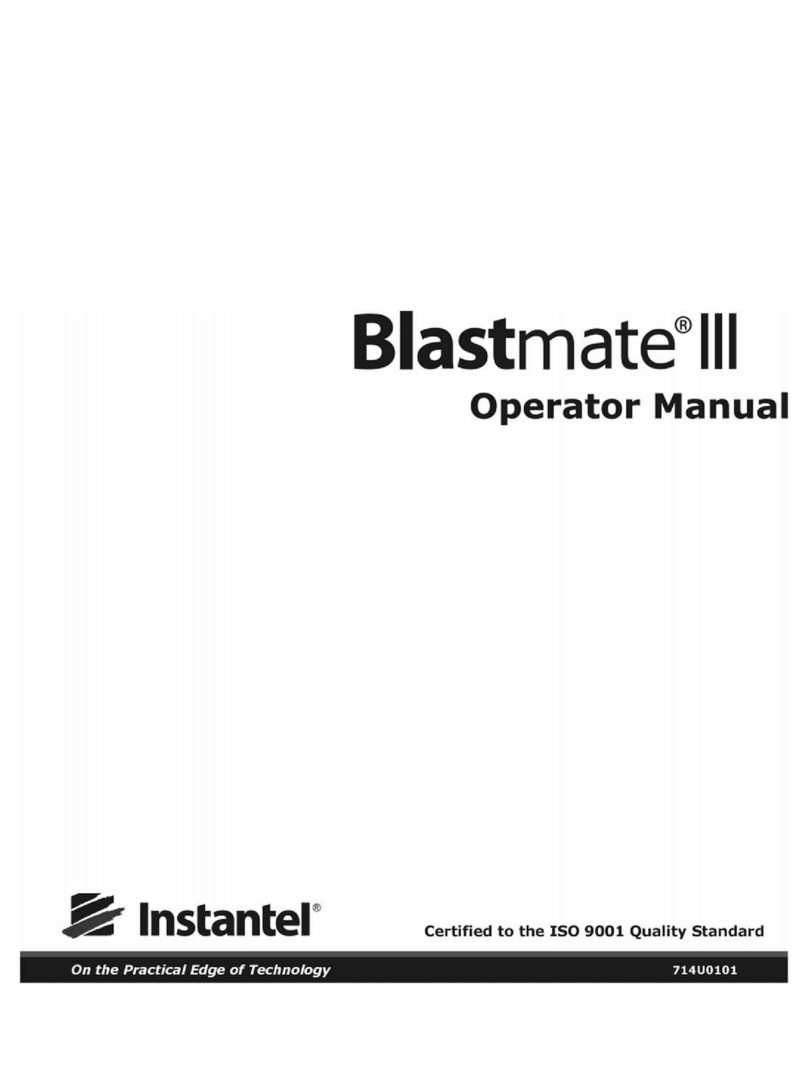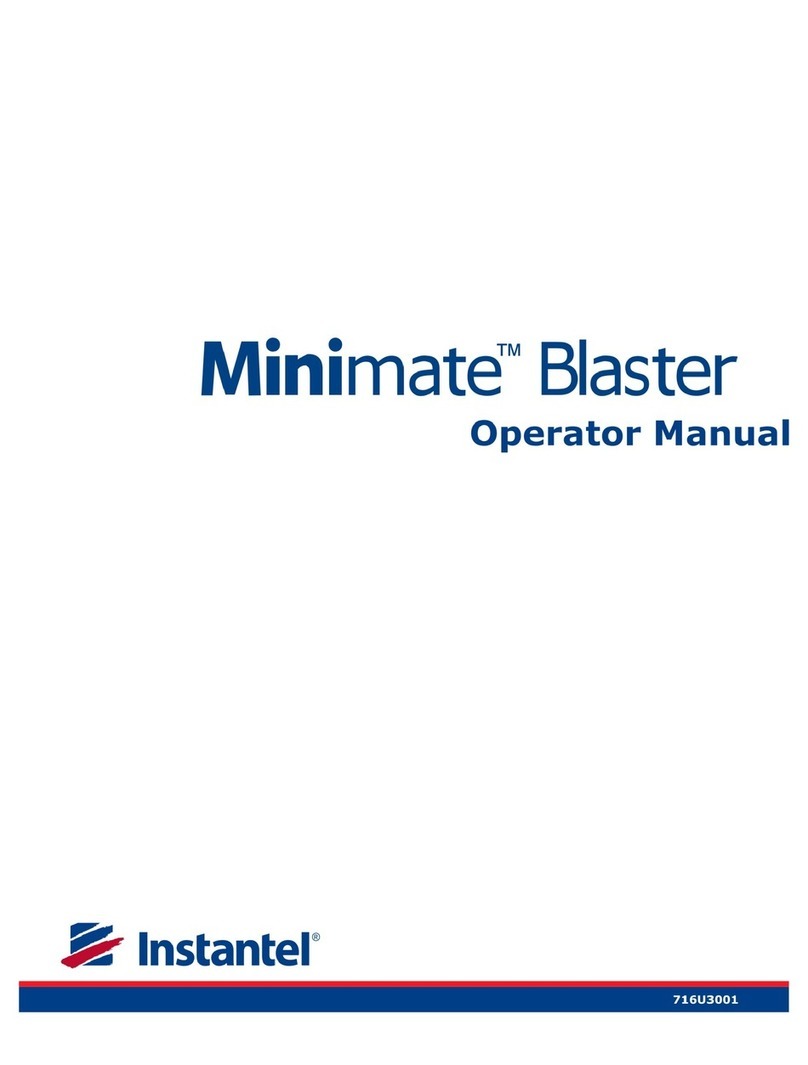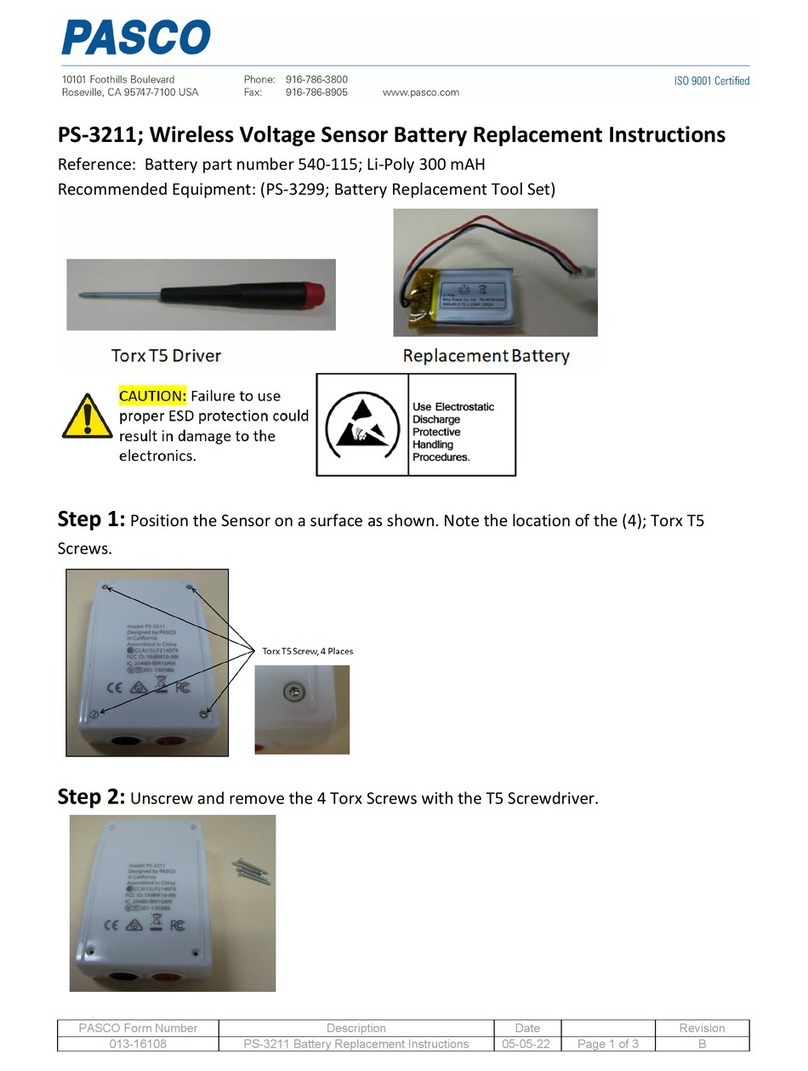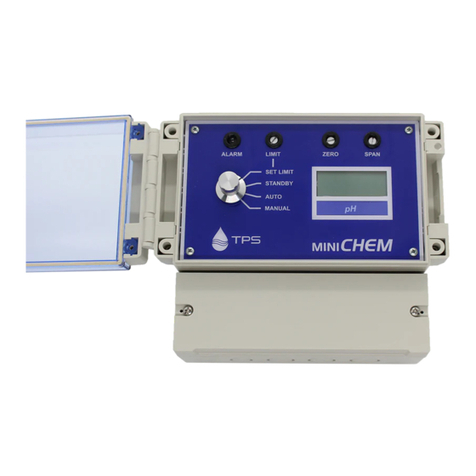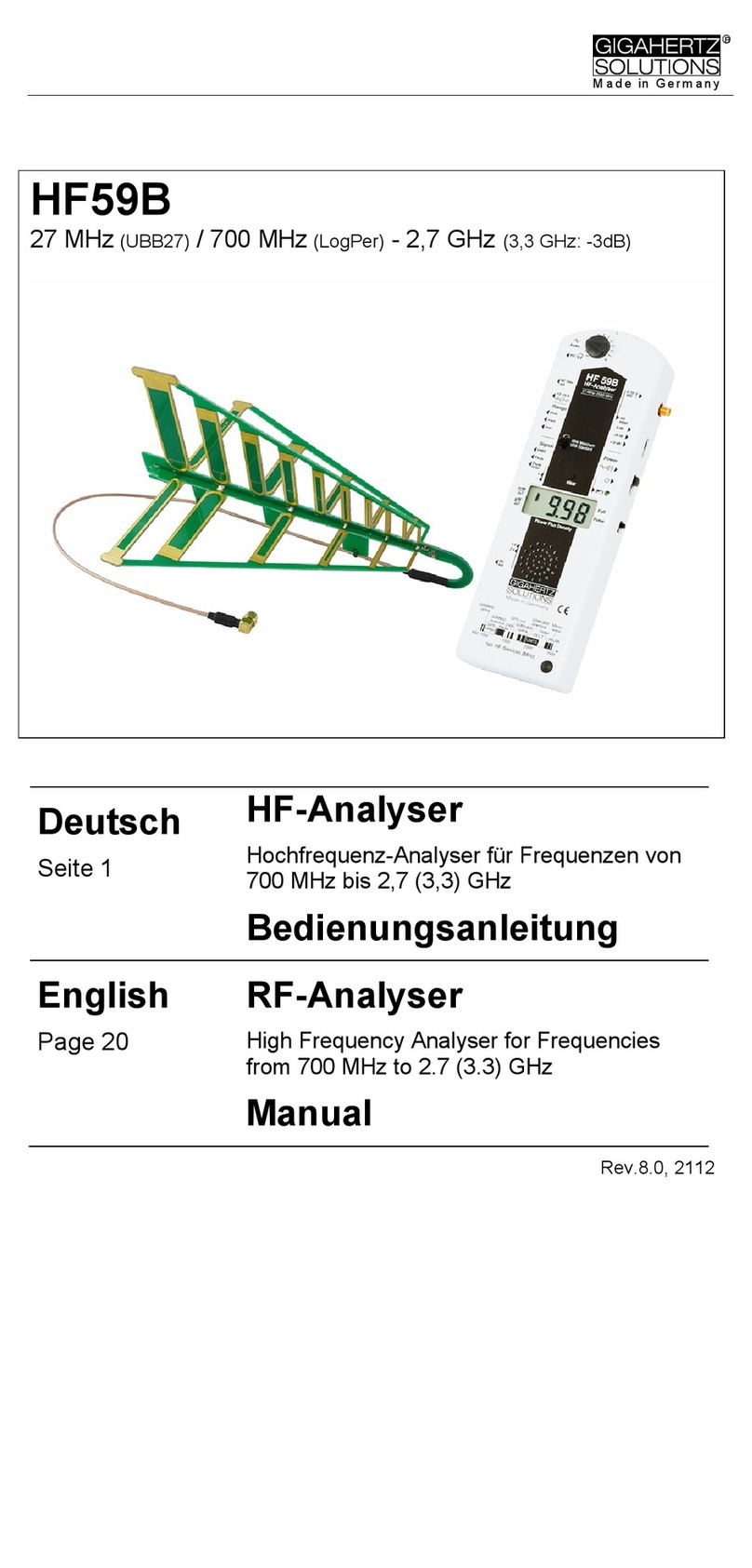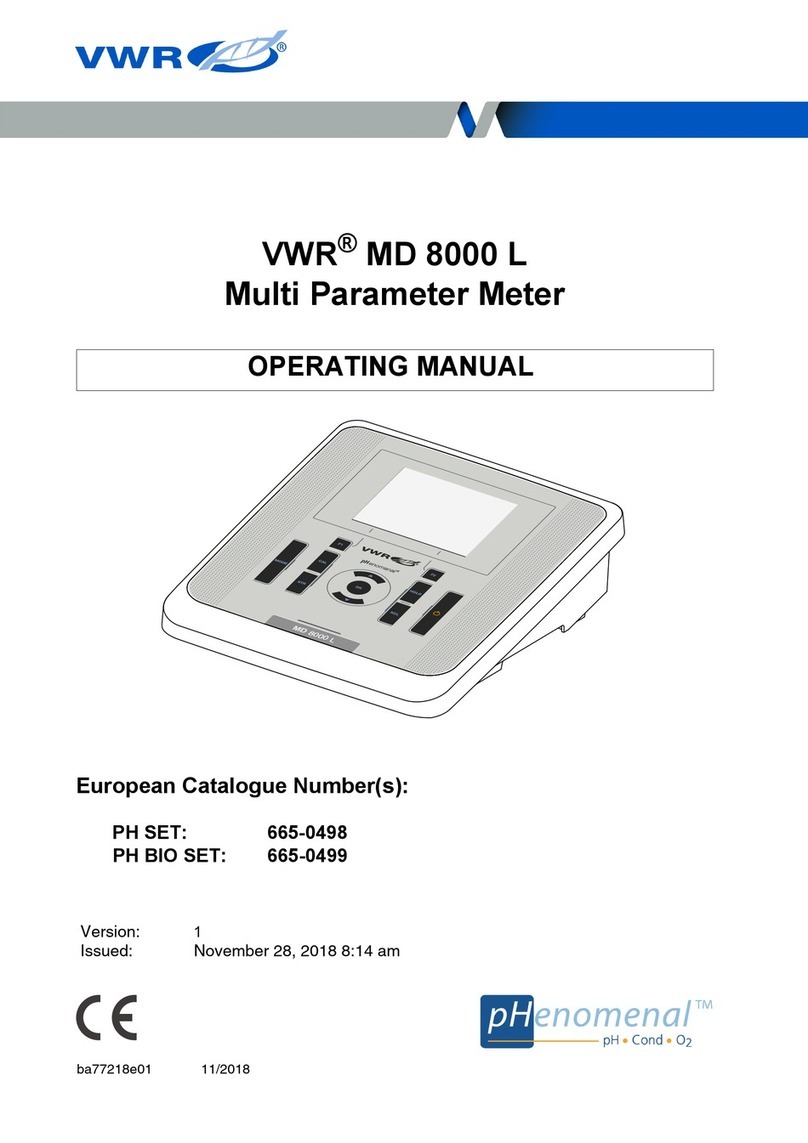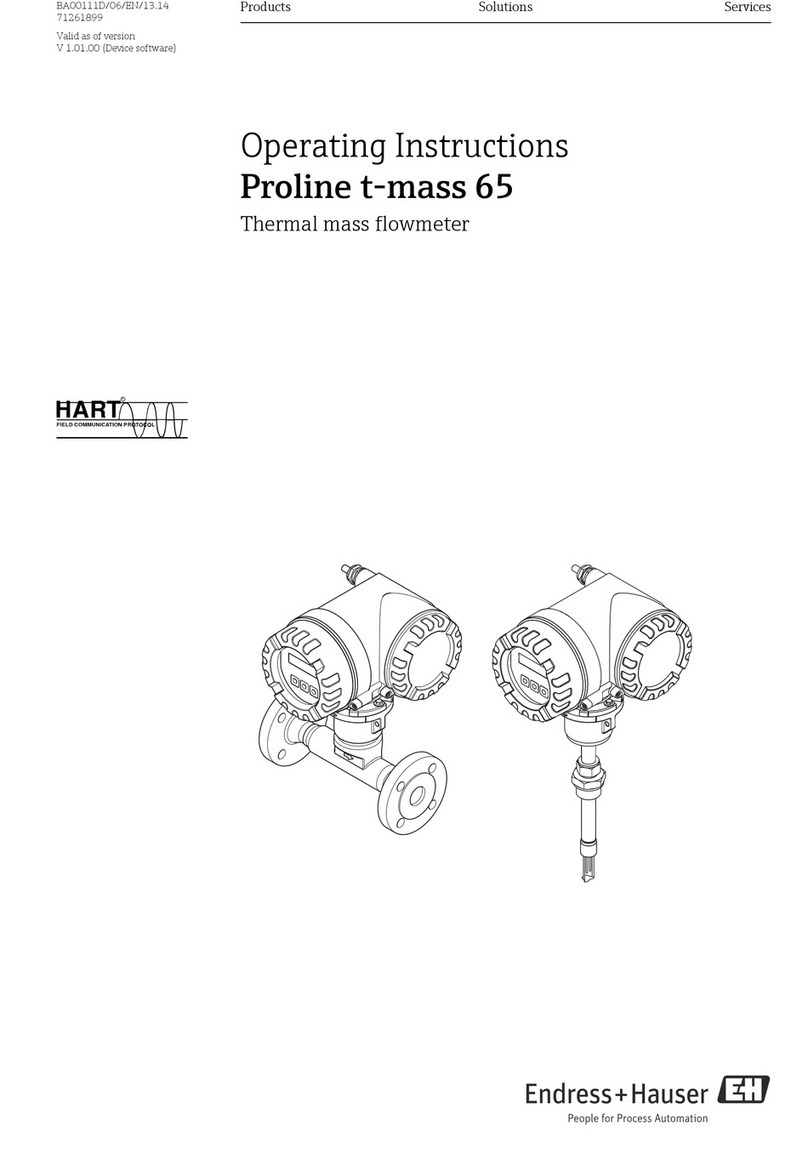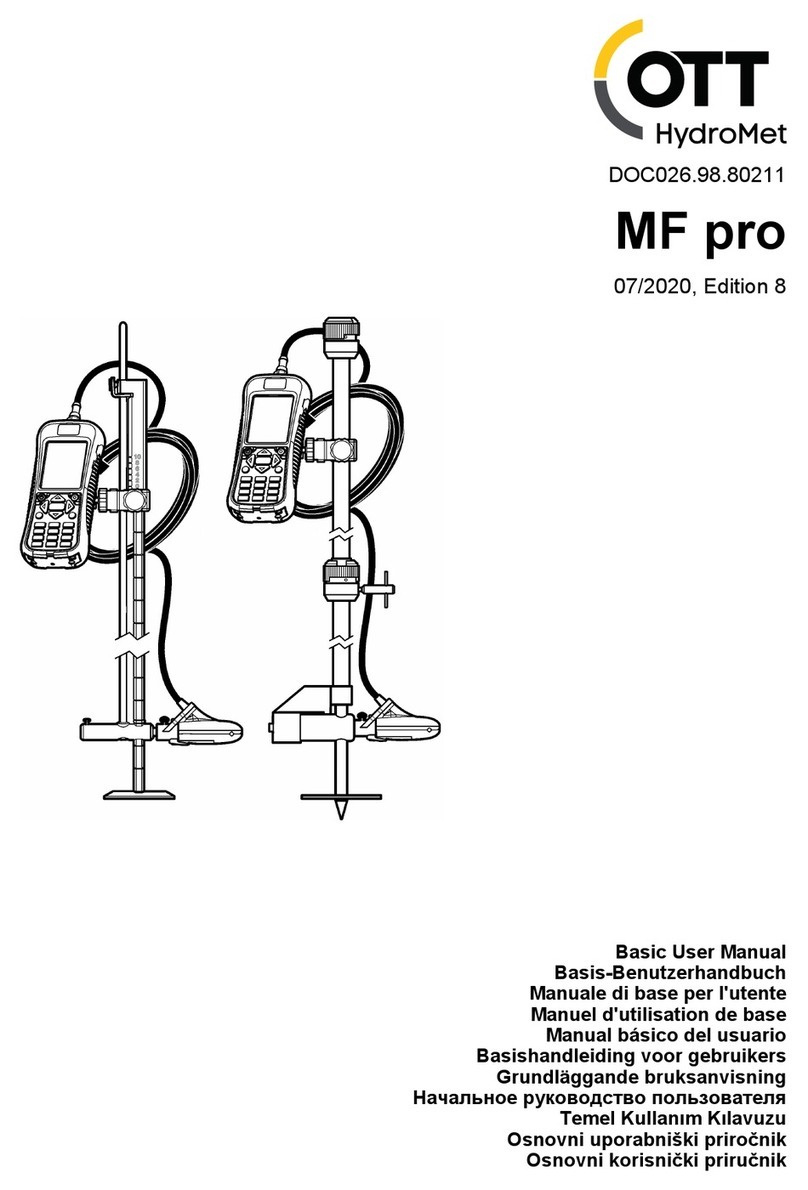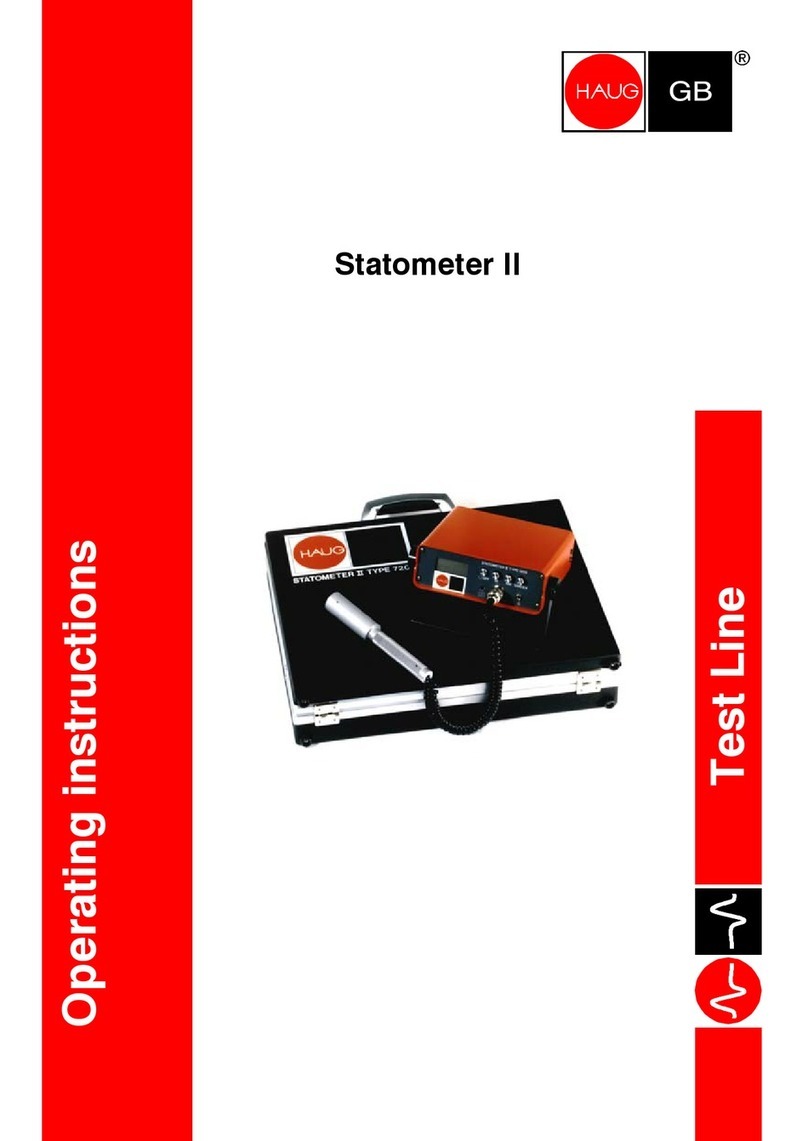Borehole Triaxial Geophone
The World’s Most Trusted Vibration Monitors
www.instantel.com
980-000399-000 Rev 04 - Product Specifications are Subject to Change
INCORRECT
INSTALLATION
CORRECT
INSTALLATION
Explanation
The Borehole Triaxial Geophone is lowered into a borehole to measure vertical, transverse, and
longitudinal ground vibrations.
Package Contents
This kit contains one of the following borehole transducers:
Part No. Series Specification
714A8501 Series III ISEE Specification
718A4501 Series III DIN Specification
720A5601 Series IV ISEE Specification
720A5701 Series IV DIN Specification
718A4601 Series III High Frequency
720A5801 Series IV High Frequency
Tools and Materials Required
• Series III or Series IV Monitor,
• Adapters, Splitters, or Extension Cables for the Series of instrument you are installing, as
required,
• Instantel® BlastWare® Software – The Advanced Module is required to configure a Series
III or Series IV unit for use with the HF Borehole Geophones. It is optional when configuring
the unit for use with an ISEE or DIN geophone, and
• Steel cable to position the geophone into the borehole (length as required).
Physical Installation
Installation of the Borehole Triaxial Geophone requires
a minimum borehole diameter of 76.62 mm (3 inches).
1) Thread a steel cable through the Borehole Triaxial
Geophone’s mounting eyelet bolt and securely bind.
DO NOT use the connecting cable to lower or raise the
geophone. 2) Point the arrow located on the top of the
geophone in the direction of the event. 3) Maintain this
orientation while lowering into the borehole, and once
positioned, connect the connector to the monitor and
perform a sensor check. 4) After a successful sensor
check (not available on HF Borehole Geophones),
ensure that the geophone is at a 90 degree angle, and
carefully fill in around the triaxial geophone with
cement or grout to secure its orientation.
WARNING: To avoid damaging the geophone, do not pull on
the connecting cable.
Monitor Setup
With the exception of the High Frequency Borehole
Triaxial Geophones, which are only compatible with the optional Blastware Advanced
Module software, all borehole geophones may be used in both compliance or advanced modes of operation. For the Advanced Module
setup, enter the geophone sensitivity in the Unit MenuSetupAdvanced Setup Dialogue Box. Refer to the Specifications table on the
next page to determine what sensitivity value to input into the Setup Dialog Box.