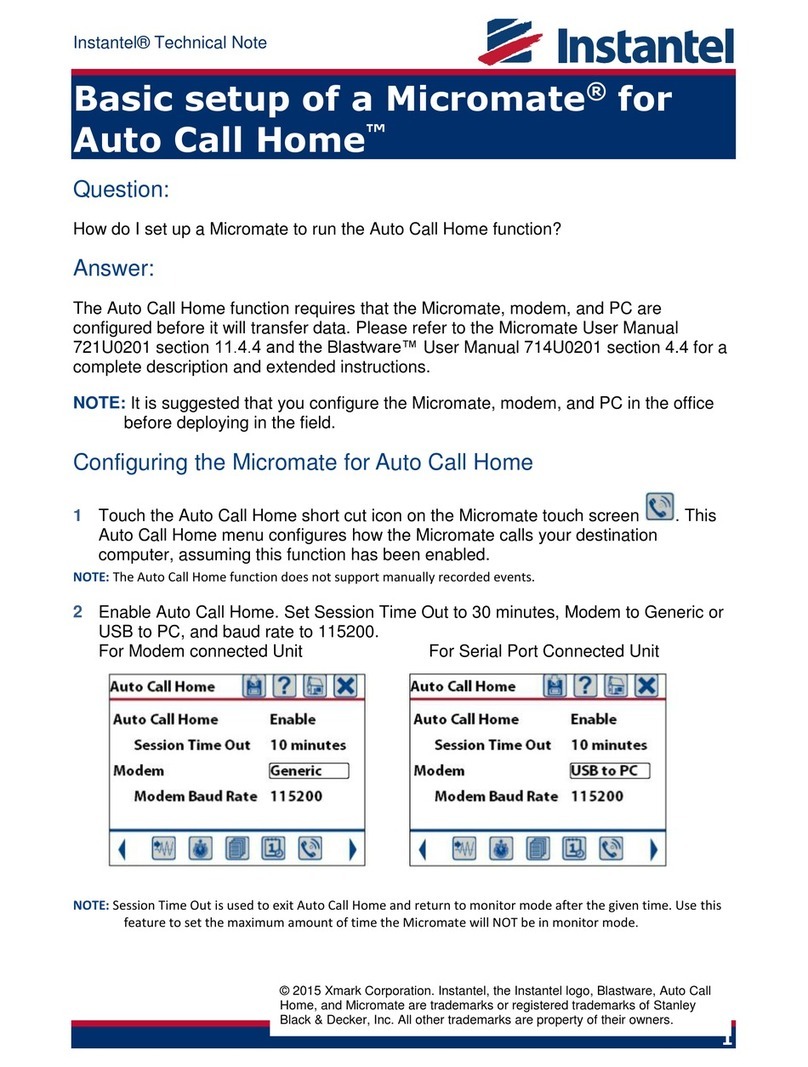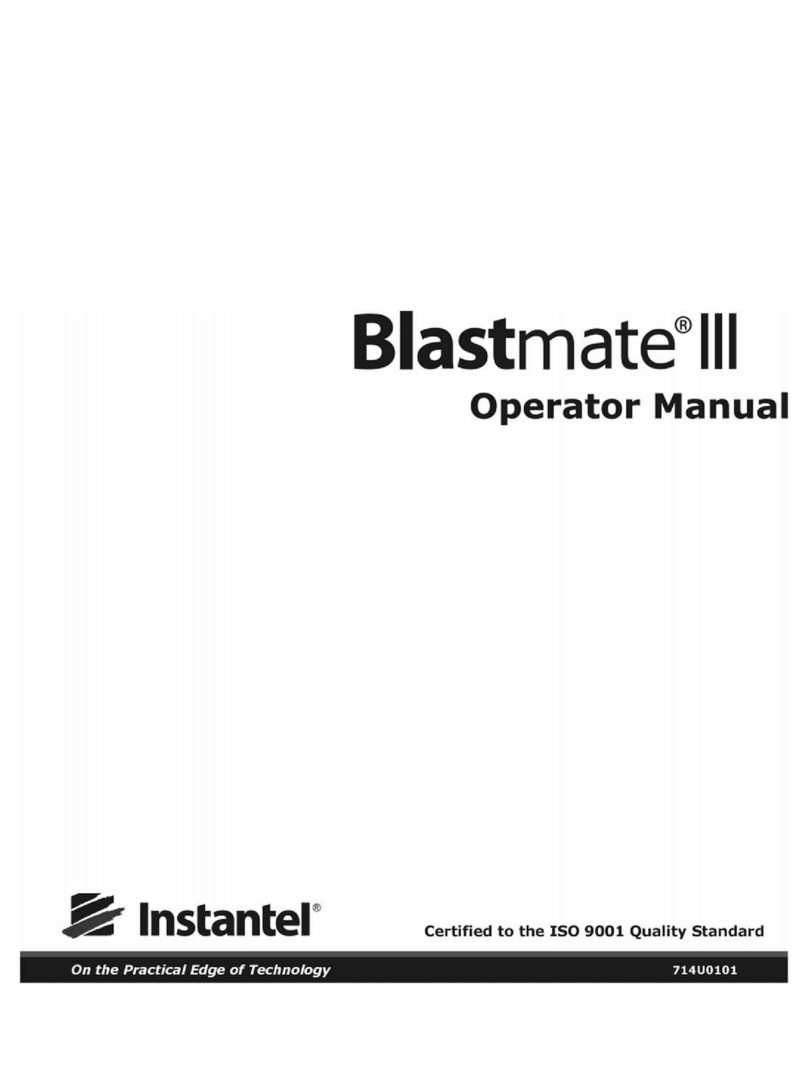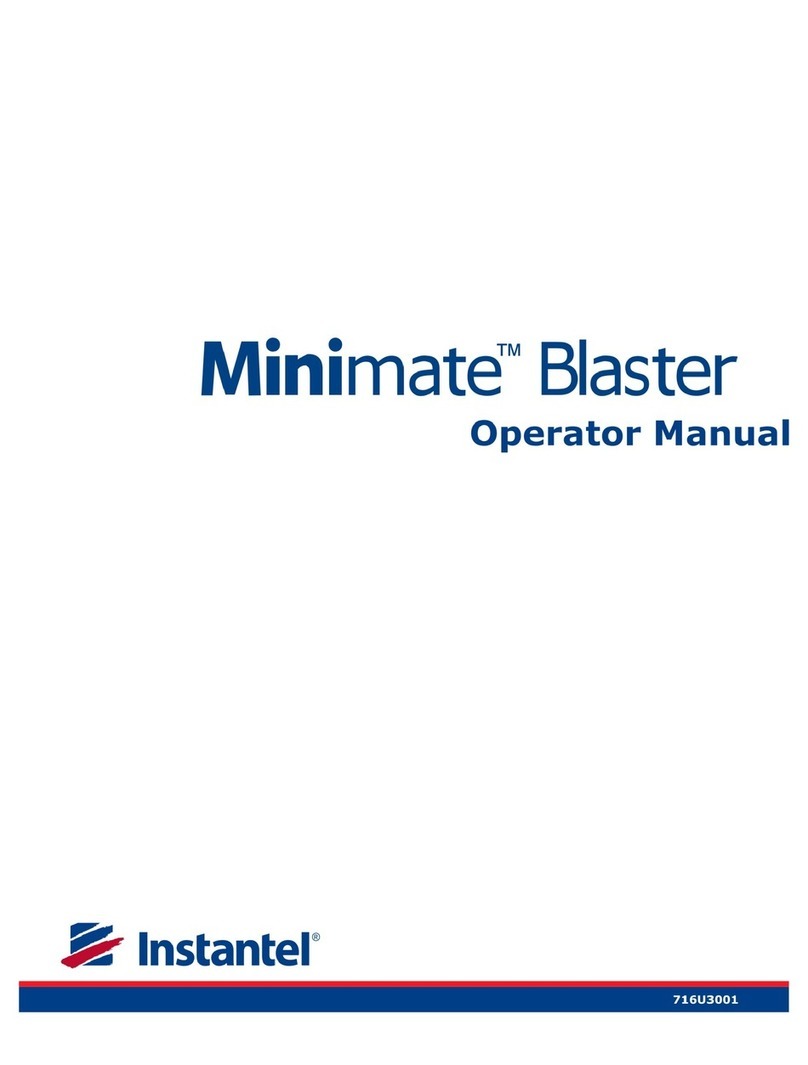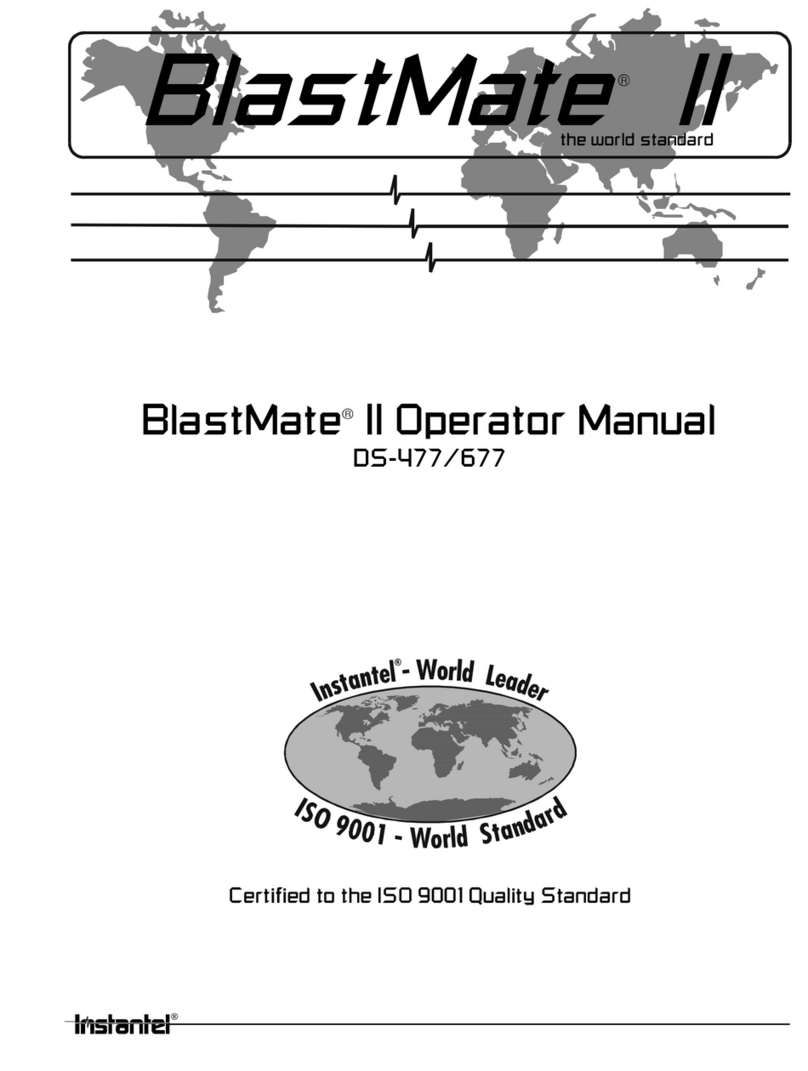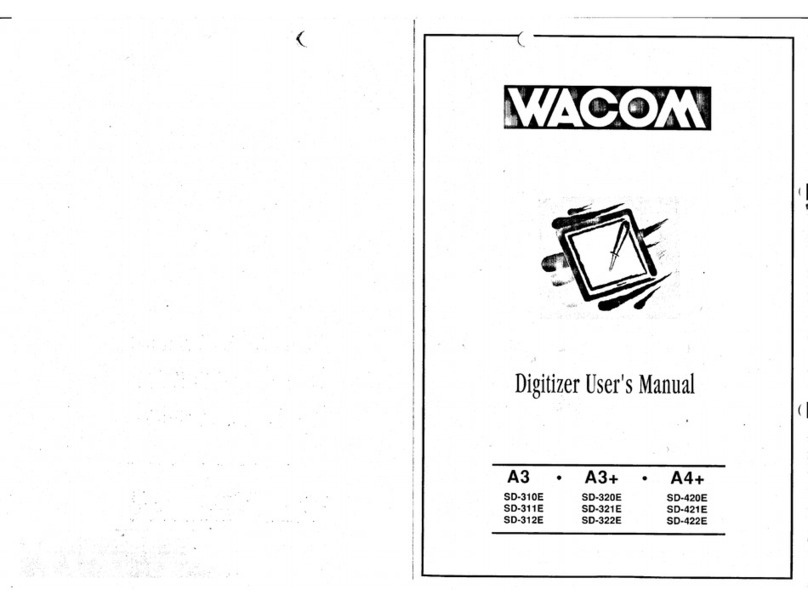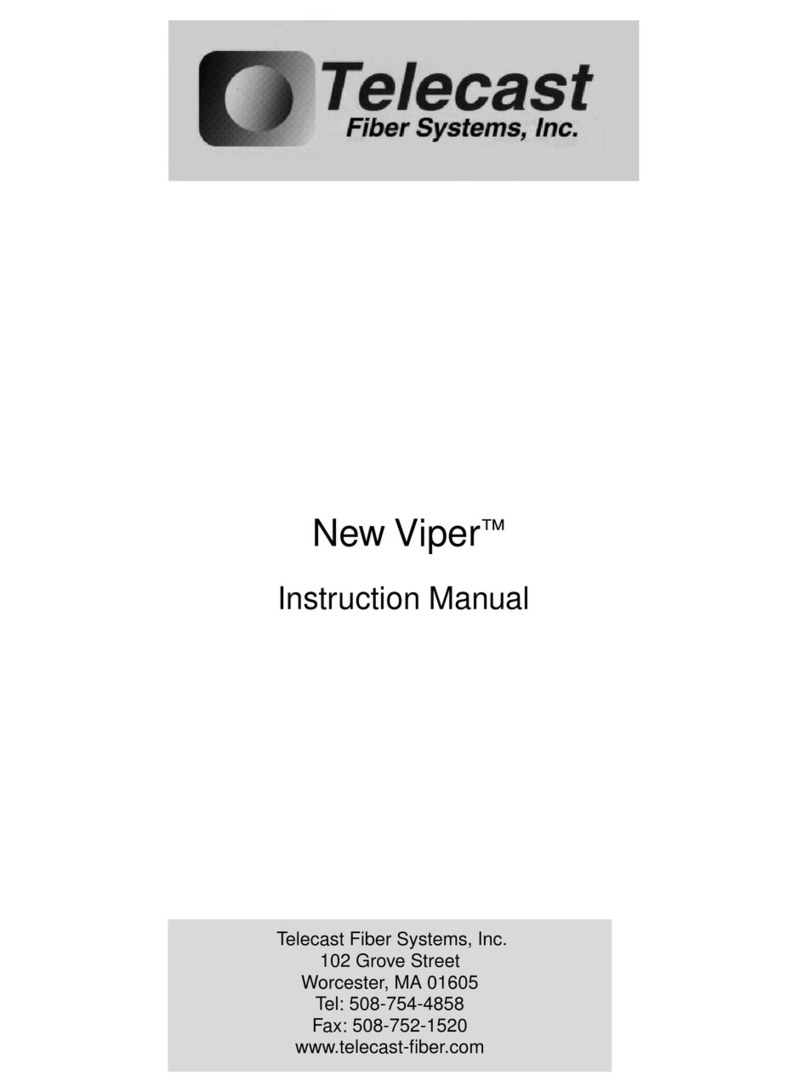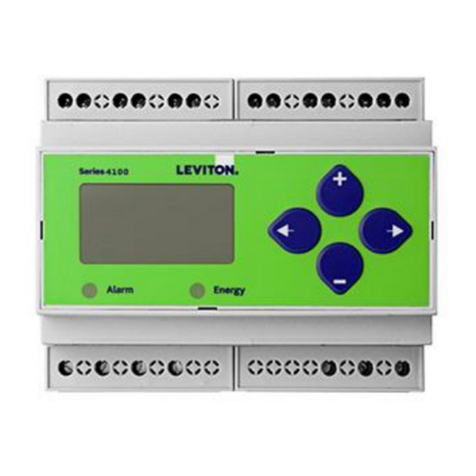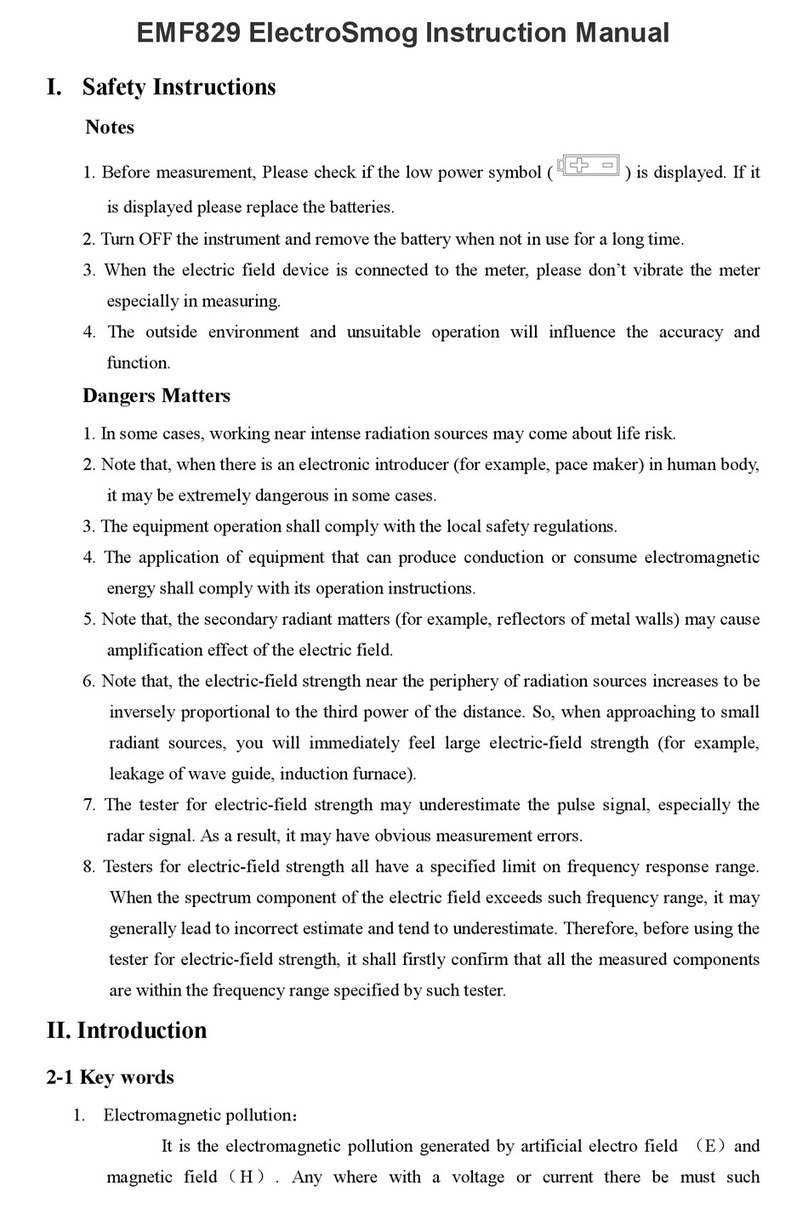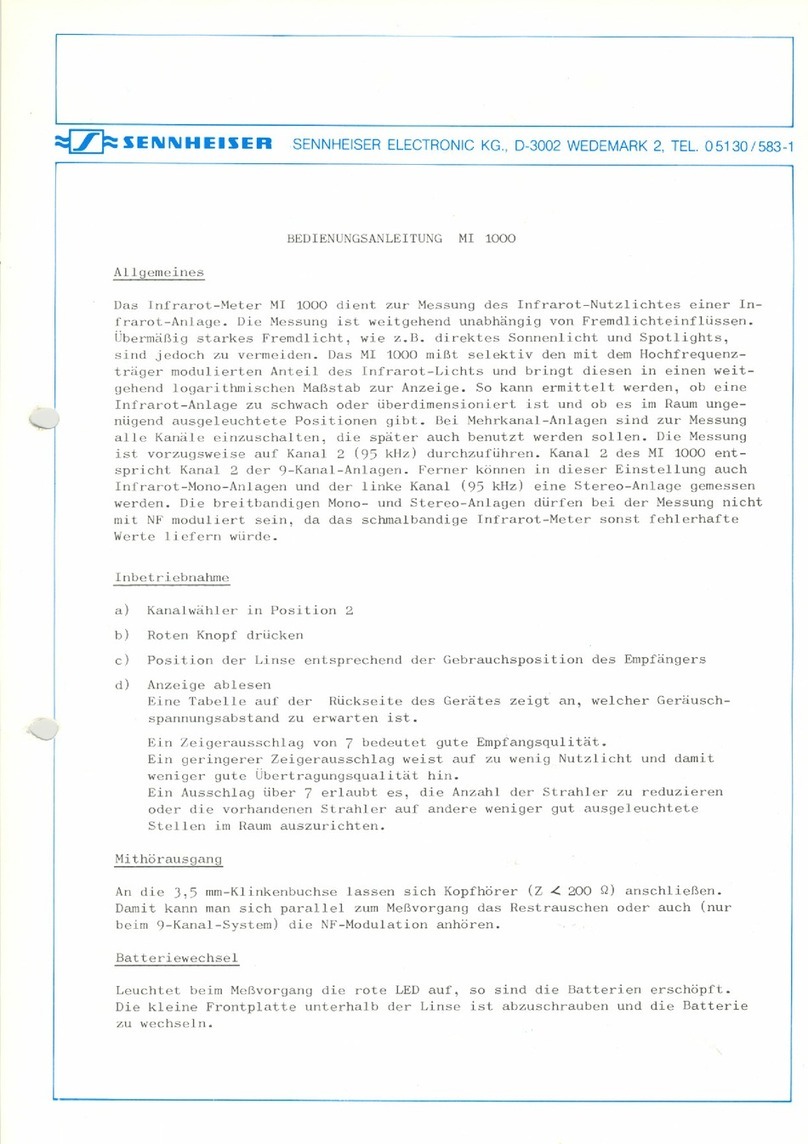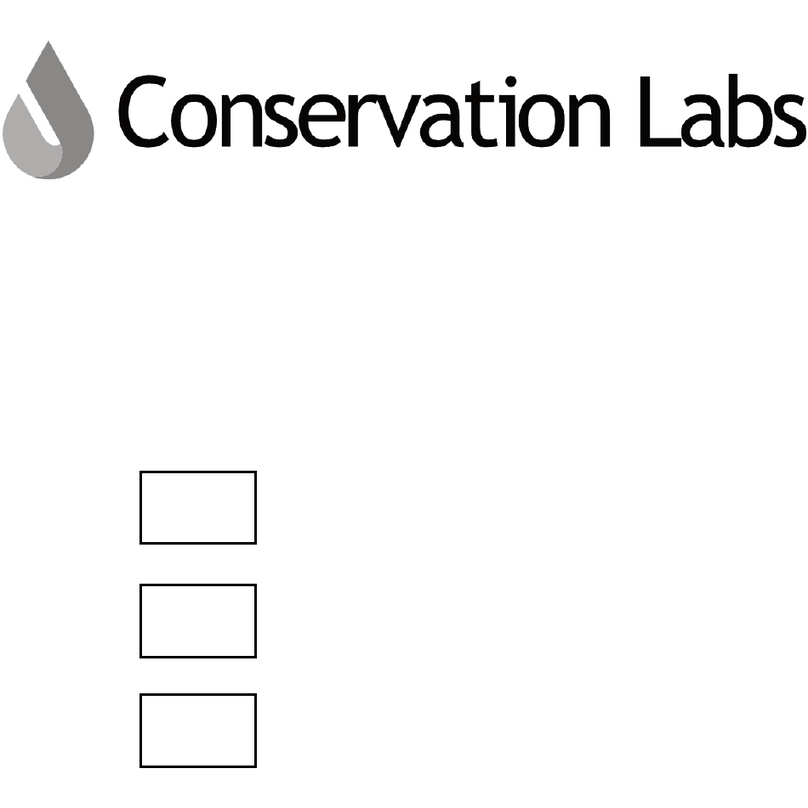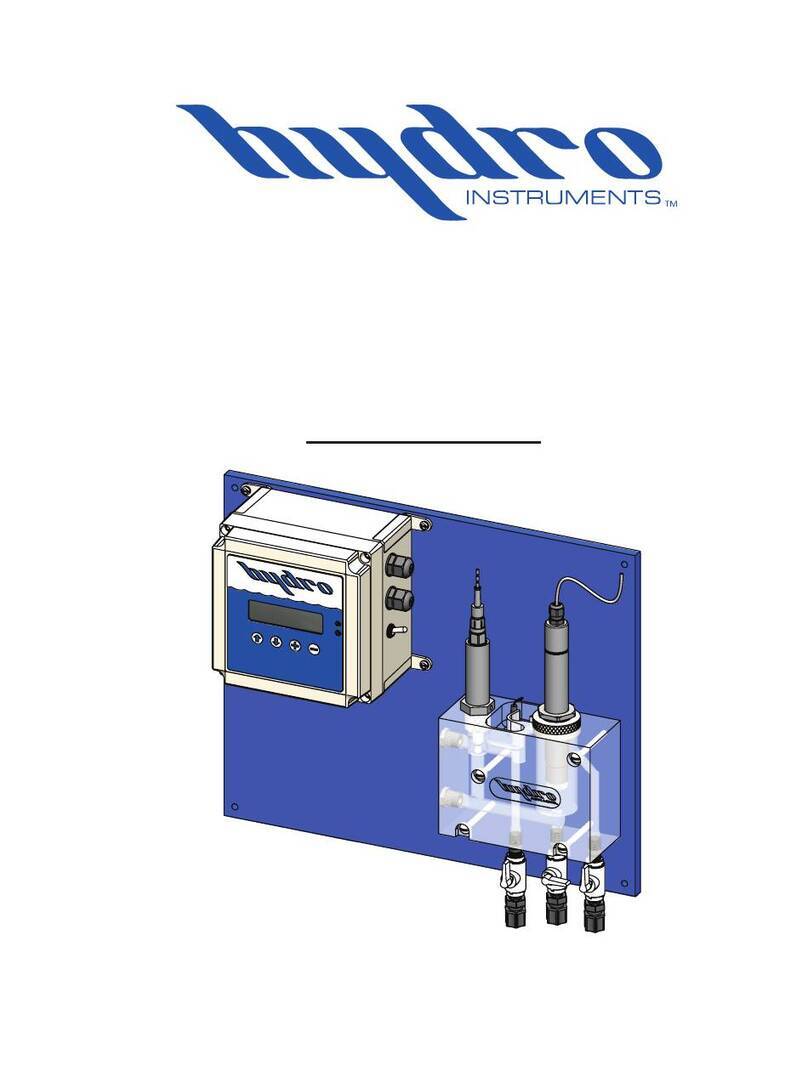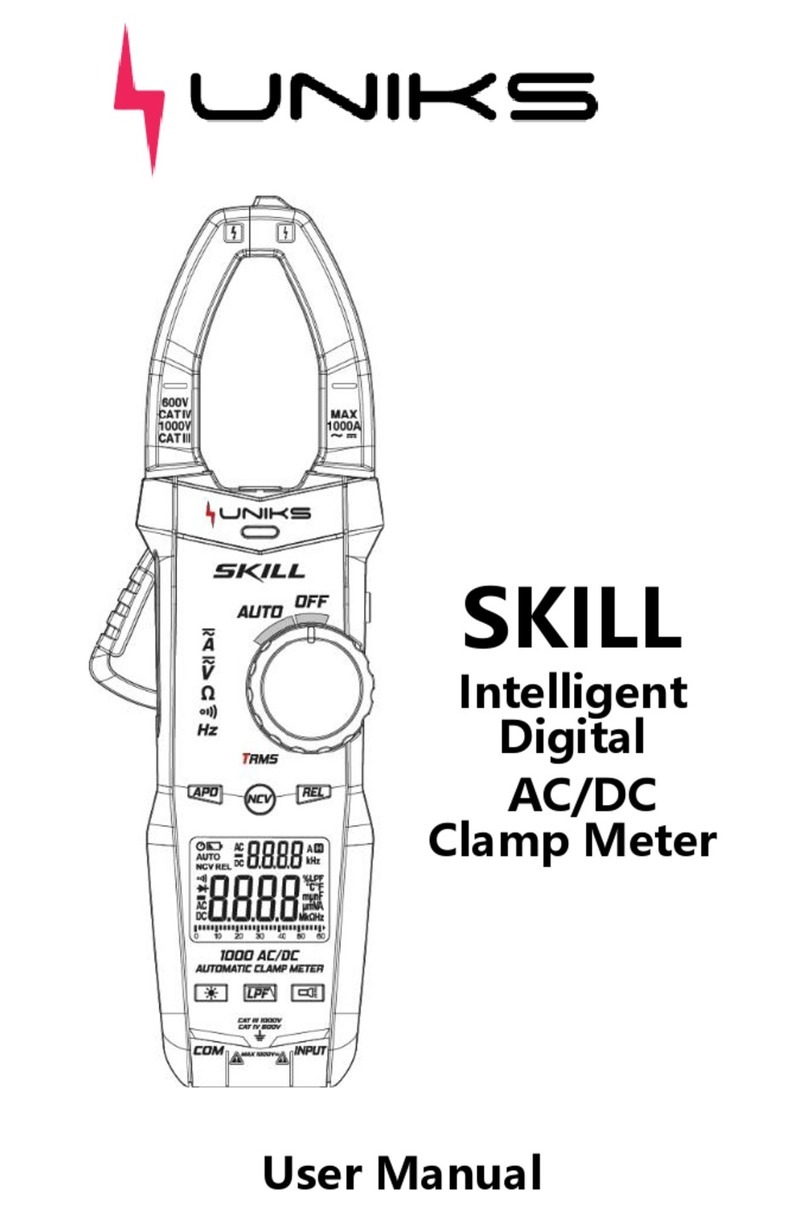vi Micromate Operator Manual –721U0201 Revision 6
8.6. Charging Status LED .............................................................................................. 25
8.7. Heartbeat Indicator LED......................................................................................... 26
8.8. Navigation Buttons ................................................................................................. 26
8.9. Check Mark Button................................................................................................. 26
9. Touch Screen Display....................................................................... 27
9.1. Context Sensitive Icons........................................................................................... 27
9.1.1. Battery Icon........................................................................................... 28
9.1.2. Memory Icon......................................................................................... 30
9.1.3. Cancel Icon............................................................................................ 31
9.1.4. Home Icon............................................................................................. 31
9.1.5. Help Icon............................................................................................... 32
9.1.6. Owner Information................................................................................ 32
9.1.7. Instantel Information............................................................................. 33
9.1.8. GPS Icon............................................................................................... 33
9.1.9. Add Operator Icon................................................................................. 34
9.1.10. Delete Icon............................................................................................ 34
9.1.11. Save Icon............................................................................................... 35
9.1.12. Print Icon............................................................................................... 35
9.1.13. Compass Icon........................................................................................ 35
9.2. Main Display........................................................................................................... 36
9.3. Short Cut Icons........................................................................................................ 37
9.3.1. Trigger Level......................................................................................... 37
9.3.2. Record Time.......................................................................................... 37
9.3.3. List Events............................................................................................. 37
9.3.4. Edit Time............................................................................................... 45
9.3.5. Auto Call Home .................................................................................... 45
9.3.6. Edit Preferences .................................................................................... 45
9.3.7. Maintenance.......................................................................................... 45
9.3.8. Password .............................................................................................. 46
9.3.9. Setup...................................................................................................... 46
9.3.10. Sensor Check......................................................................................... 46
9.3.11. Start Monitor......................................................................................... 46
9.3.12. Check Mark........................................................................................... 46
9.3.13. Owner Information................................................................................ 46
9.3.14. Instantel Information............................................................................. 46
9.3.15. Arrow .................................................................................................... 47
10. Entering Information................................................................... 48
11. Menu Structure ........................................................................... 50
11.1. View/Edit Current Setup......................................................................................... 53
11.1.1. Active Sensors....................................................................................... 53
11.1.2. Microphone Type.................................................................................. 54
11.1.3. Record Mode......................................................................................... 54
11.1.4. Interval Length...................................................................................... 60
11.1.5. Record Time.......................................................................................... 60
11.1.6. Sample Rate .......................................................................................... 62
11.1.7. Trigger Level......................................................................................... 62
11.1.8. Location ................................................................................................ 67
11.1.9. Client..................................................................................................... 68
11.1.10. Company.............................................................................................. 68
11.1.11. General Notes....................................................................................... 69
11.1.12. Job Number.......................................................................................... 69
11.1.13. Scheduler ............................................................................................. 70
11.1.14. Scaled Distance.................................................................................... 71