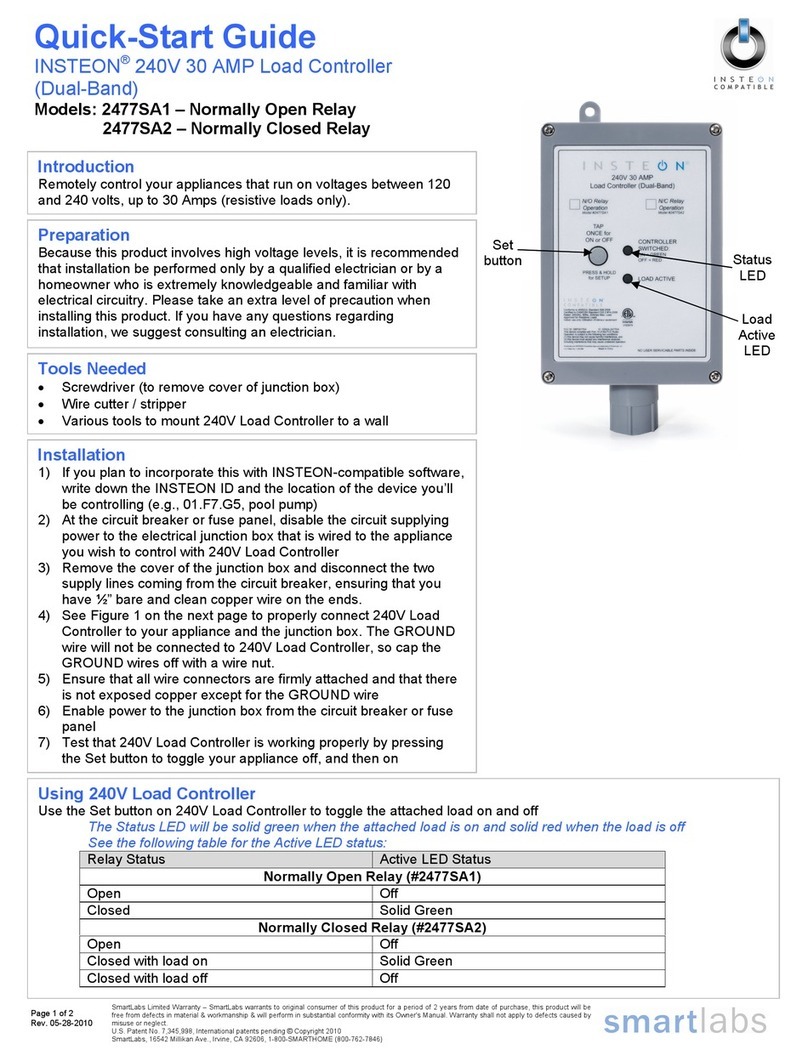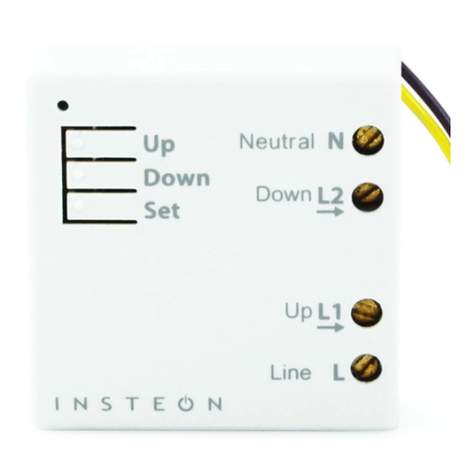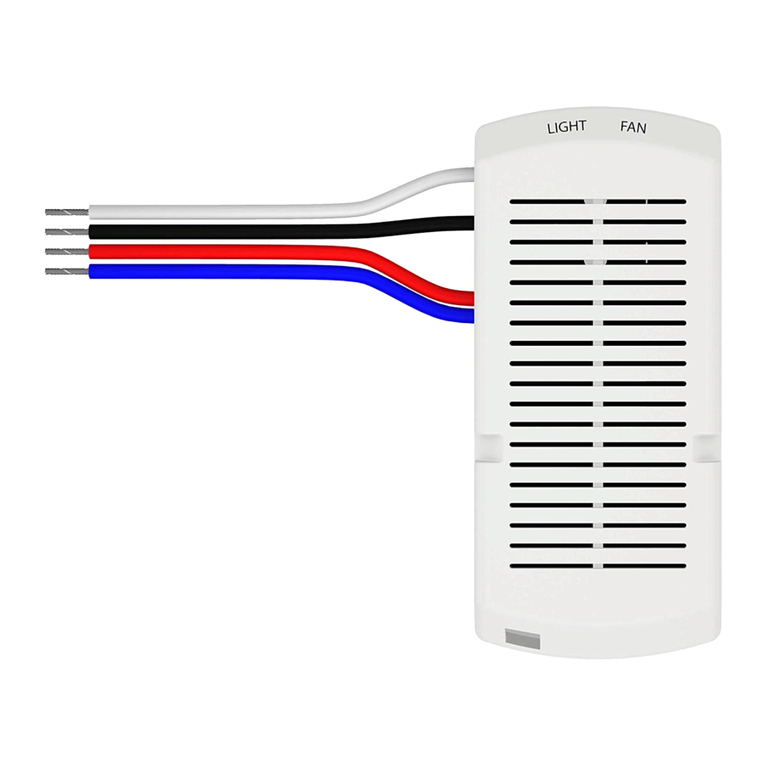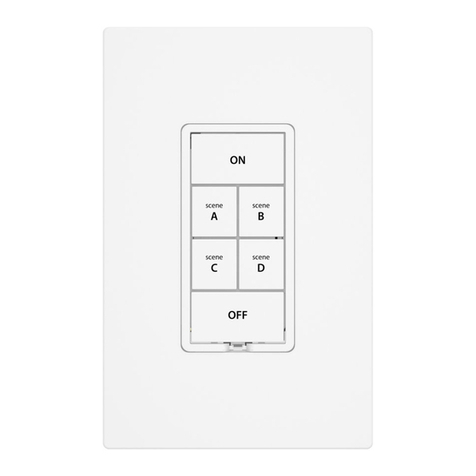Page 3 of 3
Rev. 07-27-2009
Quick-Start Guide INSTEON Central Controller
SmartLabs Limited Warranty – SmartLabs warrants to original consumer of this product for a
period of 2 years from date of purchase, this product will be free from defects in material &
workmanship & will perform in substantial conformity with its owner's manual. Warranty shall
not apply to defects caused by misuse or neglect.
U.S. Patent No. 7,345,998, International patents pending ©Copyright 2009
SmartLabs
16542 Millikan Ave.
Irvine
CA 92606
1-800-SMARTHOME
800-762-7846
Setup a Room, a Device (Scene) and a Timer (cont’d)
21 Click the Scene Settings icon (lower left)
22 Type “Front Lights” over the first scene label
23 Click the Show checkbox to the right of the scene name
24 Click “Save and Return”
25 Click on “Front Lights”
26 Click on “Add”
The Add/Remove Status will change to “waiting”…..
27 Press & Hold the Set button on the Front Lights SwitchLinc
(or other INSTEON device such as KeypadLinc, LampLinc,
etc.) for 5 seconds (or per that device’s Quick-Start Guide
Linking instructions)
The Add/Remove Status will change to “Done” –
and display the INSTEON ID of the device you added
(e.g. 0D425B).
28 Click the On and Off icons
Your lights will turn on and off
29 Note: Your SmartLinc will now monitor and display the
status of your Front Lights SwitchLinc (or whichever device
was Linked first) for your Front Lights scene. If you wish to
change this, scroll down to the bottom of the page and
either enter a new INSTEON ID in the Status Device ID field
or uncheck “Report Status” to disable status reporting for
this scene.
30 Type 07:00 into the On Time box and click “PM”. Hint: You
may also select “Sunset” for your timer to turn on at sunset.
31 Type 11:00 into the Off Time box and click “PM”. Hint: You
may also select “Sunrise” for your timer to turn off at
sunrise.
32 Click on “Sat and Sun” (to uncheck these days)
33 Click on “Save and Return”
Complete Instructions, Troubleshooting, and Tech Support
Owner’s Manual: http://wiki.smarthome.com/index.php?title=2412N_Manual_rev_2.0
Call: Tech. Support @ 1-800-SMARTHOME (800-762-7846)
Contact Us Online: htt
://www.smarthome.com/contactus.html