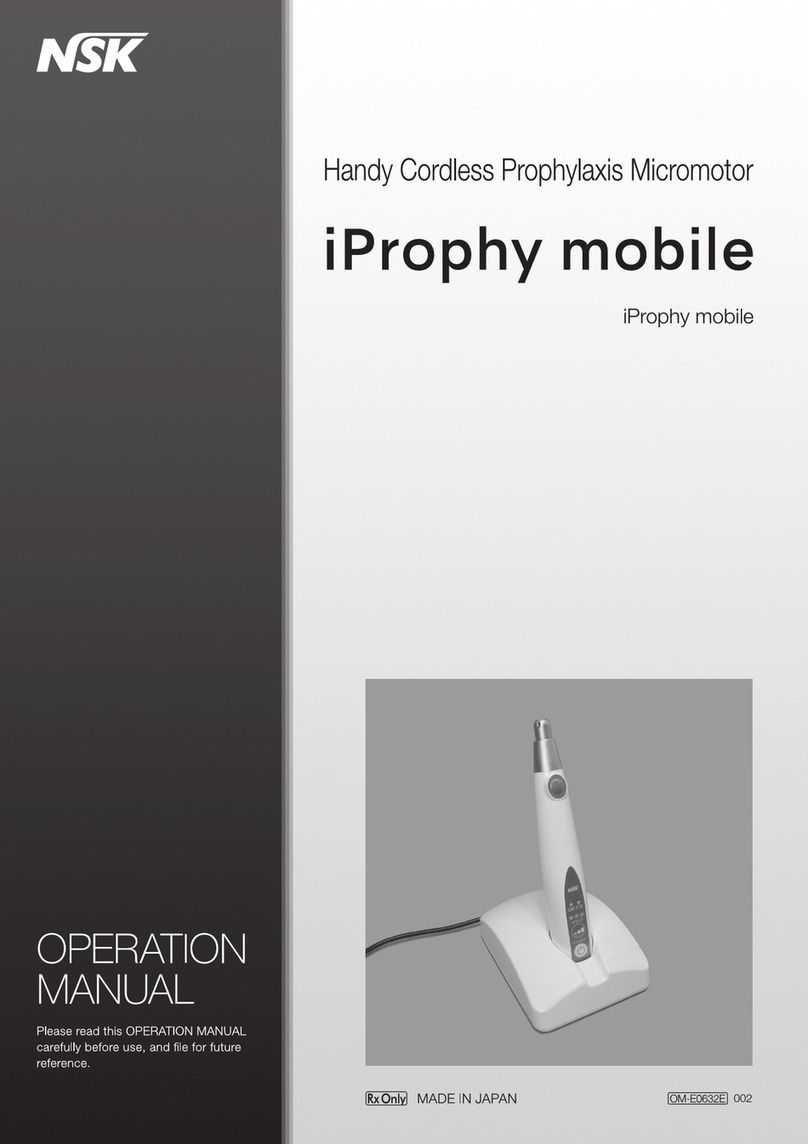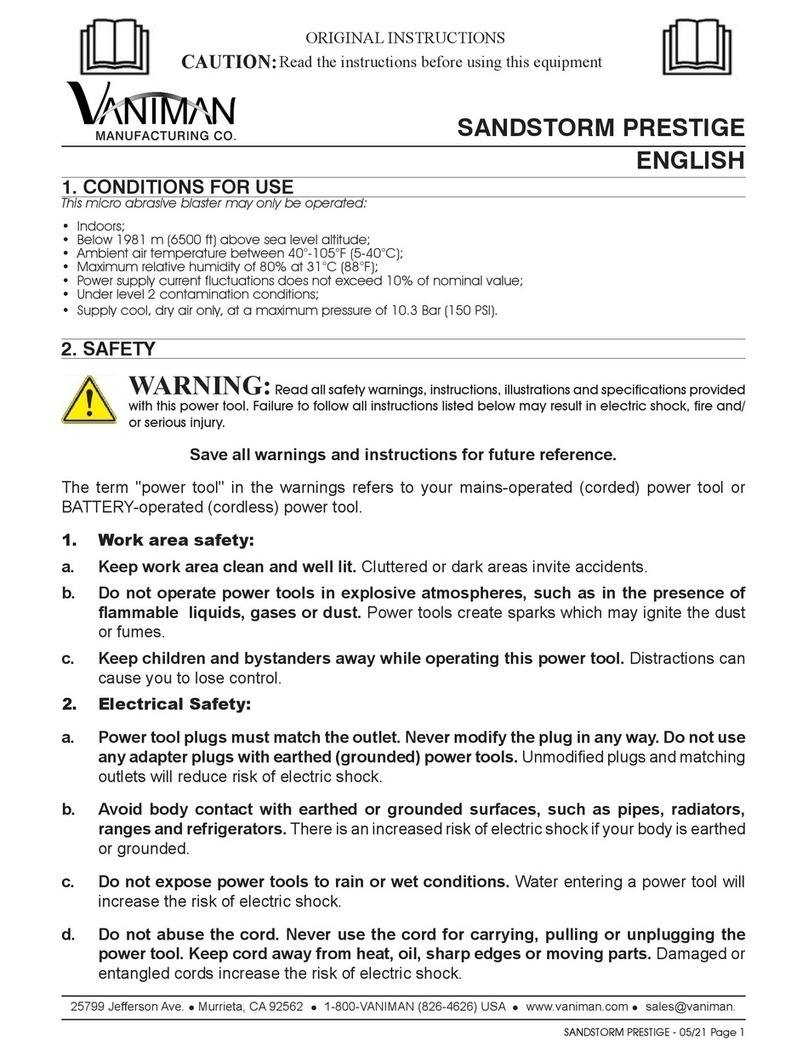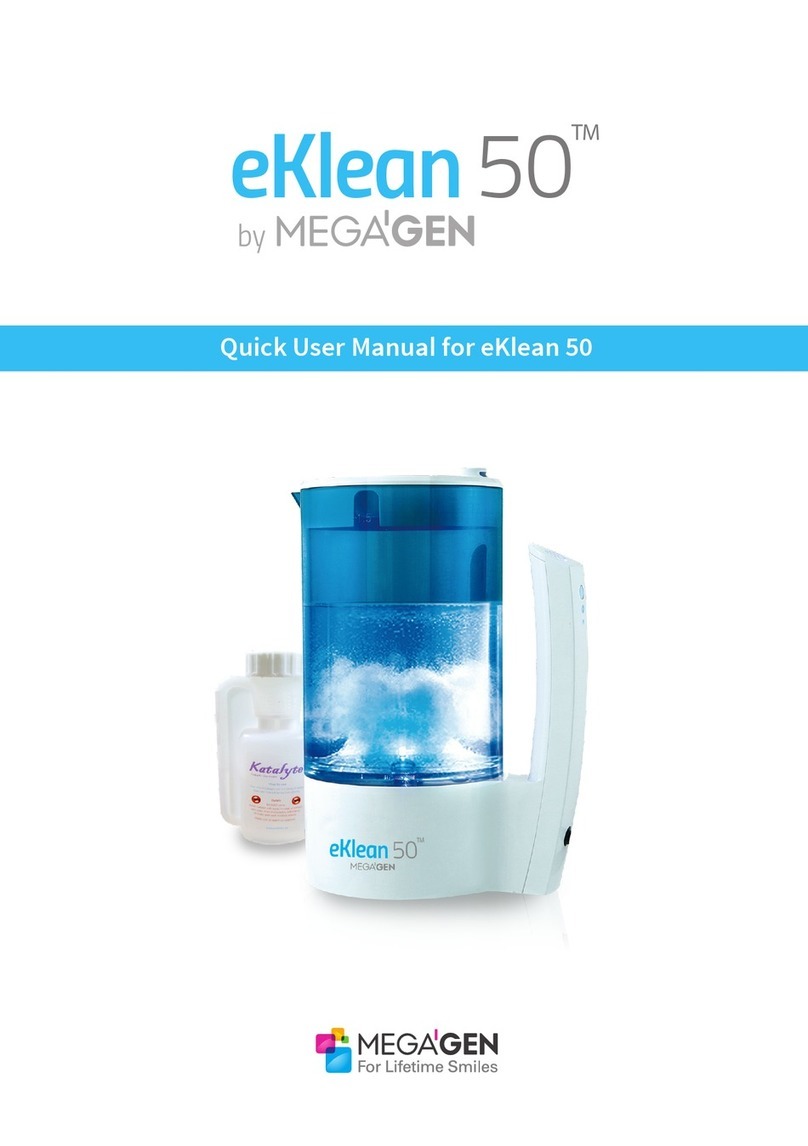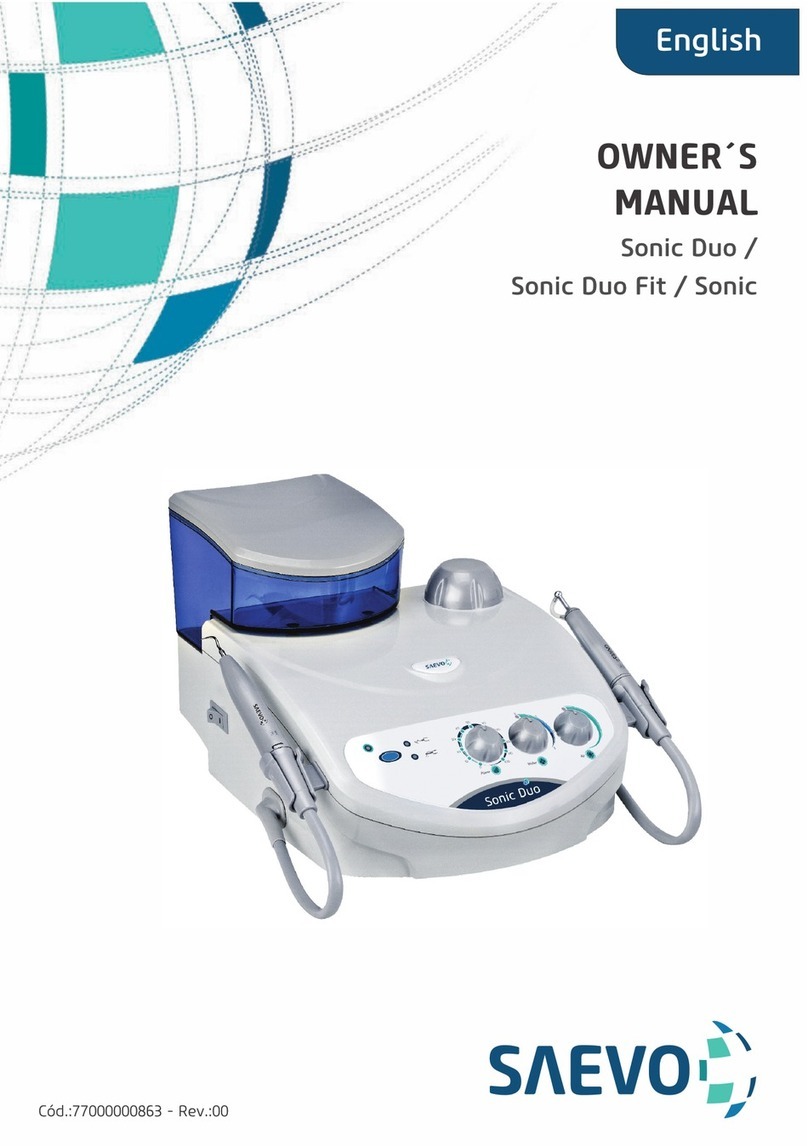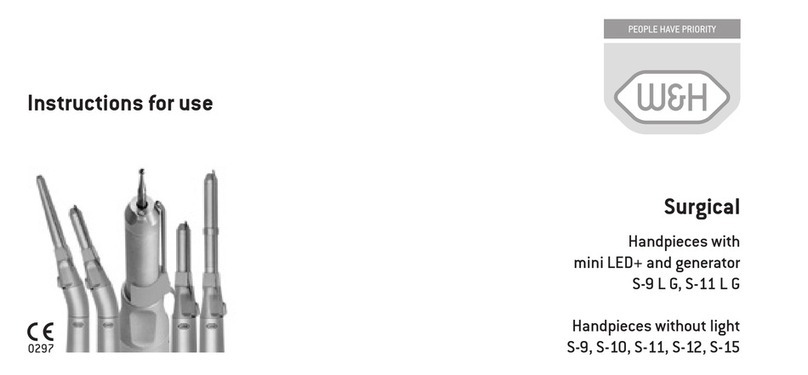64504-4AC Instrumentarium Imaging i
Table of Contents
1 Introduction ........................................................................................................ 1
1.1 General.....................................................................................................................1
1.2 Contents of upgrade kits..........................................................................................2
2 Preparing for OC100 D upgrade kit installation............................................. 3
2.1 Before starting .........................................................................................................3
2.2 Removing the tube head covers...............................................................................3
2.3 Removing the head support assembly.....................................................................5
2.4 Removing the collimator.........................................................................................6
2.5 Opening the inverter board......................................................................................6
2.6 Removing the cassette head.....................................................................................7
2.7 Removing the covers of the carriage assembly .......................................................9
2.8 Removing the patient positioning panel..................................................................9
2.9 Removing the CPU................................................................................................10
2.10 Removing the interface board................................................................................10
2.11 Unplugging the connector X6................................................................................10
2.12 Disconnecting the main cable................................................................................11
2.13 Removing the head support bracket ......................................................................11
2.14 Changing the side box chassis l.............................................................................11
2.15 Removing the film cephalostat..............................................................................12
3 Installing the cephalostat kit............................................................................ 13
3.1 Unpacking the crate...............................................................................................13
3.2 Installing the arm angle .........................................................................................13
3.3 Assembling the cephalostat kit..............................................................................14
3.4 Installing the cephalostat kit..................................................................................16
3.5 Changing the transformer......................................................................................16
3.6 Removing the cephalostat head cover ...................................................................16
3.7 Removing the transport supports...........................................................................17
3.8 Fastening the camera holder..................................................................................17
3.9 Connecting and disconnectiong the ccd camera....................................................18
4 Modification of the panoramic unit................................................................ 21
4.1 Installing the terminal board..................................................................................21
4.2 Installing the camera power supply board.............................................................21
4.3 Fastening the collimator ........................................................................................22
4.4 Installing the head support bracket........................................................................23
4.5 Connecting the main cable ....................................................................................24
4.6 Installing the head support.....................................................................................25
4.7 Installing the panoramic camera holder.................................................................26
4.8 Adjusting the camera connectors...........................................................................27
5 The main cable connections............................................................................. 29
5.1 Connecting the plug X6.........................................................................................29
5.2 Connecting the interface board cables...................................................................29
5.3 Connecting the power board cables.......................................................................29
5.4 Connecting the cables in the left side box chassis.................................................30
5.5 Connecting the cables to CPU...............................................................................30
5.6 Connecting the panels............................................................................................31
6 Permanent installation to mains voltage ........................................................ 33