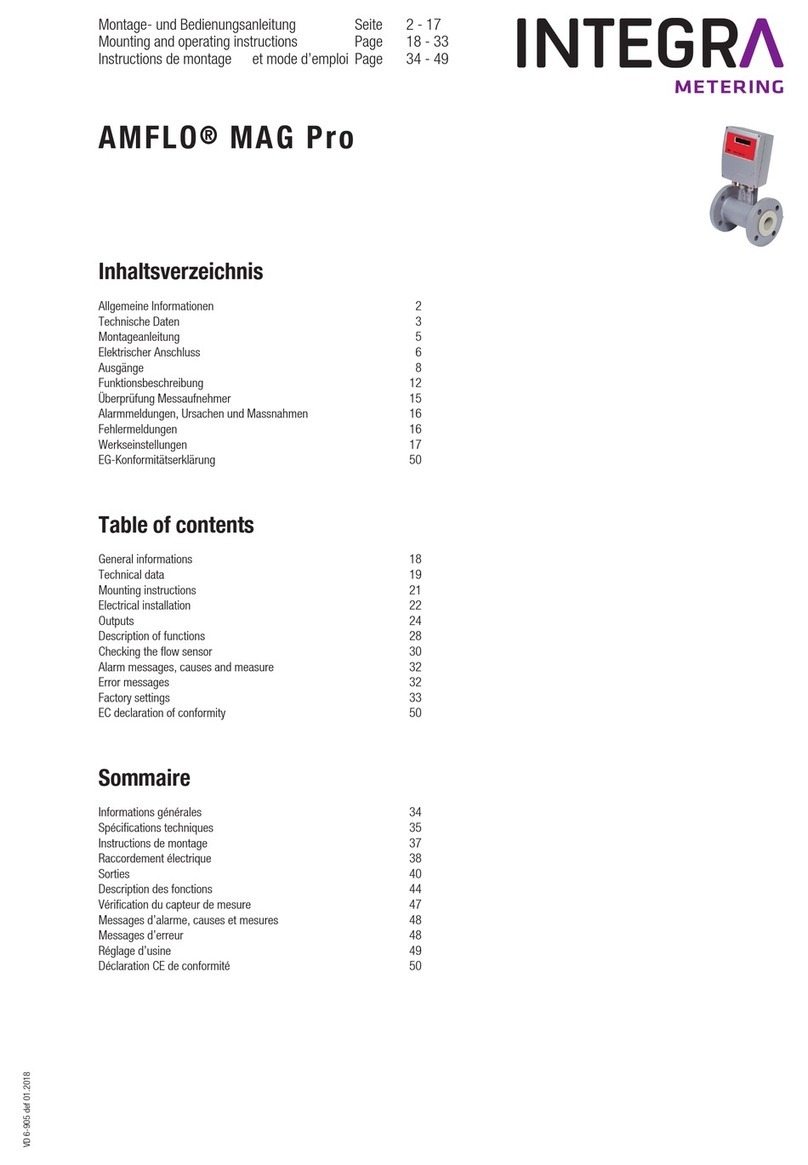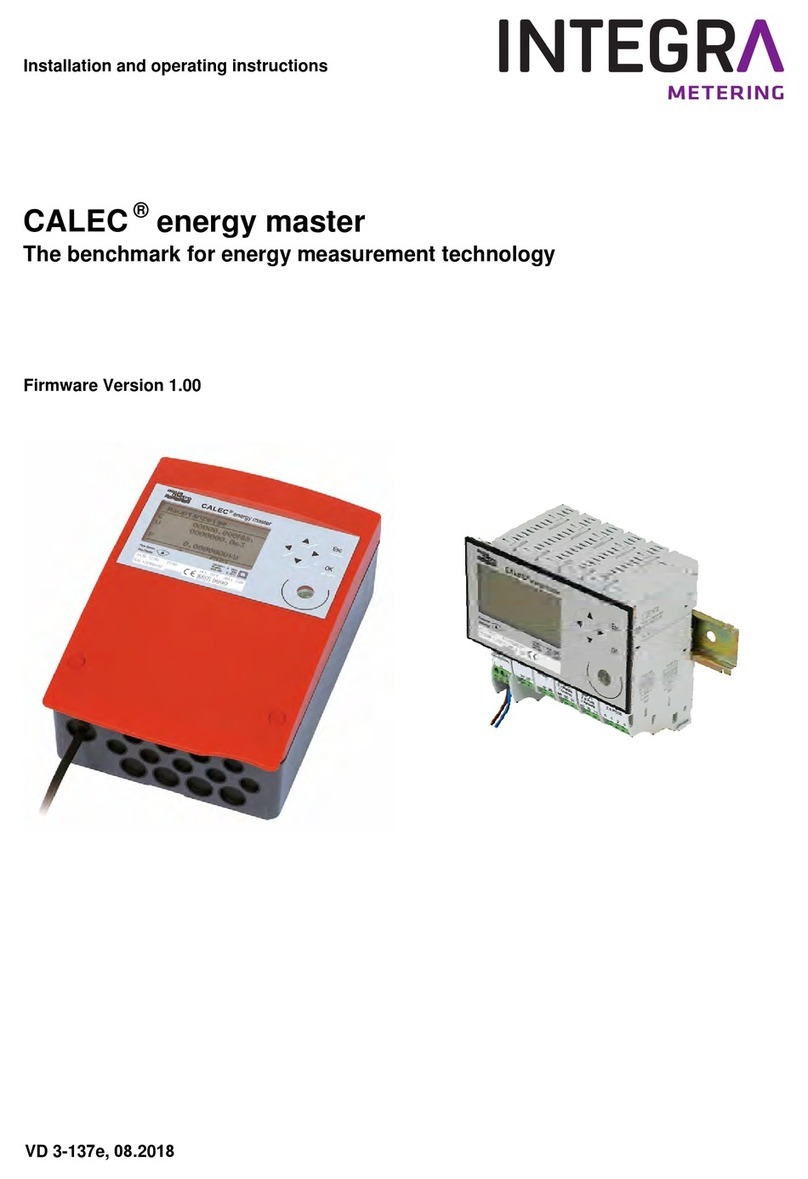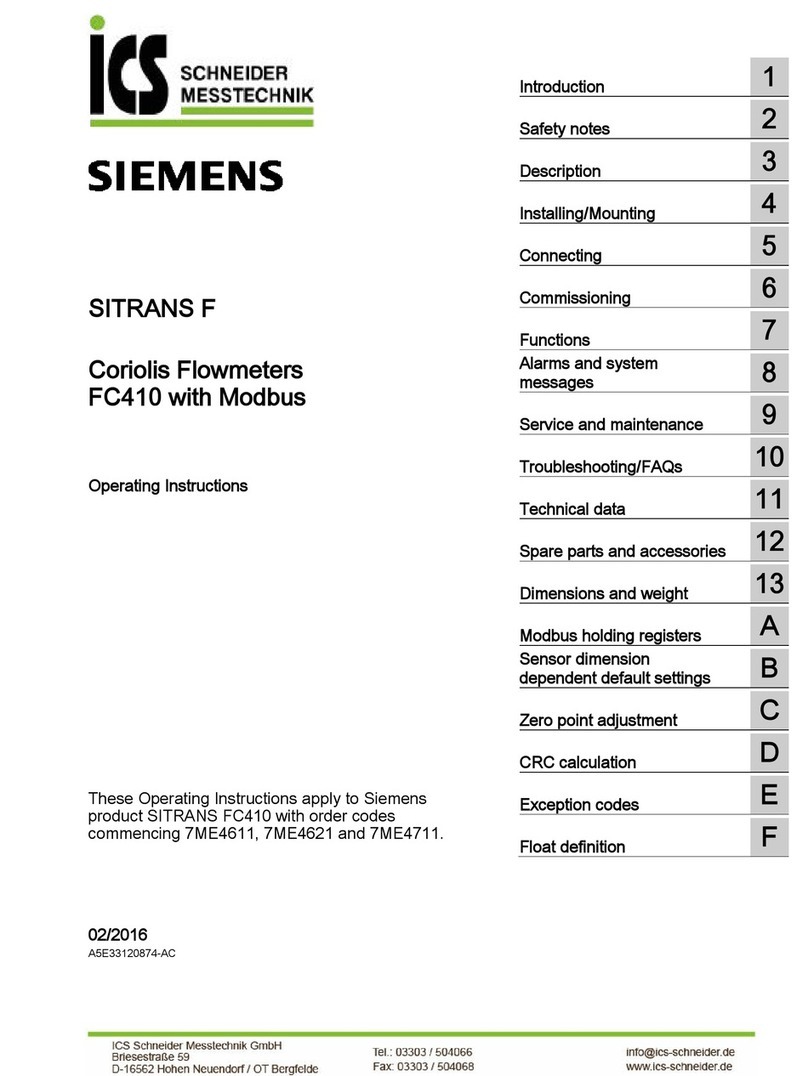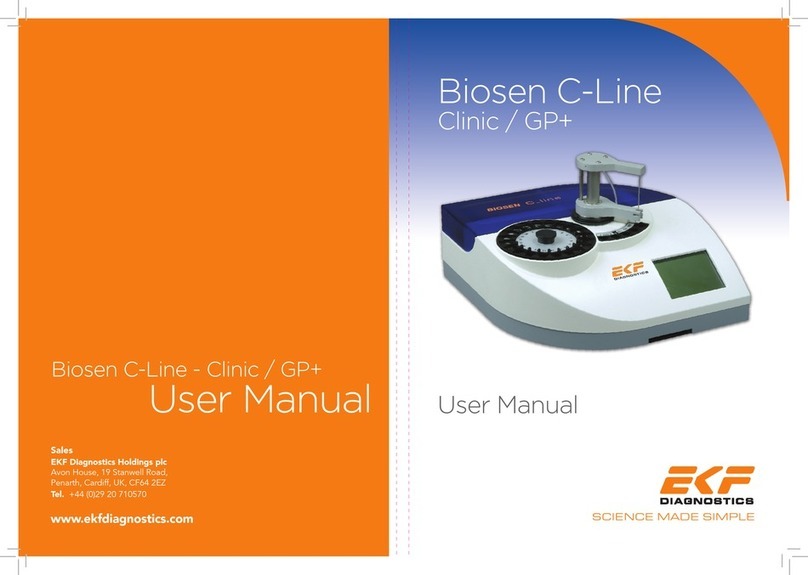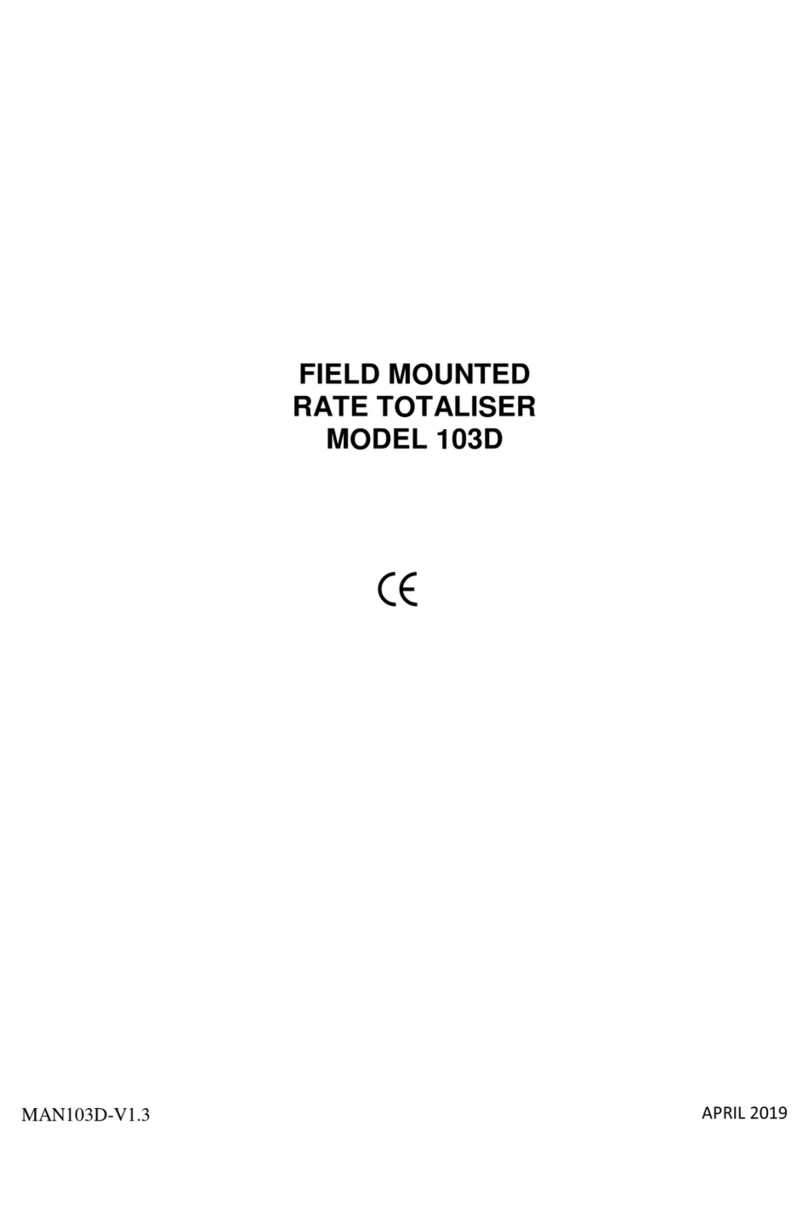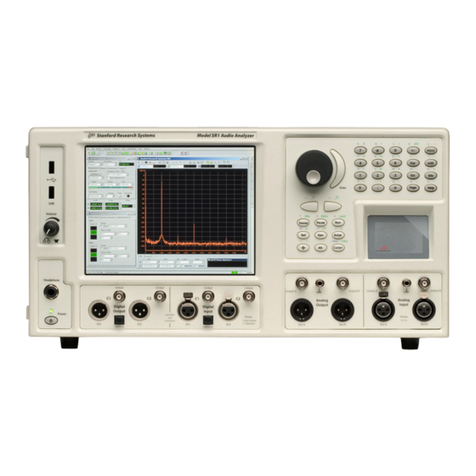3
Content
1. Safety .................................................................................................................................................. 5
1.1 Intended use.......................................................................................................................................... 5
1.2 Indications on safety instructions and symbols..................................................................................... 5
1.3 Safety instructions and preventive measures ........................................................................................ 5
1.4 About this manual ................................................................................................................................ 6
1.5 Handling, transport and storage ............................................................................................................ 6
1.6 Return of the devices ............................................................................................................................ 6
2. Scope of delivery and accessories .........................................................................................................7
3. Product description...............................................................................................................................7
3.1 Products variants................................................................................................................................... 8
3.1.1 aquastream® M-Bus................................................................................................................. 8
3.1.2. aquastream® Radio W8 (Wireless M-Bus)................................................................................ 8
3.1.3. aquastream® M-Bus/Pulses..................................................................................................... 8
3.1.4. aquastream® Radio L8 (LoRaWAN).......................................................................................... 8
3.2 Dimensions ........................................................................................................................................... 9
3.3 Identification aquastream® M-Bus.......................................................................................................10
3.4 Identification aquastream® Radio W8 (Wireless M-Bus) .....................................................................10
3.5 Identification aquastream® Radio L8 (LoRaWAN) ................................................................................11
3.6 Identification aquastream® M-Bus/Pulses ...........................................................................................11
3.6 QR-Code Format .................................................................................................................................. 12
4. Storage............................................................................................................................................... 13
5. Installation ......................................................................................................................................... 13
6. Connection.......................................................................................................................................... 13
6.1 aquastream® M-Bus Connection........................................................................................................... 13
6.2 aquastream® M-Bus/Pulses Connection.............................................................................................. 13
6.2.1 M-Bus Output............................................................................................................................14
6.2.2 Pulses Output ......................................................................................................................... 15
6.2.3 Pulses Output Schematics ...................................................................................................... 16
6.3 Features...............................................................................................................................................16
6.3.1 Leakage Alarm ........................................................................................................................ 16
6.3.2 Backflow Alarm ....................................................................................................................... 17
6.3.3 Burst Alarm............................................................................................................................. 17
6.3.4 Over Load Alarm......................................................................................................................18
6.3.5 Data Logger.............................................................................................................................18
7. Configuration of the aquastream® modules........................................................................................ 19
7.1 ParamApp Activation and Starting ....................................................................................................... 19
7.1.1. Starting the configuration Software........................................................................................ 19
7.1.2. Software Activation ............................................................................................................... 20
7.2 Scanning aquastream® module............................................................................................................22
7.3 Different Information types .................................................................................................................23
7.4 Display of values ................................................................................................................................. 24
7.4.1 Display of values aquastream® M-Bus ....................................................................................... 24
7.4.2 Display of Values aquastream® Radio W8 (Wireless M-Bus) .....................................................25
7.4.3 Display of Values aquastream® M-Bus/Pulses ...........................................................................26
7.4.4 Display of Values aquastream® Radio L8 (LoRaWAN)................................................................27
7.5 Events and Alarms .............................................................................................................................. 28
7.6 Historic (Data Logger)...........................................................................................................................29
7.7 Modification of the values....................................................................................................................29
7.7.1 aquastream® M-Bus modification...............................................................................................29
7.7.2 aquastream® Radio W8 (Wireless M-Bus) modification .............................................................32
7.7.3 aquastream® M-Bus/Pulses modification...............................................................................35
7.7.4 aquastream® Radio L8 (LoRaWAN) modification................................................................... 38
7.8 Apply your modifications .................................................................................................................... 40
8Technical data ....................................................................................................................................41
8.1 aquastream® M-Bus....................................................................................................................41
8.2 aquastream® M-Bus/Pulses....................................................................................................... 42
8.3 aquastream® Radio W8 (Wireless M-Bus/OMS) ........................................................................ 43