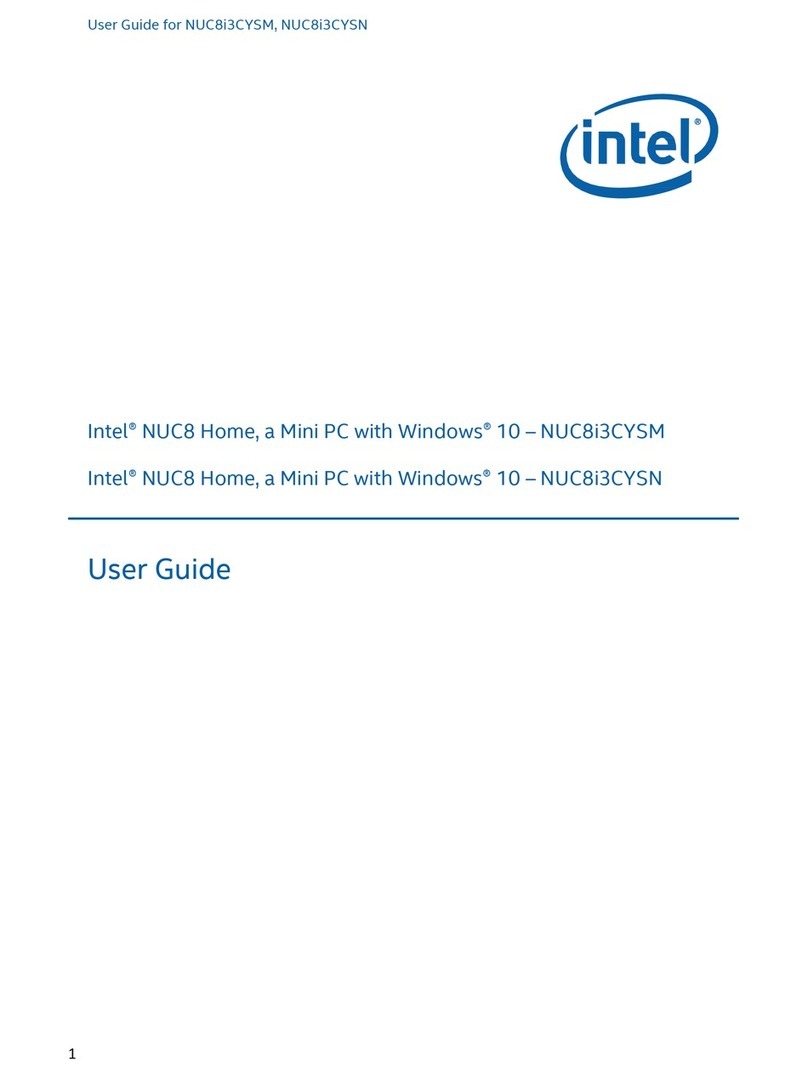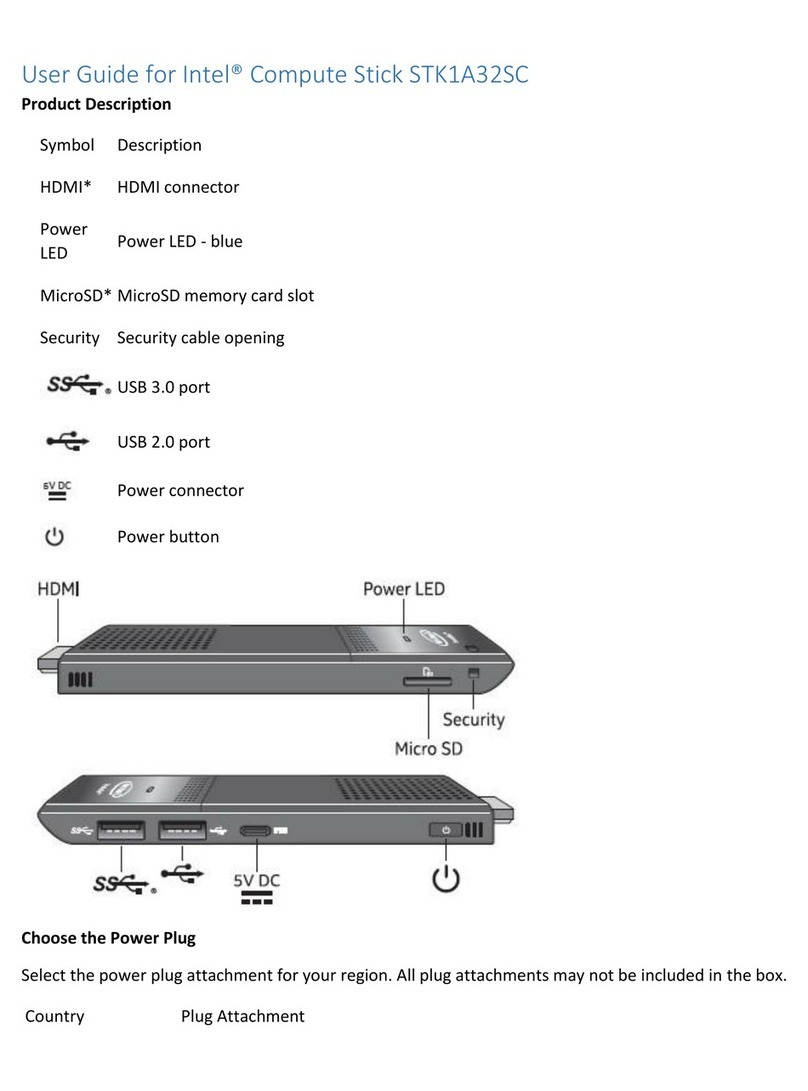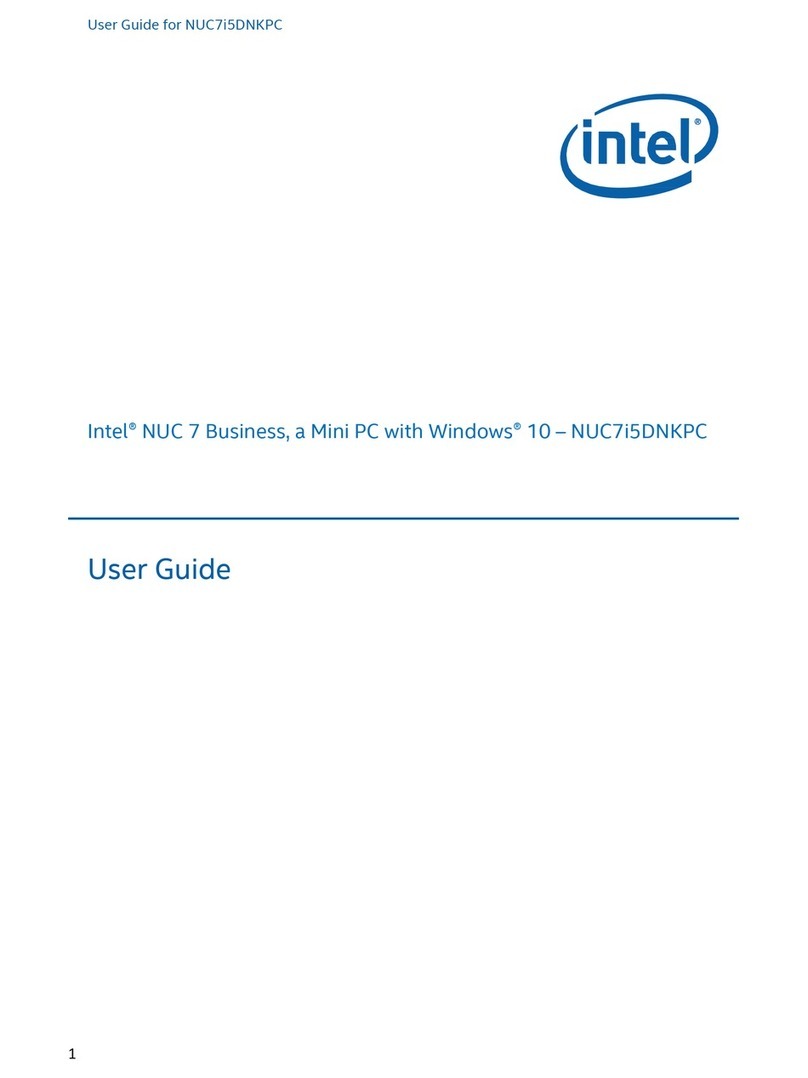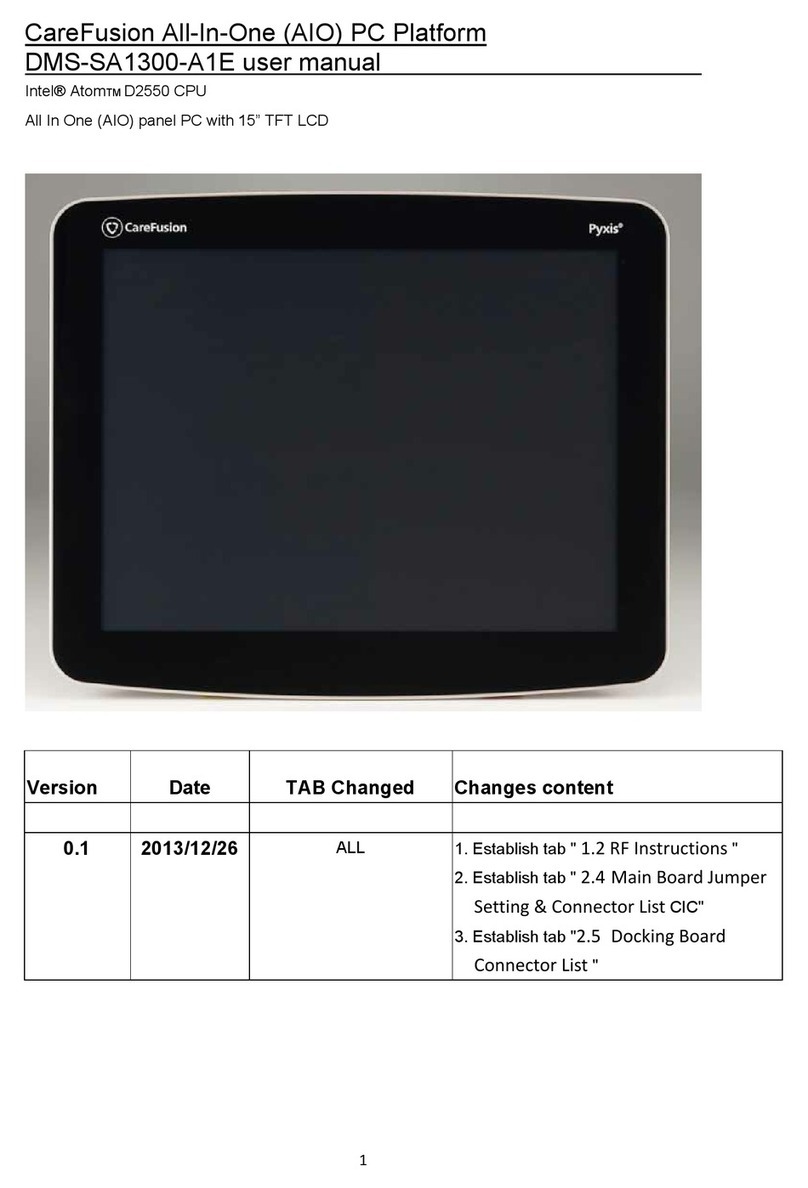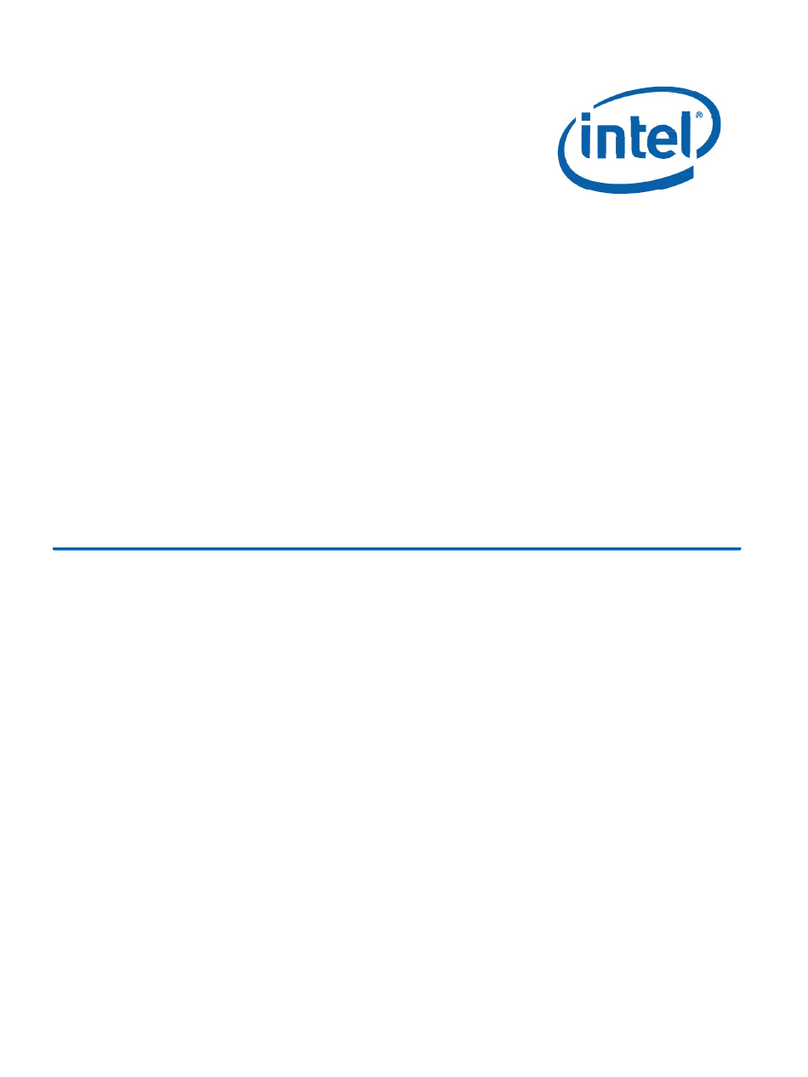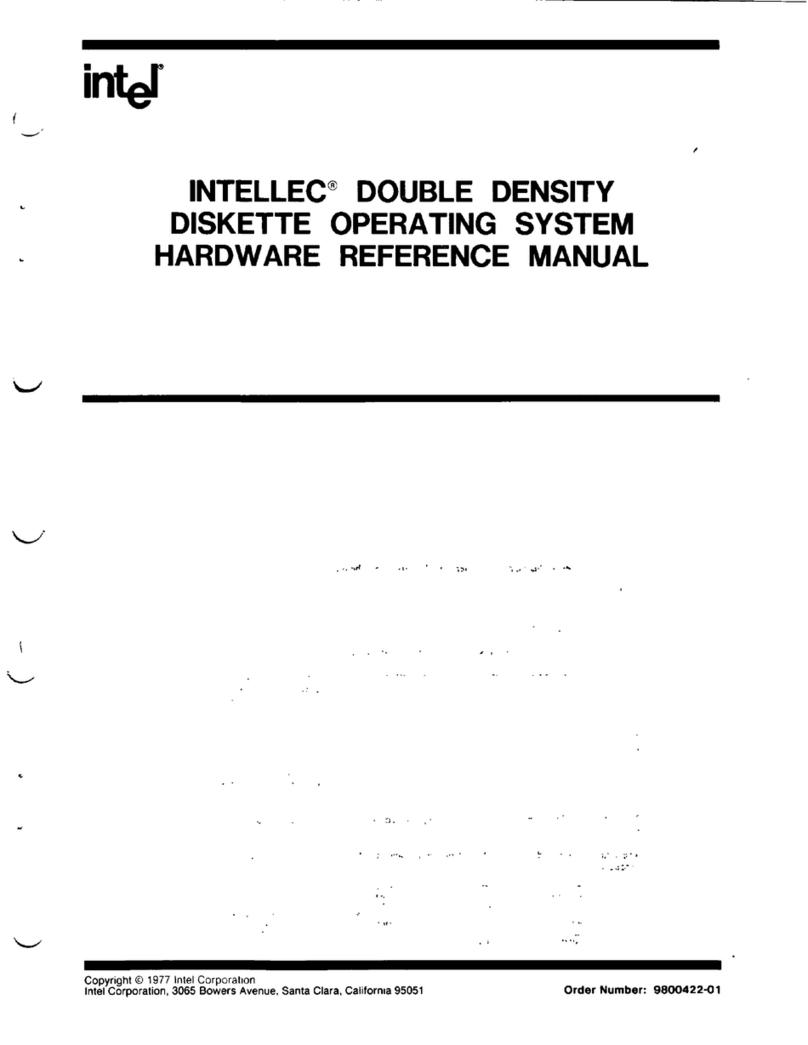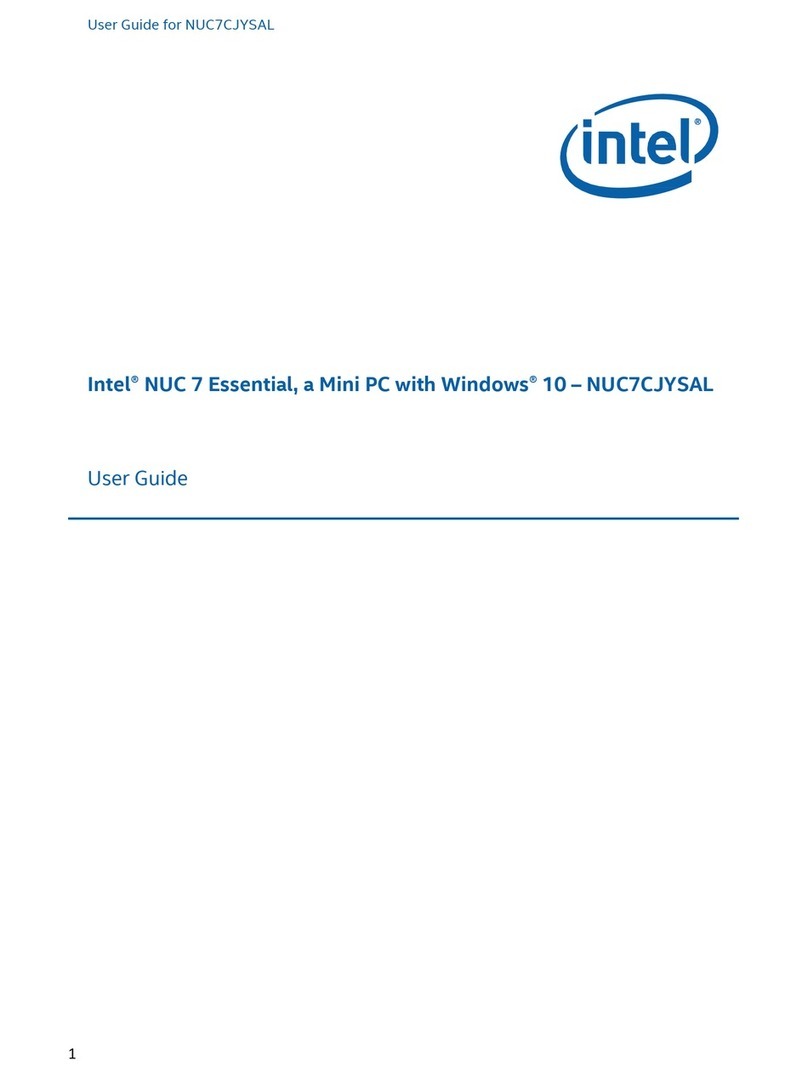Intel® NUC Kit D54250WYK
TECHNICAL SPECIFICATIONS
Look for Intel® NUC with Intel Inside® at
www.intel.com/NUC
1Requires a system with Intel®Turbo Boost Technology. Intel Turbo Boost Tech-
nology and Intel Turbo Boost Technology 2.0 are only available on select Intel®
processors. Consult your system manufacturer. Performance varies depending
on hardware, software, and system conguration. For more information, visit
http://www.intel.com/go/turbo
2Requires a select Intel®processor, Intel®software and BIOS update, and a
Solid-State Drive (SSD) or hybrid drive. Depending on system conguration,
your results may vary. Contact your system manufacturer for more information.
3Intel®Smart Connect Technology requires a select Intel®processor, Intel®
software and BIOS update, Intel®Wireless adapter, and Internet connectivity.
Solid-state memory or drive equivalent may be required. Depending on system
conguration, your results may vary. Contact your system manufacturer for
more information.
4Intel®Smart Response Technology requires a Intel®Core™ processor, select
Intel®chipset, Intel®Rapid Storage Technology software version 12.5 or higher,
and a solid state hybrid drive reporting at least 16 GB capacity and supporting
SATA-IO hybrid information feature. Depending on system conguration, your
results may vary. Contact your system manufacturer for more information.
Copyright © 2013 Intel Corporation. All rights reserved. Intel, the Intel logo, Intel Inside, Look Inside, the Look Inside logo, and Intel Core are trademarks of Intel Corporation in the U.S. and/or other countries.
*Other names and brands may be claimed as the property of others. Printed in USA 1113/JMD/HBD/PDF Please Recycle 329414-003US
5Available on select Intel®Core™ processors. Requires an Intel®HT Technology-
enabled system. Consult your PC manufacturer. Performance will vary depend-
ing on the specic hardware and software used. For more information including
details on which processors support HT Technology, visit http://www.intel.com/
info/hyperthreading.
6Requires a system with a 64-bit enabled processor, chipset, BIOS and software.
Performance will vary depending on the specic hardware and software you
use. Consult your PC manufacturer for more information. For more information,
visit http://www.intel.com/info/em64t
7System resources and hardware (such as PCI and PCI Express*) require physi-
cal memory address locations that can reduce available addressable system
memory. This could result in a reduction of as much as 1 GB or more of physical
addressable memory being available to the operating system and applications,
depending on the system conguration and operating system.
8Requires an Intel®HD Audio enabled system. Consult your PC manufacturer
for more information. Sound quality will depend on equipment and actual
implementation. For more information about Intel HD Audio, refer to www.intel.
com/design/chipset/hdaudio.htm
INFORMATION IN THIS DOCUMENT IS PROVIDED IN CONNECTION WITH
INTEL®PRODUCTS. NO LICENSE, EXPRESS OR IMPLIED, BY ESTOPPEL
OR OTHERWISE, TO ANY INTELLECTUAL PROPERTY RIGHTS IS GRANTED
BY THIS DOCUMENT. EXCEPT AS PROVIDED IN INTEL’S TERMS AND
CONDITIONS OF SALE FOR SUCH PRODUCTS, INTEL ASSUMES NO LI-
ABILITY WHATSOEVER, AND INTEL DISCLAIMS ANY EXPRESS OR IMPLIED
WARRANTY, RELATING TO SALE AND/OR USE OF INTEL PRODUCTS
INCLUDING LIABILITY OR WARRANTIES RELATING TO FITNESS FOR A
PARTICULAR PURPOSE, MERCHANTABILITY, OR INFRINGEMENT OF ANY
PATENT, COPYRIGHT, OR OTHER INTELLECTUAL PROPERTY RIGHT.
Intel products are not intended for use in medical, life-saving, or life-sustaining
applications. Intel may make changes to specications and product descriptions at
any time, without notice.
All products, dates, and gures specied are preliminary based on current
expectations, and are subject to change without notice. Availability in different
channels may vary.
Actual Intel®NUC kit or board may differ from the image shown.
PROCESSOR
• Intel® Core™ i5 4250U Processor (1.3 GHz with turbo
capability to achieve 2.6 GHz, Dual-Core processor
with 3 MB smart cache)
• Supports Intel® Hyper-Threading Technology5
• Supports Intel® 64 architecture6
GRAPHICS
• Intel® HD Graphics 5000
• One Mini DisplayPort* 1.2 supporting ultra-high definition
4K displays and multiple monitor functionality
• One Mini HDMI* 1.4a port
PERIPHERAL CONNECTIVITY
• Integrated Intel 10/100/1000 Network Connection
• Four Super Hi-Speed USB 3.0 ports
(two back panel ports and two front ports)
• Two additional Hi-Speed USB 2.0 ports via
internal header
MEMORY VOLTAGE
• 1.35 V
SYSTEM BIOS
• 64 Mb Flash EEPROM with Intel® Platform Innovation
Framework for EFI Plug and Play
• Advanced configuration and power interface V3.0b,
SMBIOS2.5
• Intel® Visual BIOS
• Intel® Express BIOS update support
FAST BOOT BIOS
• Optimized POST for almost instant-on access to
PC from power on
SYSTEM MEMORY
• Dual-channel DDR3L with two connectors for
1600/1333 MHz memory support (16 GB max)
HARDWARE MANAGEMENT FEATURES
• Processor fan speed control
• Voltage and temperature sensing
• Fan sensor inputs used to monitor fan activity
• ACPI-compliant power management control
INTEL® PRO 10/100/1000
NETWORK CONNECTION
• Low-power design
EXPANSION CAPABILITIES
• One PCI Express* half-mini card connector7
• One PCI Express full-mini card connector7
• 1x SATA port (6 Gb/s)
AUDIO
• Intel® HD Audio8via Mini HDMI 1.4a and Mini
DisplayPort 1.2 output supporting 8 channel (7.1)
digital audio
• Intel® HD Audio via stereo analog audio jack
(microphone in/headphone out/speaker out)
FRONT-PANEL CONNECTORS
• Reset, HDD LED, Power LEDs, power on/off
MECHANICAL CHASSIS SIZE
• 4.59¨ x 4.41¨ x 1.36¨
• 116.6mm x 112.0mm x 34.5mm
BOARD SIZE
• 4¨ x 4¨
• 101.6mm x 101.6mm
BASEBOARD POWER REQUIREMENTS
• DC Power 12 - 19 V, 65 W
• Power Cord Options (Types B, E, and G)
ENVIRONMENT OPERATING TEMPERATURE
• 0° C to +50° C
STORAGE TEMPERATURE
• -20° C to +70° C
REGULATIONS AND SAFETY STANDARDS
United States
UL 60950-1
Canada
CAN/CSA-C22.2 No. 60950-1
Europe
(Low Voltage Directive 2006/95/EC)
EN 60950-1
International
IEC 60950-1
EMC REGULATIONS (CLASS B)
United States
FCC CFR Title 47, Chapter I, Part 15, Subparts A, B
Canada
ICES-003
Europe
(EMC Directive 2004/108/EC)
EN 55022 and EN 55024
Australia/New Zealand
EN 55022
Japan
VCCI V-3, V-4
South Korea
KN-22 and KN-24
Taiwan
CNS 13438
International
CISPR 22
ENVIRONMENTAL COMPLIANCE
Europe
Europe RoHS (Directive 2011/65/EU)
China
China RoHS (MII Order #39)