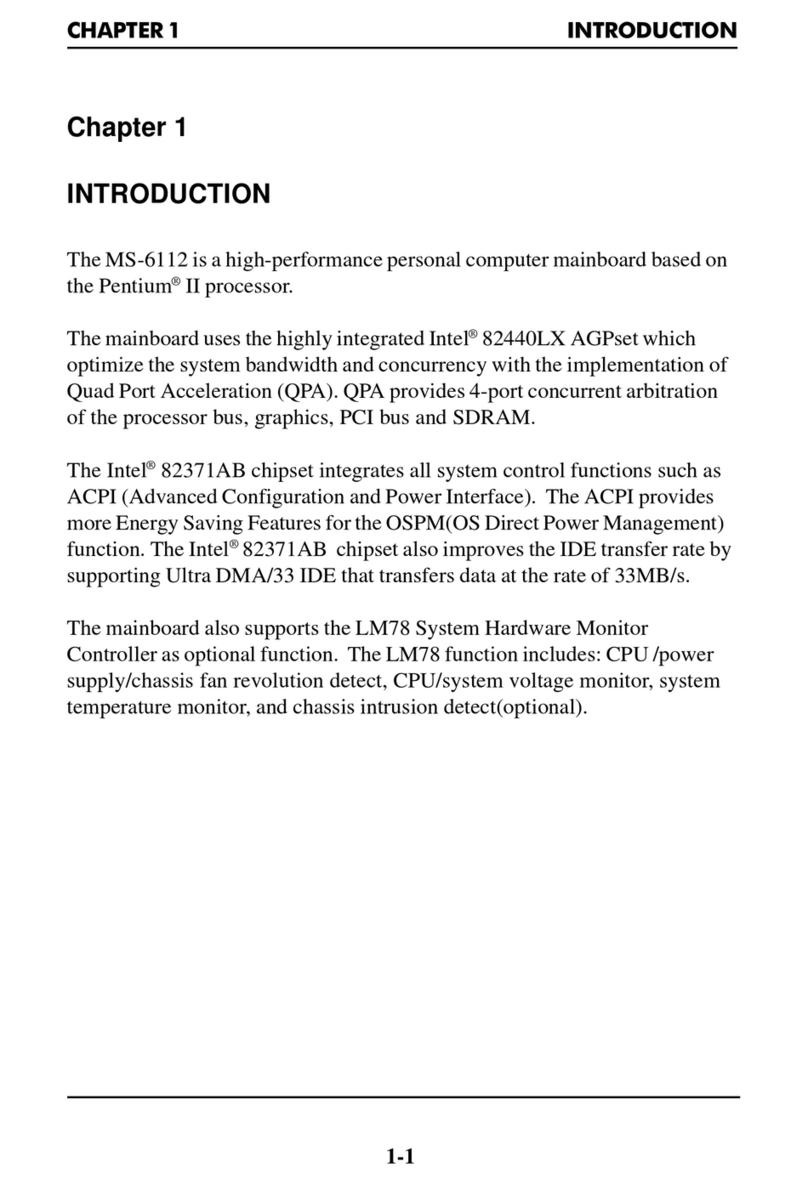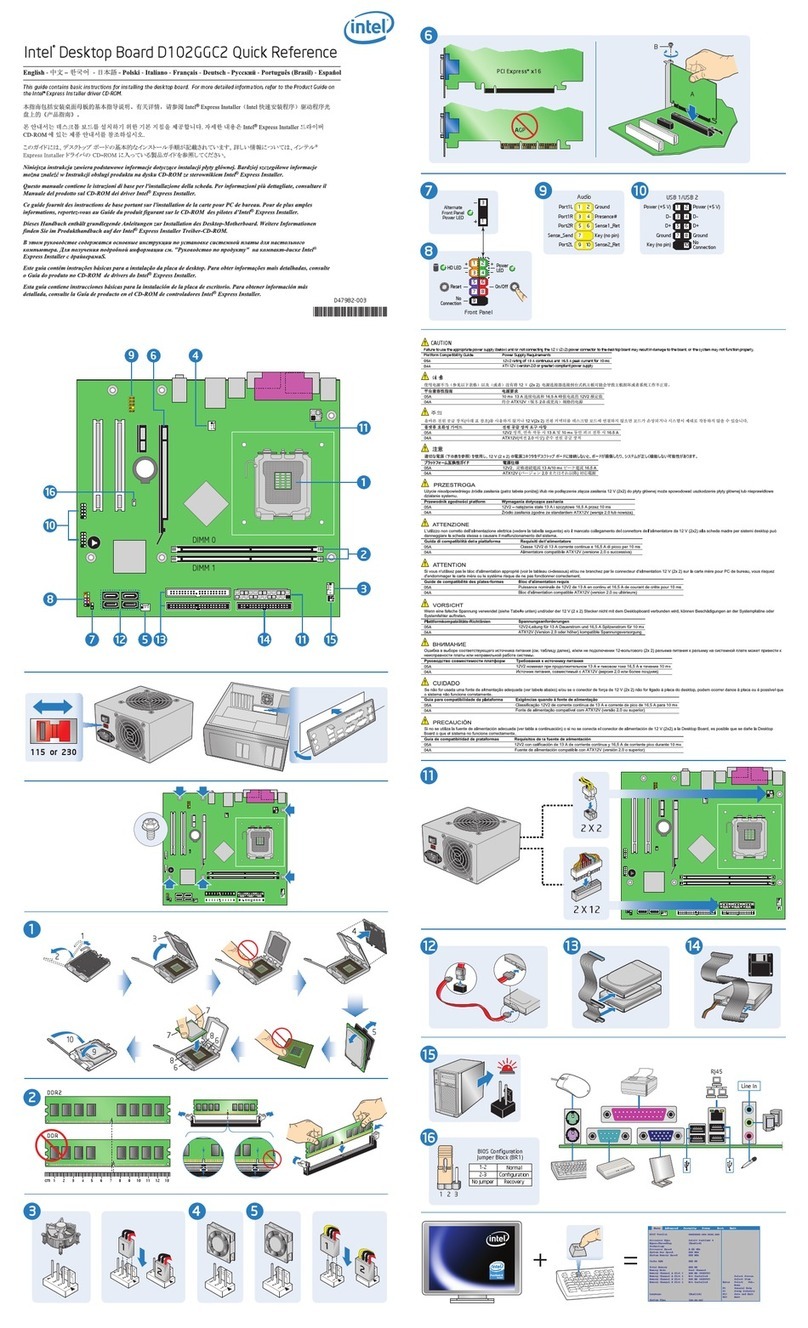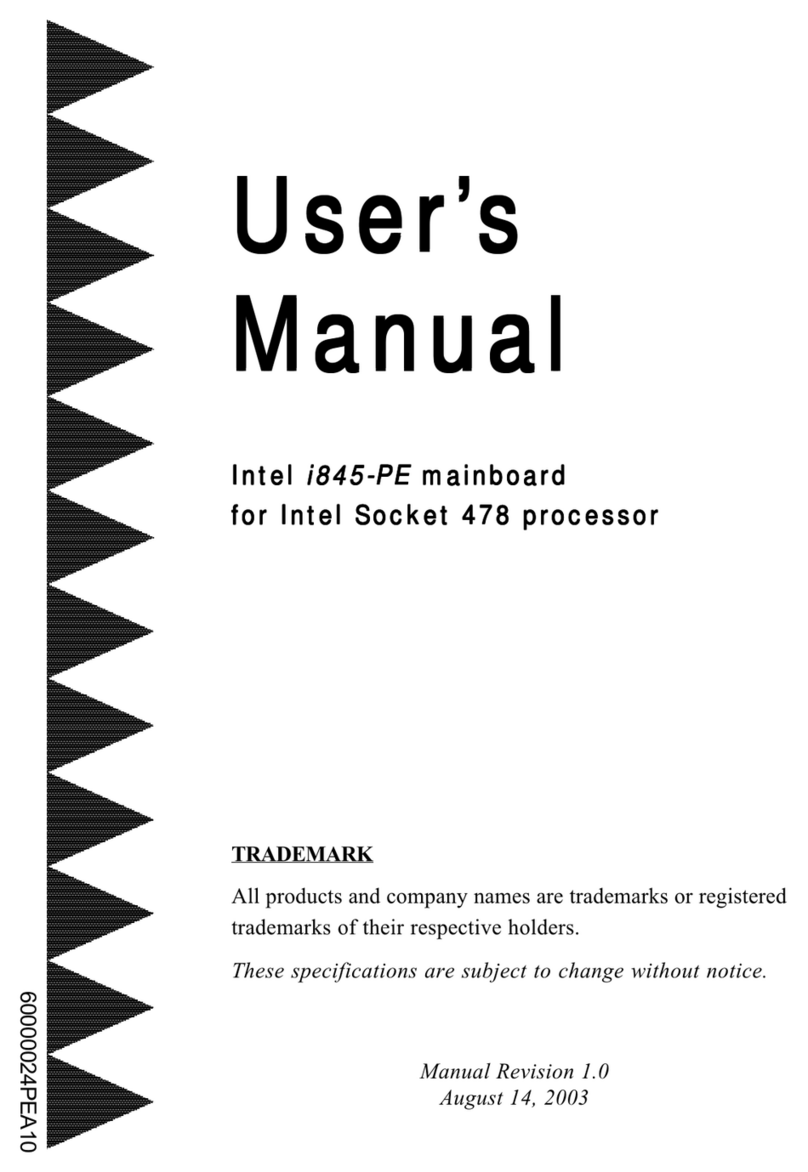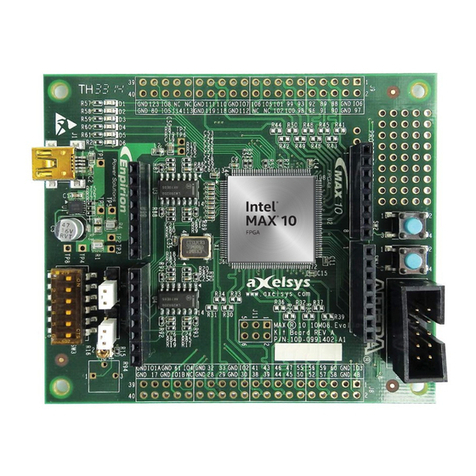Intel Enpirion EM21 Series User manual
Other Intel Motherboard manuals
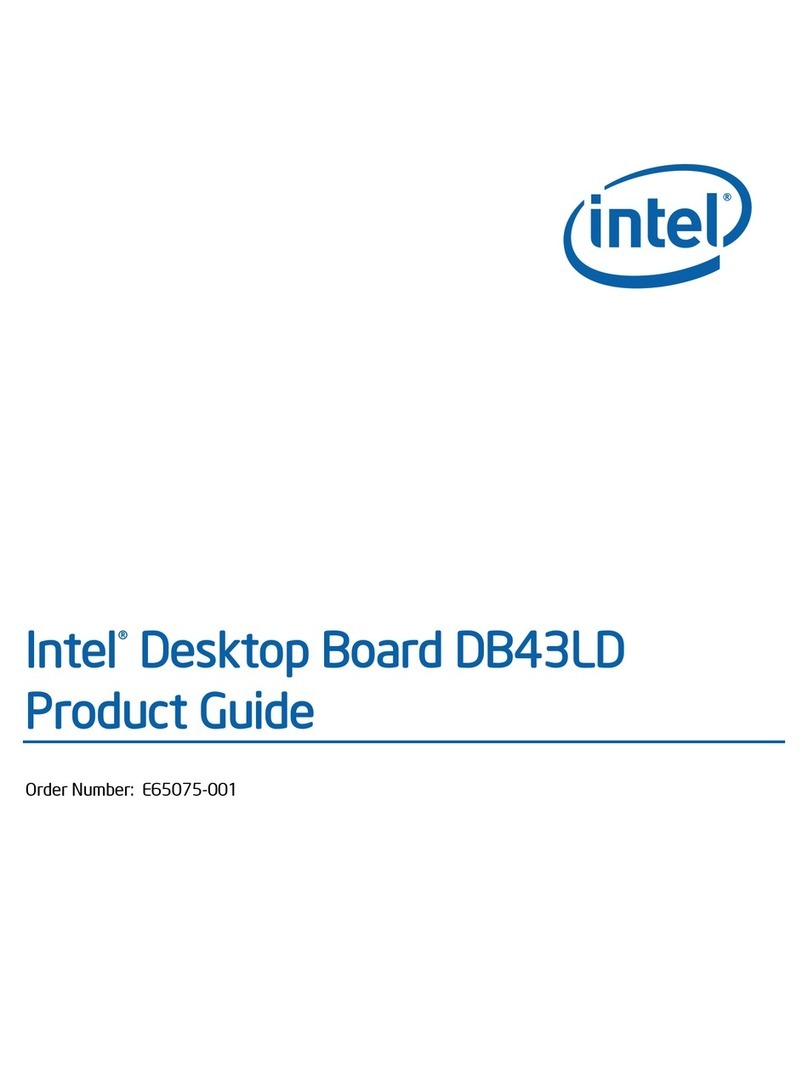
Intel
Intel DB43LD User manual
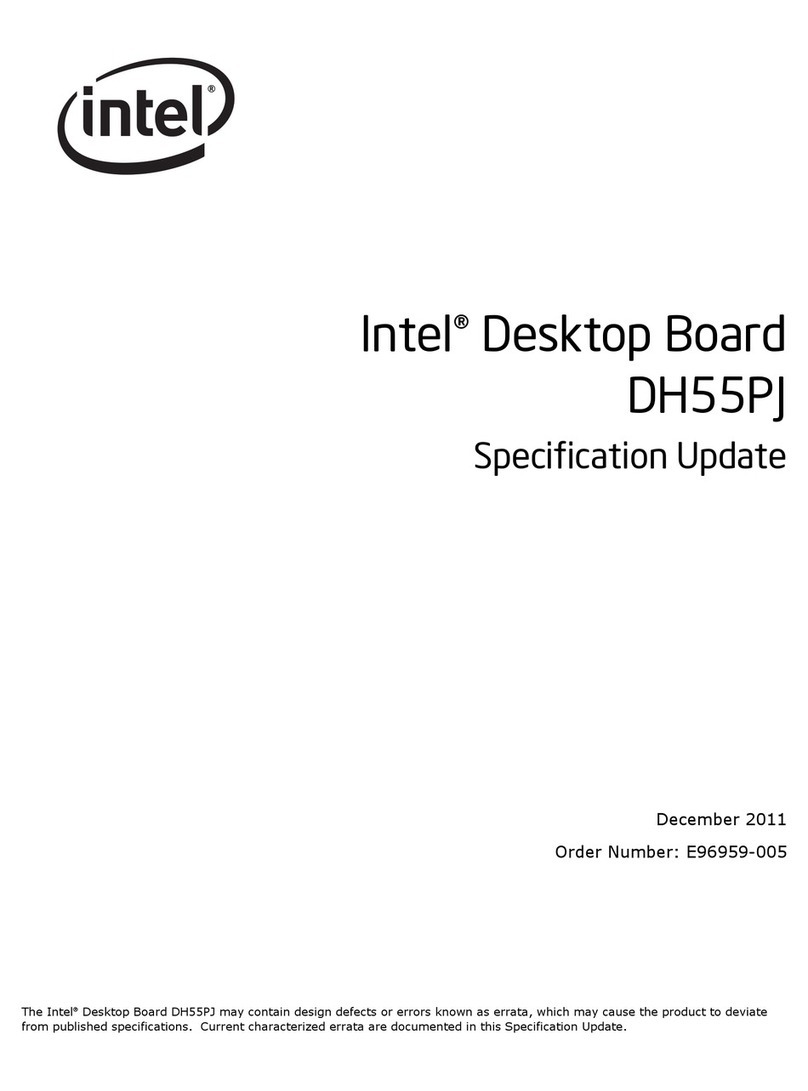
Intel
Intel DH55PJ User manual
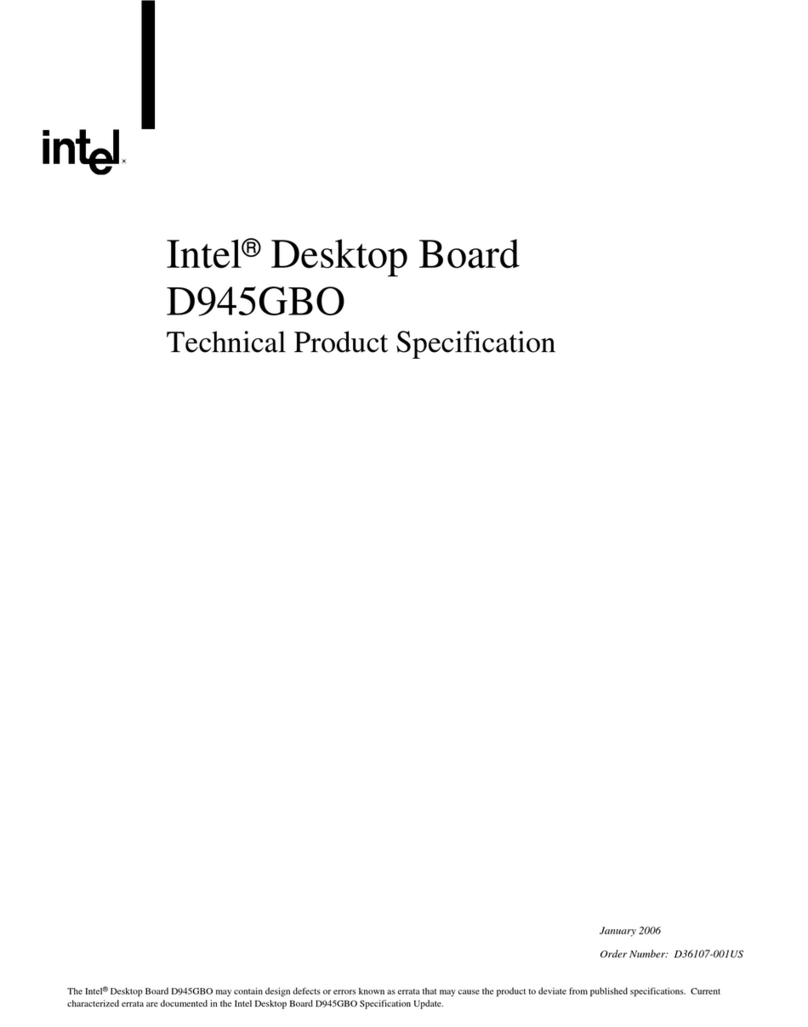
Intel
Intel BOXD945GBOLKR Configuration guide
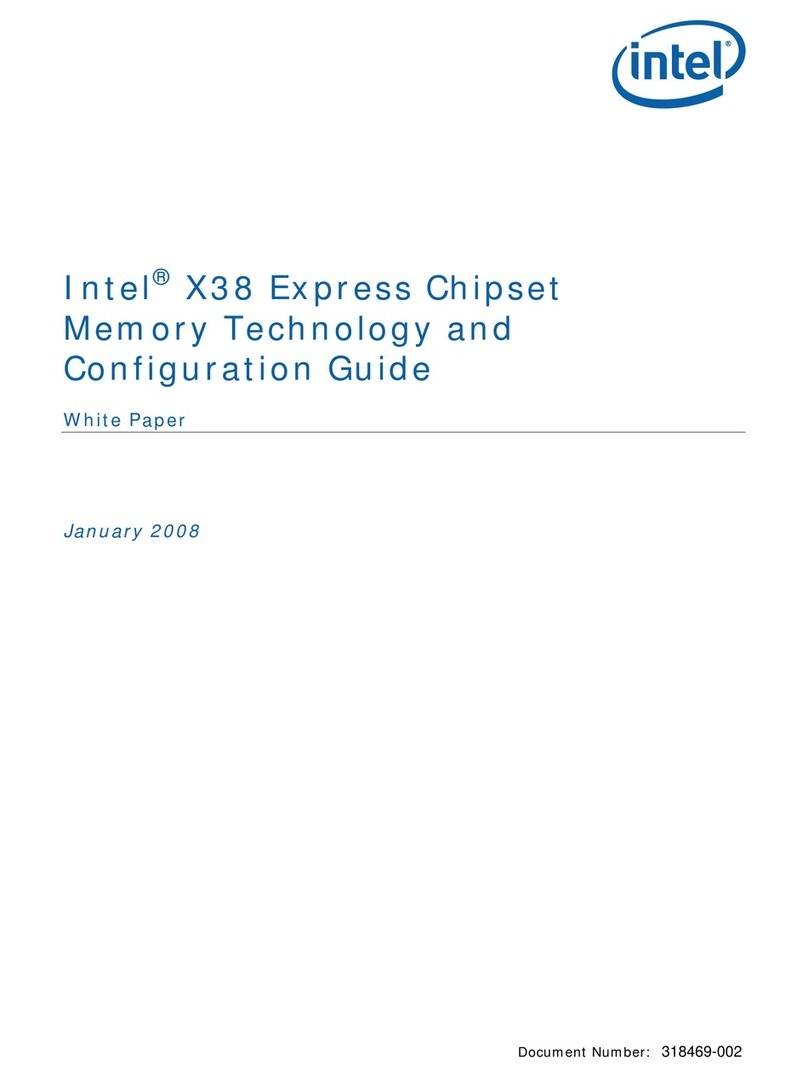
Intel
Intel X38 User manual
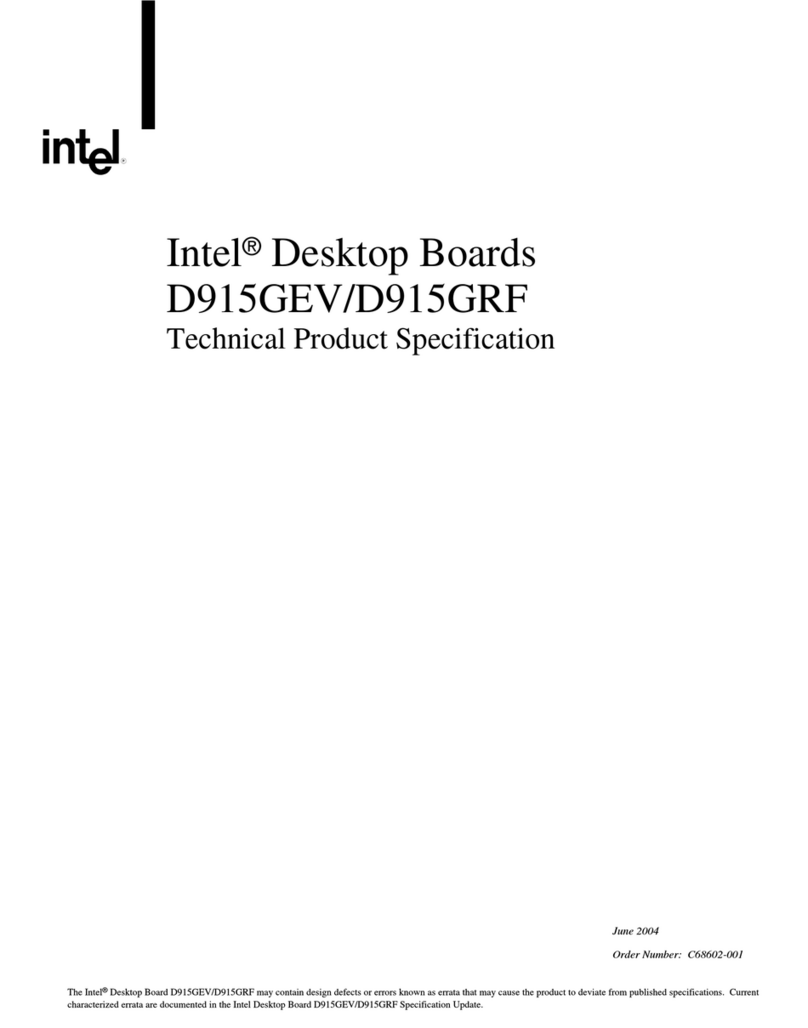
Intel
Intel BOXD915GEV - LGA775 800FSB 4DDR2 Aud+Vdo SATA ATX... User manual
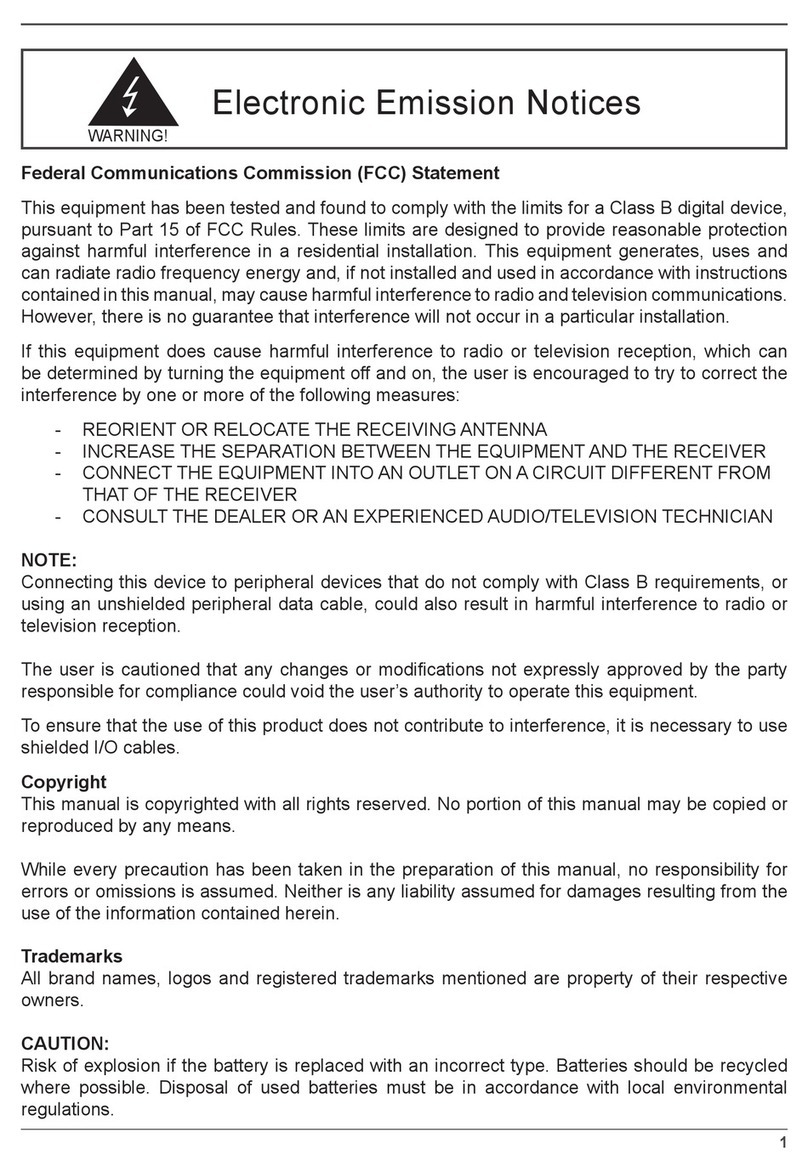
Intel
Intel DH61KVCH User manual

Intel
Intel D915GLVG User manual
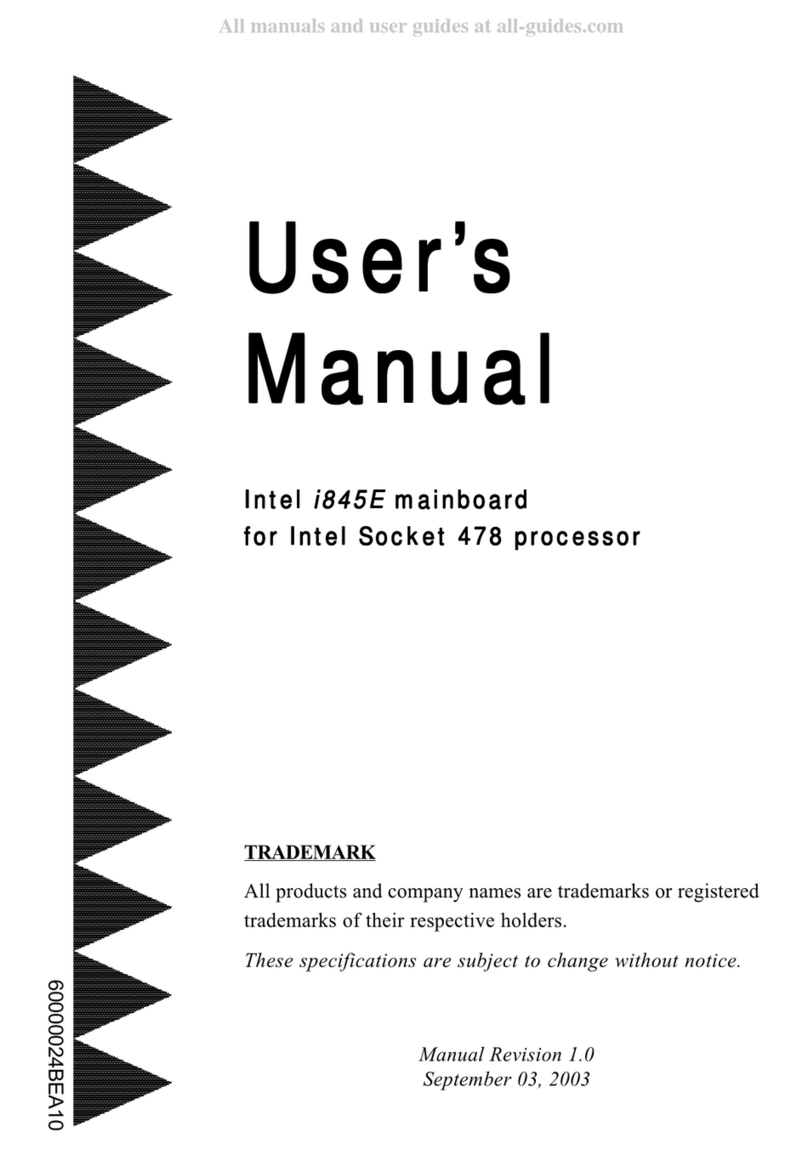
Intel
Intel i845E User manual
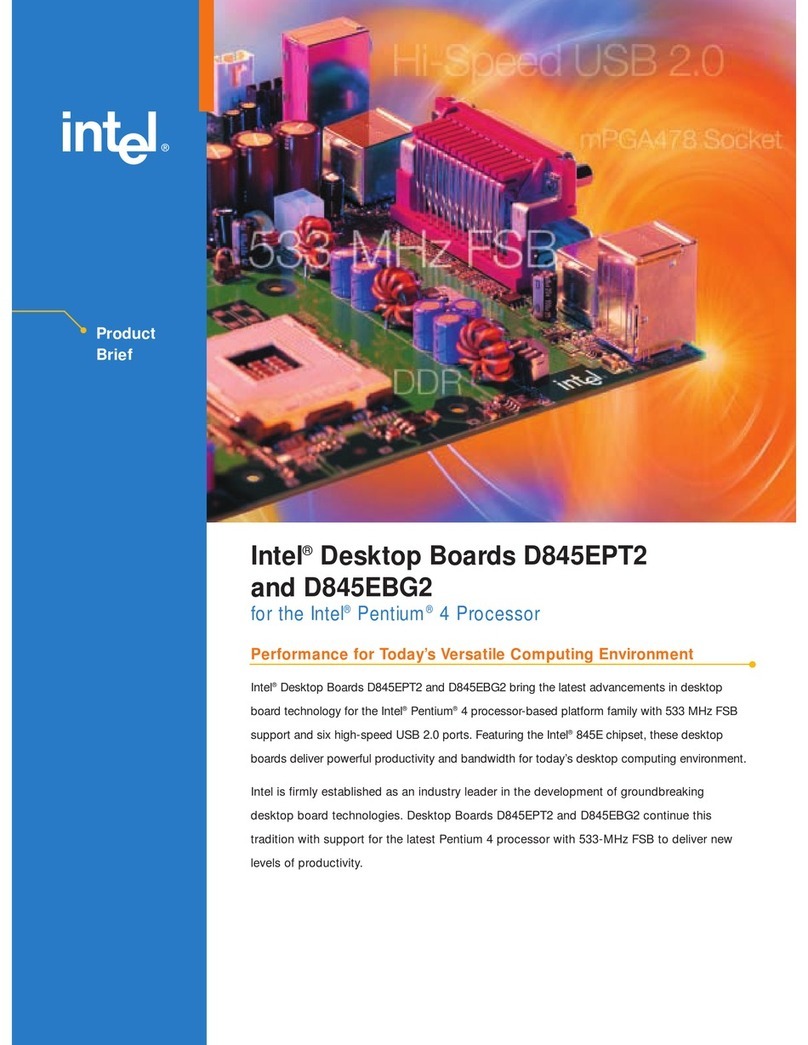
Intel
Intel D845EBG2 - Desktop Board Motherboard Guide

Intel
Intel D2500HN User manual

Intel
Intel DQ67OW User manual
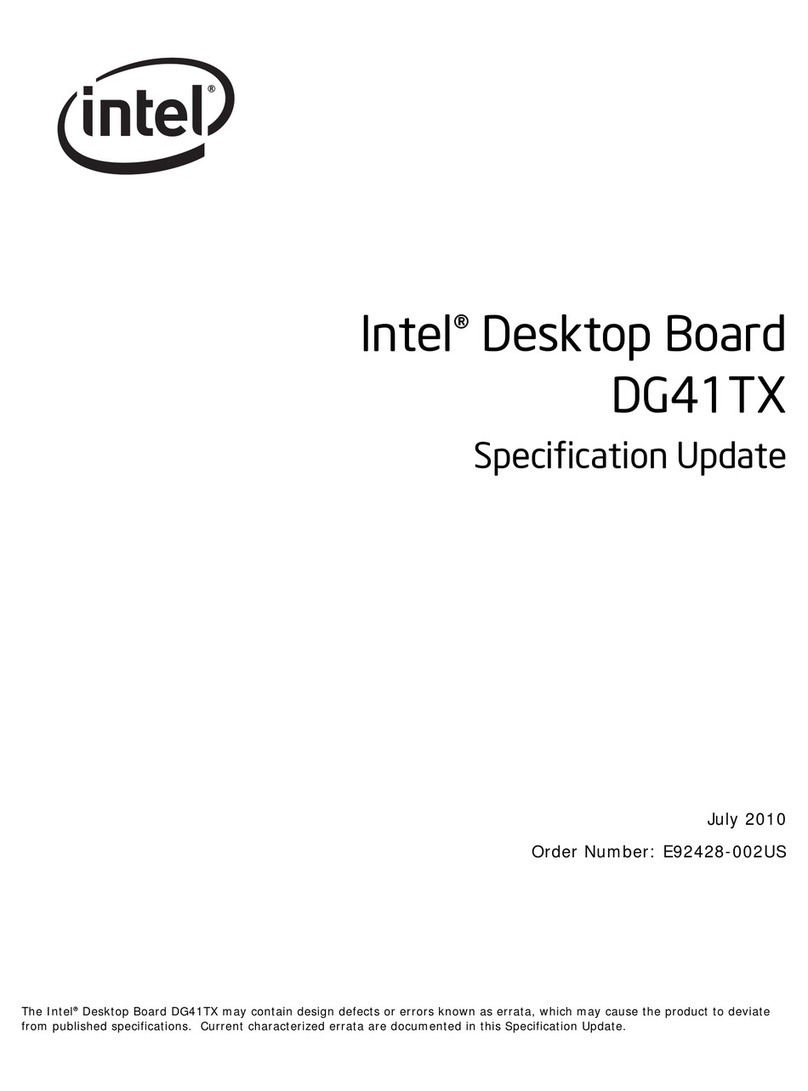
Intel
Intel DG41TX User manual
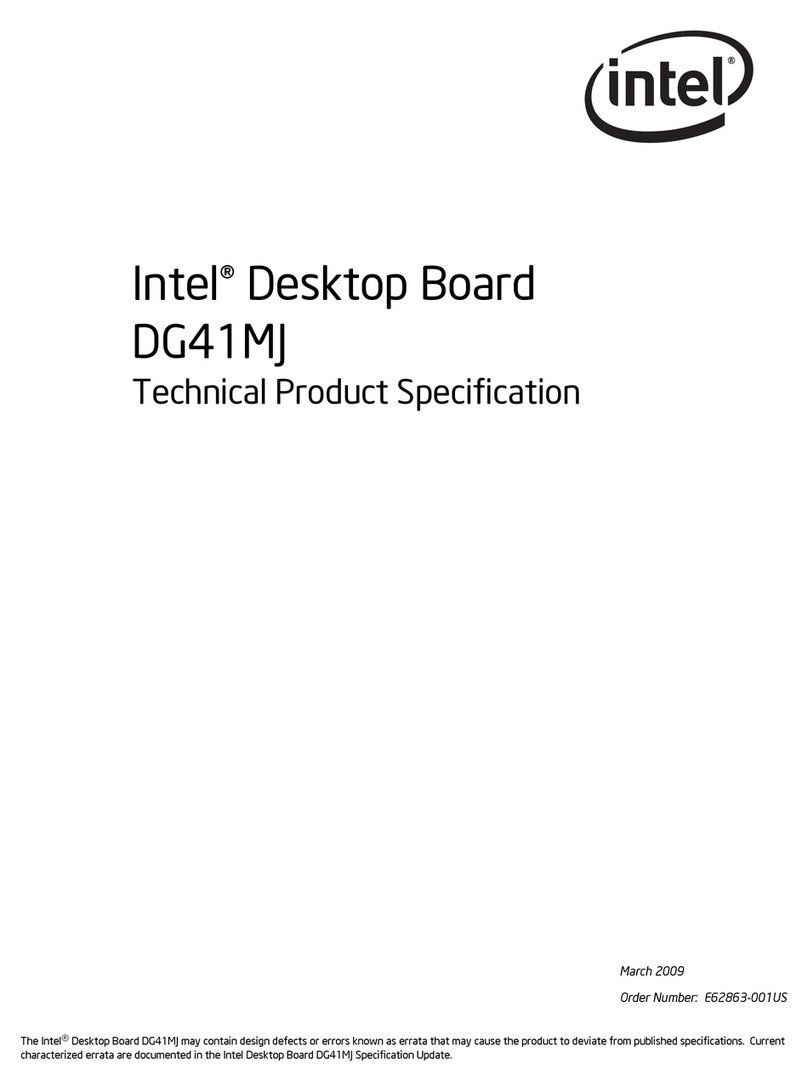
Intel
Intel BLKDG41MJ Configuration guide
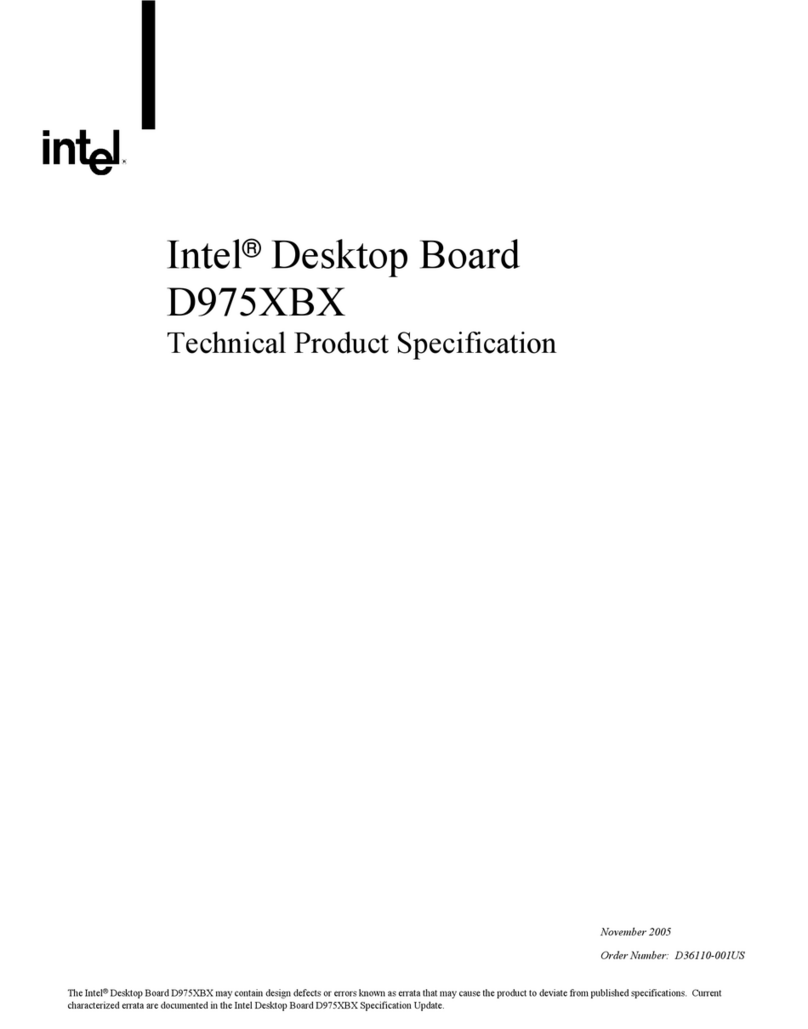
Intel
Intel D975XBX Configuration guide
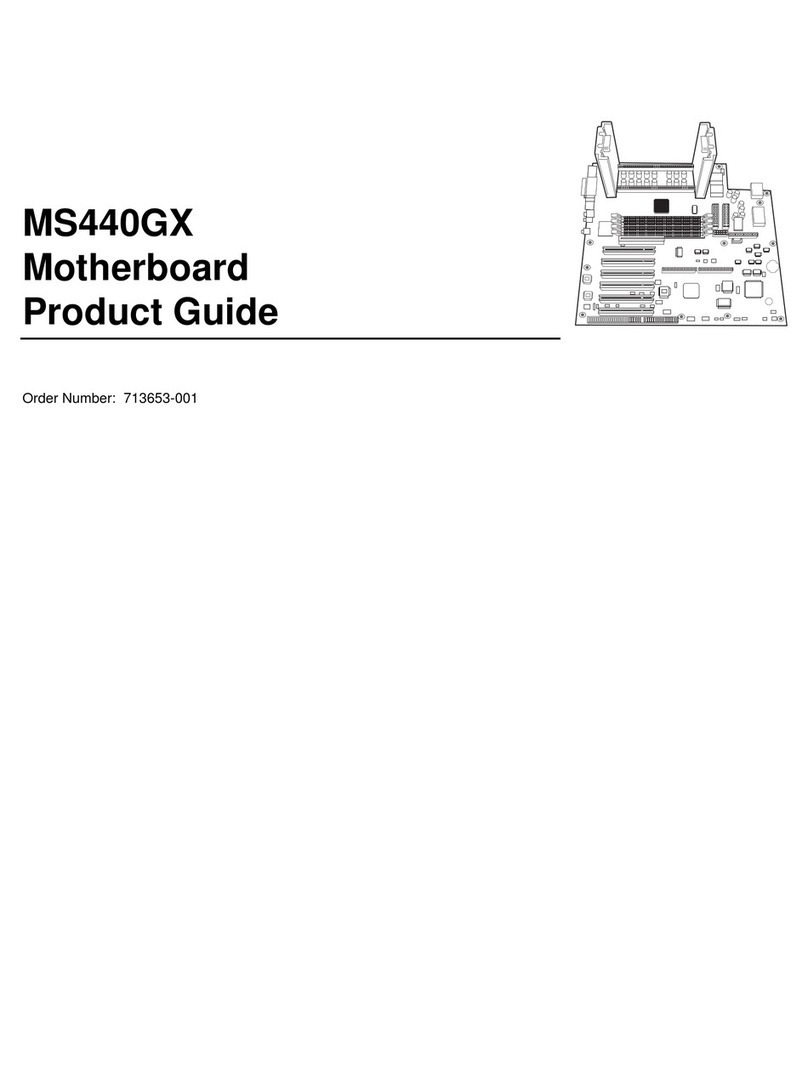
Intel
Intel MS440GX User manual
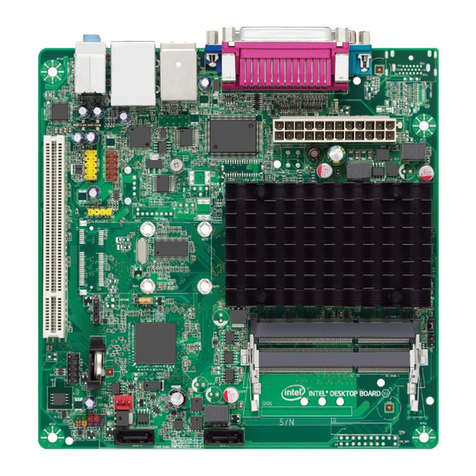
Intel
Intel D2500HN Reference guide
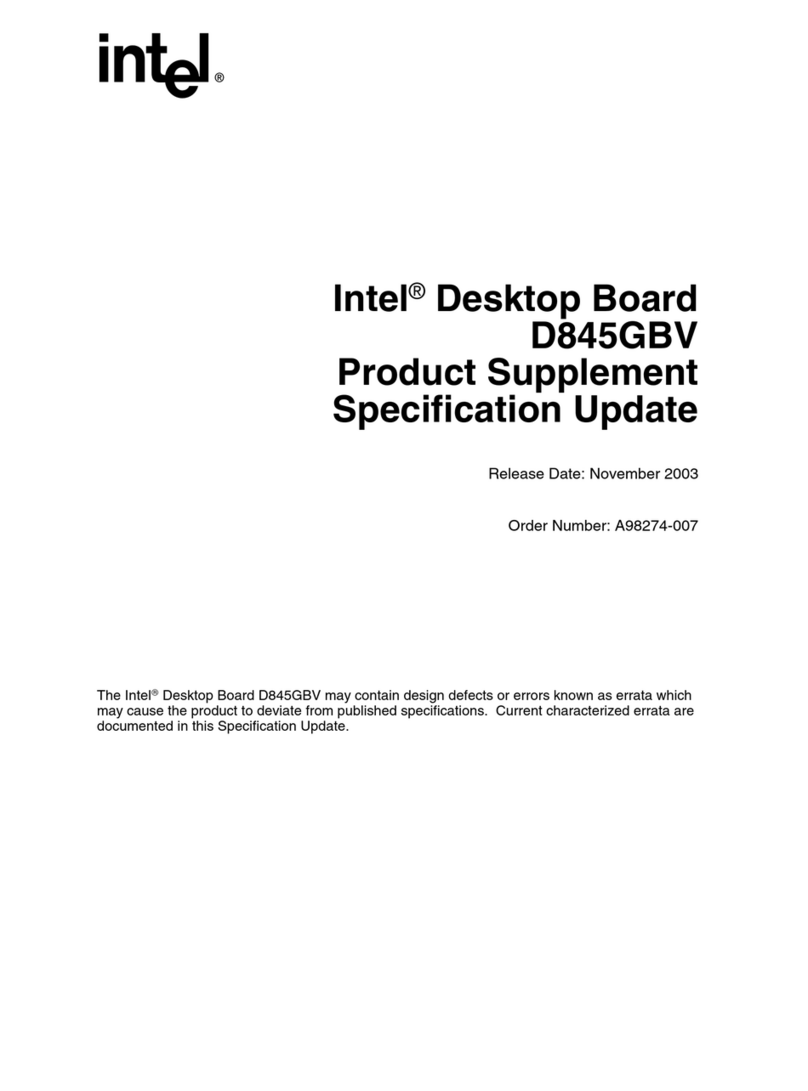
Intel
Intel D845GBV Technical manual

Intel
Intel D915PLWD User manual
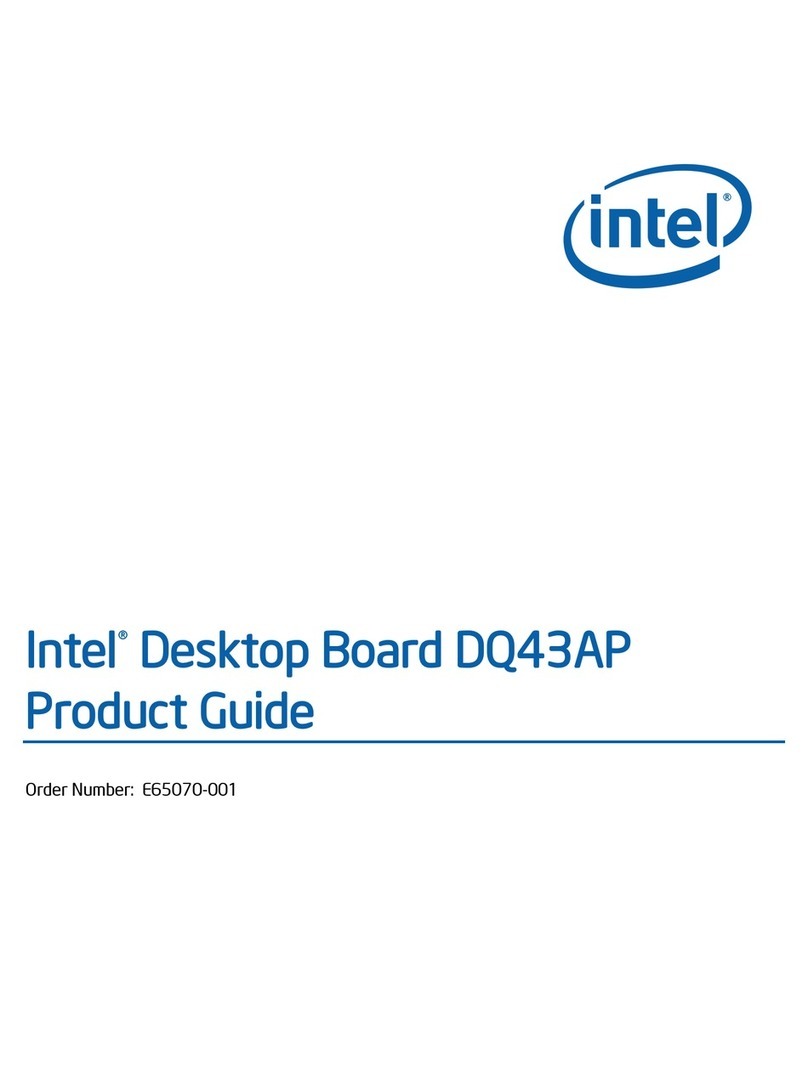
Intel
Intel DQ43AP User manual
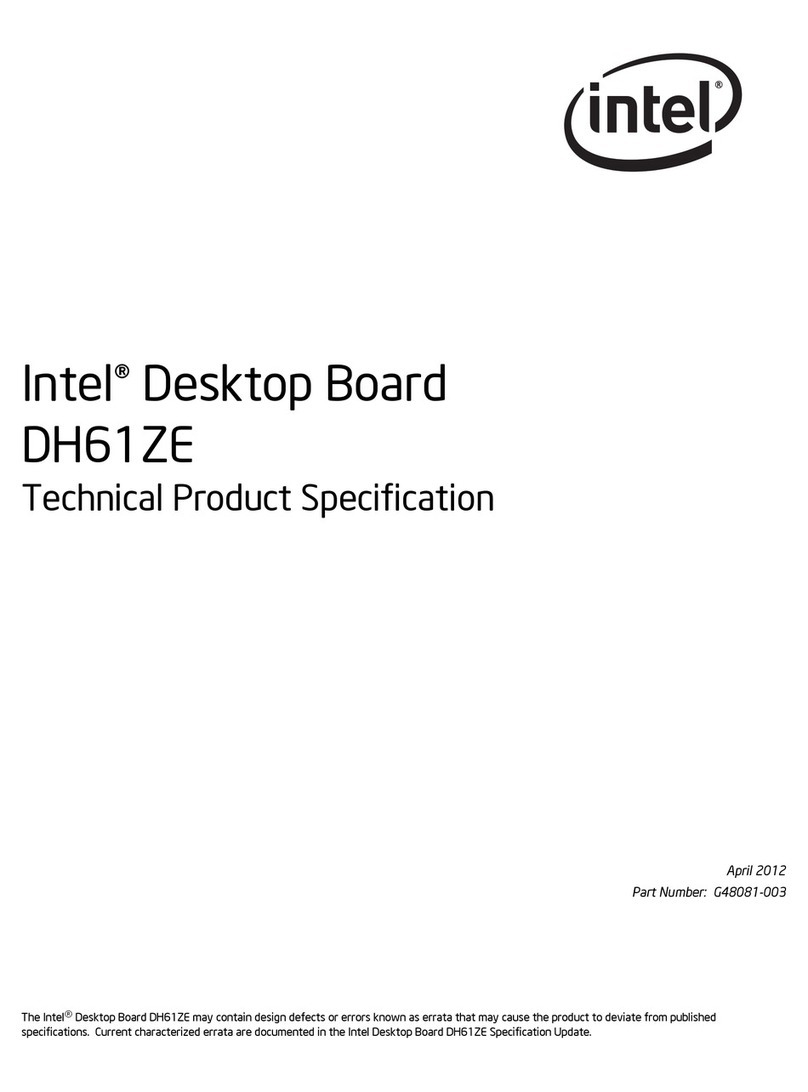
Intel
Intel BOXDH61ZE User manual