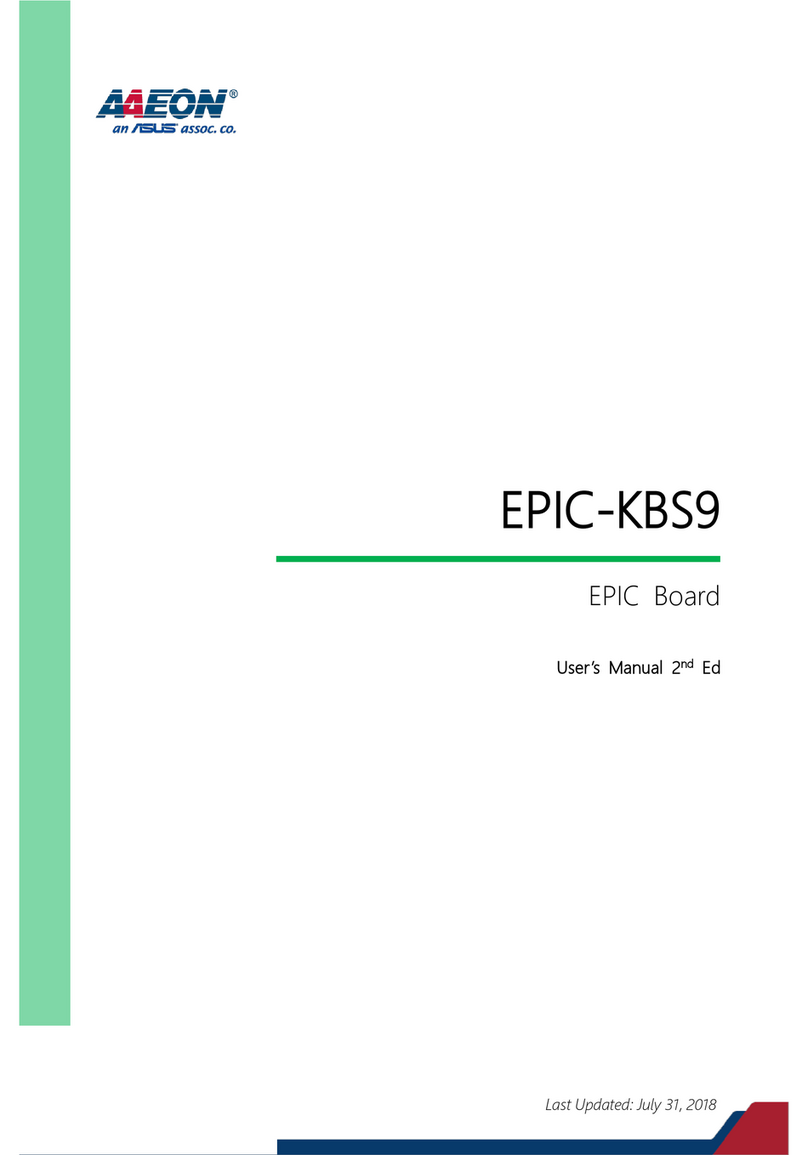Aaeon PCM-6890 User manual
Other Aaeon Motherboard manuals

Aaeon
Aaeon MIX-KLUW1 User manual

Aaeon
Aaeon GENE-9455 Rev.B User manual
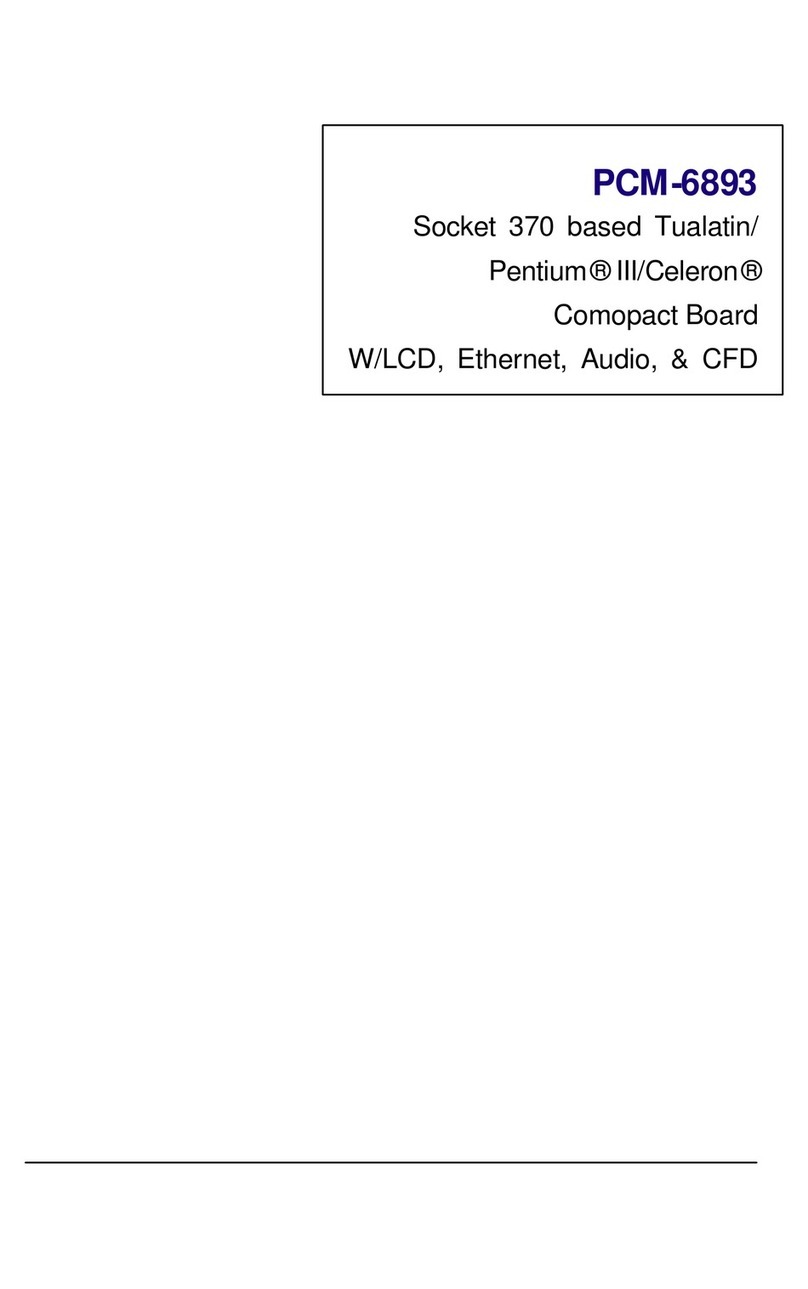
Aaeon
Aaeon PCM-6893 User manual

Aaeon
Aaeon SBC-558 User manual

Aaeon
Aaeon EMB-945T User manual
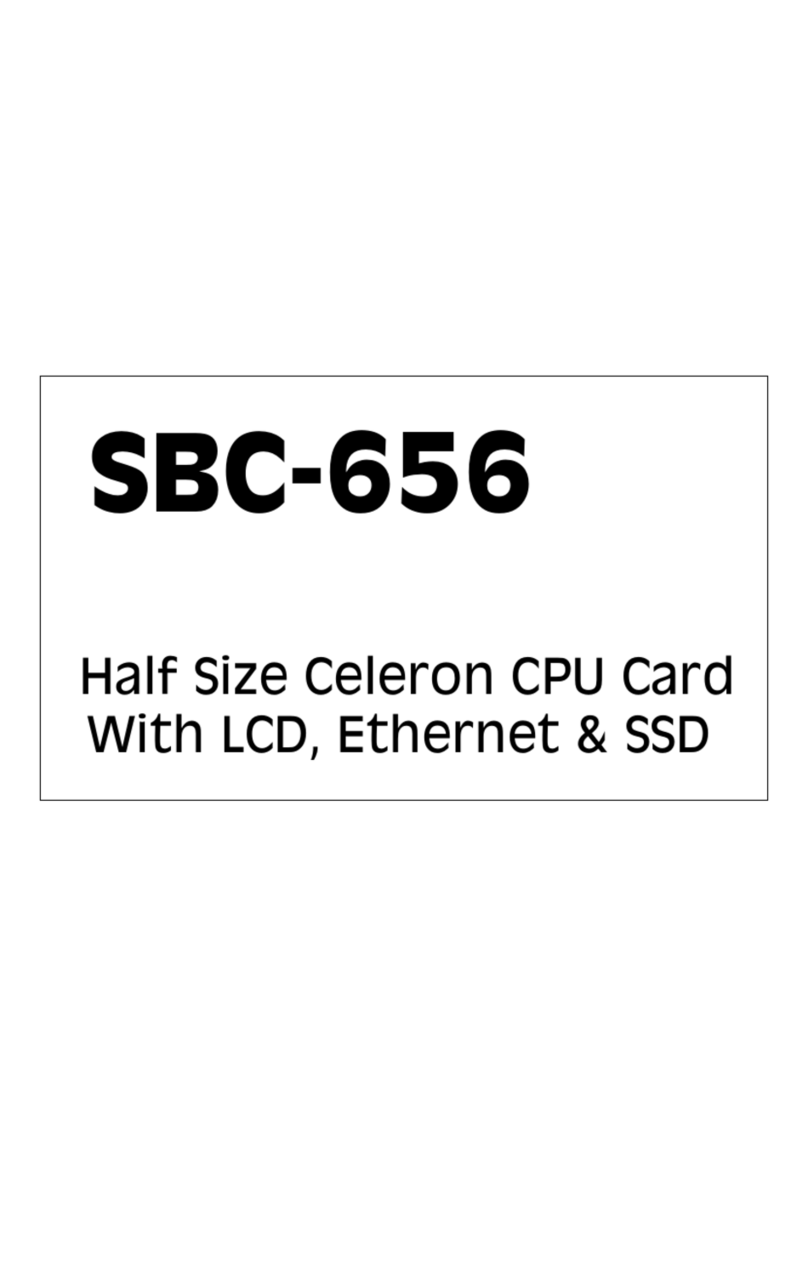
Aaeon
Aaeon SBC-656 User manual

Aaeon
Aaeon MIX-Q370D1 User manual
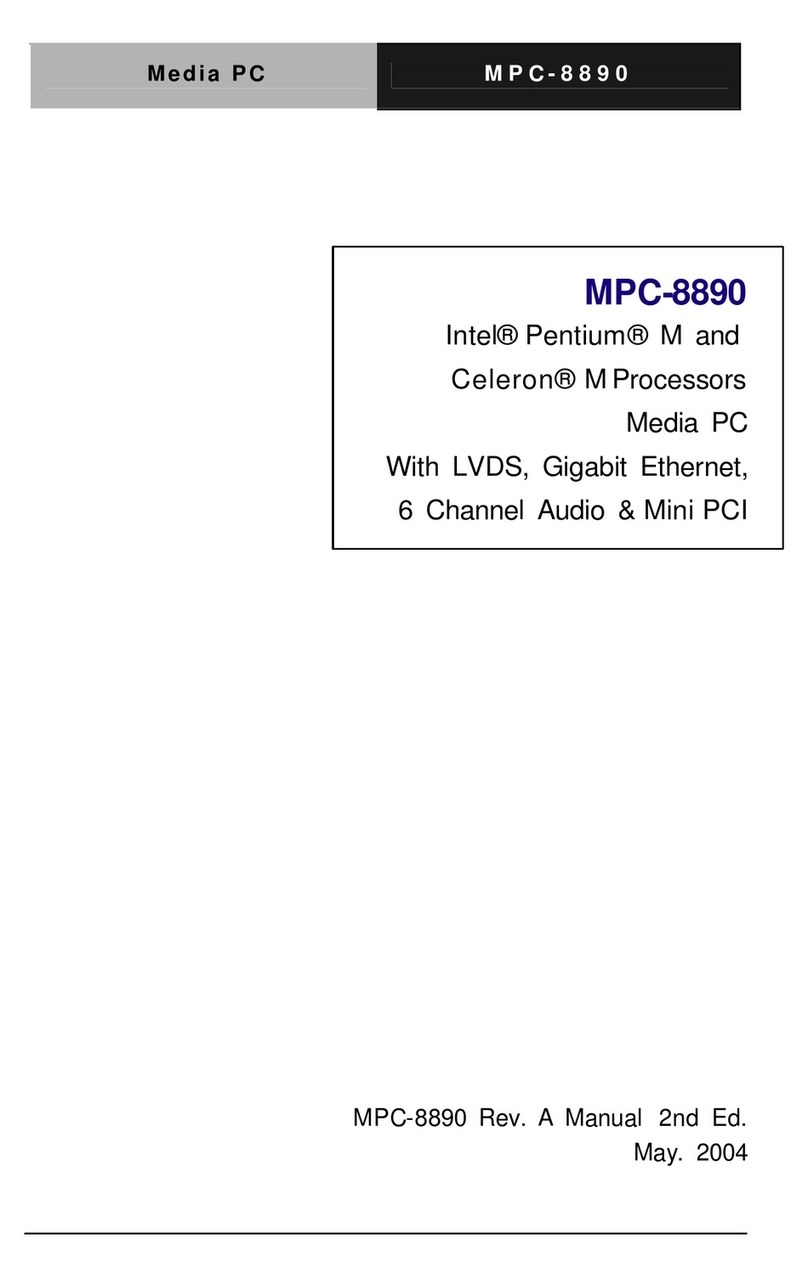
Aaeon
Aaeon MPC-8890 User manual
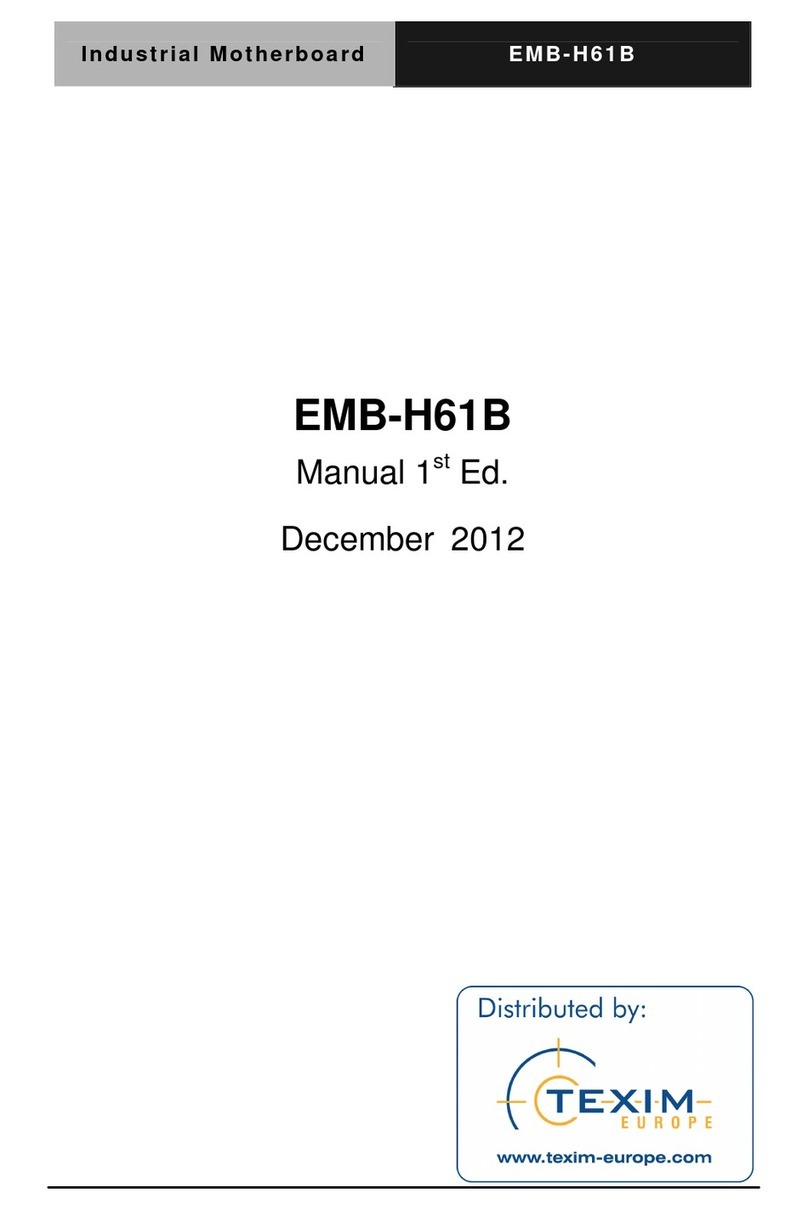
Aaeon
Aaeon EMB-H61B User manual
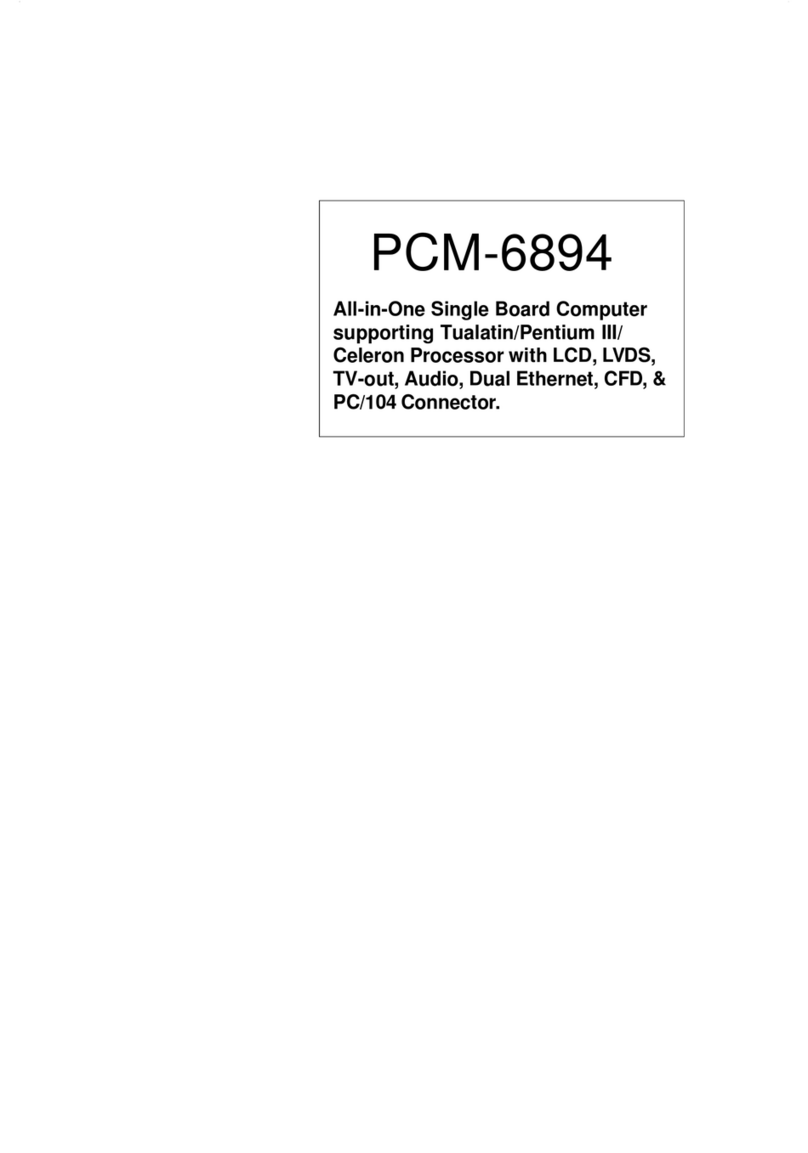
Aaeon
Aaeon PCM-6894 User manual
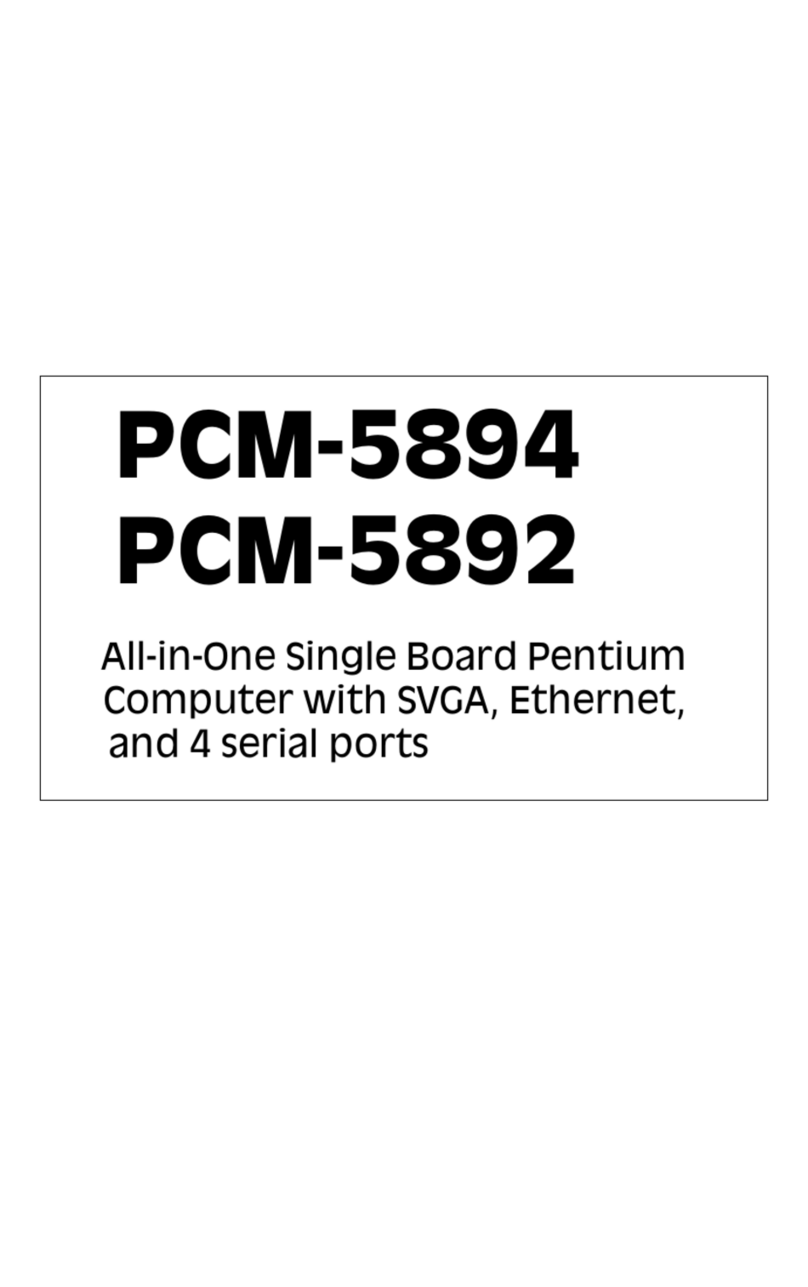
Aaeon
Aaeon PCM-5894 User manual

Aaeon
Aaeon UP Xtreme User manual

Aaeon
Aaeon EMB-H81A User manual

Aaeon
Aaeon PCM-8500 User manual

Aaeon
Aaeon GENE-8310 User manual
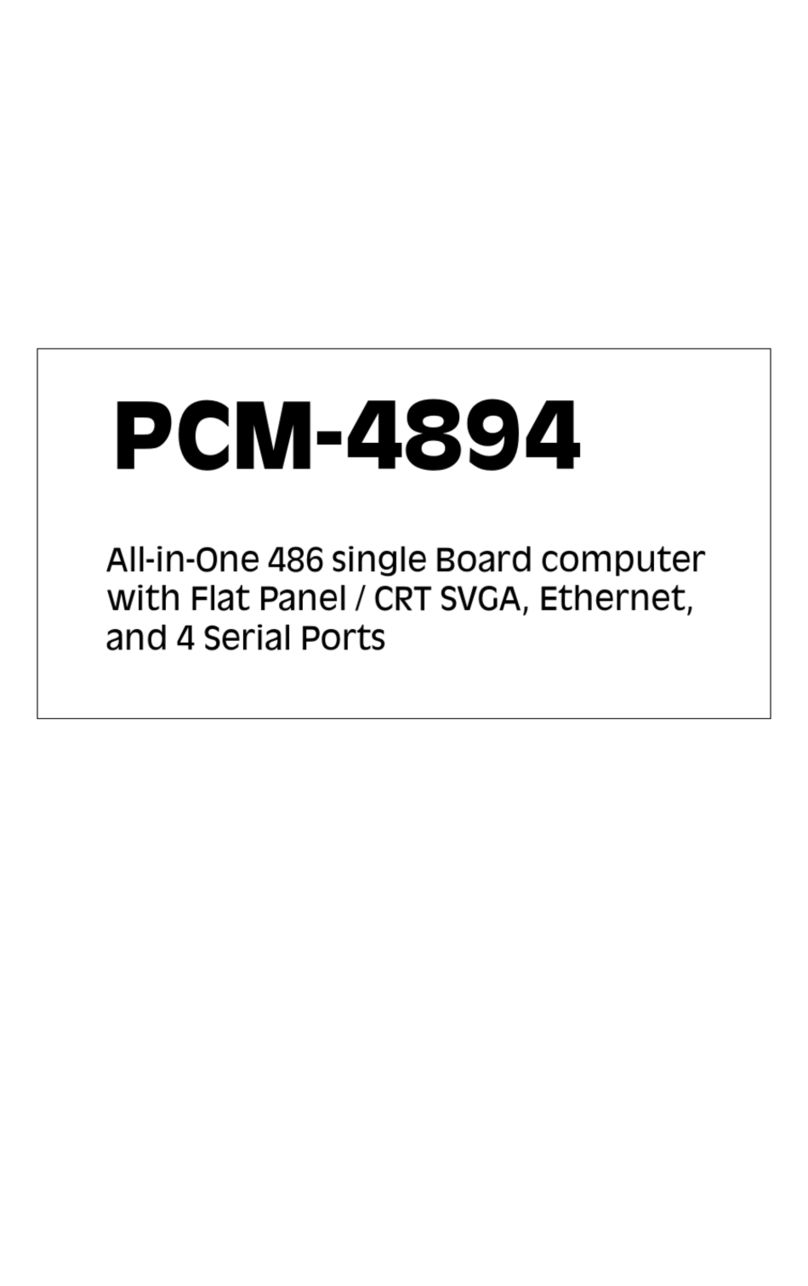
Aaeon
Aaeon PCM-4894 User manual

Aaeon
Aaeon MIX-H310A2 User manual
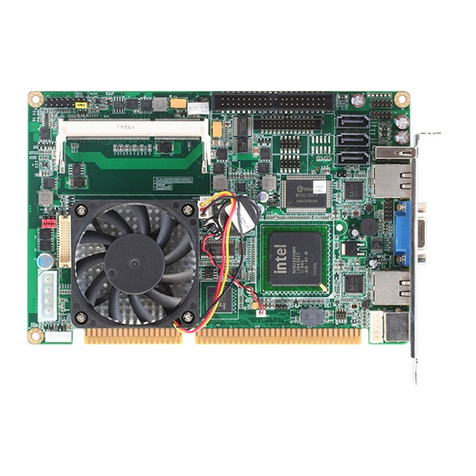
Aaeon
Aaeon HSB-LN2I User manual

Aaeon
Aaeon RICO-3399 User manual
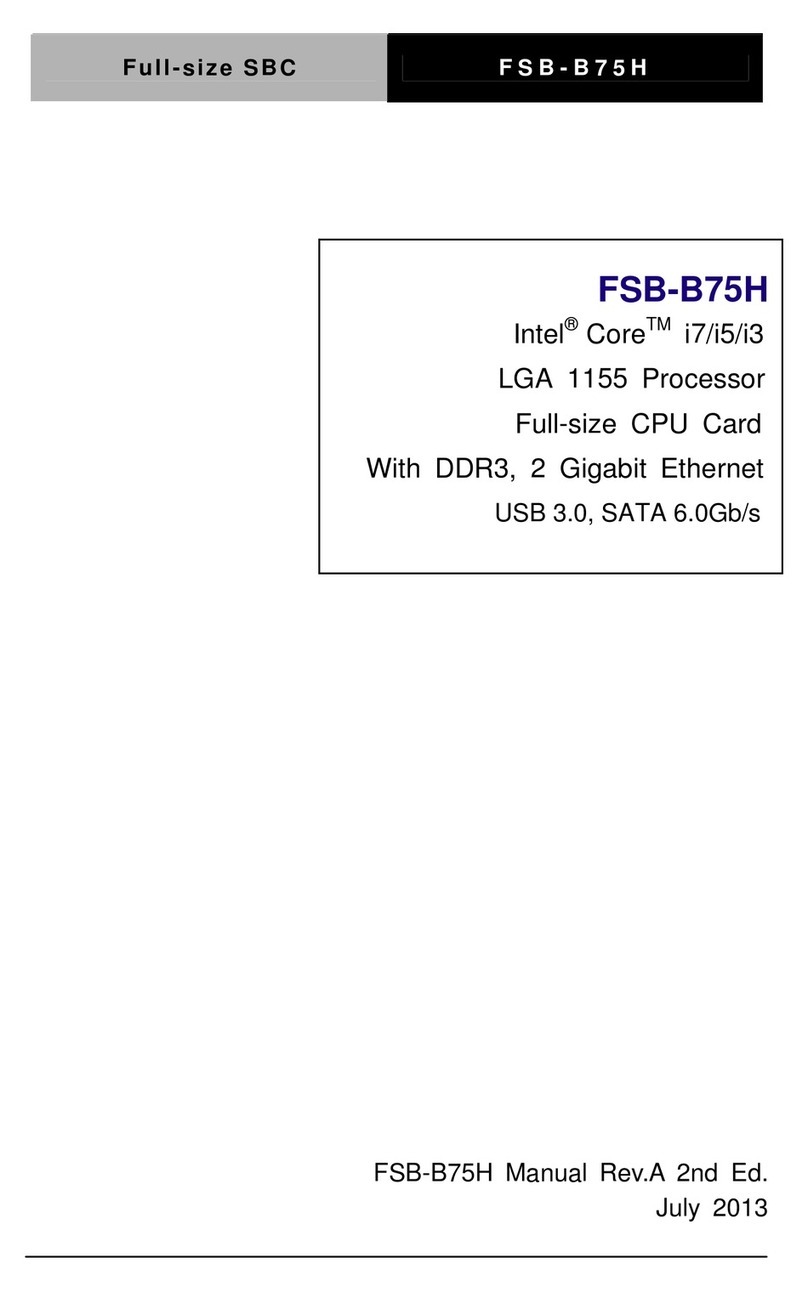
Aaeon
Aaeon FSB-B75H User manual