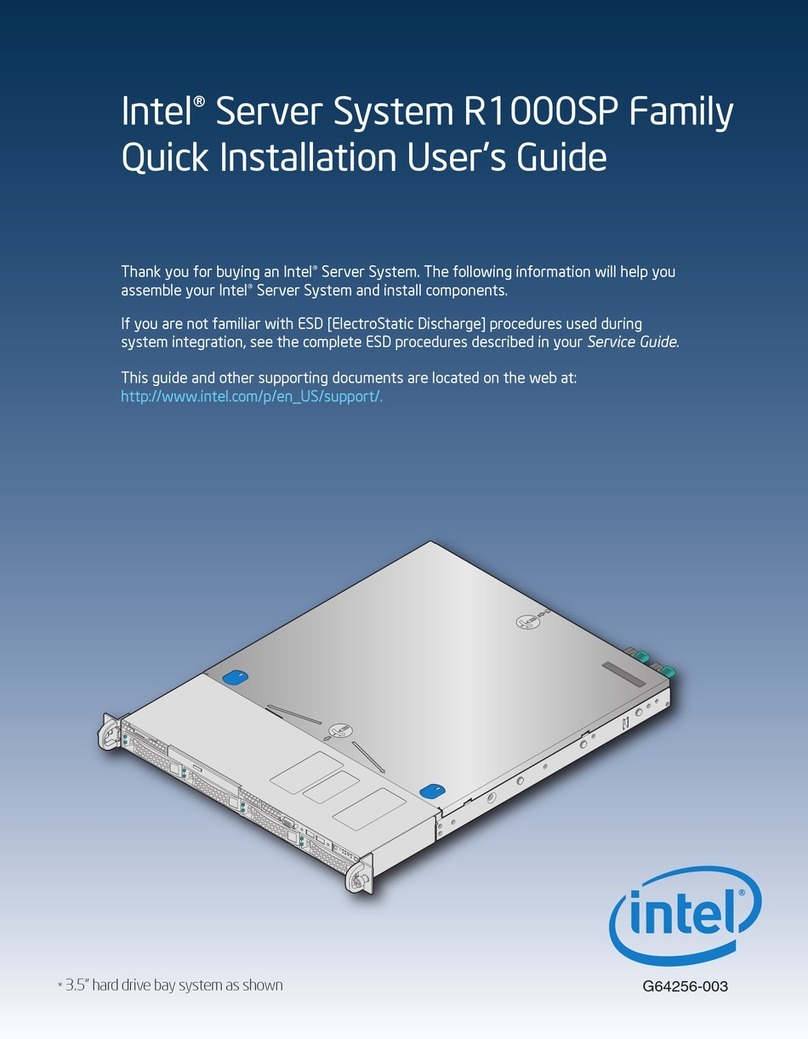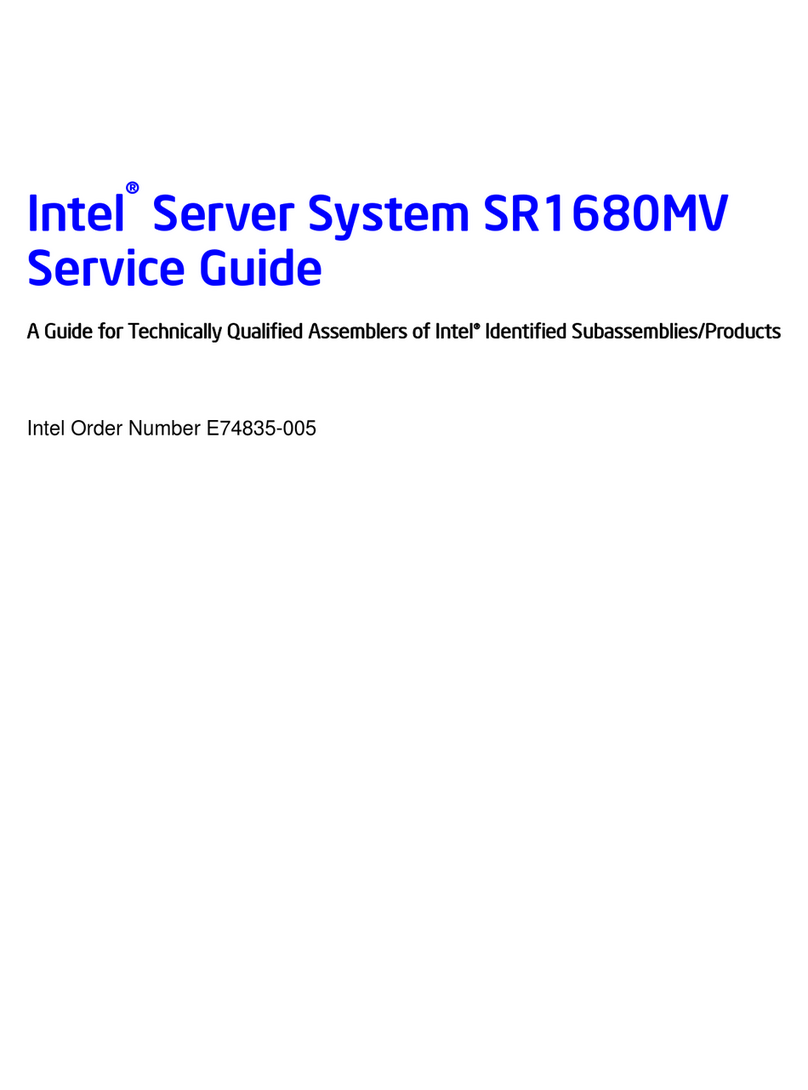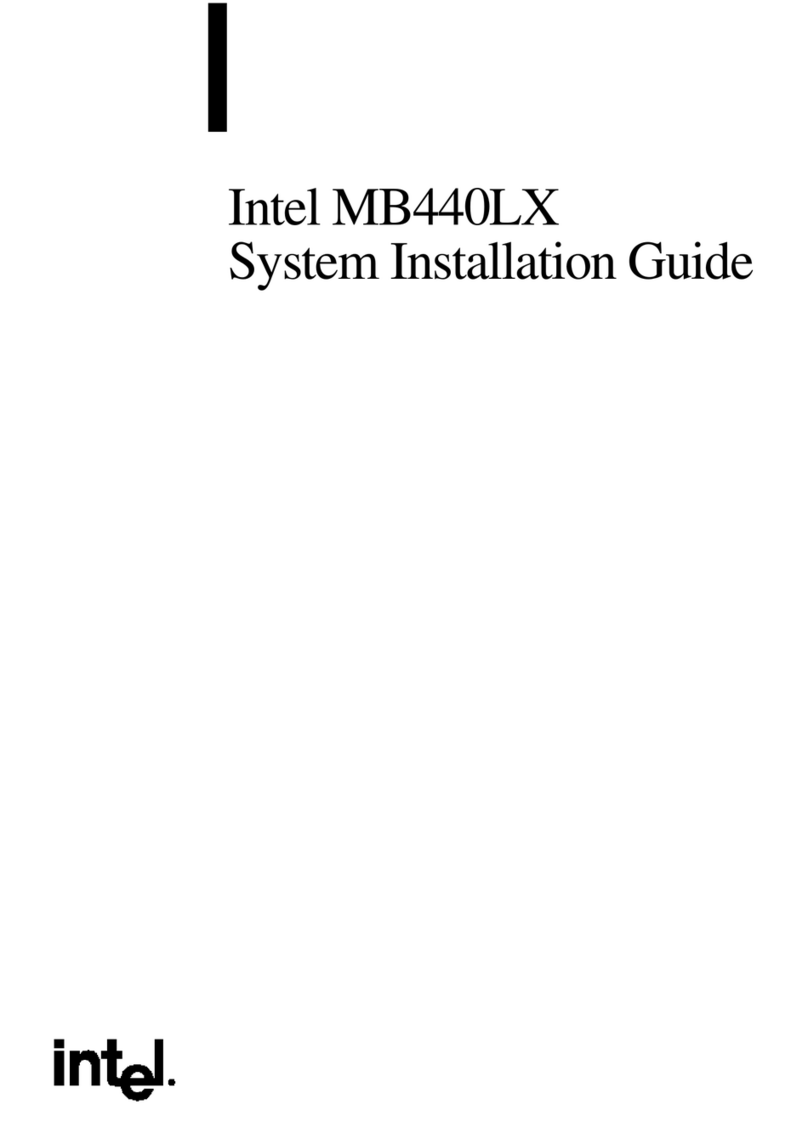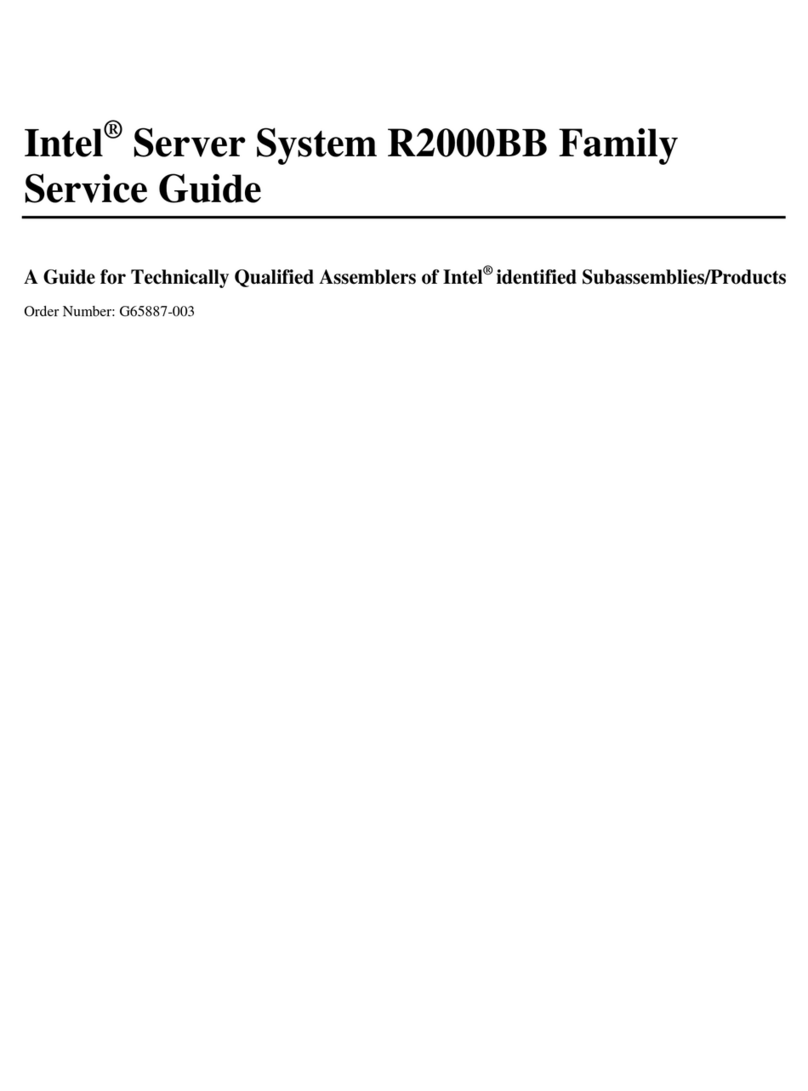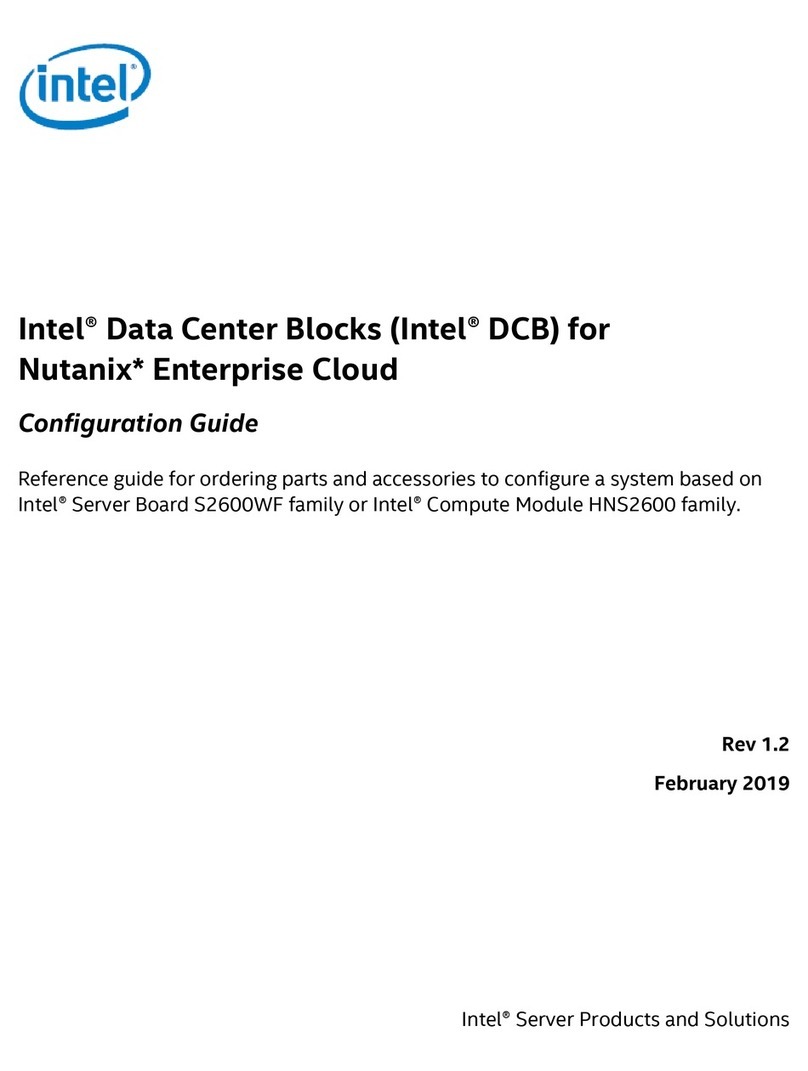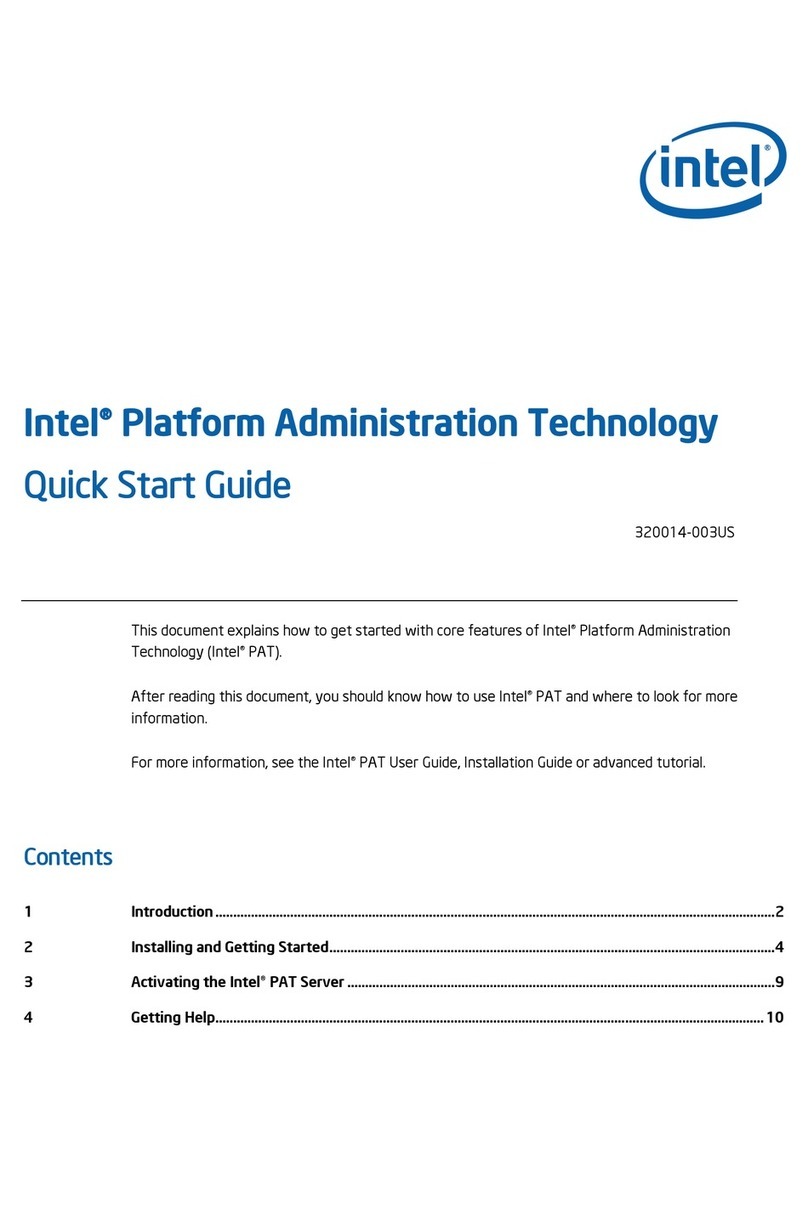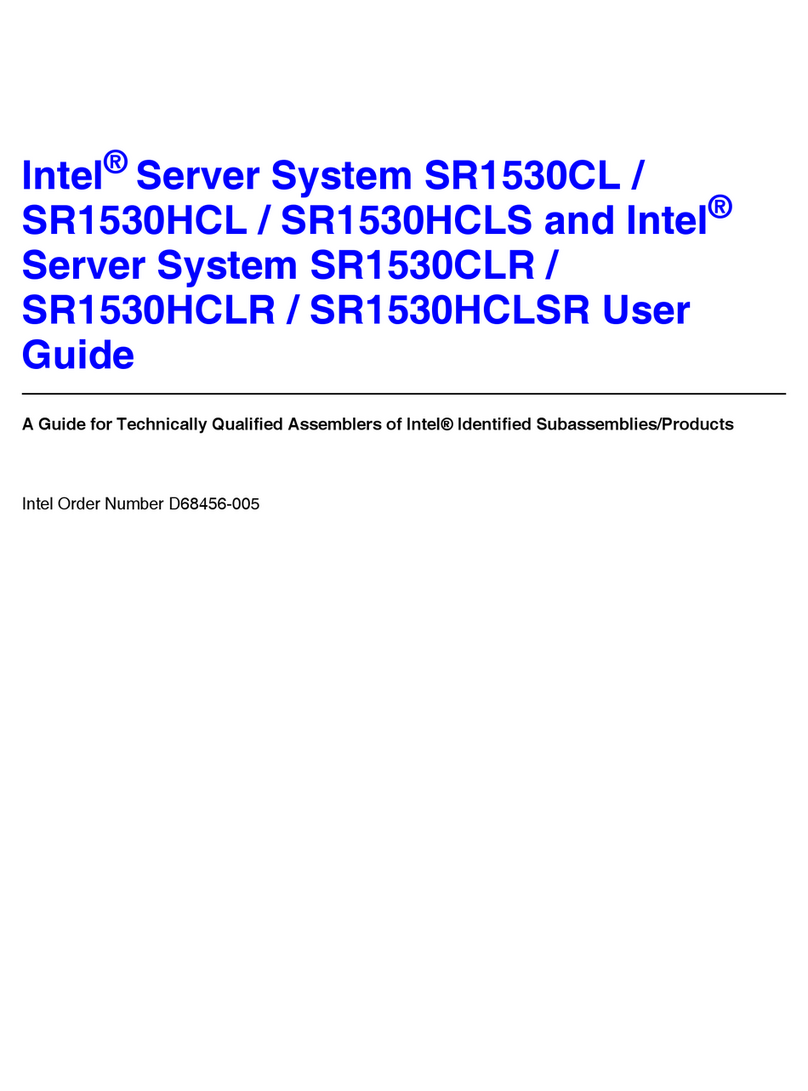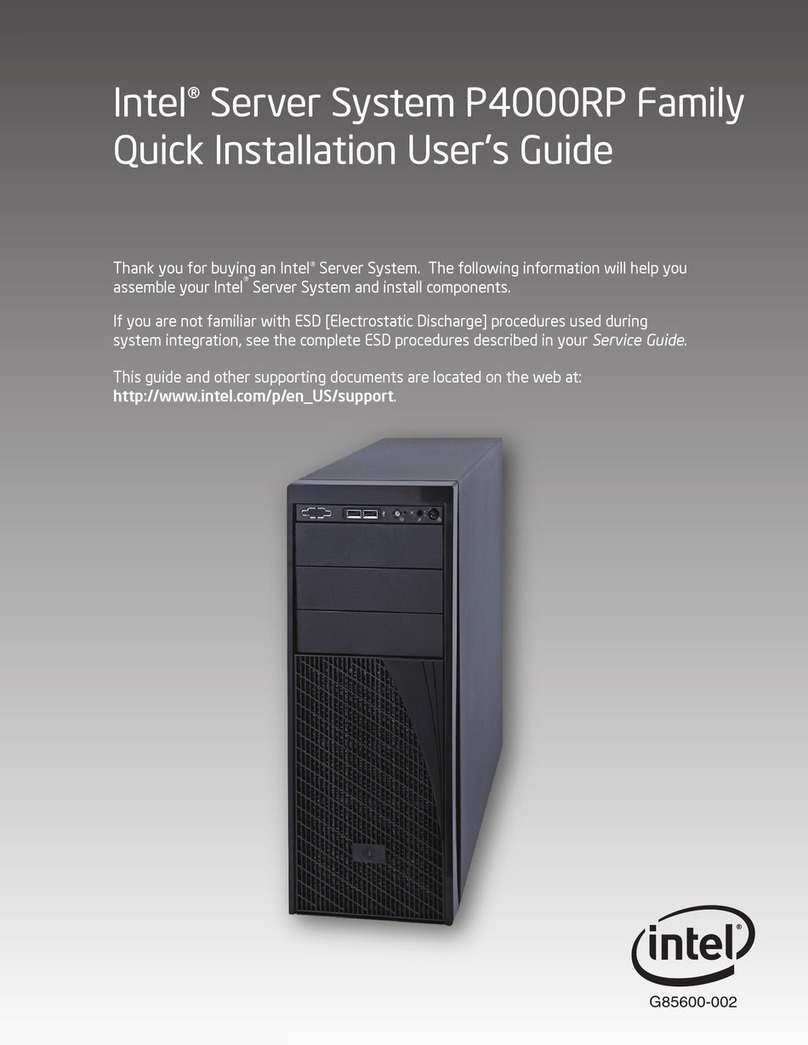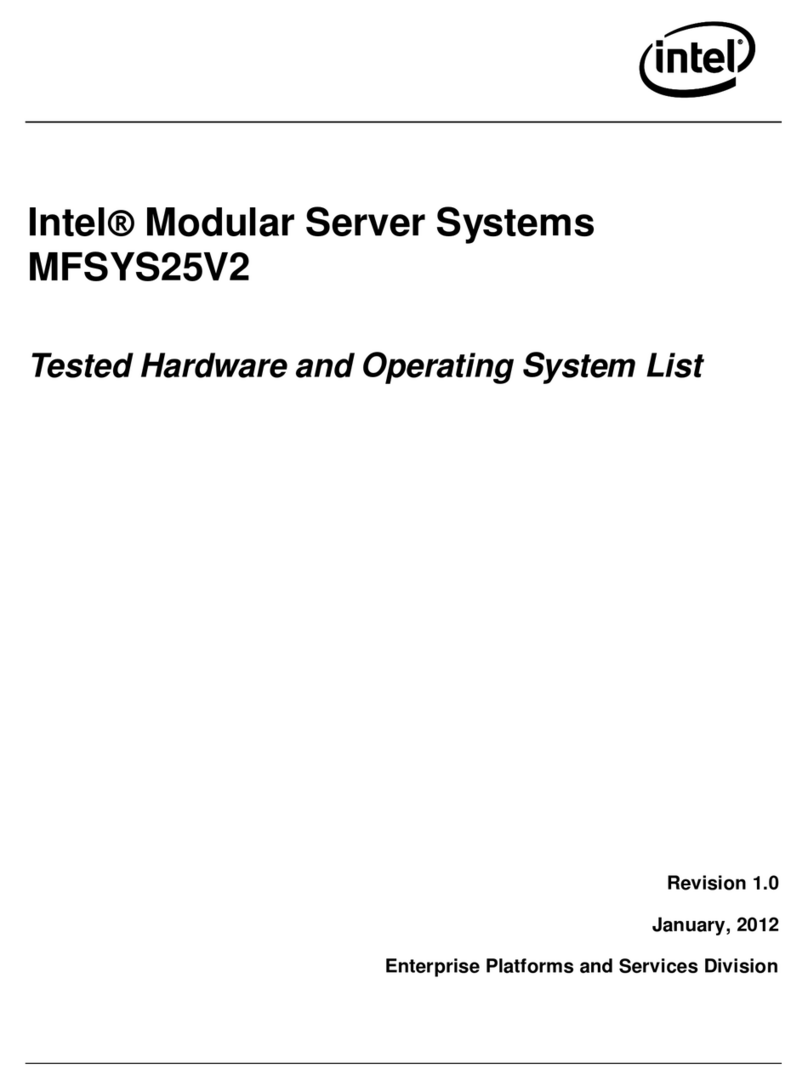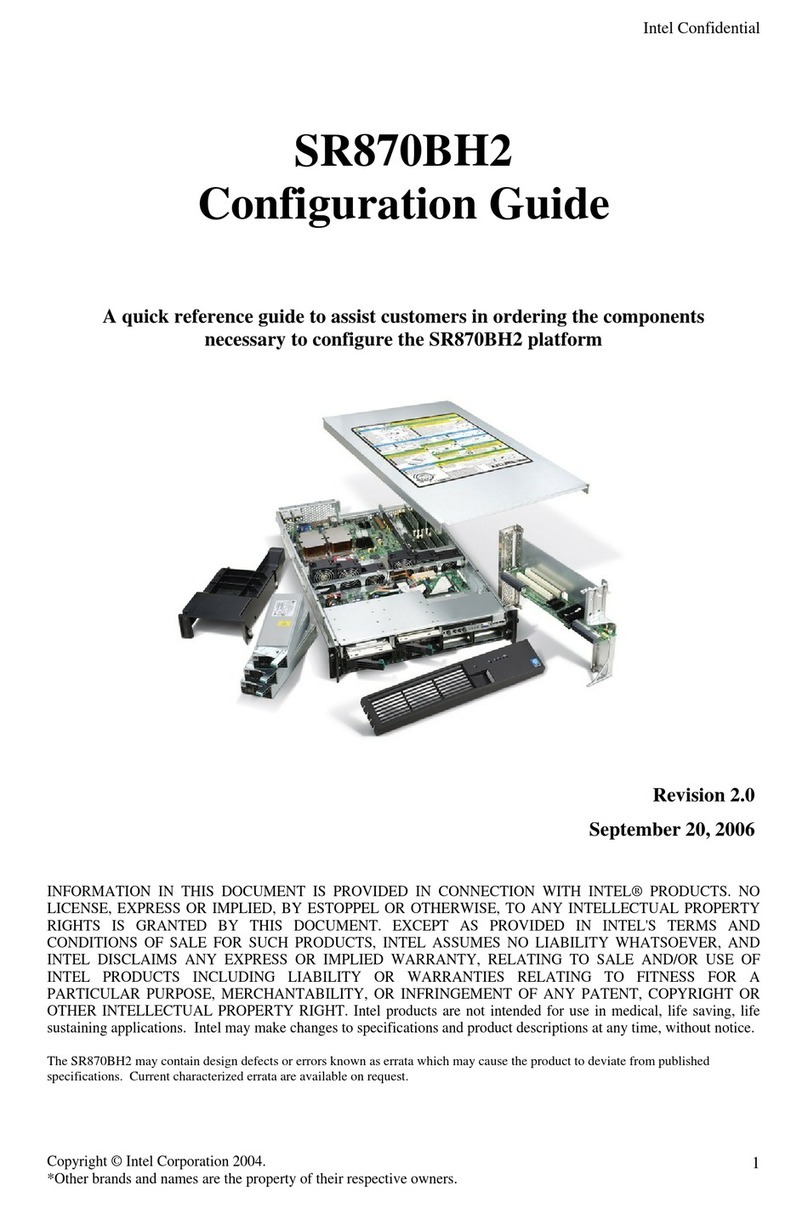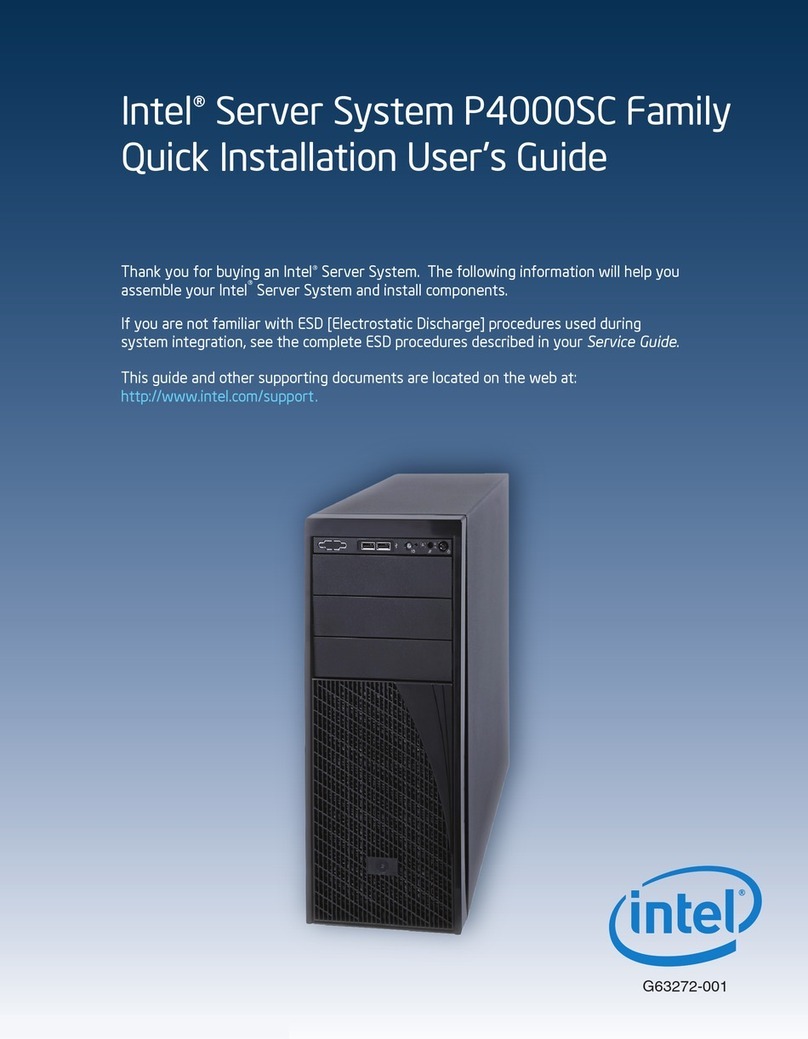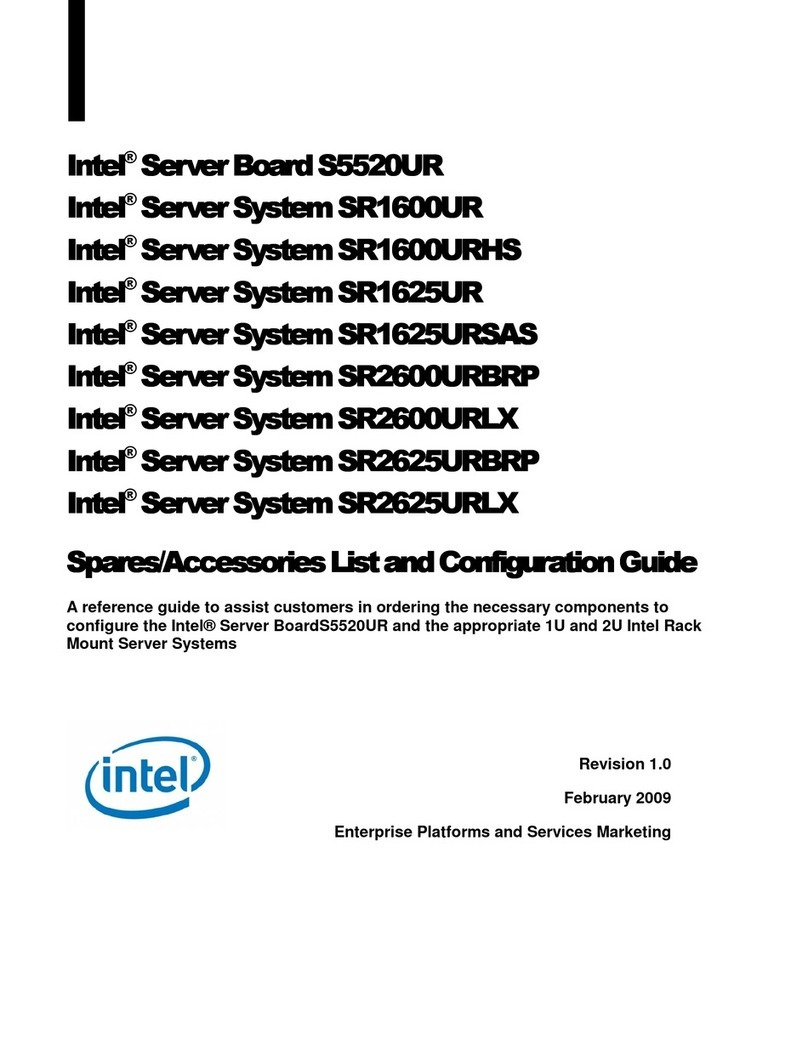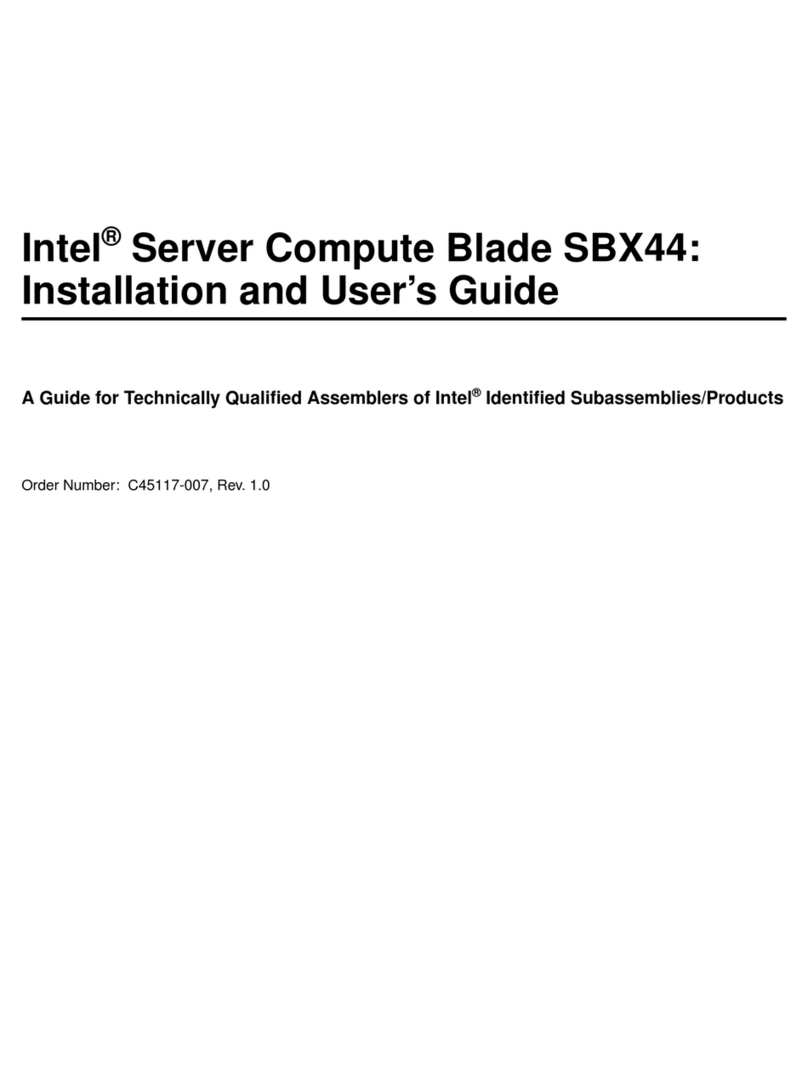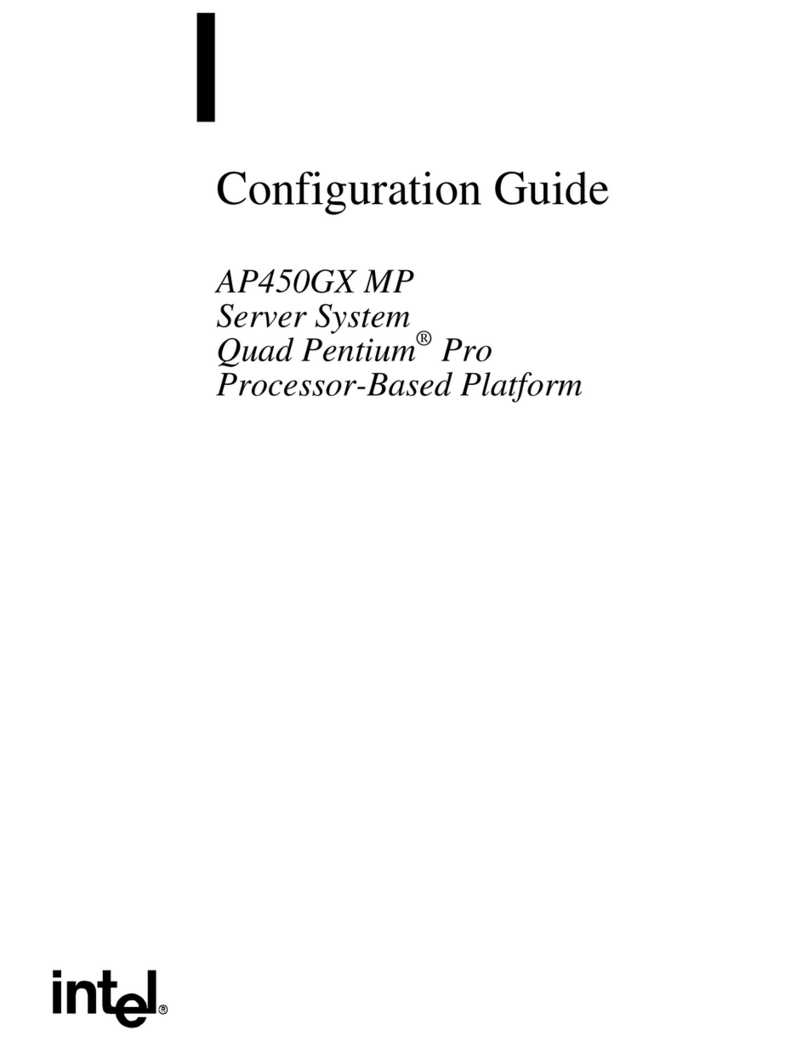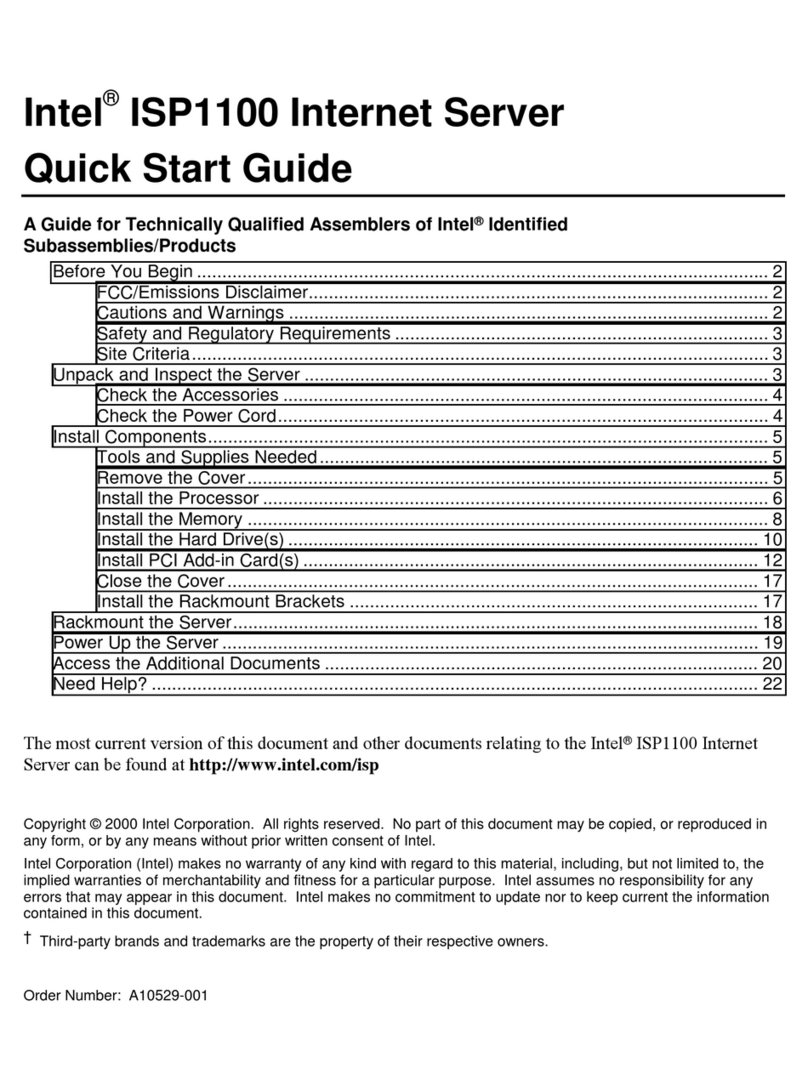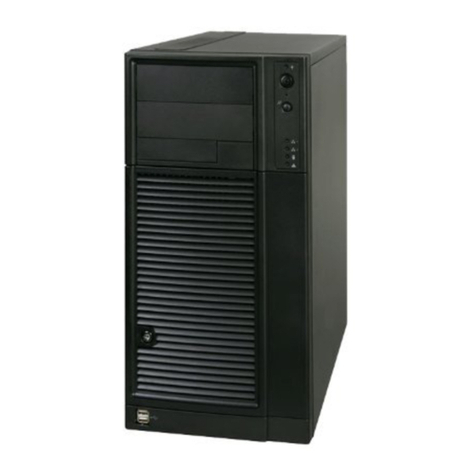Table of Contents
vi Intel®JBOD2000 Family Service Guide
Table of Contents
Safety Information.................................................................................................iii
Preface....................................................................................................................v
1JBOD System Features.......................................................................................1
JBOD System Feature Overview.............................................................................................1
JBOD System Components.....................................................................................................2
Hot Swap Hard Drive Bay and Front Panel Options................................................................2
Front Panel............................................................................................................................3
Back Panel.............................................................................................................................3
JBOD2224S2DP Interconnection...............................................................................9
2Hardware Installations and Upgrades ............................................................. 13
Before You Begin.................................................................................................................13
Tools and Supplies Needed...........................................................................................13
System Reference ........................................................................................................13
Fan Connections..........................................................................................................13
Removing and Installing the Front Bezel...............................................................................14
Removing the Front Bezel............................................................................................14
Installing the Front Bezel.............................................................................................14
Removing and Installing the System Cover ...........................................................................15
Removing the System Cover ........................................................................................15
Installing the System Cover .........................................................................................16
Installing a Hot-swap Hard Disk Drive .................................................................................16
Installing a Hard Disk Drive into 3.5” Hard Drive Carrier............................................16
Installing a Hard Disk Drive into 2.5” Hard Drive Carrier............................................18
Replacing the Power Supply.................................................................................................19
Installing and Removing the SAS Expander..........................................................................21
Removing the SAS Expander.......................................................................................21
Installing the SAS Expander........................................................................................21
Installing and Removing the Power Distribution Board........................................................22
Removing the Power distribution Board.......................................................................22
Installing the Power Distribution Board.......................................................................23
Replacing a System Fan........................................................................................................23
Replacing the Backplane ......................................................................................................24
Replacing the 3.5” Hard Drive Backplane ....................................................................24
Replacing the 2.5” Hard Drive Backplane ....................................................................26
Installing and Removing the Rack Handles...........................................................................28
Installing the Rack Handles .........................................................................................28
Removing the Rack Handles........................................................................................28
Installing and Removing the Storage Front Panel..................................................................29
Installing the Storage Front Panel................................................................................29
Removing the Storage Front Panel...............................................................................30
Appendix A: Technical Reference ........................................................................ 31
Power Supply Input Voltages.......................................................................................31