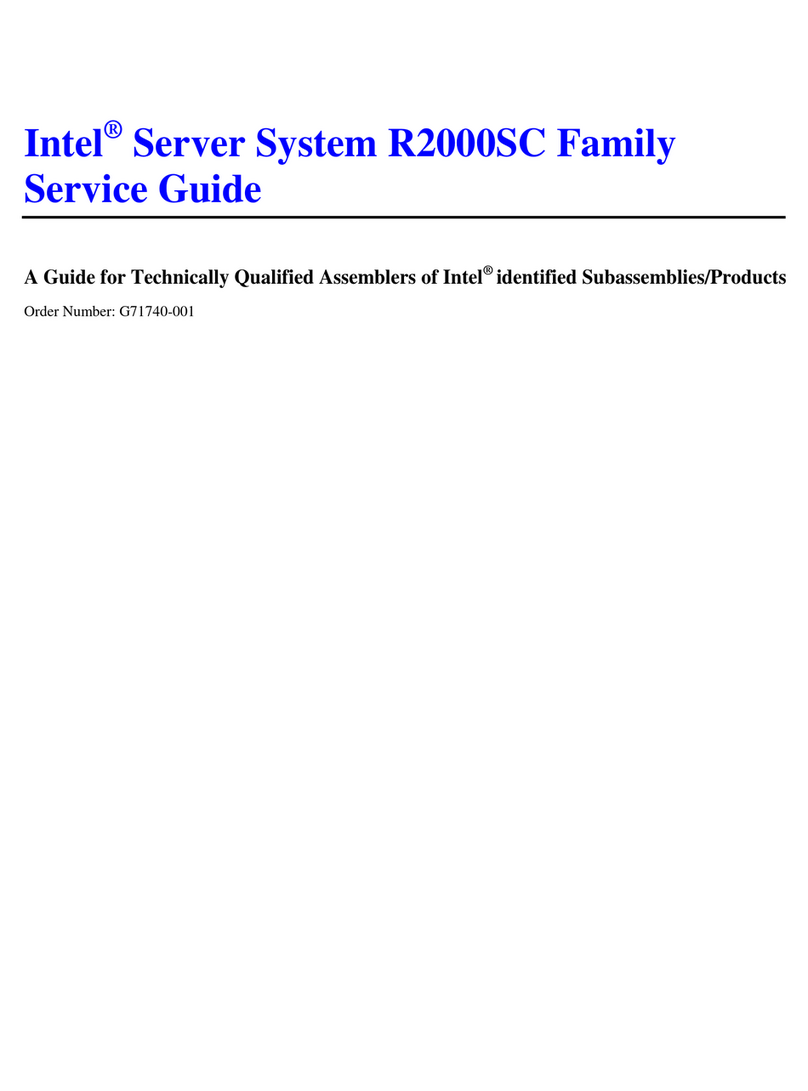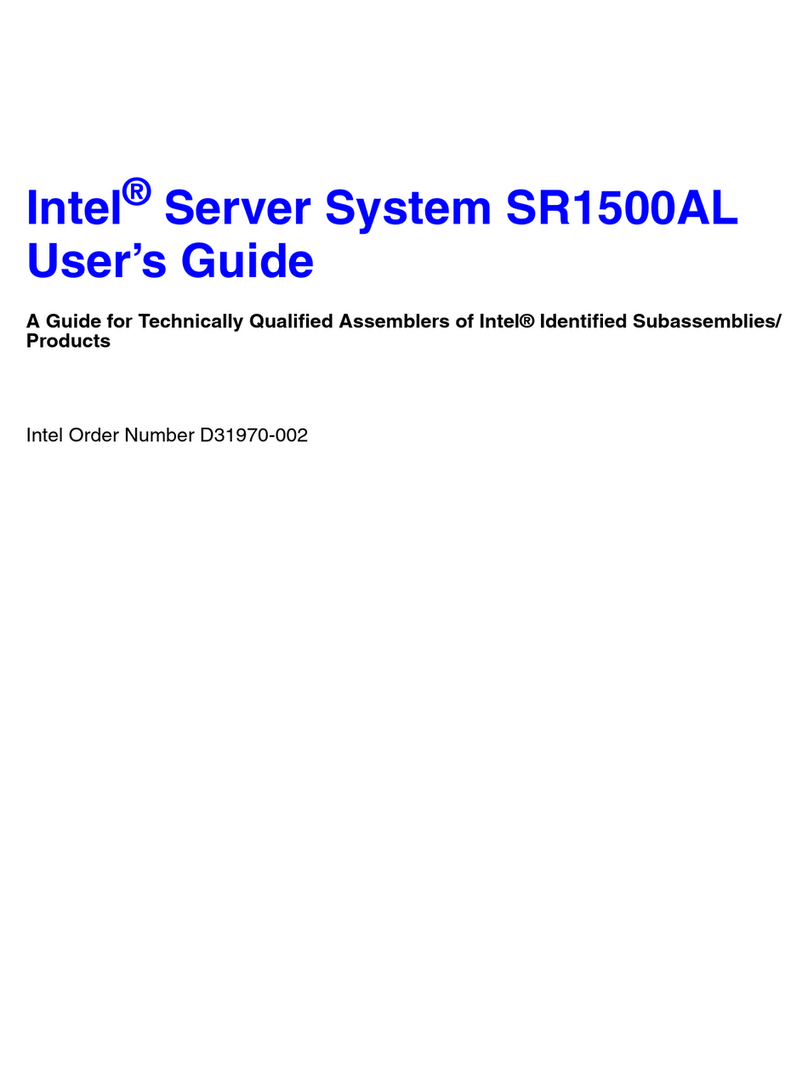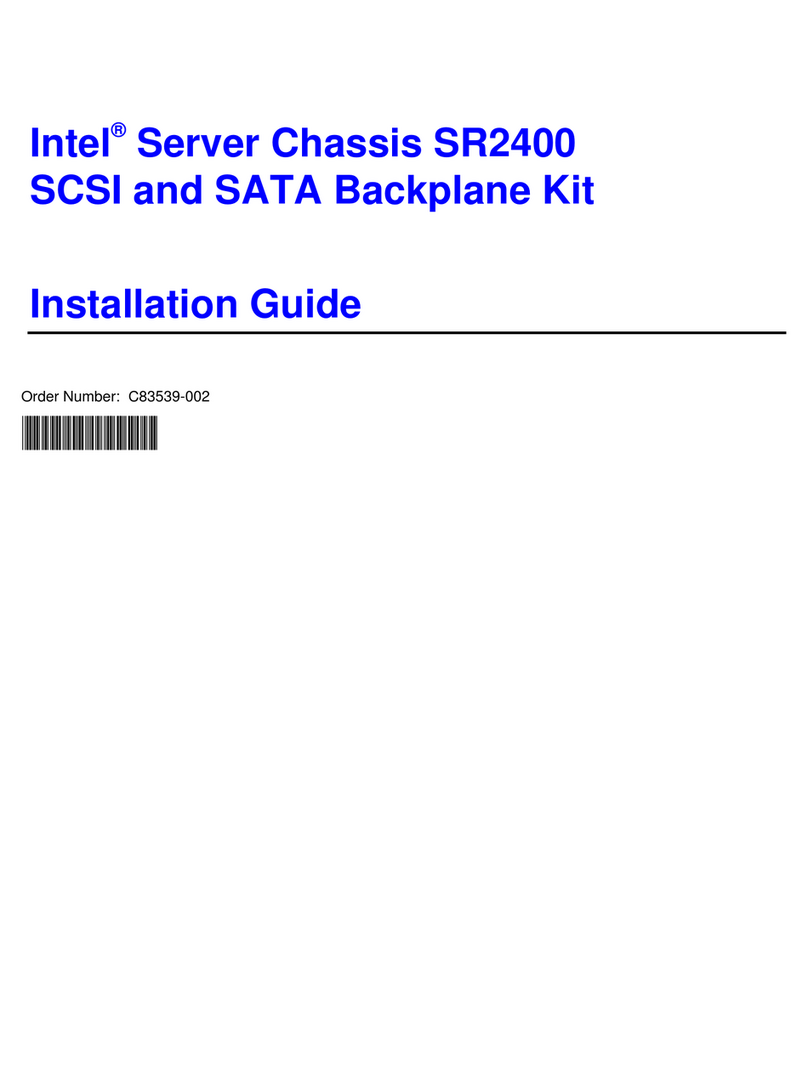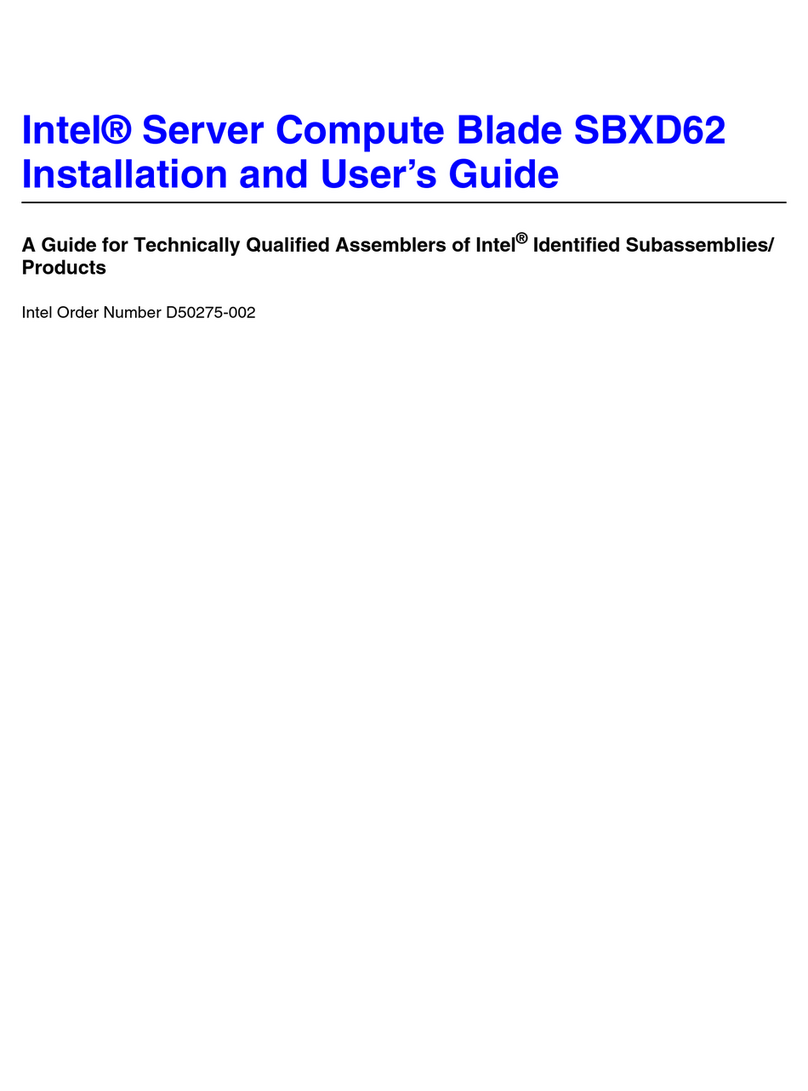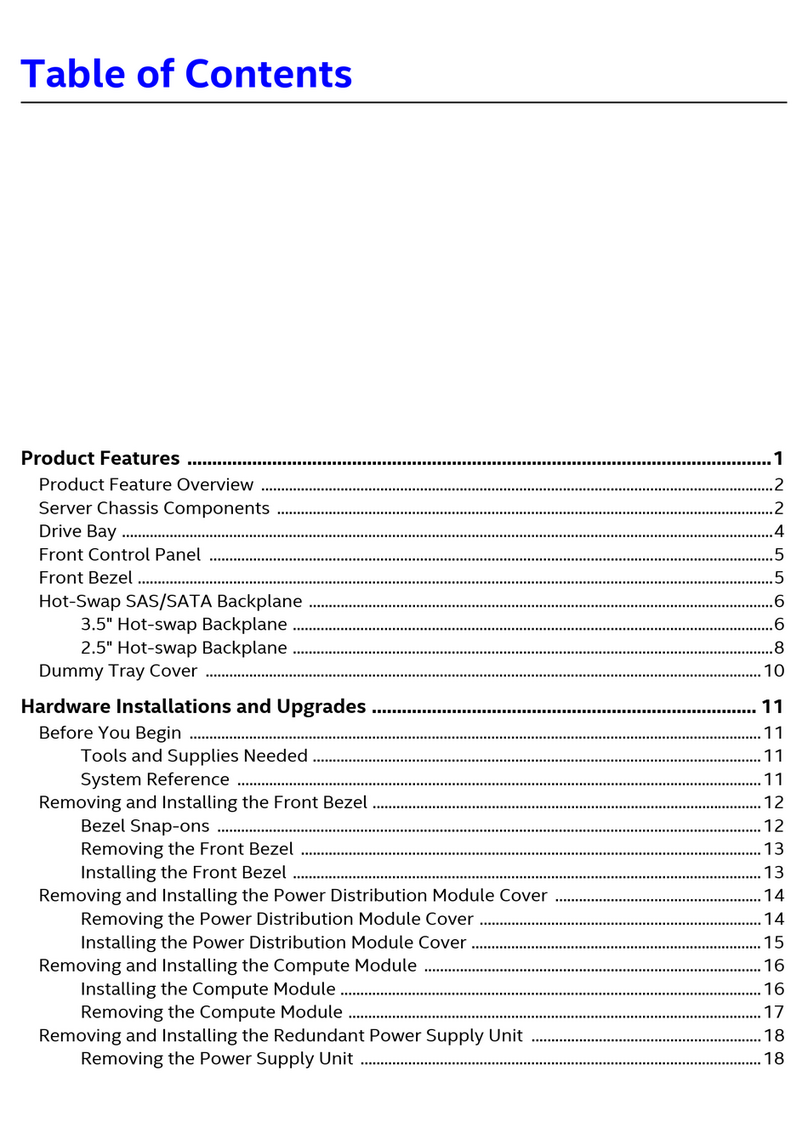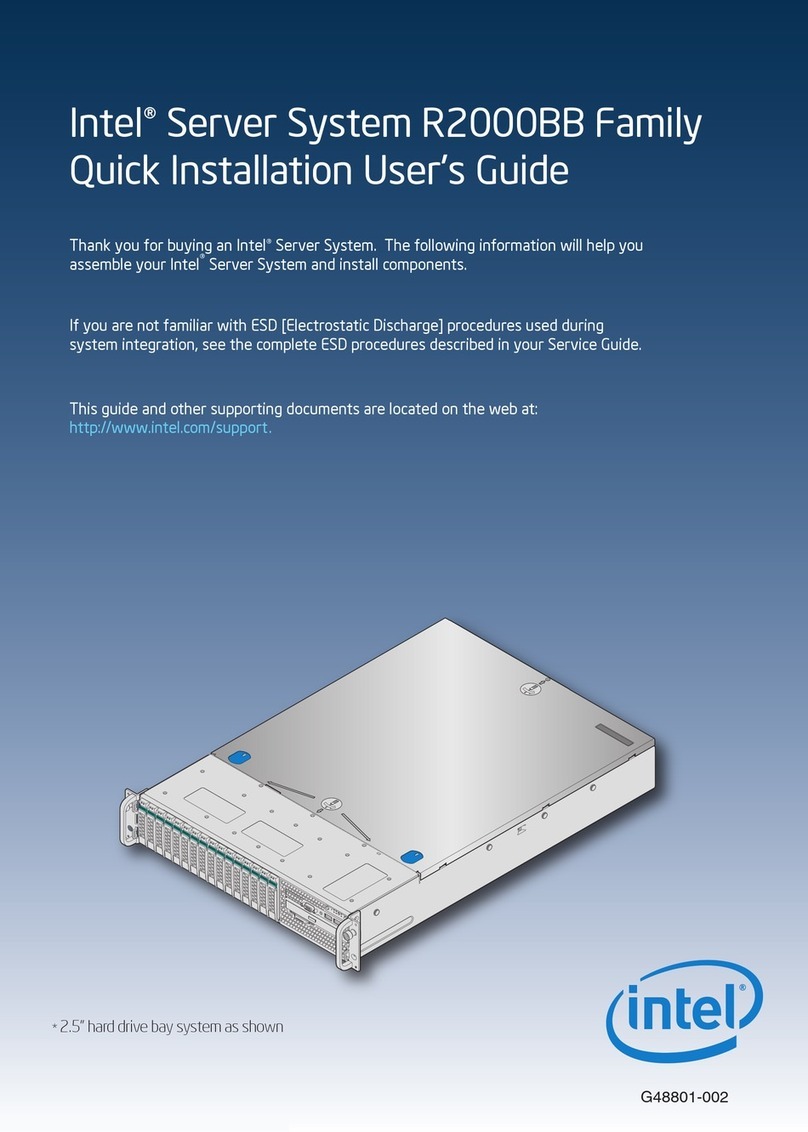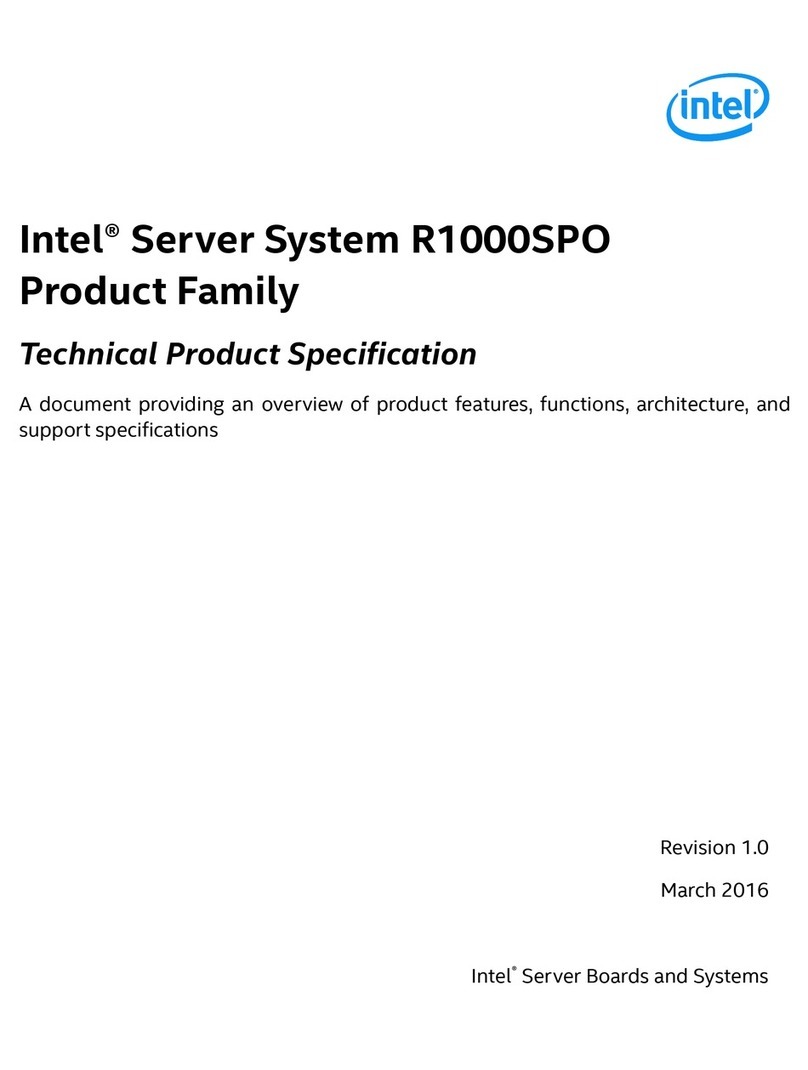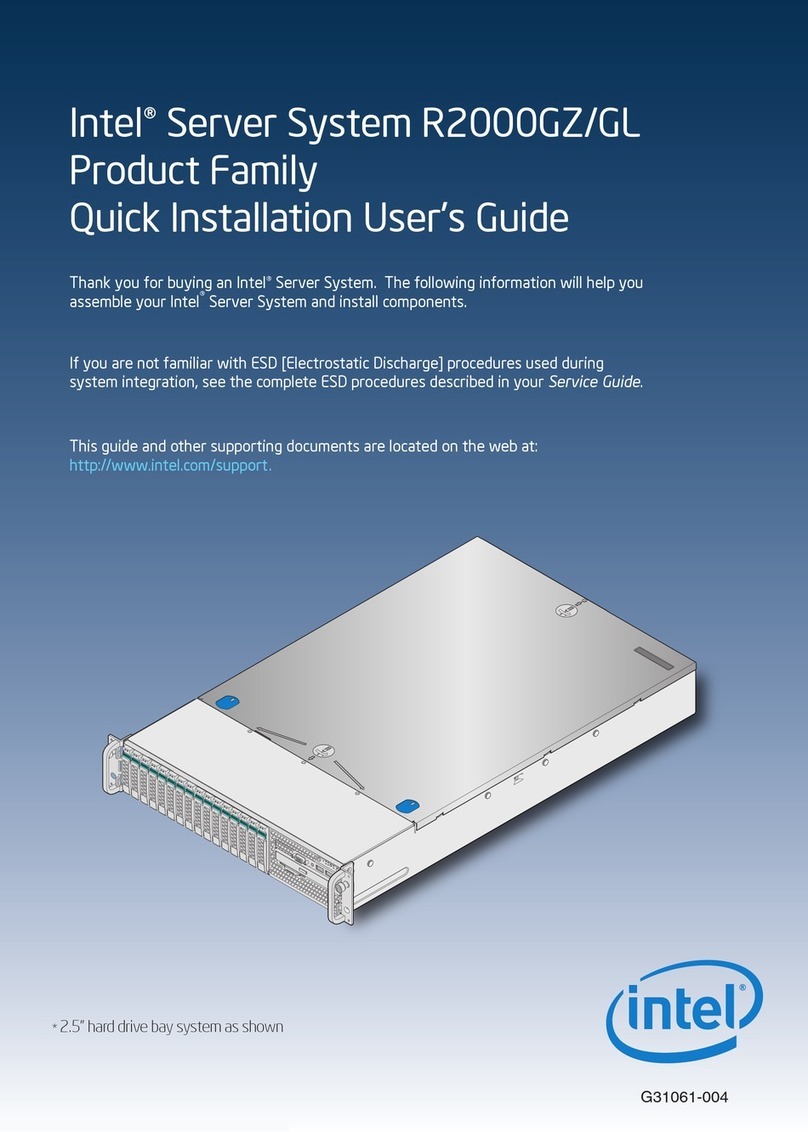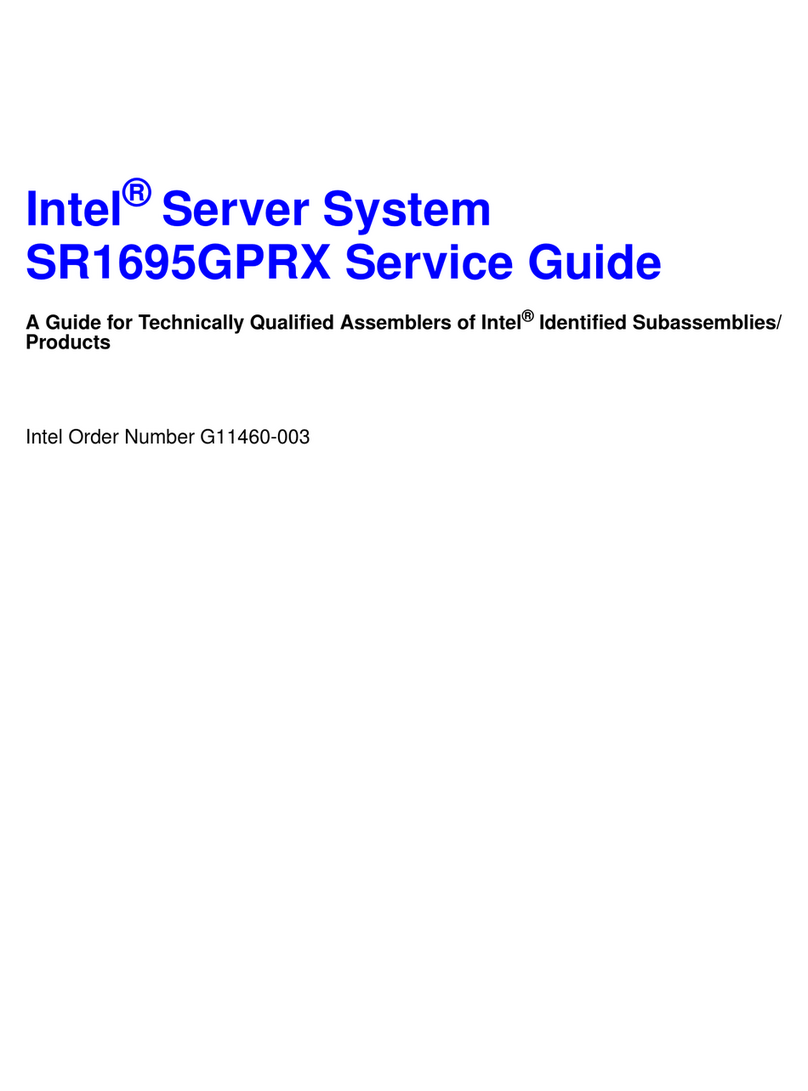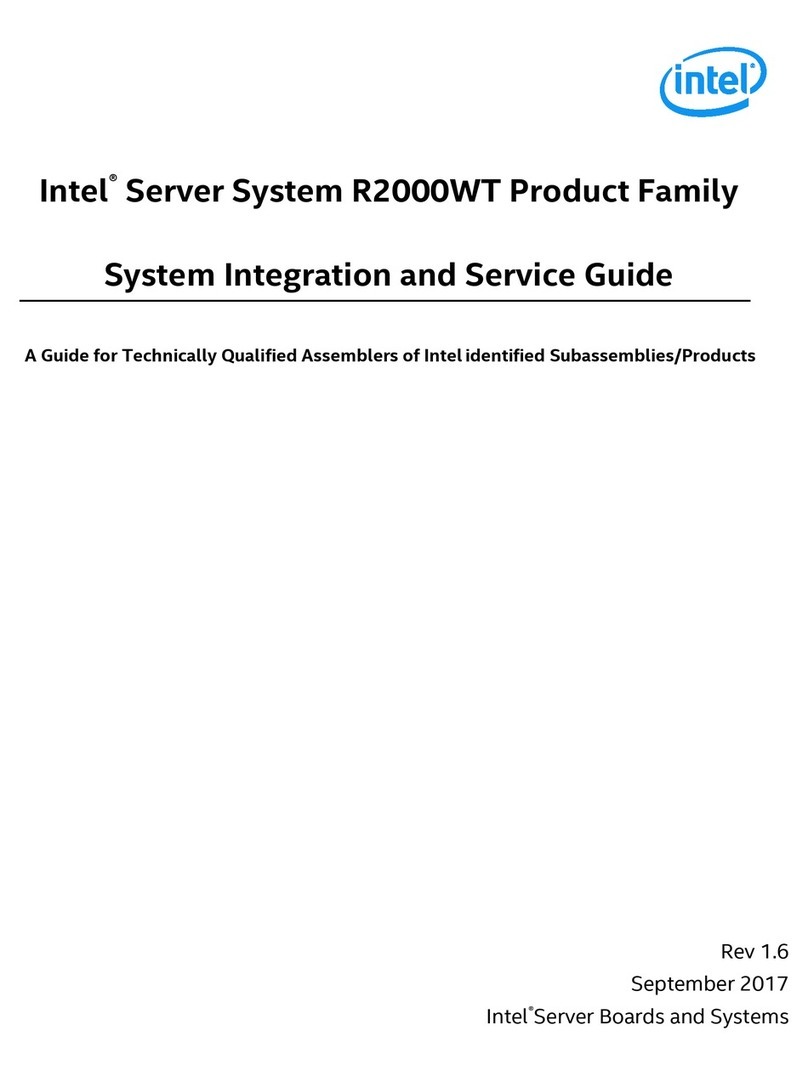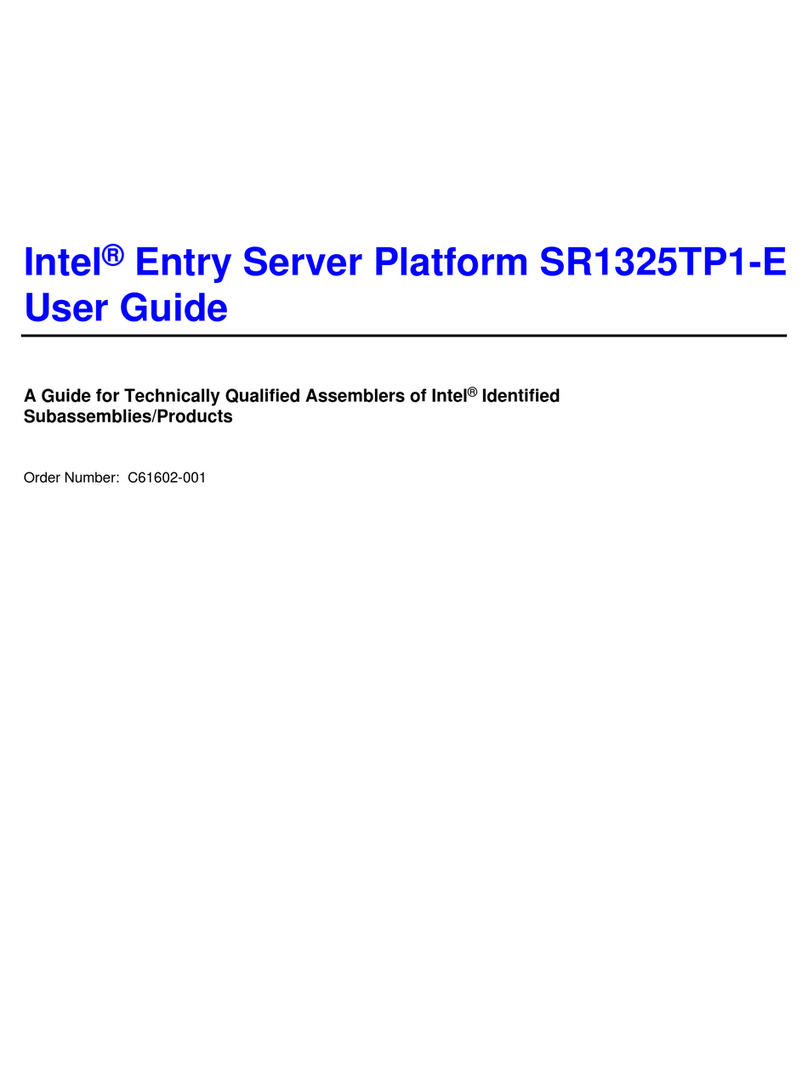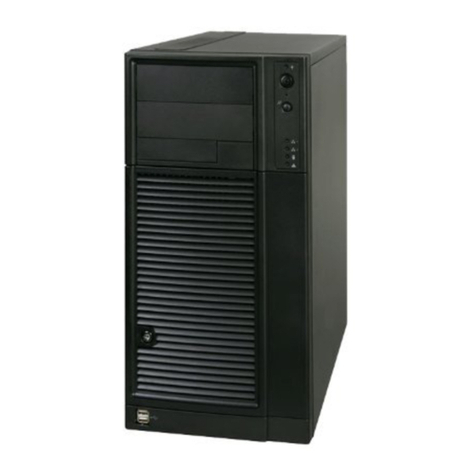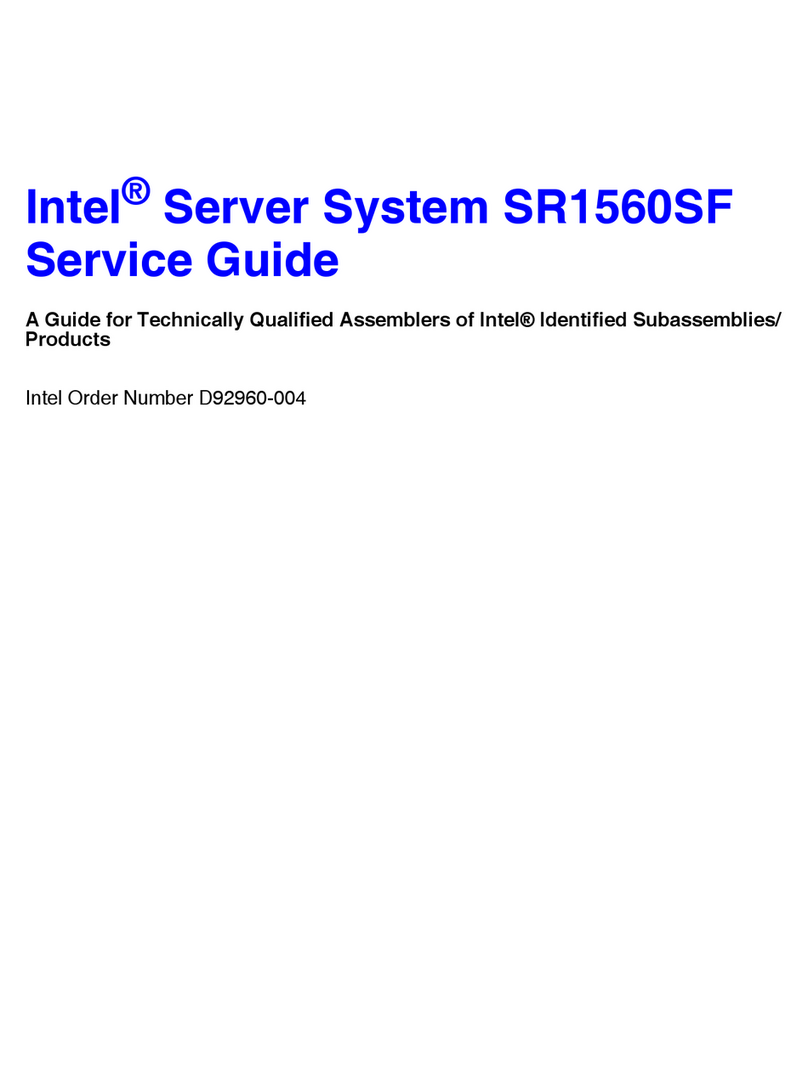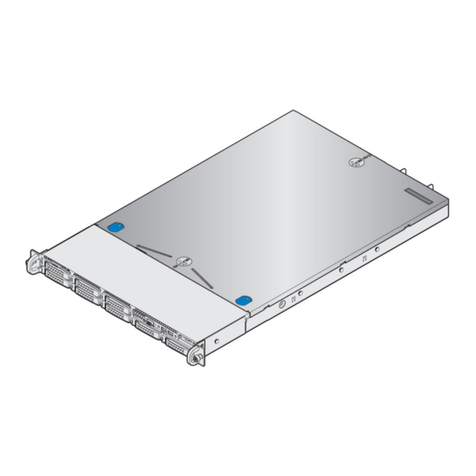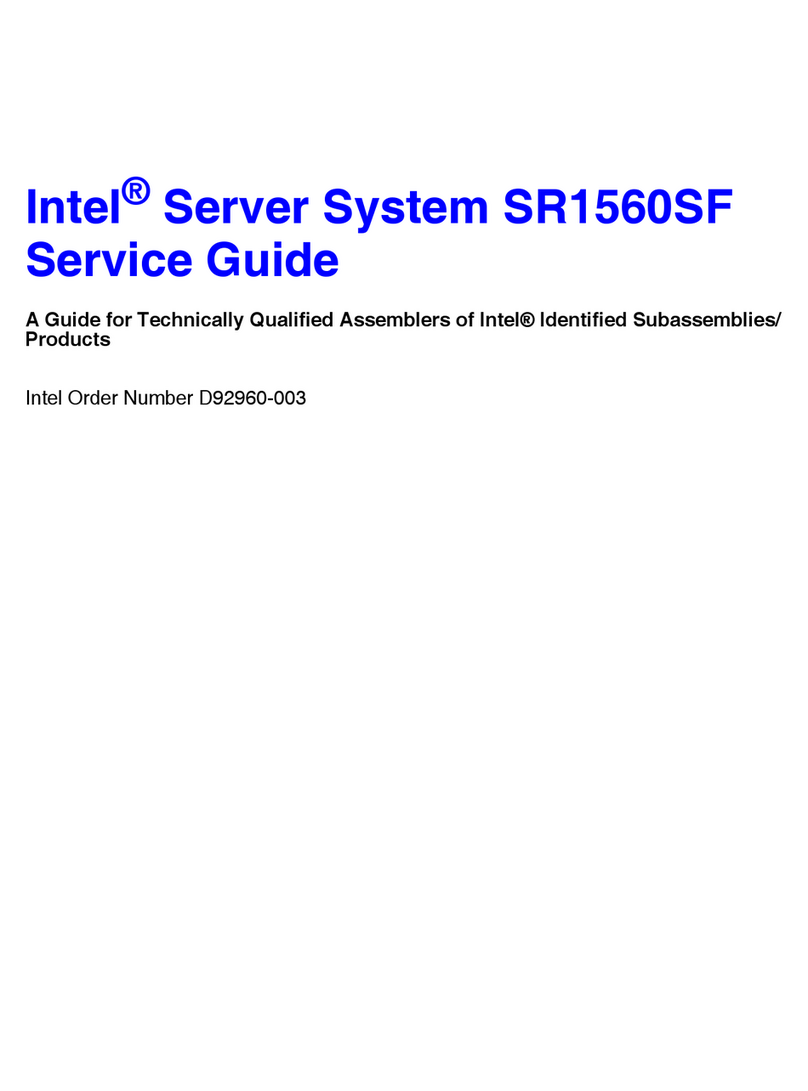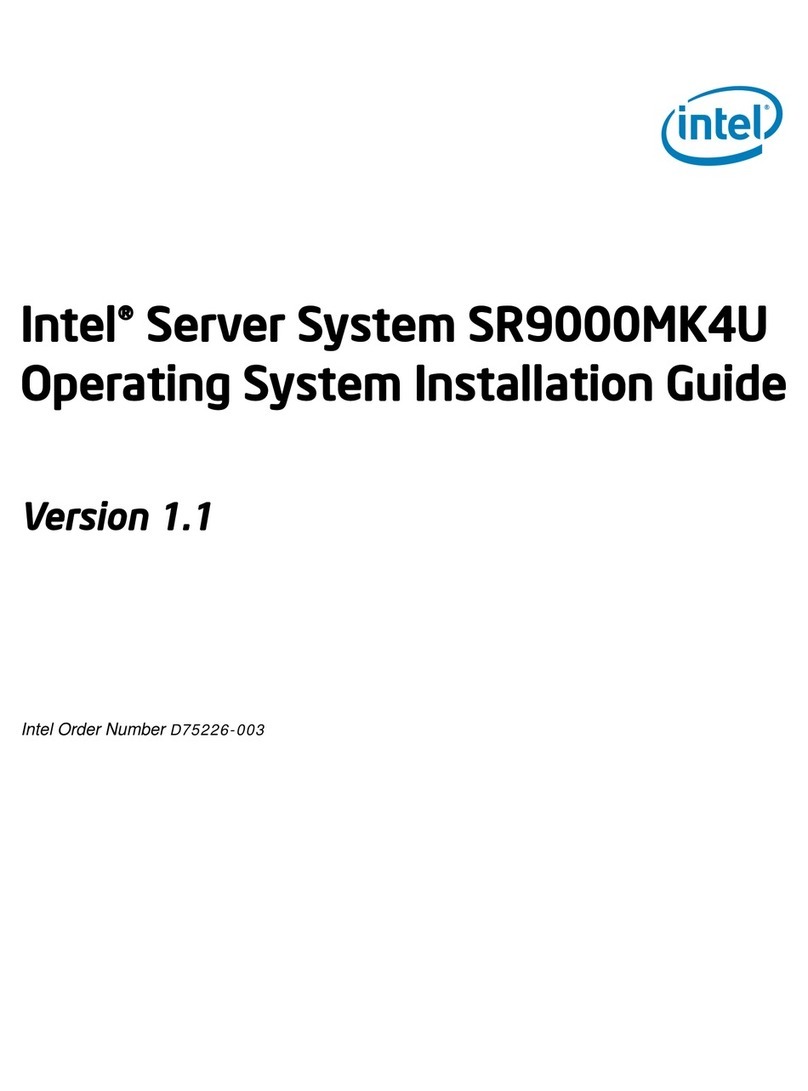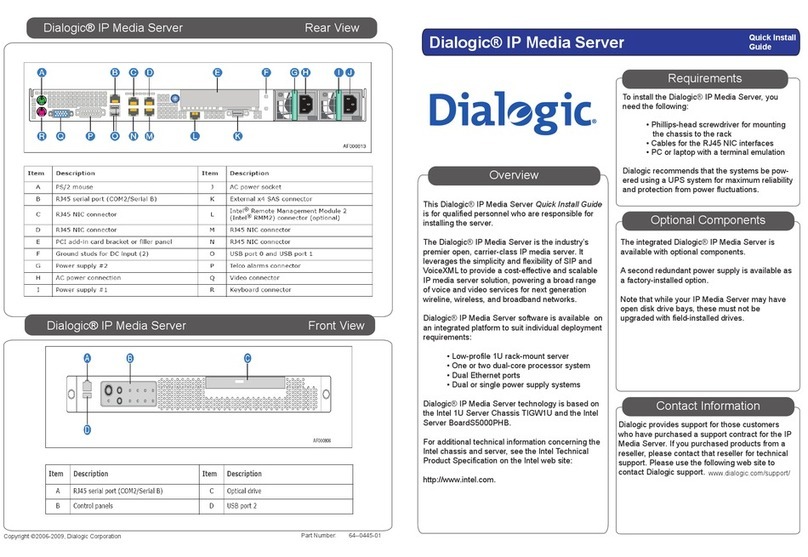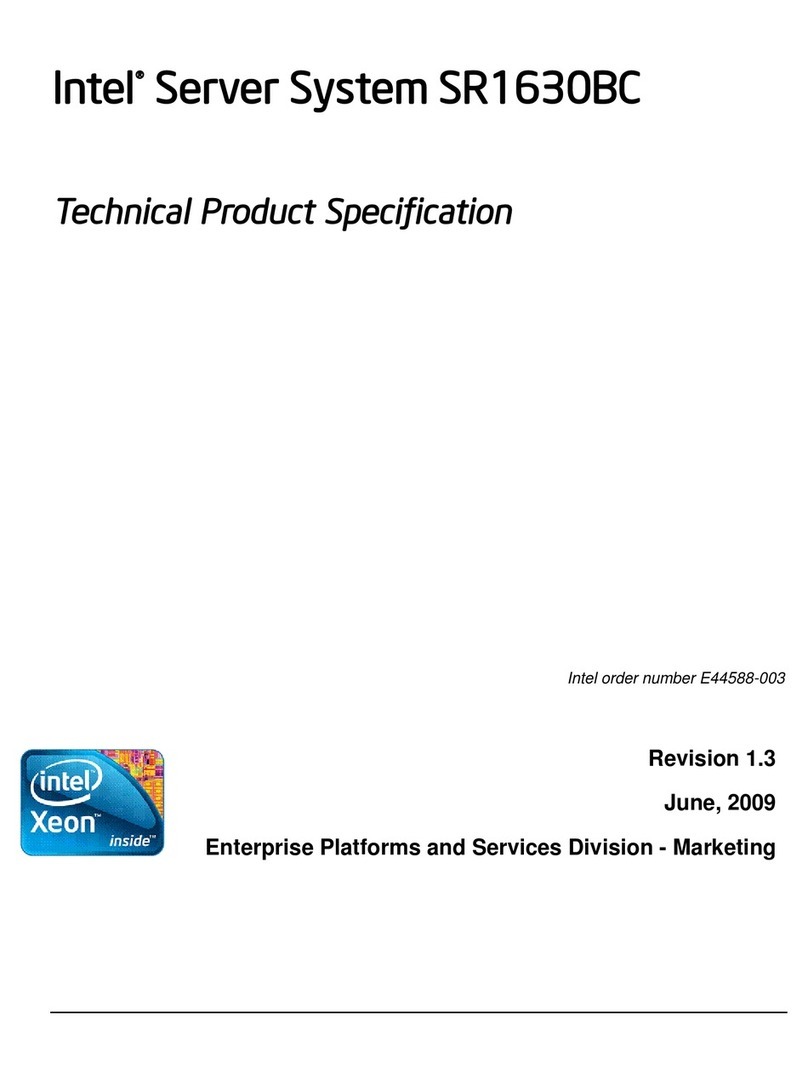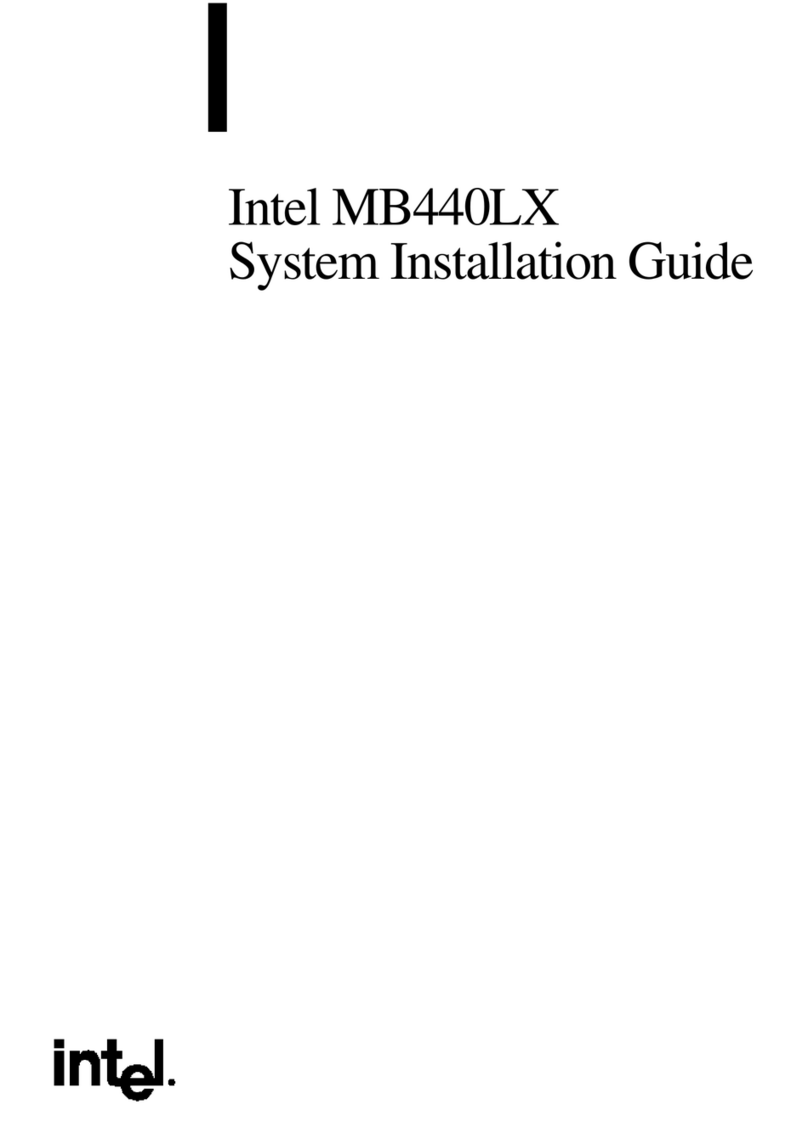viii Intel®Server System SR2612UR Service Guide
Tools and Supplies Needed ........................................................................................ 29
System References .....................................................................................................29
Preparing for Installation .............................................................................................29
Installing Your Intel® Server System SR2612UR into a Rack (Optional) ............................30
Installing the Disk Drives .....................................................................................................33
Removing a Disk Drive Carrier Assembly (or Drive Blank) .................................................35
Important Safety Precautions ...................................................................................... 35
Removing a Disk Drive ................................................................................................35
Installing the Operating System ..................................................................................37
Connecting Your Intel® Server System SR2612UR to a Host Server .................................38
Connecting to the 1GE iSCSI LAN Data Ports ............................................................38
Connecting Additional Enclosures ..............................................................................38
Powering On ...............................................................................................................38
Installing a 2.5-inch Internal Drive ....................................................................................... 39
DVD Installation ...................................................................................................................41
Replacing a Fan .................................................................................................................. 43
Installing a Fan .................................................................................................................... 44
Midplane Board Replacement .............................................................................................45
Memory Installation .....................................................................................................46
PCI Card and Battery Installation ........................................................................................48
Power Supply Replacement ................................................................................................ 51
Replacing the Backplane Board .......................................................................................... 51
Removing the Backplane Board .................................................................................. 52
Installing and Removing the RAID Battery Backup Unit ......................................................54
Installing the RAID Battery Backup Unit (BBU) ...........................................................54
Installing and Removing the Server Board ..........................................................................57
Removing the Server Board ........................................................................................ 57
Installing the Server Board .......................................................................................... 60
Replacing the Backup Battery ............................................................................................. 62
Removing and Installing the Power Distribution Module ..................................................... 63
Removing the Power Distribution Module ...................................................................63
Installing Power Distribution Module ...........................................................................65
Chapter 4: Server Utilities ........................................................................................69
Using the BIOS Setup Utility ............................................................................................... 69
Entering BIOS Setup ...................................................................................................69
If You Cannot Access Setup ....................................................................................... 69
Setup Menus ............................................................................................................... 69
Upgrading the BIOS ............................................................................................................ 71
Preparing for the Upgrade ...........................................................................................71
Upgrading the BIOS ....................................................................................................72
Clearing the Password ........................................................................................................72
Restoring the BIOS Defaults ...............................................................................................74
Appendix A: Drive Installation in the Drive Carrier ...............................................75