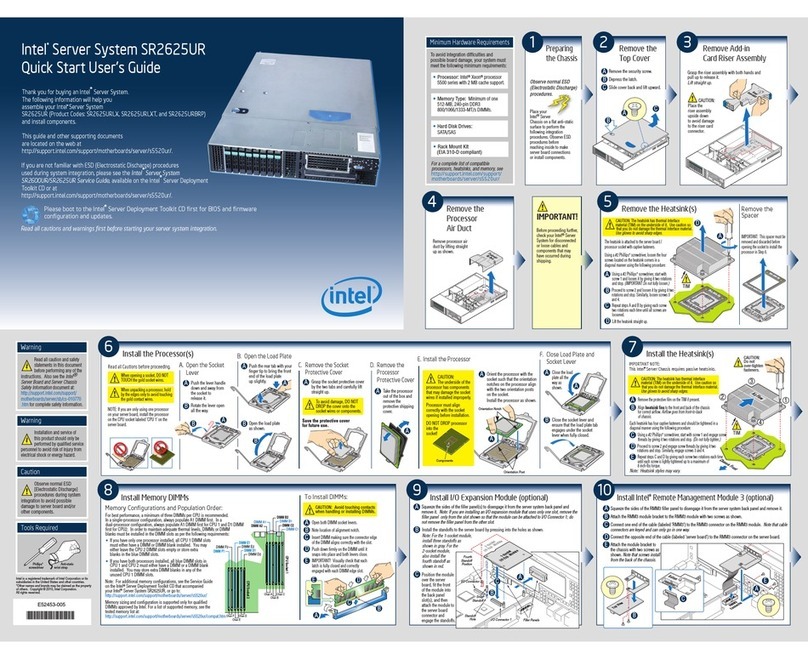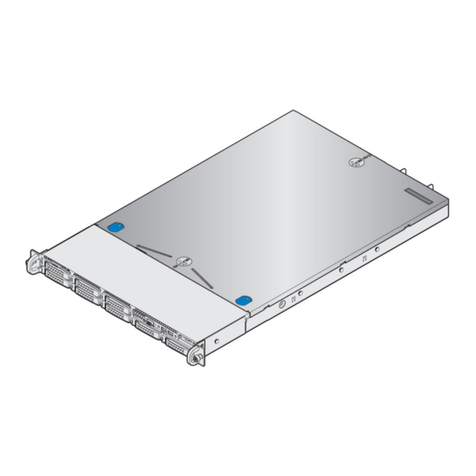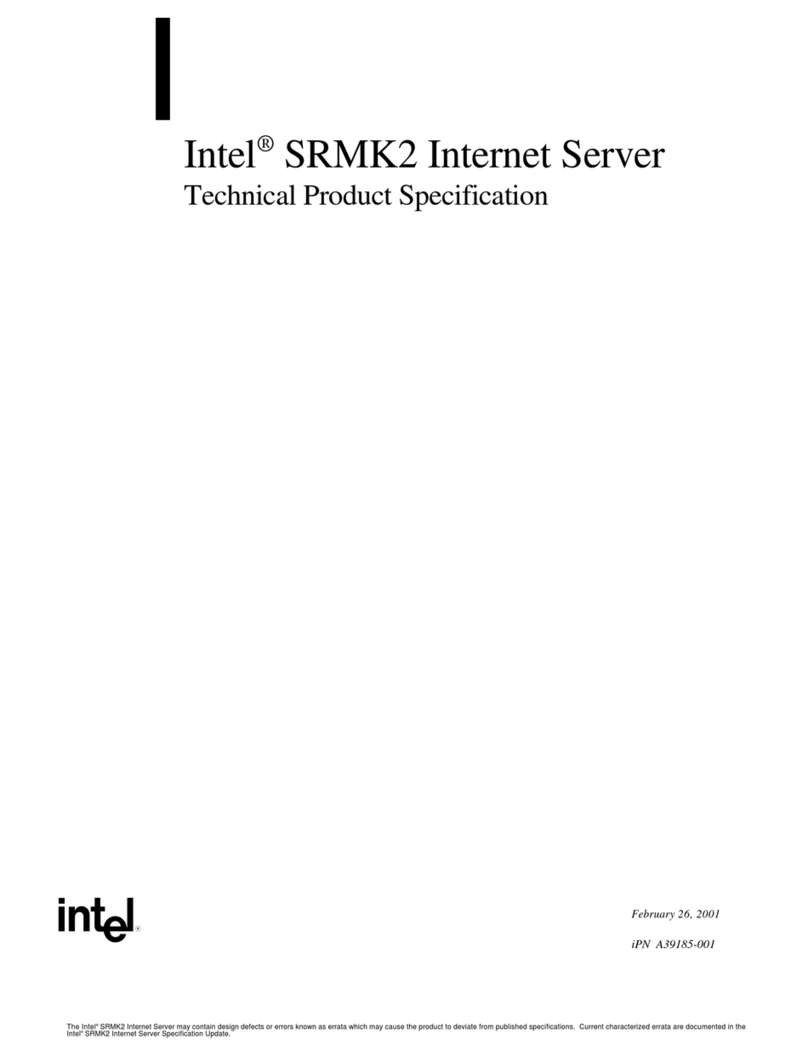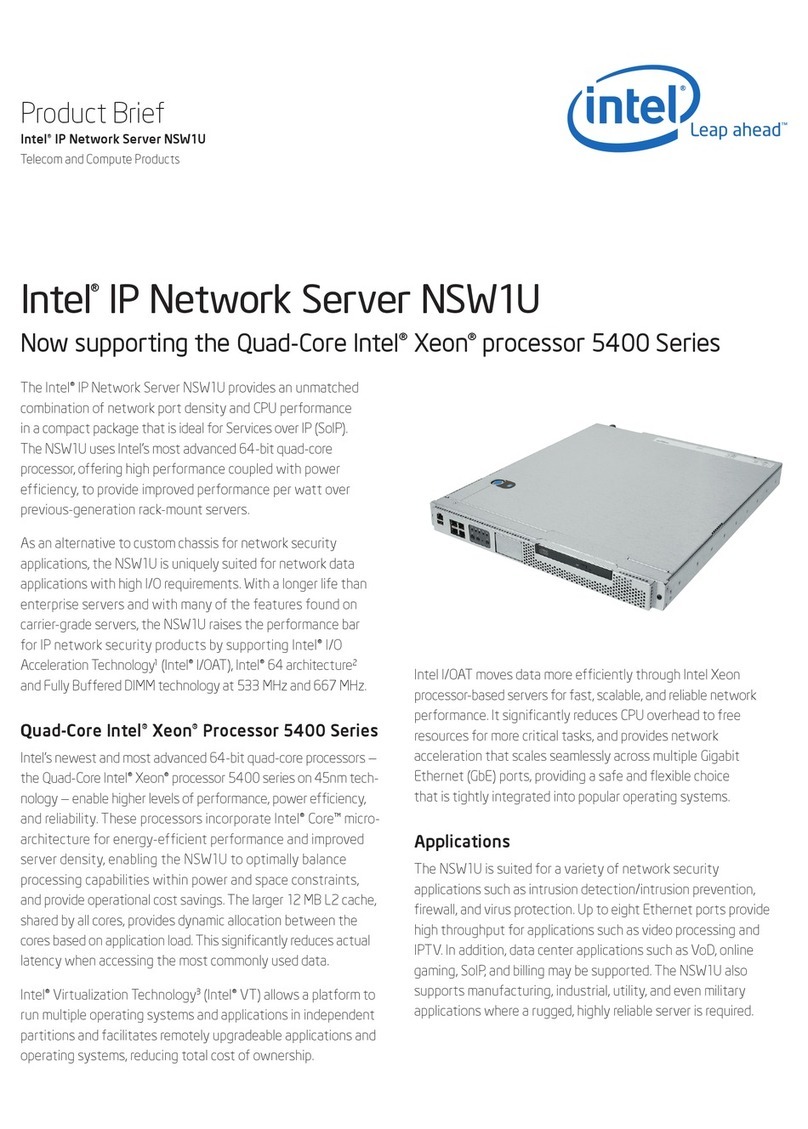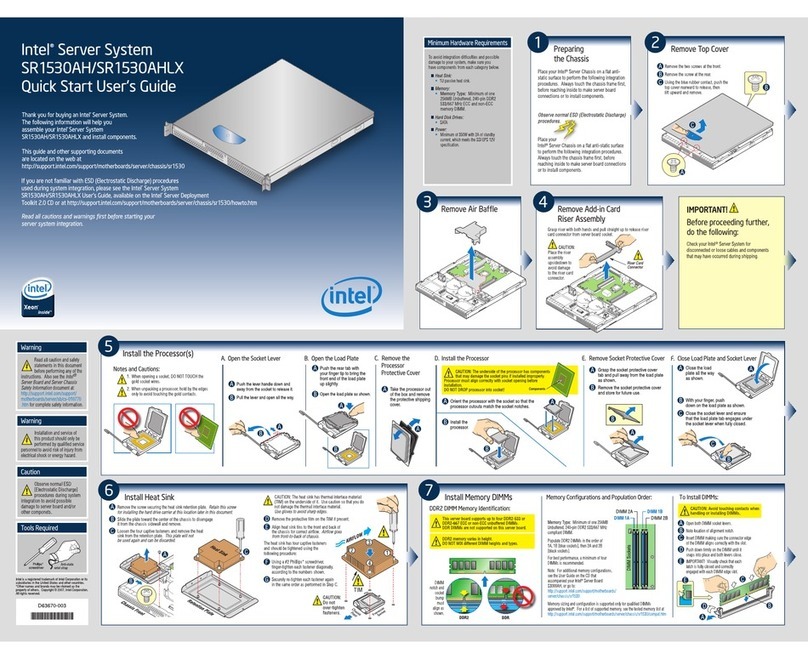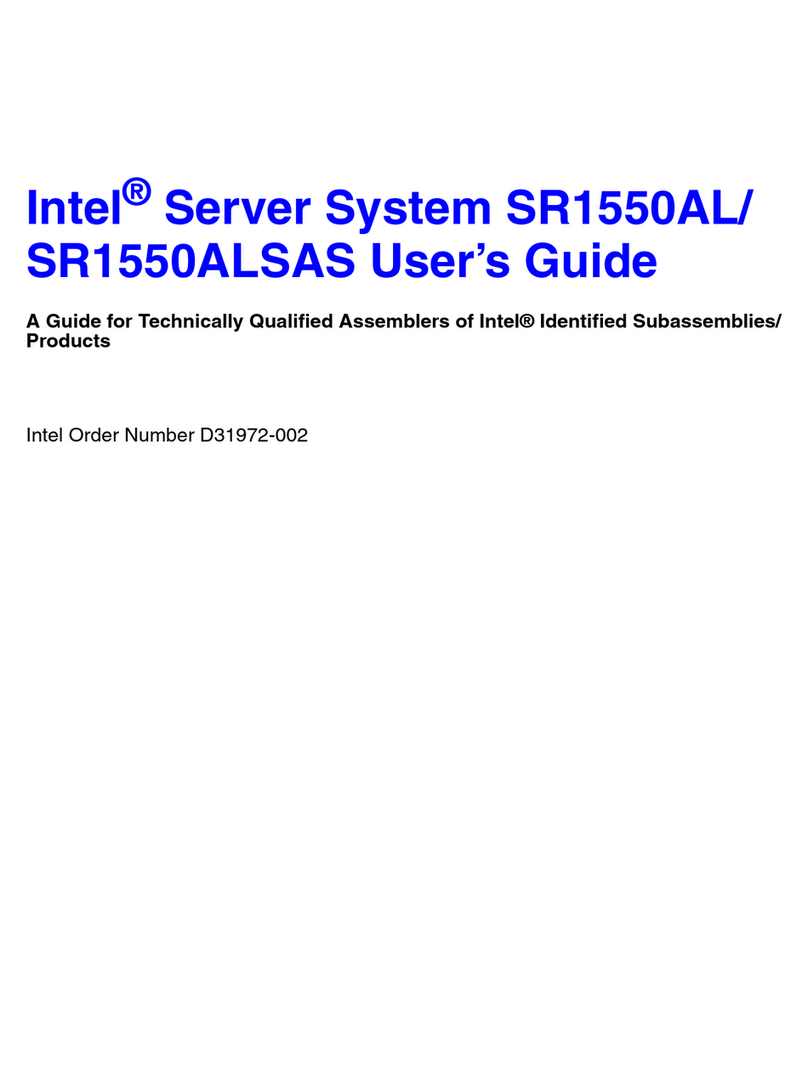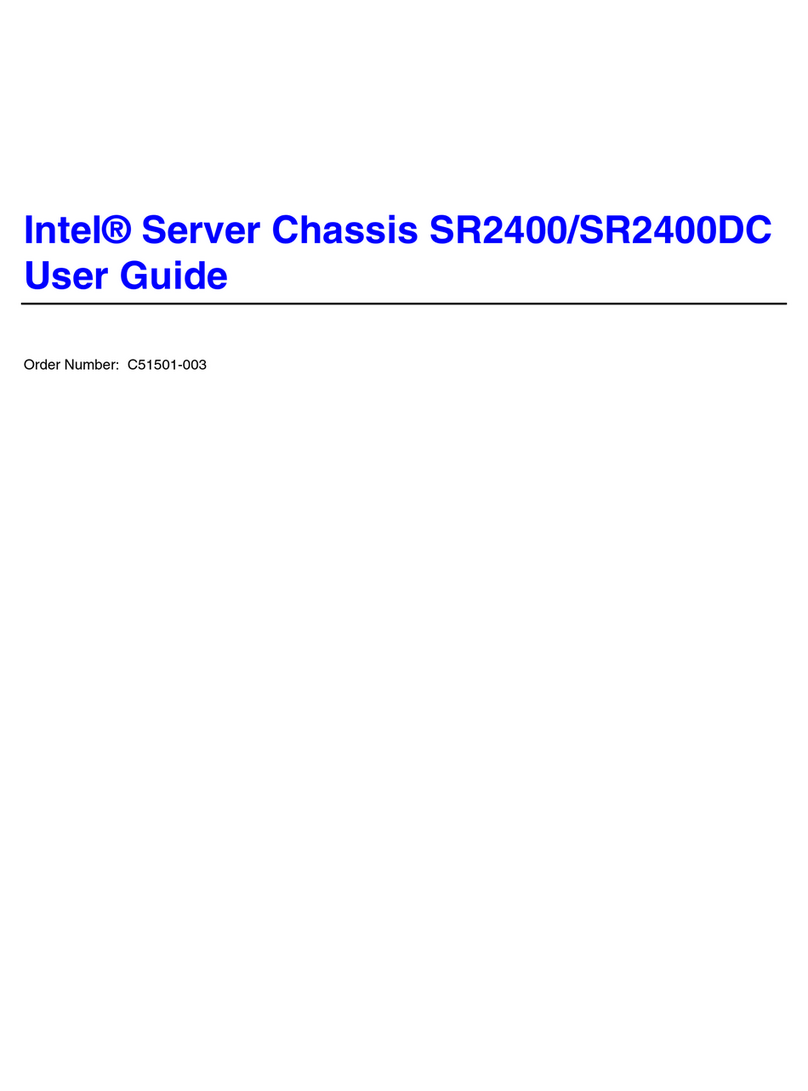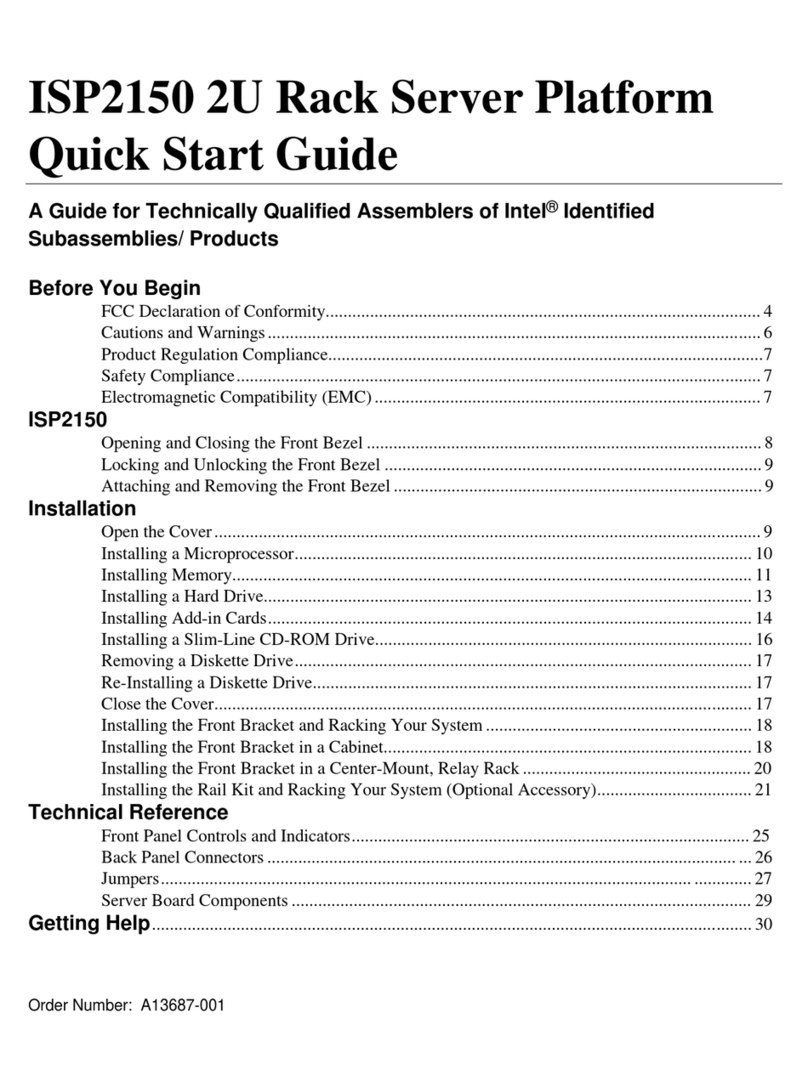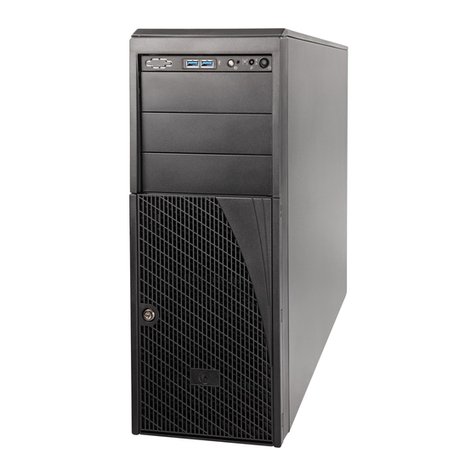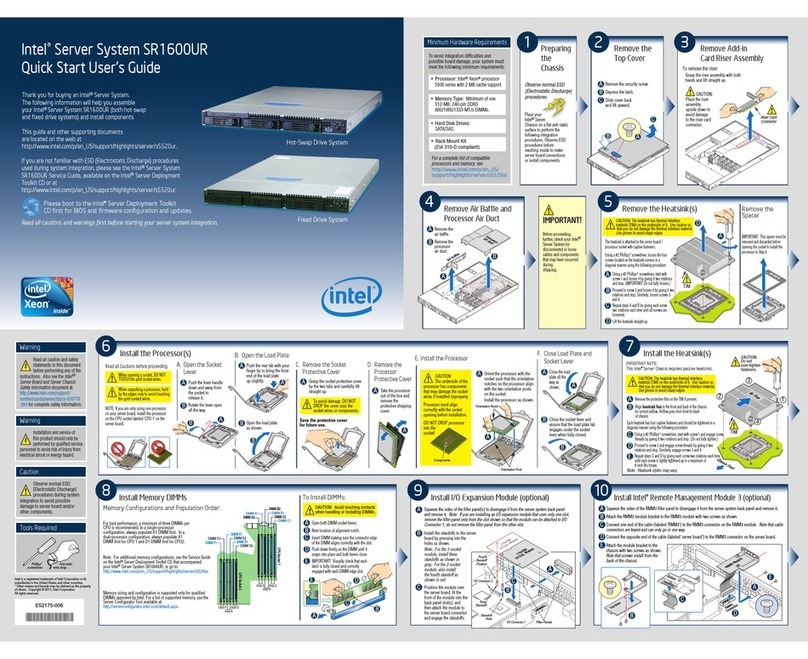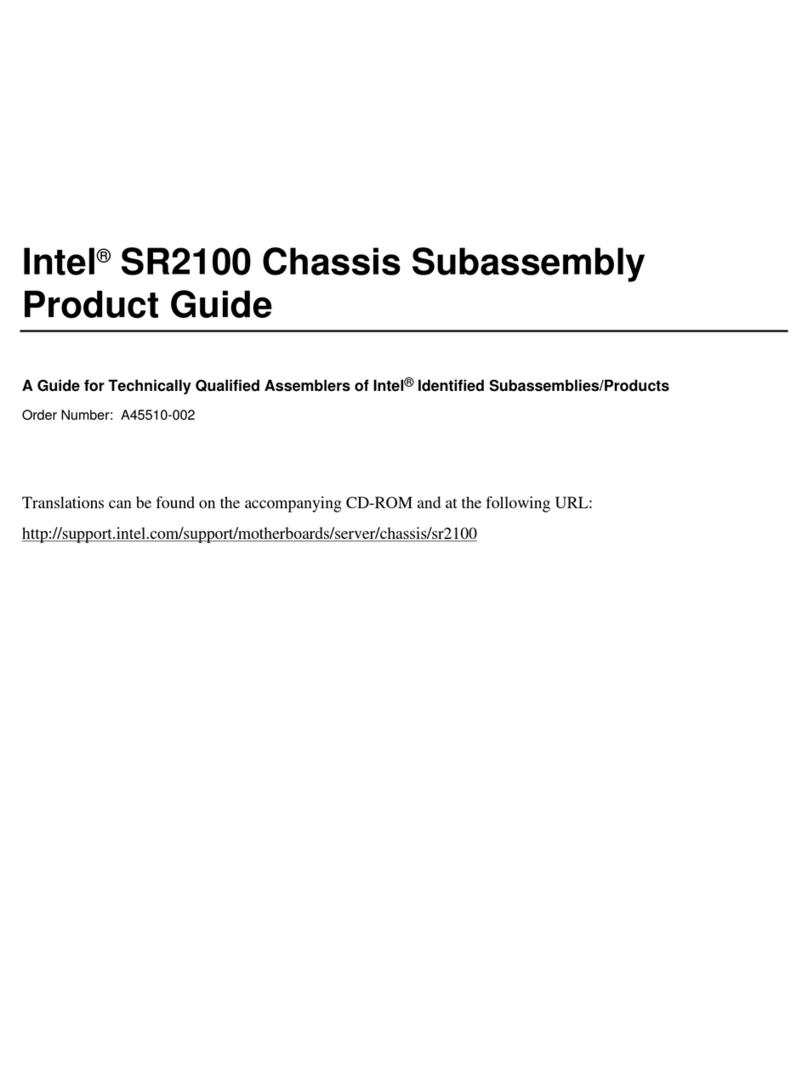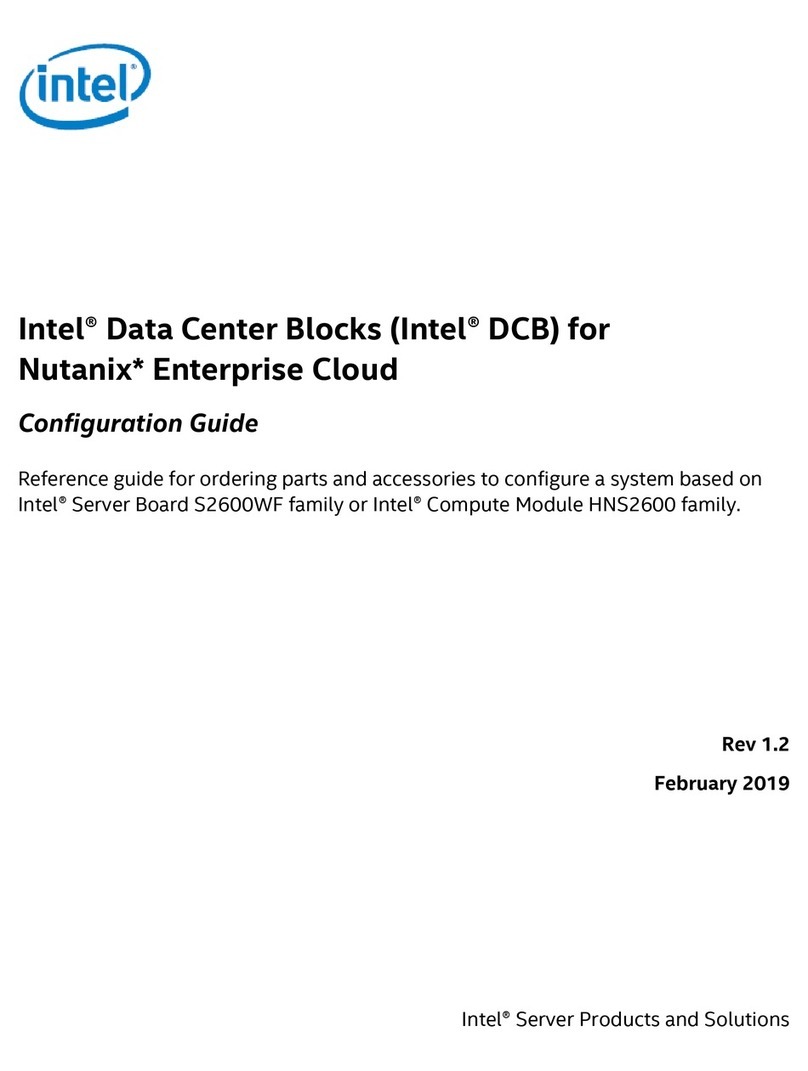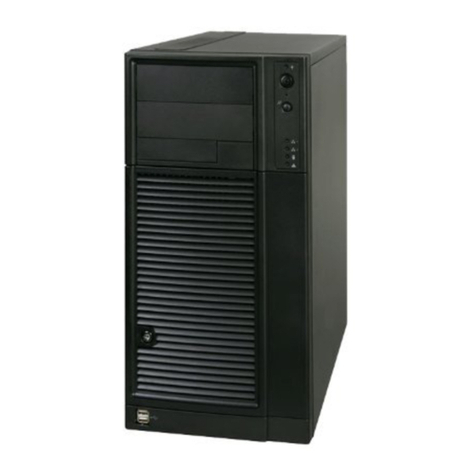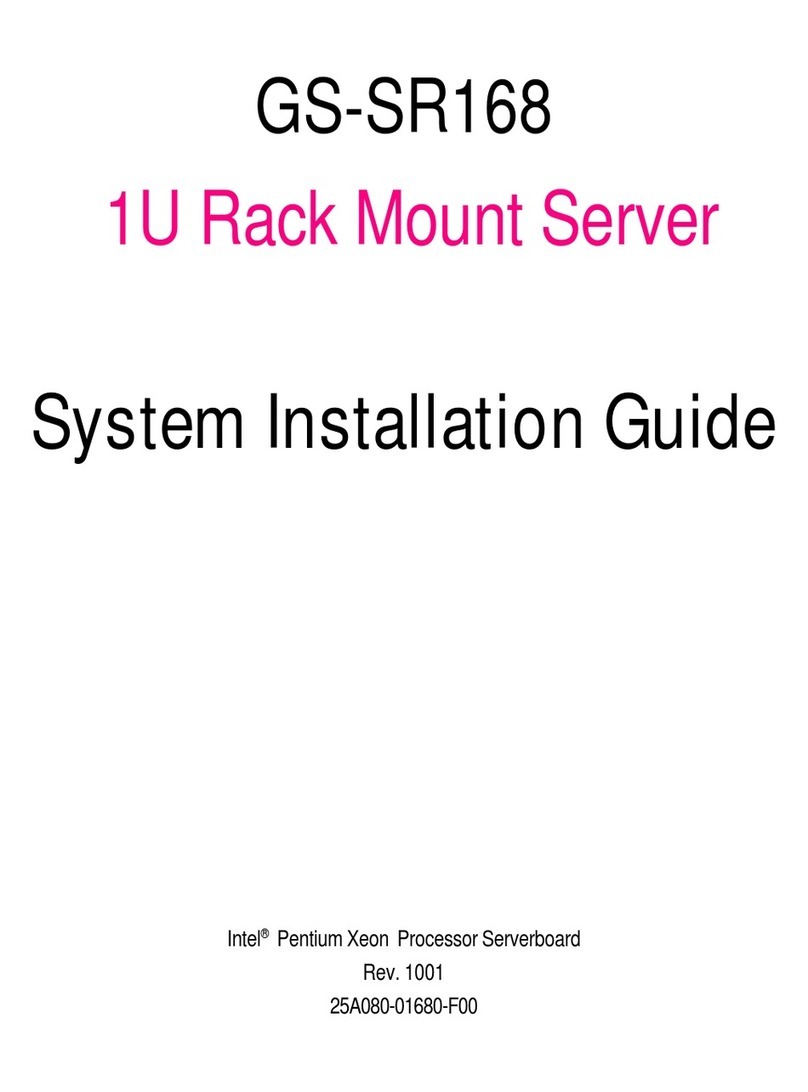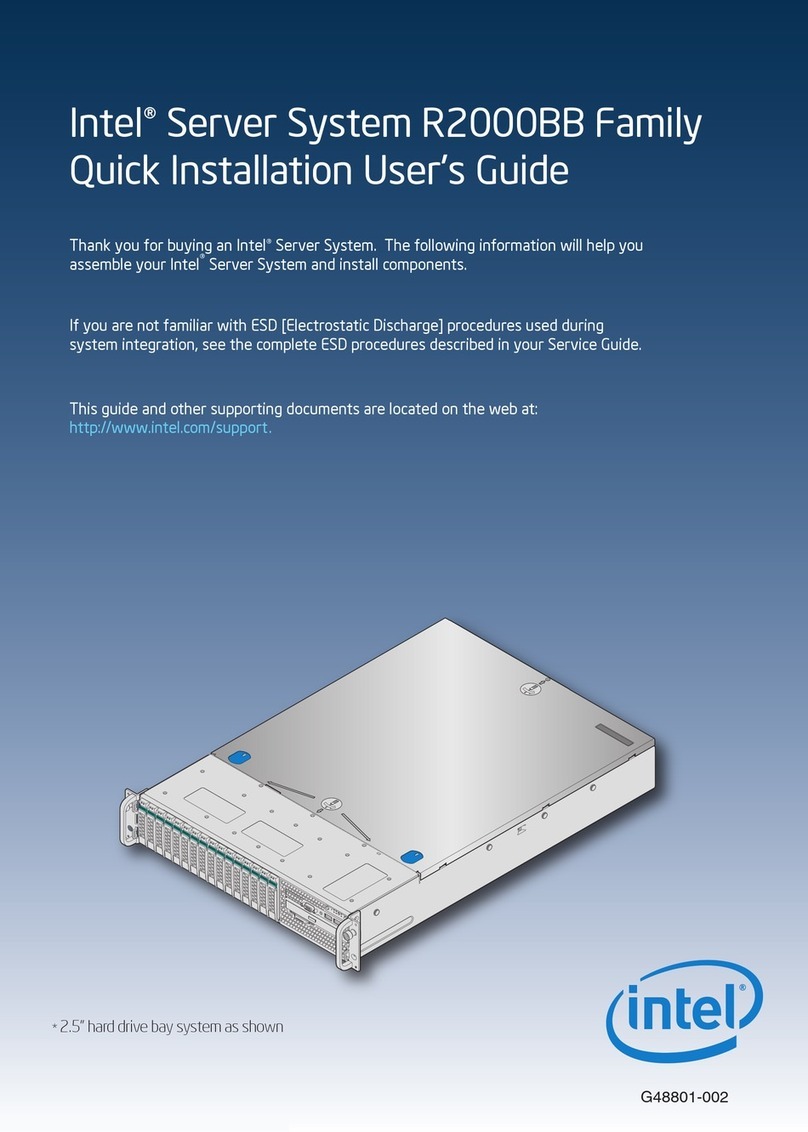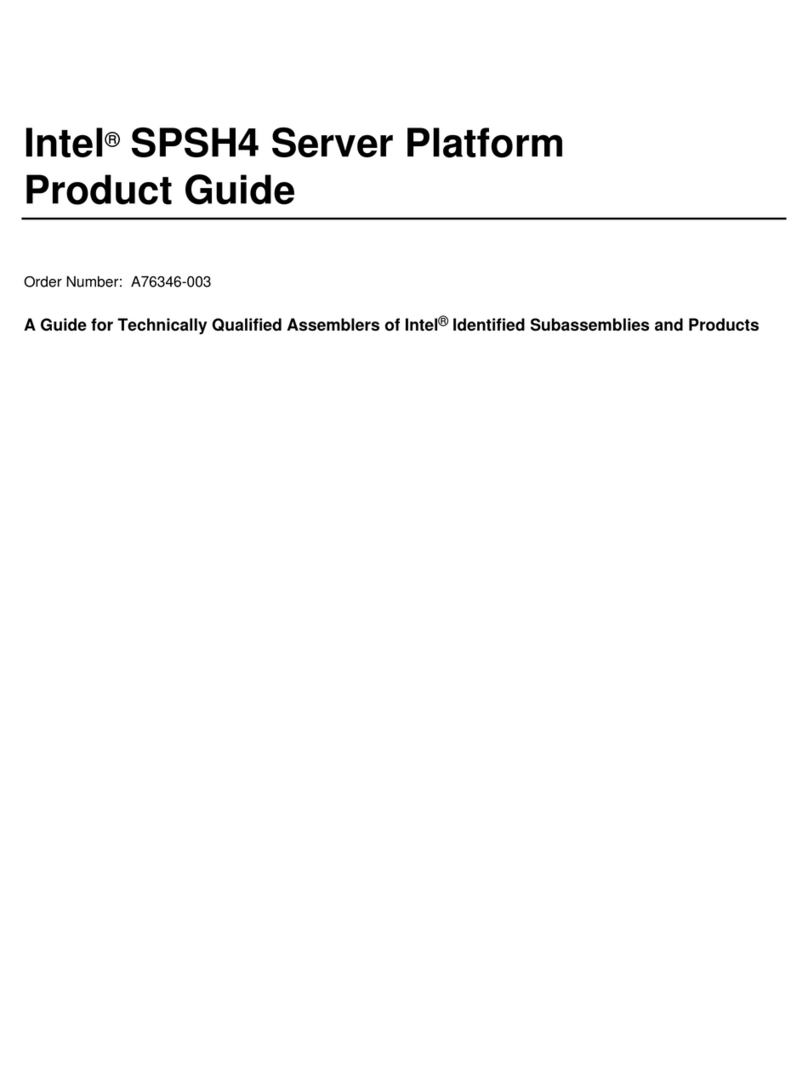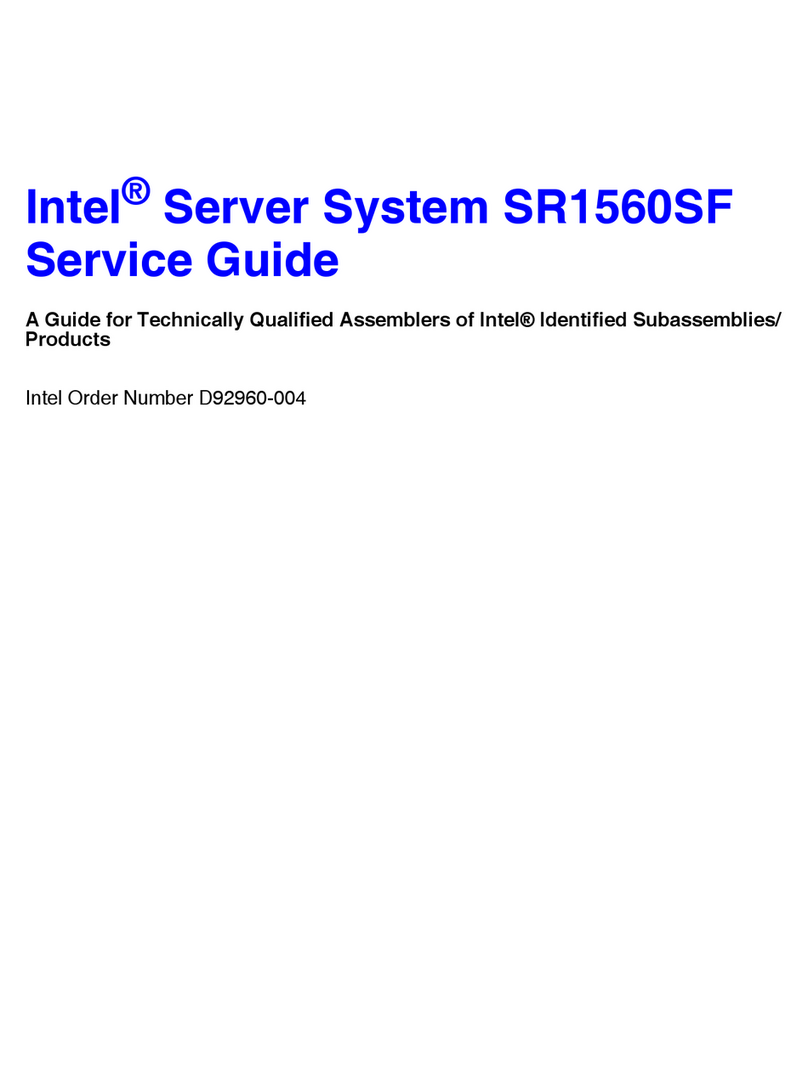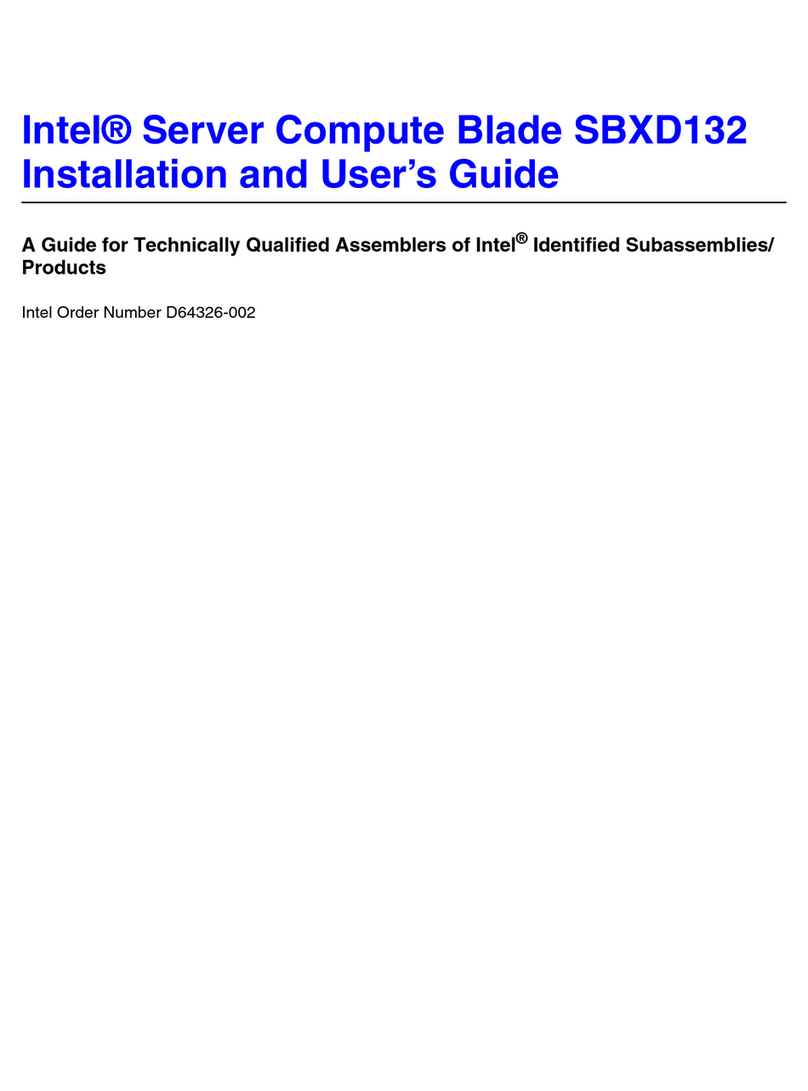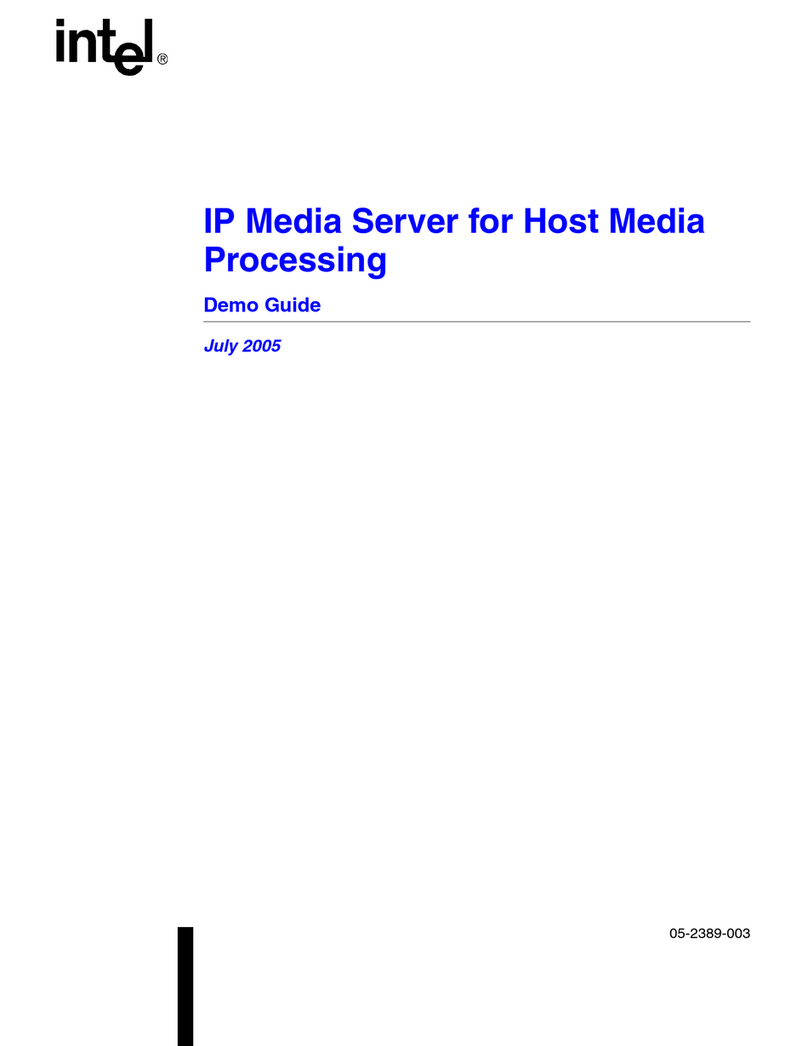Intel® Server S2600WF Product Family Configuration Guide
9
Table 34. Intel® Server System R2208WFTZSR product specifications and configuration requirements .................................................................................65
Table 35. Intel® Server System R2208WFQZS product specifications and configuration requirements....................................................................................66
Table 36. Intel® Server System R2208WFQZSR product specifications and configuration requirements.................................................................................67
Table 37. Intel® Server System LFRB2208WFTF801 product specifications and configuration requirements .......................................................................68
Table 38. Intel® Server System LFRB2208WFTF601 product specifications and configuration requirements .......................................................................69
Table 39. Intel® Server System LFRB2208WFTF401 product specifications and configuration requirements .......................................................................70
Table 40. Intel® Server System R2312WF0NP product specifications and configuration requirements....................................................................................71
Table 41. Intel® Server System R2312WF0NPR product specifications and configuration requirements.................................................................................72
Table 42. Intel® Server System R2312WFTZS product specifications and configuration requirements ....................................................................................73
Table 43. Intel® Server System R2312WFTZSR product specifications and configuration requirements .................................................................................74
Table 44. Intel® Server System R2312WFQZS product specifications and configuration requirements....................................................................................75
Table 45. Intel® Server System LFRB2312WFTF801 product specifications and configuration requirements .......................................................................76
Table 46. Intel® Server System LFRB2312WFTF601 product specifications and configuration requirements .......................................................................77
Table 47. Intel® Server System LFRB2312WFTF401 product specifications and configuration requirements .......................................................................78
Table 48. Intel® Server System R2224WFQZS product specifications and configuration requirements....................................................................................79
Table 49. Intel® Server System R2224WFTZS product specifications and configuration requirements ....................................................................................80
Table 50. Intel® Server System R2224WFTZSR product specifications and configuration requirements .................................................................................81
Table 51. Single-port SATA cable connector........................................................................................................................................................................................................83
Table 52. Multiport mini SAS HD cable connectors...........................................................................................................................................................................................83
Table 53. PCIe* OCuLink cable connectors ...........................................................................................................................................................................................................83
Table 54. Intel® Omni-Path cable connectors ......................................................................................................................................................................................................83
Table 55.Data cable connector identification.......................................................................................................................................................................................................84
Table 56. SATA/SAS/NVMe* data cable kit description and order information ....................................................................................................................................85
Table 57. Data cable guide for Intel® Server System R1304WFxxx.............................................................................................................................................................91
Table 58. Data cable guide for Intel® Server System R1208WFxxx.............................................................................................................................................................92
Table 59. Data cable guide for Intel® Server System R2308WFxxx.............................................................................................................................................................93
Table 60. Data cable guide (no SAS expander) for Intel® Server System R2312WFxxx......................................................................................................................94
Table 61. SAS expander option ..................................................................................................................................................................................................................................95
Table 62. Data cable guide (with SAS expander) for Intel® Server System R2312WFxxx ..................................................................................................................96
Table 63. Drive bay module #1 SAS/SATA cable guide ...................................................................................................................................................................................98
Table 64. Drive bay module #1 NVMe* cable guide...........................................................................................................................................................................................99