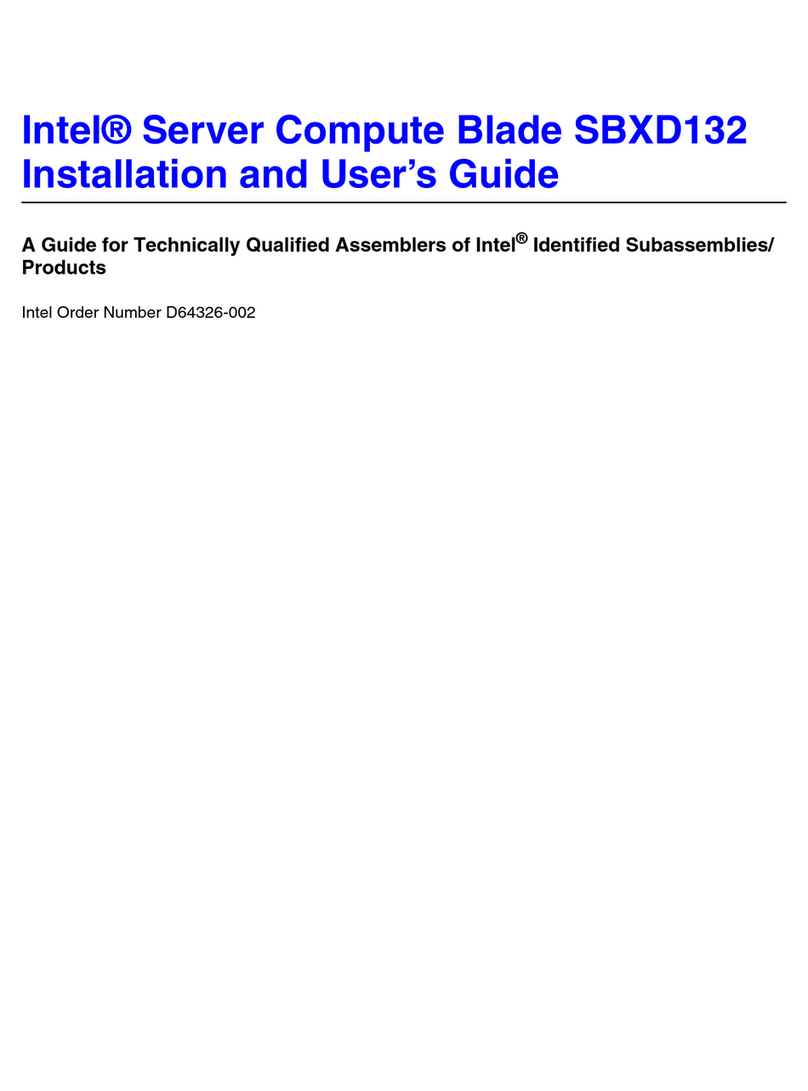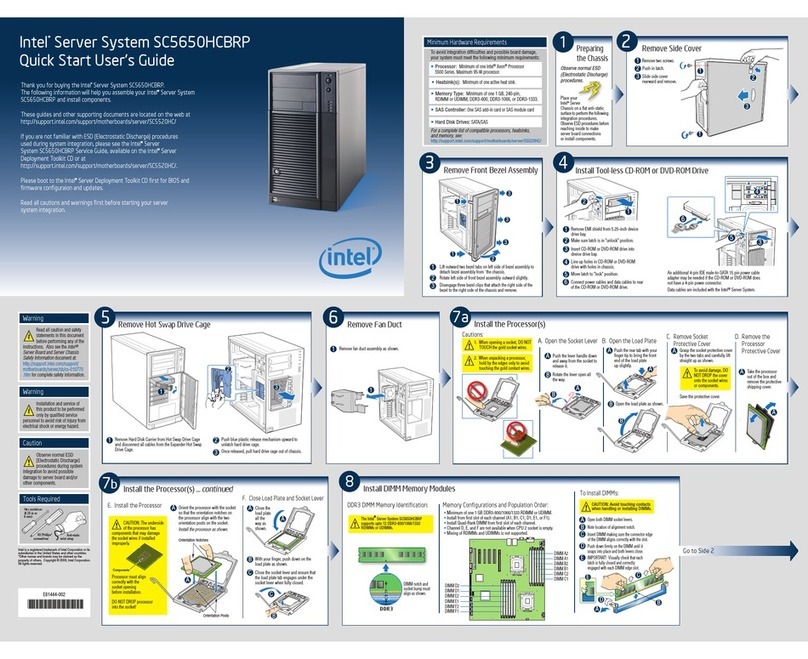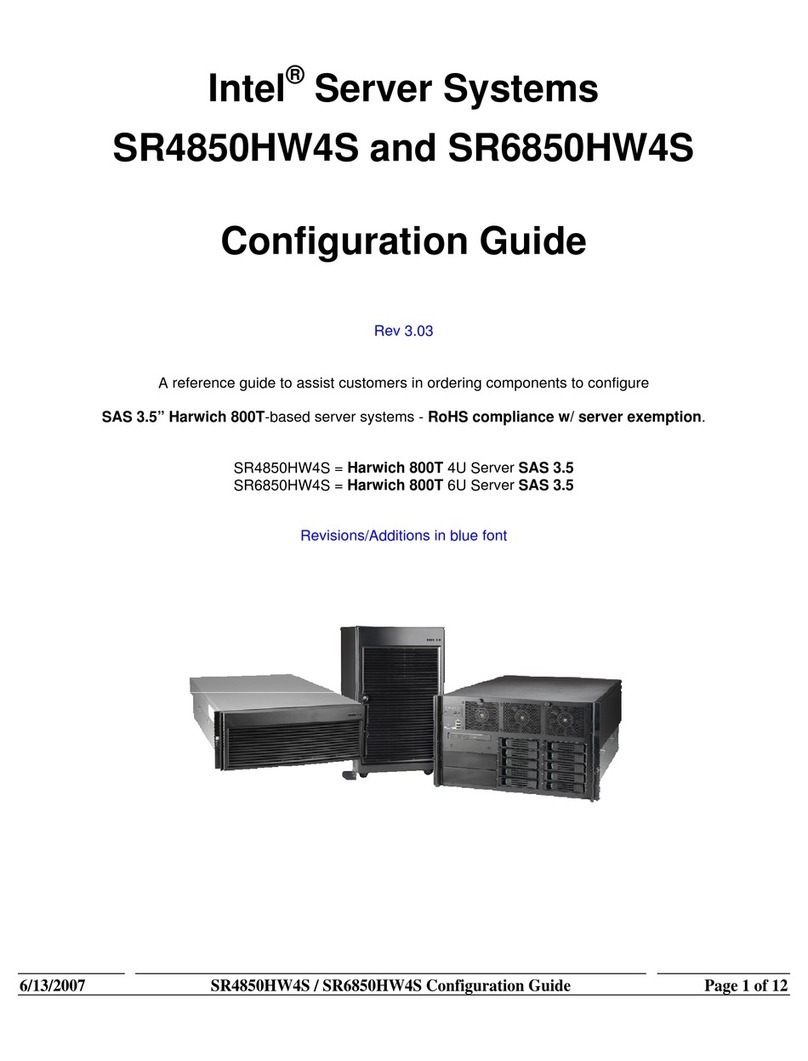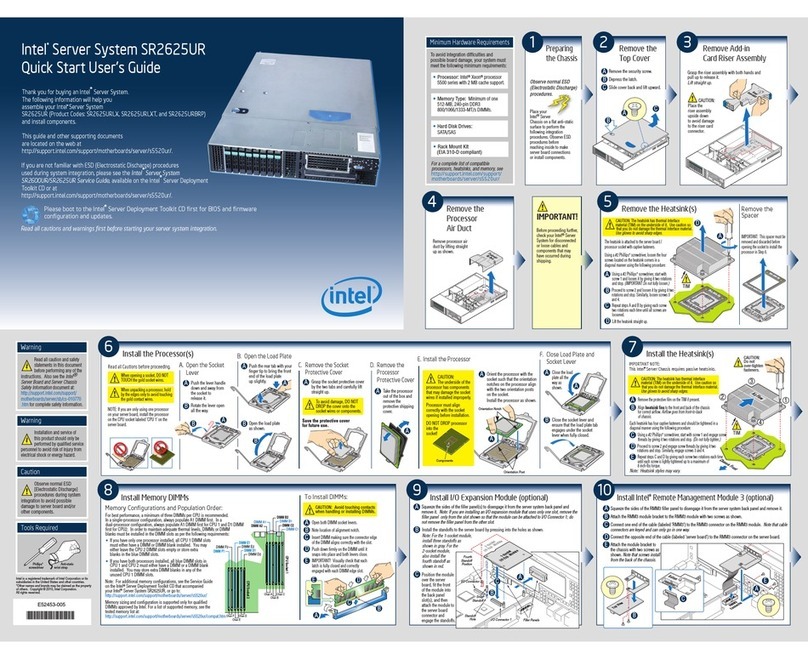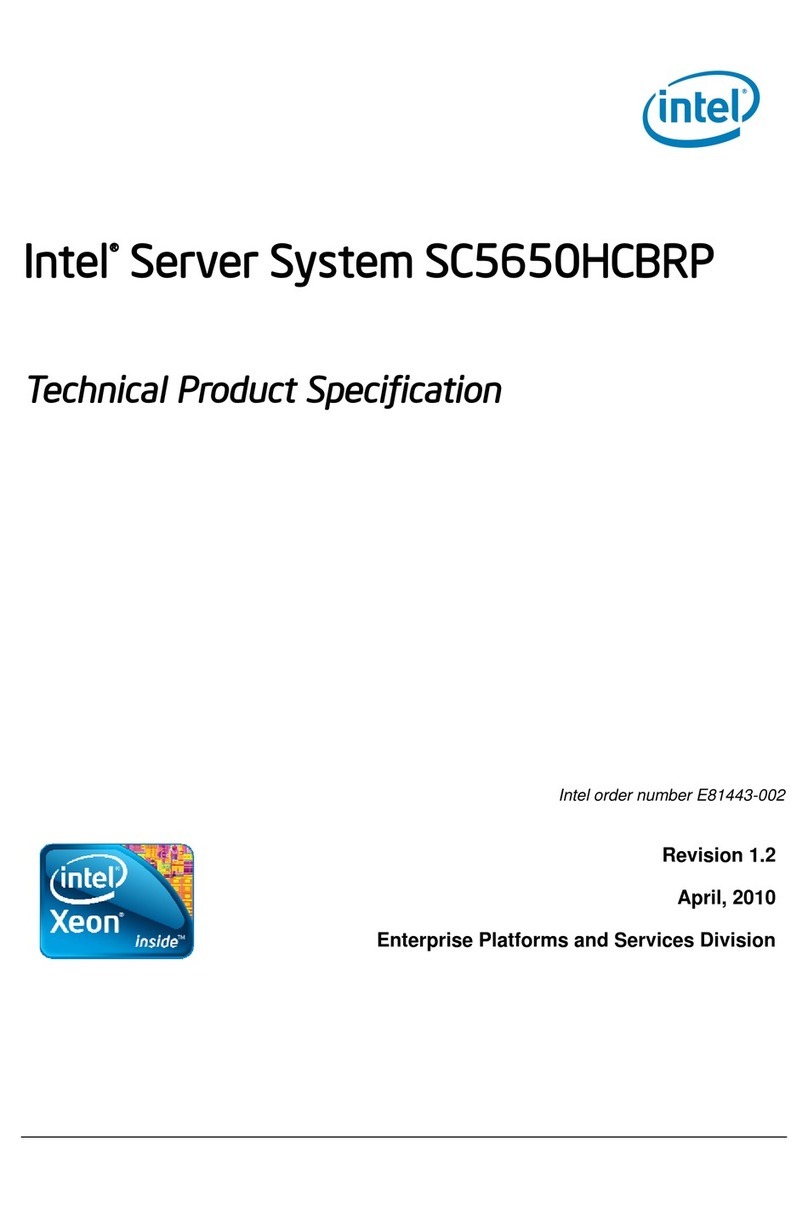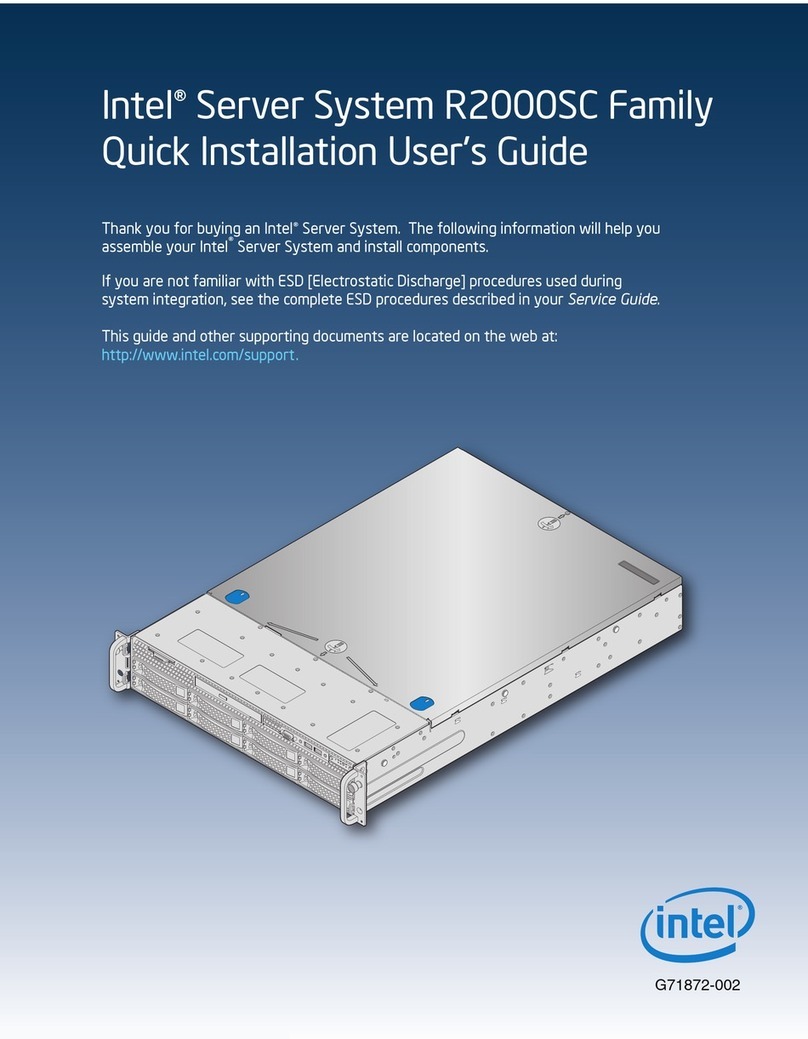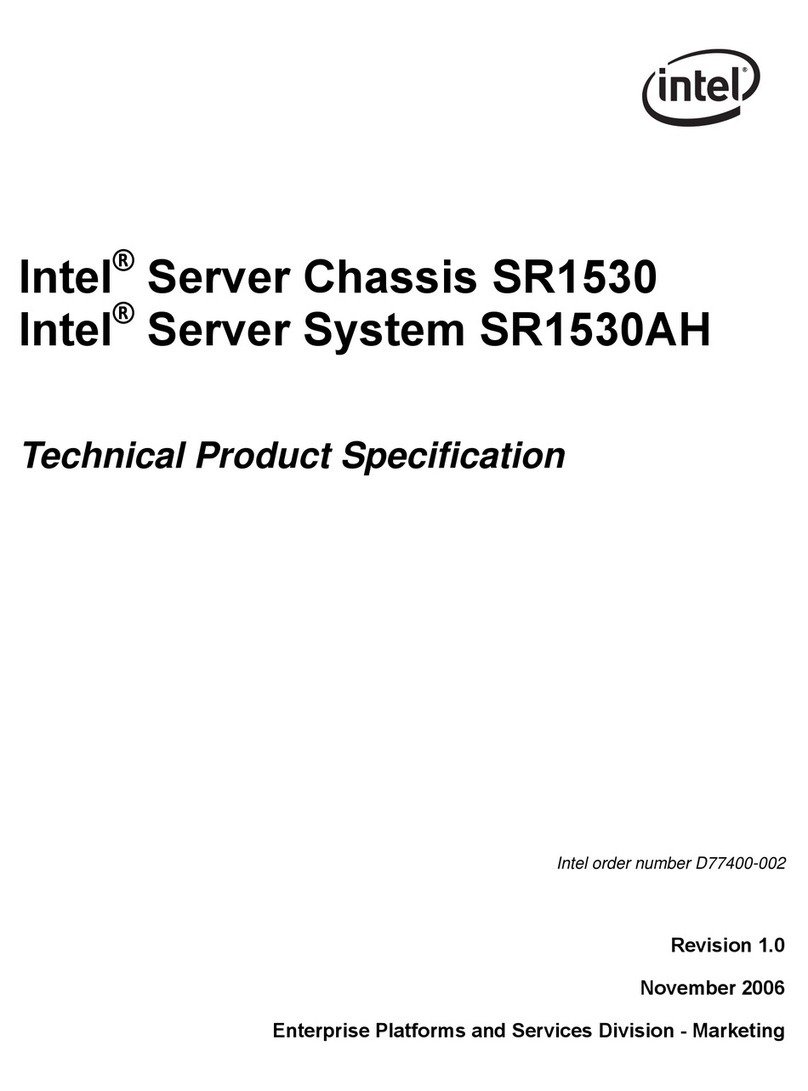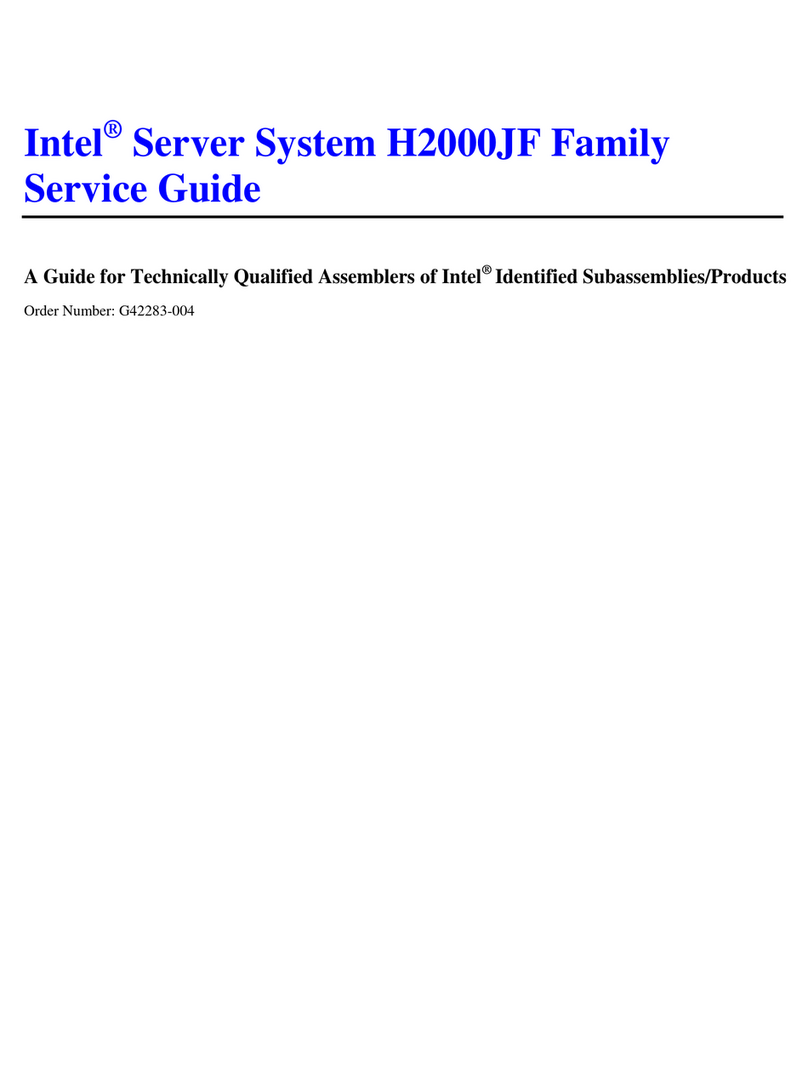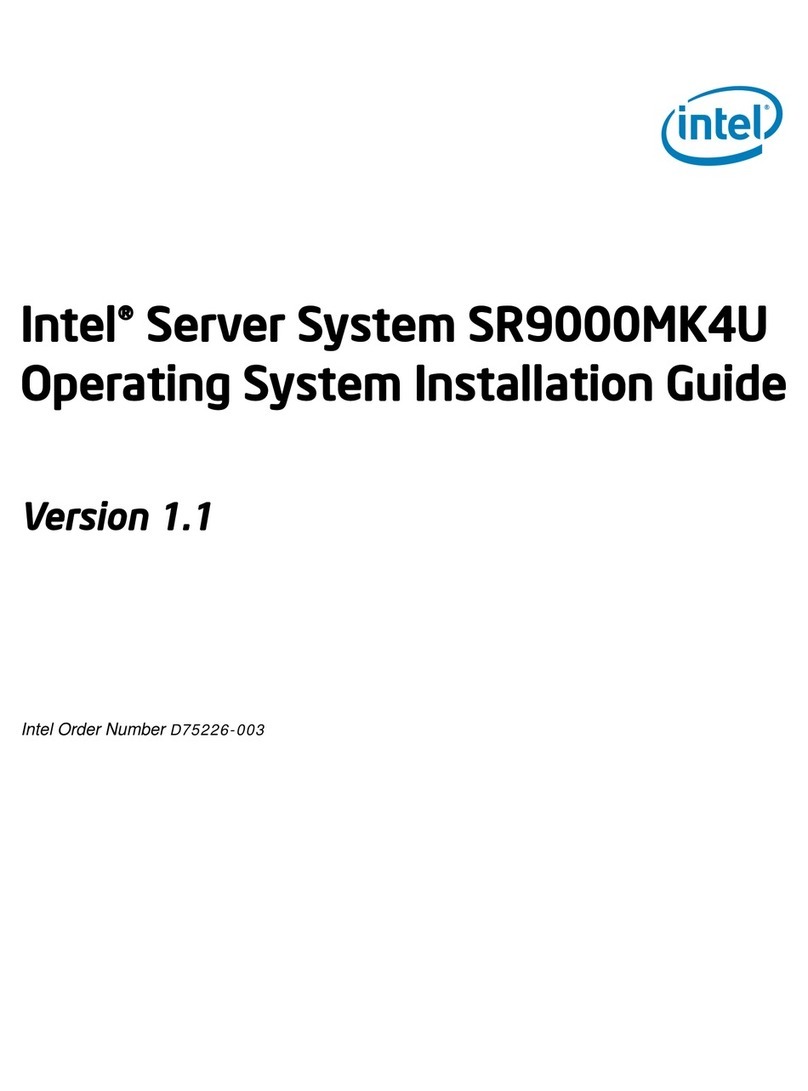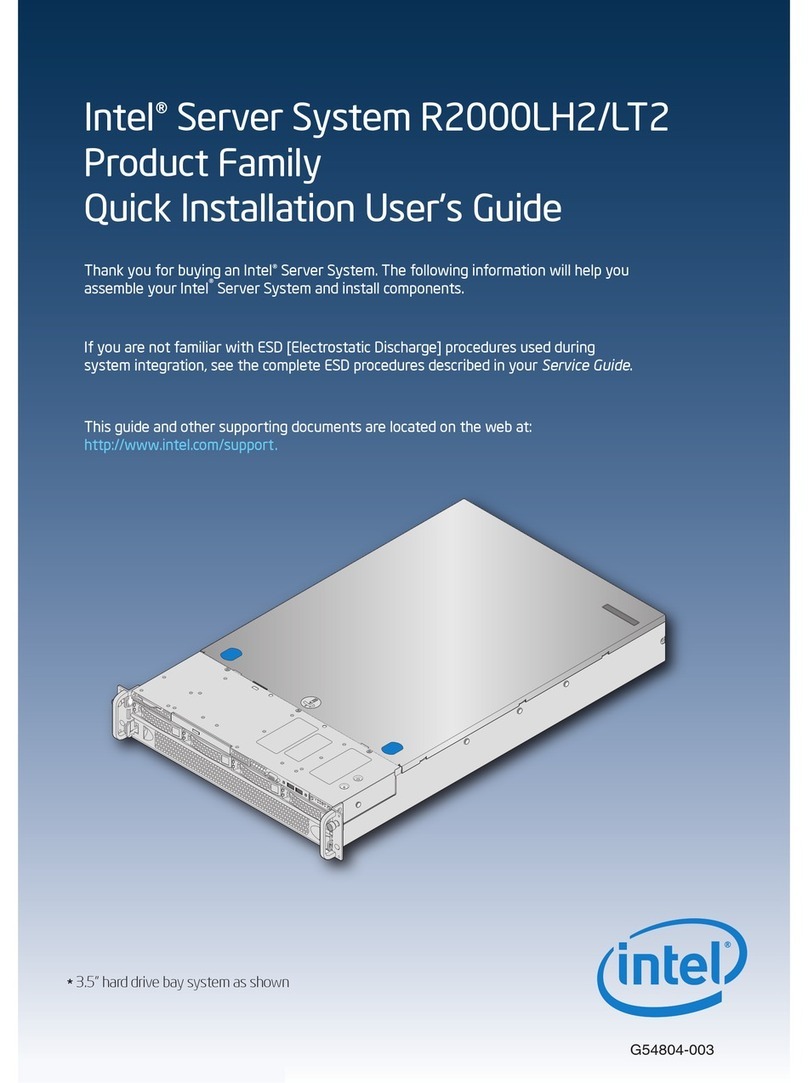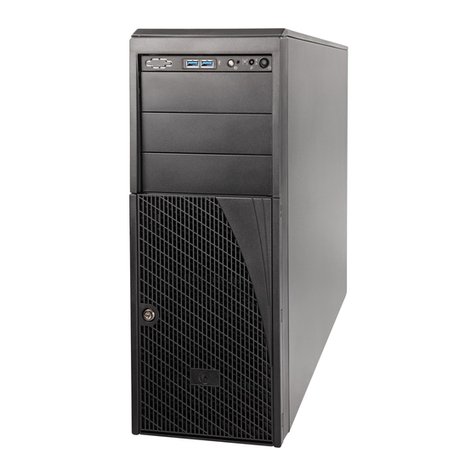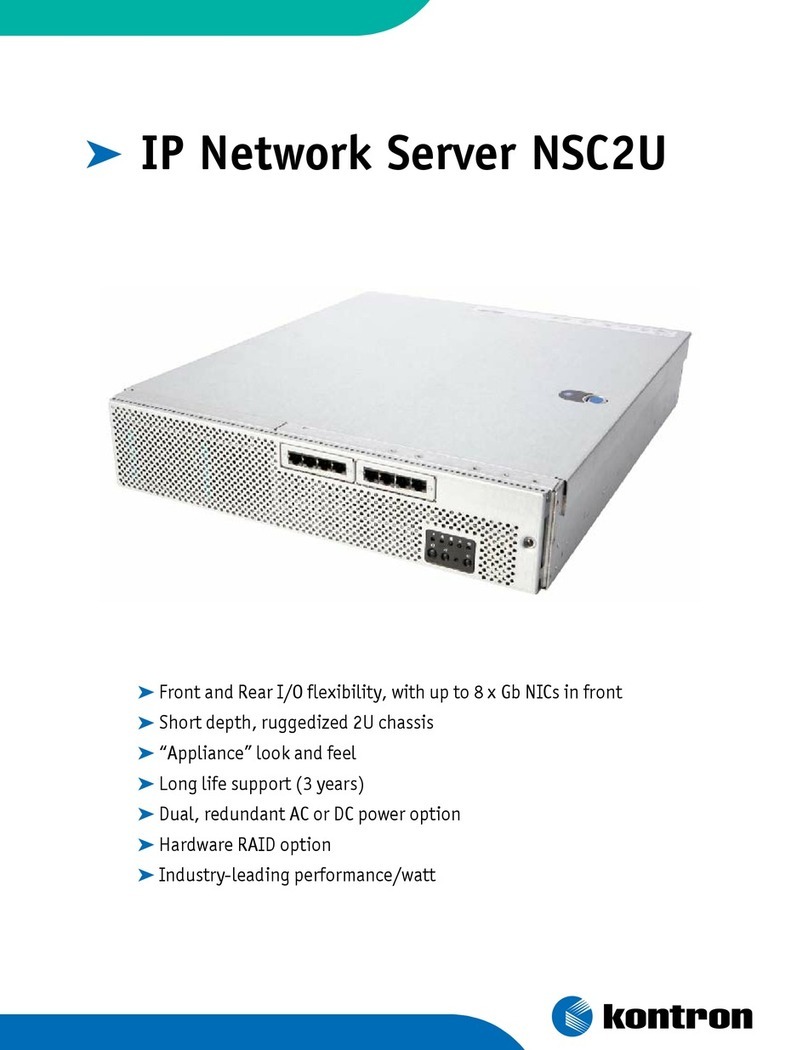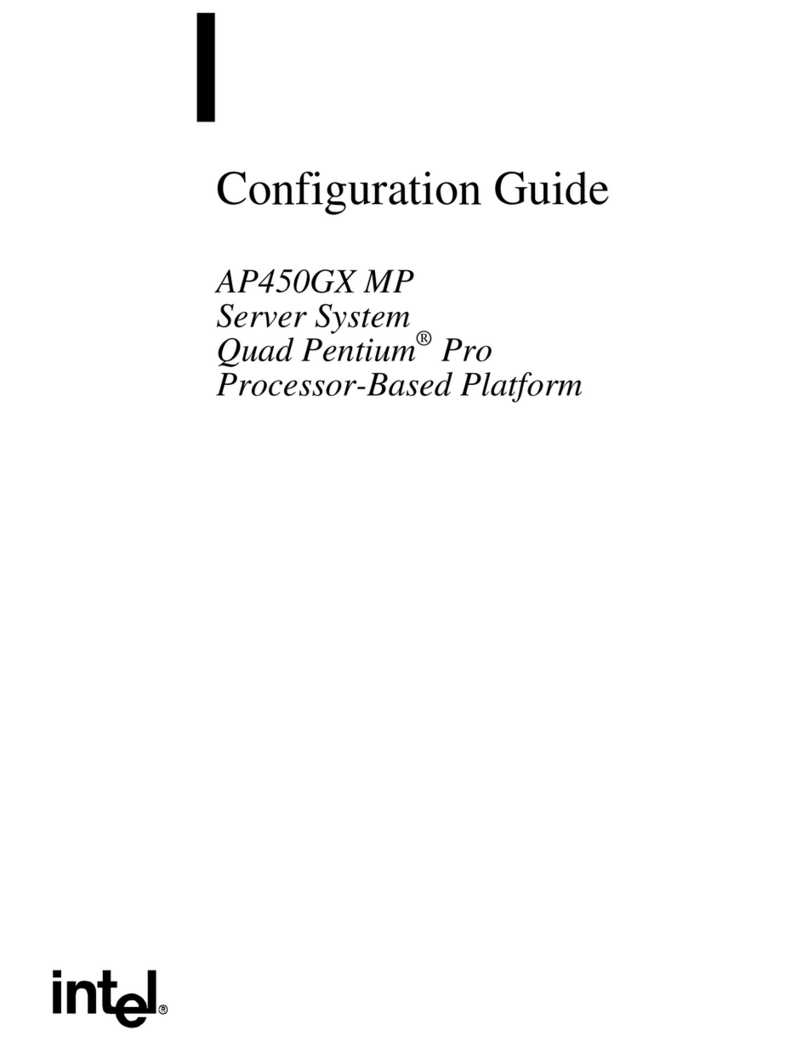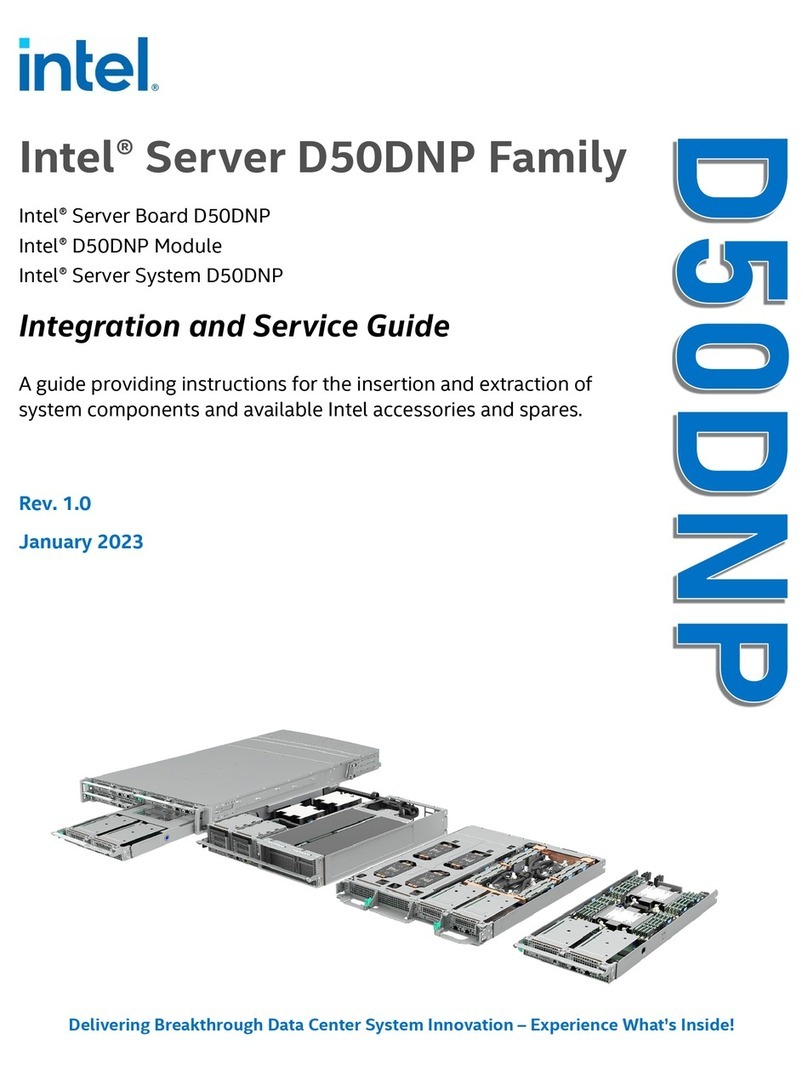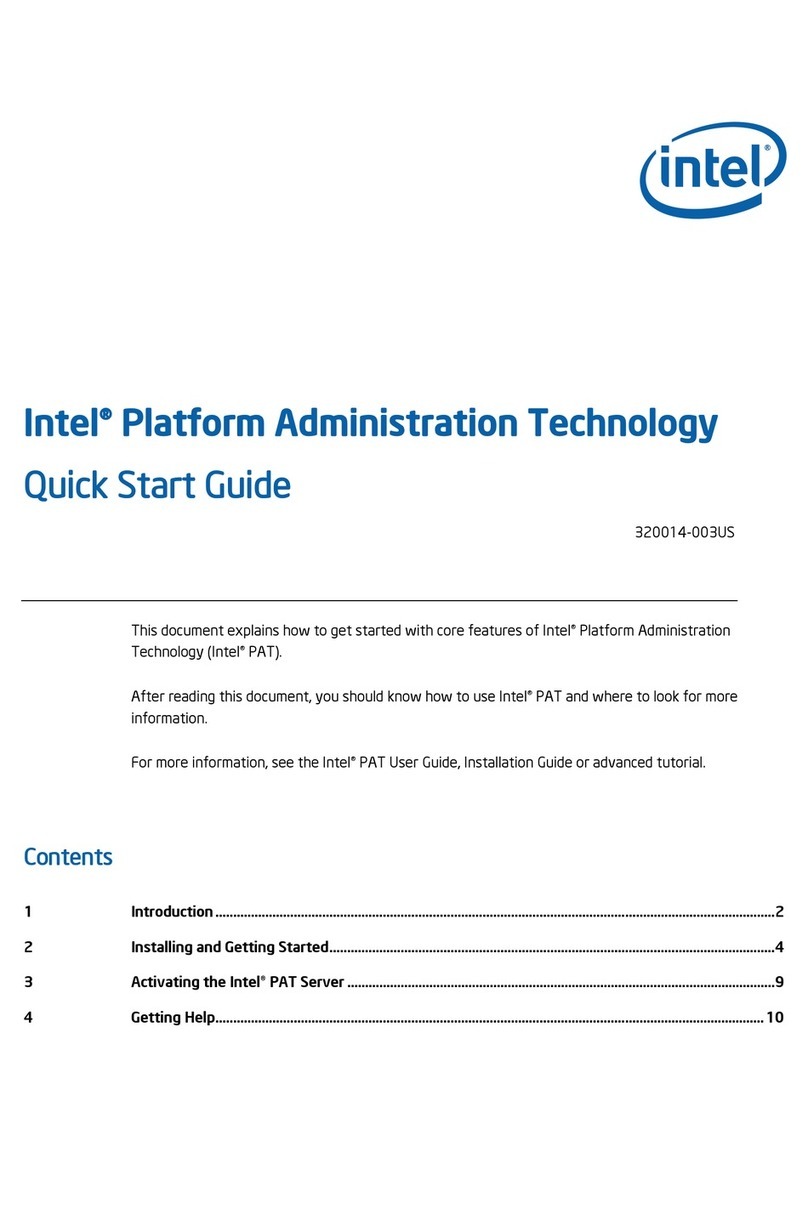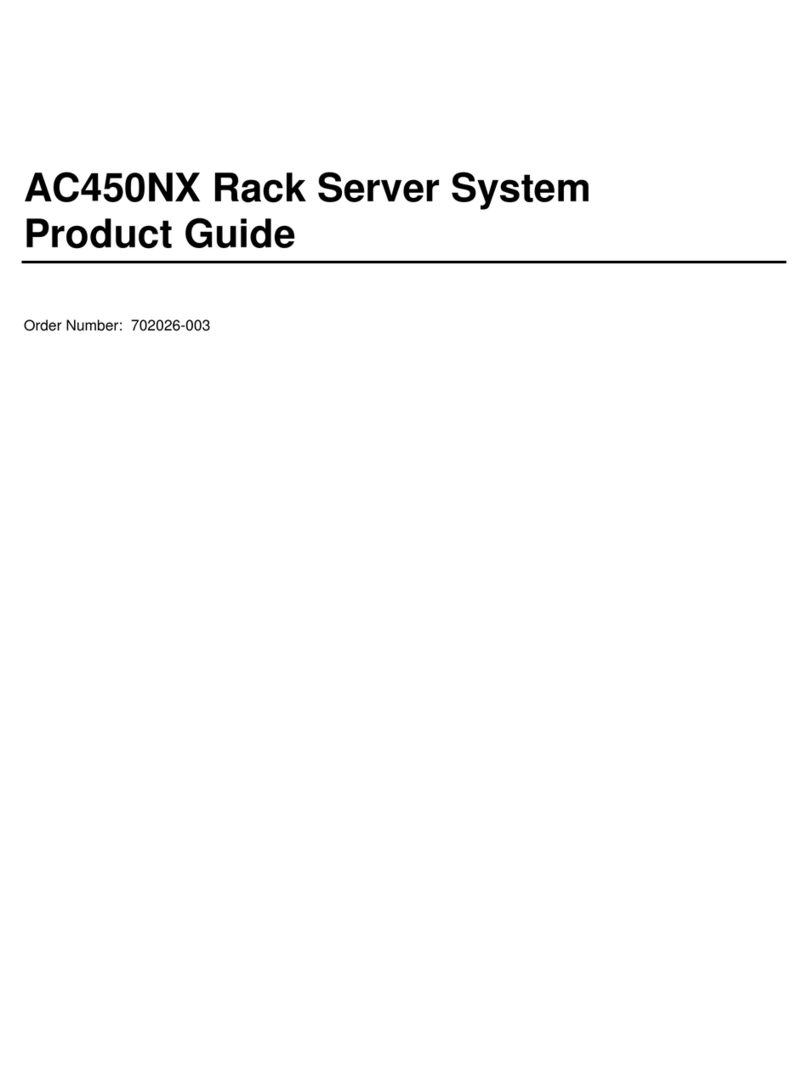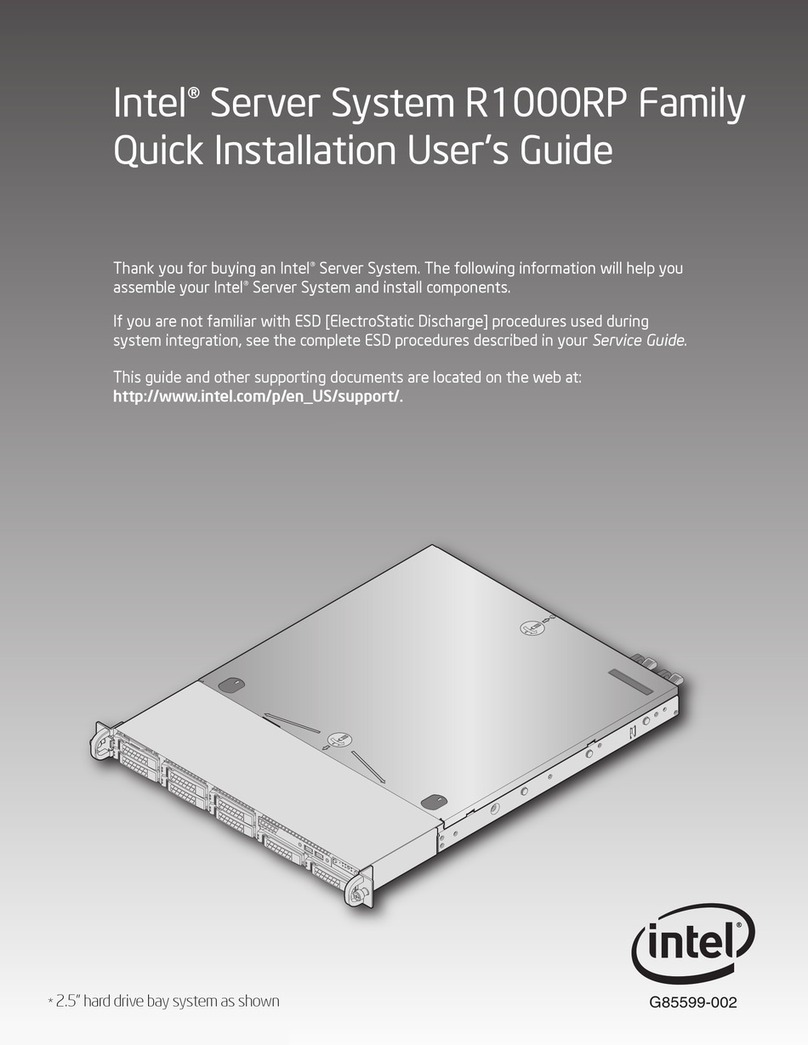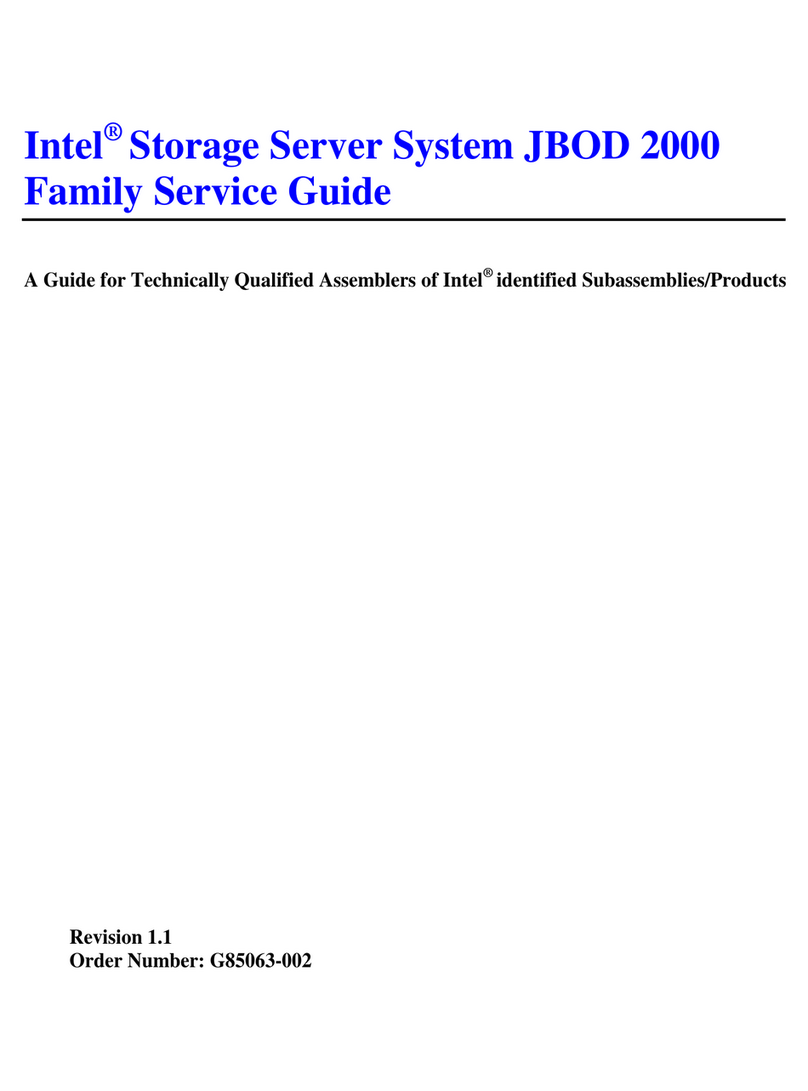Preface
Intel® Server Chassis SR2400/SR2400DC User Guide vii
Safety Information
WARNING
Before working with your server product, whether you are using this guide or any other
resource as a reference, pay close attention to the safety instructions. You must adhere to the
assembly instructions in this guide to ensure and maintain compliance with existing product
certifications and approvals. Use only the described, regulated components specified in this
guide. Use of other products / components will void the UL listing and other regulatory
approvals of the product and will most likely result in noncompliance with product
regulations in the region(s) in which the product is sold.
Emissions Disclaimer
To ensure EMC compliance with your local regional rules and regulations, the final configuration
of your end system product may require additional EMC compliance testing. For more information
please contact your local Intel Representative.
See “Regulatory and Integration Information” for product Safety and EMC regulatory compliance
information. This is an FCC Class A device. Integration of it into a Class B chassis does not result
in a Class B device.
Intended Uses
This product was evaluated as Information Technology Equipment (ITE), which may be installed in
offices, schools, computer rooms, and similar commercial type locations. The suitability of this
product for other product categories and environments (such as: medical, industrial,
telecommunications, NEBS, residential, alarm systems, test equipment, etc.), other than an ITE
application, may require further evaluation.
EMC Testing
Before computer integration, make sure that the chassis, power supply, and other modules have
passed EMC testing using a server board with a microprocessor from the same family (or higher)
and operating at the same (or higher) speed as the microprocessor used on this server board.
Main DC Power Disconnect (Intel® Server Chassis SR2400DC)
You are responsible for installing a properly rated DC power disconnect for the system. The main
disconnect must be readily accessible, and it must be labeled as controlling power to the system.
The circuit breaker of a centralized DC power system may be used as a disconnect device when
easily accessible and should be rated at no more than 10 amps.
Grounding the Server (Intel® Server Chassis SR2400DC only)
To avoid the potential for an electrical shock hazard, you must reliably connect an earth-grounding
conductor to the server. The earth- grounding conductor must be a minimum 18AWG connected to
the earth ground stud(s) on the rear of the chassis. The safety ground conductor should be
connected to the chassis stud with a Listed closed two-hole crimp terminal with a maximum width
of 0.25 inches. The nuts on the chassis earth-ground studs should be installed with a 10 in/lb torque.
The safety ground conductor provides proper grounding only for the system. You must provide
additional proper grounding for the rack and other devices installed in it.