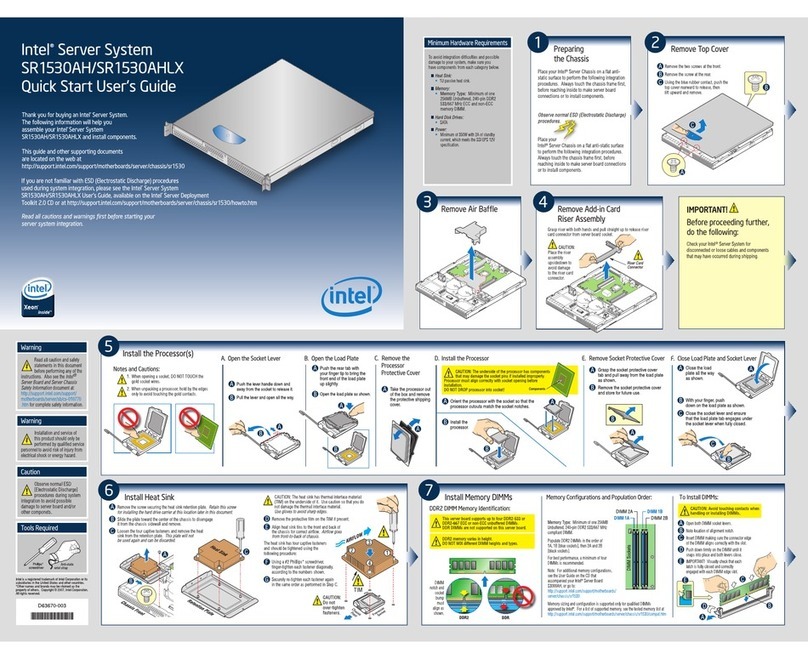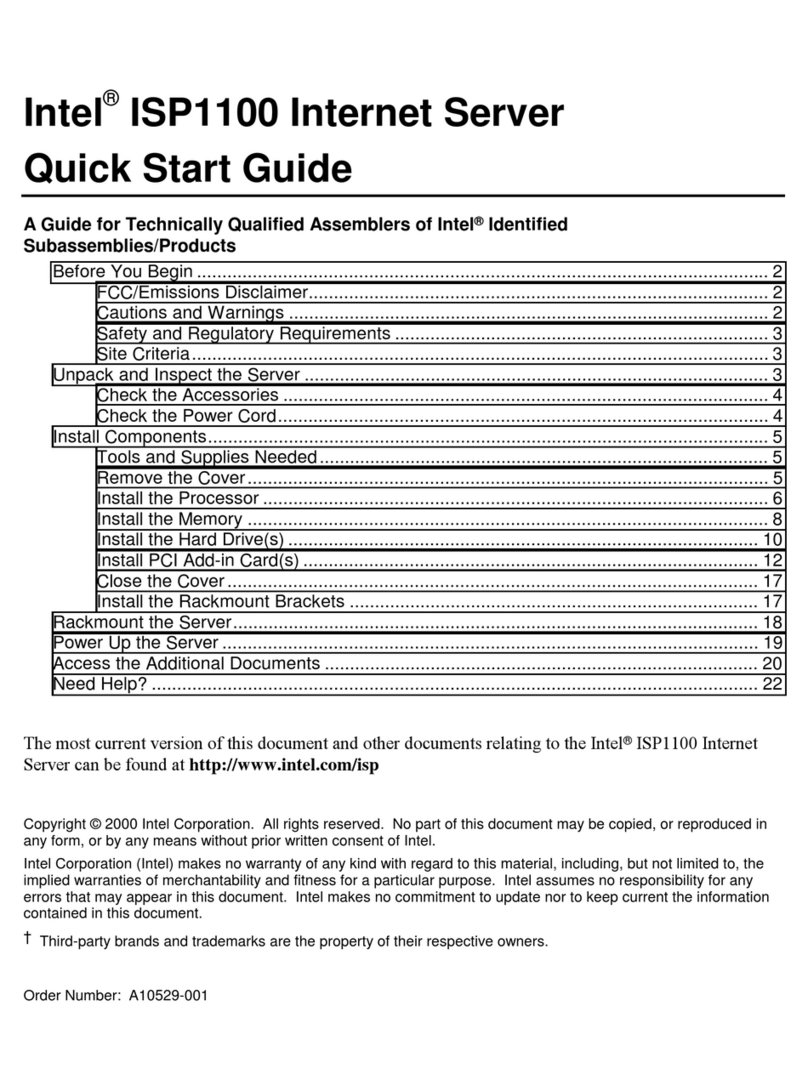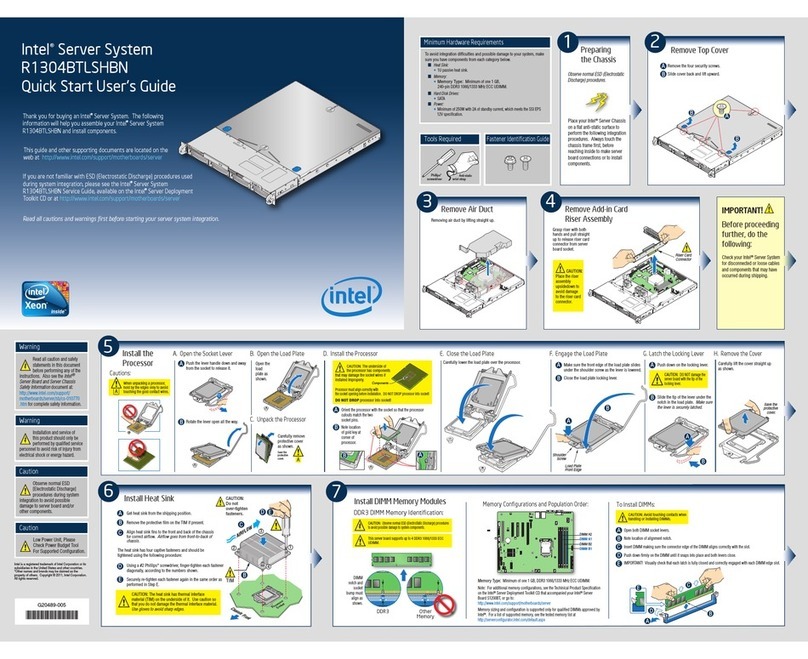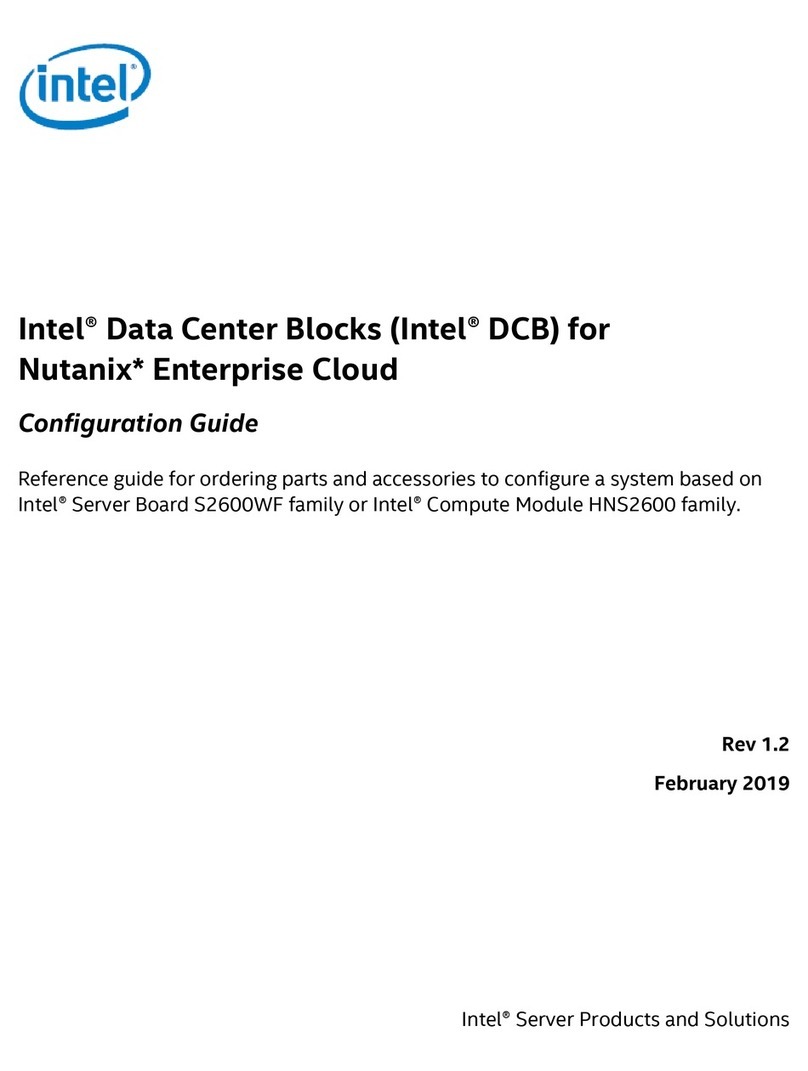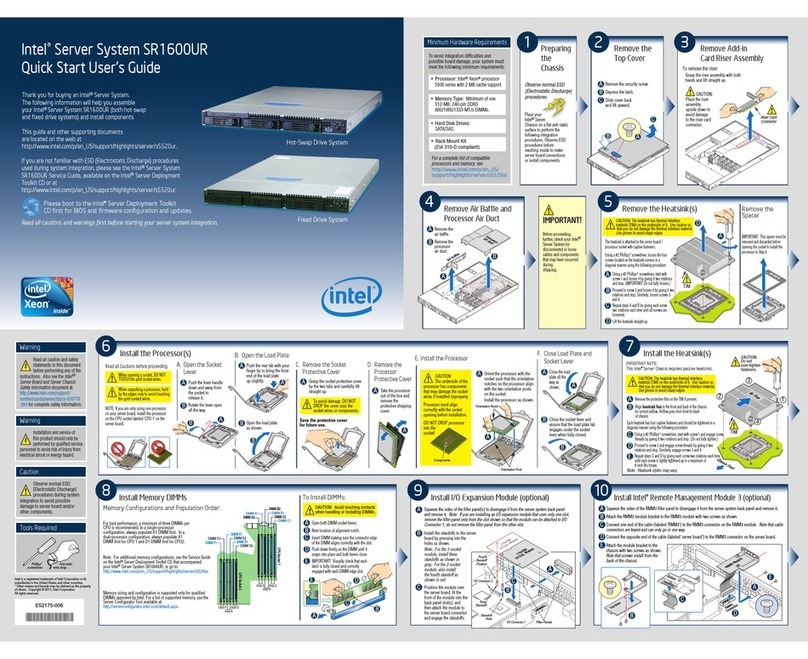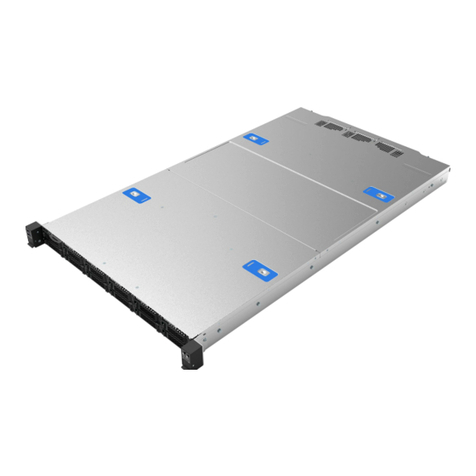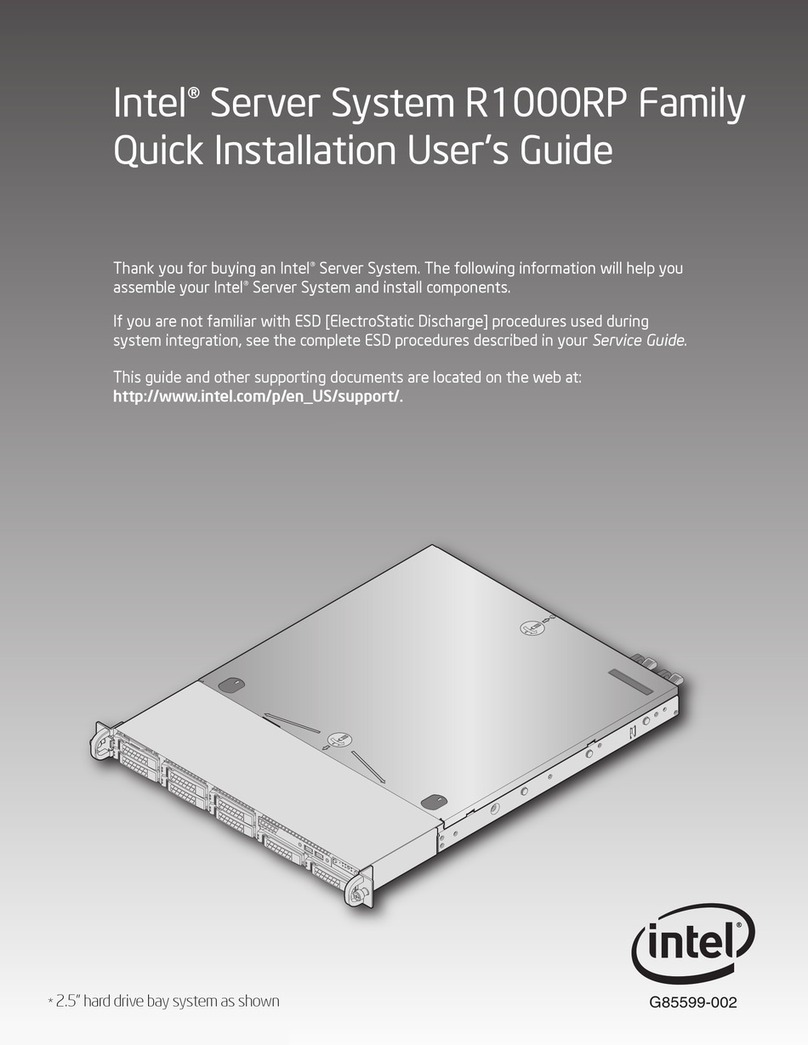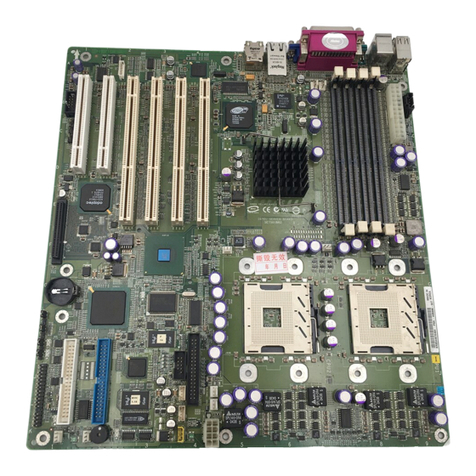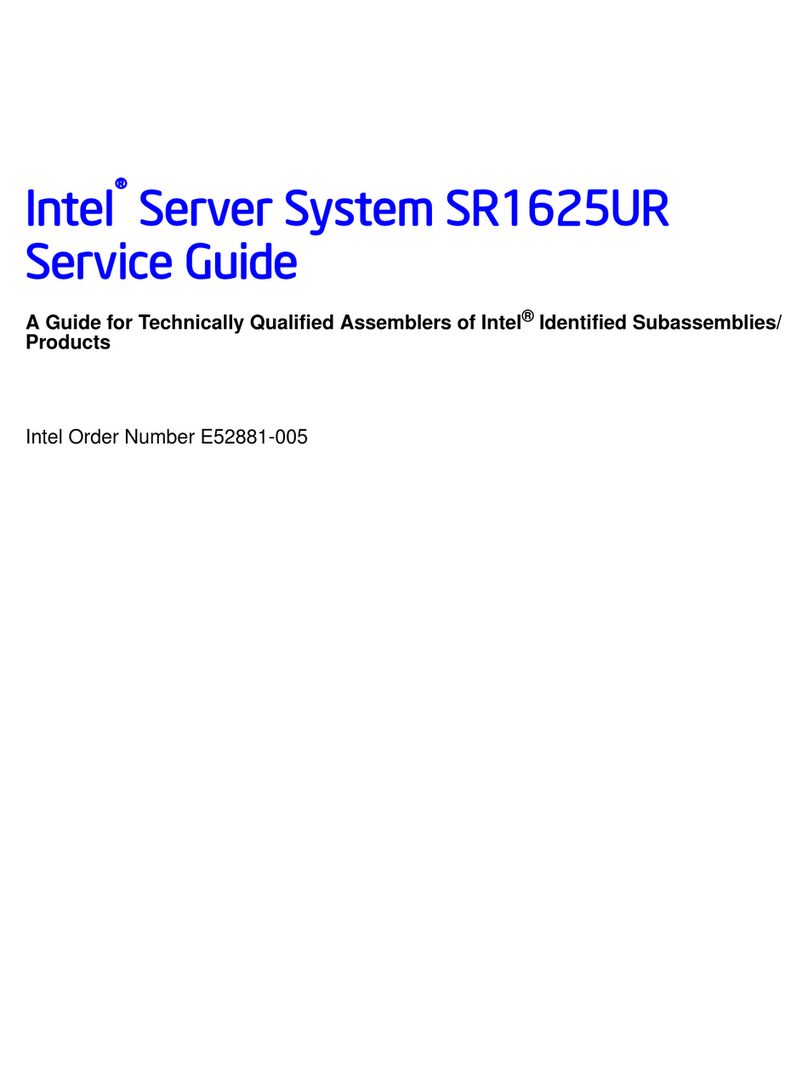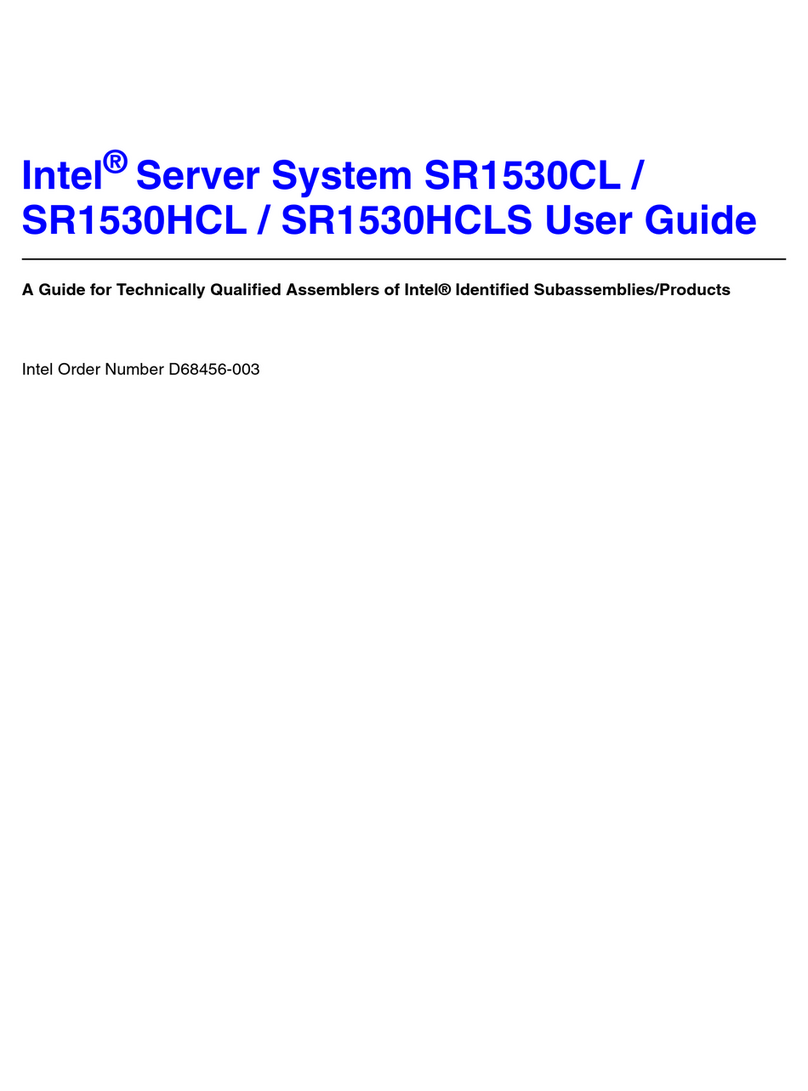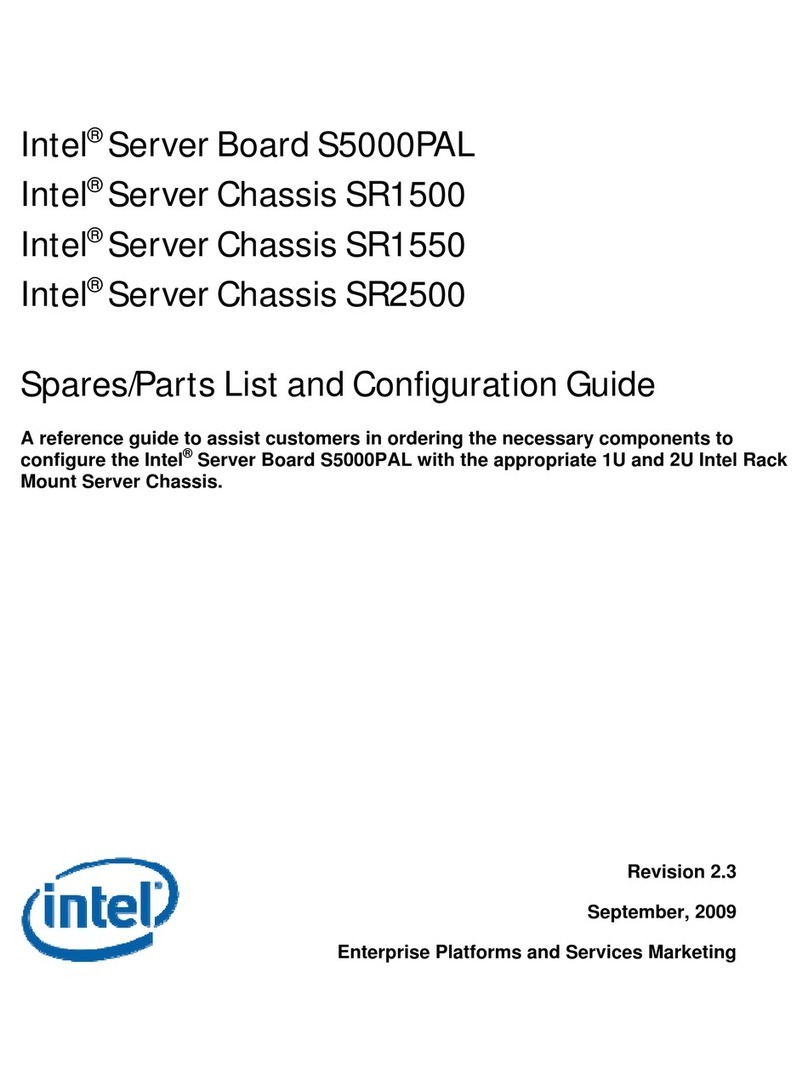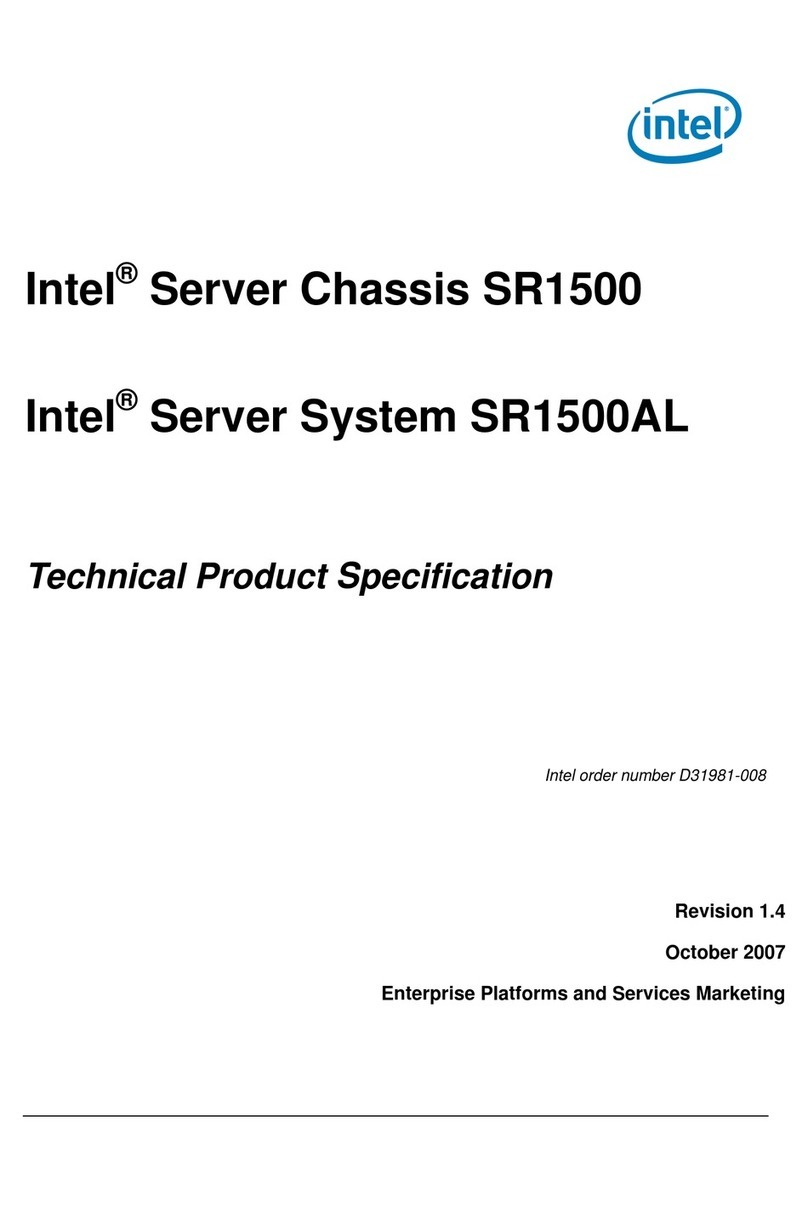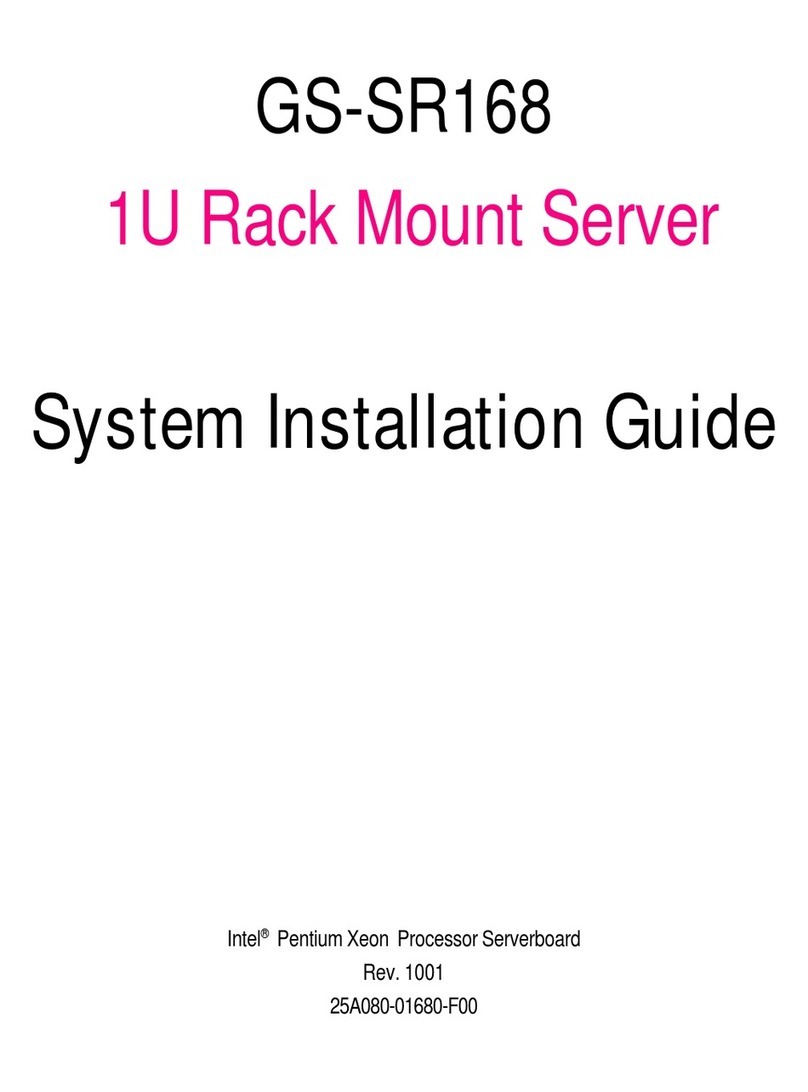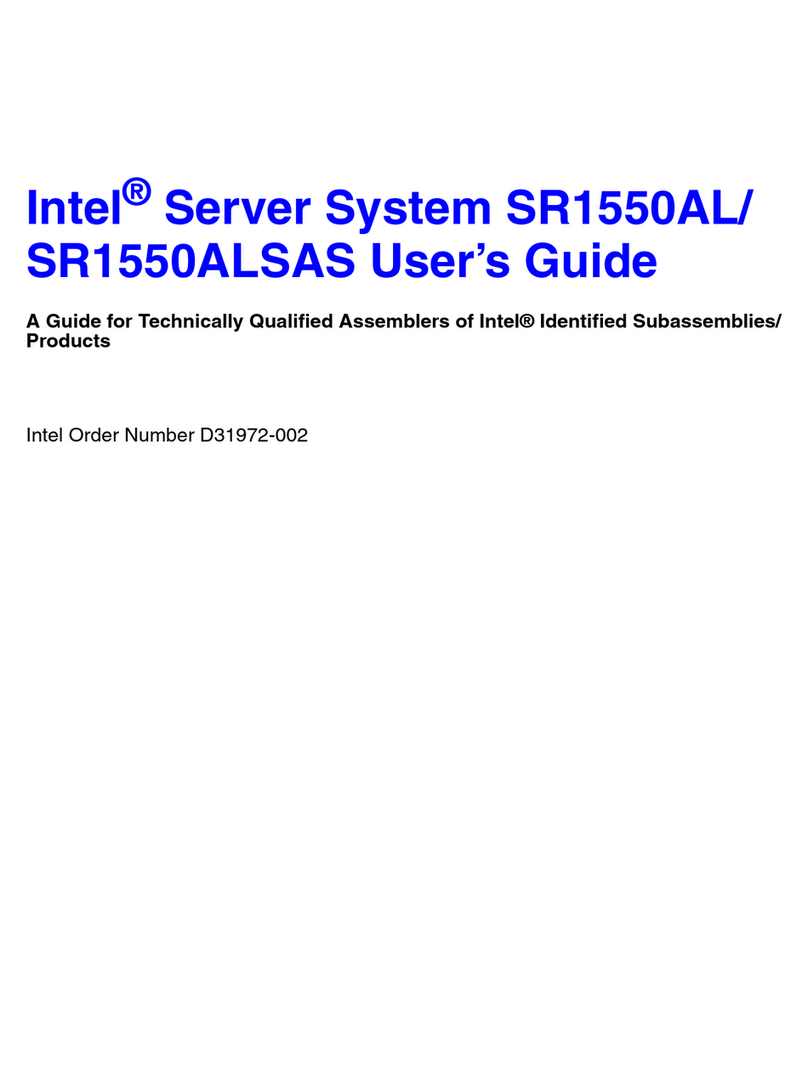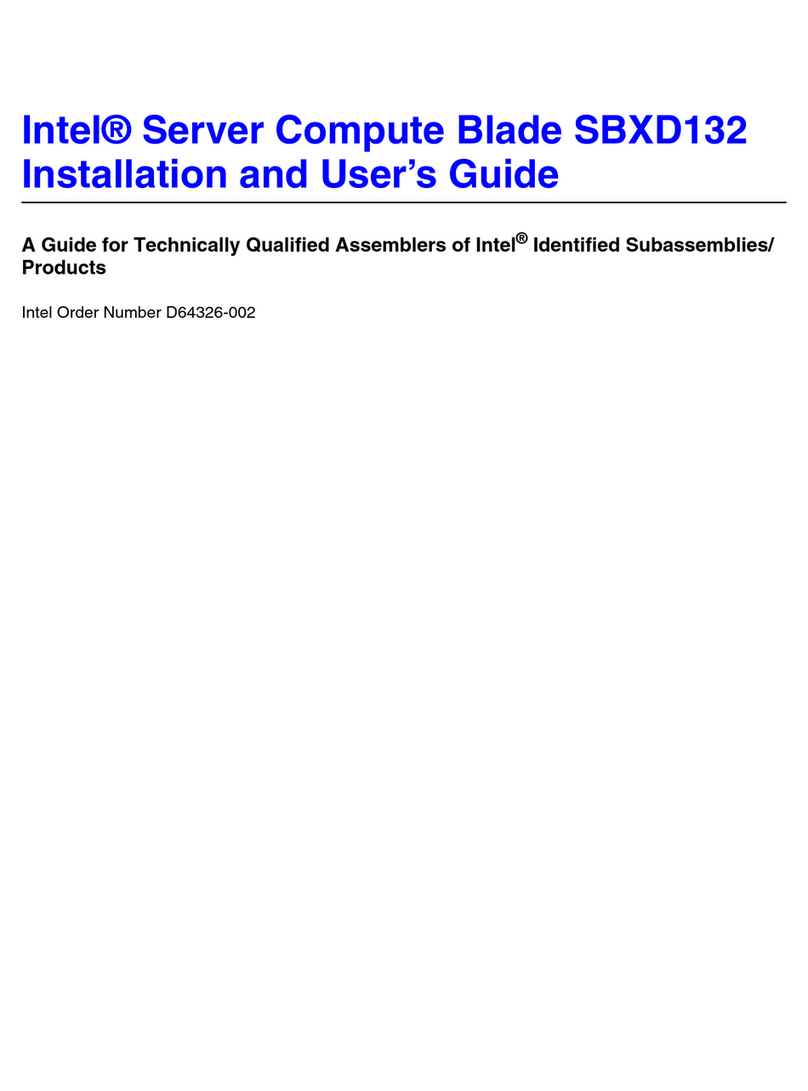Contents v
D Warranty
Limited Warranty for Intel®Chassis Subassembly Products............................................... 93
Extent of Limited Warranty ................................................................................................. 93
Warranty Limitations and Exclusions.................................................................................. 94
Limitations of Liability................................................................................................. 94
How to Obtain Warranty Service......................................................................................... 95
Telephone Support.................................................................................................... 95
Returning a Defective Product................................................................................... 96
Figures
1. Front View of the SR2100.......................................................................................... 10
2. Back View of the SR2100.......................................................................................... 11
3. Major Internal Components of SR2100...................................................................... 12
4. Opening the Bezel..................................................................................................... 15
5. Front Panel Controls and Indicators........................................................................... 16
6. Removing the Cover.................................................................................................. 24
7. Removing the Riser Card Mounting Bracket.............................................................. 25
8. Installing the I/O Shield.............................................................................................. 26
9. Mounting the STL2 Server Board............................................................................... 27
10. Installing the Speaker................................................................................................ 28
11. Connecting Cables to the Front Panel Board............................................................. 29
12. Routing for the SCSI Cable........................................................................................ 30
13. Connecting Cables to the Server Board..................................................................... 31
14. Attaching the Riser Card to the Riser Card Bracket................................................... 32
15. Installing the Riser Card ............................................................................................ 33
16. Removing the Riser Card Assembly from the Server Board....................................... 34
17. Installing a PCI Add-in Card in the Riser Card........................................................... 35
18. Using the Add-in Card Guide..................................................................................... 36
19. Reinstalling the Riser Card........................................................................................ 37
20. Removing a Hard Drive Carrier from a Drive Bay ...................................................... 38
21. Removing an Air Baffle.............................................................................................. 38
22. Attaching the Drive to the Carrier............................................................................... 39
23. Attaching a Slim-line CD-ROM Drive to the CD-ROM Tray........................................ 40
24. Installing a Slim-line CD-ROM Drive.......................................................................... 41
25. Removing the Drive Tray........................................................................................... 42
26. Installing a Hard Drive into the Drive Tray.................................................................. 43
27. Installing the Drive into the Chassis........................................................................... 44
28. Installing a Redundant Power Supply Module............................................................ 45
29. Chassis Rail System.................................................................................................. 47
30. Aligning Rail to Chassis............................................................................................. 48
31. Chassis Rear and Side View ..................................................................................... 48
32. Rail Brackets ............................................................................................................. 49
33. Attaching Rail Brackets to the Cabinet Rack.............................................................. 49
34. Attaching Outer Pieces to the Rail Brackets .............................................................. 50
35. Attaching the Rail System to the Rear Rail Bracket................................................... 50
36. Extending the Rails.................................................................................................... 51
37. Guiding the Chassis into the Rack............................................................................. 51
38. Chassis Mounted into the Rack ................................................................................. 52
39. Opening the Bezel..................................................................................................... 54