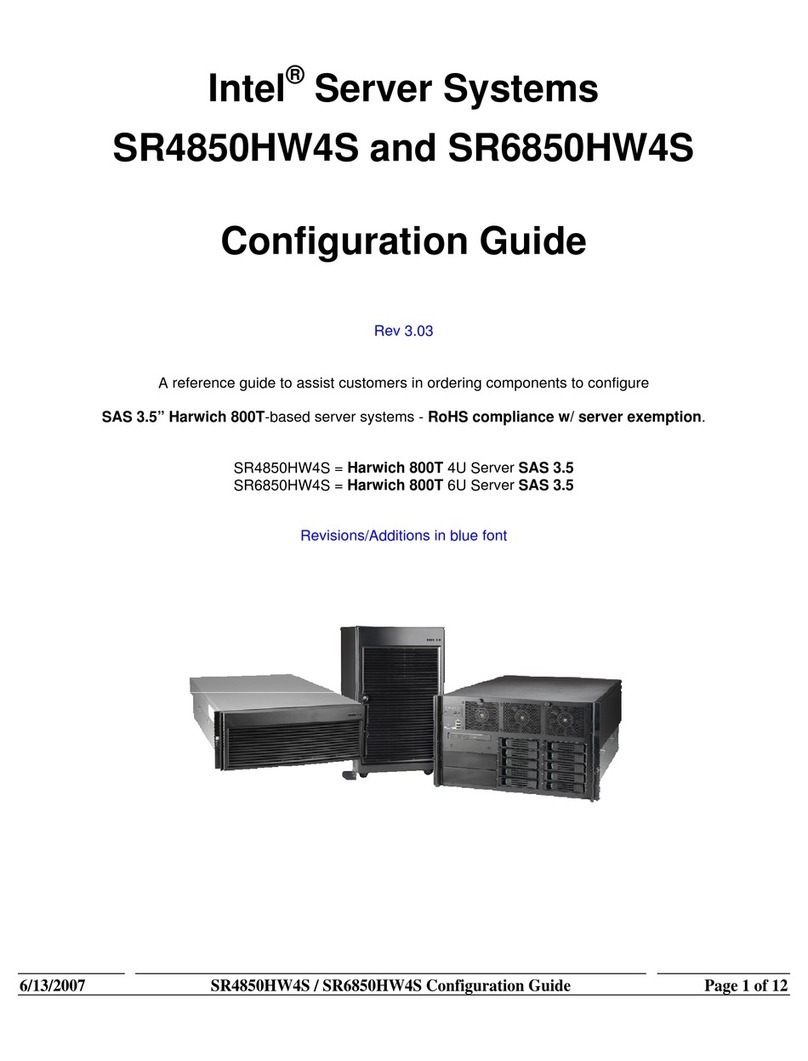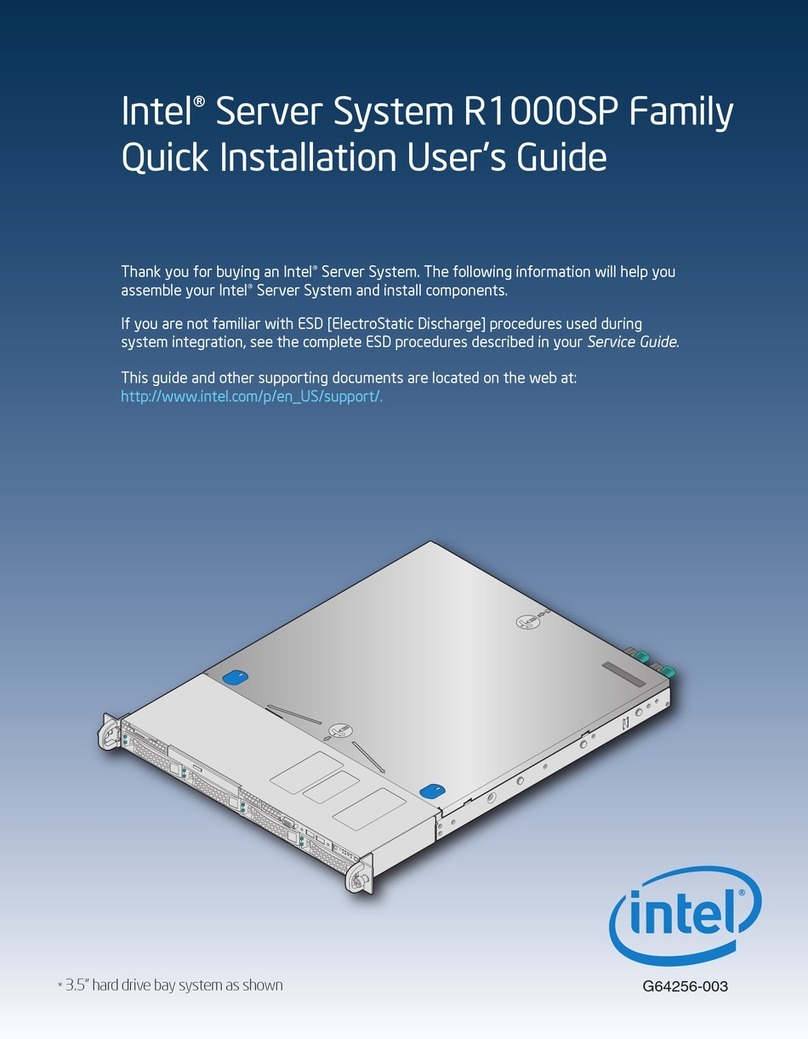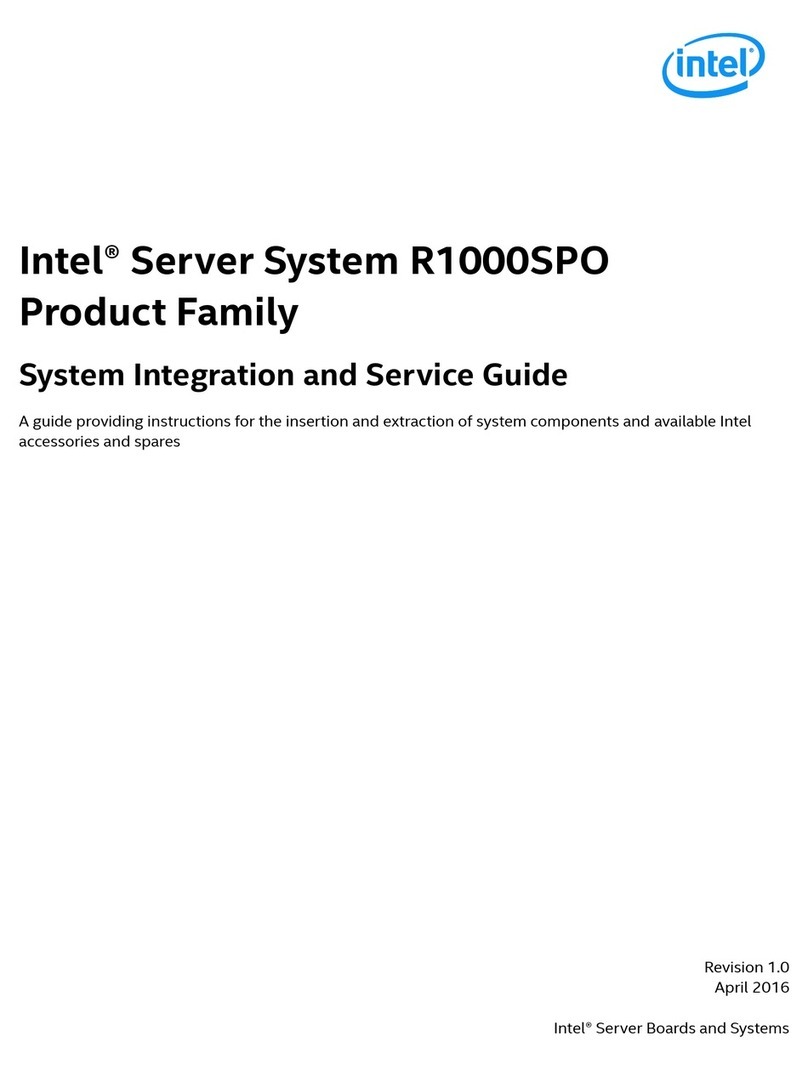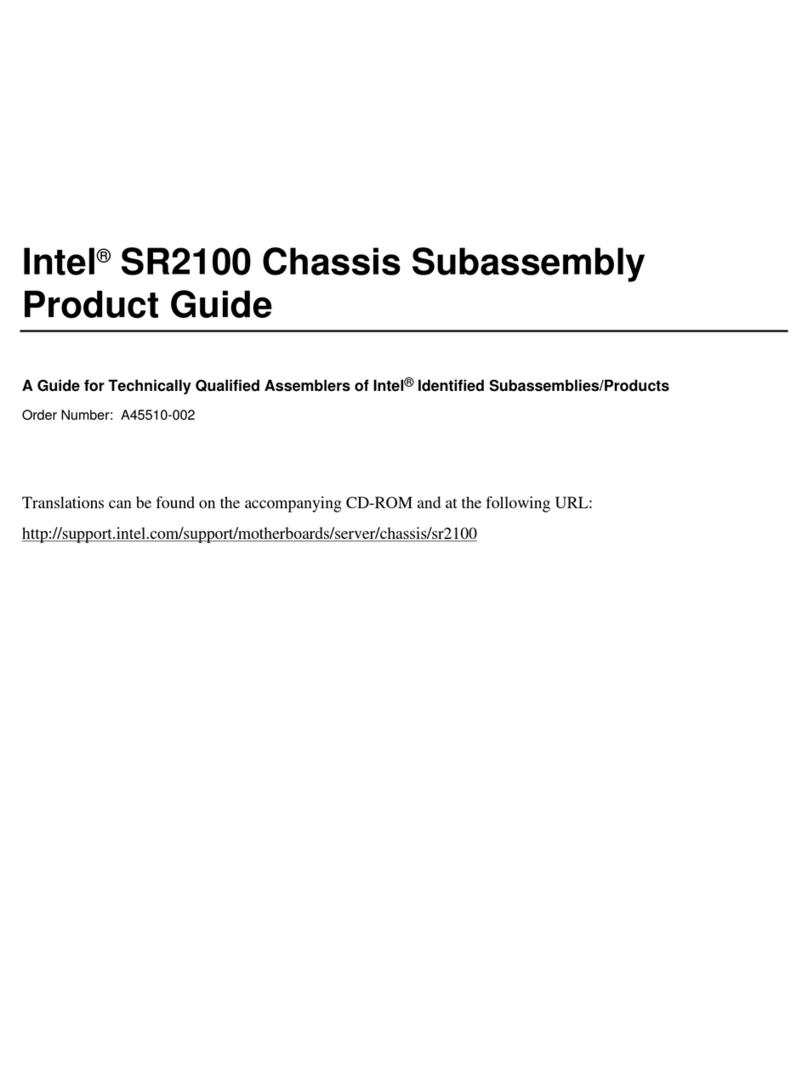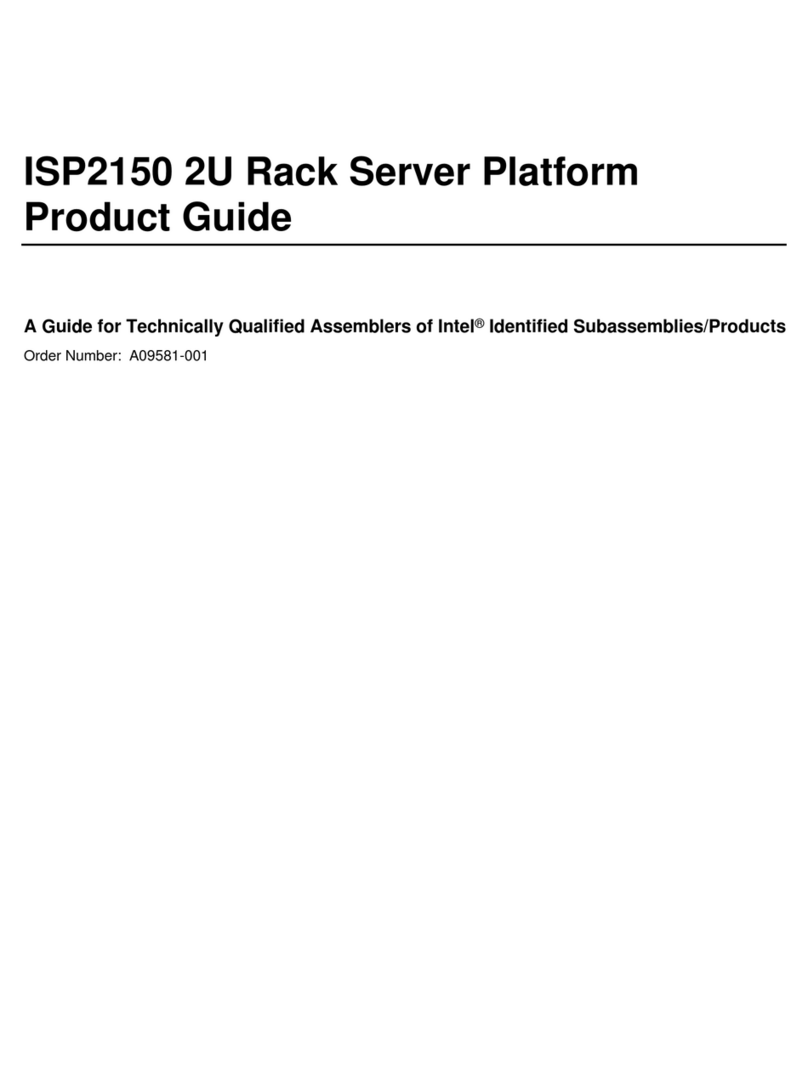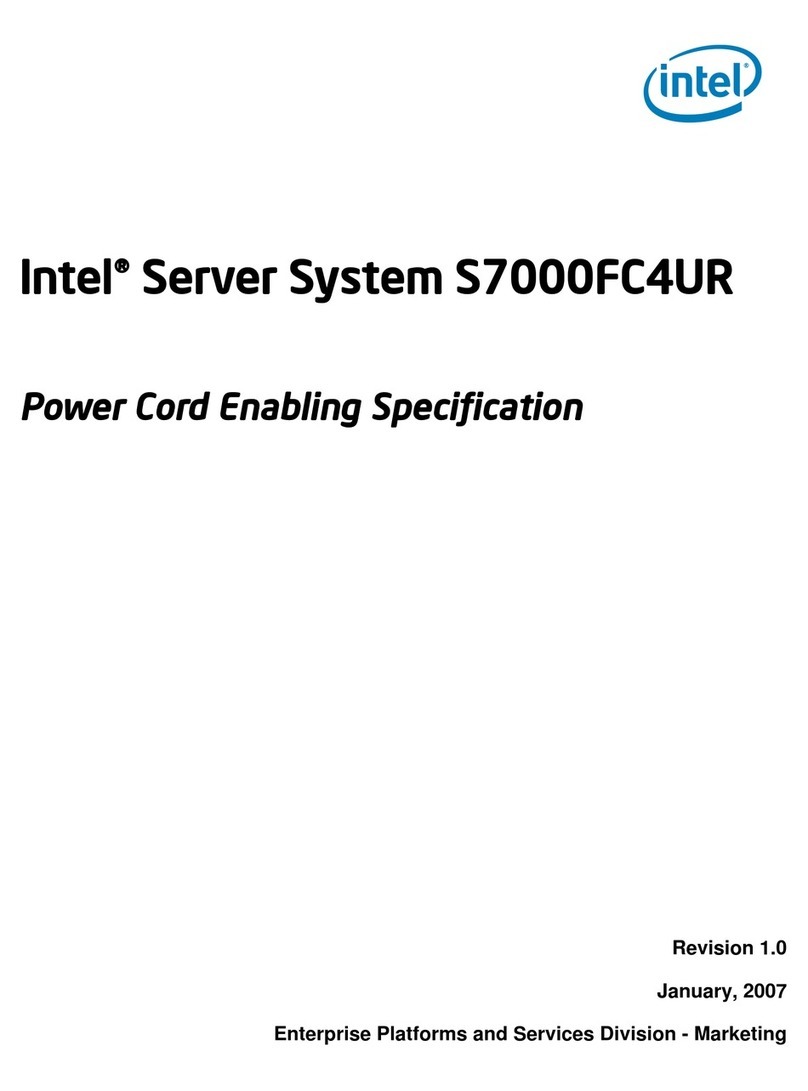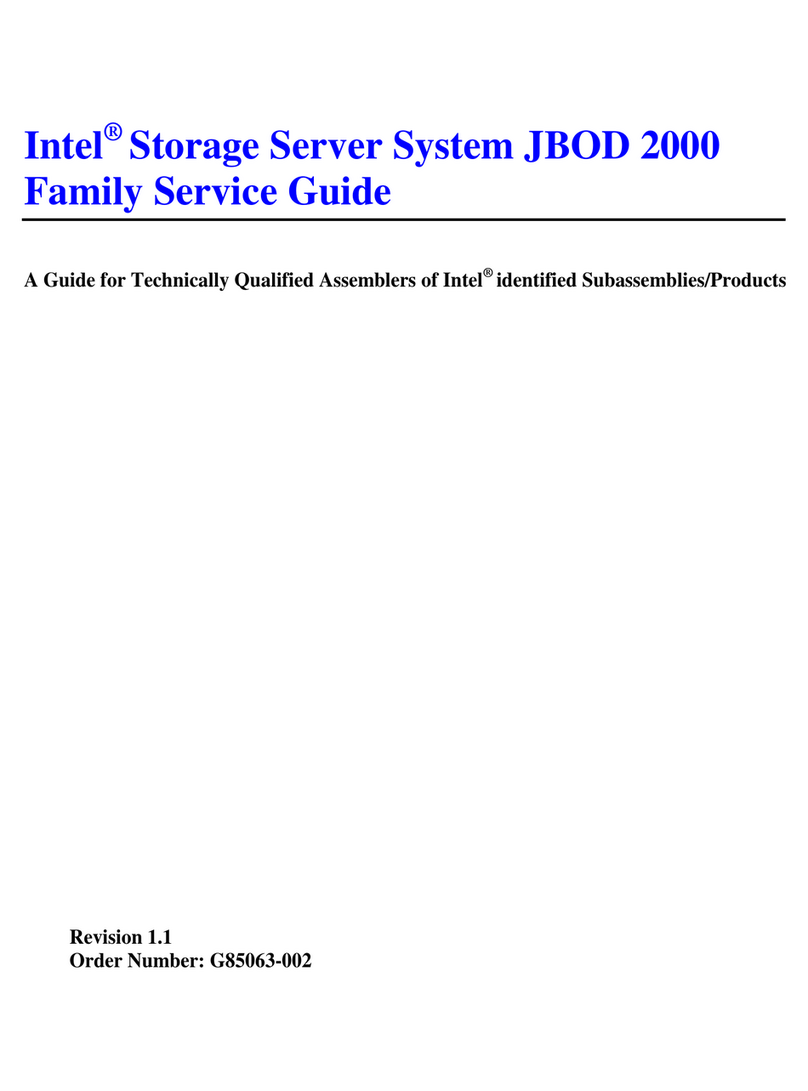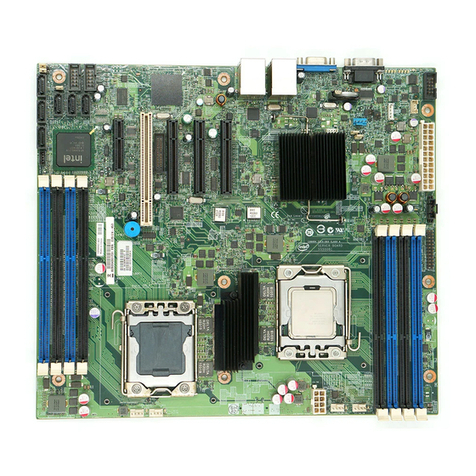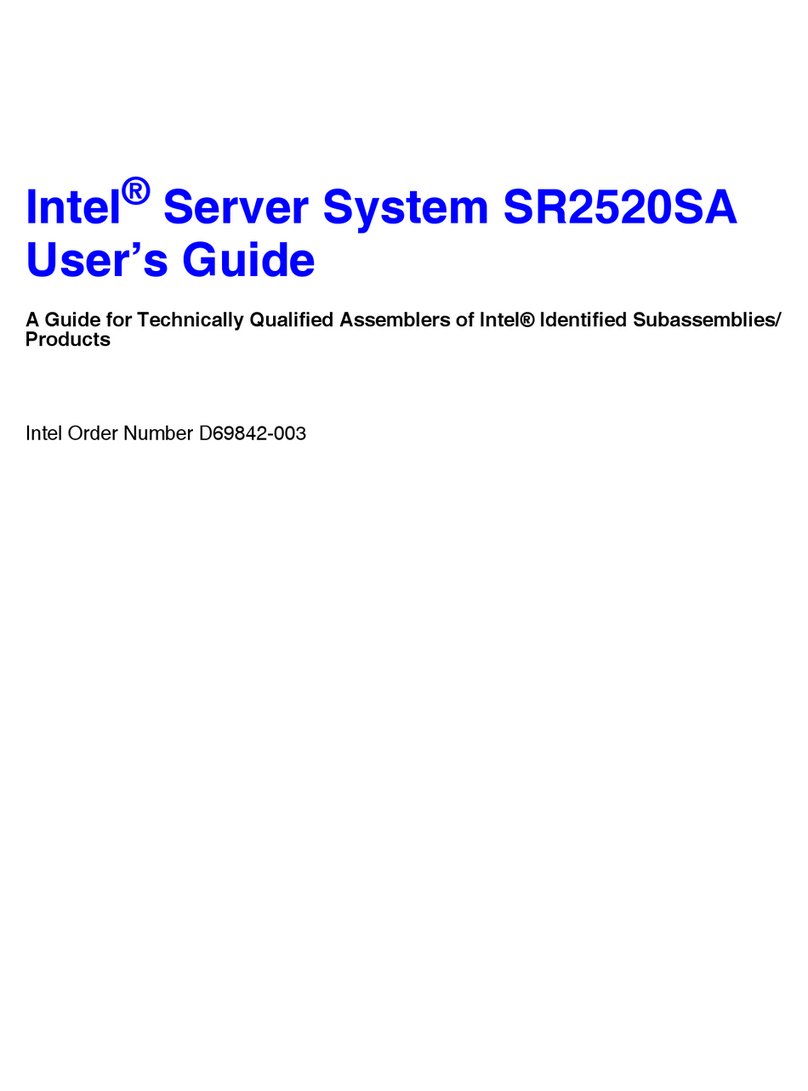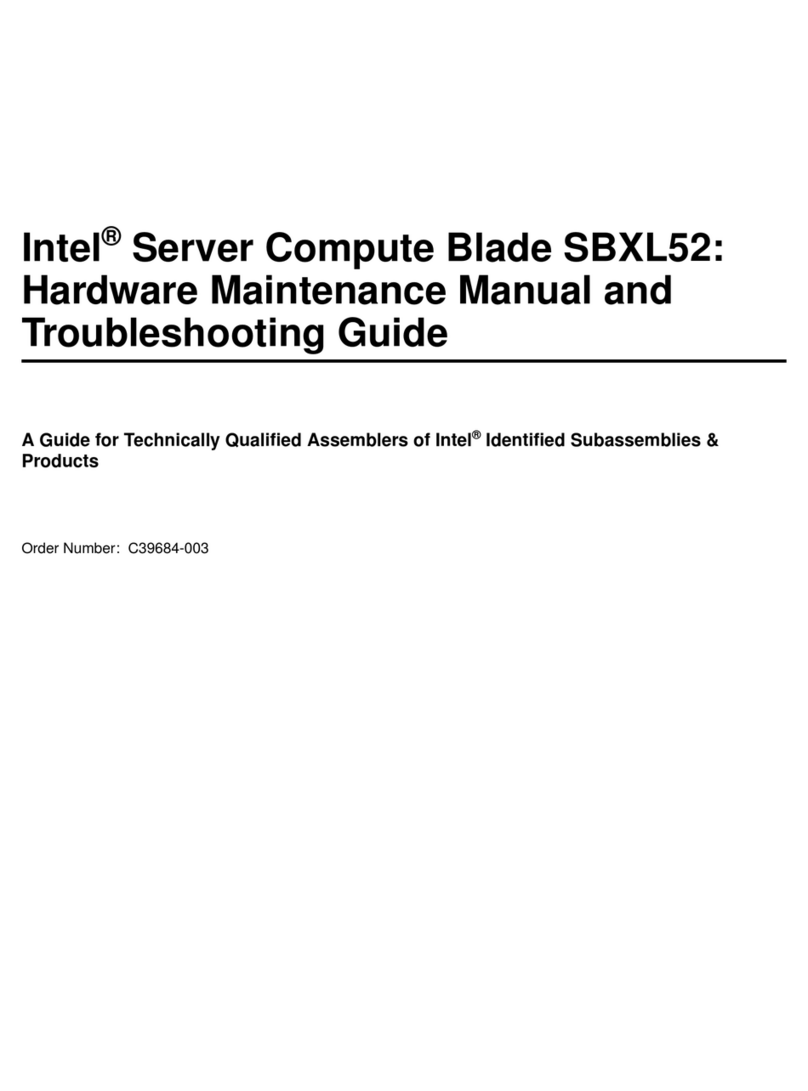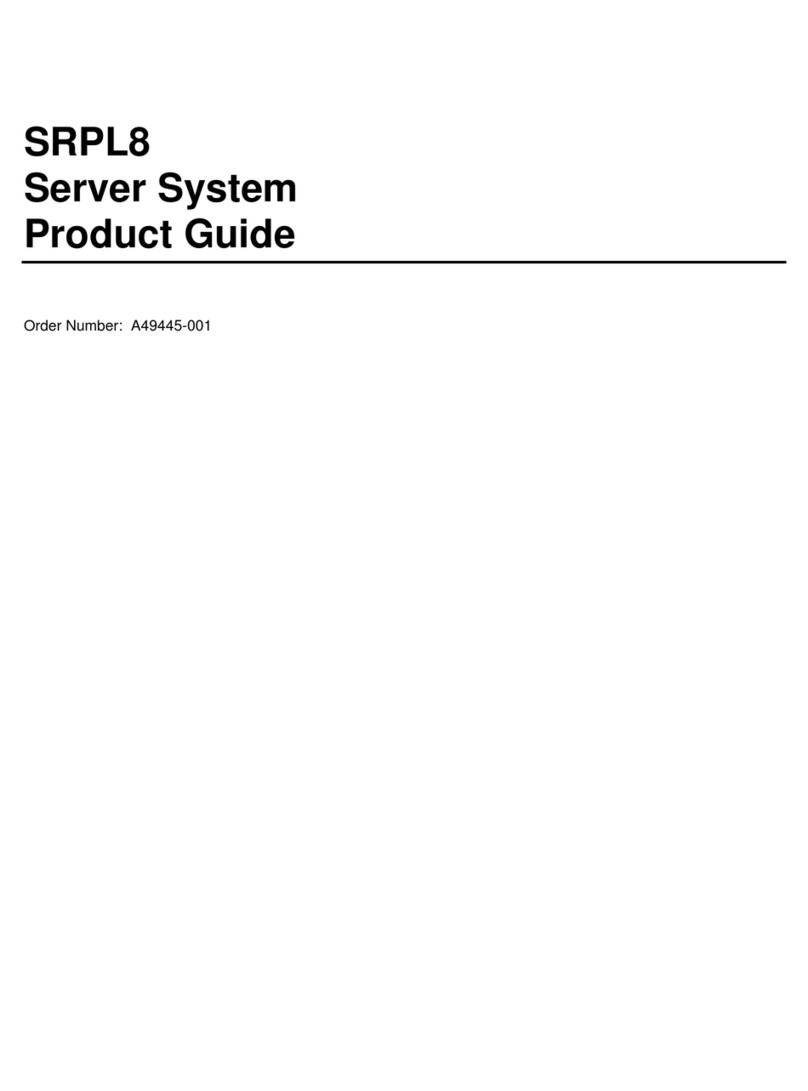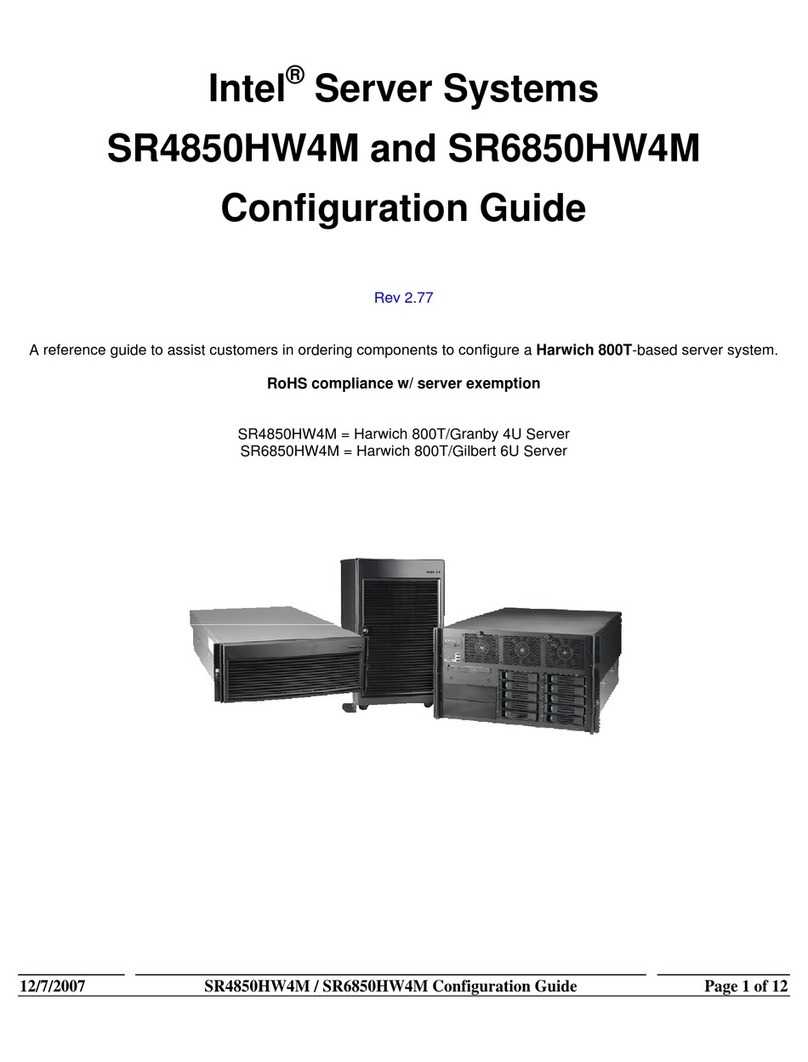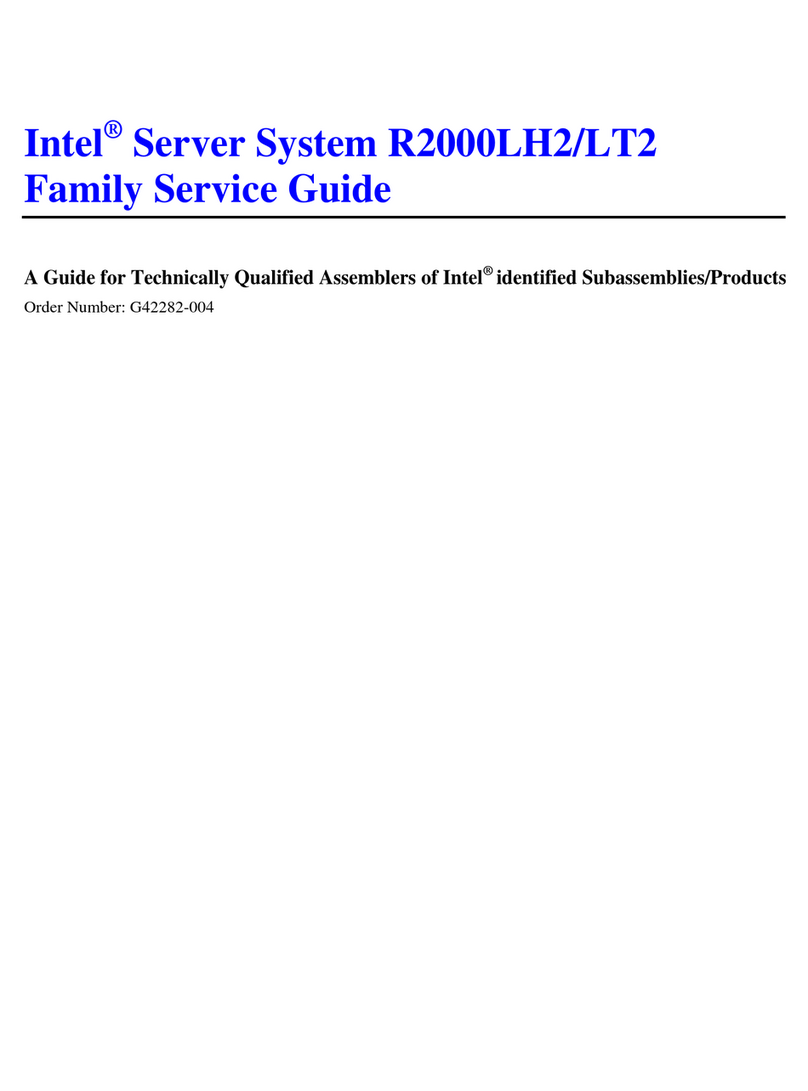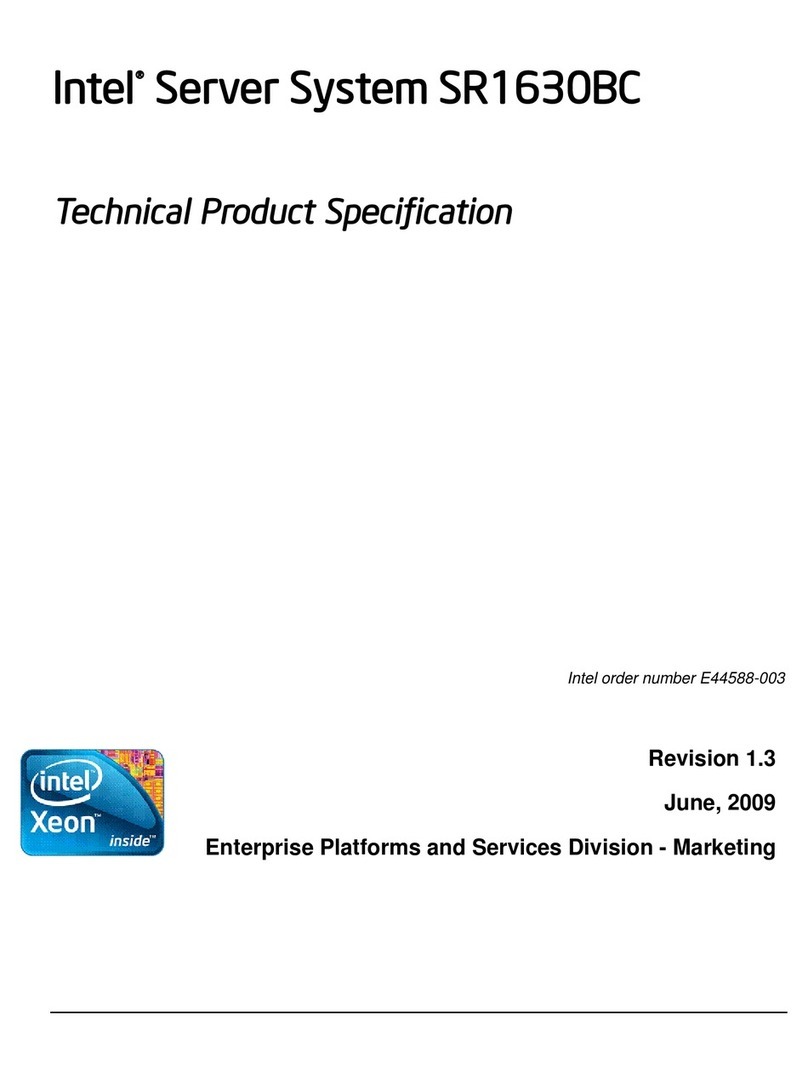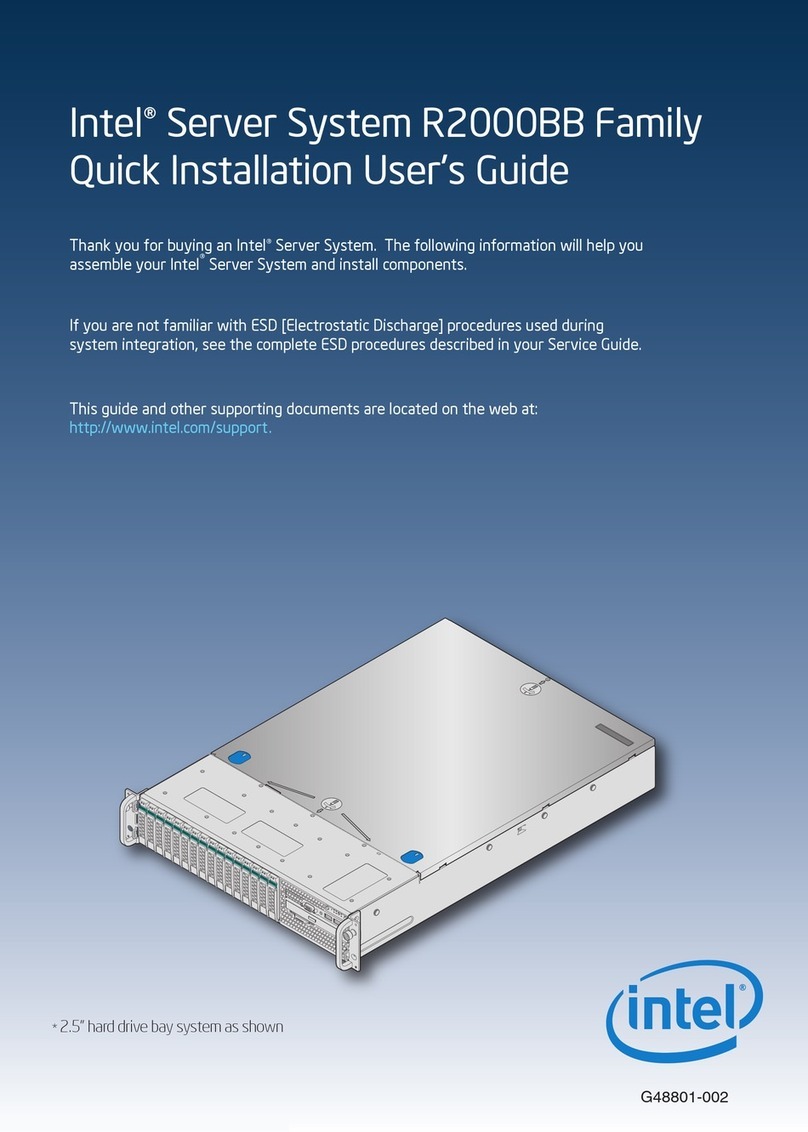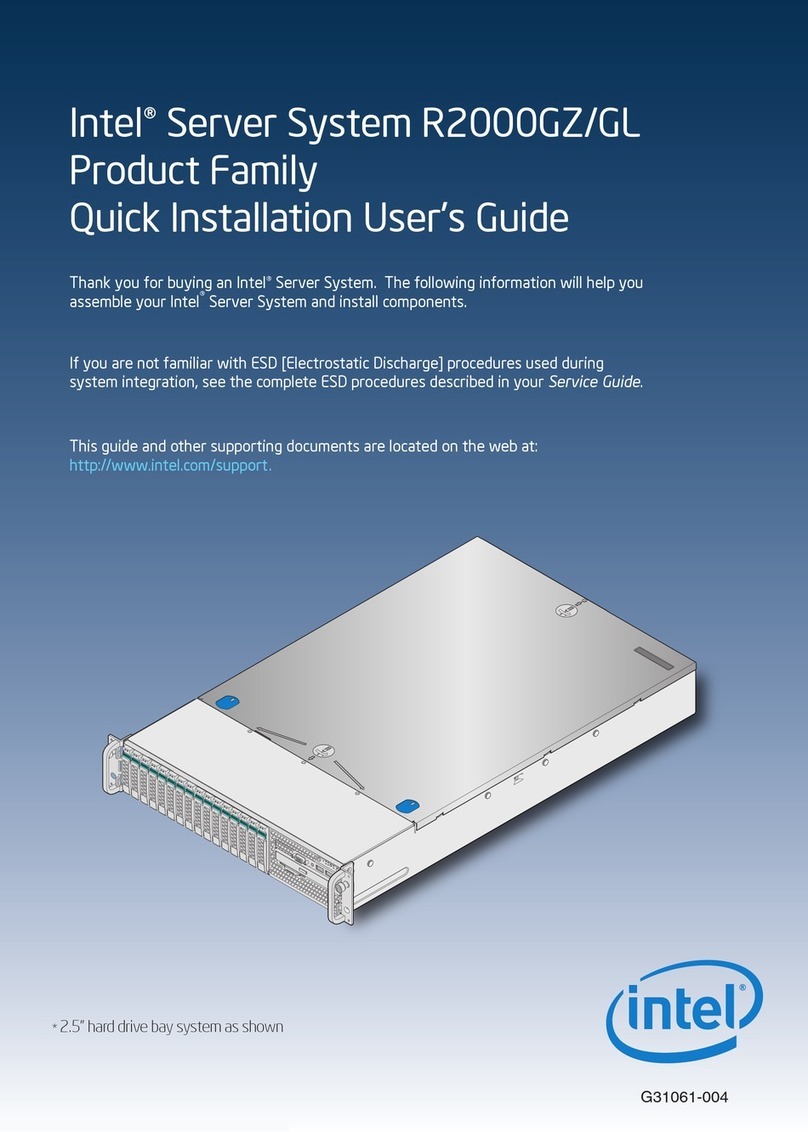iii
Contents
Safety and regulatory information . . . . . . . . . . . . . . . . . . . . . . . . . . . . . . . . . . . . . . . . . . . . . . v
General Safety. . . . . . . . . . . . . . . . . . . . . . . . . . . . . . . . . . . . . . . . . . . . . . . . . . . . . . . . . . . vi
Electrical Safety. . . . . . . . . . . . . . . . . . . . . . . . . . . . . . . . . . . . . . . . . . . . . . . . . . . . . . . . . . vi
Handling electrostatic discharge-sensitive devices. . . . . . . . . . . . . . . . . . . . . . . . . . . vii
Regulatory specifications and disclaimers. . . . . . . . . . . . . . . . . . . . . . . . . . . . . . . . . . . . . . xi
Electromagnetic compatibility notices (USA) . . . . . . . . . . . . . . . . . . . . . . . . . . . . . . . xii
Electromagnetic compatibility notices (International) . . . . . . . . . . . . . . . . . . . . . . . . . xiii
1 Introduction . . . . . . . . . . . . . . . . . . . . . . . . . . . . . . . . . . . . . . . . . . . . . . . . . . . . . . . . . . . . . . 1
Hardware and firmware requirements . . . . . . . . . . . . . . . . . . . . . . . . . . . . . . . . . . . . . . . . . . 1
Hardware requirements. . . . . . . . . . . . . . . . . . . . . . . . . . . . . . . . . . . . . . . . . . . . . . . . . 1
Firmware requirements. . . . . . . . . . . . . . . . . . . . . . . . . . . . . . . . . . . . . . . . . . . . . . . . . 2
Checking firmware versions . . . . . . . . . . . . . . . . . . . . . . . . . . . . . . . . . . . . . . . . . . . . . 2
2 General configuration . . . . . . . . . . . . . . . . . . . . . . . . . . . . . . . . . . . . . . . . . . . . . . . . . . . . . . 3
Starting the SBCE management-module Web interface . . . . . . . . . . . . . . . . . . . . . . . . . . . . 3
Global SOL settings and status . . . . . . . . . . . . . . . . . . . . . . . . . . . . . . . . . . . . . . . . . . . . . . . 4
Configuring the global SOL settings for the SBCE unit . . . . . . . . . . . . . . . . . . . . . . . . . . . . . 6
Linux configuration. . . . . . . . . . . . . . . . . . . . . . . . . . . . . . . . . . . . . . . . . . . . . . . . . . . . . . . . . 6
Red Hat Enterprise Linux ES 2.1 configuration. . . . . . . . . . . . . . . . . . . . . . . . . . . . . . . 6
LILO configuration . . . . . . . . . . . . . . . . . . . . . . . . . . . . . . . . . . . . . . . . . . . . . . . . 6
GRUB configuration . . . . . . . . . . . . . . . . . . . . . . . . . . . . . . . . . . . . . . . . . . . . . . . 9
Microsoft Windows 2003 Advanced Edition configuration . . . . . . . . . . . . . . . . . . . . . . . . . . 12
Installing and configuring SSH for SOL . . . . . . . . . . . . . . . . . . . . . . . . . . . . . . . . . . . . . . . . 14
Completing the SOL configuration. . . . . . . . . . . . . . . . . . . . . . . . . . . . . . . . . . . . . . . . . . . . 14
3 Component-specific configuration . . . . . . . . . . . . . . . . . . . . . . . . . . . . . . . . . . . . . . . . . . 17
Configuring the management module . . . . . . . . . . . . . . . . . . . . . . . . . . . . . . . . . . . . . . . . . 17
Configuring the Intel®Server Compute Blade SBXL52 . . . . . . . . . . . . . . . . . . . . . . . . . . . . 19
SOL jumper placement . . . . . . . . . . . . . . . . . . . . . . . . . . . . . . . . . . . . . . . . . . . . . . . . 19
Updating and configuring the BIOS. . . . . . . . . . . . . . . . . . . . . . . . . . . . . . . . . . . . . . . 20
Updating the integrated systems management processor firmware. . . . . . . . . . . . . . 21
Updating the Broadcom* NetXtreme* Gigabit Ethernet controller firmware . . . . . . . . 22
Installing the Broadcom NetXtreme Gigabit Ethernet controller device driver . . . . . . 22
Configuring the Intel®Server Compute Blade SBX44 . . . . . . . . . . . . . . . . . . . . . . . . . . . . . 22
Updating the Baseboard Management Controller firmware . . . . . . . . . . . . . . . . . . . . 22
Updating and configuring the BIOS. . . . . . . . . . . . . . . . . . . . . . . . . . . . . . . . . . . . . . . 23
Installing the Intel®Ethernet controller device driver. . . . . . . . . . . . . . . . . . . . . . . . . . 23
Configuring the Intel®Blade Server Ethernet Switch Module for the Intel®Blade Server
Chassis SBCE. . . . . . . . . . . . . . . . . . . . . . . . . . . . . . . . . . . . . . . . . . . . . . . . . . . . . . . 24
4 Using SOL. . . . . . . . . . . . . . . . . . . . . . . . . . . . . . . . . . . . . . . . . . . . . . . . . . . . . . . . . . . . . . . 25
Starting an SOL session . . . . . . . . . . . . . . . . . . . . . . . . . . . . . . . . . . . . . . . . . . . . . . . . . . . 25
Starting a command-line Telnet connection . . . . . . . . . . . . . . . . . . . . . . . . . . . . . . . . 25
Starting a command-line Secure Shell (SSH) connection . . . . . . . . . . . . . . . . . . . . . 26
Starting an SOL session from the command-line interface. . . . . . . . . . . . . . . . . . . . . 26
Ending an SOL session . . . . . . . . . . . . . . . . . . . . . . . . . . . . . . . . . . . . . . . . . . . . . . . . . . . . 27
Restarting a blade server through SOL . . . . . . . . . . . . . . . . . . . . . . . . . . . . . . . . . . . . . . . . 27
Mounting and unmounting media for Linux operating systems . . . . . . . . . . . . . . . . . . . . . . 27
Mounting and unmounting media for the Intel®Server Compute Blade SBXL52 and the