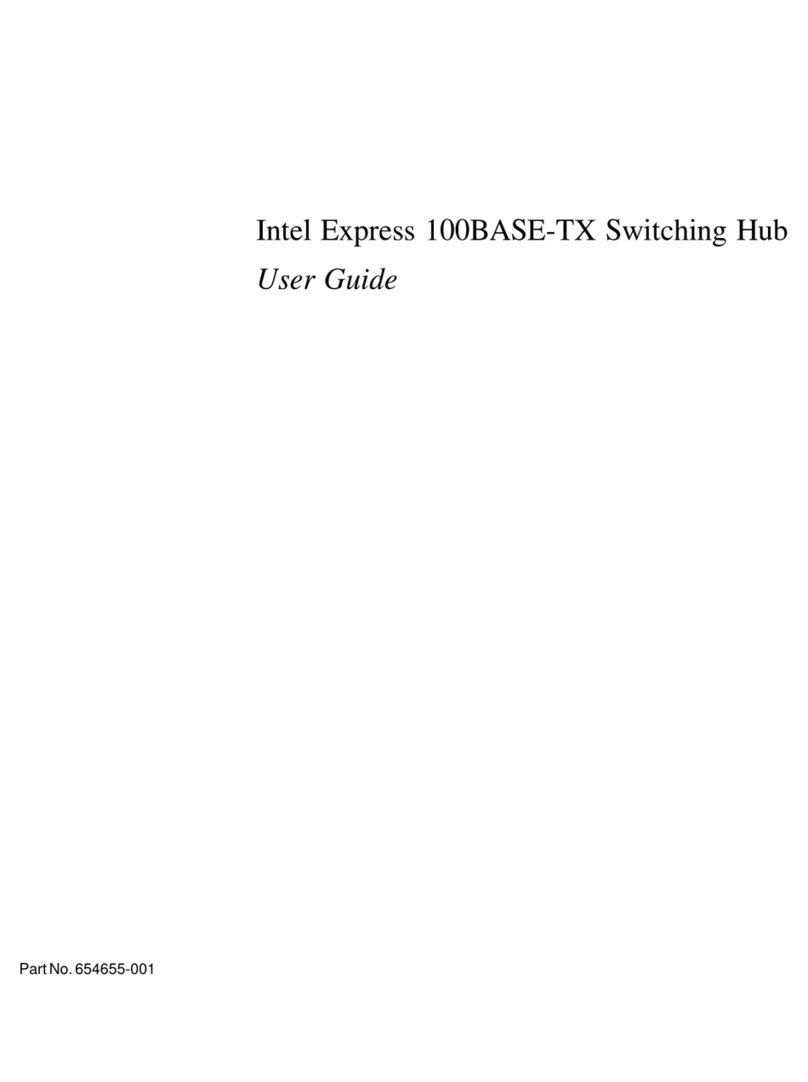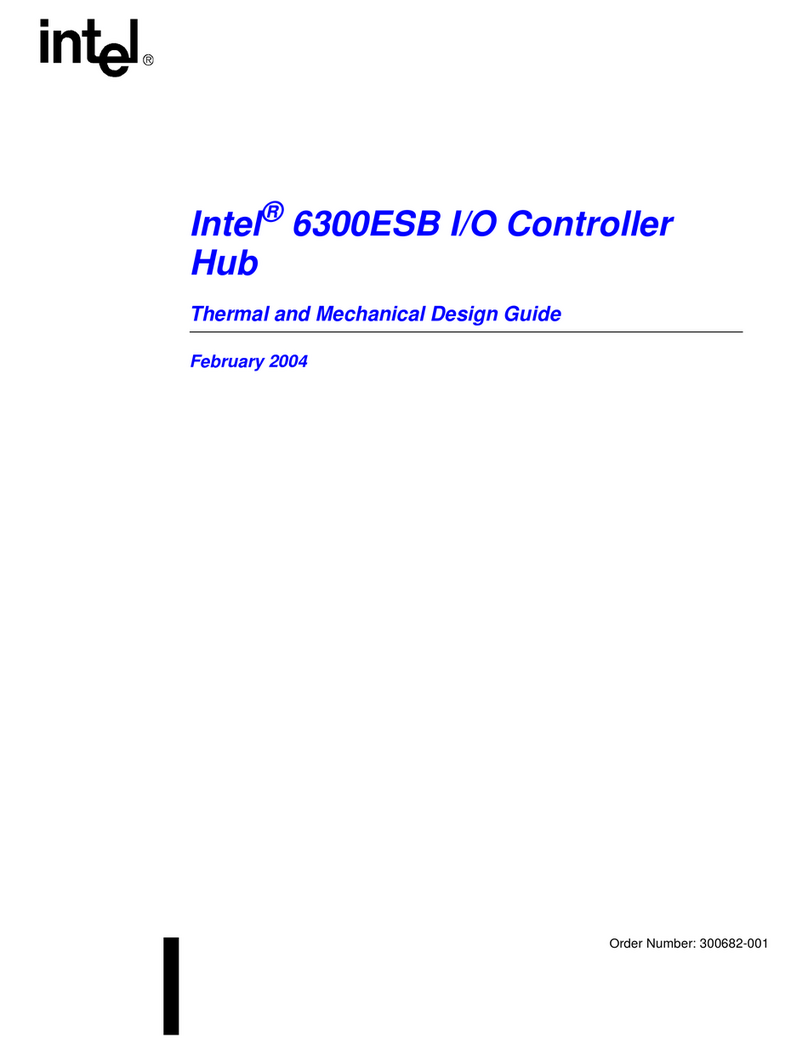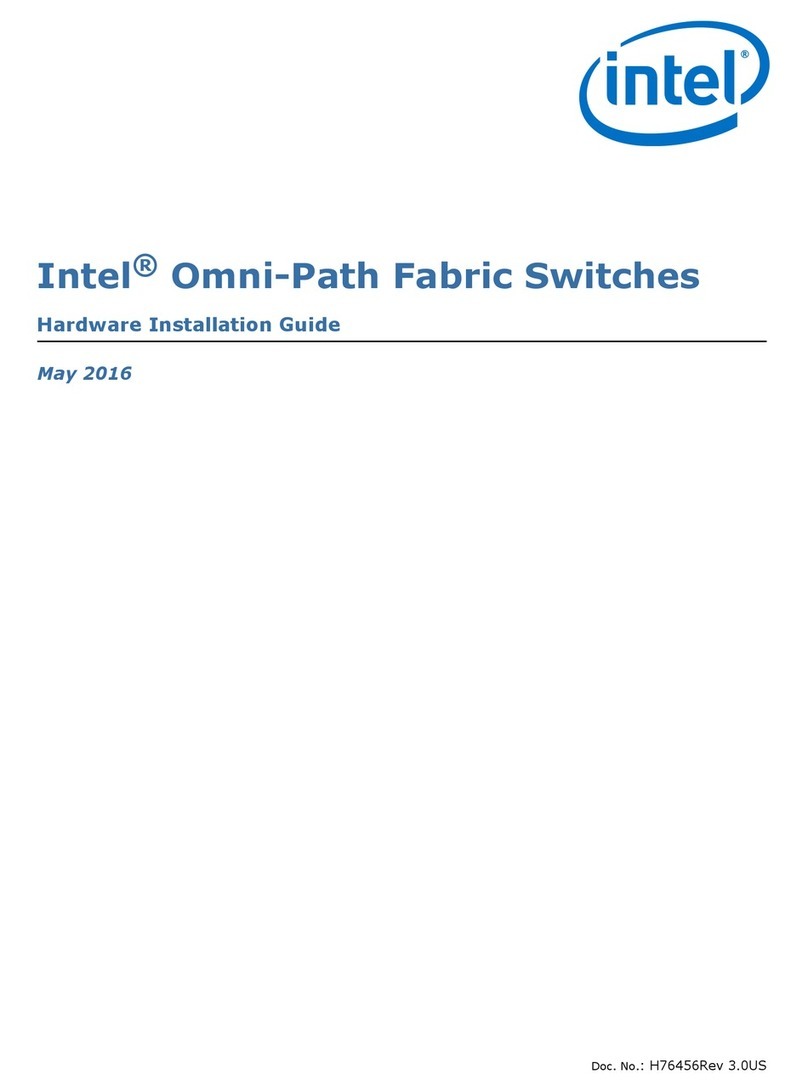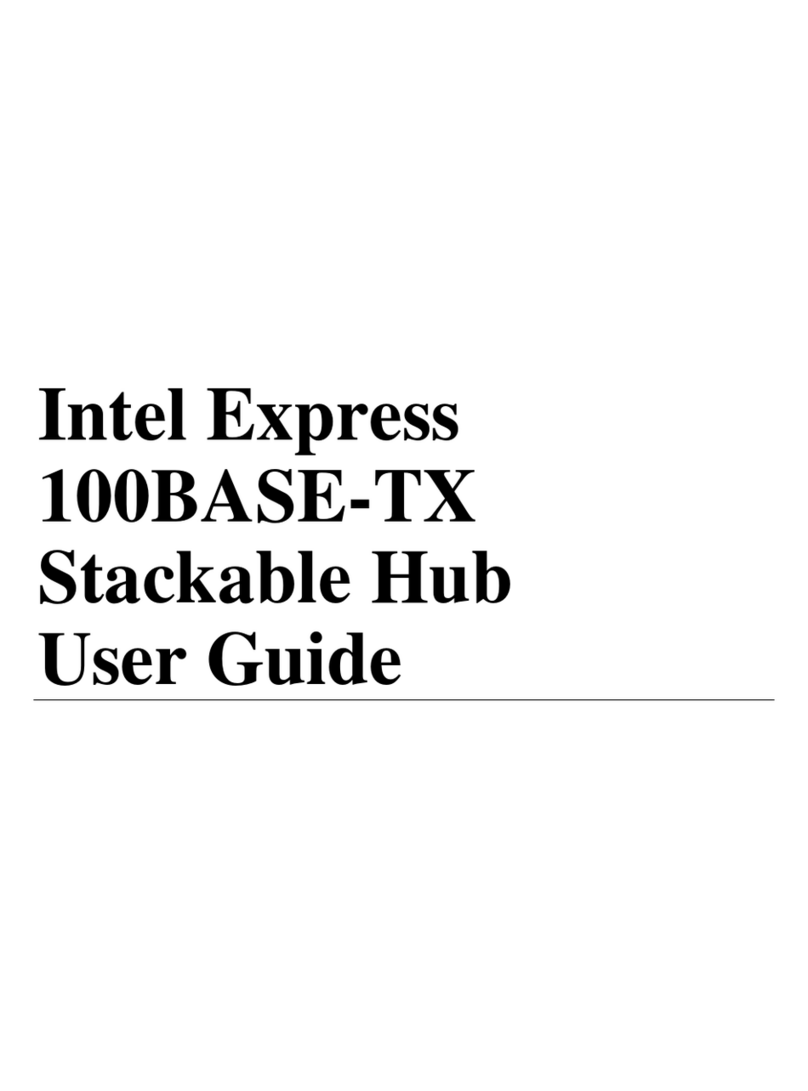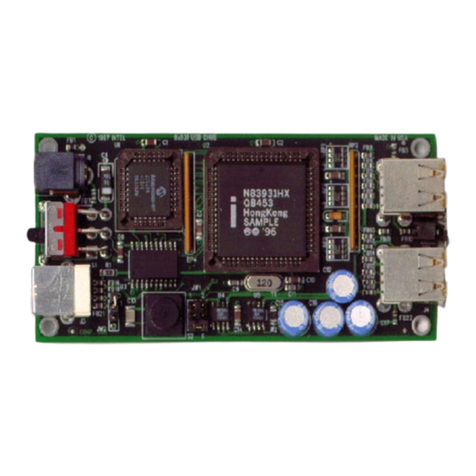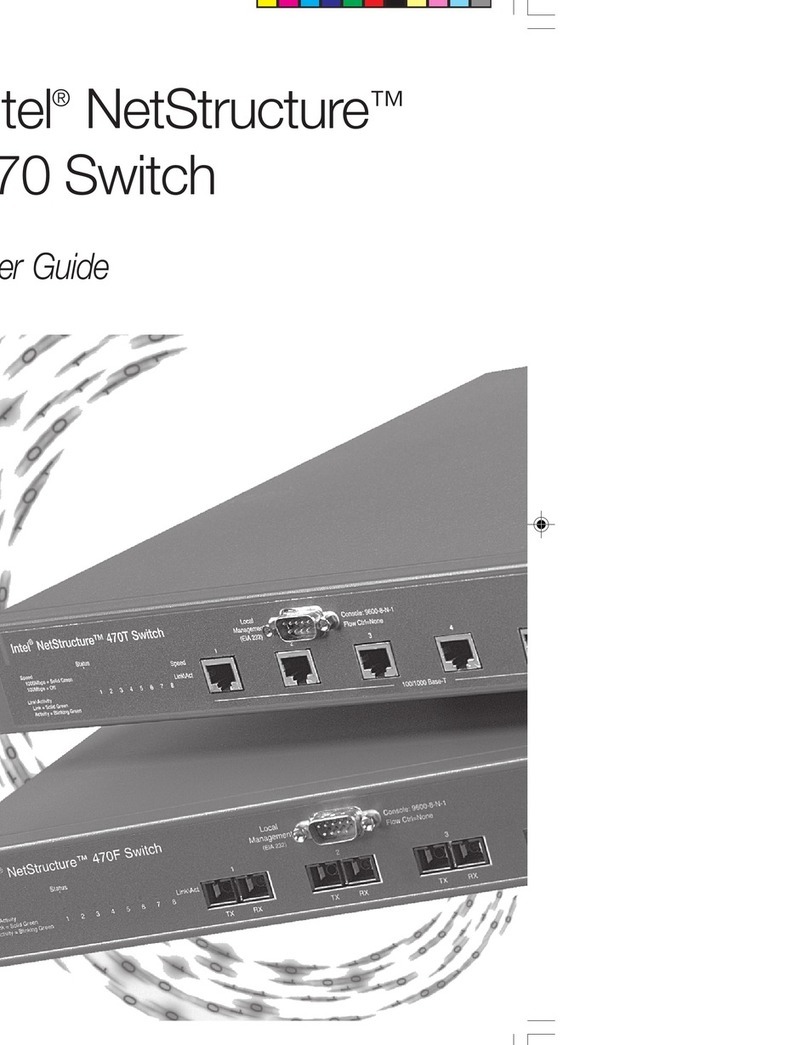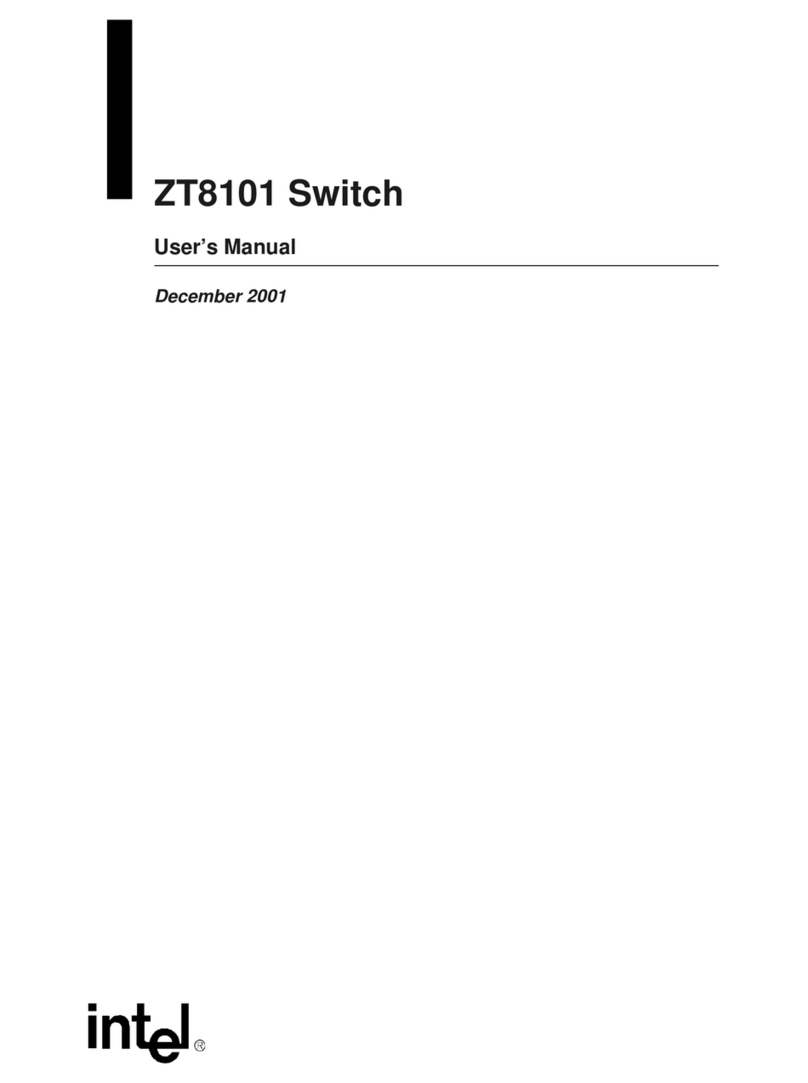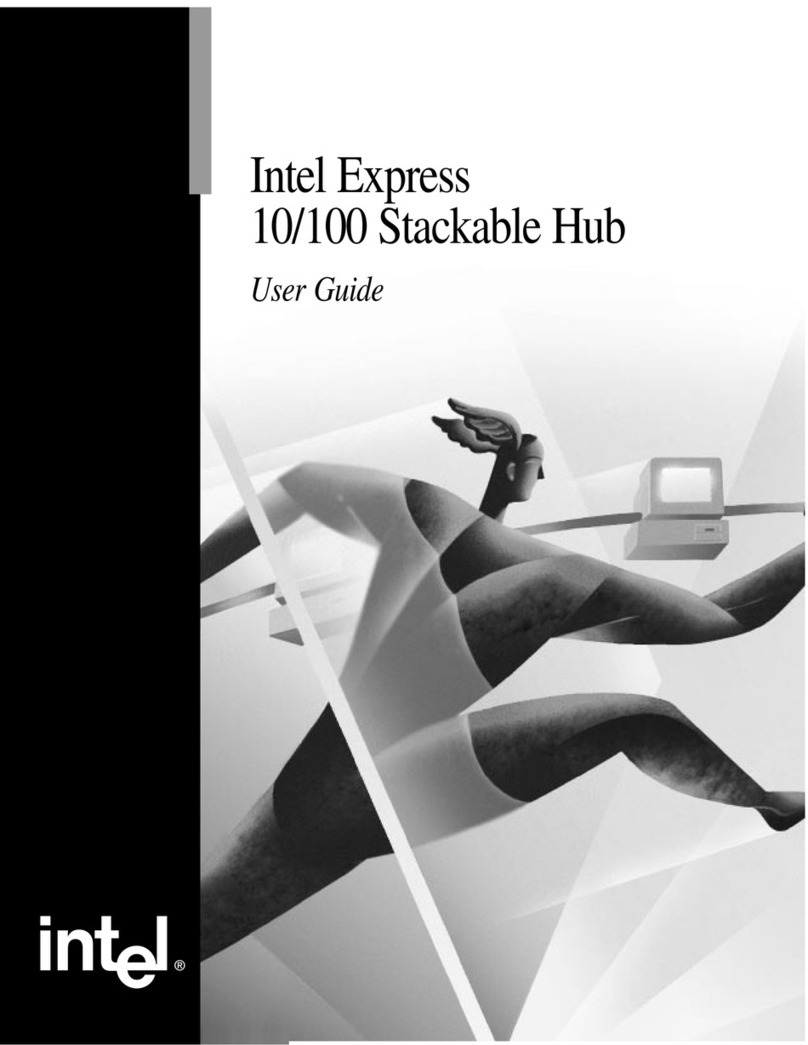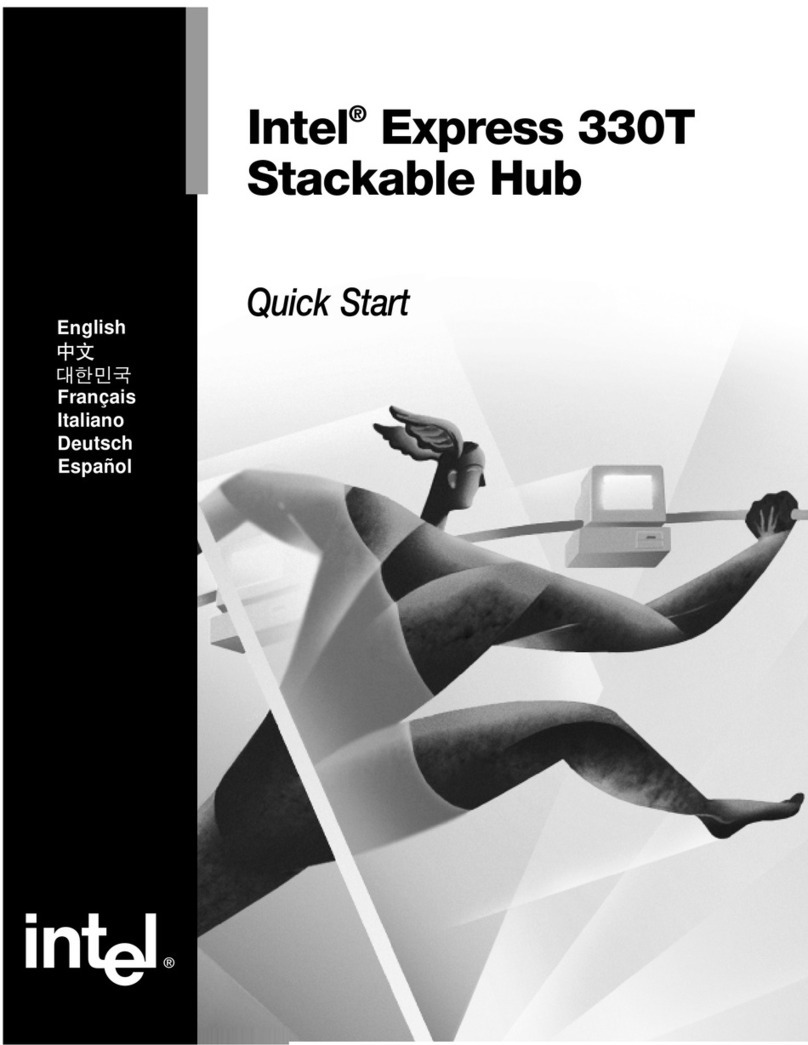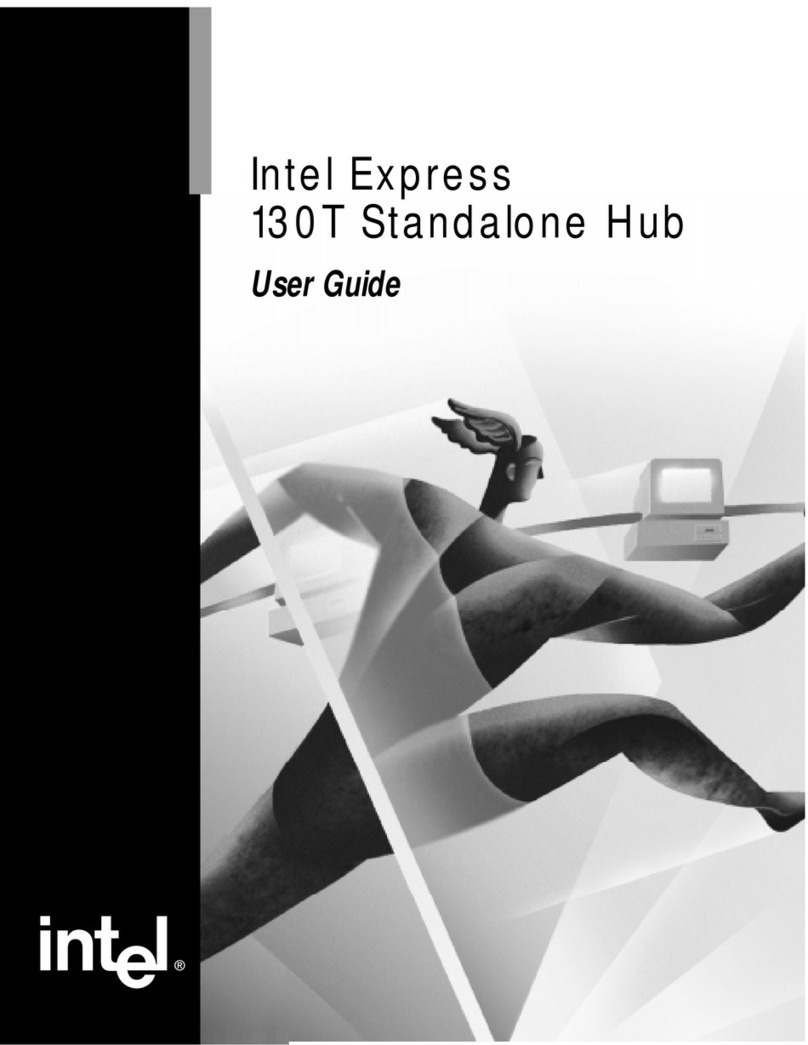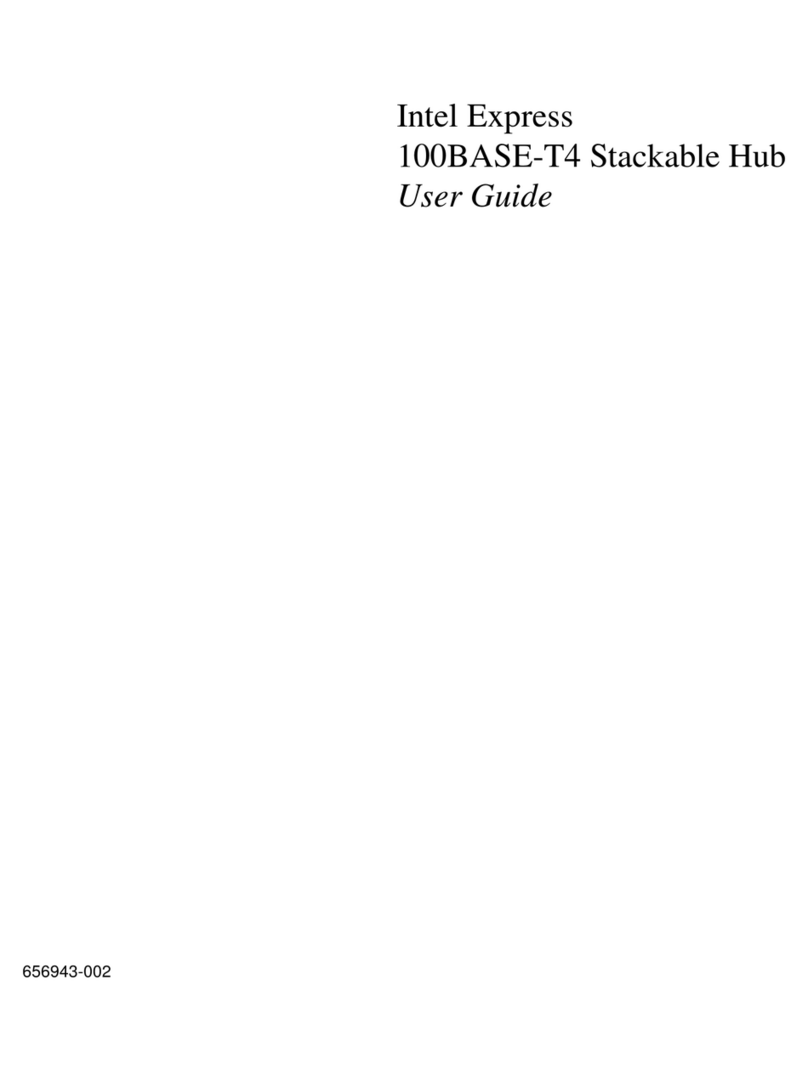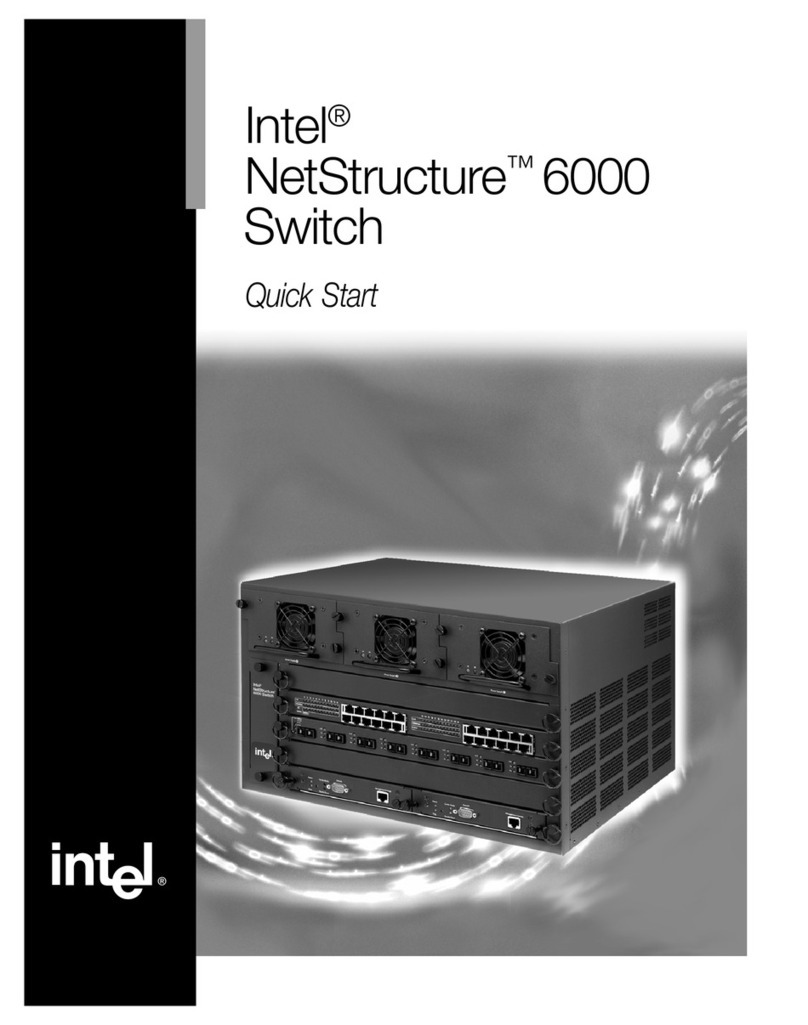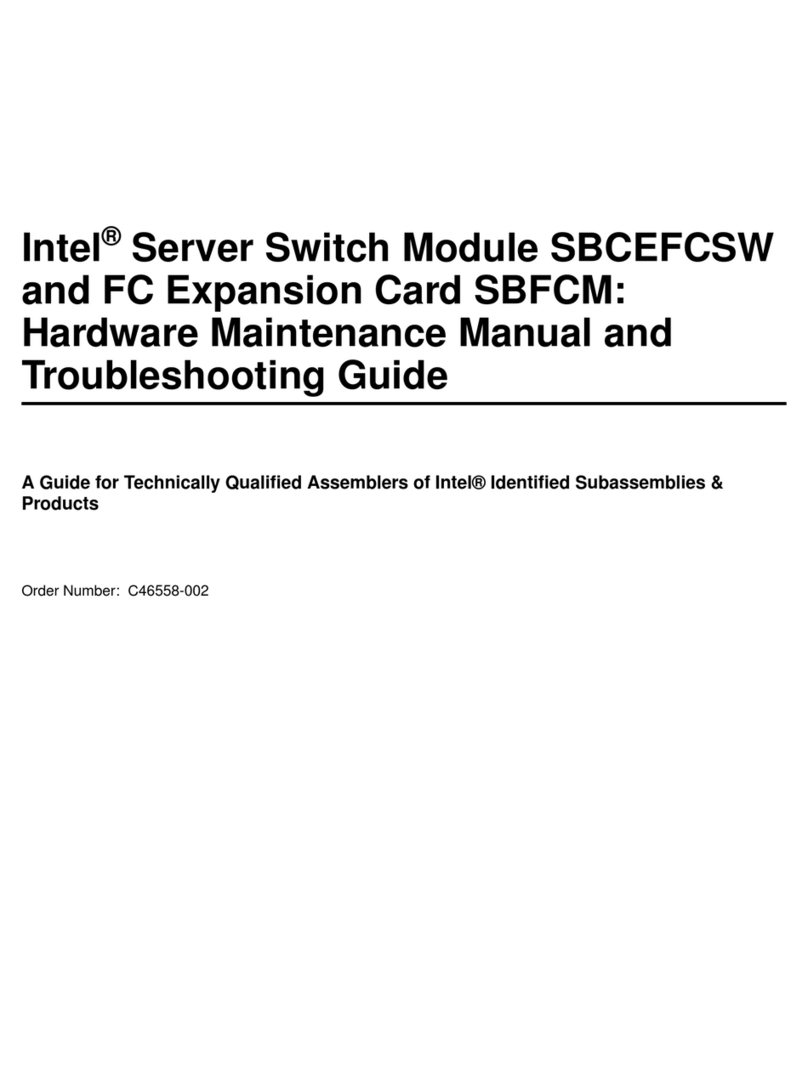Figures
1 Edge Switch Port Connection Limitations.....................................................................29
2 QSFP Cable Connector Orientation............................................................................. 29
3 Copper Cable Bend Radius ....................................................................................... 30
4 Fiber Optic Bend Radius ...........................................................................................31
5 Intel® Omni-Path Edge Switch Rail.............................................................................33
6 Rail Installation Pin.................................................................................................. 34
7 Installed the Rack Rails............................................................................................ 34
8 Intel® Omni-Path Fabric Edge Switch Mounted in a Four Post Standard Rack....................35
9 Switch Rail Adjustments........................................................................................... 36
10 Rail Adjustment Notches...........................................................................................36
11 Edge Baffle (Top View)............................................................................................. 38
12 Secure the Top Baffle to the Switch............................................................................39
13 Remove Rail Post.....................................................................................................39
14 Insert Clamp on Baffles............................................................................................ 39
15 Clamp over Rail Post................................................................................................ 40
16 Reattach the Rail Post.............................................................................................. 40
17 Switch Fascia.......................................................................................................... 41
18 Rail Posts for Fascia Installation................................................................................. 41
19 Switch Cover Thumbscrews (Top View)....................................................................... 42
20 Fan Assembly Rotation............................................................................................. 42
21 Wire Assembly Strain Relief and Airflow Direction Indicators..........................................43
22 Q7 Management Module........................................................................................... 43
23 Switch Cover Thumbscrews (Top View)....................................................................... 44
24 Installing the Q7 Module...........................................................................................44
25 Q7 Module Mounting Screw.......................................................................................45
26 Unpacking the Switch (1)......................................................................................... 46
27 Unpacking the Switch (2)......................................................................................... 47
28 Unpacking the Switch (3)......................................................................................... 48
29 Unpacking the Switch (4)......................................................................................... 48
30 Unpacking the Switch (5)......................................................................................... 49
31 Unpacking the Switch (6)......................................................................................... 50
32 Unpacking the Switch (7)......................................................................................... 51
33 Measure the Rack.................................................................................................... 52
34 Preset the Adjustable Rails........................................................................................52
35 Install Fixture Brackets.............................................................................................53
36 Secure Shelf to Rack................................................................................................53
37 Secure the Baffles to Top of Shelf Rails....................................................................... 54
38 Secure the Top of the Baffles to the Rack Rails.............................................................55
39 Completed Shelf Assemblies......................................................................................56
40 Slide the Chassis into the Rack..................................................................................57
41 Fasten the Chassis to the Rack.................................................................................. 58
42 Completed Switch Installations..................................................................................59
43 Installing Cable Management.................................................................................... 60
44 Module Installation 1................................................................................................62
45 Module Installation 2................................................................................................63
46 Module Installation 3................................................................................................63
47 Module Installation 4................................................................................................64
48 Module Installation 5................................................................................................64
49 Edge Power Supply Install 1......................................................................................66
50 Edge Power Supply Install 2......................................................................................67
51 Edge Fan Supply Install 1......................................................................................... 67
52 Edge Fan Supply Install 2......................................................................................... 68
53 Edge Switch Serial and Ethernet Ports........................................................................ 68
54 Director Switch Serial and Ethernet Ports ................................................................... 68
Intel® Omni-Path Fabric—Figures
Intel® Omni-Path Fabric Switches Hardware
Installation Guide June 2019
6 Doc. No.: H76456, Rev.: 10.0