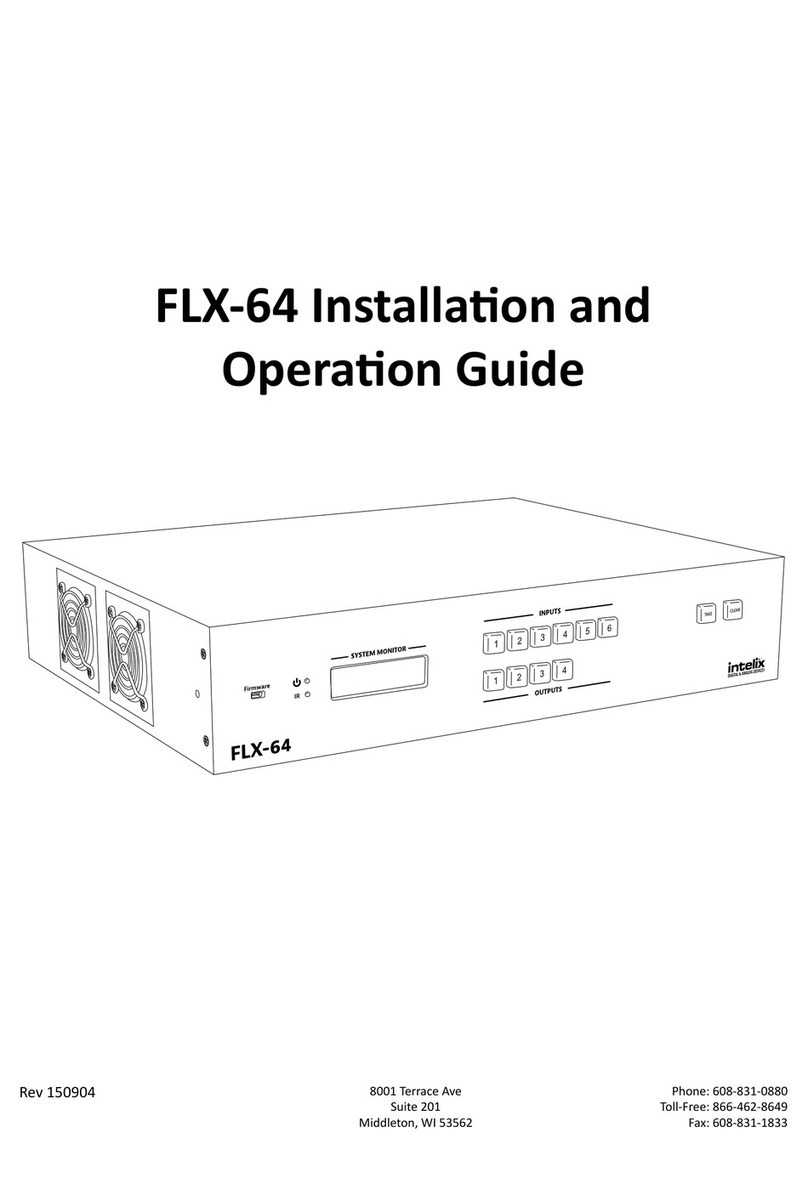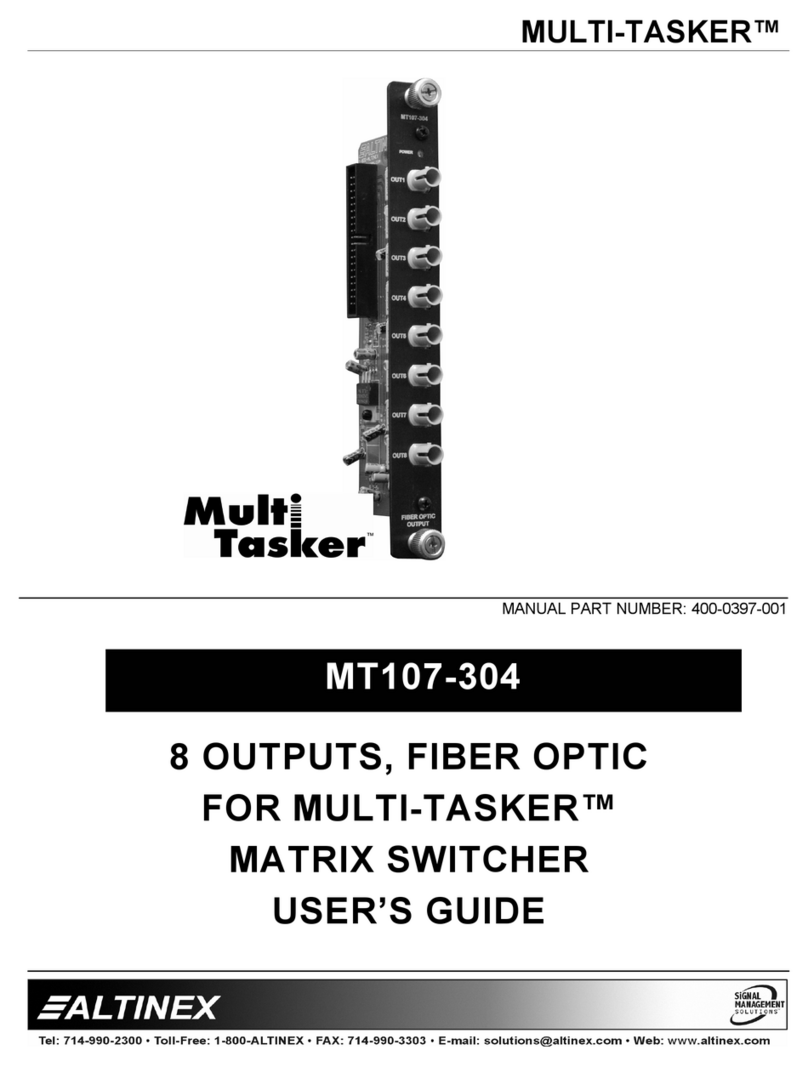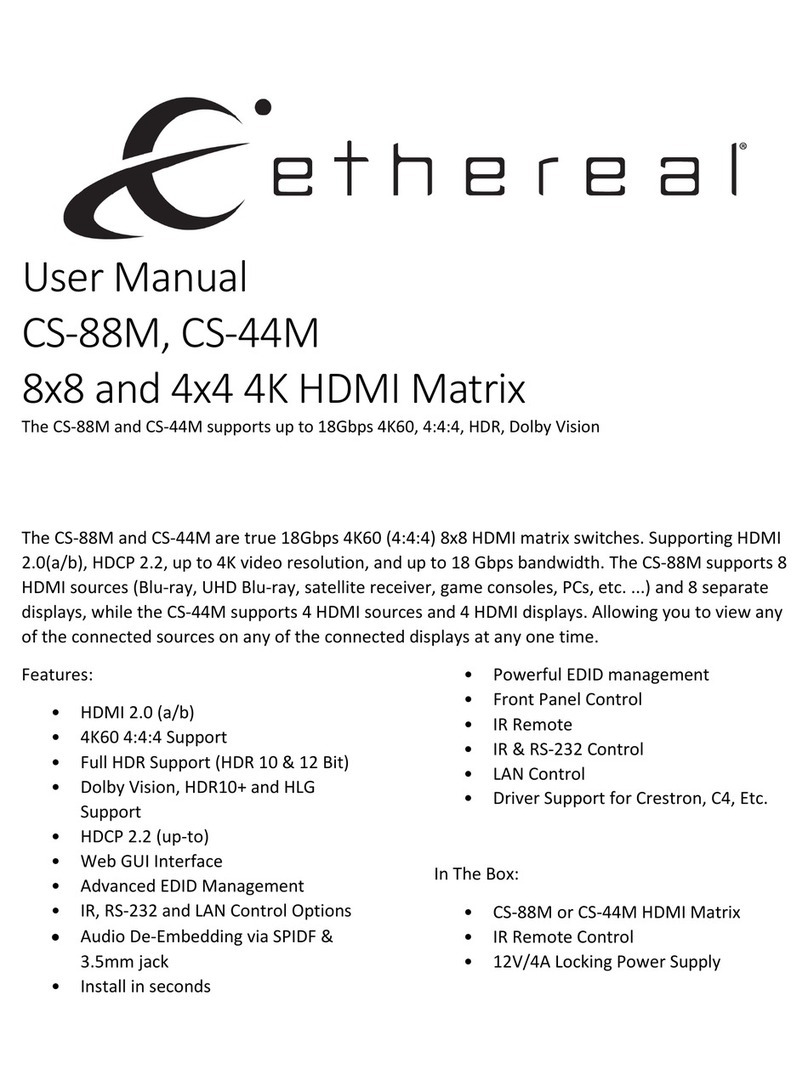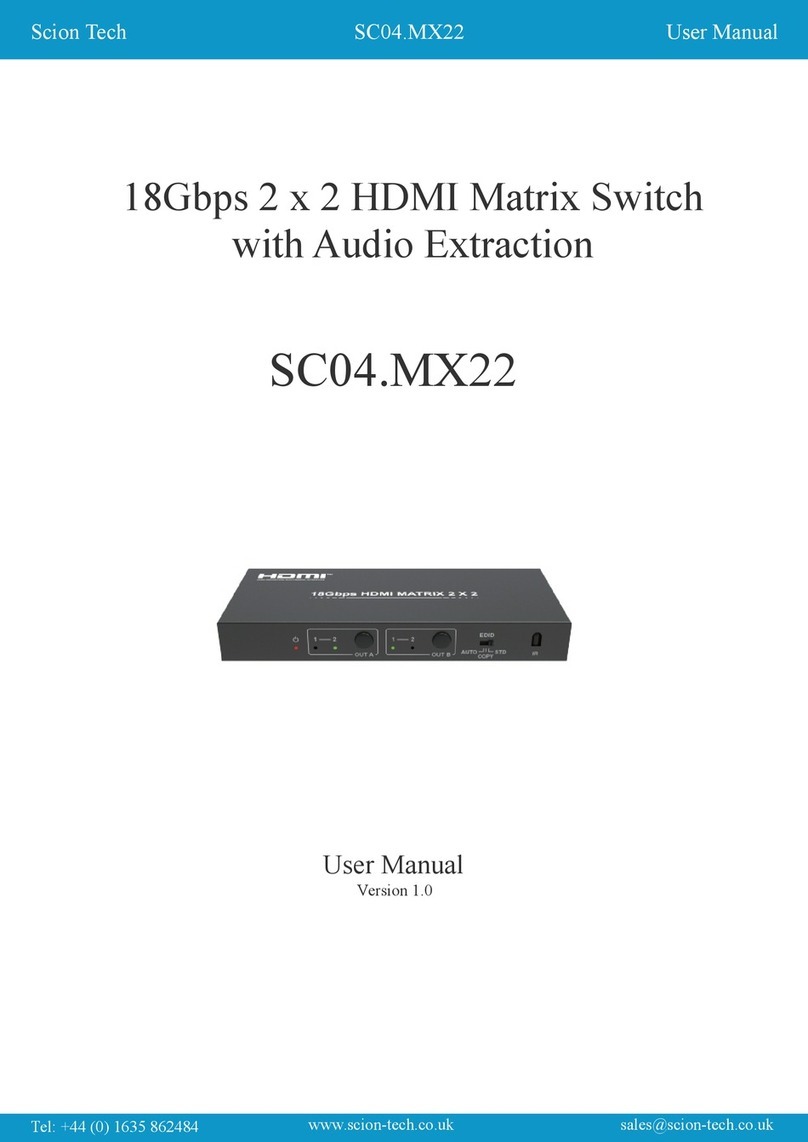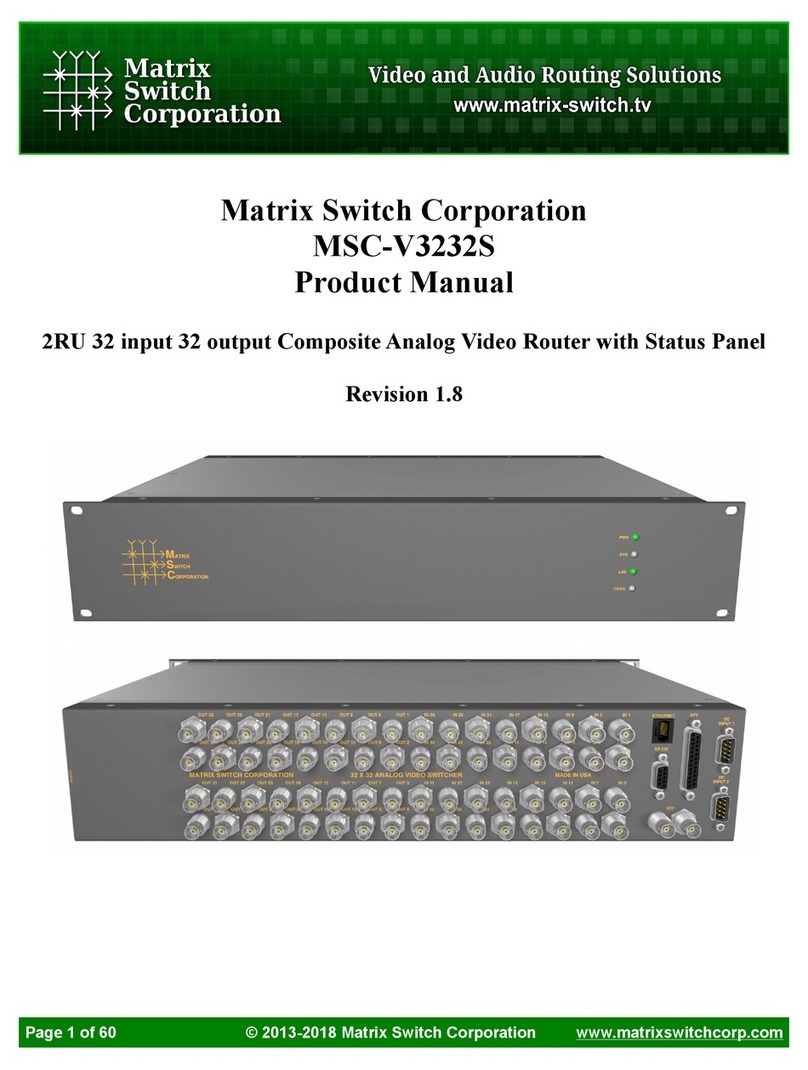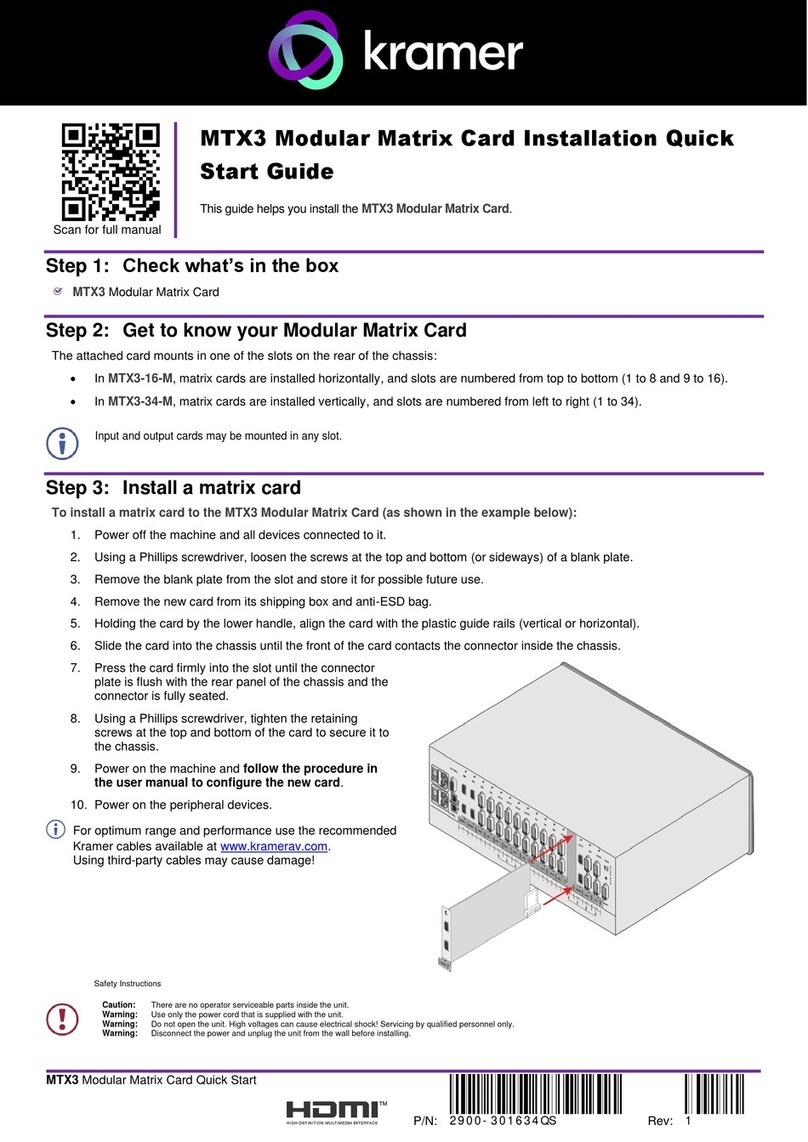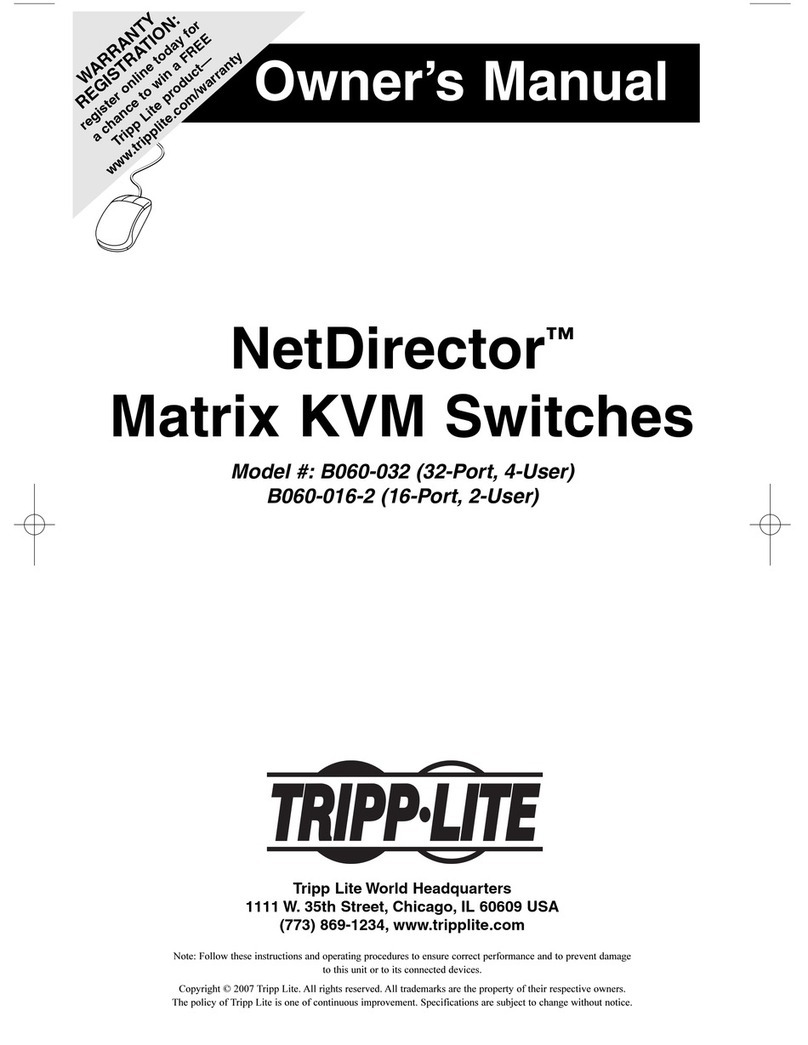Intelix DIGI-HD-4X4 User manual

DIGI-HD-4X4
4 input by 4 output Matrix Switcher

Intelix DIGI-HD-4X4 Installation Manual
2 www.intelix.com
Table of Contents
Overview............................................................................................. 4
Installation ......................................................................................... 5
Operation ........................................................................................... 9
Troubleshooting and Frequenty Asked Questions...........................23
Technical Specifications ...................................................................26
Warranty ............................................................................................27
Contact Information………………………………………………… .29
Copyright 2011 Intelix LLC.
Design with Intelligence
Rev.1103

Intelix DIGI-HD-4X4 Installation Manual
www.intelix.com
3
Important Safety Instructions
Please completely read and verify you understand all instructions in this manual before operating this
equipment.
Keep these instructions in a safe, accessible place for future reference.
Heed all warnings.
Follow all instructions.
Do not use this apparatus near water.
Clean only with a dry cloth.
Do not install near any heat sources such as radiators, heat registers, stoves, or other apparatus (including
amplifiers) that produce heat.
Use only accessories specified or recommended by Intelix.
Explanation of graphical symbols:
oLightning bolt/flash symbol: the lightning bolt/flash and arrowhead within an equilateral
triangle symbol is intended to alert the user to the presence of uninsulated “dangerous
voltage” within the product enclosure which may be of sufficient magnitude to constitute a
risk of shock to a person or persons.
oExclamation point symbol: the exclamation point within an equilateral triangle symbol is
intended to alert the user to the presence of important operating and maintenance
(servicing) instructions tin the literature accompanying the product.
WARNING: TO REDUCE THE RISK OF FIRE OR ELECTRIC SHOCK, DO NOT EXPOSE THIS
APPARATUS TO RAIN OR MOISTURE AND OBJECTS FILLED WITH LIQUIDS, SUCH AS VASES,
SHOULD NOT BE PLACED ON THIS APPARATUS.
Use the mains plug to disconnect the apparatus from the mains.
THE MAINS PLUG OF THE POWER SUPPLY CORD MUST REMAIN READILY ACCESSIBLE.
Do not defeat the safety purpose polarized or grounding-type plug. A polarized plug has two blades with one
wider than the other. A grounding-type plug has two blades and a third grounding prong. The wide blade or the
third prong is provided for your safety. If the provided plug does not fit into your outlet, consult an electrician for
replacement of your obsolete outlet. Caution! To reduce the risk of electrical shock, grounding of the center
pin of this plug must be maintained.
Protect the power cord from being walked on or pinched particularly at the plugs, convenience receptacles, and
the point where they exit from the apparatus.
Do not block the air ventilation openings. Only mount the equipment per Intelix’s instructions.
Use only with the cart, stand, tripod, bracket, table, or rack specified by Intelix or sold with the
equipment. When/if a cart is used, use caution when moving the cart/equipment combination to
avoid injury from tip-over.
Unplug this apparatus during lightning storms or when unused for long periods of time.
Caution! Shock Hazard. Do not open the unit. Refer to qualified service personnel. Servicing is required when
the apparatus has been damaged in any way, such as power-supply cord or plug is damaged, liquid has been
spilled or objects have fallen into the apparatus, the apparatus has been exposed to rain or moisture, does not
operate normally, or has been dropped.
Refer all servicing to qualified service personnel. Servicing is required when the apparatus has been damaged in
any way, such as the power-supply cord or plug is damaged, liquid has been spilled or objects have fallen into the
apparatus, the apparatus has been exposed to rain or moisture, does not operate normally, or has been dropped.

Intelix DIGI-HD-4X4 Installation Manual
4 www.intelix.com
Overview
Why settle for mediocrity? The Intelix DIGI-HD-4X4 combines a
professional-grade HDMI matrix with Intelix's industry-leading extenders.
A true matrix switcher, the DIGI-HD-4X4 features four HDMI inputs, four
HDMI outputs and four twisted pair extender outputs—and both HDMI and
twisted pair outputs are live simultaneously. When used in conjunction with a
compatible Intelix twisted pair receiver, the matrix extends output signals up to
300 feet over a single twisted pair cable. Trademarked HDshāk processing
provides remote EDID storing and enhanced bandwidth limiting, thereby
allowing the installer to optionally disable high-bandwidth HDMI elements—
such as deep color and HD multi-channel audio—to guarantee performance
when using low-grade cables.
The matrix supports 1080i and 1080p high-definition video and is HDCP
compliant. All operations are controlled via a diagnostic front panel interface or
remotely via RS232, IR, or Ethernet. The system also ships with a wireless
remote control and includes a 19” rack-mount kit.
In addition, the DIGI-HD-4X4 also features four pass-through IR channels
which distribute remote IR commands from in-room controllers over the twisted
pair cable and out of the matrix, thereby allowing complete control of remote
sources from the destination. The IR channels follow the matrix switching.
Design with Intelix and Design with Intelligence.
DIGI-HD-4X4 Package Contents
DIGI-HD-4X4 matrix switcher
12 VDC power supply
(2) 19” rack-mounting ears
(4) Shelf feet
Wireless remote control
Manual
(4) IR emitters
(1) IR receiver

Intelix DIGI-HD-4X4 Installation Manual
www.intelix.com
5
Installation
To install the Intelix DIGI-HD-4X4 matrix switcher, please perform the
following steps.
1. If mounting in a 19” audio/video rack, attach the 19” rack ears to the DIGI-
HD-4X4. The DIGI-HD-4X4 requires 1 rack unit of spacing. If placing on a
shelf, attach the shelf feet to the DIGI-HD-4X4.
2. Power-off the source and destination audio and video devices.
3. Connect the input sources to the DIGI-HD-4X4 using high-quality HDMI
cables.
4. Connect the output destinations to the DIGI-HD-4X4 using high-quality
HDMI cables.
Ventilation when Rack Mounting
At least 2 inches of free air space is required on both sides of
the DIGI-HD-4X4 for proper side ventilation.
Ensure there are no closeable doors on the rack that might seal
the DIGI-HD-4X4 from a steady supply of cool air.
Avoid mounting the DIGI-HD-4X4 near a power amplifier or
any other source of significant heat.
It is recommended that you leave an empty rack space above
and below the DIGI-HD-4X4 for additional cooling.
Note: All connecting audio-visual equipment must be powered off.

Intelix DIGI-HD-4X4 Installation Manual
6 www.intelix.com
5. For long distance destinations, connect one or two twisted pair cables per
run to the DIGI-HD-4X4 (twisted pair receivers sold separately).
Recommended Twisted Pair Receivers
Signals Twisted Pair Cables Required
DIGI-HD-UHR2-R HDMI 1
DIGI-HD-IR2-R HDMI and IR 2
Recommended Twisted Pair Distances
1080p 1080i 720p 480i/p
Cat 6 (low-skew) 150’ 300’ 300’ 350’
Cat 6 110’ 220’ 220’ 220’
Cat 5e 100’ 200’ 200’ 200’
6. Connect the included 12 VDC power supply to the DIGI-HD-4X4.
7. If controlling remotely, connect RS232, Ethernet, or IR control cables.
8. Power-on the DIGI-HD-4X4.
9. Power-on the source and destination audio and video devices.

Intelix DIGI-HD-4X4 Installation Manual
www.intelix.com
7
Twisted Pair Settings
The DIGI-HD-4X4 is compatible with both single twisted pair extenders
(DIGI-HD-UHR2-R) and double twisted pair extenders (DIGI-HD-IR2-R).
The different modes of operation are toggled through front panel key
strokes.
1. The default setting of the DIGI-HD-4X4 is double twisted pair
mode.
2. To switch the matrix into to single twisted pair mode,
simultaneously press and hold the Output 3 button and Keylock
button for 3 seconds. The front panel LEDs will flash when the
mode is engaged.
3. To switch the matrix back into to double twisted pair mode,
simultaneously press and hold the Output 3 button and Keylock
button for 3 seconds. The front panel LEDs will flash when the
mode is engaged.
Alternatively, the different modes of operation are toggled through Intelix
ComCtl software. Please visit Intelix’s online technical library to download
the latest version of the software:
http://www.intelix.com/tech_library/software.htm.
1. Download and install ComCtl on your computer.
2. Launch the utility and verify you are connected to the matrix by
pressing the Status button
3. Select the UTP Set button.
4. Select which outputs you wish to toggle.
5. Select OK to enable the changes.
6. Select Quit to exit the window.

Intelix DIGI-HD-4X4 Installation Manual
8 www.intelix.com
DIP 1 DIP 2 DIP 3 EDID Function
off off off
Dual Twisted Pair Mix Mode
The matrix mixes the EDID data of all destinations
which choosing the same source. This data is then
transmitted by the matrix to the source device. To
copy and sync the EDID data, simultaneously press
and hold the Output 1 button and Keylock button
for 3 seconds.
off off on
EDID Copy Mode
EDID data is copied from the selected output and
transmitted to the desired input. To copy and sync
the EDID data, press and hold the output button of
the selected output for 3 seconds.
off on off
Factory Default: 1080p with stereo audio
The matrix is preset with EDID data for 1080p
video and stereo audio.
off on on
Factory Default: 1080i with stereo audio
The matrix is preset with EDID data for 1080i video
and stereo audio.
on off off
Factory Default: 1080p with 5.1 audio
The matrix is preset with EDID data for 1080p
video and 5.1 audio.
on off on
Factory Default: 1080p with 7.1 audio
The matrix is preset with EDID data for 1080p
video and 7.1 audio.
Signal Mode Settings: HDshāk Inside
The DIGI-HD-4X4 features HDshāk processing, which is activated and
toggled through the signal mode DIP switches on the rear of the unit.
To change the signal mode:
1. Power off the DIGI-HD-4X4.
2. Set the DIP switches to the desired setting.
3. Power on the DIGI-HD-4X4.

Intelix DIGI-HD-4X4 Installation Manual
www.intelix.com
9
Operation
To operate the Intelix DIGI-HD-4X4 matrix switcher, please perform the
following steps.
Front Panel Control
The DIGI-HD-4X4 features front panel control for switching inputs to the
various outputs. Each output is represented by a push toggle button. Selecting
the button toggles what input is being routed to the output.
1. Determine if the DIGI-HD-4X4 front panel is locked. If the panel is locked,
the keylock status indicator LED will be illuminated. If the panel is locked,
unlock it by selecting the keylock selector button.
2. Determine which output you wish to change.
3. On the determined output, select the push toggle button. The input indicator
will cycle through the inputs.
4. Optional: Once the desired input is selected, lock the front panel by
selecting the keylock selector button.
Included Remote Control
The DIGI-HD-4X4 includes a wireless remote control
for switching inputs to the various outputs. Each output
is represented by a bank of buttons on the remote
control.
1. Determine which output you wish to change.
2. On the determined output, select the desired input
number.
3. On the determined output, toggle through the inputs
by selecting the toggle input backward or toggle
input forward button.
Note: The DIGI-HD-4X4 features on-board memory. Settings are
stored during power off and restored during power on.
Note: The DIGI-HD-4X4 front panel will automatically lock after one
minute of inactivity.

Intelix DIGI-HD-4X4 Installation Manual
10 www.intelix.com
IR Remote Control
The DIGI-HD-4X4 supports remote control through a front panel IR sensor and
a rear panel 1/8” (3.5 mm) input jack.
1. If controlling the DIGI-HD-4X4 through the 1/8” (3.5 mm) input jack on
the rear panel, connect the IR receiver (eye) directly to the matrix.
2. If controlling the DIGI-HD-4X4 through the IR sensor on the front panel,
place an IR emitter directly over the front panel sensor.
IR Emitter Mounting Tips
Surrounding electrical equipment may be producing high
levels of IR noise. Plasma TVs and compact fluorescent lights
are known polluters. Shield the outside of the emitter and the
hardware’s IR window with electrical tape.
Verify the emitter is directly on the hardware’s IR window
and directly over the IR sensor. Operation may be intermittent
if the emitter is too far away from the sensor.
Clean the DIGI-HD-4X4 IR sensor window with an alcohol-
based cleaner before applying the emitter to guarantee
adhesion.
Should the emitter not adhere to the DIGI-HD-4X4 sensor
window, apply a small drop of glue to the adhesion pad on the
emitter and re-apply.
Note: Operation of the rear panel IR input will disable the front
panel IR sensor. 3rd party IR systems are not compatible.

Intelix DIGI-HD-4X4 Installation Manual
www.intelix.com
11
DIGI-HD-4X4 IR Codes
Misc. Commands
Function Code
Output 1 Next 0000 006f 0000 0022 0151 00a7 0015 0015 0015 0015 0015 0015 0015 0015 0015 0015
0015 0015 0015 0015 0015 0015 0015 003f 0015 003f 0015 003f 0015 003f 0015 003f
0015 003f 0015 003f 0015 003f 0015 003f 0015 003f 0015 003f 0015 0015 0015 003f
0015 0015 0015 003f 0015 0015 0015 0015 0015 0015 0015 0015 0015 003f 0015 0015
0015 003f 0015 0015 0015 003f 0016 05d5
Output 1 Previous 0000 006f 0000 0022 0151 00a7 0015 0015 0015 0015 0015 0015 0015 0015 0015 0015
0015 0015 0015 0015 0015 0015 0015 003f 0015 003f 0015 003f 0015 003f 0015 003f
0015 003f 0015 003f 0015 003f 0015 003f 0015 0015 0015 0015 0015 0015 0015 0015
0015 0015 0015 003f 0015 0015 0015 0015 0015 003f 0015 003f 0015 003f 0015 003f
0015 003f 0015 0015 0015 003f 0016 05d5
Input 1 to Output 1 0000 006f 0000 0022 0151 00a7 0015 0015 0015 0015 0015 0015 0015 0015 0015 0015
0015 0015 0015 0015 0015 0015 0015 003f 0015 003f 0015 003f 0015 003f 0015 003f
0015 003f 0015 003f 0015 003f 0015 003f 0015 0015 0015 0015 0015 003f 0015 0015
0015 0015 0015 0015 0015 0015 0015 0015 0015 003f 0015 003f 0015 0015 0015 003f
0015 003f 0015 003f 0015 003f 0016 05d5
Input 2 to Output 1 0000 006f 0000 0022 0151 00a7 0015 0015 0015 0015 0015 0015 0015 0015 0015 0015
0015 0015 0015 0015 0015 0015 0015 003f 0015 003f 0015 003f 0015 003f 0015 003f
0015 003f 0015 003f 0015 003f 0015 003f 0015 0015 0015 003f 0015 003f 0015 003f
0015 0015 0015 0015 0015 0015 0015 0015 0015 003f 0015 0015 0015 0015 0015 0015
0015 003f 0015 003f 0015 003f 0016 05d5
Input 3 to Output 1 0000 006f 0000 0022 0151 00a7 0015 0015 0015 0015 0015 0015 0015 0015 0015 0015
0015 0015 0015 0015 0015 0015 0015 003f 0015 003f 0015 003f 0015 003f 0015 003f
0015 003f 0015 003f 0015 003f 0015 003f 0015 003f 0015 003f 0015 003f 0015 003f
0015 0015 0015 0015 0015 0015 0015 0015 0015 0015 0015 0015 0015 0015 0015 0015
0015 003f 0015 003f 0015 003f 0016 05d5
Input 4 to Output 1 0000 006f 0000 0022 0151 00a7 0015 0015 0015 0015 0015 0015 0015 0015 0015 0015
0015 0015 0015 0015 0015 0015 0015 003f 0015 003f 0015 003f 0015 003f 0015 003f
0015 003f 0015 003f 0015 003f 0015 003f 0015 0015 0015 003f 0015 003f 0015 0015
0015 0015 0015 0015 0015 0015 0015 0015 0015 003f 0015 0015 0015 0015 0015 003f
0015 003f 0015 003f 0015 003f 0016 05d5
Output 2 Next 0000 006f 0000 0022 0151 00a7 0015 0015 0015 0015 0015 0015 0015 0015 0015 0015
0015 0015 0015 0015 0015 0015 0015 003f 0015 003f 0015 003f 0015 003f 0015 003f
0015 003f 0015 003f 0015 003f 0015 003f 0015 003f 0015 0015 0015 003f 0015 003f
0015 0015 0015 0015 0015 0015 0015 0015 0015 0015 0015 003f 0015 0015 0015 0015
0015 003f 0015 003f 0015 003f 0016 05d5
Output 2 Previous 0000 006f 0000 0022 0151 00a7 0015 0015 0015 0015 0015 0015 0015 0015 0015 0015
0015 0015 0015 0015 0015 0015 0015 003f 0015 003f 0015 003f 0015 003f 0015 003f
0015 003f 0015 003f 0015 003f 0015 003f 0015 0015 0015 0015 0015 0015 0015 003f
0015 0015 0015 0015 0015 0015 0015 0015 0015 003f 0015 003f 0015 003f 0015 0015
0015 003f 0015 003f 0015 003f 0016 05d5
Input 1 to Output 2 0000 006f 0000 0022 0151 00a7 0015 0015 0015 0015 0015 0015 0015 0015 0015 0015
0015 0015 0015 0015 0015 0015 0015 003f 0015 003f 0015 003f 0015 003f 0015 003f
0015 003f 0015 003f 0015 003f 0015 003f 0015 003f 0015 003f 0015 0015 0015 003f
0015 0015 0015 0015 0015 0015 0015 0015 0015 0015 0015 0015 0015 003f 0015 0015
0015 003f 0015 003f 0015 003f 0016 05d5
Input 2 to Output 2 0000 006f 0000 0022 0151 00a7 0015 0015 0015 0015 0015 0015 0015 0015 0015 0015
0015 0015 0015 0015 0015 0015 0015 003f 0015 003f 0015 003f 0015 003f 0015 003f
0015 003f 0015 003f 0015 003f 0015 0015 0015 003f 0015 0015 0015 0015 0015 003f
0015 0015 0015 0015 0015 0015 0015 003f 0015 0015 0015 003f 0015 003f 0015 0015
0015 003f 0015 003f 0015 003f 0016 05d5
Input 3 to Output 2 0000 006f 0000 0022 0151 00a7 0015 0015 0015 0015 0015 0015 0015 0015 0015 0015
0015 0015 0015 0015 0015 0015 0015 003f 0015 003f 0015 003f 0015 003f 0015 003f
0015 003f 0015 003f 0015 003f 0015 003f 0015 0015 0015 0015 0015 003f 0015 003f
0015 0015 0015 003f 0015 0015 0015 0015 0015 003f 0015 003f 0015 0015 0015 0015
0015 003f 0015 0015 0015 003f 0016 05d5

Intelix DIGI-HD-4X4 Installation Manual
12 www.intelix.com
Input 4 to Output 2 0000 006f 0000 0022 0151 00a7 0015 0015 0015 0015 0015 0015 0015 0015 0015 0015
0015 0015 0015 0015 0015 0015 0015 003f 0015 003f 0015 003f 0015 003f 0015 003f
0015 003f 0015 003f 0015 003f 0015 0015 0015 0015 0015 0015 0015 003f 0015 0015
0015 0015 0015 0015 0015 0015 0015 003f 0015 003f 0015 003f 0015 0015 0015 003f
0015 003f 0015 003f 0015 003f 0016 05d5
Output 3 Next 0000 006f 0000 0022 0151 00a7 0015 0015 0015 0015 0015 0015 0015 0015 0015 0015
0015 0015 0015 0015 0015 0015 0015 003f 0015 003f 0015 003f 0015 003f 0015 003f
0015 003f 0015 003f 0015 003f 0015 003f 0015 0015 0015 003f 0015 0015 0015 003f
0015 0015 0015 003f 0015 0015 0015 0015 0015 003f 0015 0015 0015 003f 0015 0015
0015 003f 0015 0015 0015 003f 0016 05d5
Output 3 Previous 0000 006f 0000 0022 0151 00a7 0015 0015 0015 0015 0015 0015 0015 0015 0015 0015
0015 0015 0015 0015 0015 0015 0015 003f 0015 003f 0015 003f 0015 003f 0015 003f
0015 003f 0015 003f 0015 003f 0015 0015 0015 0015 0015 0015 0015 003f 0015 0015
0015 0015 0015 003f 0015 0015 0015 003f 0015 003f 0015 003f 0015 0015 0015 003f
0015 003f 0015 0015 0015 003f 0016 05d5
Input 1 to Output 3 0000 006f 0000 0022 0151 00a7 0015 0015 0015 0015 0015 0015 0015 0015 0015 0015
0015 0015 0015 0015 0015 0015 0015 003f 0015 003f 0015 003f 0015 003f 0015 003f
0015 003f 0015 003f 0015 003f 0015 0015 0015 003f 0015 003f 0015 003f 0015 003f
0015 0015 0015 003f 0015 0015 0015 003f 0015 0015 0015 0015 0015 0015 0015 0015
0015 003f 0015 0015 0015 003f 0016 05d5
Input 2 to Output 3 0000 006f 0000 0022 0151 00a7 0015 0015 0015 0015 0015 0015 0015 0015 0015 0015
0015 0015 0015 0015 0015 0015 0015 003f 0015 003f 0015 003f 0015 003f 0015 003f
0015 003f 0015 003f 0015 003f 0015 0015 0015 003f 0015 003f 0015 0015 0015 0015
0015 0015 0015 0015 0015 0015 0015 003f 0015 0015 0015 0015 0015 003f 0015 003f
0015 003f 0015 003f 0015 003f 0016 05d5
Input 3 to Output 3 0000 006f 0000 0022 0151 00a7 0015 0015 0015 0015 0015 0015 0015 0015 0015 0015
0015 0015 0015 0015 0015 0015 0015 003f 0015 003f 0015 003f 0015 003f 0015 003f
0015 003f 0015 003f 0015 003f 0015 003f 0015 0015 0015 003f 0015 0015 0015 0015
0015 0015 0015 0015 0015 0015 0015 0015 0015 003f 0015 0015 0015 003f 0015 003f
0015 003f 0015 003f 0015 003f 0016 05d5
Input 4 to Output 3 0000 006f 0000 0022 0151 00a7 0015 0015 0015 0015 0015 0015 0015 0015 0015 0015
0015 0015 0015 0015 0015 0015 0015 003f 0015 003f 0015 003f 0015 003f 0015 003f
0015 003f 0015 003f 0015 003f 0015 003f 0015 003f 0015 0015 0015 0015 0015 0015
0015 0015 0015 0015 0015 0015 0015 0015 0015 0015 0015 003f 0015 003f 0015 003f
0015 003f 0015 003f 0015 003f 0016 05d5
Output 4 Next 0000 006f 0000 0022 0151 00a7 0015 0015 0015 0015 0015 0015 0015 0015 0015 0015
0015 0015 0015 0015 0015 0015 0015 003f 0015 003f 0015 003f 0015 003f 0015 003f
0015 003f 0015 003f 0015 003f 0015 003f 0015 003f 0015 003f 0015 0015 0015 0015
0015 0015 0015 0015 0015 0015 0015 0015 0015 0015 0015 0015 0015 003f 0015 003f
0015 003f 0015 003f 0015 003f 0016 05d5
Output 4 Previous 0000 006f 0000 0022 0151 00a7 0015 0015 0015 0015 0015 0015 0015 0015 0015 0015
0015 0015 0015 0015 0015 0015 0015 003f 0015 003f 0015 003f 0015 003f 0015 003f
0015 003f 0015 003f 0015 003f 0015 0015 0015 0015 0015 0015 0015 0015 0015 0015
0015 0015 0015 003f 0015 0015 0015 003f 0015 003f 0015 003f 0015 003f 0015 003f
0015 003f 0015 0015 0015 003f 0016 05d5
Input 1 to Output 4 0000 006f 0000 0022 0151 00a7 0015 0015 0015 0015 0015 0015 0015 0015 0015 0015
0015 0015 0015 0015 0015 0015 0015 003f 0015 003f 0015 003f 0015 003f 0015 003f
0015 003f 0015 003f 0015 003f 0015 0015 0015 0015 0015 0015 0015 003f 0015 003f
0015 0015 0015 0015 0015 0015 0015 003f 0015 003f 0015 003f 0015 0015 0015 0015
0015 003f 0015 003f 0015 003f 0016 05d5
Input 2 to Output 4 0000 006f 0000 0022 0151 00a7 0015 0015 0015 0015 0015 0015 0015 0015 0015 0015
0015 0015 0015 0015 0015 0015 0015 003f 0015 003f 0015 003f 0015 003f 0015 003f
0015 003f 0015 003f 0015 003f 0015 0015 0015 0015 0015 003f 0015 0015 0015 0015
0015 0015 0015 003f 0015 0015 0015 003f 0015 003f 0015 0015 0015 003f 0015 003f
0015 003f 0015 0015 0015 003f 0016 05d5

Intelix DIGI-HD-4X4 Installation Manual
www.intelix.com
13
Input 3 to Output 4 0000 006f 0000 0022 0151 00a7 0015 0015 0015 0015 0015 0015 0015 0015 0015 0015
0015 0015 0015 0015 0015 0015 0015 003f 0015 003f 0015 003f 0015 003f 0015 003f
0015 003f 0015 003f 0015 003f 0015 003f 0015 003f 0015 003f 0015 003f 0015 0015
0015 0015 0015 0015 0015 0015 0015 0015 0015 0015 0015 0015 0015 0015 0015 003f
0015 003f 0015 003f 0015 003f 0016 05d5
Input 4 to Output 4 0000 006f 0000 0022 0151 00a7 0015 0015 0015 0015 0015 0015 0015 0015 0015 0015
0015 0015 0015 0015 0015 0015 0015 003f 0015 003f 0015 003f 0015 003f 0015 003f
0015 003f 0015 003f 0015 003f 0015 003f 0015 0015 0015 0015 0015 0015 0015 003f
0015 0015 0015 003f 0015 0015 0015 0015 0015 003f 0015 003f 0015 003f 0015 0015
0015 003f 0015 0015 0015 003f 0016 05d5

Intelix DIGI-HD-4X4 Installation Manual
14 www.intelix.com
RS232 Remote Control
The DIGI-HD-4X4 supports remote control through a rear panel RS232 control
port.
1. If controlling the DIGI-HD-4X4 through the RS232 control port on the rear
panel, connect a straight-through serial cable directly to the matrix.
DIGI-HD-4X4 RS232 Settings
Settings
Bits per second 9600
Data bits 8
Parity None
Stop bits 1
Flow control Hardware
DIGI-HD-4X4 RS232 Codes
Misc. Commands
Function Code Return String
Get Device Type br <space> ASCII string containing the
letter “a” followed by the
name of the device
Get Device Status bc <space> ASCII string in the format of:
“\r\n” + “s1Ys2Ys3Ys4Y” +
“\r\n” where Y is the input
source being routed to each
output. The value of Y maps
as follows:
0 = input 1
1 = input 2
2 = input 3
3 = input 4
The outputs channels map as
follows:
s1 = output 1
s2 = output 2
s3 = output 3
s4 = output 4
Output 1 Commands
Function Code Return
Toggle Input 1 cir 09\r The updated status for output

Intelix DIGI-HD-4X4 Installation Manual
www.intelix.com
15
Toggle Input 2 cir 1D\r 1. Represented as an ASCII
string in the format of “sXY”
where:
X is a one based output
channel
The value of Y maps as
follows:
0 = input 1
1 = input 2
2 = input 3
3 = input 4
Toggle Input 3 cir 1F\r
Toggle Input 4 cir 0D\r
Toggle Input Forward cir 41\r
Toggle Input Backward cir 57\r
Output 2 Commands
Function Code Return
Toggle Input 1 cir 17\r The updated status for output
2. Represented as an ASCII
string in the format of “sXY”
where:
X is a one based output
channel
The value of Y maps as
follows:
0 = input 1
1 = input 2
2 = input 3
3 = input 4
Toggle Input 2 cir 12\r
Toggle Input 3 cir 59\r
Toggle Input 4 cir 08\r
Toggle Input Forward cir 11\r
Toggle Input Backward cir 1B\r
Output 3 Commands
Function Code Return
Toggle Input 1 cir 5E\r The updated status for output
3. Represented as an ASCII
string in the format of “sXY”
where:
X is a one based output
channel
The value of Y maps as
follows:
0 = input 1
1 = input 2
2 = input 3
3 = input 4
Toggle Input 2 cir 06\r
Toggle Input 3 cir 05\r
Toggle Input 4 cir 03\r
Toggle Input Forward cir 48\r
Toggle Input Backward cir 55\r
Output 4 Commands
Function Code Return
Toggle Input 1 cir 18\r The updated status for output
4. Represented as an ASCII
string in the format of “sXY”
where:
X is a one based output
channel
The value of Y maps as
follows:
0 = input 1
1 = input 2
2 = input 3
3 = input 4
Toggle Input 2 cir 44\r
Toggle Input 3 cir 0F\r
Toggle Input 4 cir 51\r
Toggle Input Forward cir 40\r
Toggle Input Backward cir 07\r
*Note: the space between “cir” and the code is required.

Intelix DIGI-HD-4X4 Installation Manual
16 www.intelix.com
Ethernet Remote Control
The DIGI-HD-4X4 supports remote control through a rear panel Ethernet
control port. The matrix accepts control messages when integrated to a local
area network (LAN).
1. If controlling the DIGI-HD-4X4 through the Ethernet control port on the
rear panel, connect an Ethernet cable directly to the matrix.
2. Connect the opposite end of the Ethernet cable to a LAN port. Within 10
seconds of connecting the DIGI-HD-4X4 to the LAN, the yellow LED on
the matrix’s Ethernet port will stop blinking and the green LED will blink
intermittently.
Controlling the Matrix over a LAN
Intelix provides a diagnostic software utility, NetCtl, to
determine the IP address of the DIGI-HD-4X4. Please visit
Intelix’s online technical library to download the latest
version of the software:
http://www.intelix.com/tech_library/software.htm.
1. Download and install NetCtl on your computer.
2. Launch the utility. Two buttons appear.
Note: The DIGI-HD-4X4 will automatically be assigned an IP
address when connected to a DHCP-enabled network.
Connection Troubleshooting: If the matrix does not respond with
a green LED, please follow the steps below:
-Verify the LAN has DHCP support.
-Verify the LAN port is active.
-The LAN port on the DIGI-HD-4X4 requires the use of an
Ethernet crossover cable if the hub or switch that you are
connecting to does not support Automatic MDI/MDI-X.
-If you continue to have issues getting the matrix to connect
to the LAN, verify LAN connectivity using a PC. If you
can not get a PC to connect, contact a network
administrator for assistance

Intelix DIGI-HD-4X4 Installation Manual
www.intelix.com
17
3. Click the Search button if no IP address is present. This will search the
LAN for all Intelix DigiCat Series HDMI products.
4. Note the IP address of the matrix.
5. Open your web browser.
6. In the address field, enter the IP address of the desired matrix.
7. The default password for the DIGI-HD-
4X4 is ten zeros (0000000000).
8. A welcome screen will launch, followed by
the Intelix Web Control Application.
Static IP
As a DHCP enabled device, the DIGI-HD-4X4 will automatically receive an IP
address. However, control systems require that devices have a fixed IP address
on the network. Using the COMCTL utility, you can assign a static IP address to
the DIGI-HD-4X4.
1. Open the COMCTL
software and verify
you are connected to
the matrix by pressing
the Status button.
2. Press the Set IP
button.
3. Define your IP
address and press OK.
After 10 to 15
seconds, your IP
address will be set.

Intelix DIGI-HD-4X4 Installation Manual
18 www.intelix.com
4. Delete the old
NETCTL.exe file in the
folder with the NETCTL
application.
5. Open the NETCTL
software to verify your IP
address.
Using 3rd-Party Software To Control the Matrix over a LAN
In addition to your web browser, you can also control the matrix using 3rd-party
software from companies such as Control4, Lutron, Savant, AMX, Crestron
Electronics, etc.
1. Follow the steps defined in the Static IP section above to assign a fixed IP
address to your unit.
2. Verify that you are able to control your unit using your web brower as
described above.
3. See DIGI-HD-4X4 Ethernet Codes below for the commands
4. Communication settings:
The host address for Ethernet commands is the unit’s fixed
IP address
The port number is port 23

Intelix DIGI-HD-4X4 Installation Manual
www.intelix.com
19
DIGI-HD-4X4 Ethernet Codes
Misc. Commands
Function Code Return String
Get Device Type Br ASCII string containing the
letter “a” followed by the
device type
Get Device Status Bc ASCII string in the format of
“\r\n” + “s1Ys2Ys3Ys4Y” +
“\r\n” where Y is the input
source being routed to each
output. The value of Y maps as
follows:
0 = input 4
1 = input 3
2 = input 2
3 = input 1
The outputs channels map as
follows:
s1 = output 1
s2 = output 2
s3 = output 3
s4 = output 4
Output 1 Commands
Function Code Return
Toggle Input 1 a09 The updated status for output 1.
Represented as an ASCII string
in the format of “sXY” where:
X is a one based output
channel
The value of Y maps as
follows:
0 = input 4
1 = input 3
2 = input 2
3 = input 1
Toggle Input 2 a1D
Toggle Input 3 a1F
Toggle Input 4 a0D
Toggle Input Forward a41
Toggle Input Backward a57
Output 2 Commands
Function Code Return
Toggle Input 1 a17 The updated status for output 1.
Represented as an ASCII string
in the format of “sXY” where:
X is a one based output
channel
The value of Y maps as
follows:
0 = input 4
1 = input 3
2 = input 2
3 = input 1
Toggle Input 2 a12
Toggle Input 3 a59
Toggle Input 4 a08
Toggle Input Forward a11
Toggle Input Backward a1B
Output 3 Commands
Function Code Return
Toggle Input 1 a5E The updated status for output 1.
Represented as an ASCII string
in the format of “sXY” where:
Toggle Input 2 a06
Toggle Input 3 a05

Intelix DIGI-HD-4X4 Installation Manual
20 www.intelix.com
Toggle Input 4 a03
X is a one based output
channel
The value of Y maps as
follows:
0 = input 4
1 = input 3
2 = input 2
3 = input 1
Toggle Input Forward a48
Toggle Input Backward a55
Output 4 Commands
Function Code Return
Toggle Input 1 a18 The updated status for output 1.
Represented as an ASCII string
in the format of “sXY” where:
X is a one based output
channel
The value of Y maps as
follows:
0 = input 4
1 = input 3
2 = input 2
3 = input 1
Toggle Input 2 a44
Toggle Input 3 a0F
Toggle Input 4 a51
Toggle Input Forward a40
Toggle Input Backward a07
Table of contents
Other Intelix Matrix Switcher manuals
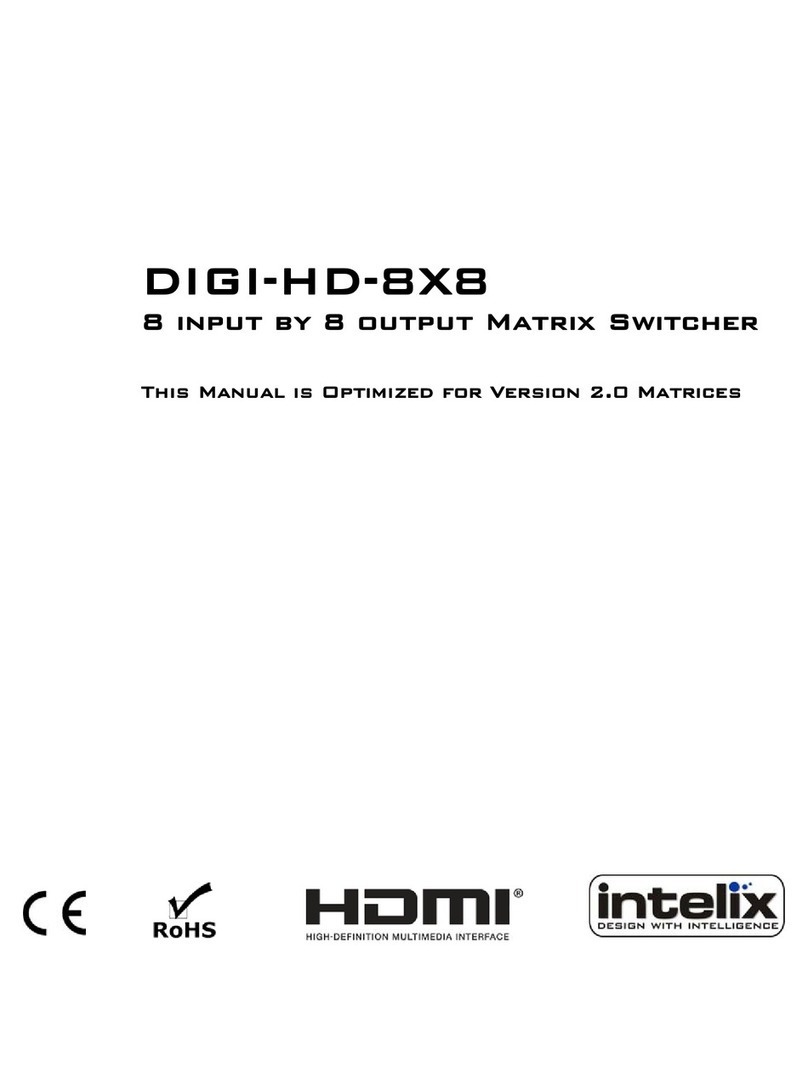
Intelix
Intelix DIGI-HD-8X8 User manual
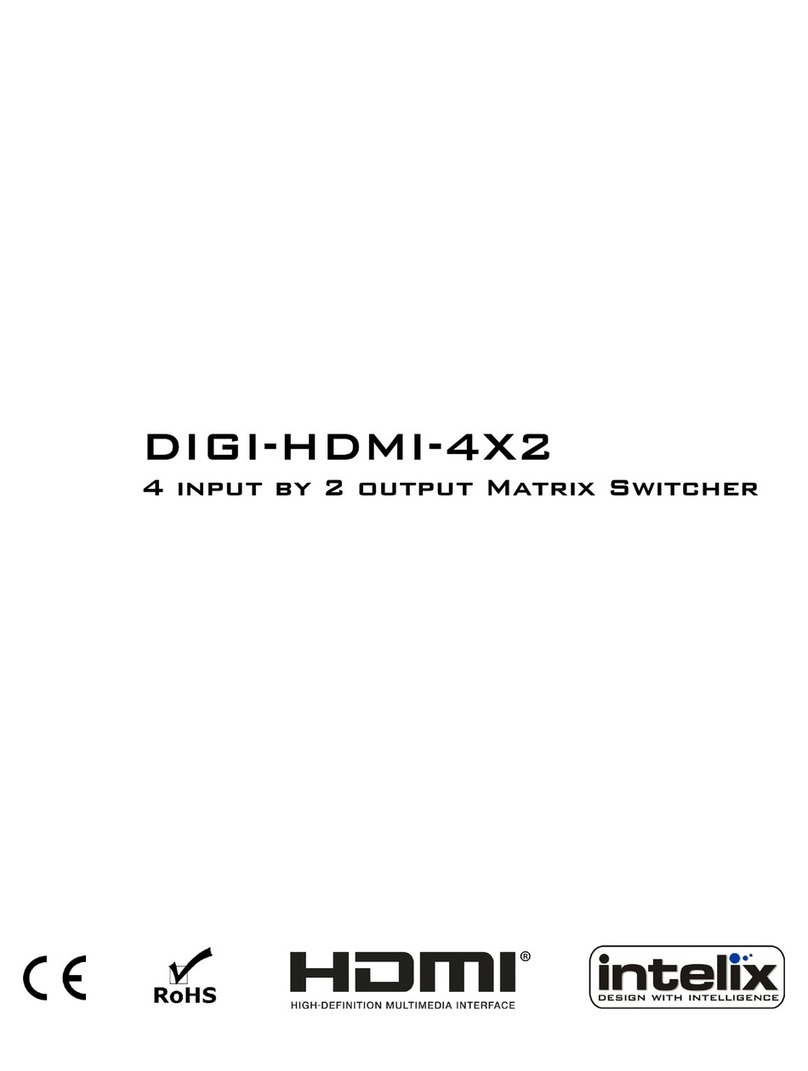
Intelix
Intelix DIGI-HDMI-4X2 User manual

Intelix
Intelix DIGI-HD-4X2 User manual
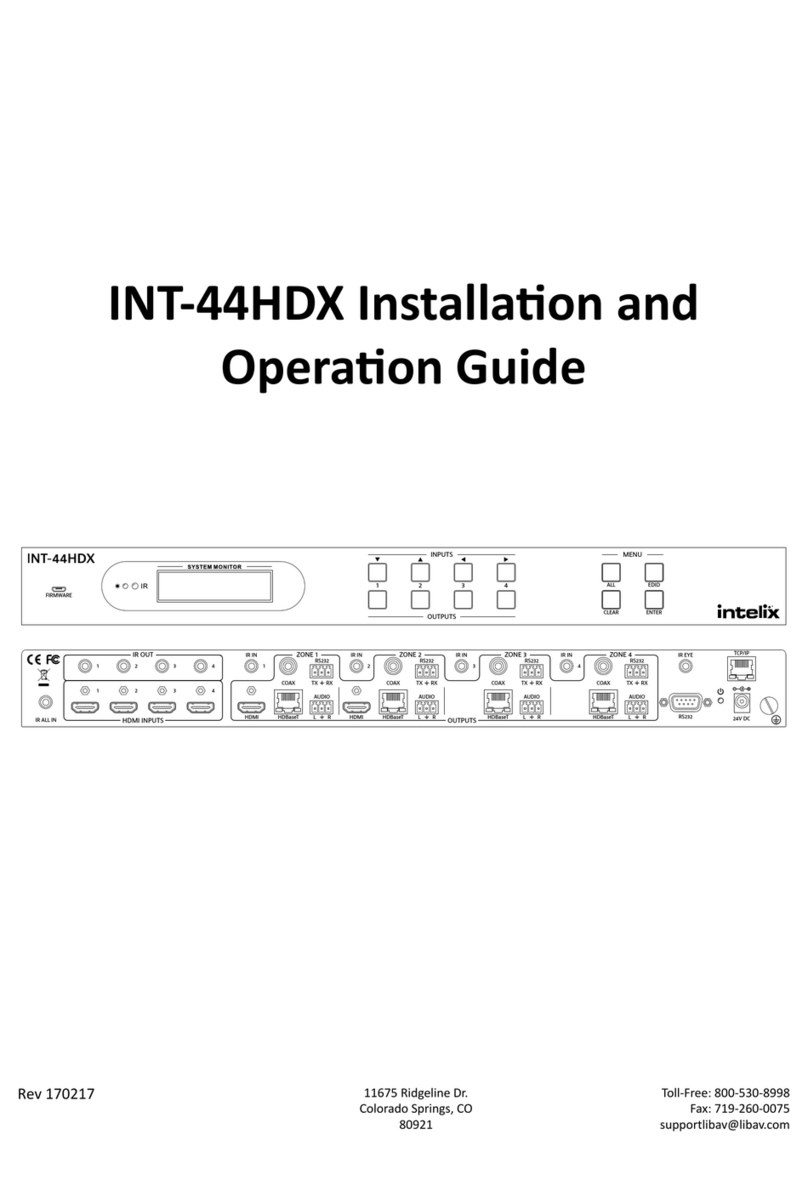
Intelix
Intelix INT-44HDX-BSTK Operating instructions
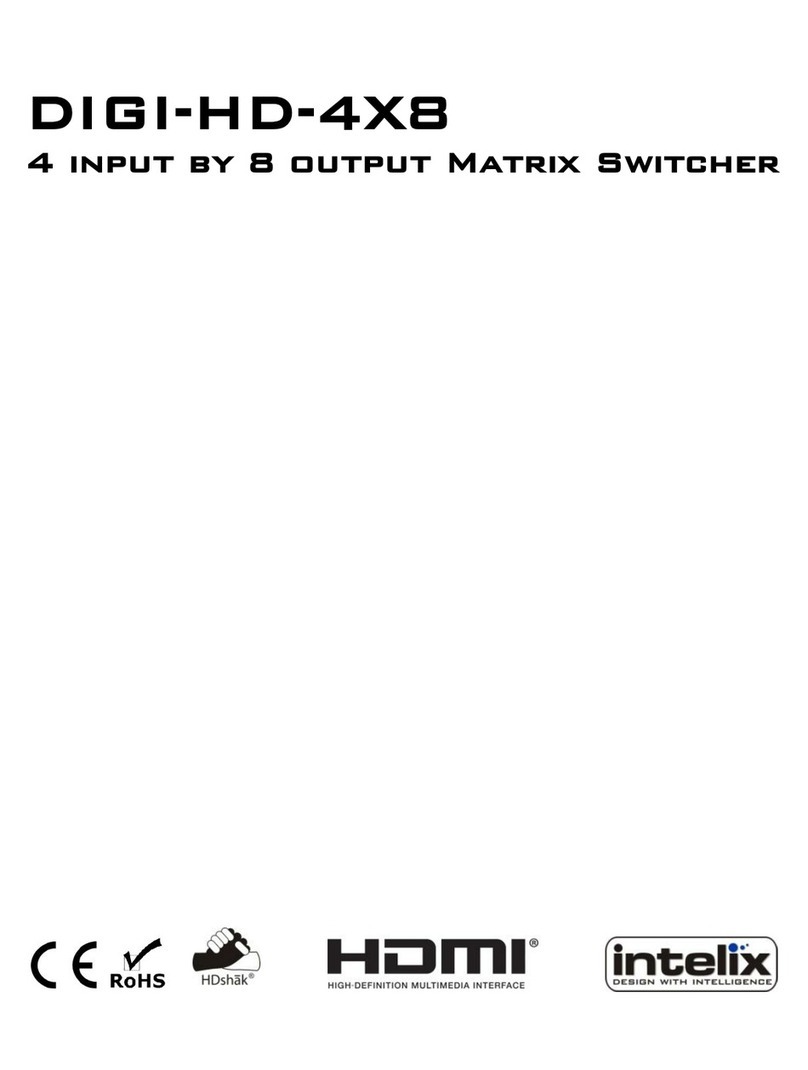
Intelix
Intelix DIGI-HD-4X8 User manual

Intelix
Intelix FLX-88 Operating instructions
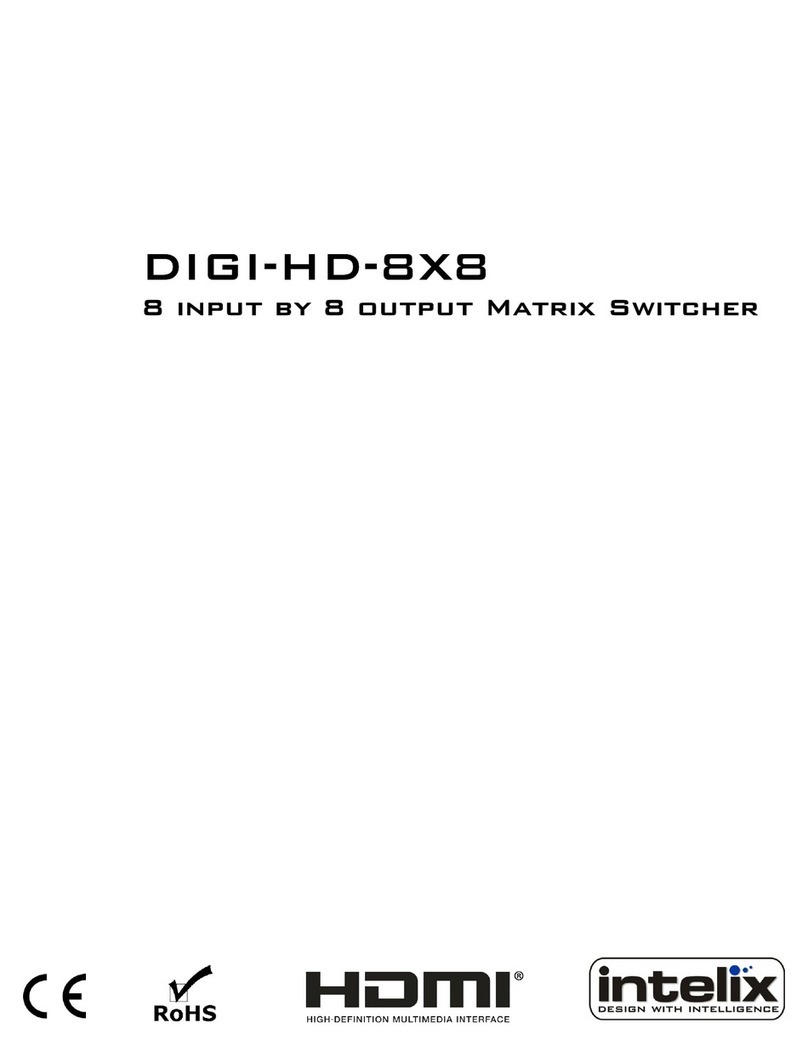
Intelix
Intelix DIGI-HD-8X8 User manual
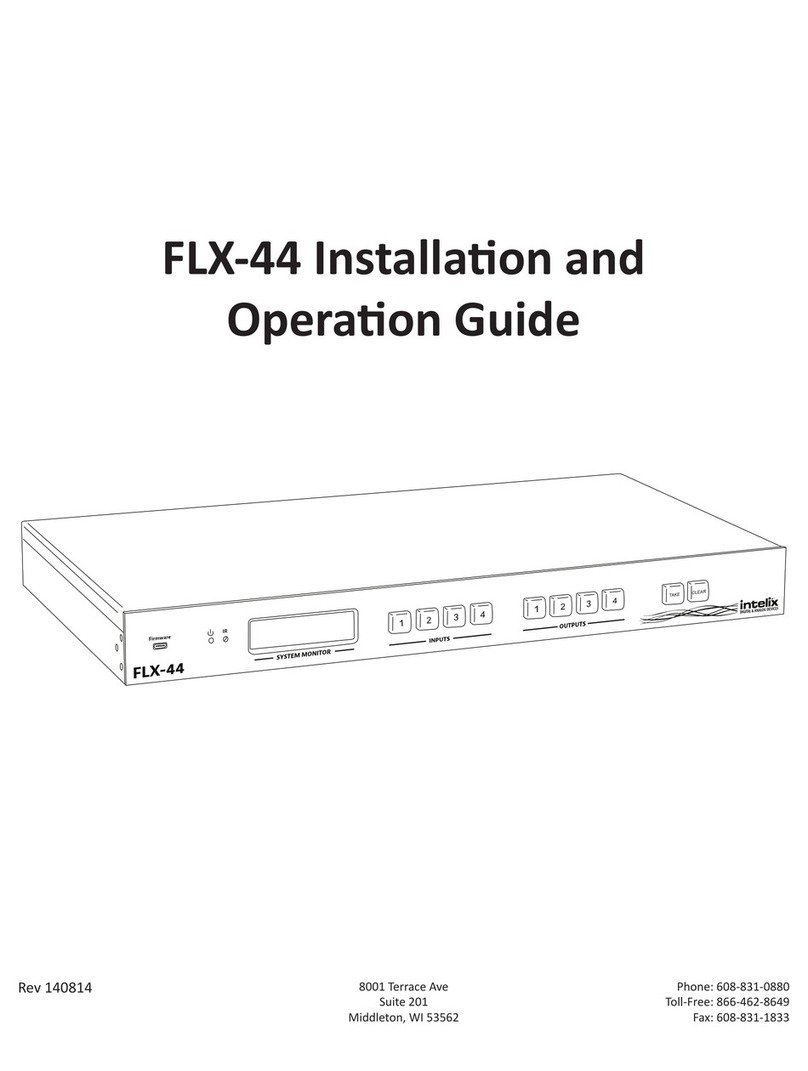
Intelix
Intelix FLX-44 Operating instructions

Intelix
Intelix FLX-3232 Operating instructions

Intelix
Intelix FLX-44 Operating instructions