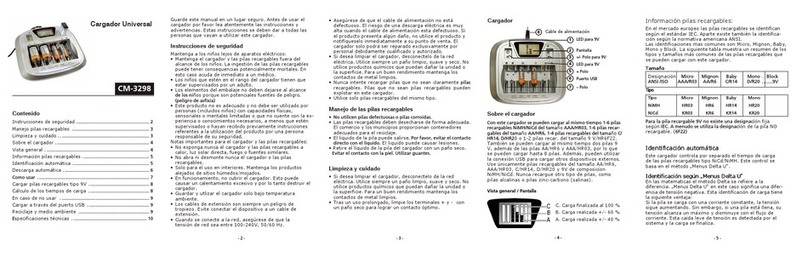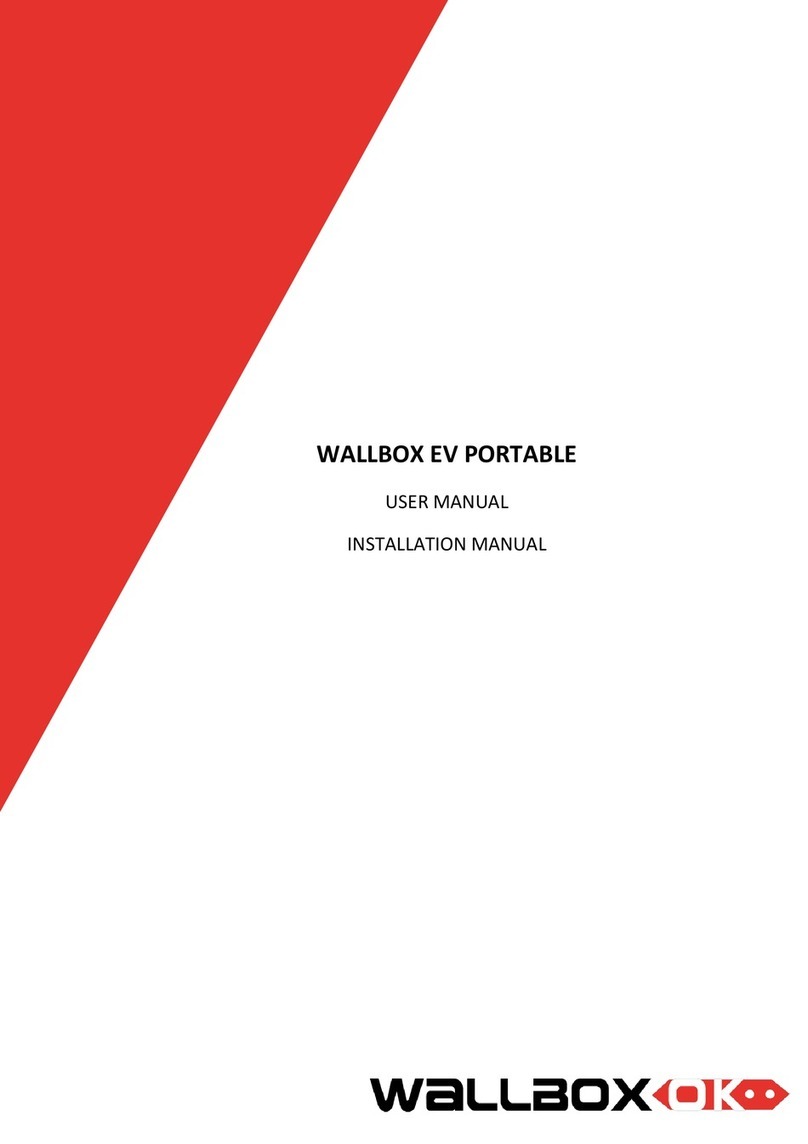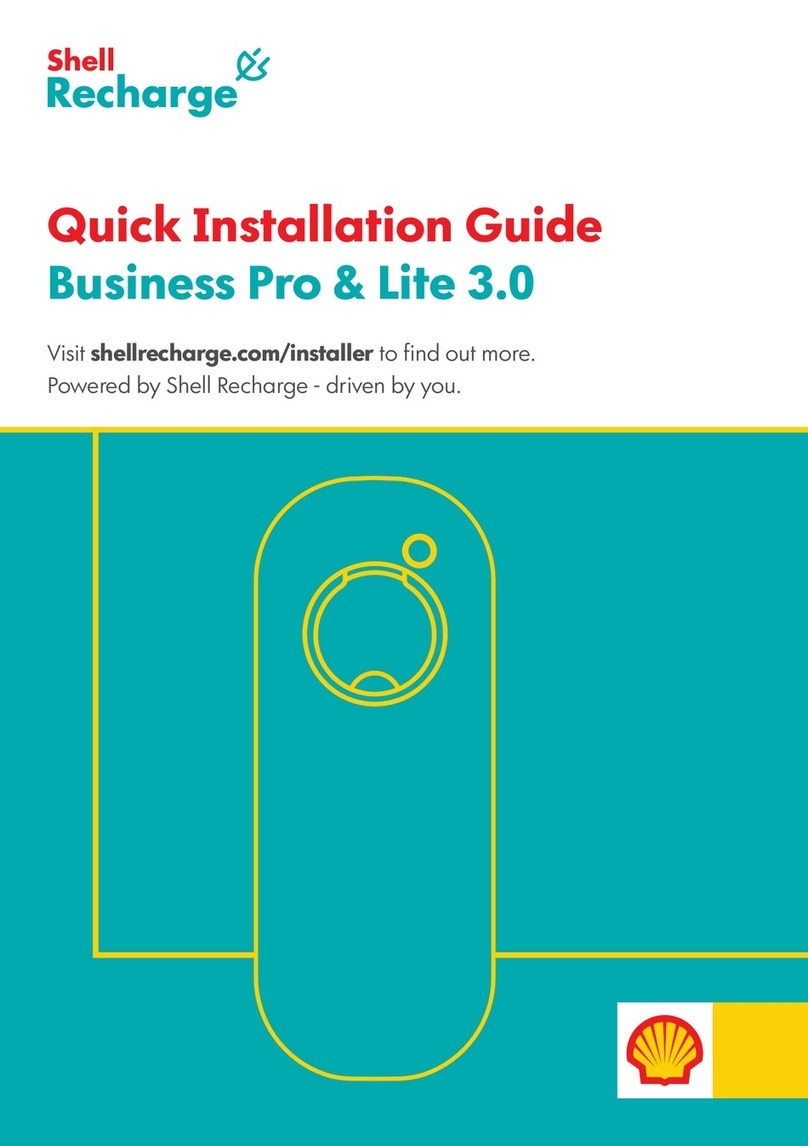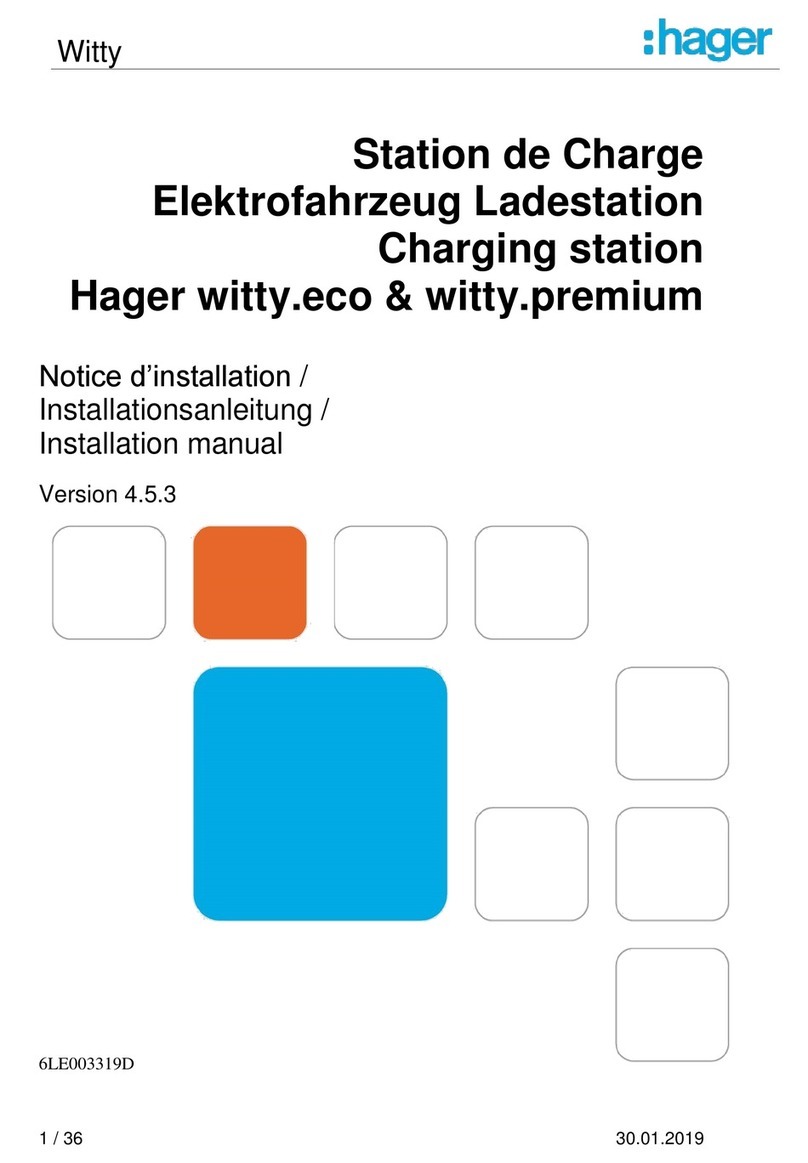Intelligent Charging Limited TS2X020 User manual

TS2X020 : Twin Channel Battery Charger
Operators Manual
Doc: DWG1021-10-R2 TS2X020 Operators manual.odt Page 1 of 16 Copyright Material of Intelligent Charging Limited © 2015
Printed On : 14/06/1
TS2X020 TWIN CHANNEL
BATTERY CHARGER
OPERATORS MANUAL
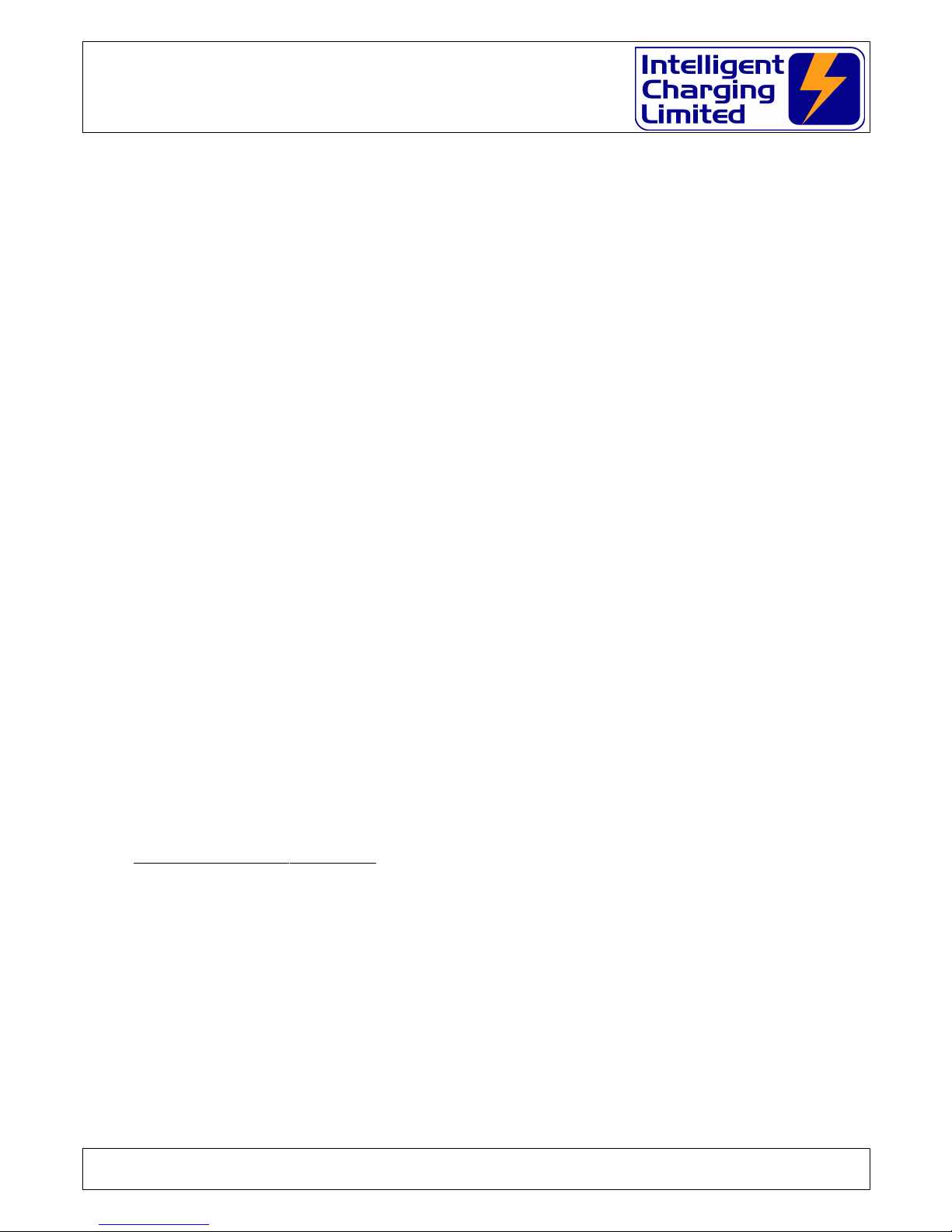
TS2X020 : Twin Channel Battery Charger
Operators Manual
Table of Contents
1 Manual Revision History.............................................................................................2
2 Equipment Description..............................................................................................3
2.1 General..............................................................................................................3
2.2 Component Parts................................................................................................4
2.3 Installation.........................................................................................................4
2.4 Controls nd Indicators......................................................................................5
3 Connecting Battery.................................................................................................8
4 Charging Single Battery........................................................................................10
5 Charging Two Batteries Simultaneously....................................................................11
6 Hints nd Tips.........................................................................................................12
7 Service nd Maintenance.........................................................................................14
7.1 Calibration.......................................................................................................14
7.2 Cleaning..........................................................................................................14
8 Specifications..........................................................................................................15
9 Product Disposal Instructions...................................................................................16
10 Product Warranty..................................................................................................17
Manual Revision History
Rev Date Description
1 11-10-2000 First Written
2 22-02-2010 Written for new operational modes.
Doc: DWG1021-10-R2 TS2X020 Operators manual.odt Page 2 of 16 Copyright Material of Intelligent Charging Limited © 2015
Printed On : 14/06/1

TS2X020 : Twin Channel Battery Charger
Operators Manual
2 Equipment Description
2. General
The TS2X020 Twin Channel Battery Charger is designed as a lightweight portable unit
having a wide ranging input supply and two channels capable of charging either 12V or
24V lead acid batteries.
Equipment is simply controlled by pressing a ST RT button and stopped by pressing the
STOP button to ensure that arc free contact to a battery can be made. Charge current
and voltage is indicated by two analogue panel meters.
Charging is performed by a constant current mode with the output voltage fixed at
14.0V with a boost mode available which increases output voltage by 0.4V.
Output is inhibited if no battery is connected, but can be overridden for very low
voltage batteries (<6.0V) or manual switching to 24V mode for batteries exhibiting less
than 18.0V.
The TS2X020 can: -
Charge 12V batteries at either 14.0V or 14.4V at a maximum of 40 .
Charge 24V batteries at either 28.0V or 28.8V at a maximum of 20 .
The unit contains four high efficiency switch mode power supplies to provide charging
current with very little internal heat generation.
Doc: DWG1021-10-R2 TS2X020 Operators manual.odt Page 3 of 16 Copyright Material of Intelligent Charging Limited © 2015
Printed On : 14/06/1

TS2X020 : Twin Channel Battery Charger
Operators Manual
2.2 Component Parts
Upon receipt of your new battery charger unpack and check that all items are present
in the containing box.
ST ND RD ITEMS
One TS2X020 Battery Charger
Two Sets (+ve & -ve) battery leads with brass clamps.
One paper Copy Operators Manual
Certificate Of Conformity
Calibration Certificate
2.3 Installation
The Battery Charger should be placed on a level surface with at least 10cm of space at
the rear for ventilation.
2.4 Controls And Indicators
( ) – CH NNEL MPS
The amount of amps being delivered to the battery for channel will be displayed on
Doc: DWG1021-10-R2 TS2X020 Operators manual.odt Page 4 of 16 Copyright Material of Intelligent Charging Limited © 2015
Printed On : 14/06/1
_
_
CHANNEL 'A' CHANNEL 'B'
Portable Charger TS2X020
START START
STOP STOP
++
24V RUN
RUN 24V
CHARGING
INTELLIGENT
C AS C S Y S T E M S L T D
FROM
MAINS POWER
ABCDEF
G
H
IJK
L
M
N
O
P
Q
R

TS2X020 : Twin Channel Battery Charger
Operators Manual
this meter.
(B) - CH NNEL VOLTS
The battery voltage for channel will be displayed on this meter.
(C) - POWER INDIC TOR
This blue LED indicator will be illuminated when power is applied and the power switch
is set to the "ON" position.
(D) - POWER SWITCH
Rotate clockwise to apply power and anti-clockwise to remove power from the unit.
(E) – CH NNEL B MPS
The amount of amps being delivered to the battery for channel will be displayed on
this meter.
(F) - CH NNEL B VOLTS
The battery voltage for channel will be displayed on this meter.
(G) - CH NNEL B STOP BUTTON
Press this button to stop channel B charge.
(H) - CH NNEL B POSITIVE B TTERY LE D CONNECTOR
The battery positive lead is connected here.
(I) - CH NNEL B 24V INDIC TOR
This illuminated when a 24V battery is detected.
(J) - CH NNEL B RUN INDIC TOR
This is illuminated when the battery is being charged.
(K) - CH NNEL B NEG TIVE B TTERY LE D CONNECTOR
The battery negative lead is connected here.
(L) - CH NNEL B ST RT PUSHBUTTON
Press this to start the charge operation.
Doc: DWG1021-10-R2 TS2X020 Operators manual.odt Page 5 of 16 Copyright Material of Intelligent Charging Limited © 2015
Printed On : 14/06/1

TS2X020 : Twin Channel Battery Charger
Operators Manual
(M) - CH NNEL STOP BUTTON
Press this button to stop channel charge.
(N) - CH NNEL POSITIVE B TTERY LE D CONNECTOR
The battery positive lead is connected here.
(O) - CH NNEL 24V INDIC TOR
This illuminated when a 24V battery is detected.
(P) - CH NNEL RUN INDIC TOR
This is illuminated when the battery is being charged.
(Q) - CH NNEL NEG TIVE B TTERY LE D CONNECTOR
The battery negative lead is connected here.
(R) - CH NNEL ST RT PUSH BUTTON
Press this to start the charge operation.
Doc: DWG1021-10-R2 TS2X020 Operators manual.odt Page 6 of 16 Copyright Material of Intelligent Charging Limited © 2015
Printed On : 14/06/1

TS2X020 : Twin Channel Battery Charger
Operators Manual
3 Connecting A Battery
For all methods of use of the battery charger the battery to be charged must only be
connected when the charger is either:
Not powered up,
or
Powered up and the RUN lamp extinguished for the appropriate channel.
Care must also be executed in ensuring that the bared ends of the battery leads do not come
in contact with the metalwork of the unit as this may also cause electrical arcing and or
explosion risk.
THE BATTERY SHOULD NEVER BE CONNECTED OR DISCONNECTED FROM THE UNIT
WHEN A CHARGE IS IN PROGRESS AS ARCING CAN OCCUR CAUSING AN
EXPLOSION FROM GASSES VENTING FROM BATTERIES BEING PROCESSED
THE BATTERY SHOULD ALWAYS BE ISOLATED FROM ANY EQUIPMENT BEFORE
BEING CONNECTED
Stray ground loops between the attached equipment and the Battery Charger could cause
catastrophic damage to the unit and the attached equipment.
Provided with the unit are two sets of leads terminated with brass battery clamps.
lways connect the battery leads as shown in the following figure to the unit before
attempting to connect the battery to be charged. Once the leads are connected to the unit
then the battery can be connected.
BATTERY LEAD CONNECTION
Doc: DWG1021-10-R2 TS2X020 Operators manual.odt Page 7 of 16 Copyright Material of Intelligent Charging Limited © 2015
Printed On : 14/06/1
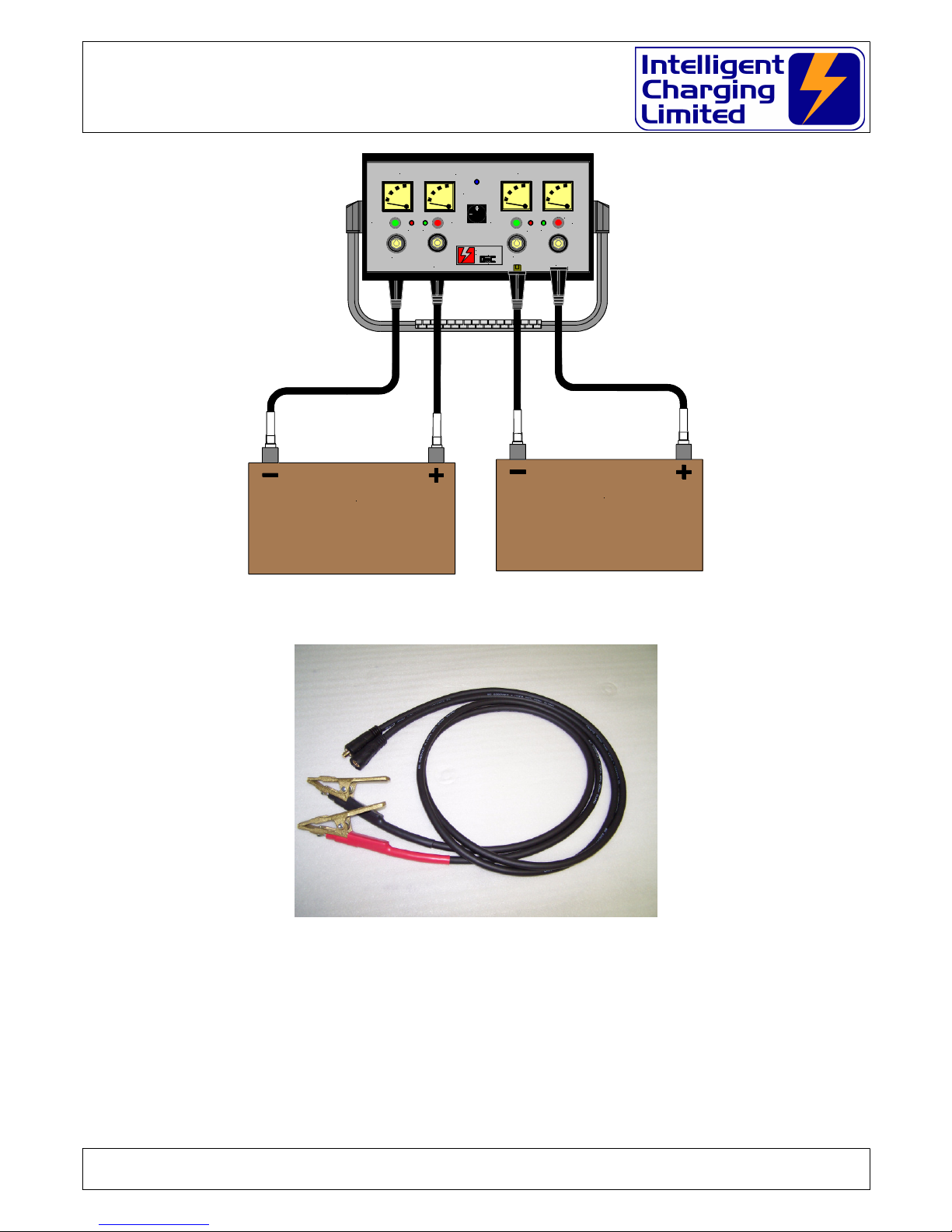
TS2X020 : Twin Channel Battery Charger
Operators Manual
STANDARD LEAD SET
Specialist lead sets are available by request to suit many battery types.
Please contact Intelligent Charging Limited for prices and availability.
4 Charging A Single Battery
To charge a single battery the following sequence must be followed.
•Check that the TS2X020 charger is switched OFF.
•Check that the trip switches fitted to the rear of the equipment are in the ON position.
Doc: DWG1021-10-R2 TS2X020 Operators manual.odt Page 8 of 16 Copyright Material of Intelligent Charging Limited © 2015
Printed On : 14/06/1
_
_
CHANNEL 'A' CHANNEL 'B'
Portable Charger TS2X020
START START
STOP STOP
++
24V RUN
RUN 24V
CHARGING
INTELLIGENT
CASC S Y S T EM S LT D
FROM
MAINS POWER
BATTERY BATTERY

TS2X020 : Twin Channel Battery Charger
Operators Manual
•Disconnect the battery from its host equipment.
•Connect one end of the Negative (-) lead to the charger and connect the other end to
the battery.
•Connect one end of the Positive (+) lead to the charger and connect the other end to
the battery. The battery voltage can be monitored at this time on the charger voltmeter
for that channel.
•If the charger detects that a 24v battery has been connected, the ‘24v’ lamp will light.
•Switch ON the TS2X020 Battery charger. For the respective channel being used press
the ST RT button. If a battery is connected the ‘RUN’ lamp will light and charging will
commence.
•Note that the current being delivered to the battery will be about 20 for 24V battery
and 40 for a 12V battery. This current will eventually drop down to an insignificant
amount once the battery has reached its full capacity.
•If the additional 0.4V/0.8V output voltage is required press and hold the ST RT button
for two seconds.
•If the battery is partially charged the current may be less than that stated above.
•Once a satisfactory charge has been achieved, press the STOP button on the respective
channel being used.
•Switch OFF the TS2X020 battery charger.
•Disconnect the Positive (+) lead from the battery first and then from the charger.
•Disconnect the Negative (-) lead from the battery first and then from the charger.
•Connect the battery to it’s host equipment in accordance with the procedures laid down
for that equipment.
CAUTION! This charger is not intended or designed for unattended maintenance
charging, and will not protect the battery against over overcharging or
overheating.
5 Charging Two Batteries Simultaneously
To charge two batteries the following sequence must be followed.
•Check that the TS2X020 charger is switched OFF.
•Check that the trip switches fitted to the rear of the equipment are in the ON position.
•Disconnect both batteries from their host equipment.
•Connect one end of the Negative (-) lead to the charger and connect the other end to
the first battery.
•Connect one end of the Positive (+) lead to the charger and connect the other end to
the first battery.
•Repeat this for the second battery.
Doc: DWG1021-10-R2 TS2X020 Operators manual.odt Page 9 of 16 Copyright Material of Intelligent Charging Limited © 2015
Printed On : 14/06/1

TS2X020 : Twin Channel Battery Charger
Operators Manual
•Switch ON the TS2X020 Battery charger. The battery voltages can be monitored at this
time.
•If the charger detects that a 24v battery has been connected, the ‘24v’ lamp will light.
•For each channel being used press the ST RT button.
•Note that the current being delivered to the batteries will be about 20 for 24V battery
and 40 for a 12V battery. This current will eventually drop down to an insignificant
amount once the batteries have reached their full capacity.
•If the additional 0.4V/0.8V output voltage is required press and hold the ST RT button
for two seconds.
•Once a satisfactory charge has been achieved, press the STOP button on each channel.
•Switch OFF the TS2X020 battery charger.
•Disconnect the Positive (+) lead from the battery first and then from the charger.
•Disconnect the Negative (-) lead from the battery first and then from the charger.
•Repeat this for the second battery.
•Connect the batteries to their host equipment in accordance with the procedures laid
down for that equipment.
Doc: DWG1021-10-R2 TS2X020 Operators manual.odt Page 10 of 16 Copyright Material of Intelligent Charging Limited © 2015
Printed On : 14/06/1

TS2X020 : Twin Channel Battery Charger
Operators Manual
6 Hints And Tips
My 12V battery is less than 6V how do I start a 12V charge.
The TS2X020 has a voltage detector which detects when the battery connected is less
than 6v and will not operate as It assumes that a wrong battery or no battery has been
connected. This can be overridden by the following procedure.
•Connect battery in accordance with the charging instructions.
•Press and hold the ST RT button.
•While holding the ST RT button momentarily press the STOP button
•fter two seconds release the ST RT button.
•The unit should go into RUN mode immediately.
•Note the RUN lamp will flash to indicate that the ST RT operation was
overridden.
My 24V Battery is less than 18V How do I start a 24V charge.
The TS2X020 has a voltage detector which detects when the battery connected is less
than 18V and treats this as a 12V battery. This can be overridden by the following
procedure.
•Connect battery in accordance with the charging instructions.
•Press and hold the ST RT button.
•While holding the ST RT button momentarily press the STOP button
•fter four seconds the unit should go into RUN mode immediately.
•Release the ST RT button immediately as a further two seconds will go to boost
mode.
•Note the RUN lamp will flash to indicate that the ST RT operation was
overridden.
When I press ST RT the RUN and 24V lamps flash alternately.
This is an error condition which is shown when ST RT is pressed and no battery or a
battery with terminal voltage less than 6V is connected.
When I press ST RT or when running the unit stops and the RUN lamps flashes
very fast.
This condition is met when the power supply output has failed. This can be due to
malfunction or overheating and the power supplies shut down. If a high charge rate has
been operated allow the unit to cool down before re-starting, power will need to cycled
to reset the power supplies.
Doc: DWG1021-10-R2 TS2X020 Operators manual.odt Page 11 of 16 Copyright Material of Intelligent Charging Limited © 2015
Printed On : 14/06/1

TS2X020 : Twin Channel Battery Charger
Operators Manual
If this happens at the beginning of the charge this could be due to failure of one of the
supplies and the unit will need repair.
Doc: DWG1021-10-R2 TS2X020 Operators manual.odt Page 12 of 16 Copyright Material of Intelligent Charging Limited © 2015
Printed On : 14/06/1

TS2X020 : Twin Channel Battery Charger
Operators Manual
7 Service And Maintenance
7. Calibration
The Battery Charger nalyser does not require regular calibration and the meter dials
must be used for guidance only. yearly check to see that the unit is still operational
can be undertaken. This can be done to verify that the output voltage of the unit is still
set to 14.4V in parallel mode and 28.8V in series mode. With Boost ON. The voltage of
each internal SMPS can be adjusted by removing the front panel and adjusting the
individual supplies to 14.4V each. The position of the adjustment potentiometer is
shown thus: -
This adjustment must be carried out in a no load situation and with the unit in the
STOPPED mode. Measurements must be taken at the power supply output terminals,
marked M IN OUTPUT on the sketch above.
7.2 Cleaning
t yearly intervals it is advisable to ensure that the airflow for the power supplies are
not obstructed by dust and dirt. To clear any dust and debris the unit must be
disconnected from the mains and remove the battery leads from the unit. The cover
must be removed and the power supplies blown clear by the use of a high pressure air
gun. Where this is not available the use of pipe cleaners or similar must be employed to
clear the dust built up.
Observe all safety precautions when using high pressure air. Wear ear
defenders and safety goggles and do not point high pressure air at people or
animals.
Doc: DWG1021-10-R2 TS2X020 Operators manual.odt Page 13 of 16 Copyright Material of Intelligent Charging Limited © 2015
Printed On : 14/06/1

TS2X020 : Twin Channel Battery Charger
Operators Manual
8 Specifications
Supply TS2X020 85 V C to 264 V C
120 to 370 VDC
47-440Hz
1000W Max.
Display ccuracy ± 1 Marker
Minimum Operating Temperature 0°C
Maximum Operating Temperature 50°C
*
Humidity 5% to 95% Non condensing
ltitude 0 to 3000 Metres.
Charge Specifications:
Max Output Volts Max Output mps
TS2X020 28.0V/28.8V 20.0
TS2X020 14.0V/14.4V 40.0
Doc: DWG1021-10-R2 TS2X020 Operators manual.odt Page 14 of 16 Copyright Material of Intelligent Charging Limited © 2015
Printed On : 14/06/1

TS2X020 : Twin Channel Battery Charger
Operators Manual
9 Product Disposal Instructions
The symbol shown here and on the product means that the
product is classed as Electrical or Electronic Equipment and should
not be disposed with other household or commercial waste at the
end of its working life.
The Waste of Electrical and Electronic Equipment (WEEE) Directive
(2002/96/EC) has been put in place to recycle products using best
available recovery and recycling techniques to minimise the impact
on the environment, treat any hazardous substances and avoid the
increasing landfill.
Product disposal instructions for residential users.
When you have no further use for it, please remove any batteries and dispose of them and the
product as per your local authority’s recycling processes. For more information contact your
local authority or the retailer where the product was purchased.
Product disposal instructions for business users.
Business users should contact their suppliers and check the terms and conditions of the
purchase contract and ensure that this product is not mixed with other commercial waste for
disposal.
Doc: DWG1021-10-R2 TS2X020 Operators manual.odt Page 15 of 16 Copyright Material of Intelligent Charging Limited © 2015
Printed On : 14/06/1

TS2X020 : Twin Channel Battery Charger
Operators Manual
0 Product Warranty
Your Intelligent Charging Limited product is guaranteed against faulty workmanship materials
and malfunction for a period of 12 months from the date of purchase, unless agreed otherwise
by Intelligent Charging Limited. Within this warranty period Intelligent Charging Limited will
undertake to repair or replace the product proved to be faulty.
We recommend you keep all packaging for the duration of the 12 month warranty, after which
you should dispose of all waste packaging in accordance with your local legislation
Products which have become faulty within the 12 month warranty period must be returned to
Intelligent Charging Limited, where Intelligent Charging Limited will then investigate the
warranty claim.
Intelligent Charging Limited products, when properly used, will render excellent service.
Therefore, users must read the User Manual and any other literature supplied with the product
carefully, and fully comply with all procedures shown in the literature and product training /
familiarisation sessions, as misuse or failure to follow the instructions may render this
warranty void.
This warranty is not transferable and excludes routine maintenance, consumables, parts
subject to normal wear and tear, service maintenance kits and damage caused by misuse or
negligence. Warranty claims attributable to improper, or careless, use or handling, and to
normal wear, are excluded from this warranty.
Intelligent Charging Limited only obligation shall be to repair or replace such products that
have proved to be faulty. Intelligent Charging Limited shall not be liable for any injury, loss or
damage, direct or consequential, arising out of the use, or the inability to use the product. The
customer shall determine the suitability of this product for its intended use, and the customer
assumes all risks and liability whatsoever in connection herewith.
Intelligent Charging Limited reserves the right to improve or modify this product
without prior notice.
Doc: DWG1021-10-R2 TS2X020 Operators manual.odt Page 16 of 16 Copyright Material of Intelligent Charging Limited © 2015
Printed On : 14/06/1
Table of contents
Other Intelligent Charging Limited Batteries Charger manuals
Popular Batteries Charger manuals by other brands
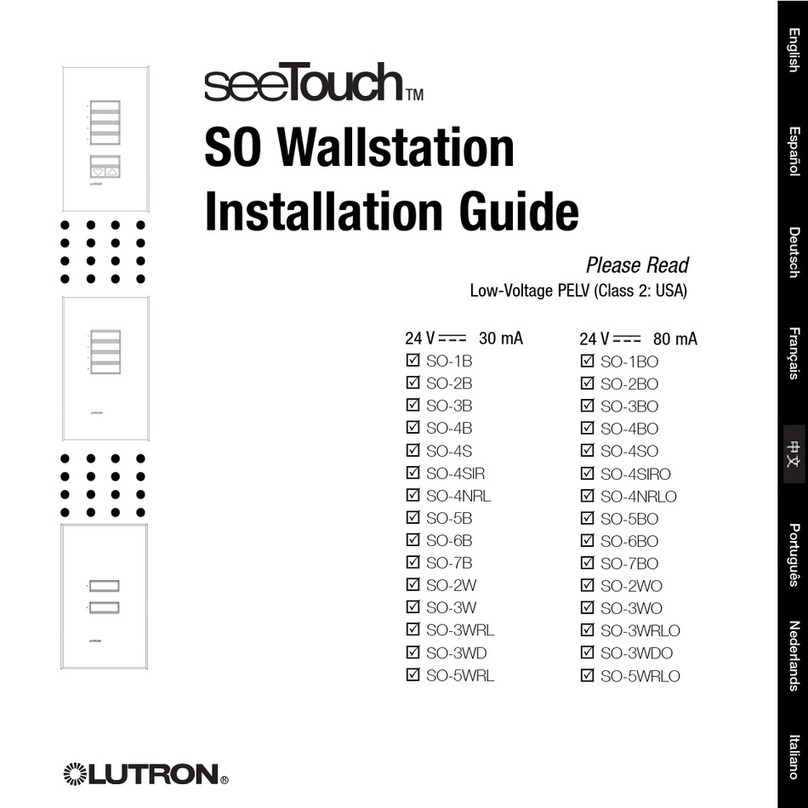
Lutron Electronics
Lutron Electronics seeTouch SO Series installation guide
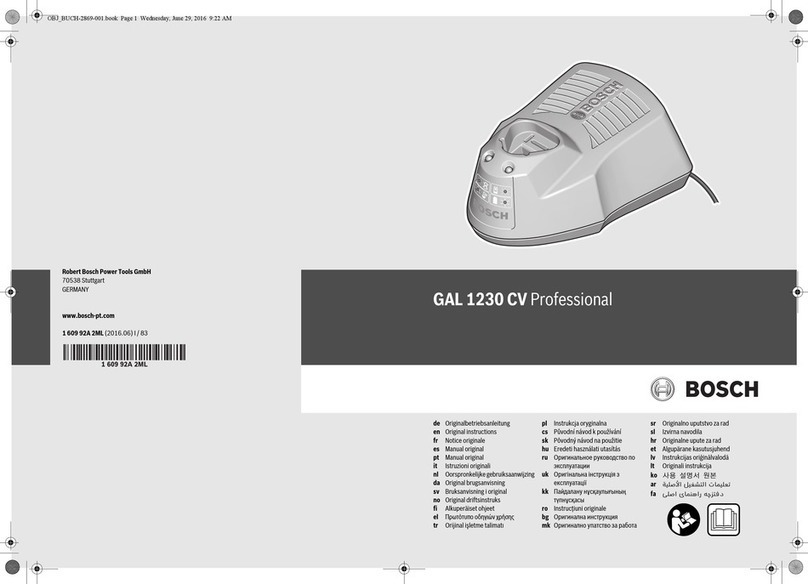
Bosch
Bosch GAL 1230 CV Professional Original instructions

Icy Box
Icy Box IB-PS104-PD Quick installation guide

BATTERIES PLUS
BATTERIES PLUS X2POWER SLC10005A instruction manual

YATO
YATO YT-83037 Original instructions

MSW
MSW MSW-BC-A user manual