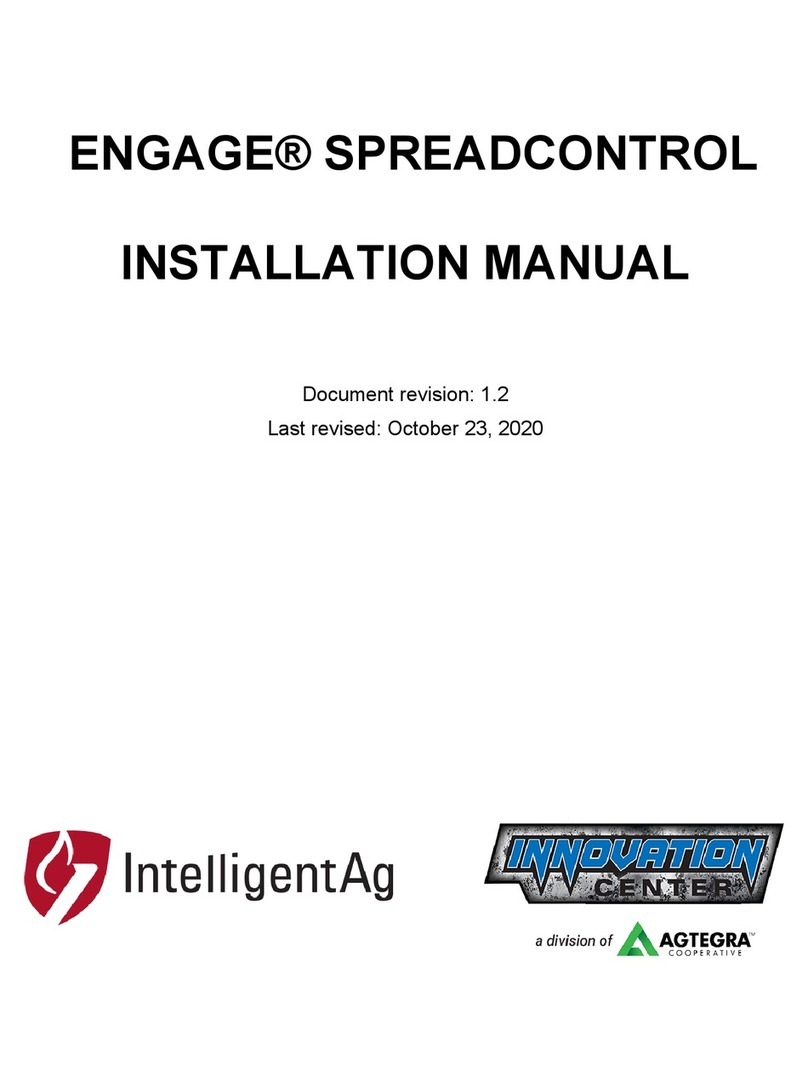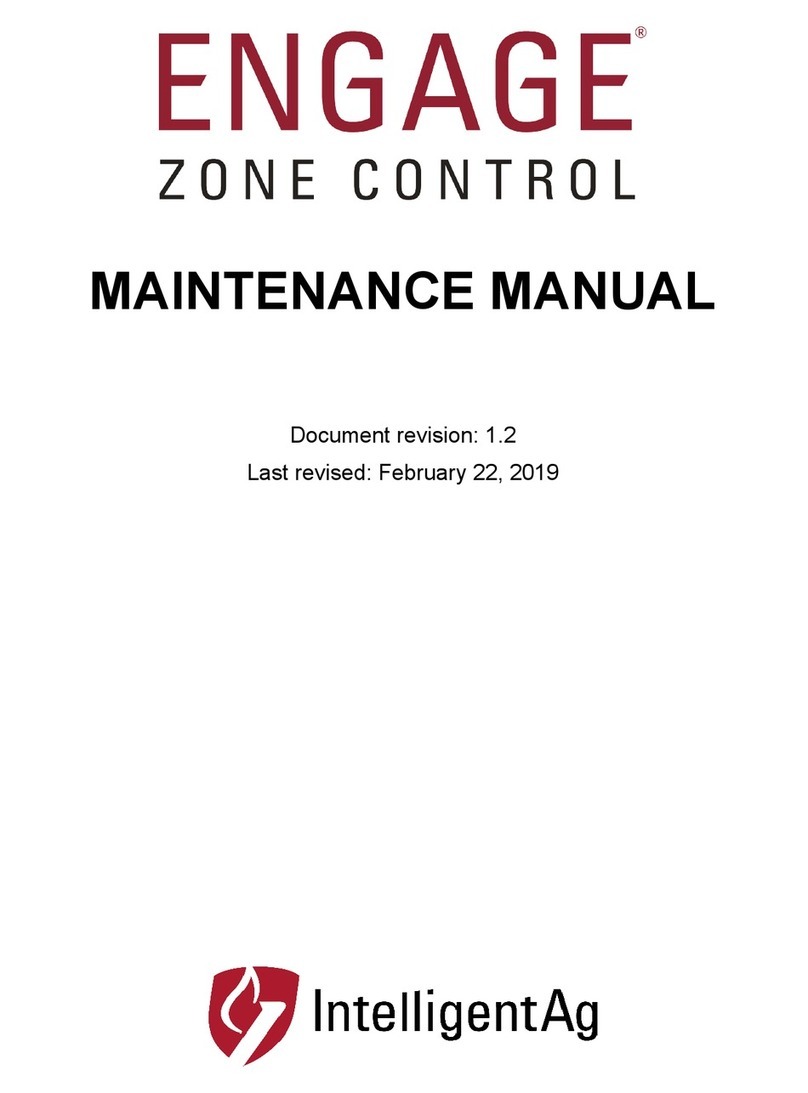IntelligentAg ENGAGE User manual
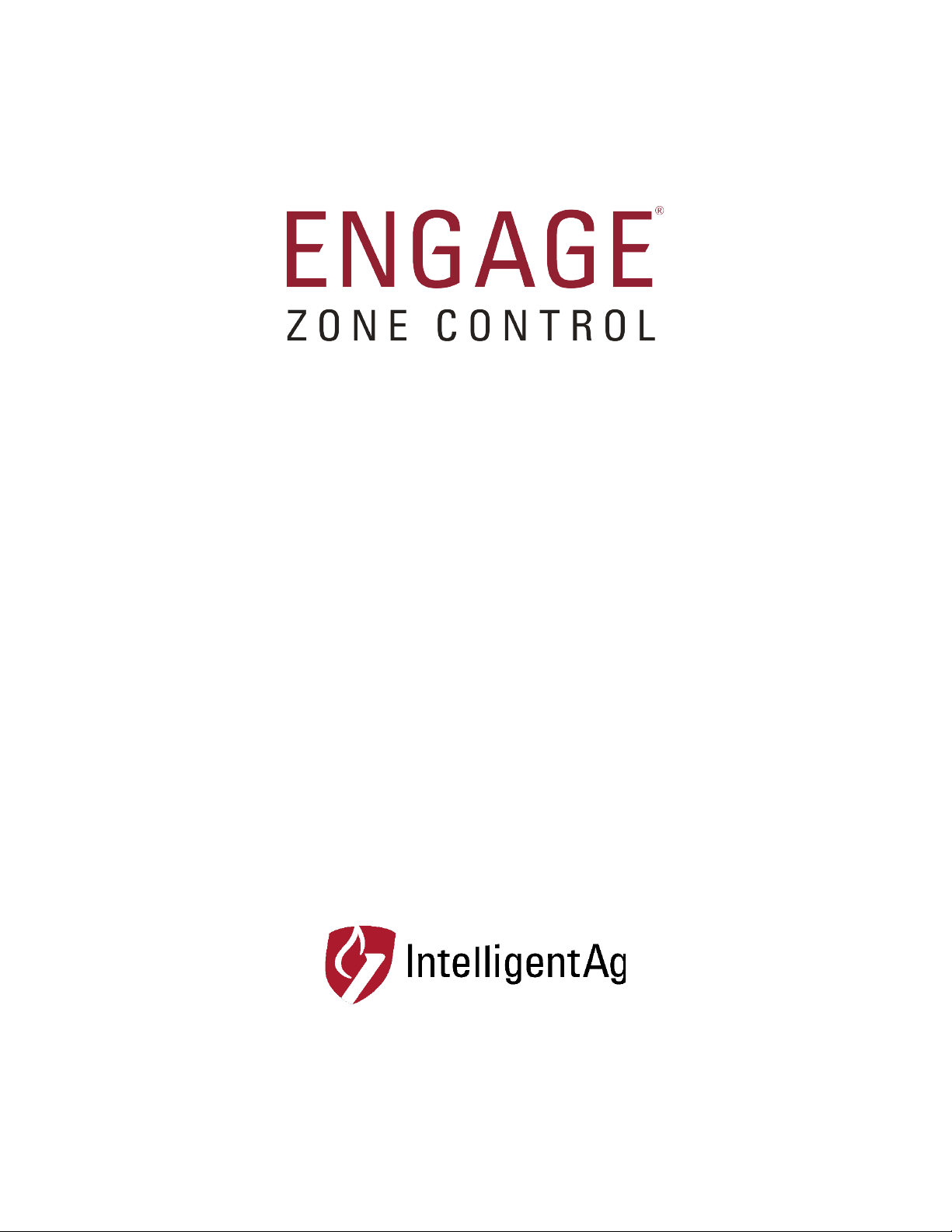
INSTALLATION MANUAL
Document revision: 1.4
Last revised: July 27, 2020

Engage® Zone Control Installation Manual
600840-000043, rev 1.4
Page 2 of 31
Engage® Zone Control
Installation Manual
© 2018-20 Intelligent Agricultural Solutions. All Rights Reserved.
Engage® Zone Control Installation Manual. All content within is copyrighted by Intelligent
Agricultural Solutions, and may not be reprinted without permission.
The content of this manual is furnished for informational use only, is subject to change without
notice, and should not be construed as a commitment by Intelligent Agricultural Solutions.
Intelligent Agricultural Solutions assumes no responsibility or liability for any errors or
inaccuracies that may appear in the content contained in this guide.
U.S. Patent Application #15/639497, and foreign patents pending. Intelligent Agricultural
Solutions, Engage® Zone Control, Intelligent Agricultural Solutions, Intelligent Ag, Intelligent Ag
Monitoring Solutions, IAS, and the IAS logo are trademarks or registered trademarks of
Intelligent Agricultural Solutions. iPad is a registered trademark of Apple Inc., registered in the
U.S. and other countries. App Store is a service mark of Apple Inc. All other trademarks are
property of their respective owner.
Intelligent Agricultural Solutions, 1810 NDSU Research Circle North, Fargo, ND 58102 USA.
Visit us on the web at www.intelligentag.com

Engage® Zone Control Installation Manual
600840-000043, rev 1.4
Page 3 of 31
Table of Contents
1. Introduction ......................................................................................................................... 6
1.1. About Engage® Zone Control................................................................................... 6
1.2. Additional Required Tools and Equipment ................................................................ 6
1.3. Installation Overview................................................................................................. 6
2. Installing Engage® Zone Control System............................................................................ 7
2.1. Installing Engage Zone Control Units........................................................................ 7
2.2. Installing Gateway ...................................................................................................14
2.3. Installing Wi-Fi Antenna...........................................................................................17
2.4. Installing the Work Switch........................................................................................19
3. Connecting Harnessing......................................................................................................24
3.1. Installing Tractor Harness ........................................................................................24
3.2. Installing Gateway Harness .....................................................................................25
3.3. Installing Bin Harness ..............................................................................................26
3.4. Securing Loose Harnessing.....................................................................................26
4. Using Engage® Zone Control ............................................................................................27
List of Figures
Figure 1: Engage Zone Control units installation location........................................................... 7
Figure 2: Cutting meter housing mounting tabs.......................................................................... 9
Figure 3: Cleaning inside the manifold ....................................................................................... 9
Figure 4: Installing the manifold plate inserts ............................................................................10
Figure 5: Installing the Engage Zone Control unit......................................................................10
Figure 6: Inserting canola inserts ..............................................................................................12
Figure 7: Inserting meter housing dividers.................................................................................12
Figure 8: Recording serial numbers ..........................................................................................13
Figure 9: Gateway mounting holes............................................................................................14
Figure 10: Gateway installation location (tow-behind cart) ........................................................15
Figure 11: Installing the gateway on a tow-behind air cart.........................................................16
Figure 12: Wi-Fi antenna mounting location (tow-behind cart)...................................................17
Figure 13: Mounting the Wi-Fi antenna .....................................................................................18
Figure 14: Gateway connectors ................................................................................................18
Figure 15: Work switch types ....................................................................................................19
Figure 16: Installing the whisker switch .....................................................................................20
Figure 17: Inverting the whisker switch .....................................................................................21
Figure 18: Installing the proximity switch ...................................................................................22
Figure 19: Using the proximity switch bracket ...........................................................................23
Figure 20: JD cart harness location (2013 or older air carts) .....................................................25
Figure 21: Tow-behind air cart wiring diagram (2013 or older air cart).......................................28
Figure 22: Tow-behind air cart wiring diagram (2014 or newer air cart) .....................................29
Figure 23: Tow-between air cart wiring diagram (2013 or older air cart)....................................30
Figure 24: Tow-between air cart wiring diagram (2014 or newer air cart) ..................................31

Engage® Zone Control Installation Manual
600840-000043, rev 1.4
Page 4 of 31
Related Documentation
Document Number Document Title
600840-000047 Engage® Zone Control Maintenance Manual
600890-000059 Engage® Zone Control Operator’s Guide
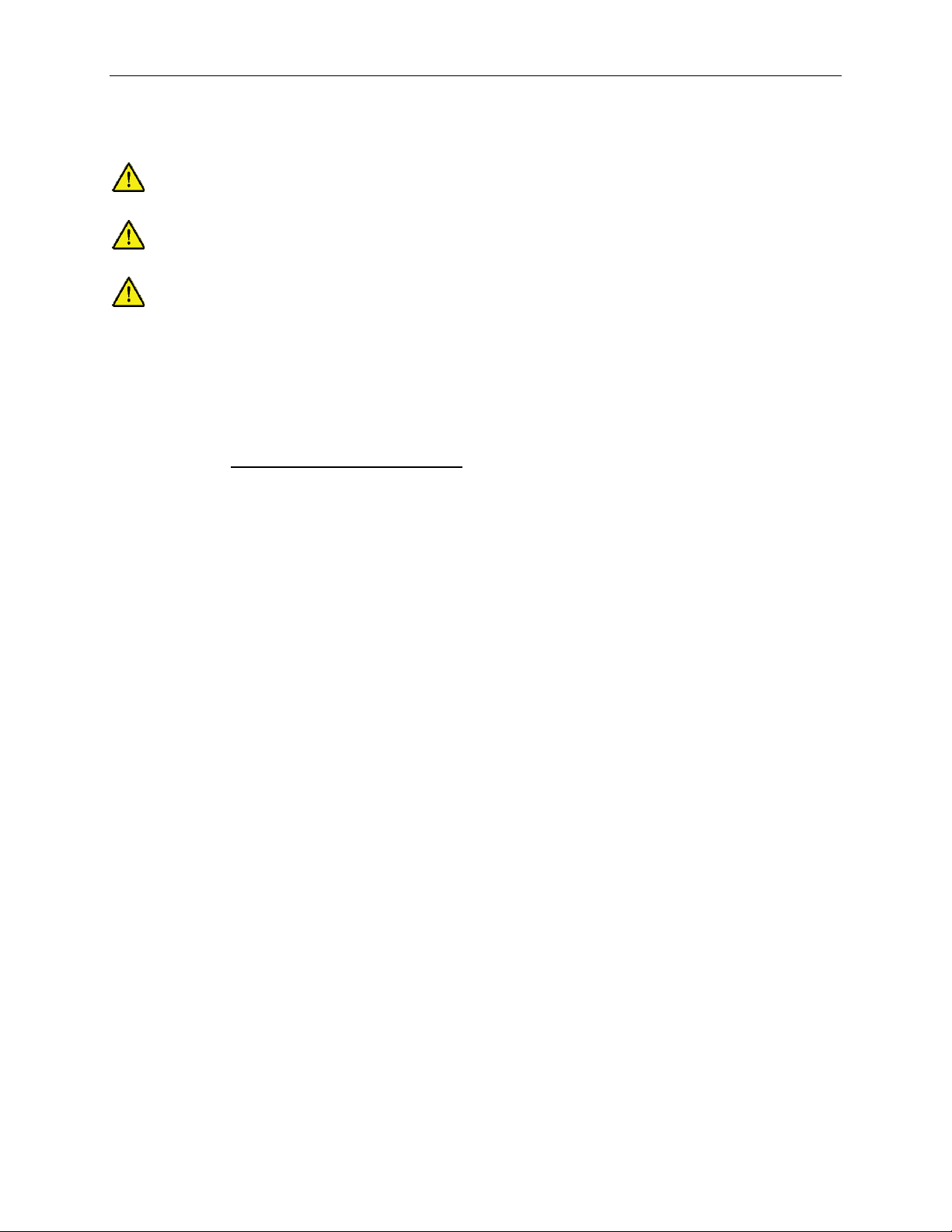
Engage® Zone Control Installation Manual
600840-000043, rev 1.4
Page 5 of 31
WARNING
CAUTION: The Engage® Zone Control unit is heavy. Use proper precautions such as
steel toe boots and gloves. Lifting and installing the unit may require two people.
CAUTION: Unplug the bin harness from the Engage Zone Control unit enclosure before
performing any maintenance.
CAUTION: Engage Zone Control unit gates and cleaning tools are sharp. Use caution
when handling these components.
IMPORTANT: Read the Engage Zone Control Installation Manual (600840-000043) before
installing the system.
This document may have been recently updated. For current documentation, videos, and other
resources, visit www.intelligentag.com/support.
Table of contents
Other IntelligentAg Farm Equipment manuals
Popular Farm Equipment manuals by other brands

Schaffert
Schaffert Rebounder Mounting instructions

Stocks AG
Stocks AG Fan Jet Pro Plus 65 Original Operating Manual and parts list

Cumberland
Cumberland Integra Feed-Link Installation and operation manual

BROWN
BROWN BDHP-1250 Owner's/operator's manual

Molon
Molon BCS operating instructions

Vaderstad
Vaderstad Rapid Series instructions