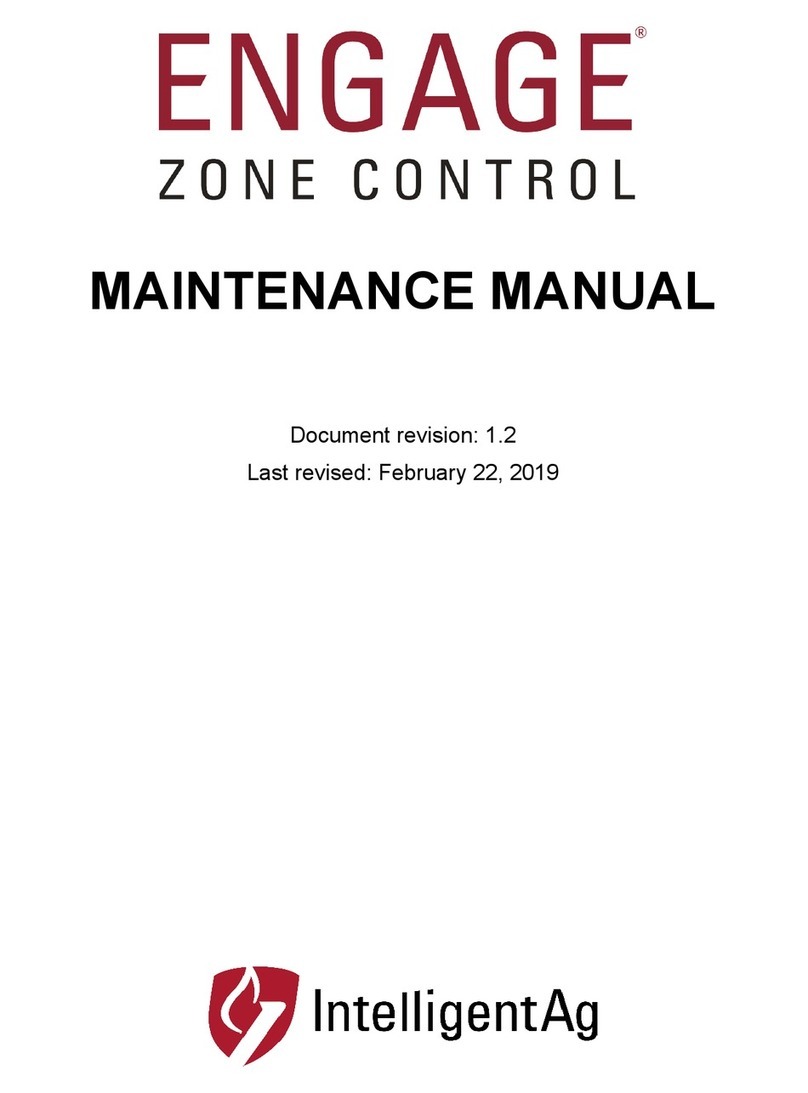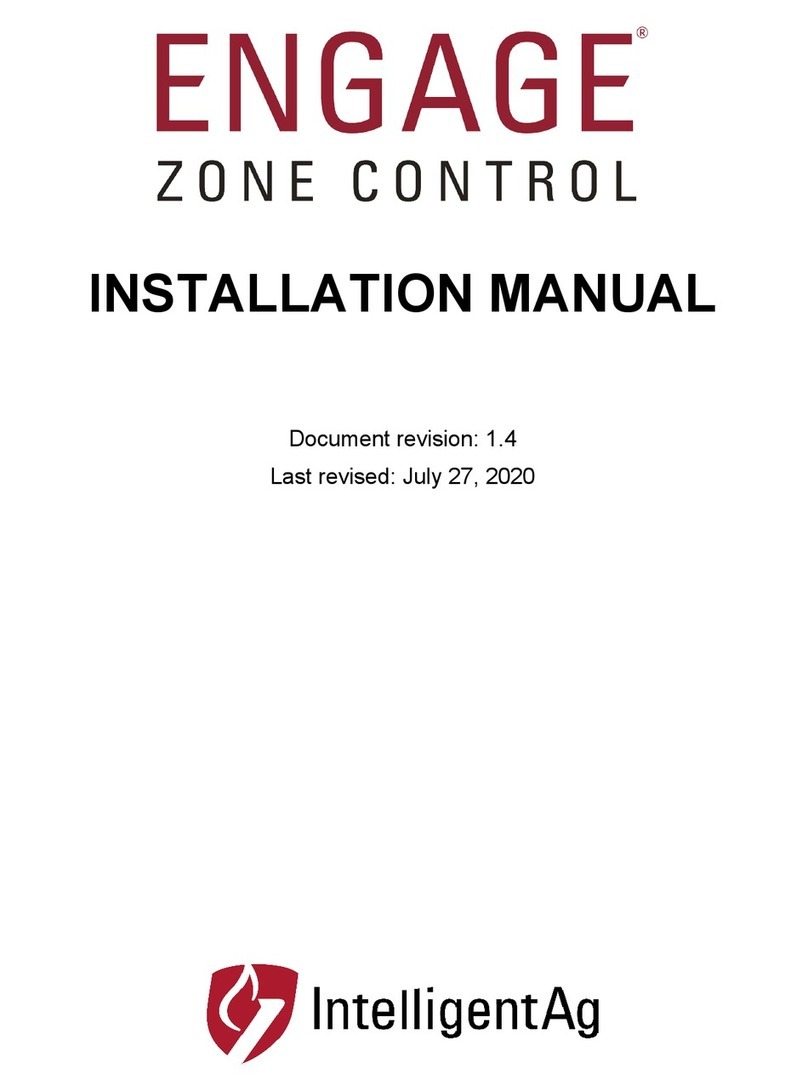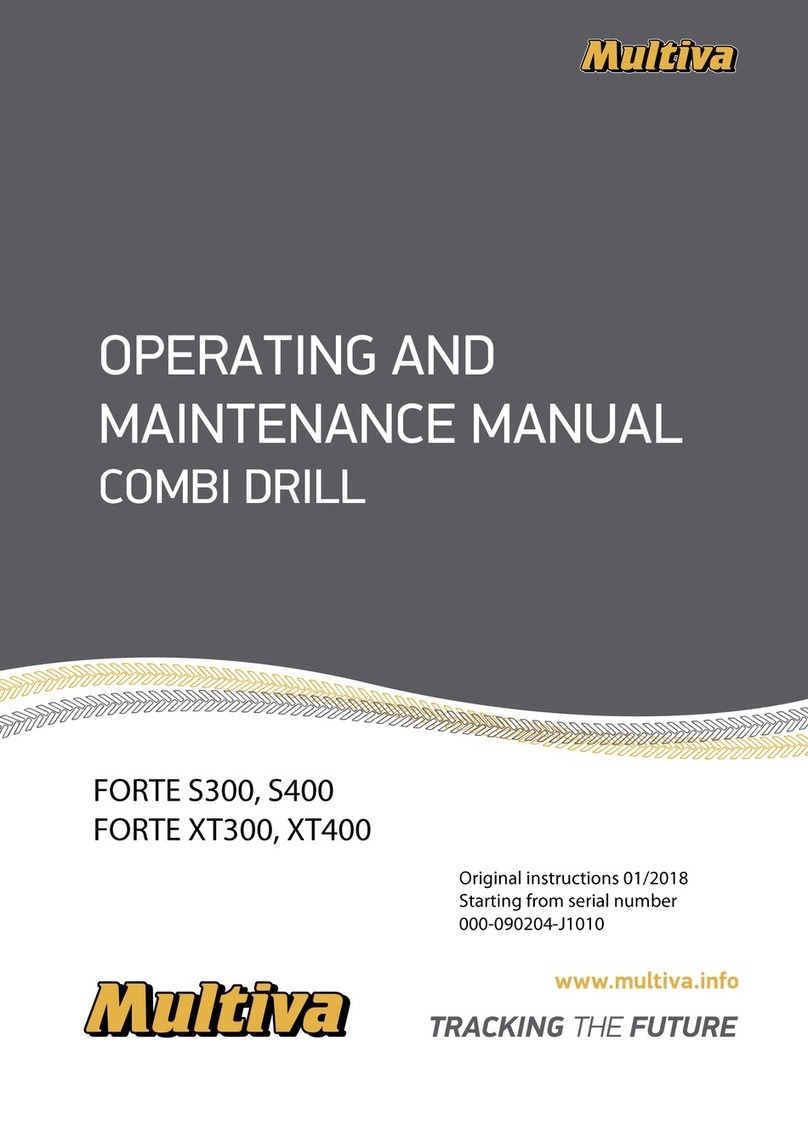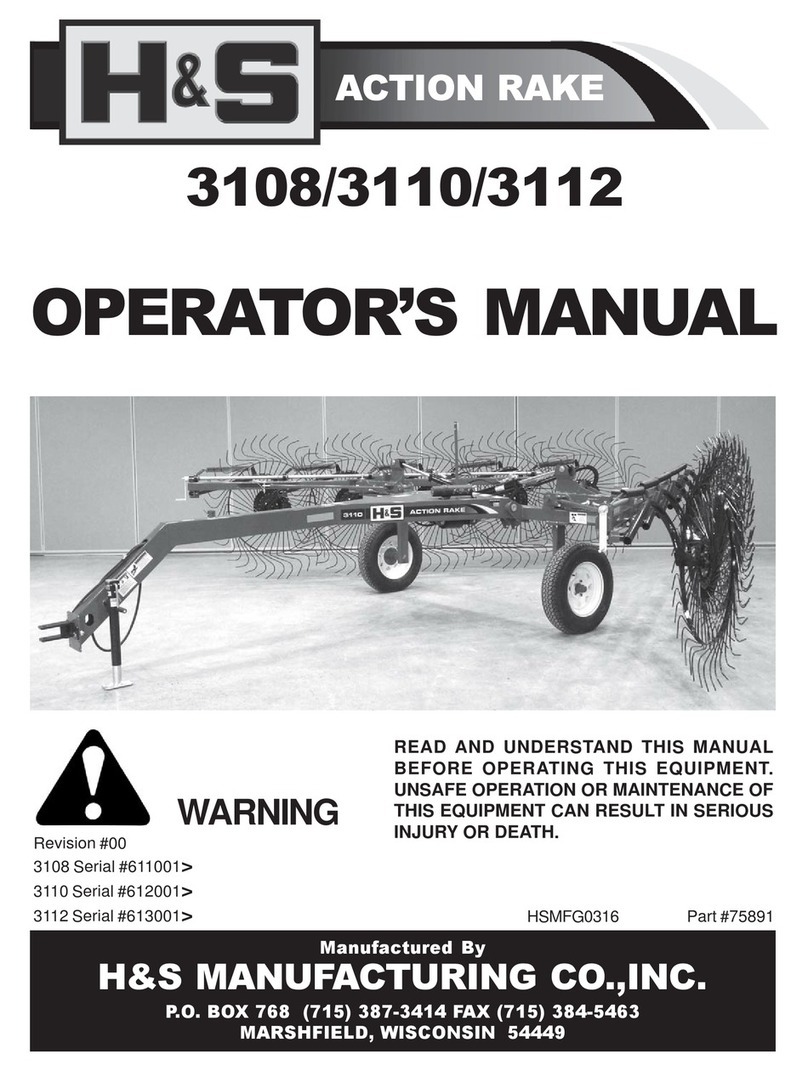IntelligentAg ENGAGE SPREADCONTROL User manual

ENGAGE® SPREADCONTROL
INSTALLATION MANUAL
Document revision: 1.2
Last revised: October 23, 2020

Engage® SpreadControl Installation Manual
600840-000060, rev. 1.2 Page 2 of 48
Engage® SpreadControl
Installation Manual
© 2018-20 Intelligent Agricultural Solutions. All Rights Reserved.
Engage® SpreadControl Installation Manual. All content within is copyrighted by Intelligent
Agricultural Solutions, and may not be reprinted without permission.
The content of this manual is furnished for informational use only, is subject to change without
notice, and should not be construed as a commitment by Intelligent Agricultural Solutions.
Intelligent Agricultural Solutions assumes no responsibility or liability for any errors or
inaccuracies that may appear in the content contained in this guide.
Patent pending. Engage, SpreadControl, Intelligent Agricultural Solutions, Intelligent Ag,
Intelligent Ag Monitoring Solutions, IAS, and the IAS logo are trademarks or registered
trademarks of Intelligent Agricultural Solutions. All other trademarks are property of their
respective owner.
Intelligent Agricultural Solutions, 1810 NDSU Research Circle North, Fargo, ND 58102 USA.
Visit us online at www.intelligentag.com/support
Record of Revision
Revision
Number Change Description Revision
Date
Inserted
By
0.1 Prototype release 4/29/19 AAL
0.2 Updated hardware for POC3 8/29/19 AAL
1.0 Initial production release 7/01/20 AAL
1.1 Updated wiring diagram 7/15/20 AAL
1.2
Updated tool list, PM4X hardware list and bracket
install procedures, conveyor drive manifold
procedures, and wiring diagram. Added harnessing
steps.
10/23/20 AAL

Engage® SpreadControl Installation Manual
600840-000060, rev. 1.2 Page 3 of 48
Table of Contents
1. Getting started .......................................................................................................................4
1.1. About Engage® SpreadControl...................................................................................4
1.2. Compatible Floaters ....................................................................................................4
1.3. Required Tools and Equipment...................................................................................4
1.4. Installation Overview ...................................................................................................5
2. Installing the Gateway 260.....................................................................................................6
3. Installing the Wi-Fi Antenna ...................................................................................................8
4. Installing PM4Xs ..................................................................................................................12
5. Installing Motor-Mounted Conveyor Drive Manifold .............................................................15
5.1. Removing Existing Manifold ......................................................................................16
5.2. Installing Engage® SpreadControl Manifolds............................................................16
6. Installing Funnel Boxes........................................................................................................19
6.1. Removing Factory Funnel Boxes ..............................................................................20
6.2. Installing the Funnel Box Actuators...........................................................................20
6.3. Installing the Engage® SpreadControl Funnel Boxes ...............................................22
7. Installing Section Switches ..................................................................................................23
8. Connecting Harnessing........................................................................................................24
8.1. Connecting Harnessing .............................................................................................24
8.2. Routing Harnessing...................................................................................................46
8.3. Installing the PM4X bracket cover.............................................................................46
9. Configuring Machine Settings and Calibrating Funnel Boxes..............................................47

Engage® SpreadControl Installation Manual
600840-000060, rev. 1.2 Page 4 of 48
1. Getting started
CAUTION:
Remove the battery disconnect switch key and fold the booms up before
beginning installation.
1.1. About Engage® SpreadControl
Engage SpreadControl is a retrofit section control system for your floater. The system
communicates with your floater's existing GPS mapping system to prevent overlap by opening
and closing sections on your floater.
1.2. Compatible Floaters
Engage SpreadControl can be installed on the following models of TerraGator Air Max Precision
floaters:
•TG7300/TG7300B
•TG8300/TG8300B
•TG8400/TG8400B
•TG9300B
NOTE: Engage SpreadControl is not currently compatible with TerraGator C Series floaters.
1.3. Required Tools and Equipment
You will need the following tools and equipment to install Engage SpreadControl:
•Crescent wrench
•Dry cloth
•9/16” wrench and socket
•7/16” wrench (qty. 2) and socket
•15/16” wrench
•7/8” wrench
•Pick, breaker bar, and penetrating fluid (optional for uninstalling existing manifold)
•Torque wrench
•M13 socket
•Wire cutter
•Electrical tape
•Deutsch terminal removal tool or small screwdriver
•Raven hardware/software (from a Raven dealer)
oCable Adapter Viper 4 to 3 Pin ISO Bus (1-115-0172-247)
oISO Section Control Unlock (1-077-0180-149)
oKit Viper 4+ W/O GPS Single/Multi VRA (1-117-5010-010BM)

Engage® SpreadControl Installation Manual
600840-000060, rev. 1.2 Page 5 of 48
1.4. Installation Overview
□Install the Gateway 260
□Install PM4Xs
□Install motor-mounted conveyor drive manifolds
□Install funnel boxes
□Connect harnessing
□Configuring Machine Settings and Calibrating Funnel Boxes
NOTE: Detailed wiring diagrams are found in Appendix A.

Engage® SpreadControl Installation Manual
600840-000060, rev. 1.2 Page 6 of 48
2. Installing the Gateway 260
The Gateway 260 is a computing platform that sends data to the VT.
Number of Times Performed
Once per system
Required Tools and Equipment
•7/16” wrench (qty. 2) (for gateway mounting bracket)
•9/16” wrench (for U-bolts)
Required Parts
Part name Part number Quantity
Gateway 260
153510-000084
1
¼” flat washer
352012-000002
4
Gateway mounting bracket
353070-000079
1
¼"-20 nut
356060-000075
4
U-bolt
356060-000152
2
¼-20 x 2-1/4” screw
356060-000295
4
Installation Location
Mount the gateway between the cab and bins. The mounting location must be at least 8 inches
(20 cm) away from the operator to ensure safe operation.

Engage® SpreadControl Installation Manual
600840-000060, rev. 1.2 Page 7 of 48
Installing the Gateway 260
1. Position the Gateway 260 on the mounting bracket so that the connectors face down
when the bracket is mounted on the beam. If another orientation must be used, the
connectors should not face up.
NOTE: The text on the gateway label will be upside down.
2. Secure the gateway to the mounting bracket using the provided screws, washers, and
nuts as shown in the image above.
3. Mount the bracket to the beam using u-bolts and the provided nuts.

Engage® SpreadControl Installation Manual
600840-000060, rev. 1.2 Page 8 of 48
3. Installing the Wi-Fi Antenna
The Wi-Fi antenna sends information from the SpreadControl system to the VT.
Number of Times Performed
Once per system
Required Tools and Equipment
•Wrench set
Required Parts
Part name Part number Quantity
SMA cap
251015-000139
2
SMA terminator jack
251015-000272
1
Wi-Fi antenna
252005-000010
1
U-bolt
352013-000007
or
356060-000152
2
Antenna bracket
353070-000083
1
3/8" locknut
(for square u-bolt)
356060-000094 4
3/8" washer
(for square u-bolt)
356060-000239 4

Engage® SpreadControl Installation Manual
600840-000060, rev. 1.2 Page 9 of 48
Installation Location
Mount the Wi-Fi antenna on the bin between the cab and bins. Mount it at least 2 feet (60 cm)
away from the operator and at least 8 inches (20 cm) from the gateway to ensure safe
operation.
If you don’t have a beam behind the cab, find a beam within 6 feet of the cab that has line of
sight to the cab.

Engage® SpreadControl Installation Manual
600840-000060, rev. 1.2 Page 10 of 48
Installing the Wi-Fi Antenna
1. Thread the Wi-Fi antenna cables through the hole in the mounting bracket and through
the nut. Tighten the nut to secure the antenna to the bracket. Do not over-torque.
2. Mount the bracket on a beam behind the cab using the u-bolts and locknuts. If you don’t
have a beam behind the cab, find a beam within 6 feet of the cab that has line of site to
the cab.
3. Connect the Cellular Main and Wi-Fi/BT antenna cables to the gateway.
4. Cap the 433 MHz antenna cable with the SMA terminator jack. Zip-tie the cable to the
other cables.
5. Cover connectors 5 and 6 with the provided caps.

Engage® SpreadControl Installation Manual
600840-000060, rev. 1.2 Page 11 of 48
Routing Loose Harnessing
Coil any loose harnessing around a hydraulic line or existing electrical wire and ensure that
harnessing will not get pinched when you fold the booms up. Secure all harnessing to the
implement using cable ties.

Engage® SpreadControl Installation Manual
600840-000060, rev. 1.2 Page 12 of 48
4. Installing PM4Xs
The PM4Xs control the system.
Number of Times Performed
One to three times per system (once per bin)
Required Tools and Equipment
•9/16” wrench and socket (for PM4X bolts)
•7/16” wrench and socket (for bracket mounting bolts)
Required Parts
Part name Part number Quantity
PM4X
153510-000046
3
PM4 Bracket
353070-000373
1
3/8” x 3-3/4” Bolt
356060-000029
6
1/4" x 1-1/4" Bolt
356060-000074
4
1/4" Lock Nut
356060-000075
8
1/4" Washer
356060-000173
4
Installation Location
Installed on the outside of the control box where the Raven controllers are located.

Engage® SpreadControl Installation Manual
600840-000060, rev. 1.2 Page 13 of 48
Installing PM4Xs
1. Remove the chute covers from the main control box.
2. Position the PM4Xs on the bracket as shown in the image below so that the serial
number is visible. It doesn’t matter which PM4 installed in which location.
NOTE: The text on the PM4X label will be upside down.
3. Thread a bolt through the sides of each unit and the mounting plate.

Engage® SpreadControl Installation Manual
600840-000060, rev. 1.2 Page 14 of 48
4. Remove the four corner screws and their hardware on the control box shown below.
Save the nuts for installing the bracket in the next step.
5. Thread the provided screws through the control box so that the threads face outwards,
then install in this order on each screw: existing nut, bracket, washer, new nut. Hand-
tighten a nut to secure the bracket.
NOTE: Do not install the bracket cover until the harnessing is complete in Section 8.

Engage® SpreadControl Installation Manual
600840-000060, rev. 1.2 Page 15 of 48
5. Installing Motor-Mounted Conveyor Drive Manifold
The motor-mounted conveyor drive manifold controls the rate of the conveyors and the flow rate
of material.
Number of Times Performed
Two or four times per system (twice for one bin system, four times for two bin system)
Required Tools and Equipment
•15/16” wrench (for hydraulic fitting)
•7/8” wrench (for hydraulic fitting)
•Pick, breaker bar, and penetrating fluid (optional for uninstalling existing manifold)
•M13 socket
•Torque wrench
Part name Part number Quantity
Left motor-mounted conveyor drive manifold
353070-000345
2
Right motor-mounted conveyor drive manifold
353070-000346
2
Mounting Bolts
Shipped with manifold
8
O-rings
Shipped with manifold
2
Installation Location
Installed on the back right and back left side of the floater where the factory bypass manifolds
are located.

Engage® SpreadControl Installation Manual
600840-000060, rev. 1.2 Page 16 of 48
5.1. Removing Existing Manifold
1. Make note of which hydraulic line connects into each fitting of the existing bypass
manifolds. Disconnect the two hydraulic lines and plug the lines.
2. Uninstall the four mounting bolts from the existing bypass manifolds and remove the
manifolds and the o-rings behind them.
NOTE: You may need to use a breaker bar, penetrating fluid, or paint might need to be
scraped off of the mounting bolt heads in order to remove them.
5.2. Installing Engage® SpreadControl Manifolds
Identify the left manifold and the right manifold using the pictures below.
Left manifold
(hose on top)
Right manifold
(hose on bottom)

Engage® SpreadControl Installation Manual
600840-000060, rev. 1.2 Page 17 of 48
Installing Left Manifolds
1. Install a new o-ring in the area that you removed the old one, then position the manifolds
as shown in the image above. Make sure that the o-ring between the manifold and
conveyor drive is properly seated.
2. Secure each manifold to the conveyor drive using the 4 bolts provided with the manifold.
Torque in a star pattern to 22 ft-lbs.
3. Re-connect the two hydraulic lines to each manifold’s top hose extension and right side
fitting.

Engage® SpreadControl Installation Manual
600840-000060, rev. 1.2 Page 18 of 48
Installing Right Manifolds
1. Install a new o-ring in the area that you removed the old one, then position the manifolds
as shown in the image above. Make sure that the o-ring between the manifold and
conveyor drive is properly seated.
2. Secure each manifold to the conveyor drive using the 4 bolts provided with the manifold.
Torque in a star pattern to 22 ft-lbs.
3. Re-connect the two hydraulic lines to each manifold’s bottom fitting and left side fitting.
4. Check the seal to make sure that there are no leaks.

Engage® SpreadControl Installation Manual
600840-000060, rev. 1.2 Page 19 of 48
6. Installing Funnel Boxes
CAUTION:
The Engage® SpreadControl funnel box is heavy. Use proper precautions
such as steel toe boots and gloves. Lifting and installing the
box may require two
people.
The Engage SpreadControl funnel boxes open and close individual sections to control the flow
of product on each side of the floater.
Number of Times Performed
Twice per system
Required Tools and Equipment
•Pliers
•Dry cloth
Required Parts
Part name Part number Quantity
Right funnel box
153510-000141
1
Left funnel box
153510-000144
1
Dielectric grease
350550-000006
varies
Actuator
353070-000309
2
Actuator pin
353070-000311
4
Zip ties
356070-000062
100
Installation Location
Replaces the factory funnel boxes in the back of the floater.

Engage® SpreadControl Installation Manual
600840-000060, rev. 1.2 Page 20 of 48
6.1. Removing Factory Funnel Boxes
Undo the latch on the existing funnel boxes. Pull the boxes out.
6.2. Installing the Funnel Box Actuators
1. Apply dielectric grease on the two actuator connectors.
2. Install zip ties around the cables and the actuator so that the cables stay in the grooves
on the actuator.
3. Unscrew the four thumb screws from the cover and remove the cover.
Other manuals for ENGAGE SPREADCONTROL
1
Table of contents
Other IntelligentAg Farm Equipment manuals
Popular Farm Equipment manuals by other brands
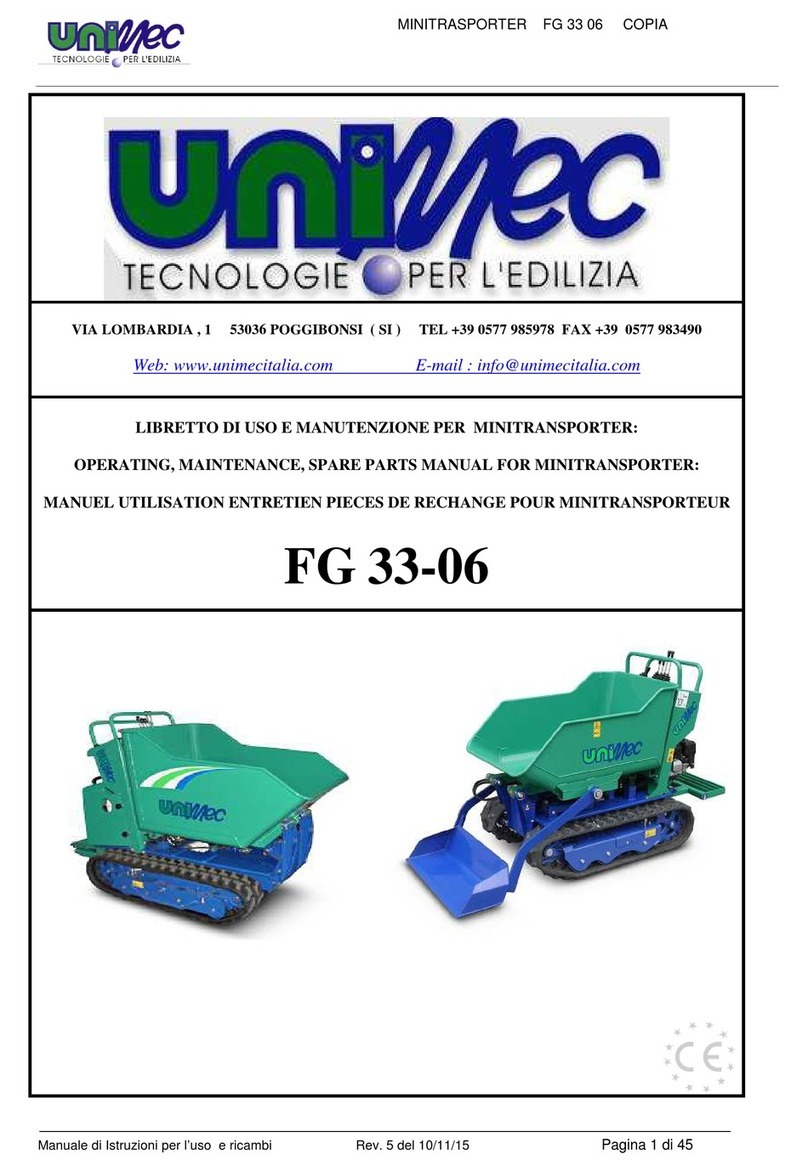
Unimec
Unimec FG 33-06 Operating, maintenance, spare parts manual
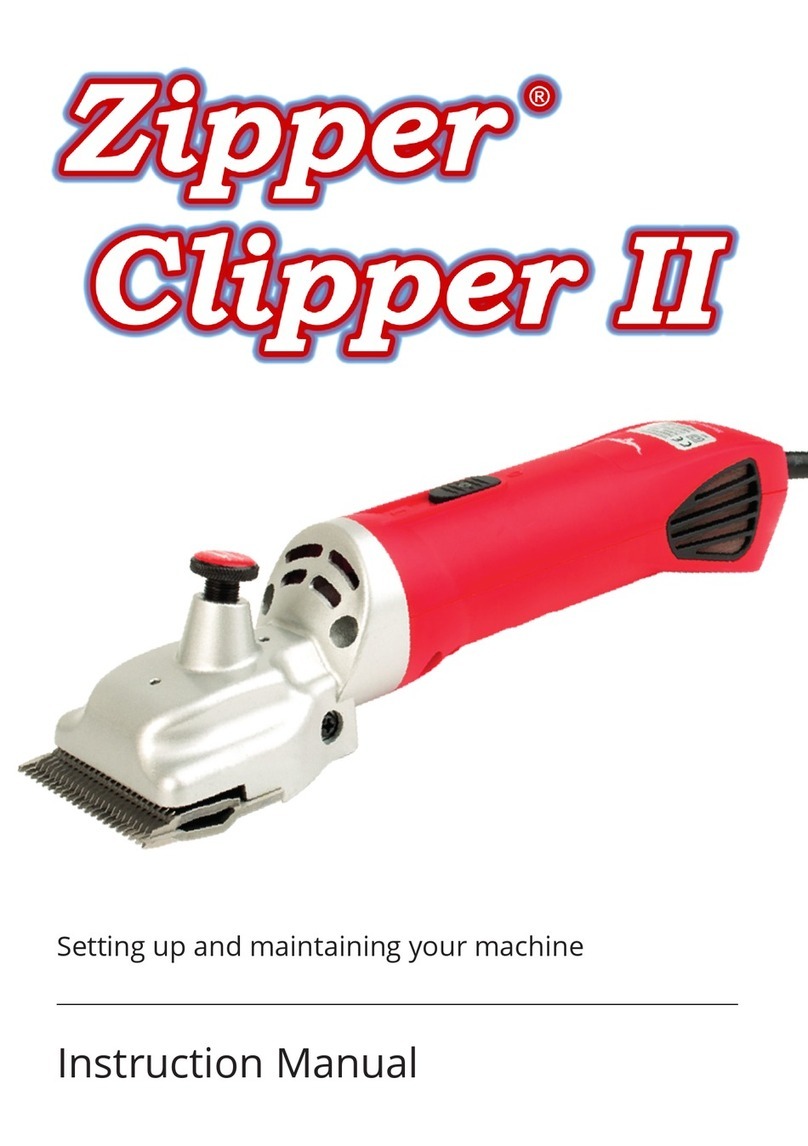
Zipper Mowers
Zipper Mowers CLIPPER II instruction manual
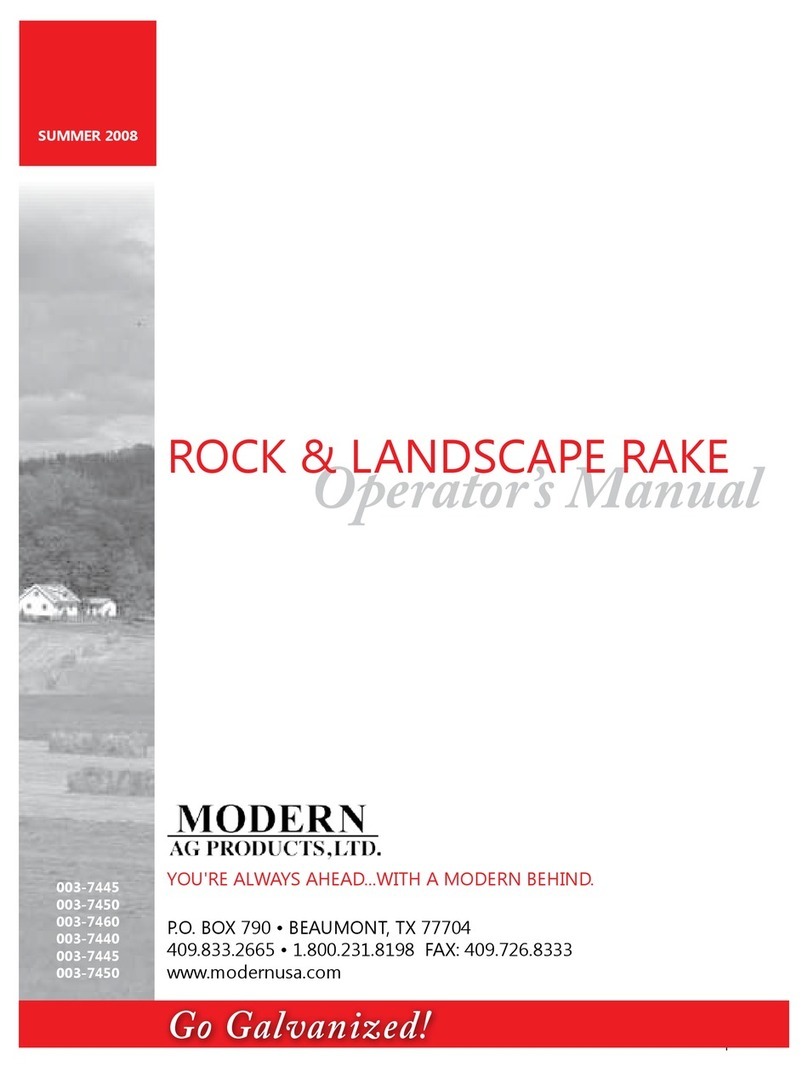
Modern
Modern 003-7445 Operator's manual
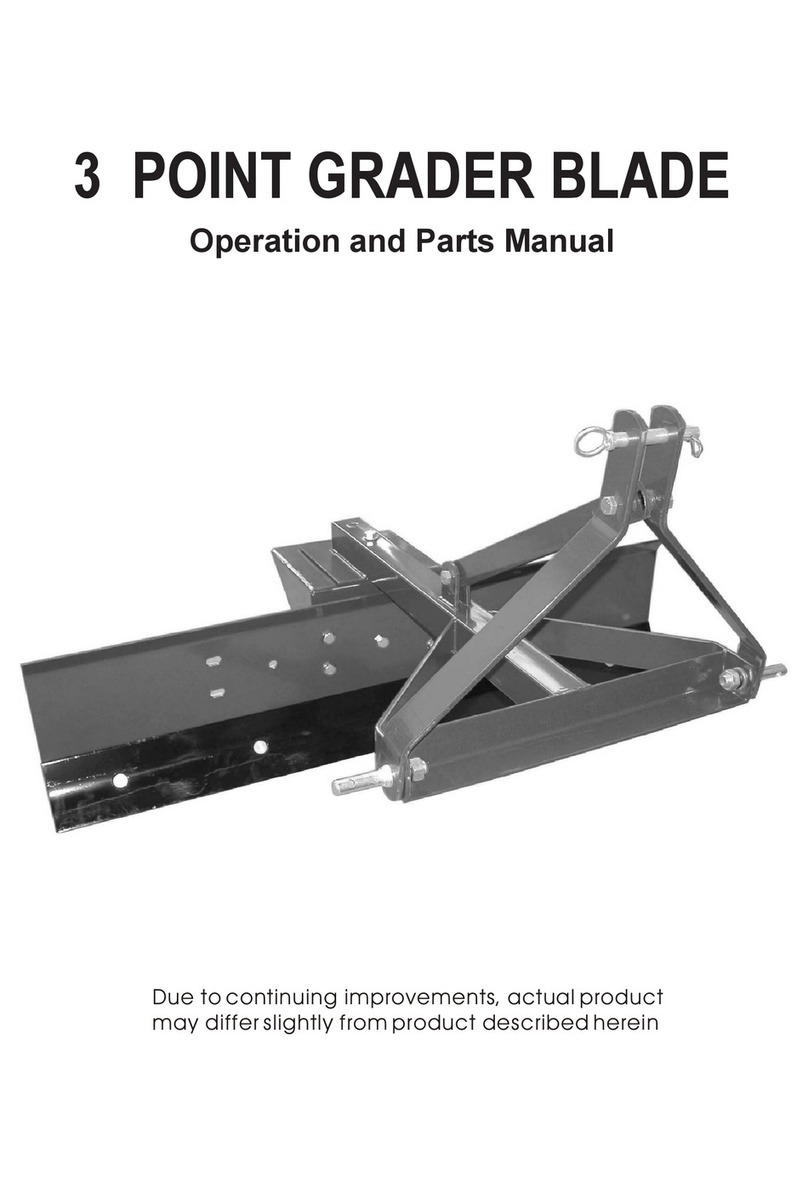
agri supply
agri supply 72508 Operation and parts manual
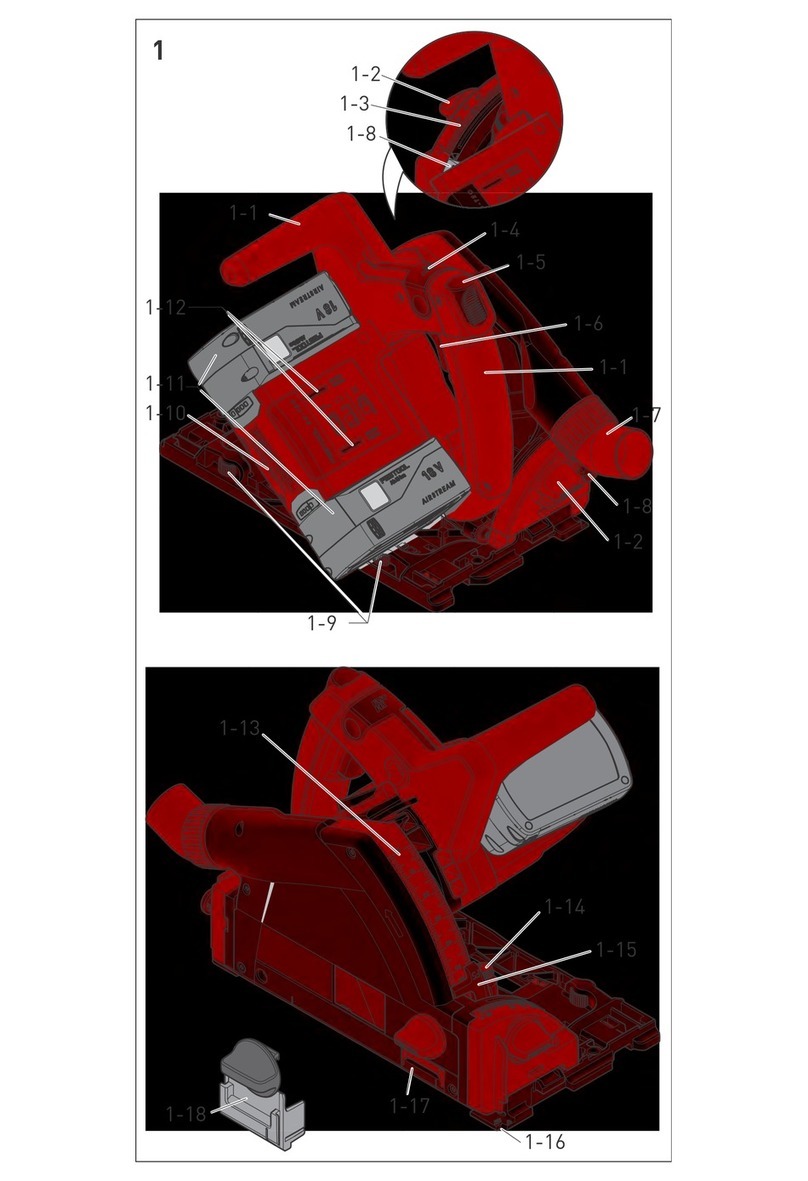
Festool
Festool TSC 55 REB Original operating manual

Land Pride
Land Pride RB3772 Operator's manual
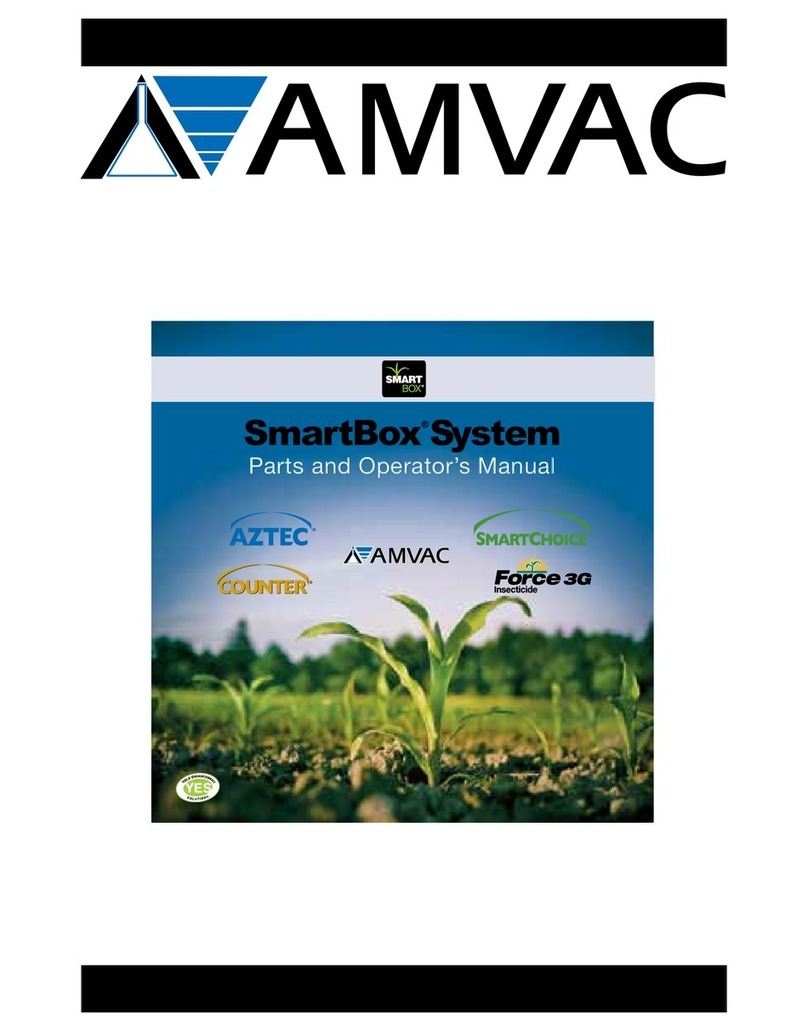
AMVAC
AMVAC SmartBox Parts and Operator's Manual

LOFTNESS
LOFTNESS GrainLogix GBU 12 Owner's manual and parts book
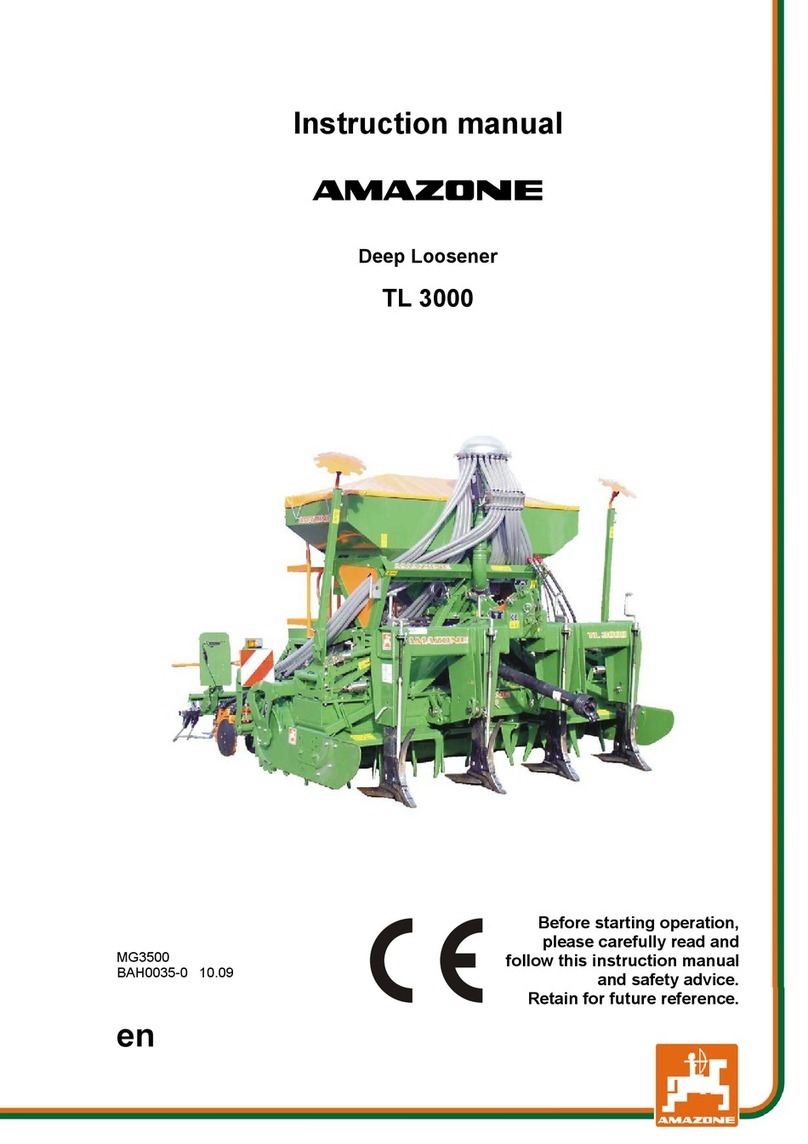
Amazone
Amazone TL 3000 instruction manual
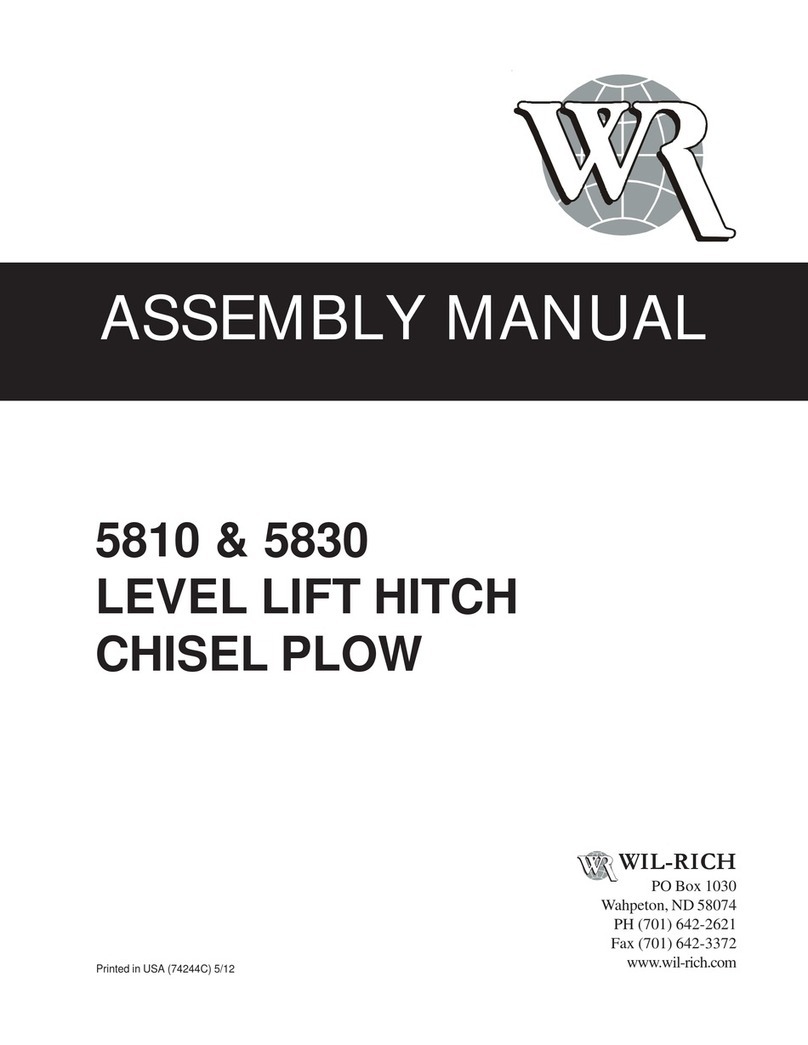
WIL-RICH
WIL-RICH 5810 Assembly manual
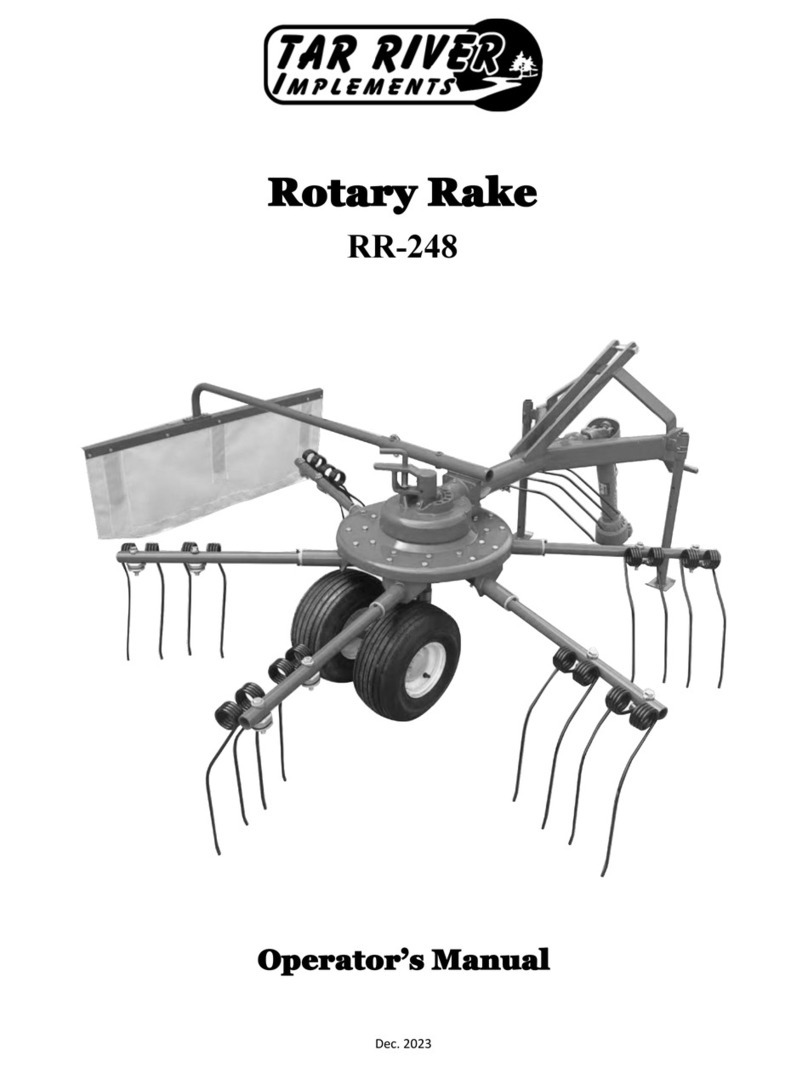
Tar River Implements
Tar River Implements RR-248 Operator's manual
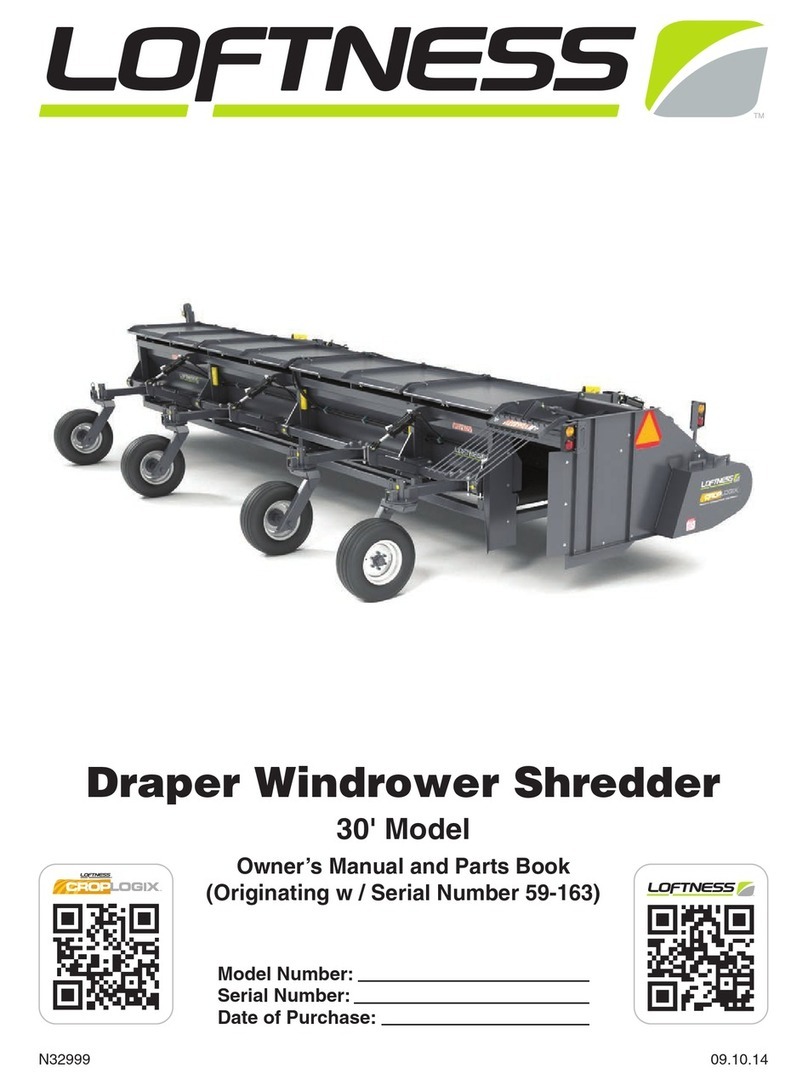
LOFTNESS
LOFTNESS Draper Windrower Shredder 30 Owner's manual and parts book