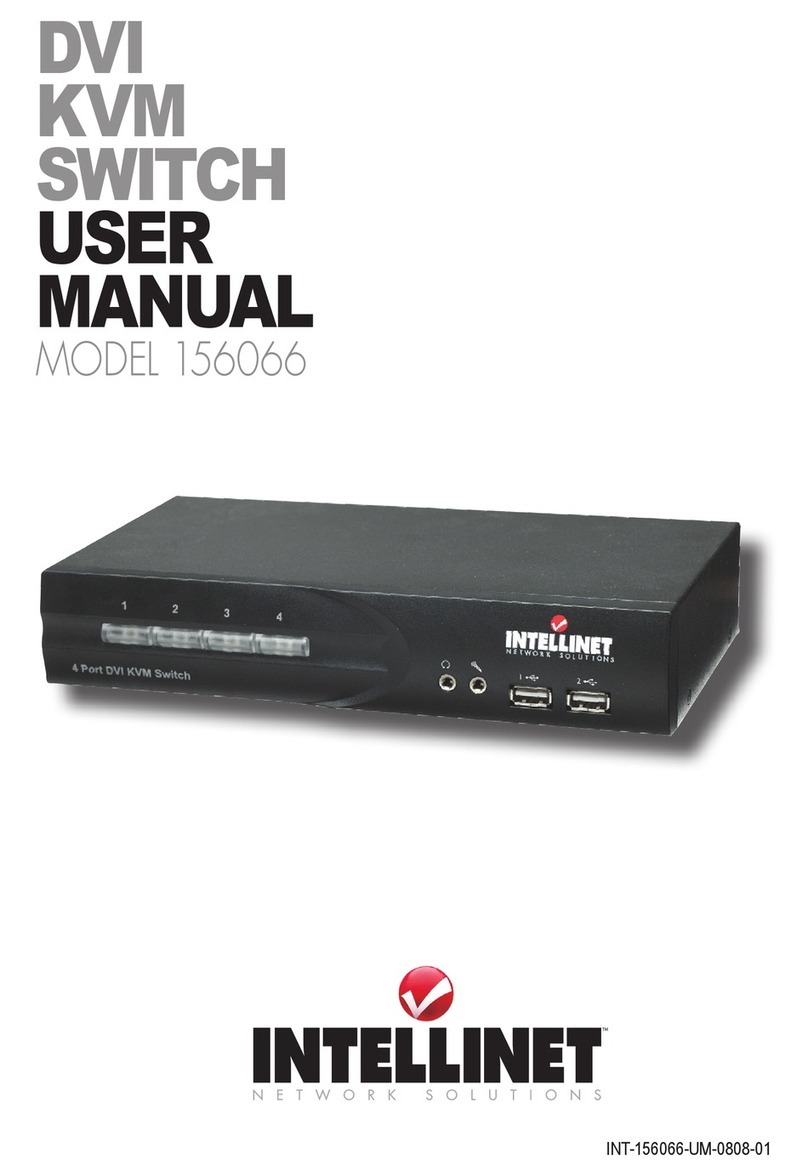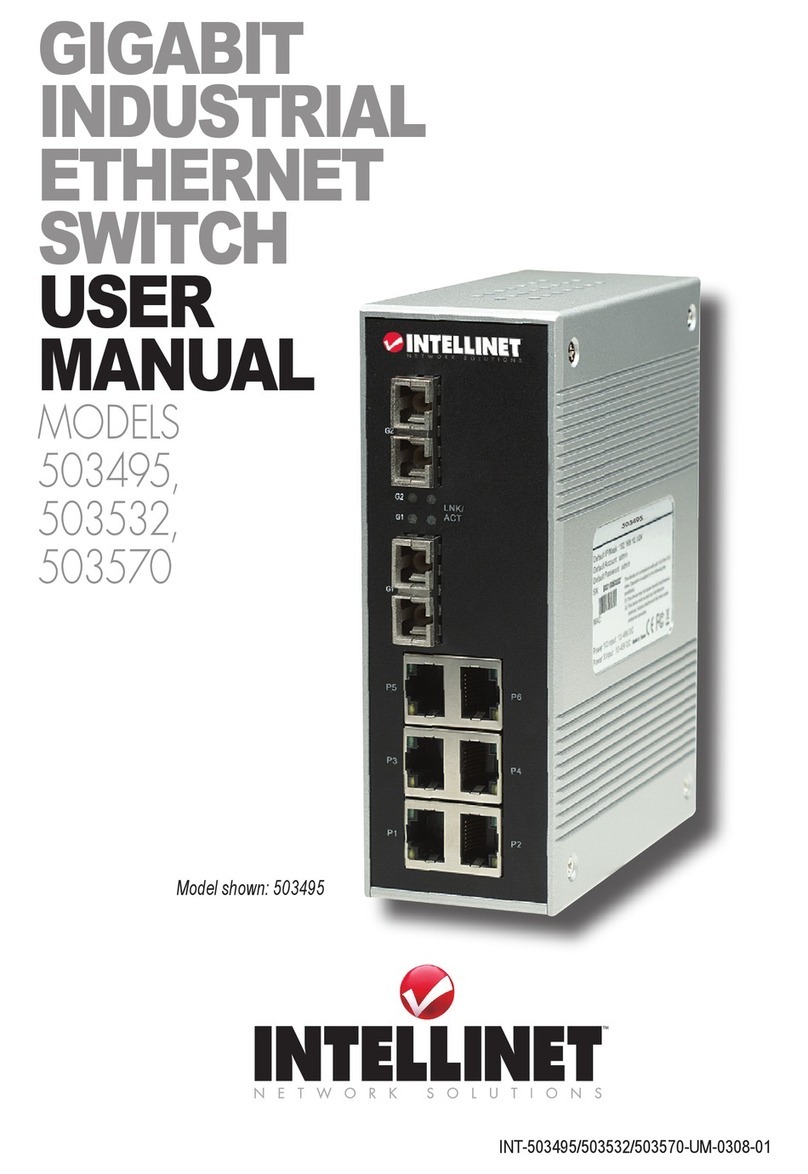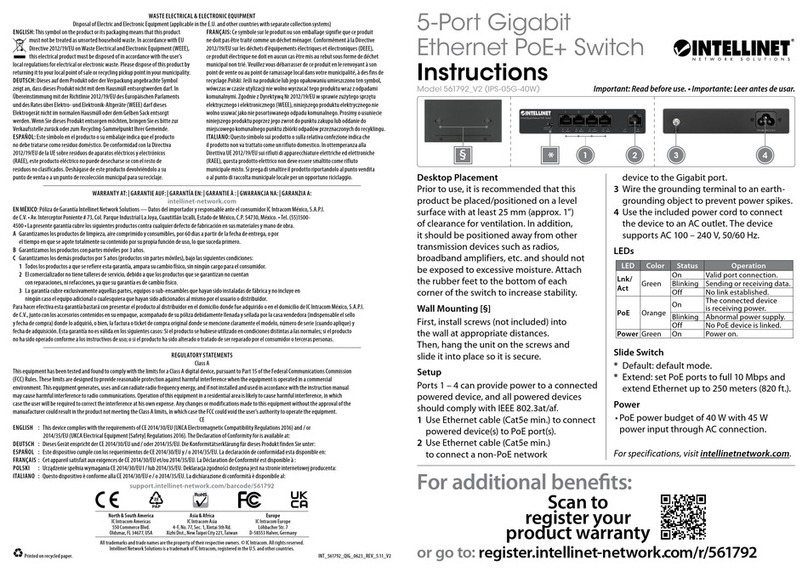INT-523578-DS-0507-01
Copyright © INTELLINET NETWORK SOLUTIONS
All names of products or services mentioned herein are trademarks or registered trademarks of their respective owners. Distribution and reproduction of this document, and use and disclosure of
the contents herein, are prohibited unless specifically authorized.
For more information on INTELLINET NETWORK SOLUTIONS products,
consult your local dealer or visit
www.intellinet-network.com
.
Features
• Integrated LCD console, keyboard, mouse and KVM switch
module for rack-mount installation
• Manage/control 8 PS/2 or USB computers from one
keyboard, monitor and mouse
• Standard 19” 1U rack drawer
• Flip-open 19” LCD panel supports 1280 x 1024 resolution
• For rack cabinet depths of 67.5 – 80.5 cm (26
5
/
8
– 31
5
/
8
”)
• Drawer locks when pulled out, pushed in or folded down
• Full 105-key, low-profile, sturdy keyboard included
• Ergonomic handrest design
• Ultra-sturdy, tilt-free, two-piece rear bracket/extension design
• Universal CEN36 connector between console drawer and
KVM switch module
• Modularized KVM switch design
• OSD control and adjustment
• Cascadable to all INTELLINET NETWORK SOLUTIONS
Rackmount PS/2 KVM switches for expansion
• Auto-scan automatically selects computers sequentially
• Supports Microsoft IntelliMouse (Pro)
• Supports both PS/2 and serial mice
• Uses 3-in-1 space saving cables
• Assign computers unique and meaningful names
• Identify and select computers by name
• Programmable scan filters unused computers
• Store system settings and name entries to non-volatile memory
• Password security protects computers from unauthorized use
• Gain complete control with easy-to-use OSD interface
• Hotkey functions allow easy computer access
• Keyboard states automatically saved and restored when
switching computers
• Operating system independent, transparent to all applications
• Plug and Play system configuration
• Keyboard and mouse can be hot plugged at any time
• DDC2B compatible
• Set of 6 ft. (1.8 m) connection cables for PS/2 computer
• Lifetime Warranty
Model
523578
STANDARDS
• PS/2
• USB
• Compatible with Windows, MAC and Unix
GENERAL
• PC connections: 8
• Cable type: special 3-in-1, HD15 for PS/2 or
for USB (sold separately)
• Console connections: 1
• PC port connectors:
- Keyboard + mouse + monitor: HD15 x 8
• Console port connectors:
- Keyboard: PS/2
- Mouse: PS/2
- Monitor: HD15 female
• Computer selection:
- Via buttons
- Via hotkeys
- Via Windows switching software client
• Maximum number of cascadable PCs: 64
(when cascaded with models of same type)
• OSD: yes
• Automatic scan interval: 3, 8, 15, 30 seconds
• Programmable scan pattern
• Cable length maximum: 30 m (100 ft.) at console;
15 m (50 ft.) at PC ports for PS/2; 5 m (16 ft.)
at PC ports for USB
• VGA bandwidth: 1920 x 1440, DDC2B
• LCD KVM drawer connector: CEN36
• Video resolution: max. 1024 x 768
• FCC Class B, CE, RoHS
POWER
• 12 V DC, 3 A (when connected to LCD drawer)
• 9 – 12 V DC, 500 mA (when not connected to
an LCD drawer)
• Power consumption: max. 500 mA
LCD PANEL SPECIFICATIONS
• Active display area: 376.32 x 301.056 (mm)
• Pixel pitch (mm): 0.294 (H) x 0.294 (V)
• Resolution: 1280 x 1024 @ 60/70/75 Hz
• Color pixel arrangement: RGB vertical strip
• Display mode: normally white
• Brightness (cd/m^2): 250 (center)
• Contrast ratio: 500:1
• Display color: 16.7M colors (RGB 8-bits data)
• User control: OSD control (auto saving)
• Input signal: RGB analog, H/V separate
• Plug and Play VESA: VESA DDC 1/2B
• Power consumption (max): 40 W (normal
operation/typical)
• Viewing angle (typical): -85 – 85(H) -85 – 85(V)
(typical)
• Backlight unit: 4 CCFLs edge-light (top/bottom)
• Power supply input voltage: full range, 100 –
240 V AC
ENVIRONMENTAL
• KVM module dimensions: 40 (H) x 404 (W) x
114 (D) mm (1.6 x 15.9 x 4.5 in.)
• Weight: 21.0 kg (46.3 lbs.)
• Operating temperature: 0 – 50°C (32 – 122°F)
• Operating humidity: 8 – 95%
• Storage temperature: -20 – 60°C (-4 – 140°F)
• Storage humidity: 95% RH
PACKAGE CONTENTS
• Rackmount Console
• Rear Bracket and Extension Kit
• KVM Switch Module
• Power adapter
• One 6 ft. (1.8 m) PS/2 3-in-1 cable
• One 6 ft. (1.8 m) USB 3-in-1 cable
• Console quick start guide
• KVM Switch Module user manual
Additional cables required (sold separately):
• PS/2 3-in-1 KVM Cable, 6 ft. (1.8 m): 502535
• PS/2 3-in-1 KVM Cable, 10 ft. (3.0 m): 503303
• USB 3-in-1 KVM Cable, 6 ft. (1.8 m): 502242
• USB 3-in-1 KVM Cable, 10 ft. (3.0 m): 503327
Specifications