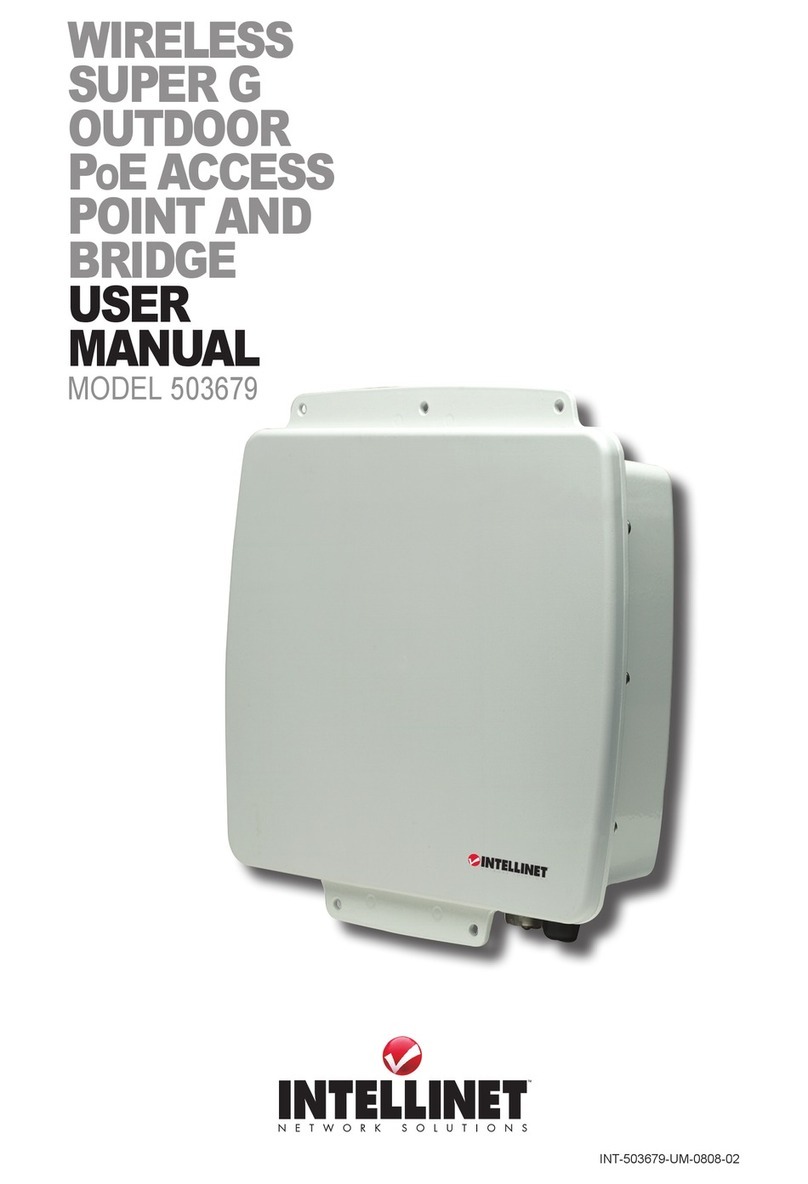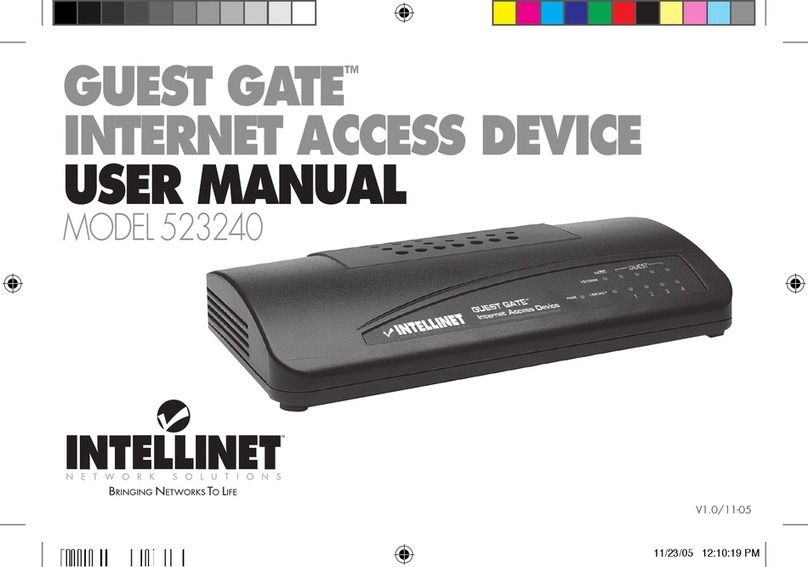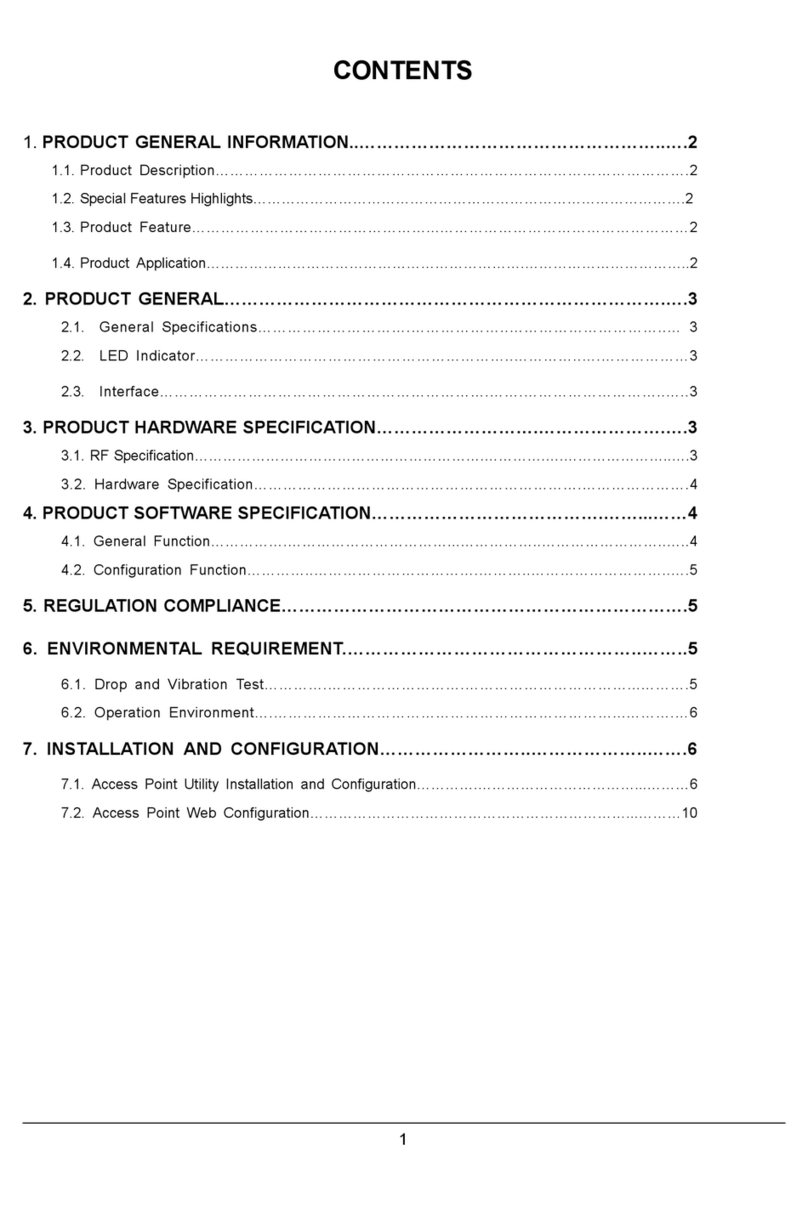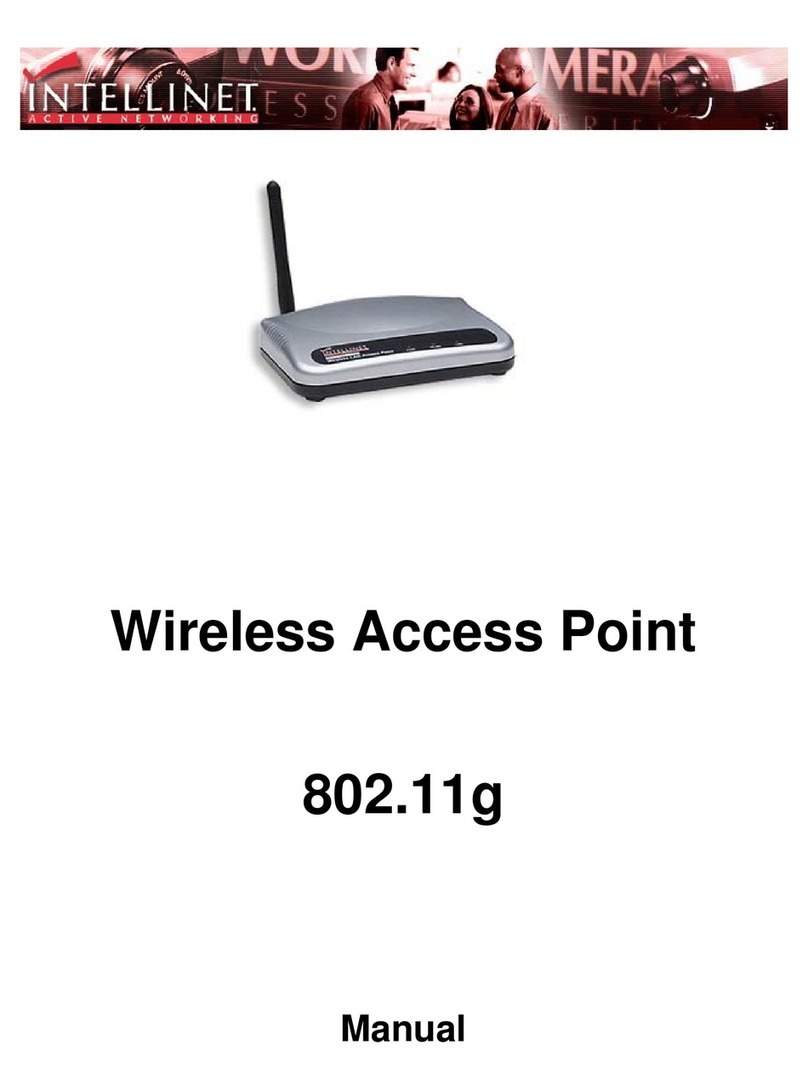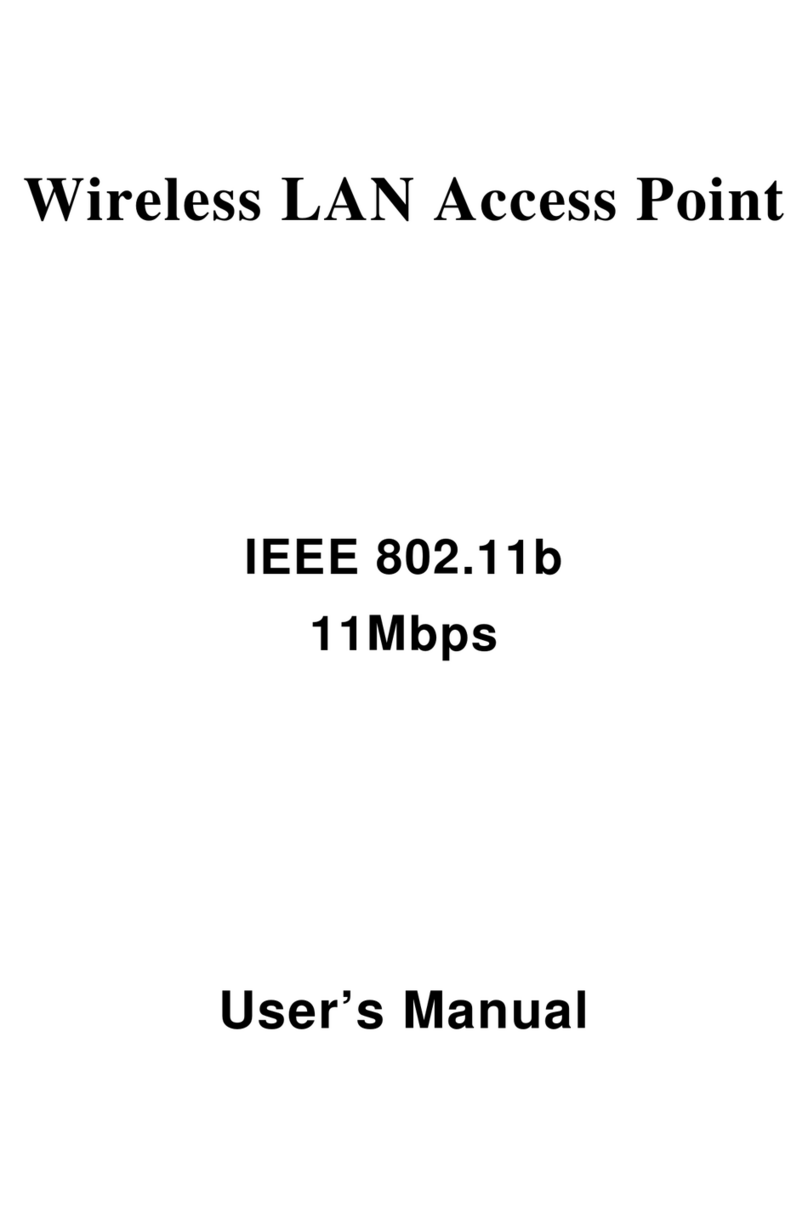3
High-Power Wireless AC600 Dual-Band Outdoor Access Point and Repeater User Manual
Chapter 1: INTRODUCTION
The Intellinet Network Solutions High-Power Wireless AC600 Outdoor Access Point (525824) is a cost-
eective WISP CPE (customer-premises equipment) and long-distance wireless AP solution. It combines the
functionality of a classic wireless access point, a wireless ISP (WISP) client, two 7 dBi high-gain antennas and
an IP65 weatherproof enclosure. High output power (up to 4 watts in FCC-regulated countries) and high
receiver sensitivity signicantly extend the transmission range, making the Intellinet 525824 Wireless AC600
Access Point an excellent choice for increasing wireless coverage in an outdoor environment.
PACKAGE CONTENTS
• High-Power Wireless AC600 Outdoor Access Point
• Quick installation guide
• Installation CD with user manual (this document)
• Passive PoE injector
• Power adapter
• Cable ties
• Rubber seal
• Wall mount kit
PRODUCT FEATURES
• The latest in wireless technology transfer delivers up to 433 Mbps (5 GHz) and 150 Mbps (2.4 GHz) speeds
• Weatherproof and corrosion resistant, IP65
• Simultaneous dual-band operation (2.4 GHz and 5 GHz) provides twice the bandwidth
• Supports WEP and WPA/WPA2 (TKIP and AES) data encryption
• Supports WMM (IEEE 802.11e QoS standard) prioritizing bandwidth for multimedia applications
• Powerful 7 dBi gain antennas, detachable, with RP-SMA female connectors
• Supported modes: Access Point, Router, Repeater and WISP (Wireless ISP)
• Supports Wi-Fi Protected Setup (WPS)
• Included passive POE injector for up to 60 meters (200 feet) connection distance
• Easy installation through Web-based user interface
• Firmware upgradeable
PRODUCT SPECIFICATIONS
Standards
• IEEE 802.11ac (433 Mbps Wireless LAN)
• IEEE 802.11b (11 Mbps Wireless LAN)
• IEEE 802.11g (54 Mbps Wireless LAN)
• IEEE 802.11n (150 Mbps Wireless LAN)
• IEEE 802.3 (10Base-T Ethernet)
• IEEE 802.3u (100Base-TX Fast Ethernet)
Wireless
• Wireless frequency range: 2.400 – 2.484 GHz
• EIRP output power EU (ETSI): 20 dBm
• EIRP output power U.S. (FCC): 35 dBm
• Wireless channels EU (ETSI): 1-13, U.S. (FCC): 1-11
Power
• External power adapter: 24 V DC, 0.5 A
• Power consumption: 7 watts max.
INT-525824_UM-1018_REV-5.01.indd 3 10/19/18 5:26 PM