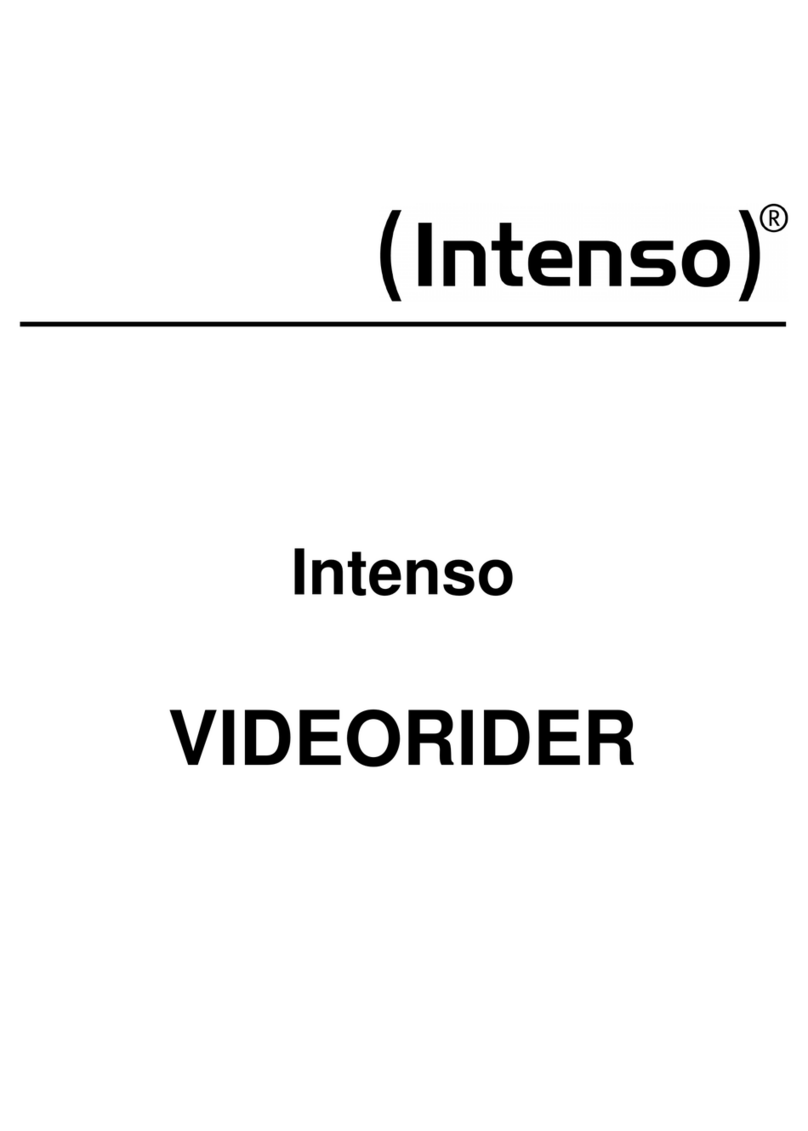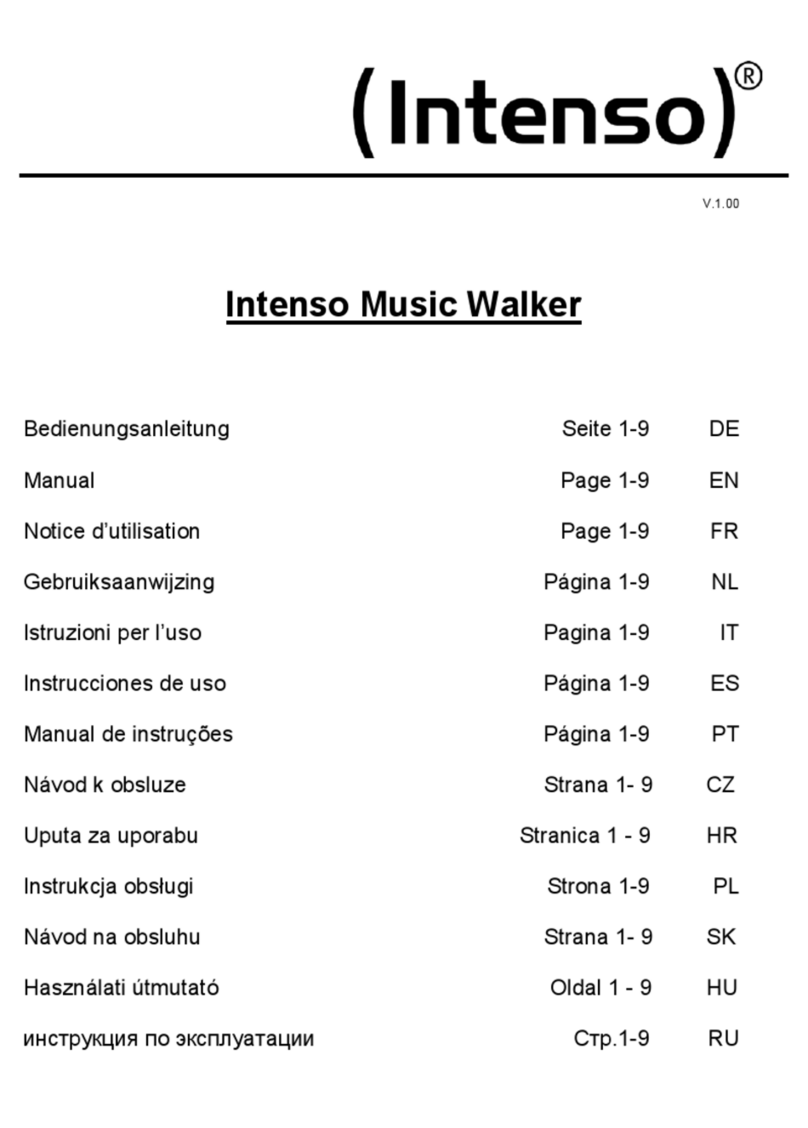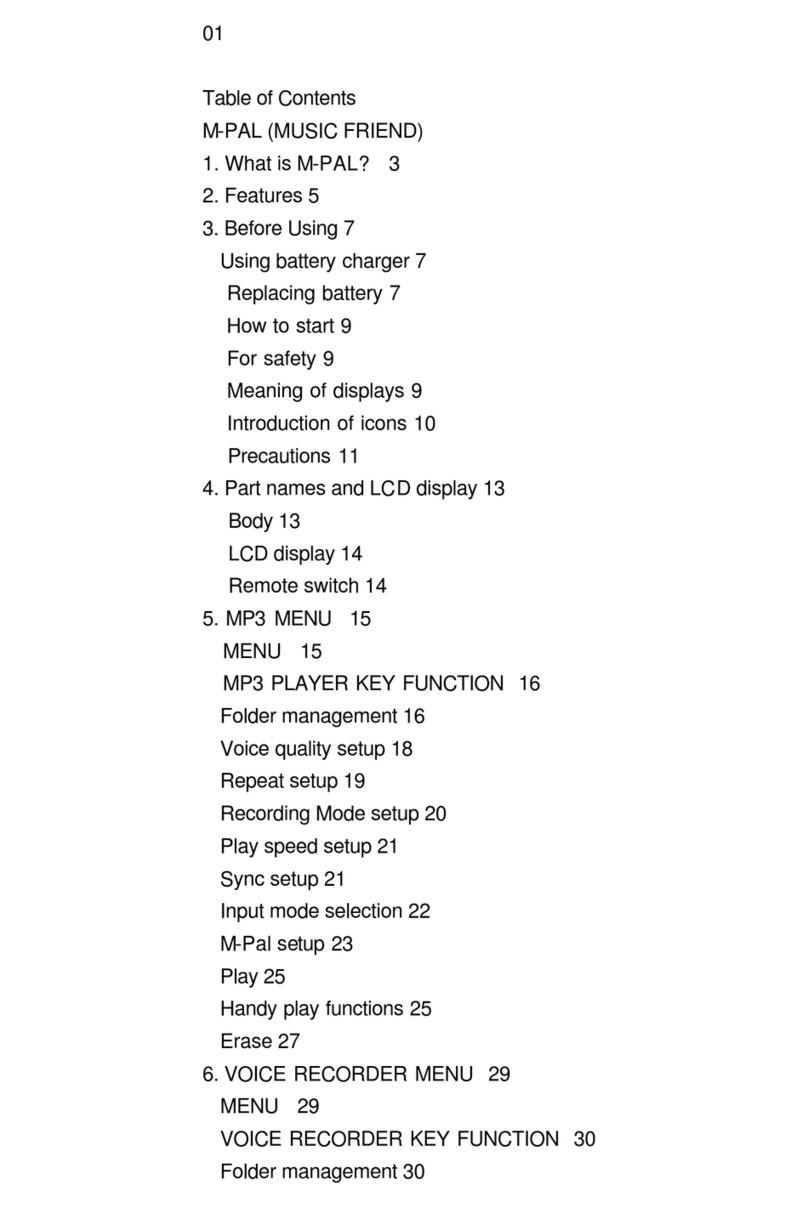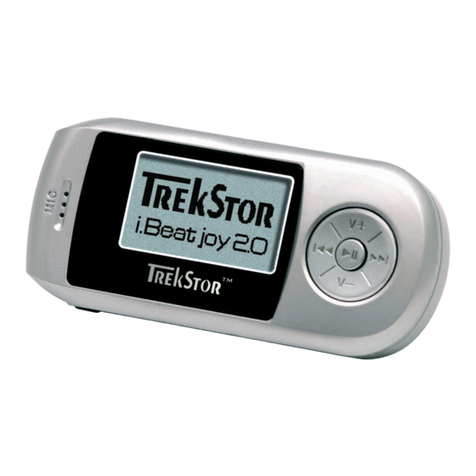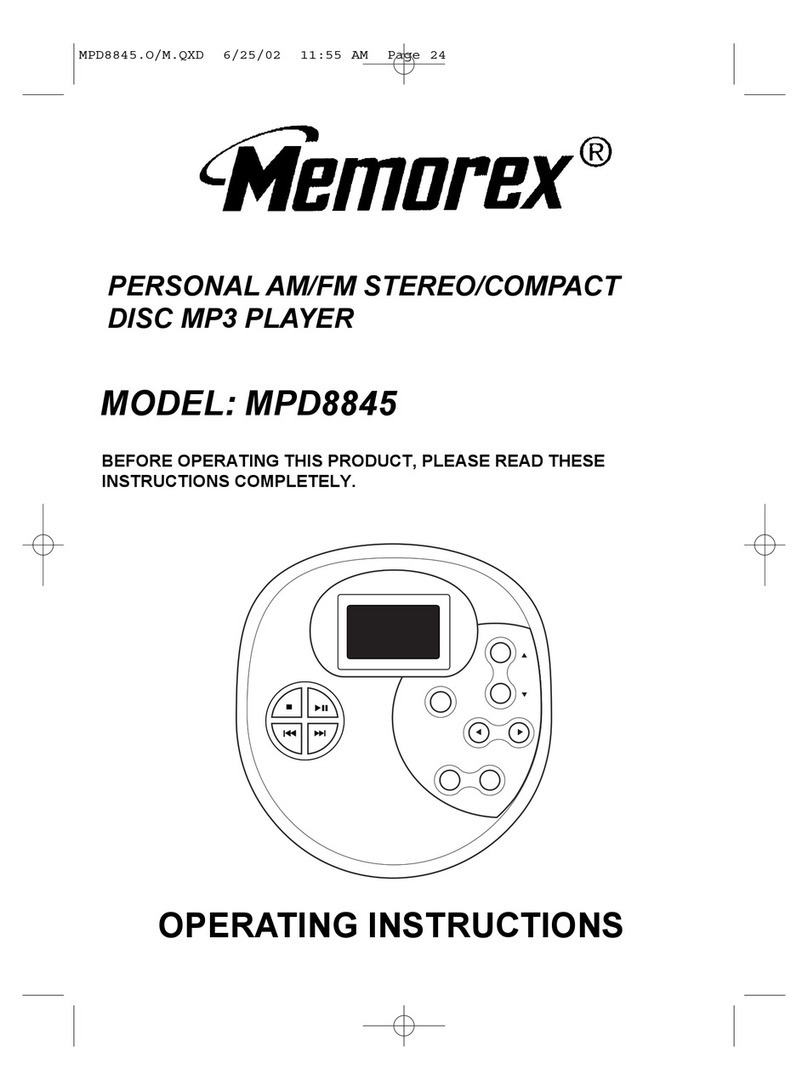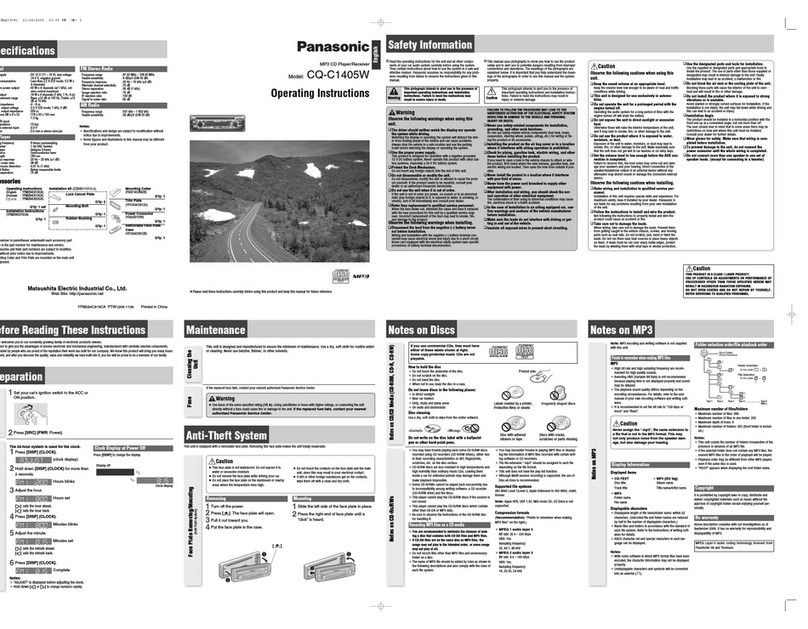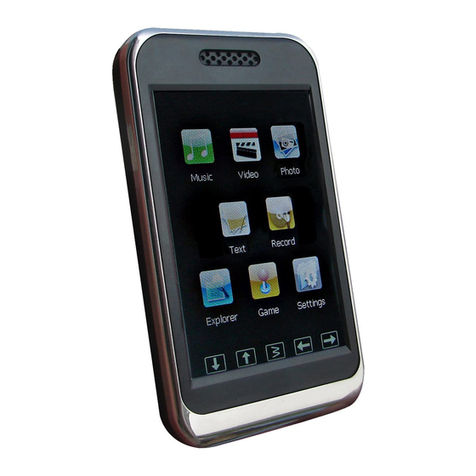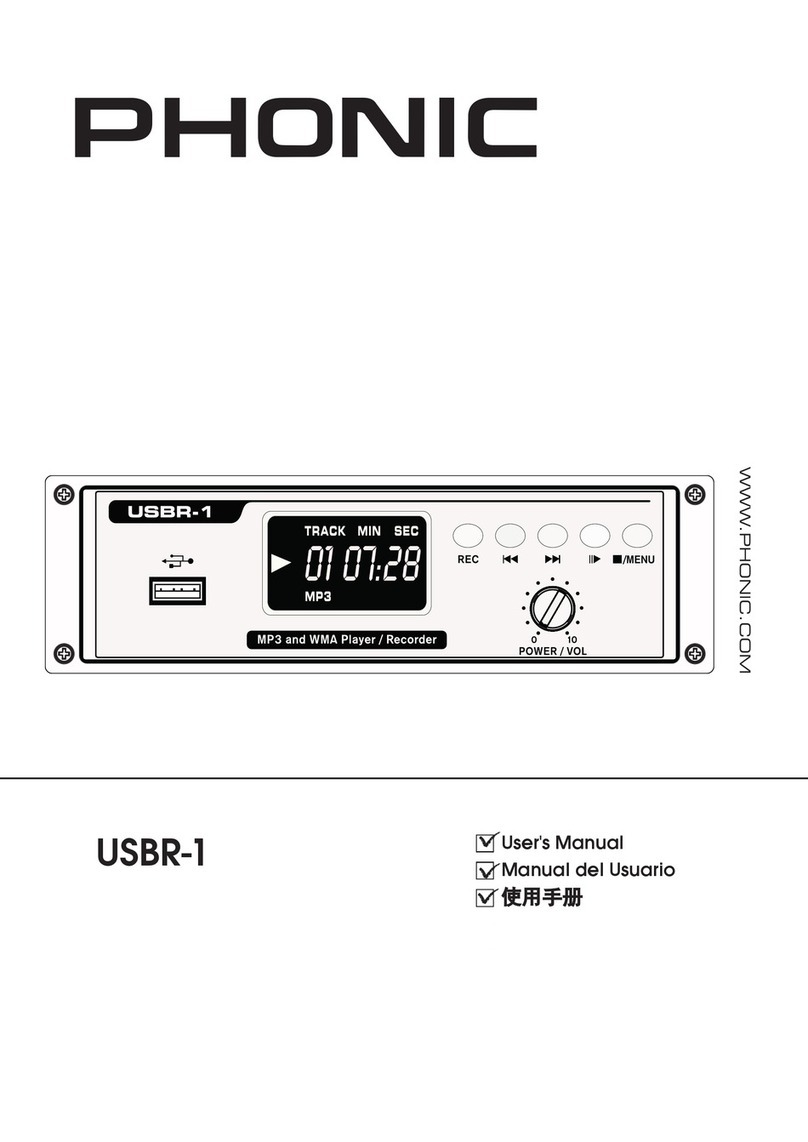Intenso Music Dancer User manual

V.1.1
Intenso Music Dancer
Bedienungsanleitung Seite 1-6 DE
Manual Page 1-6 GB
Istruzioni per l’uso Pagina 1-6 IT
Notice d’utilisation Page 1-6 FR
Instrucciones de uso Página 1-6 ES
Manual de instruções Página 1-6 PT
Instrukcja obsługi Strona 1-6 PL
инструкция по эксплуатации Стр.1-6 RU
Downloaded from ManualMPlayer.com Manuals

Seite 1von 6 DE
1. Inhaltsübersicht
1. Inhaltsübersicht...................................................................................................... 1
2. Hinweise ................................................................................................................ 2
3. Funktionen............................................................................................................. 2
4. Packungsinhalt....................................................................................................... 2
5. Vor dem Gebrauch................................................................................................. 3
6. Bedienung.............................................................................................................. 4
7. Fehlerbehebung..................................................................................................... 5
8. Technische Daten.................................................................................................. 6
Downloaded from ManualMPlayer.com Manuals

Seite 2von 6 DE
2. Hinweise
•Vermeiden Sie einen harten Aufprall des Gerätes.
•Verwenden Sie das Gerät nicht in extrem kalten, heißen, feuchten oder staubigen
Gebieten. Setzen Sie es ebenfalls keinen direkten Sonnenstrahlen aus.
•Führen Sie häufiger Datensicherungen durch, um einen möglichen Datenverlust zu
vermeiden.
•Vermeiden Sie das Benutzen in stark magnetisierten Feldern.
•Schützen Sie das Gerät vor Nässe. Wenn Feuchtigkeit in das Gerät eintritt, schalten
Sie es bitte unverzüglich aus, danach säubern und trocknen Sie bitte das Gerät.
•Verwenden Sie bitte keine chemischen Lösungen, um das Gerät zu säubern. Hier
bitte nur ein trockenes Tuch verwenden.
•Wir sind nicht haftbar für Schäden oder Datenverlust bei einer Fehlfunktion,
fehlerhafter Handhabung, eigenhändiger Reparatur des Geräts oder Wechseln des
Akkus.
•Bitte zerlegen Sie das Gerät nicht in Einzelteile, und versuchen Sie bitte nicht, es
selbst zu reparieren, da die Garantie in diesem Fall erlischt.
•Bei Verwendung von Ohr- oder Kopfhörern in zu hoher Lautstärke kann es zu einer
dauerhaften Schädigung des Gehörs kommen.
3. Funktionen
Abspielen von MP3 und WMA
eingebauter wiederaufladbarer Li-polymer Akku
4. Packungsinhalt
Intenso MP3-Player
Stereo Kopfhörer
USB-Kabel
Bedienungsanleitung
Garantie Karte
Downloaded from ManualMPlayer.com Manuals

Seite 3von 6 DE
5. Vor dem Gebrauch
Verbinden mit dem PC
Bei den Betriebssystemen Windows 98/SE installieren Sie bitte einen Treiber, bevor Sie
den Player mit dem PC verbinden. (Download finden Sie unter www.intenso.de). Für die
Betriebssysteme WIN 2000/XP/ME/Vista/Windows7 ist eine Installation des Treibers nicht
nötig.
Gehen Sie hier bitte wie folgt vor:
(1) Verbinden Sie den Player mit dem USB-Anschluss des PC.
(2) Es öffnet sich das Fenster “Intenso”. Nun können Sie die Daten von ihrer Festplatte
auf dem Wechseldatenträger speichern.
Sicheres Entfernen vom PC
Für Windows 2000/XP/ME/Vista/Windows7:
Klicken Sie mit der rechten Maustaste unten rechts in der Taskleiste auf das Symbol
„Hardware sicher entfernen“. Aus dem erscheinenden Kontextmenü wählen Sie bitte den
Punkt „USB- Massenspeichergerät-Laufwerk entfernen“ mit der linken Maustaste aus.
Vergewissern Sie sich bitte, dass die Datenübertragung vollständig abgeschlossen ist.
Nun können Sie das Gerät entfernen.
Für Windows 98/SE:
Wählen Sie das Gerät im „Gerätemanager“ mit der linken Maustaste aus. Klicken Sie nun
auf den Menüpunkt „Entfernen“. Stellen Sie auch hier sicher, dass die Datenübertragung
vollständig abgeschlossen ist. Das Gerät kann nun vom PC getrennt werden.
Laden der Batterie:
Das Gerät verfügt über einen wiederaufladbaren Li-polymer Akku. Der Akku wird über die
USB Verbindung zu Ihrem PC geladen.
Bei der ersten Benutzung des Gerätes achten Sie bitte darauf, dass Sie den Akku
vollständig aufladen, dieser Vorgang dauert in der Regel 3 Stunden.
Um den Akku aufzuladen, schieben Sie den Ein- / Ausschalter in die „On“ Position und
verbinden Sie bitte das Gerät über das USB-Kabel mit dem PC.
Während des Ladens der Batterie leuchtet die LED des Players. Wenn der Player
vollständig aufgeladen ist, geht die LED aus.
Hinweis: Für eine optimale Leistungsfähigkeit muss der wiederaufladbare Li-polymer
Akku regelmäßig genutzt werden. Sollte dies nicht der Fall sein, laden Sie den Akku mind.
einmal pro Monat vollständig auf.
Downloaded from ManualMPlayer.com Manuals

Seite 4von 6 DE
Bedienungselemente
6. Bedienung
Ein / Ausschalten
Der Ein- / Ausschalter muss in die „On“ Position gebracht werden. Drücken und
halten Sie danach die Taste, um die Software zu starten. Sobald der Player
gestartet ist, leuchtet die LED des Players. Zum Ausschalten drücken und halten Sie
die Taste und bringen Sie danach den Ein-/ Ausschalter in die „Off“ Position, um
eine Entladung der Batterie zu verhindern.
Play / Pause
Drücken Sie die Taste zum Abspielen oder Anhalten eines Liedes. Während der
Wiedergabe blinkt die LED. Im Pause Modus leuchtet die LED kontinuierlich. Nach 3
Minuten im Pause Modus schaltet sich der Player automatisch aus.
Lautstärke anpassen
Drücken Sie die VOL+ oder VOL- Taste, um die Lautstärke zu erhöhen oder zu
verringern.
Vor / Zurück
Drücken Sie die / Taste, um zum vorherigen oder nächsten Titel zu gelangen.
Vorspulen / Zurückspulen
Drücken und halten Sie die Taste, um im Titel vorzuspulen. Drücken und halten
Sie die Taste, um im Titel zurückzuspulen.
Hinweis: Der Player führt automatisch den Pause Modus aus, wenn ein nicht
unterstütztes Musikformat abgespielt werden soll.
(1) Zurück
(2) Vor
(3) Vol +
(4) Vol -
(5) Power An/Aus,
Play/Pause
(6) Ein / Ausschalter
(7) Kopfhörereingang
(8) miniUSB
Downloaded from ManualMPlayer.com Manuals

Seite 5von 6 DE
7. Fehlerbehebung
Kein Ton beim Abspielen einer Datei.
(1) Die Lautstärke ist zu gering.
Erhöhen sie die Lautstärke.
(2) Die Audio-Datei ist defekt.
Bitte übertragen sie die Datei erneut.
Es kann keine Verbindung zum PC hergestellt werden.
(1) Der Treiber wurde nicht korrekt installiert.
Installieren Sie den Treiber erneut.
(2) Bitte führen sie ein Mainboardupdate aus.
(Beachten sie hierzu die Hinweise des Herstellers)
Der PC meldet einen Fehler beim Übertragen von Dateien auf den Player
(1) Der Player wurde während der Datenübertragung vom PC getrennt.
Bitte trennen Sie den Player niemals während der Datenübertragung.
Der angegebene Speicher des Players stimmt mit dem wirklichen Speicher nicht
überein.
(1) Ein Teil des Speichers wird für Software und Displayeigenschaften genutzt.
MP3-Daten werden nicht richtig abgespielt.
(1) Die MP3- Daten wurden in ein falsches Format komprimiert, beispielsweise in
MPEG 1 oder 2.
Löschen Sie die Dateiformate, welche nicht unterstützt werden.
Der Akku des Players kann nicht aufgeladen werden.
(1) Der Ein- / Ausschalter steht auf der „Off“ Position.
Schieben Sie den Ein- / Ausschalter in die „On“ Position.
Downloaded from ManualMPlayer.com Manuals

Seite 6von 6 DE
8. Technische Daten
Item
Parameter
Akku Typ
Wiederaufladbarer Li-polymer Akku
Akku Laufzeit
Max. 5 Stunden
Unterstützte Musik Formate
MP3, WMA
Bit Rate
MP3/WMA: 8kbps ~ 320kbps
Abtastsrate
8Hz ~ 48kHz
SNR
>= 80 dB
Ausgangsleitung Kopfhörer
L 5mW, R 5mW
USB Anschluss
USB 2.0 (High Speed)
ACHTUNG:
Bitte beachten Sie, dass die maximale Zugkraft
des Clips bei 1000gr (9.81N) liegt und der
Öffnungswinkel nicht mehr als 15Obetragen darf.
Eine inkorrekte Handhabung kann zu Defekten am
Halteklipp führen und ist nicht durch die Garantie
abgedeckt.
(INTENSO)®
49377 Vechta
Germany
www.intenso.de
Downloaded from ManualMPlayer.com Manuals

Page 1 of 6 GB
1. Contents
1. Contents................................................................................................................. 1
2. Notes ..................................................................................................................... 2
3. Functions ............................................................................................................... 2
4. Contents of this pack ............................................................................................. 2
5. Prior to use............................................................................................................. 3
6. Operation............................................................................................................... 4
7. Troubleshooting..................................................................................................... 5
8. Technical data........................................................................................................ 6
Downloaded from ManualMPlayer.com Manuals

Page 2 of 6 GB
2. Notes
•Prevent the device from dropping.
•Do not use the device in extremely cold, hot , humid or dusty areas. Do not expose it
to direct sunlight.
•Back up your device regularly to avoid possible data loss.
•Avoid using your player in strongly magnetic fields.
•Protect the device from moisture. Should moisture seep into the device, please
switch it off immediately and clean and dry the device afterwards.
•Do not use any chemical solutions to clean the device. Use a dry cloth only.
•We are not liable for damages or data loss caused by malfunctions, incorrect
operation, repairs done by you or changing of the battery.
•Please do not disassemble the device into components and do not try to repair it
yourself as the warranty expires in this case.
•The use of earphones or headphones at high volume can cause permanent damage
to your sense of hearing.
3. Functions
Playback of MP3 and WMA
Built-in re-chargeable Li-polymer battery
4. Contents of this pack
Intenso MP3-Player
Stereo headphones
USB cable
User manual
Warranty card
Downloaded from ManualMPlayer.com Manuals

Page 3 of 6 GB
5. Prior to use
Connect to the PC
Please install a driver for OS Windows 98/SE prior to connecting the player with the PC.
(download from www.intenso.de). No driver installation is required for OS WIN
2000/XP/ME/Vista/Windows7.
Please proceed as follows:
(1) Connect the player with the USB-port of the PC
(2) The window "Intenso" opens. Now you can store the data from your hard disk on the
player.
Safe removal from PC
For Windows 2000/XP/ME/Vista/Windows7:
Click with the right mouse button bottom right in the task bar onto the symbol "safe
removal of hardware". Select "remove USB flash drive" with the left mouse button from the
appearing context menu. Please ensure that the data transfer has been finished
completely.
Now you can remove the device.
For Windows 98/SE:
Select the device in the "device manager" using the left mouse button. Now click on the
menu item "remove". Please also ensure here that the data transfer has been finished
completely. The device can now be disconnected from the PC.
Charging the battery:
The device has a built-in re-chargeable Li-polymer battery. The battery is charged via the
USB connection to your PC. Before using the device for the first time, please make sure
that the battery is fully charged. This usually takes about 3 hours.
To charge the battery please move the ON/OFF switch into the “On” position and connect
the device with your computer by use of the USB cable.
While charging the battery, the LED lights on the player. Iff the player is fully charged, the
LED goes out.
Note: for optimum performance, the re-chargeable Li-polymer battery must be used
regularly. If this is not the case, fully charge the battery at least once per month.
Downloaded from ManualMPlayer.com Manuals

Page 4 of 6 GB
Controls
6. Operation
ON/OFF
The ON/OFF switch must be moved into the “On” position. Now, press and hold the
button to start the program. As soon as the player has started, the LED of the
player will light up. To switch off the player please press and hold the button and
move the ON/OFF switch into the “Off” position to avoid discharging the battery.
Play / Pause
Press the button to play or pause a song. As long as a song is being played the
LED is blinking. In the Pause mode the LED lights up continuously. After 3 minutes in
the Pause mode the player will switch off automatically.
Adjust volume
Press the VOL + or - VOL - button in order to increase or lower the volume.
Forward / Back
Press the / button to go to the previous or to the next track.
Fast forward / Rewind
Press and hold down the button to fast forward within the track. Press and hold
down the button to rewind within the track.
Please note: The player automatically triggers the Pause mode if an unknown (not
supported) music format is played.
(1) Back
(2) Next
(3) Vol +
(4) Vol -
(5) Power ON/OFF,
Play/Pause
(6) ON/OFF switch
(7) Headphone input
(8) Mini-USB
Downloaded from ManualMPlayer.com Manuals

Page 5 of 6 GB
7. Troubleshooting
No sound during playback of a file.
(1) The volume is too low. Increase the volume.
(2) The audio file is defective. Please transfer the file again.
No connection can be established with the PC.
(1) The driver was not installed properly. Re-install the driver.
(2) Please carry out a main board update.
(Please refer to the manufacturer`s instructions)
The computer shows an error message saying that it is not possible to transfer
data to the player
(1) The player has been disconnected from the computer during data transfer.
Please do not disconnect the player during data transmission.
The memory indicated by the player does not match the actual memory.
(1) Part of the memory is used for software and display properties.
MP3 data is not played properly.
(1) The MP3 data was compressed in a wrong format, e.g. in MPEG 1 or 2.
Delete the file formats that are not supported.
It is not possible to charge the player’s battery.
(1) The ON/OFF switch is in “Off” position.
Move the ON/OFF switch into “ON” position.
Downloaded from ManualMPlayer.com Manuals

Page 6 of 6 GB
8. Technical data
Item
Parameter:
Battery type
Rechargeable Li-polymer battery
Battery life
Max. 5 hours
Music formats supported
MP3, WMA
Bit rate
MP3/WMA: 8kbps ~ 320kbps
Sample rate
8Hz ~ 48kHz
SNR
>= 80 dB
Output line headphones
L 5mW, R 5mW
USB port
USB 2.0 (High Speed)
PLEASE NOTE:
Please mind that the clip’s max. traction amounts
to 1000gr (9.81N) and the angle of beam must not
exceed 15O.
Inappropriate use can cause defects of the clip
and will not be covered by any warranty claims.
(INTENSO)®
49377 Vechta
Germany
www.intenso.de
Downloaded from ManualMPlayer.com Manuals

Pagina 1di 6 IT
1. Indice
1. Indice..................................................................................................................... 1
2. Avvertenze............................................................................................................. 2
3. Funzioni ................................................................................................................. 2
4. Contenuto della confezione.................................................................................... 2
5. Operazioni preliminari............................................................................................ 3
6. Funzione dei tasti................................................................................................... 4
7. Risoluzione dei problemi........................................................................................ 5
8. Specifiche tecniche................................................................................................ 6
Downloaded from ManualMPlayer.com Manuals

Pagina 2di 6 IT
2. Avvertenze
•Evitare urti violenti all'apparecchio.
•Evitare l'uso dell'apparecchio in ambienti molto freddi, caldi, umidi o polverosi.
Evitare l'esposizione ai raggi solari.
•Eseguire frequenti backup per evitare il rischio di perdite di dati.
•Evitare l'uso dell'apparecchio in zone caratterizzate da forte campo magnetico.
•Evitare di bagnare l'apparecchio. In tal caso spegnerlo immediatamente, quindi pulire
e lasciare asciugare.
•Evitare l'uso di soluzioni chimiche per la pulizia dell'apparecchio. Pulire con un panno
asciutto.
•Il produttore declina ogni responsabilità legata a danni o perdita di dati in caso di
malfunzionamento, uso scorretto, riparazione "fai-da-te" o sostituzione di batteria.
•Non smontare l'apparecchio ed evitare interventi di riparazione "fai-da-te". In tali casi
la garanzia non risponde.
•L'uso di auricolari o cuffie a volume troppo alto può comportare danni permanenti
all'udito.
3. Funzioni
Riproduzione di file MP3 e WMA
Batteria LiPo ricaricabile
4. Contenuto della confezione
Lettore MP3 Intenso
Auricolari stereo
Cavo USB
Istruzioni per l'uso
Certificato di garanzia
Downloaded from ManualMPlayer.com Manuals

Pagina 3di 6 IT
5. Operazioni preliminari
Collegamento al PC
I sistemi operativi Windows 98/SE richiedono l'installazione di un driver prima del
collegamento del lettore al PC (download su www.intenso.de), mentre per i sistemi WIN
2000/XP/ME/Vista/Windows7 tale operazione non è necessaria.
Procedere come segue:
(1) Collegare il lettore alla porta USB del PC.
(2) Lo schermo del computer visualizzerà la finestra “Intenso”. A questo punto è
possibile salvare i dati del disco fisso sul supporto di memoria rimovibile.
Rimozione sicura dal PC
Per Windows 2000/XP/ME/Vista/Windows7:
Cliccare con il tasto destro del mouse sotto a destra nella barra delle applicazioni sul
simbolo "Rimozione sicura dell'hardware“. Dal menu a comparsa selezionare con il tasto
sinistro del mouse "Rimozione periferica di archiviazione di massa USB“. Assicurarsi che
la trasmissione dei dati sia stata completata.
Ora è possibile rimuovere l'apparecchio.
Per Windows 98/SE:
Selezionare l'apparecchio in "Risorse del computer“ con il tasto sinistro del mouse. Quindi
cliccare su "Rimuovi“. Assicurarsi che la trasmissione dei dati sia stata completata. Ora è
possibile rimuovere l'apparecchio dal PC.
Caricamento della batteria
L’apparecchio dispone di una batteria LiPo ricaricabile. La batteria si ricarica tramite
collegamento USB al computer.
Per il primo utilizzo dell’apparecchio accertarsi che la batteria sia caricata completamente.
Questa operazione richiede solitamente 3 ore.
Per caricare il caricabatterie, inserisca il dispositivo di accensione / spegnimento sulla
posizione „on“ e colleghi l’apparecchiatura con il PC mediante il cavo USB.
Durante la ricarica della batteria, il LED del lettore. Se e solo se il giocatore è
completamente carica, il LED si spegne.
Nota: La batteria agli ioni di litio necessita di un utilizzo regolare per assicurare prestazioni
ottimali. In caso contrario, caricare la batteria almeno una volta al mese.
Downloaded from ManualMPlayer.com Manuals

Pagina 4di 6 IT
Strumentazione e Comandi
6. Funzione dei tasti
Accendere / Spegnere
Il dispositivo di accensione / spegnimento deve essere messo nella posizione “on“.
Prema e tenga premuto il tasto per avviare il software. Non appena il lettore viene
avviato, lampeggia il LED del lettore. Per spegnere, tenga premuto il tasto ,
mettendo dunque in posizione “off“ il dispositivo di accensione / spegnimento al fine
di evitare che la batteria si scarichi.
Play / Pause
Prema il tasto per riprodurre o trattenere una canzone. Durante la riproduzione
lampeggia il LED. Nel modo pausa il LED lampeggia in modo costante. Dopo 3
minuti nel modo pausa il lettore si spegne automaticamente.
Regolazione del volume
Premere il tasto VOL+ o VOL- per aumentare o abbassare il volume.
Brano successivo / Brano precedente
Premere i tasti / per passare al brano precedente o successivo.
Avanzamento / Riavvolgimento
Tenere premuto il tasto per avanzare all'interno di un brano. Tenere premuto il
tasto per tornare indietro all'interno di un brano.
Avviso: Il lettore esegue automaticamente il modo pausa, quando deve essere
riprodotto un formato musicale non supportato.
(1) Indietro
(2) Avanti
(3) Vol +
(4) Vol -
(5) Power acceso/spento,
Play/Pause
(6) Dispositivo di
accensione /
spegnimento
(7) Entrata cuffie
(8) USB mini
Downloaded from ManualMPlayer.com Manuals

Pagina 5di 6 IT
7. Risoluzione dei problemi
Non si sente niente durante la riproduzione di un file.
(1) Il volume è troppo basso.
Aumentare il volume.
(2) Il file audio è difettoso.
Effettuare di nuovo la trasmissione del file.
Non è possibile collegare l'apparecchio al PC.
(1) Il driver non è stato installato correttamente.
Installare il driver nuovamente.
(2) Eseguire un aggiornamento della scheda madre.
(Seguire le istruzioni del produttore)
Il PC comunica un errore nel trasferimento di file sul lettore
(1) Il lettore è stato staccato dal PC durante il trasferimento dei dati.
La preghiamo di non sconnettere mai il lettore durante il trasferimento dei dati.
La memoria del lettore indicata non coincide con la memoria effettiva.
(1) Una parte della memoria viene utilizzata per il software e le proprietà del display.
I dati MP3 non vengono riprodotti correttamente.
(1) I dati MP3 sono stati compressi in un formato sbagliato, per esempio in MPEG
1 o 2.
Eliminare i formati che non sono supportati dall'apparecchio.
Il caricabatterie del lettore non può essere caricato.
(1) Il dispositivo di accensione / spegnimento si trova in posizione “off“.
Metta il dispositivo di accensione / spegnimento in posizione “on”.
Downloaded from ManualMPlayer.com Manuals

Pagina 6di 6 IT
8. Specifiche tecniche
Elemento
Parametro
Tipo di batteria
Batteria di polimeri di litio ricaricabile
Durata batteria
Massimo 5 ore
Formati musicali supportati
MP3, WMA
Quota bit
MP3/WMA: 8kbps ~ 320kbps
Frequenza camp.
8Hz ~ 48kHz
SNR
>= 80 dB
Cavo uscita cuffie
L 5mW, R 5mW
Collegamento USB
USB 2.0 (High Speed)
ATTENZIONE:
La preghiamo di fare attenzione al fatto che la
massima forza di trazione del clip ammonta a
(9,81 N) per 1000 g e che l’angolo di apertura non
deve superare i 15O.
Un uso scorretto può causare difetti al clip di
supporto e non è coperto da garanzia.
(INTENSO)®
49377 Vechta
Germany
www.intenso.de
Downloaded from ManualMPlayer.com Manuals

Page 1sur 6 FR
1. Table des matières
1. Table des matières ................................................................................................ 1
2. Instructions............................................................................................................. 2
3. Fonctions............................................................................................................... 2
4. Contenu de l'emballage ......................................................................................... 2
5. Avant la première utilisation................................................................................... 3
6. Utilisation ............................................................................................................... 4
7. Débogage .............................................................................................................. 5
8. Données techniques.............................................................................................. 6
Downloaded from ManualMPlayer.com Manuals
Other manuals for Music Dancer
1
Table of contents
Languages:
Other Intenso MP3 Player manuals

Intenso
Intenso Music Twister User manual
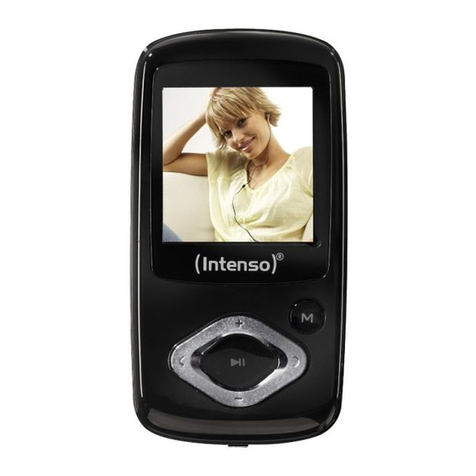
Intenso
Intenso 1.5 VIDEOROCKER User manual

Intenso
Intenso Music Mover User manual

Intenso
Intenso Music Twister User manual
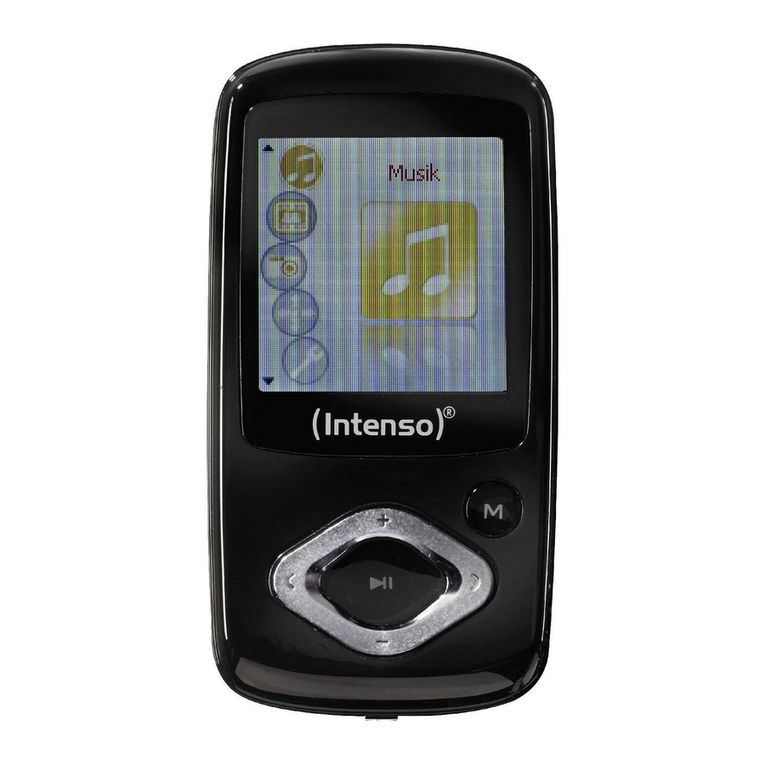
Intenso
Intenso Video Rocker User manual

Intenso
Intenso Music Walker User manual

Intenso
Intenso Music Walker User manual
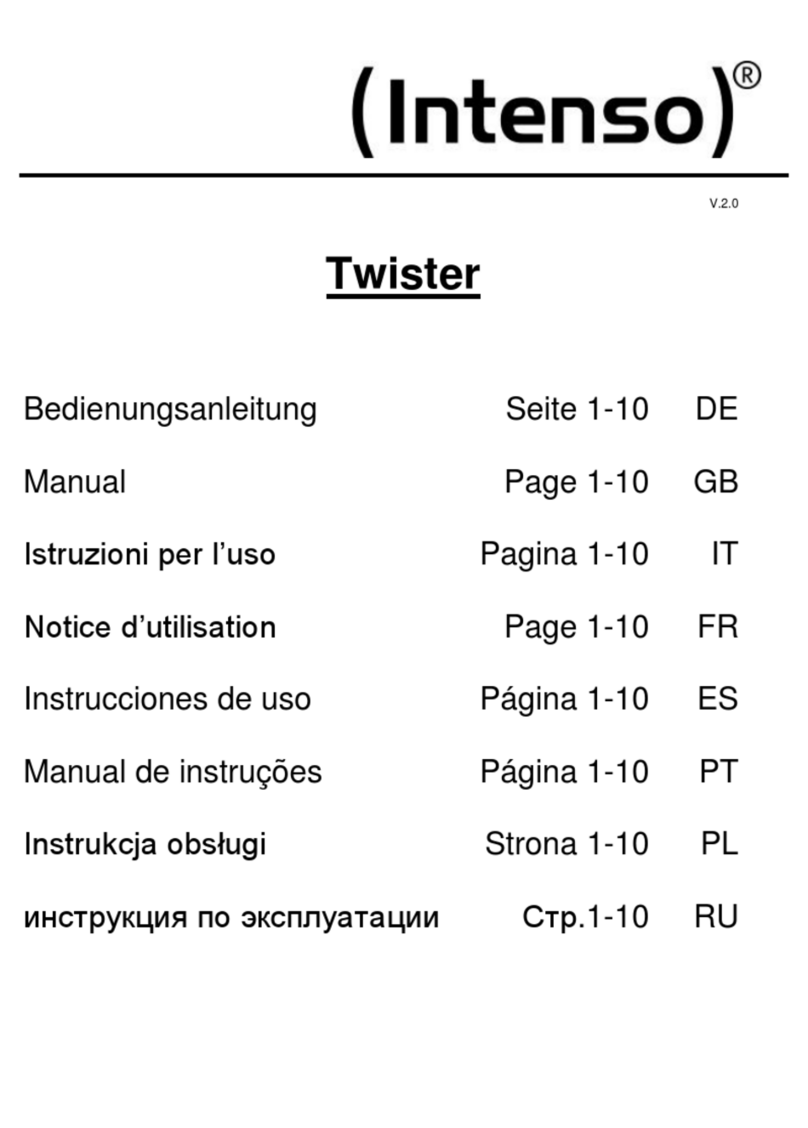
Intenso
Intenso Music Twister User manual

Intenso
Intenso Music Runner User manual

Intenso
Intenso Music Twister User manual