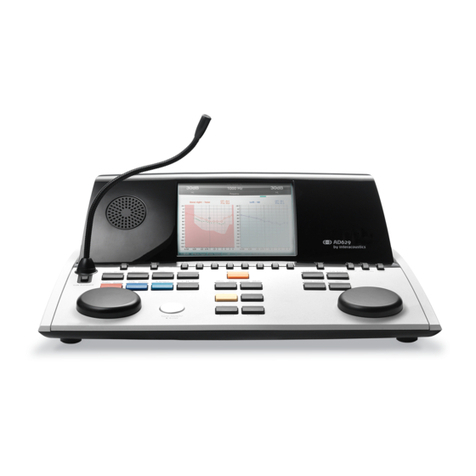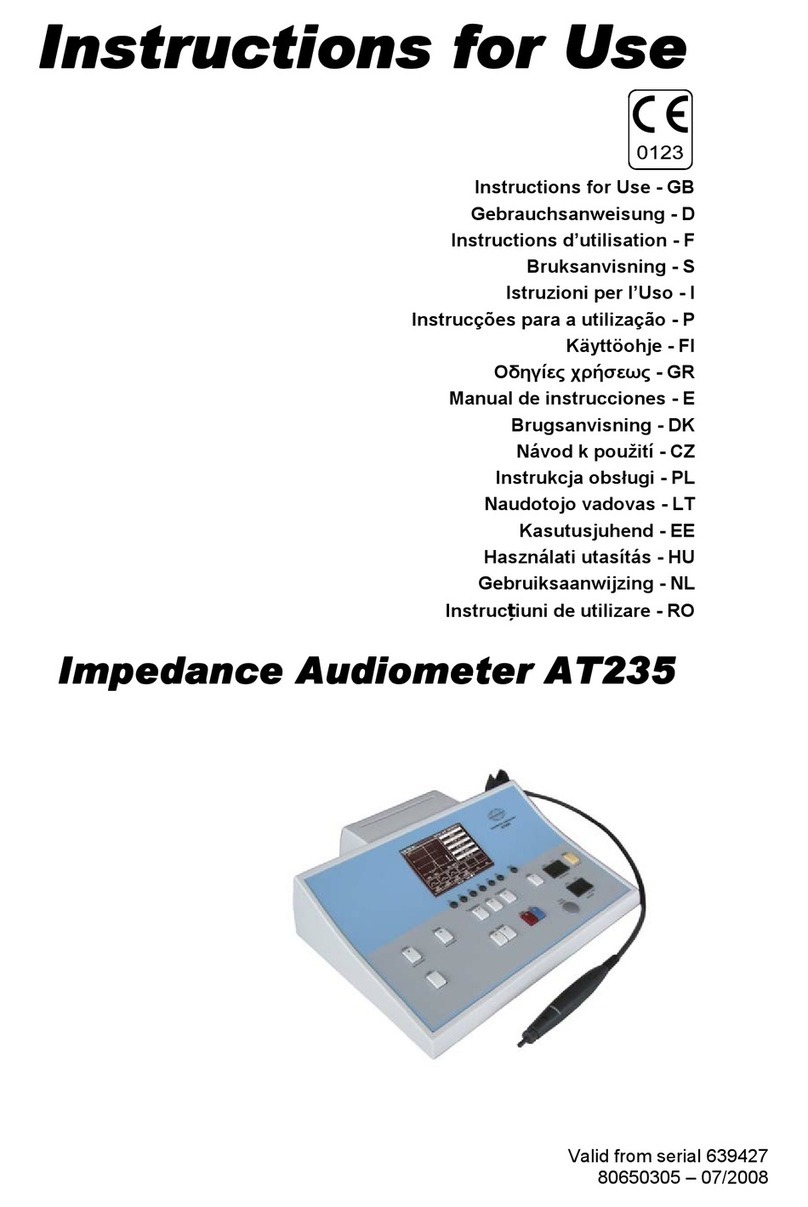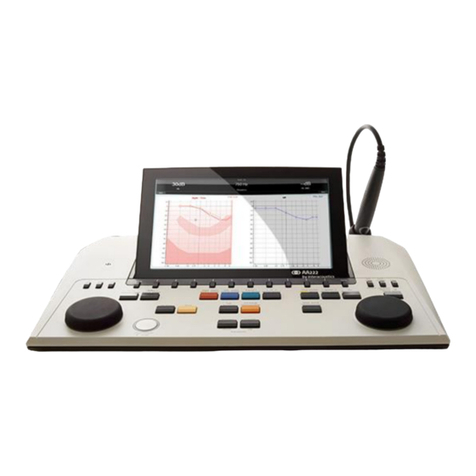Table of contents
1Introduction ..................................................................................................................................1
1.1 About this Manual ................................................................................................................1
1.2 Intended Use........................................................................................................................1
1.3 Product Description..............................................................................................................1
1.3.1 Probe, Transducers and Cable Configurations..................................................3
1.3.2 The PreAmplifer Cable.......................................................................................3
1.3.3 Contra Phone (for acoustic reflexes only)..........................................................3
1.4 Warnings..............................................................................................................................4
2Unpacking and Installation .........................................................................................................5
2.1 Unpacking and Inspection....................................................................................................5
2.2 Markings...............................................................................................................................6
2.3 Hardware installation ...........................................................................................................7
2.4 Installing the cradle..............................................................................................................9
2.6 Cradle Indication Lights .................................................................................................... 12
2.7 Calibration Cavities and Issues......................................................................................... 12
2.8 Installing the Sanibel MPT-II Thermal Printer................................................................... 13
2.9 Installing Bluetooth for direct printing with HP Officejet 100 Mobile Printer or a thermal
printer................................................................................................................................ 15
2.10 Installing Titan and its battery........................................................................................... 15
2.10.1 Charging the Battery....................................................................................... 16
2.10.2 Battery Lifetime and Charging Time ............................................................... 16
2.11 Changing Probes and Extension Cords on the Titan........................................................ 17
2.12 Connecting transducers to the shoulder box and PreAmplifier ........................................ 18
2.13 Placing and using the Long Clinical Extension Cable (Shoulder Box) or PreAmplifier
Cable................................................................................................................................. 18
2.14 Placing the Montage-Indication Stickers on the PreAmplifier........................................... 19
2.15 Use of the EARTone ABR Transducer with Ear tips, Foam Inserts or EarCups (ABRIS440
only) .................................................................................................................................. 20
2.16 Use of the IP30 ABR Transducer with Ear tips, Foam Inserts or EarCups (ABRIS440
only) .................................................................................................................................. 20
2.17 Safety Precautions to take when connecting the Titan..................................................... 21
2.18 Software Installation.......................................................................................................... 27
2.19 Installation of the Driver .................................................................................................... 29
2.20 Standalone Installation of Titan Suite ............................................................................... 30
2.21 License.............................................................................................................................. 30
2.22 Creating a Bluetooth connection for PC controlled measurements.................................. 30
2.23 Bluetooth Installation Quick Guide (Windows® 7)............................................................ 31
2.24 Bluetooth Installation Quick Guide (Windows® 8 & 10)..................................................... 33
3Operating Instructions.............................................................................................................. 35
3.1 Handling and selection of ear tips..................................................................................... 36
3.2 Switching the Titan on and off........................................................................................... 37
3.3 Probe Status ..................................................................................................................... 37
3.4 Titan Handheld Operation Panel....................................................................................... 37
3.5 Operating Titan in Handheld Mode................................................................................... 38
3.5.1 Startup............................................................................................................. 38
3.5.2 Battery............................................................................................................. 38
3.5.3 Test Screen..................................................................................................... 38
3.5.4 Done Screen ................................................................................................... 40
3.5.5 Select Client & Save ....................................................................................... 41
3.5.6 Edit New Screen ............................................................................................. 42
3.5.7 View Clients Screen........................................................................................ 42
3.5.8 View Details Screen........................................................................................ 43