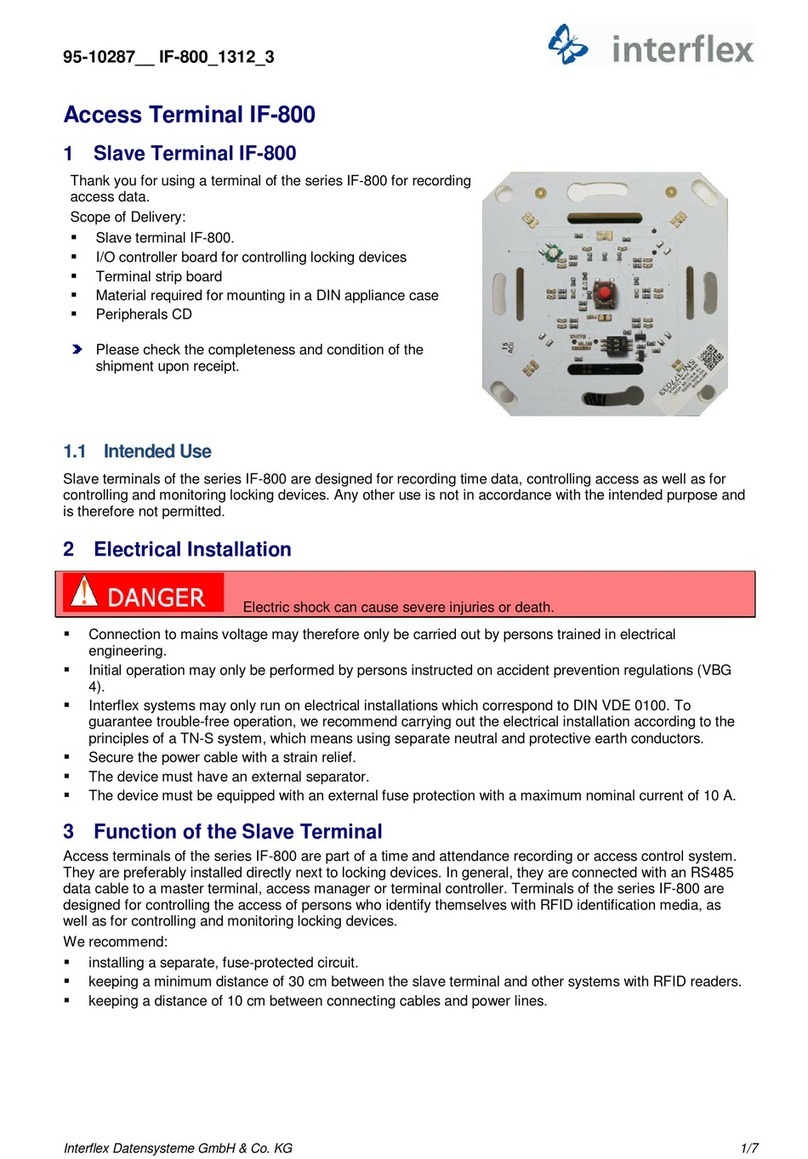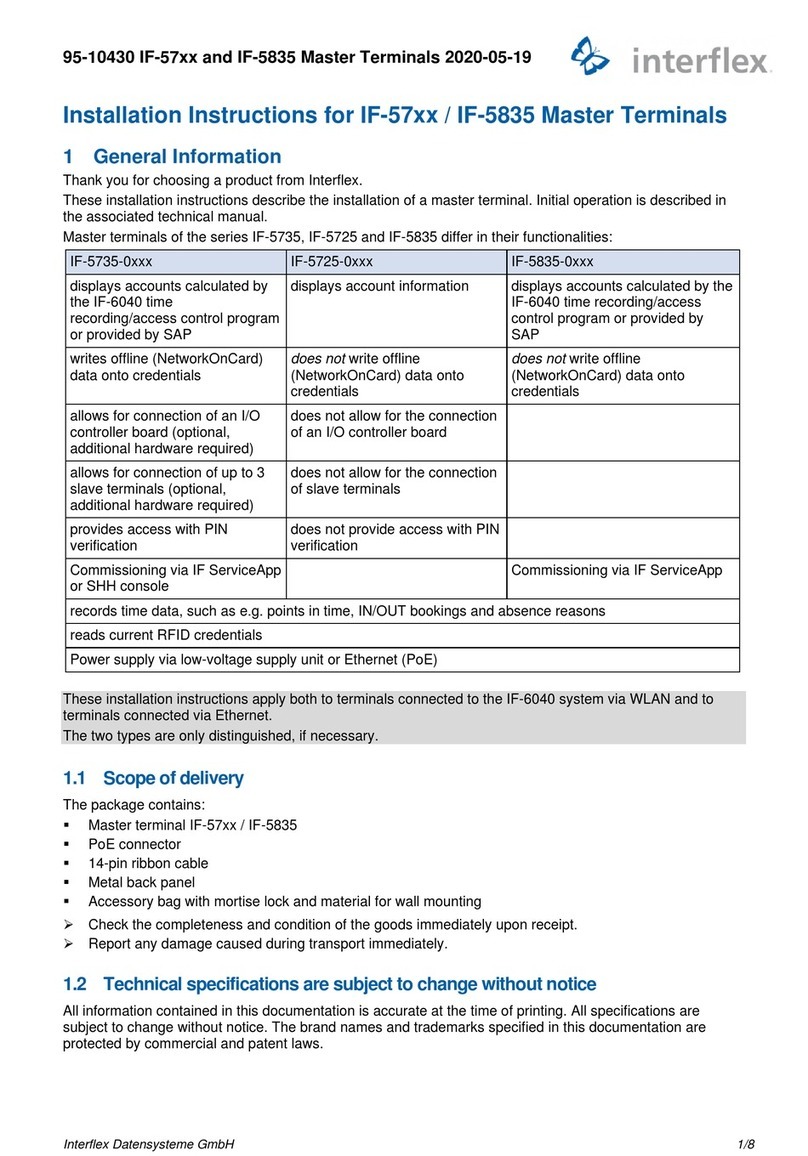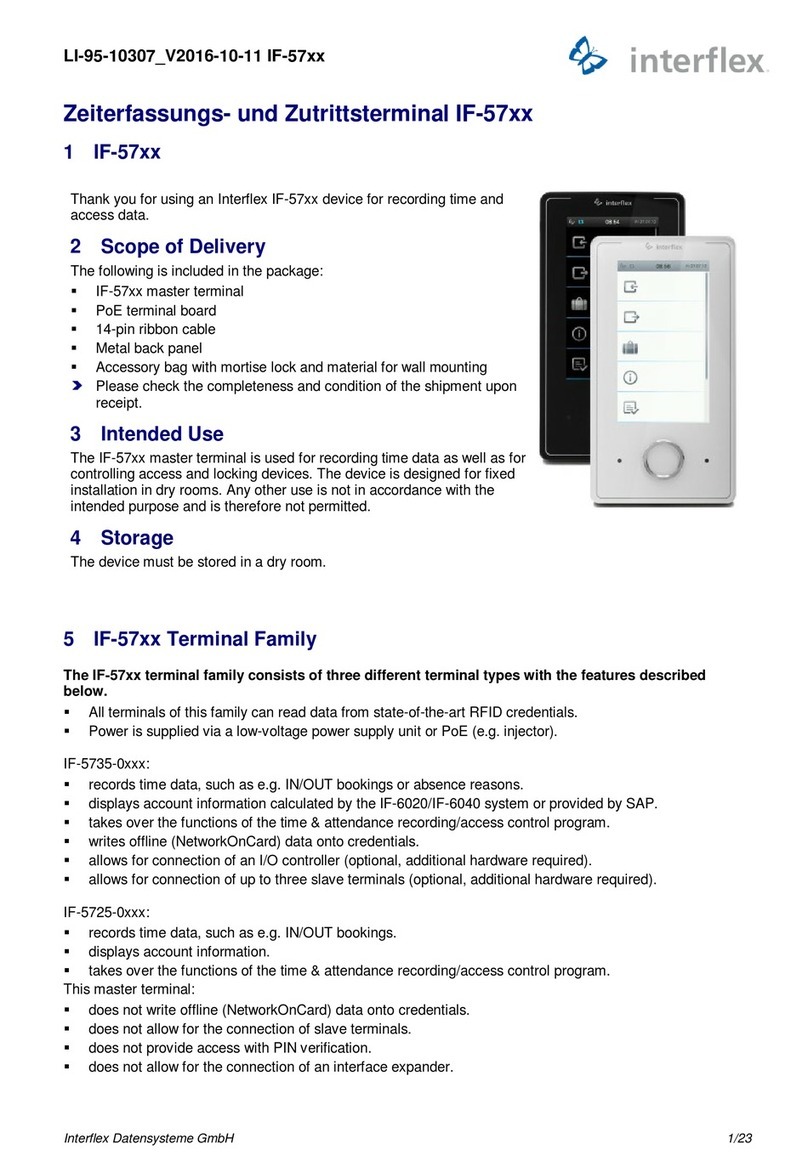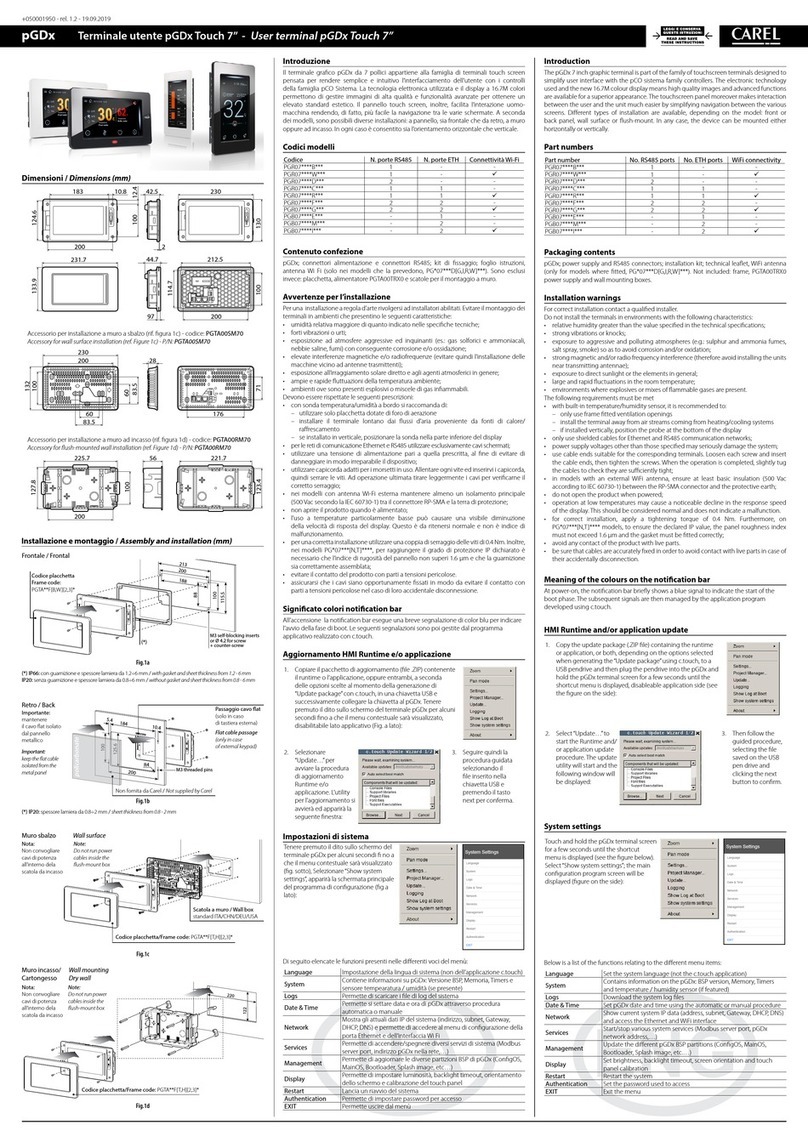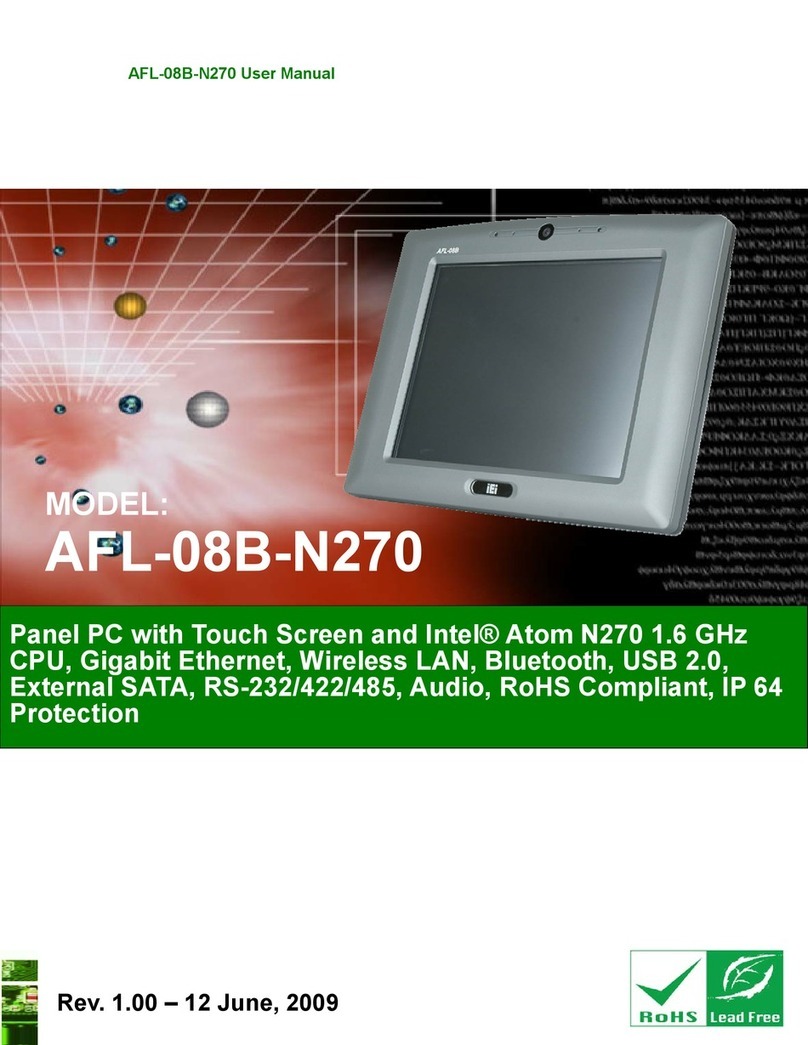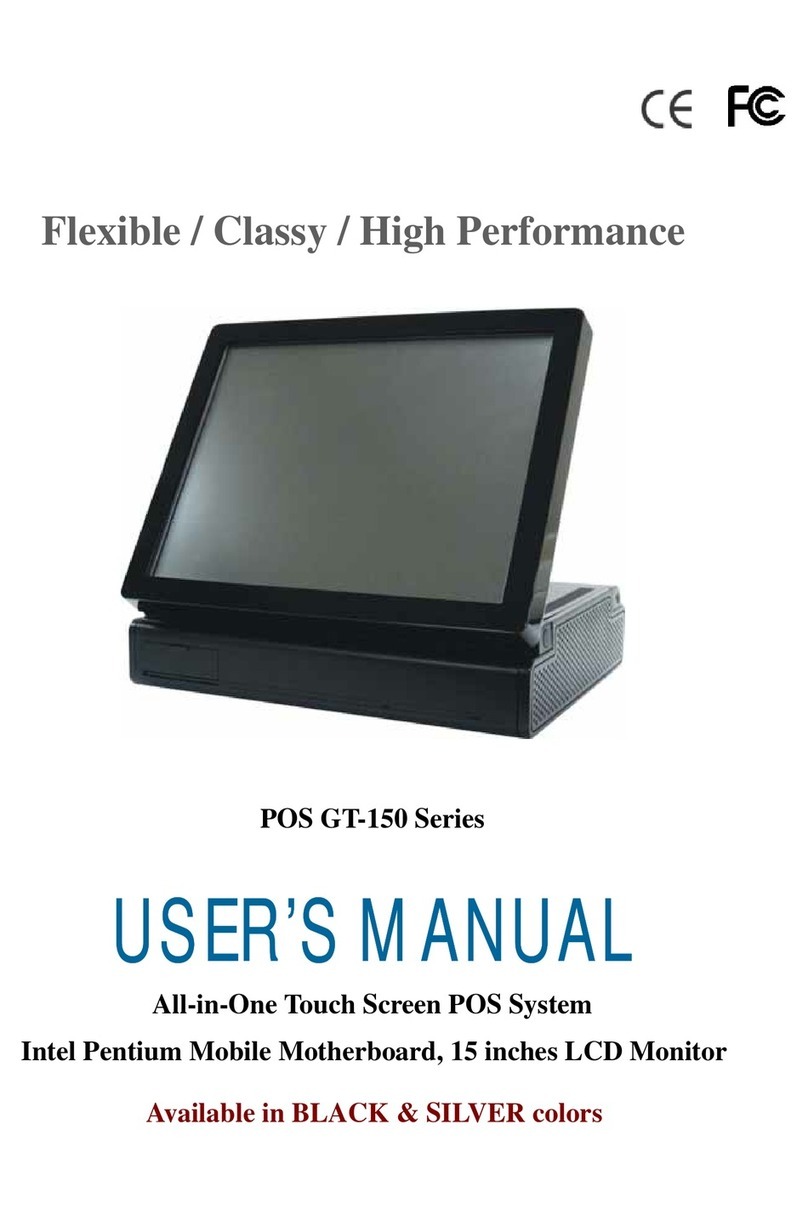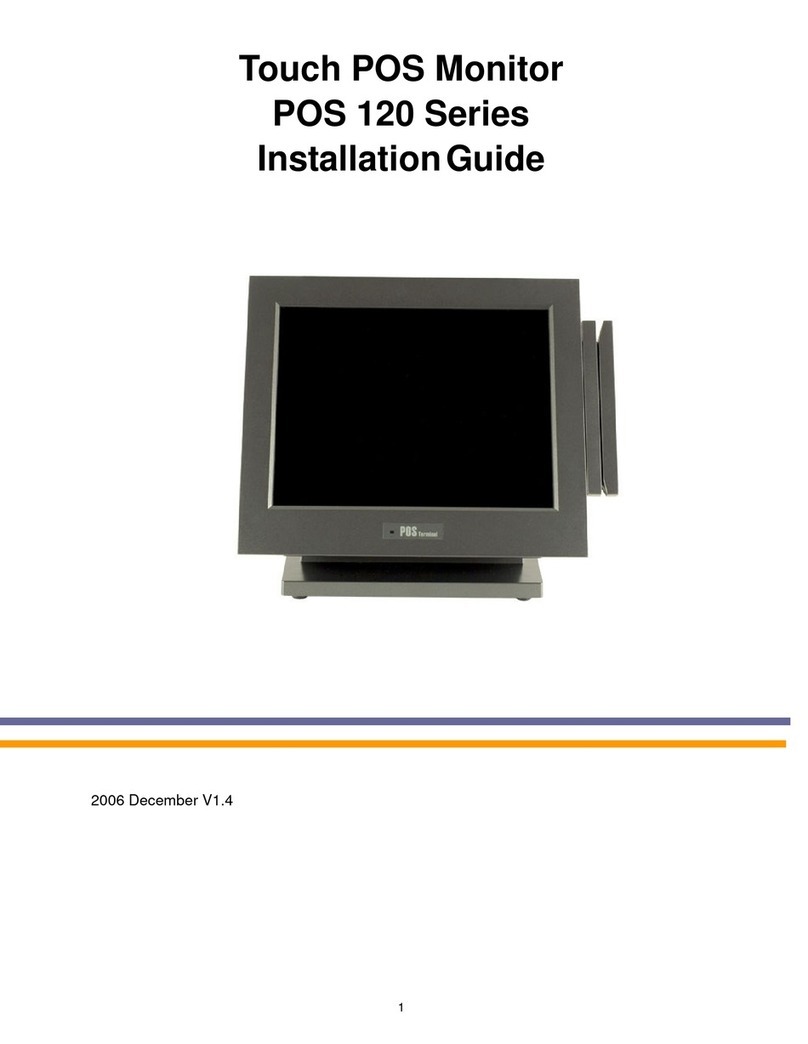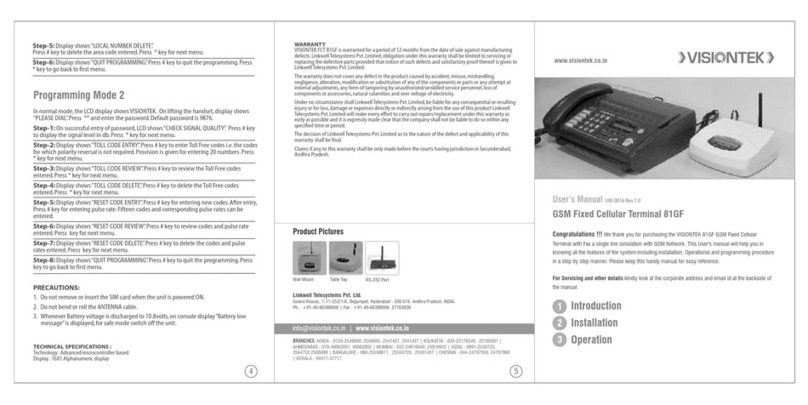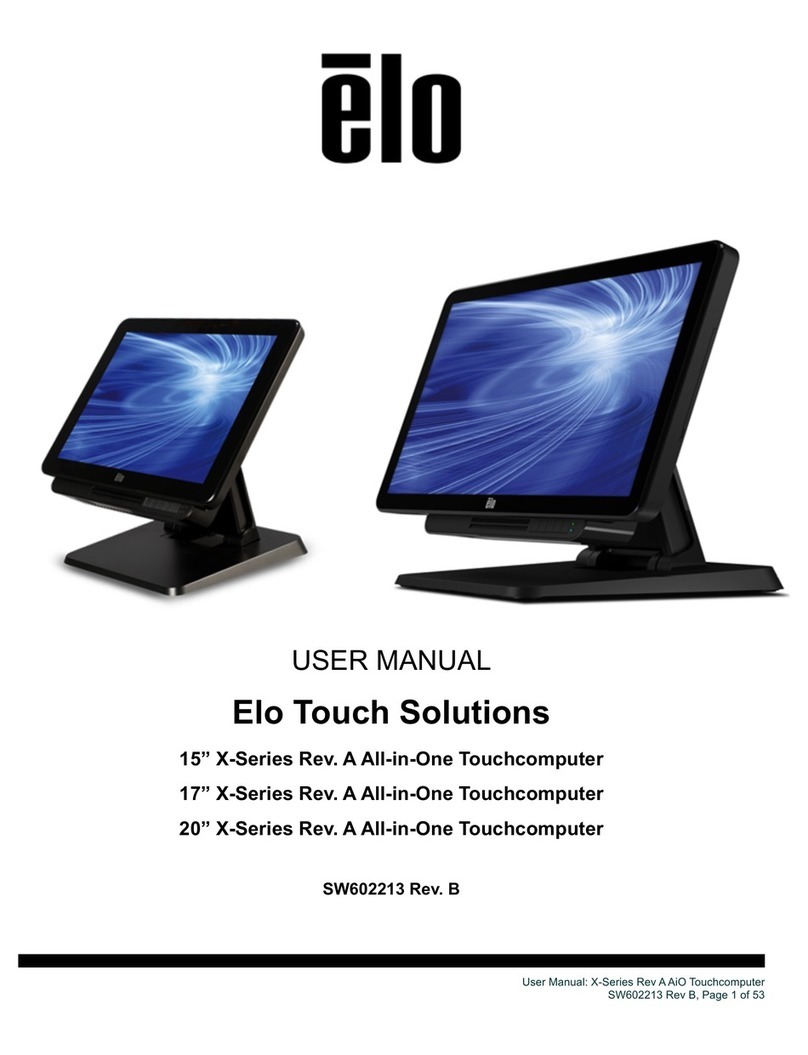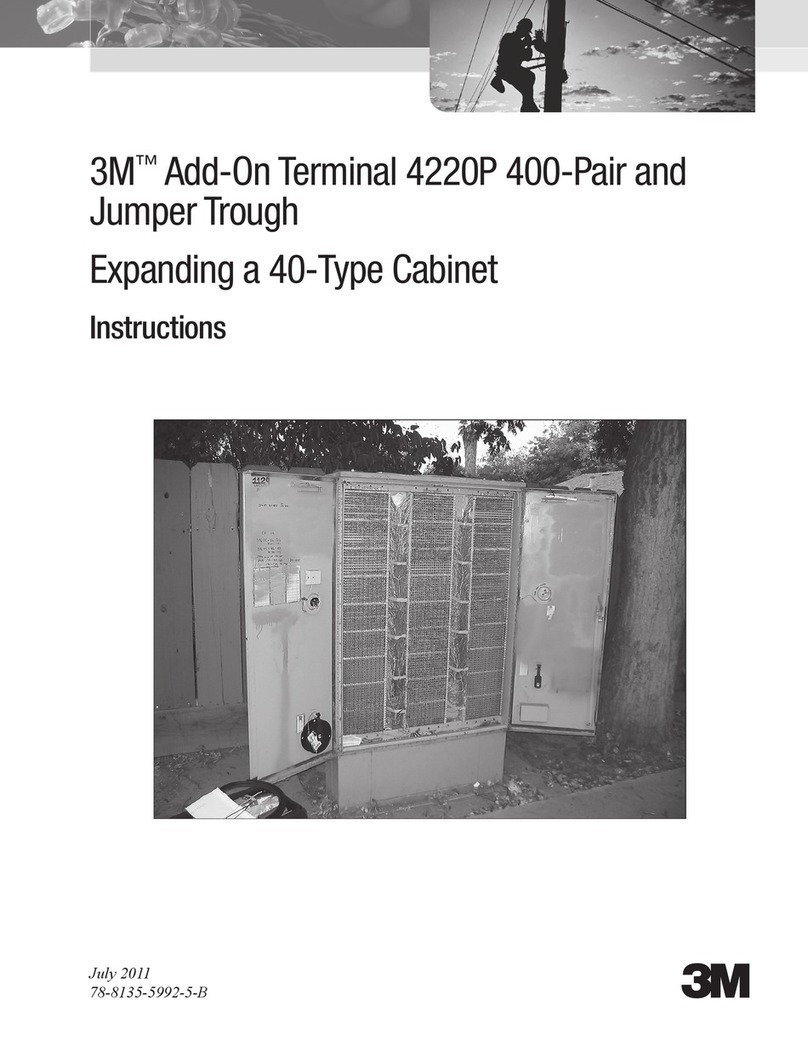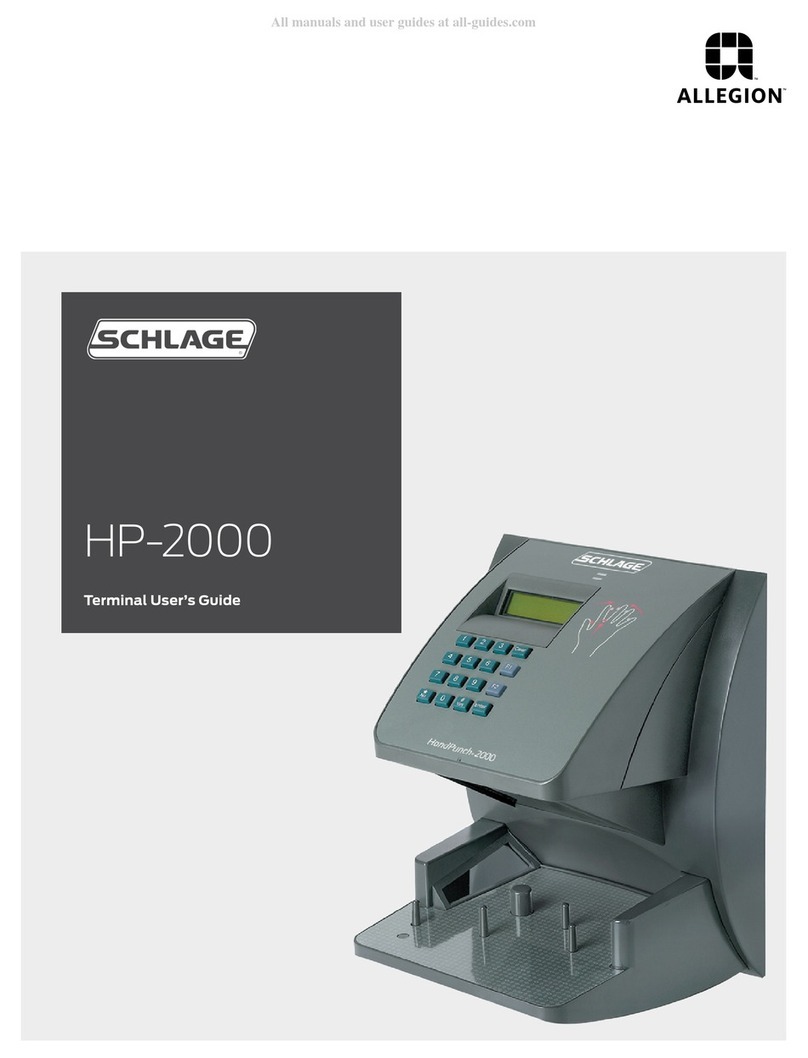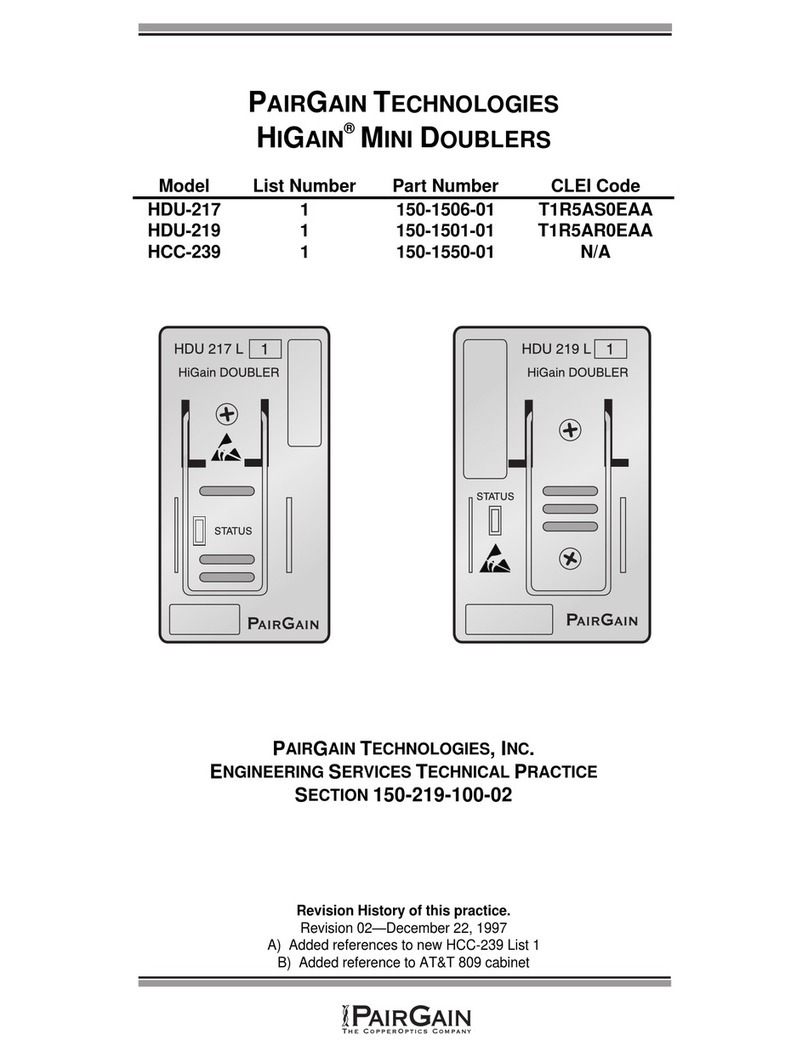Interflex IF-80 Series User manual

Interflex Datensysteme GmbH 1/13
1 IF-800 Outdoor / IF-801
We are pleased that you have decided to use a terminal of
the IF-80x series for recording access data.
Scope of delivery:
IF-80x terminal (slave)
I/O controller board for controlling locking devices
Material for fastening
8-pin terminal strip
Blue wire for grounding the back panel
Mortise lock
Plastic strips for sealing the mortise lock
Please check the completeness and condition of the
shipment upon receipt.
2 Function of the IF-80x Terminal
Terminals of the IF-80x series are part of an access control system. They are preferably installed directly
next to locking devices. They are generally connected to a master terminal, access manager or terminal
controller via an RS485 data cable. These terminals are designed for controlling the access of persons, who
identify themselves with RFID credentials, as well as for controlling and monitoring locking devices.
We recommend:
installing a separate, fuse-protected circuit.
keeping a minimum distance of 30 cm between the terminal and other systems with RFID readers.
keeping a distance of 10 cm between connecting cables and power lines.
3 Danger Due to Electric Current
Electric shock can cause severe injuries or death.
De-energize the device.
Please observe the accident prevention regulations and take all precautionary measures
to ensure the safe installation of the devices.
Connection to power supply voltage and initial operation may therefore only be carried out by people
trained in electrical engineering.
The electrical installation, in which the device is to be operated, must comply with national standards. To
guarantee trouble-free operation, we recommend carrying out the electrical installation according to the
principles of a TN-S system, which means using separate neutral and grounding conductors.
Secure the power cable with a strain relief.
The device must be equipped with an external separator to ensure that the device can be de-energized.
The device must be equipped with an external fuse protection with a maximum nominal current of 16 A.
95-10330_IF-800 V2016-10-20 Outdoor Terminal
IF-80x Outdoor Terminal

Interflex Datensysteme GmbH 2/13
4 Intended Use
Terminals of the IF-80x series are designed for controlling access as well as for controlling and monitoring
locking devices. Any other use is not in accordance with the intended purpose and is therefore not permitted.
5 Shielded Cables
To guarantee trouble-free operation, we recommend the use of shielded cables.
Operation, however, is also possible with unshielded cables. Data transfer problems must be examined on a
case-by-case basis. Where necessary, a shielded cable must be used for the corresponding devices.
6 Assembly and Installation
Please carry out all of the following steps in sequence:
Install all cables.
Mount the IF-80x terminal.
Make the electrical connections and switch on the power.
Adjust the reader.
Set the hardware address.
Start initial operation and test.
6.1 Laying the Cables
1 Power supply to mounting rail power supply unit
(41-10106)
4 Ethernet data cable from switch to IF-4070 controller or
IF-5735 terminal. Cable length maximum 100 m. Power
is supplied to the master terminal shown here via PoE
or from an external power supply unit.
2 Power supply to I/O controller board 5 Data cable from the I/O controller board to the IF-80x
terminal
3 Patch cable from PC to switch or hub 6 RS485 data cable from an IF-4070 controller to an I/O
controller board
Please refer to the table "Function of Cables and Cable Types" for detailed information on the cable
lengths, cable types and their diameters.

Interflex Datensysteme GmbH 3/13
6.2 Connecting the I/O Controller Board
1 Cable to IF-80x terminal 5 RS485 data cable
2 Address switch 6 Control line with 2 floating inputs and 1 relay output.
Max. switching power: 30 V, 2 A
3
Here, the power supply is connected with one line
pair each.
7 Relay output. Here, the cable is connected with one line
pair each.
4 Cable to power supply. Connection voltage: 18 to
max. 24 V AC/DC
8 Functional grounding and shield are connected to a
terminal together.
Since the cable run to the IF-80x terminal is usually very long, we recommend
connecting the power supply and the relay contact with one cable pair each.
6.3 Function of the Cables and Cable Types
Function of Cable Max. Length Recommended Cable
Type
1 230 VAC power supply to 20 VAC, 1.5 A power transformer
(order no. 41-10106)
NYM 3 x 1.5 mm²
2 Low-voltage cable J-Y(ST) Y 4x2x 0.6 mm
3 Ethernet/patch cable from server to switch/hub max. 100 m Category 5
4 Ethernet/patch cable from switch/hub to controller/master
terminal
max. 100 m Category 5
5 Shielded cable from IF-80x terminal to controller/master
terminal
max. 100 m J-Y(ST) Y 4x2x 0.6 mm
6 RS485 bus cable max. 1200 m J-Y(ST) Y 4x2x 0.6 mm

Interflex Datensysteme GmbH 4/13
6.4 I/O Expansion
If more than 2 inputs or more than 1 relay is required, you can connect a second I/O controller board (order
no. 75-500-0141).
Please consider the following when planning a second I/O controller board:
For technical reasons, the length of the COM cable is limited to 100 m.
Reduce the length of the COM cable to ensure that a total length of 100 m is not exceeded.
Example: The IF-80x terminal is connected to the I/O controller board 1 via a 30-meter-long cable. Then, the
cable for the connection to I/O controller board 2 may only have a length of 70 m.
In the example, bridge (1) on I/O controller board 2 must be removed.
6.5 Please Perform the Following Steps in the Specified Order
1. Strip approx. 8 cm of the data cable.
2. Wrap the drain wire (6) around the end of the insulation of the data cable.
3. Feed the connection cable through the strain relief.
4. Install the strain relief in such a way that the end of the insulation with the drain wire is electrically
connected to the back panel of the housing (10).
5. Clamp the blue wire under a nut of the strain relief (12).
6. Now, connect all of the cables coming from the I/O controller board to the terminal strip of the IF-800
Outdoor/IF-801 terminal.
7. Then, connect the blue wire from the back panel of the housing to the PE terminal.
8. Connect the terminal strip to the IF-800 Outdoor/IF-801 terminal.
9. Attach the IF-800 Outdoor/IF-801 terminal to the top and press it down until it rests against the wall.
10. Screw down the IF-800 Outdoor/IF-801 terminal on the bottom left side (11) using the M2x6 countersunk
screw included in the delivery.
11. Insert the mortise lock on the bottom right side and lock the IF-800 Outdoor/IF-801 terminal (13).
12. Use the enclosed plastic strips to seal the mortise lock.

Interflex Datensysteme GmbH 5/13
6.5.1 Mounting the IF-800 Outdoor/IF-801 Terminal
Recommendation: Install the terminal at a height of approx. 125 cm (distance from floor to bottom edge
of the terminal).
1 Mounting holes 5 Vertical mounting option with DIN appliance case
2 Alternative mounting hole for wall-mounted cable
inserted from the bottom
6 Mounting holes for US standard
3 Cable gland 7 Hole for adjusting the reader
4 Horizontal mounting option with DIN appliance case 8 Foam rubber

Interflex Datensysteme GmbH 6/13
6.5.2 Fastening the Back Panel of the Housing Using an Appliance Case
Using a level, fasten the back panel of the housing by installing the 3 screws included in delivery in the
holes marked (1). If the cable is to be inserted from the bottom, use mounting hole (2) instead of the
bottom mounting hole (1).
Depending on how the appliance case is installed, you can additionally secure the back panel of the
housing by installing screws in the two horizontal (4) or vertical (5) holes.
For further steps, please refer to: Attaching the IF-800 Outdoor/IF-801 Terminal.
6 This is how the drain wire is wrapped around the
insulation.
8 The blue wire and the PE wire from the I/O controller board
are connected to terminal 8 on the terminal strip.
7 The blue wire is connected to the strain relief. 9 Terminal strip

Interflex Datensysteme GmbH 7/13
6.5.3 Fastening the Back Panel of the Housing with Cable Feed from the Bottom
Using a level, screw in the back panel of the housing by installing 2 screws in the holes marked (1).
In addition, secure the back panel of the housing by installing a screw in the bottom left hole (2).
For further steps, please refer to: Attaching the IF-800 Outdoor/IF-801 Terminal
10 The drain wire must have an electrical connection to
the back panel of the housing.
12 The cable lug of the blue wire is connected to the
strain relief.
11 Lug for fastening the wall reader with the M2x6 mm
screw
13 Lug for mortise lock
6.6 Important Points to Note Regarding the Mounting
Please observe the following when mounting the terminal:
Do not make any changes to the back panel.
Fastening elements in other places can collide with the circuit
board.

Interflex Datensysteme GmbH 8/13
Check for any unevenness in the panel.
The back panel of the device must be level and flush with the
wall. Mechanical stresses can damage the device.
Use only the original screws and do not use any
washers.
Screws placed too high can cause collisions with other
components and damage the device.
Ensure short cable routing.
Cable loops can damage the device due to mechanical
stresses.
Tighten the screw only slightly or leave it out.
Tightening the screw too tightly can result in mechanical
stresses which can damage the device.

Interflex Datensysteme GmbH 9/13
6.7 Electrical Connections
1
IF-80x terminal 5 Circuit example: Control of an actuator (door opener).
The actuator may only be operated with max. 30 V and
2 A.
2
I/O controller board 6 Circuit example: Connection of both inputs.
3
Circuit example: Power Supply 7 Address switch on the I/O controller board
4
Circuit example: RS485 connection. The spur line may
not be longer than max. 100 m.
Bridges:
BR1: When an I/O controller board is used, bridge 1 is always plugged in. If an additional I/O controller
board is used, bridge 1 on the second I/O control board must be removed.
BR2: With bridge 2, the switching contacts of the relay are changed from NO to NC.
BR3: Instead of bridge 3, an anti-tamper switch can be connected.

Interflex Datensysteme GmbH 10/13
6.8 Adjusting the Reader
Structural conditions may make it necessary to fine-tune or readjust the reader. For this purpose, there is a
hole (10) on the back panel of the housing.
Adjust the reader while the back panel is attached.
1 Anti-tamper switch 3 Adjusting screw for readjusting the reader
2 Terminal clamps 4 2-pin DIP switch for setting the LEDs
Switch on the power supply and adjust the reader using the adjustment set (order no. 75-99-0004).
Turn the adjusting screw (3) until the field indicator reaches maximum.
Setting the LEDs
You can use the 2-button DIP switch (4) to set the LEDs according to the color of the display. The switch
setting is usually factory preset.
Check the setting of the DIP switches by referring to the table.
Design
1 /white
2 /blue
Glass, white OFF ON
Glass, black ON ON
Other settings are reserved for additional designs.
6.9 Setting the Hardware Address
Switch
1
2
3
4
Address 1 OFF OFF OFF OFF (not required if connected to a master terminal)
Address 2 ON OFF OFF OFF
Address 3 OFF ON OFF OFF
Address 4 ON ON OFF OFF
Address 5 OFF OFF ON OFF
Address 6 ON OFF ON OFF
Address 7 OFF ON ON OFF
Address 8 ON ON ON OFF
There is a four-way DIP switch on the I/O controller board for setting the hardware address.

Interflex Datensysteme GmbH 11/13
6.10 Setting the Address without an I/O Controller Board
The address of the IF-80x terminal is set via the RS485 data cable when an I/O controller board without an
address switch is used.
Once the terminal is connected to the controller, it responds with host address 8.
Set the address of the terminal with a Telnet connection via the controller as follows:
Set up the connection to the controller with Telnet.
1. Use the command cfg to retrieve the terminal number.
Example: cfg -> address 8 has been set.
Enter the command: etp <address> -cx
The controller responds with TC-->ET(8)=
Then, the command 34xxyy is sent directly to the terminal.
Example: Address 1:
xx = New address A (uppercase) corresponds to 41(Hex)
xx = New address a (lowercase) corresponds to 61(Hex)
The command for setting address 1 is: 344161
Correspondingly for address 2: 344262 (see table).
Via a warm boot (command 55), the terminal then recognizes its new address.
After approximately 10 seconds, the terminal is ready for operation and can be checked via the cfg
command.
Make sure that an address is not used twice.
The address must be within the address range of the controller (IF-4070).

Interflex Datensysteme GmbH 12/13
This table applies to a controller with 8 possible terminals on bus 1.
Old Address Old HA Controller
Command
Command New Address New HA Bus
H 8 etp 8 -cx 344161 A 1 1
H 8 etp 8 -cx 344262 B 2 1
H 8 etp 8 -cx 344363 C 3 1
H 8 etp 8 -cx 344565 E 5 1
... 8 etp 8 -cx ... .. ... ...
A 1 etp 1 -cx 344868 H 8 1
A 9 etp 9 -cx 344262 B 2 2
7 Initial Operation
Once you have connected the IF-80x terminal and set the address, lock it using the mortise lock and screw it
down with the M2x6 countersunk screw included in delivery. Define the terminal in your time &
attendance/access control software, e.g. IF-6020 or IF-6040. Check the device using a Mifare or LEGIC
credential (depending on the order).

Interflex Datensysteme GmbH 13/13
8 Technical Specifications
Technical Specifications
Power Supply 12 - 24 V AC /DC
Power consumption Max. 4 VA
Protection Via PTC resistor
Interfaces RS485, 9600/19200 baud (automatic recognition)
Reader MIFARE or LEGIC Advant, depending on the order.
Sensor inputs 2 Floating sensors
Outputs 1 relay with floating NO/NC contact. Max. switching capacity 30 V, 2 A
User information Buzzer; green/red LEDs and, depending on the display color, blue or white
General Data
Ambient temperature -25°C to +55°C
Humidity Max. 95%, non-condensing
Product safety EN 60950-1
Compatibility (EMC) ETS 300330-1/-2, EN 301489-1/-3, CE
Protection category III
Degree of protection IP54, provided that the cables are installed according to instructions.
Dimensions (L x W x D) 130.5 x 87 x 24 mm
Weight 0.32 kg
9 Disposal
Once its service life comes to an end, the device must be disposed of properly as
electronic waste. The owner can dispose of the device himself or return it to the
supplier.
Copyright © 2016 Version Date: October 31, 2016
Interflex Datensysteme GmbH
Zettachring 16, D-70567 Stuttgart, Germany Tel.: +49 (0711) 1322 0
Internet E-Mail: interflex.info@allegion.com Websites: www.interflex.de www.allegion.com
Other manuals for IF-80 Series
1
This manual suits for next models
2
Table of contents
Other Interflex Touch Terminal manuals