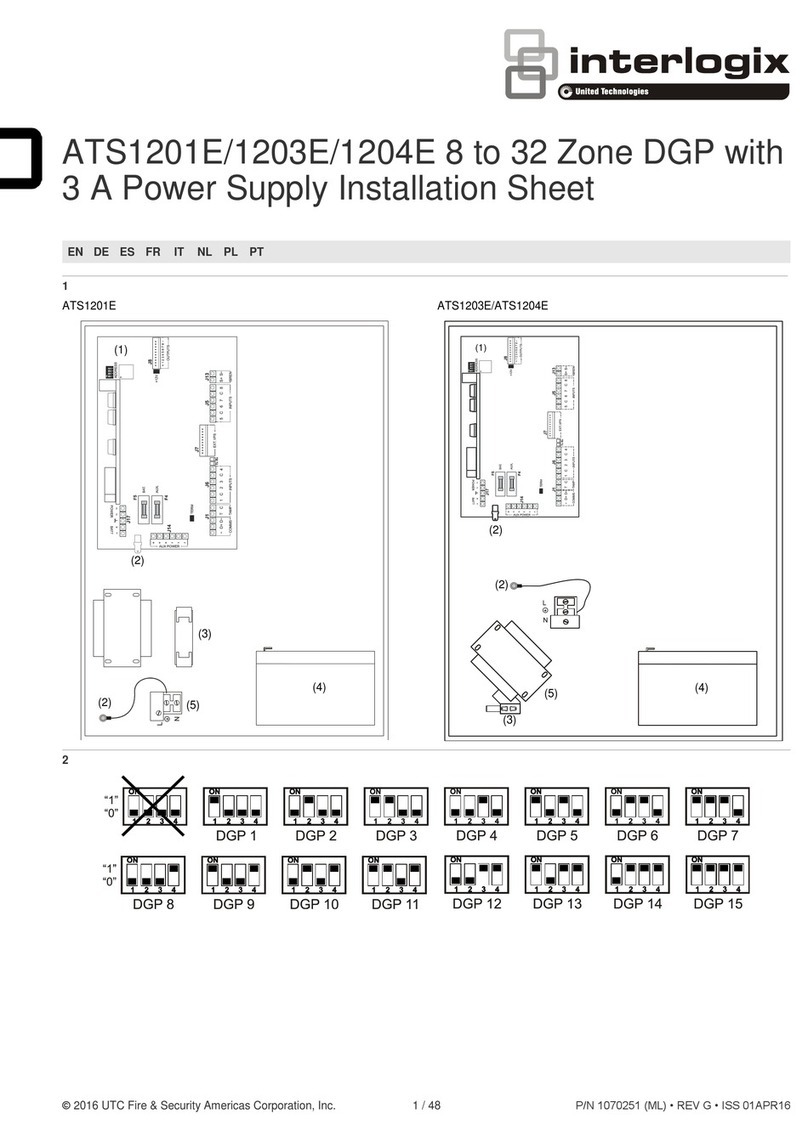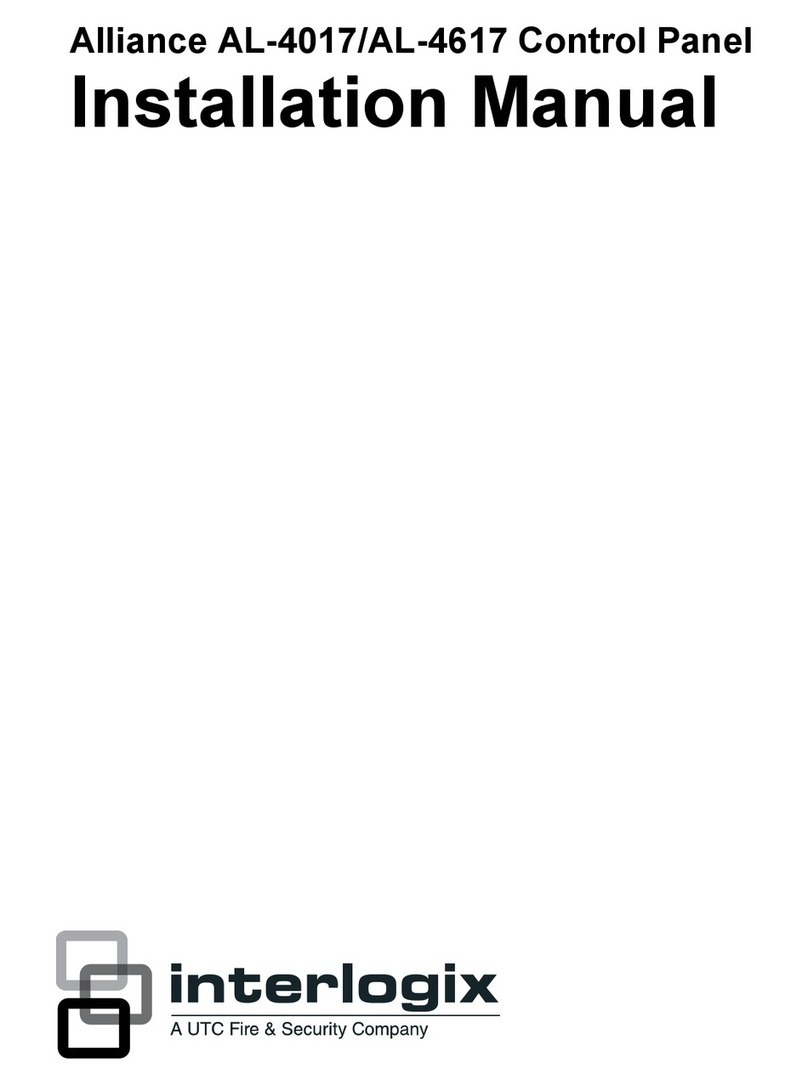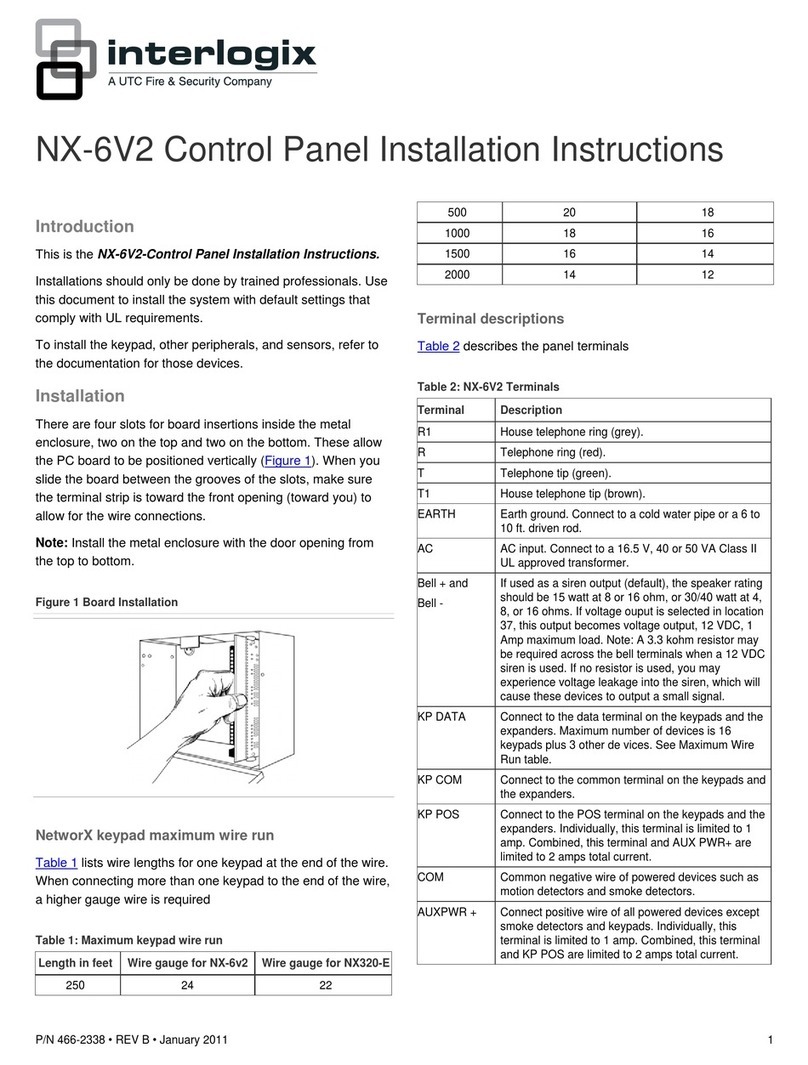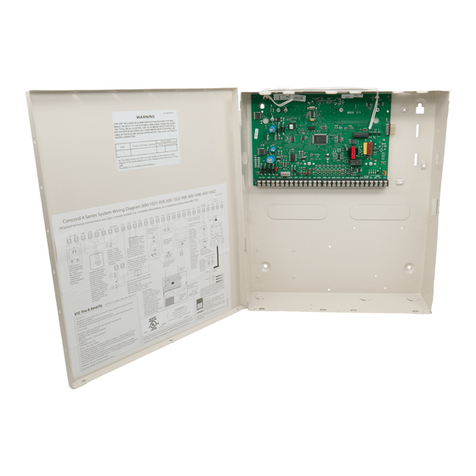xGenConnect Installation and Programming Guide v
Important information
Limitation of liability
To the maximum extent permitted by applicable law, in no event will CARRIER
FIRE & SECURITY be liable for any lost profits or business opportunities, loss of
use, business interruption, loss of data, or any other indirect, special, incidental,
or consequential damages under any theory of liability, whether based in
contract, tort, negligence, product liability, or otherwise. Because some
jurisdictions do not allow the exclusion or limitation of liability for consequential or
incidental damages the preceding limitation may not apply to you. In any event
the total liability of CARRIER FIRE & SECURITY shall not exceed the purchase
price of the product. The foregoing limitation will apply to the maximum extent
permitted by applicable law, regardless of whether CARRIER FIRE & SECURITY
has been advised of the possibility of such damages and regardless of whether
any remedy fails of its essential purpose.
Installation in accordance with this manual, applicable codes, and the instructions
of the authority having jurisdiction is mandatory.
While every precaution has been taken during the preparation of this manual to
ensure the accuracy of its contents, CARRIER FIRE & SECURITY assumes no
responsibility for errors or omissions.
Product Warnings
YOU UNDERSTAND THAT A PROPERLY INSTALLED AND MAINTAINED
ALARM/SECURITY SYSTEM MAY ONLY REDUCE THE RISK OF EVENTS
SUCH AS BURGLARY, ROBBERY, FIRE, OR SIMILAR EVENTS WITHOUT
WARNING, BUT IT IS NOT INSURANCE OR A GUARANTEE THAT SUCH
EVENTS WILL NOT OCCUR OR THAT THERE WILL BE NO DEATH,
PERSONAL INJURY, AND/OR PROPERTY DAMAGE AS A RESULT.
THE ABILITY OF CARRIER FIRE & SECURITY PRODUCTS, SOFTWARE OR
SERVICES TO WORK PROPERLY DEPENDS ON A NUMBER OF PRODUCTS
AND SERVICES MADE AVAILABLE BY THIRD PARTIES OVER WHICH
CARRIER FIRE & SECURITY HAS NO CONTROL AND FOR WHICH CARRIER
FIRE & SECURITY SHALL NOT BE RESPONSIBLE INCLUDING, BUT NOT
LIMITED TO, INTERNET, CELLULAR AND LANDLINE CONNECTIVITY;
MOBILE DEVICE AND OPERATING SYSTEM COMPATIBILITY; MONITORING
SERVICES; ELECTROMAGNETIC OR OTHER INTERFERENCE, AND
PROPER INSTALLATION AND MAINTENANCE OF AUTHORIZED PRODUCTS
(INCLUDING ALARM OR OTHER CONTROL PANEL AND SENSORS).
ANY PRODUCT, SOFTWARE, SERVICE OR OTHER OFFERING
MANUFACTURED, SOLD OR LICENSED BY CARRIER FIRE & SECURITY,
MAY BE HACKED, COMPROMISED AND/OR CIRCUMVENTED AND
CARRIER FIRE & SECURITY MAKES NO REPRESENTATION, WARRANTY,
COVENANT OR PROMISE THAT ITS PRODUCTS (INCLUDING SECURITY