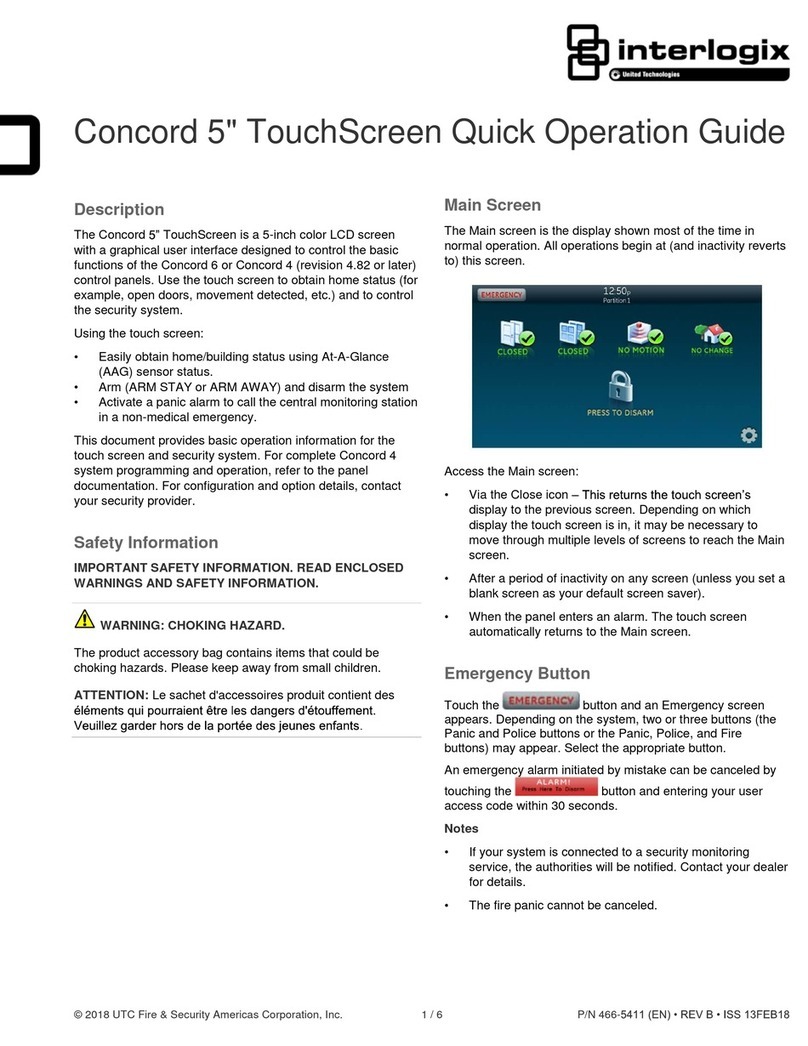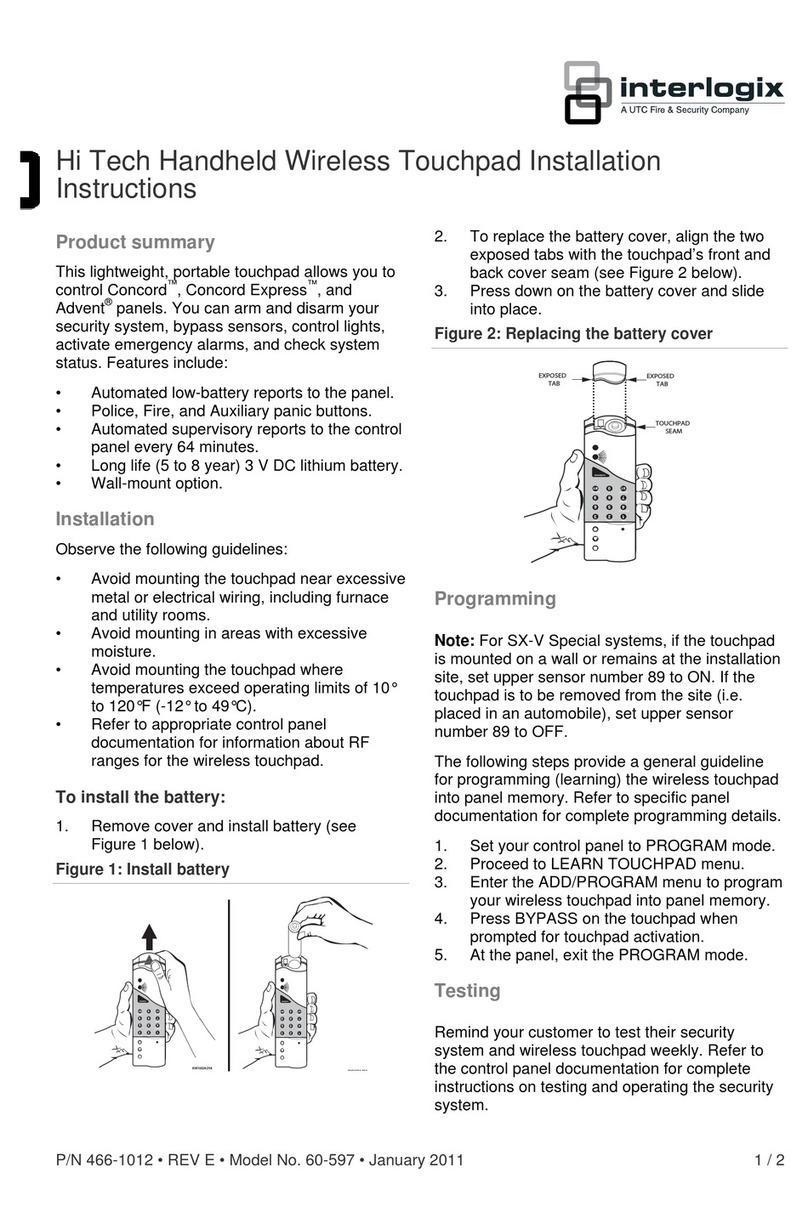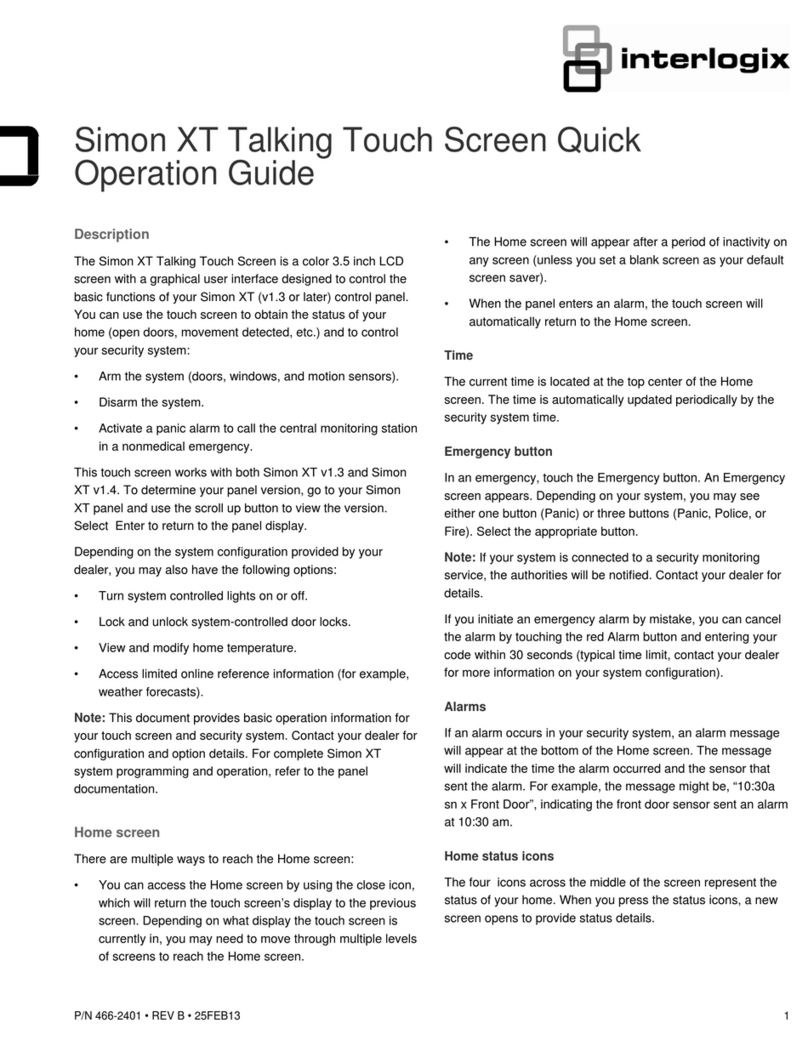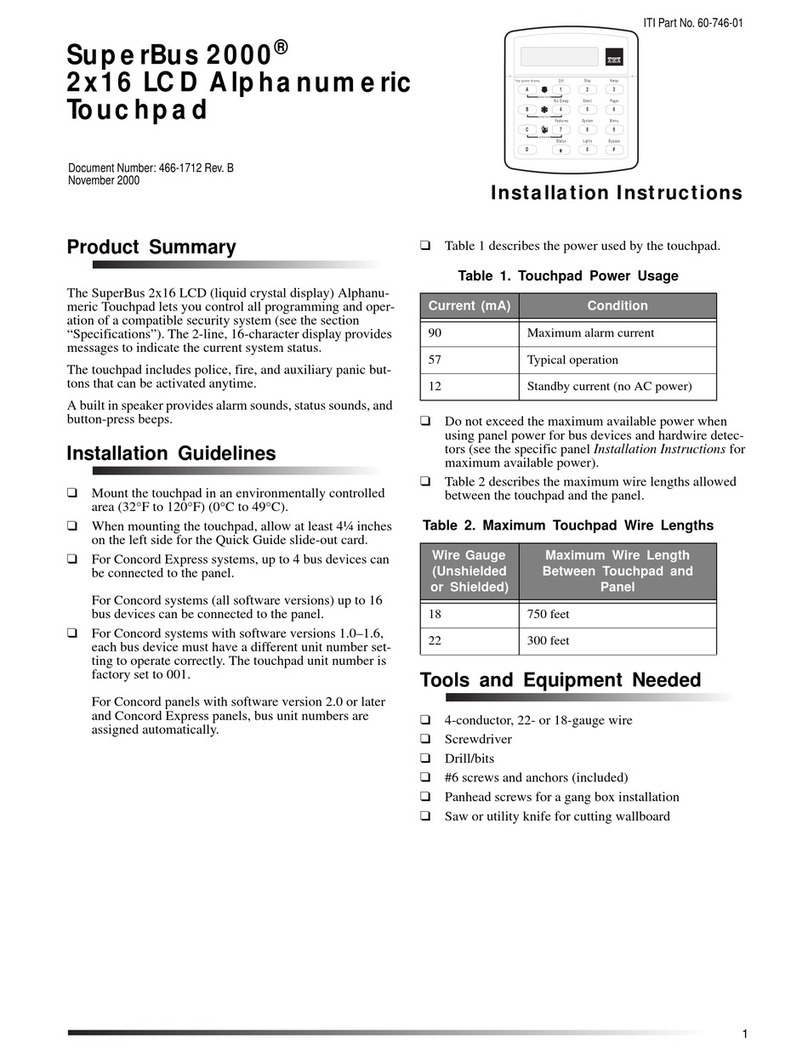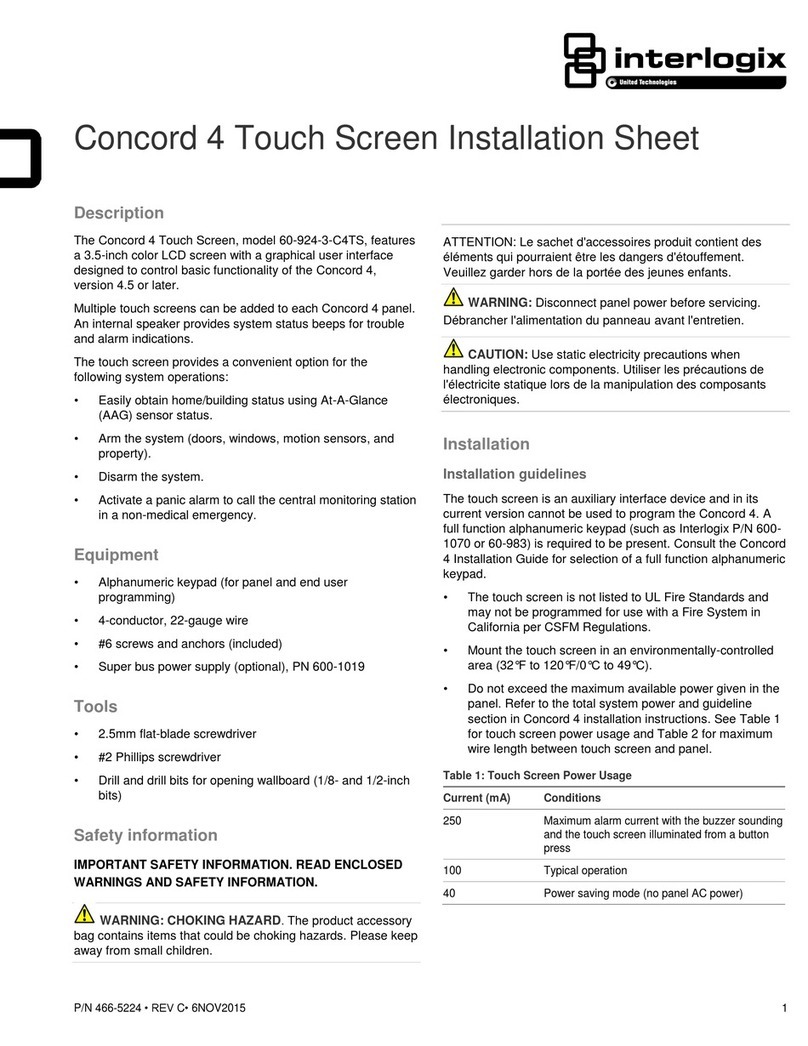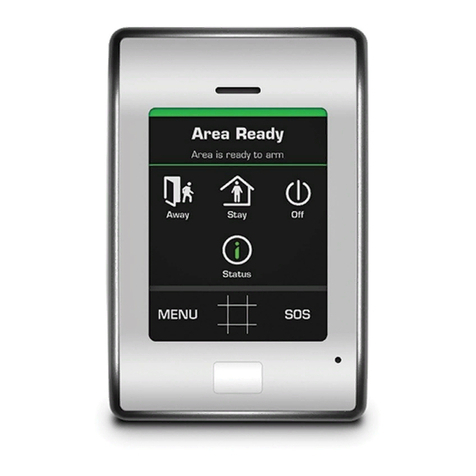2 Simon XT Talking Touchpad Installation Instructions
Sensor test failure
If panel sirens donot beep w henatouchpadis tripped,use an RF
sniffer (60-401)testtoolto verify thatthetouchpadis transmitting.
Constant beeps fromthe RF sniffer indicatea runaway(faulty)
touchpad.Two or threebeeps fromthe RF sniffer indicates the
touchpadis functioningbutmay haveto be relocated.If thetouchpad
is faulty,replaceit.
To relocate thetouchpad, do thefollowing:
1. Test the touchpadafew inches fromtheoriginal position.
2. Increasethe distancefromthe originalposition. Retestuntil an
acceptablelocationis found.
3. Mount the touchpad in the new location (see “Mounting” below).
4. If no locationis acceptable,replacethetouchpad.
To replacethe touchpad,do thefollowing:
1. Test a knowngoodtouchpadatthe same location.
2. If transmissionbeeps remain below theminimum level, avoid
mounting a touchpadat thatlocation.
3. If the replacementtouchpadfunctions,contactUTCFire &
Security for repair or replacementof the problem touchpad.
Mounting
To mount the touchpad on awall, do the following:
1. Open the doorof the touchpad.
2. Gently pull downonthetab at the bottom of thetouchpadto
separatethetouchpadbody fromthetouchpadmounting plate
(Figure 2 below).
Figure 2:Touchpad mounting plate
3. Hold the touchpadmounting plate againstthe wall.Usethe two
screwsprovidedtoattachthetouchpadmounting plate tothe wall
(Figure 2 above).
4. Reattach thetouchpadto the mounting plate.
5. Do a sensor test(see “Sensor test” onpage1).
Note:While the sensortestisa valuable installation and servicetool,it
only tests sensor operation for your currentconditions.You should do
a sensor test after any changeinenvironment,equipment, or
programming.
Operation
The touchpadprovides thefollow ingoperationbuttons:
Numeric buttons (0 to 9).Usetoenter access codesor turn individual
lights on/off.
Disarm. Press todisarmthe panel to level 0 or 1. At level 0, all
sensors exceptsmokealarms are disarmed.Atlevel 1, doors,
windows,andmotion sensors aredisarmed.Disarming requires an
access code.
Arm doorsand windows.
Press to arm the panel to level 2.
Arm motion sensors.Press toarmthe panel to level 3. If thearm
doors andw indowsbuttonw aspreviously pressed,thepanelis armed
to level 4 (doors,windows,andmotionsensors armed).
Lights on. Press twicetoturnonall lights controlledby thesystem.
Youcanturnon specific lights by pressingthebutton onceand using
the appropriatenumeric buttons.
Lights off.Press twice toturnoff alllights controlledby the system.
Turn off specificlights by pressingthebuttononceand usingthe
appropriatenumeric buttons.
Emergencybuttons.Thepanelwillreactaccordingtotheintrusion,
silent, or emergency sensor group(00 to 07) programmed. Press and
hold both keys orpress bothkeys twicequickly, toactivatealarm
reports tothe centralstation.
Batteryreplacement
When touchpadbatteries are low, thetouchpadannounces touchpad
low battery. Thepanel announces (sensor name) low battery.Remove
the touchpadfromthe mounting plate and replaceall threebatteries
withAAAalkalinebatteries.Avoidpressingthetouchpadbuttons while
youare replacingthe batteries.Afterreplacingthebatteries,doa
sensor testtorealign the touchpad to the panel (see “Sensor test” on
page 1).
Specifications
Simon XT (version1.2andlater)
Three AAA alkalinebatteries
90%relative humidity,
noncondensing
3.6 x1.2 x 5.4 in. (91 x 30 x137
mm)
Regulatoryinformation
UTC Fire & Security Americas Corporation,Inc.
1275 Red Fox Rd., ArdenHills, MN 55112-6943,
USA
FCC compliance:
This devicecomplies withpart15of the FCC rules.Operation is
subjectto thefollowingconditions:
This devicemay not causeharmfulinterference.
This devicemust acceptany interferencereceived,including
interferencethatmay cause undesiredoperation.
Changes or modifications not expressly approvedby theparty
responsible for compliance could void the user’s authority to operate
the equipment.
FCC ID: B4Z-839-TWTP, IC: 1175C-839TWTP
Contact information
For contactinformation,seewww.utcfireandsecurity.comor
www.interlogix.com.
For technicalsupport,toll-free:888.437.3287in theUS including
Alaska,Hawaii,Puerto Rico, andCanada. Outsidethe tool-freearea,
contactyour dealer.
© 2012 UTC Fire & Security Americas Corporation,Inc.
Interlogix is partof UTC Climate Controls & Security,aunit of United
Technologies Corporation.
All rights reserved.