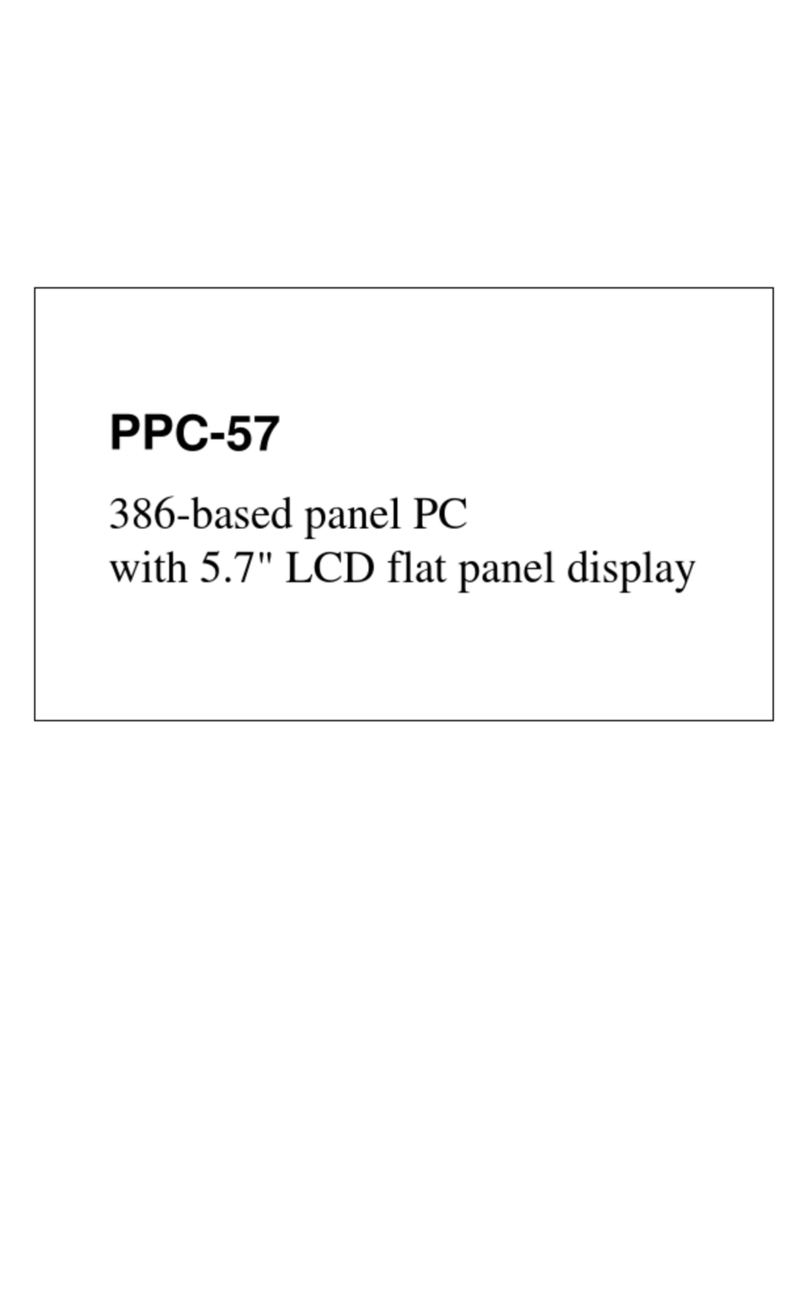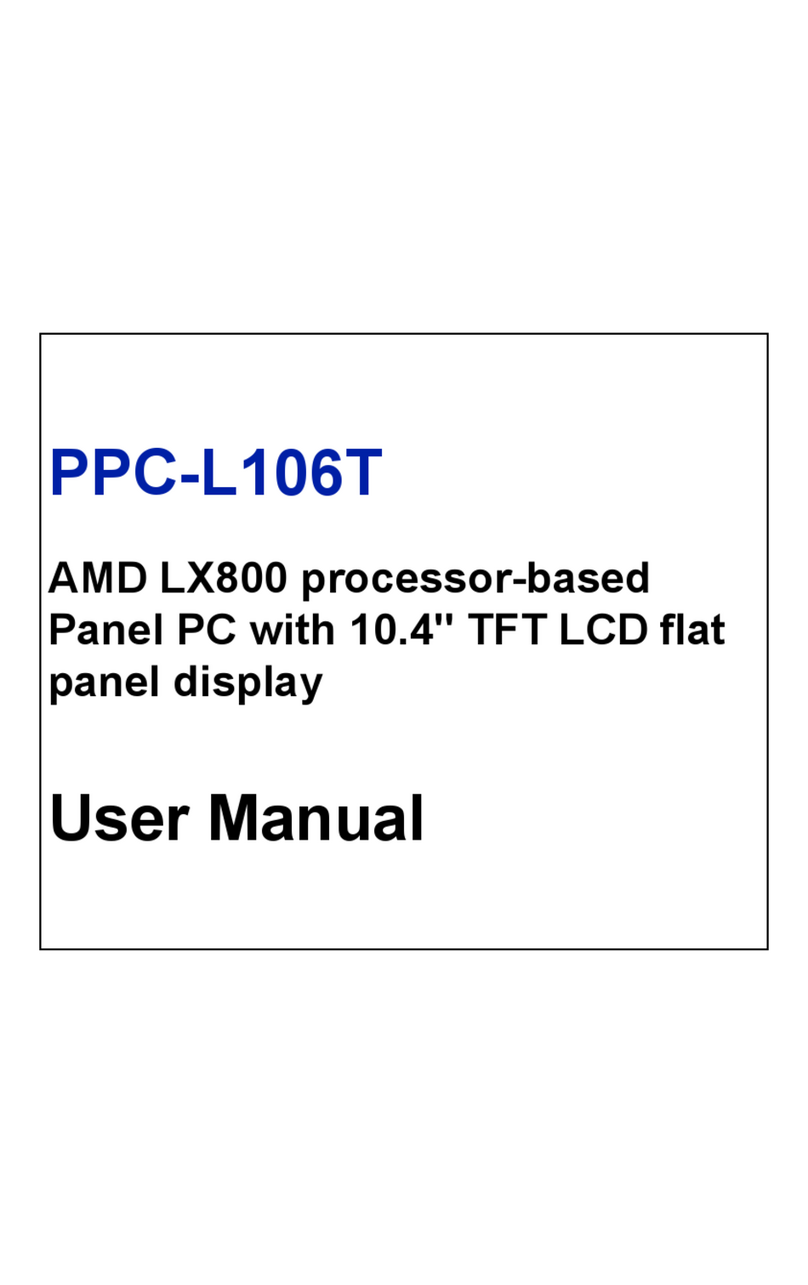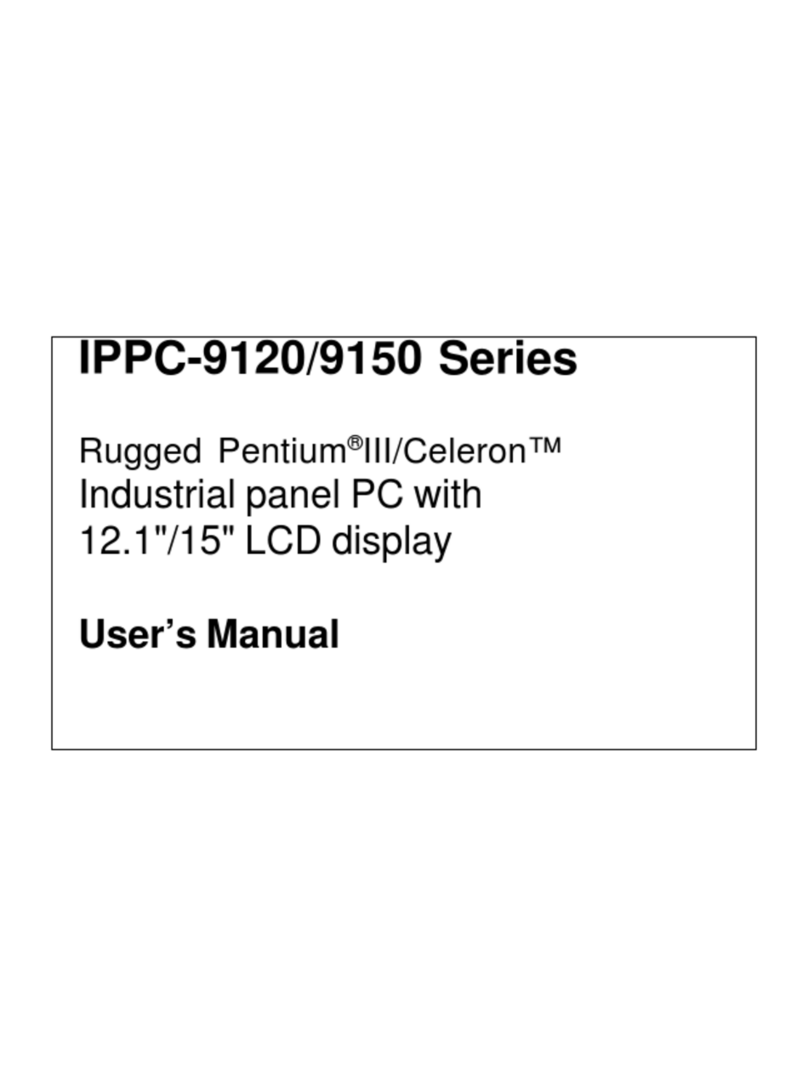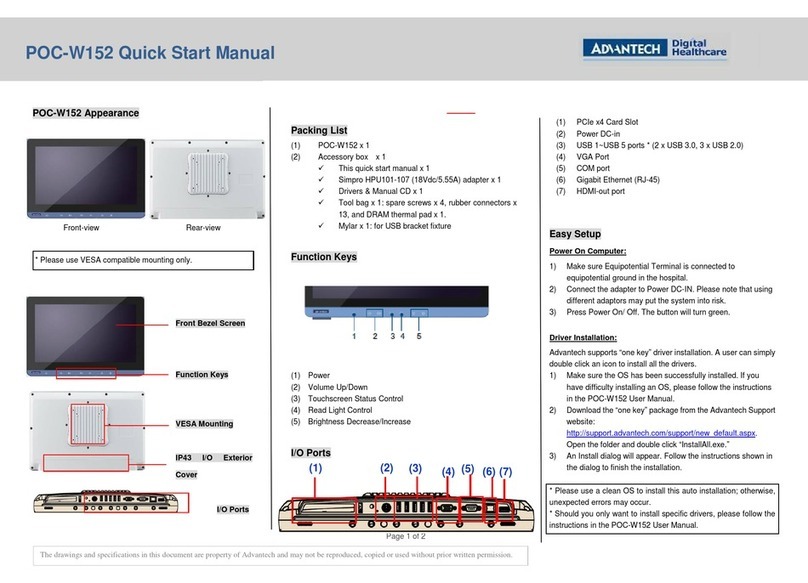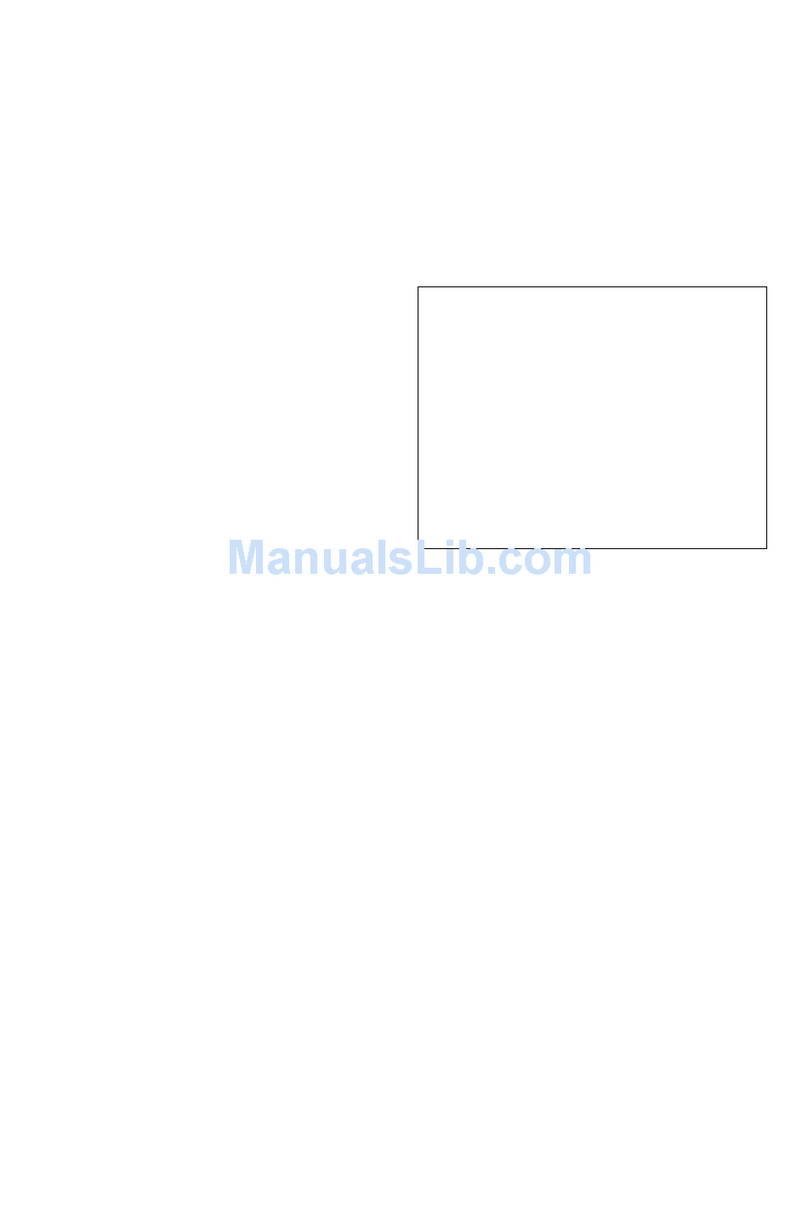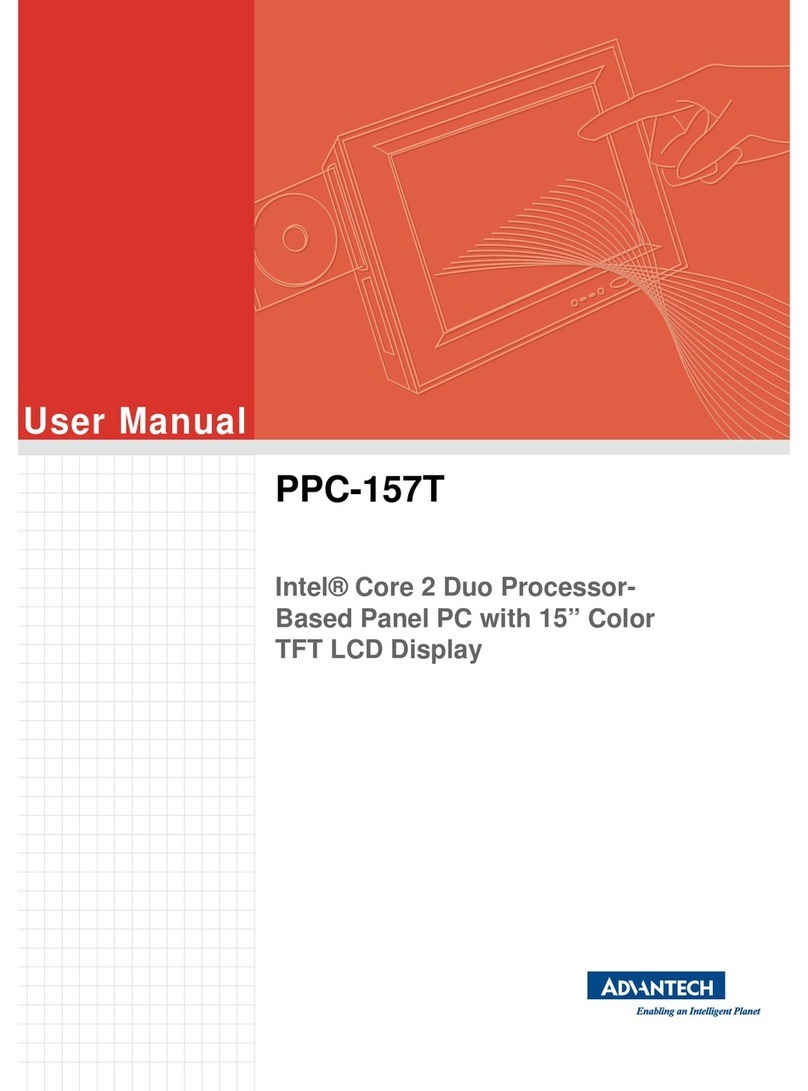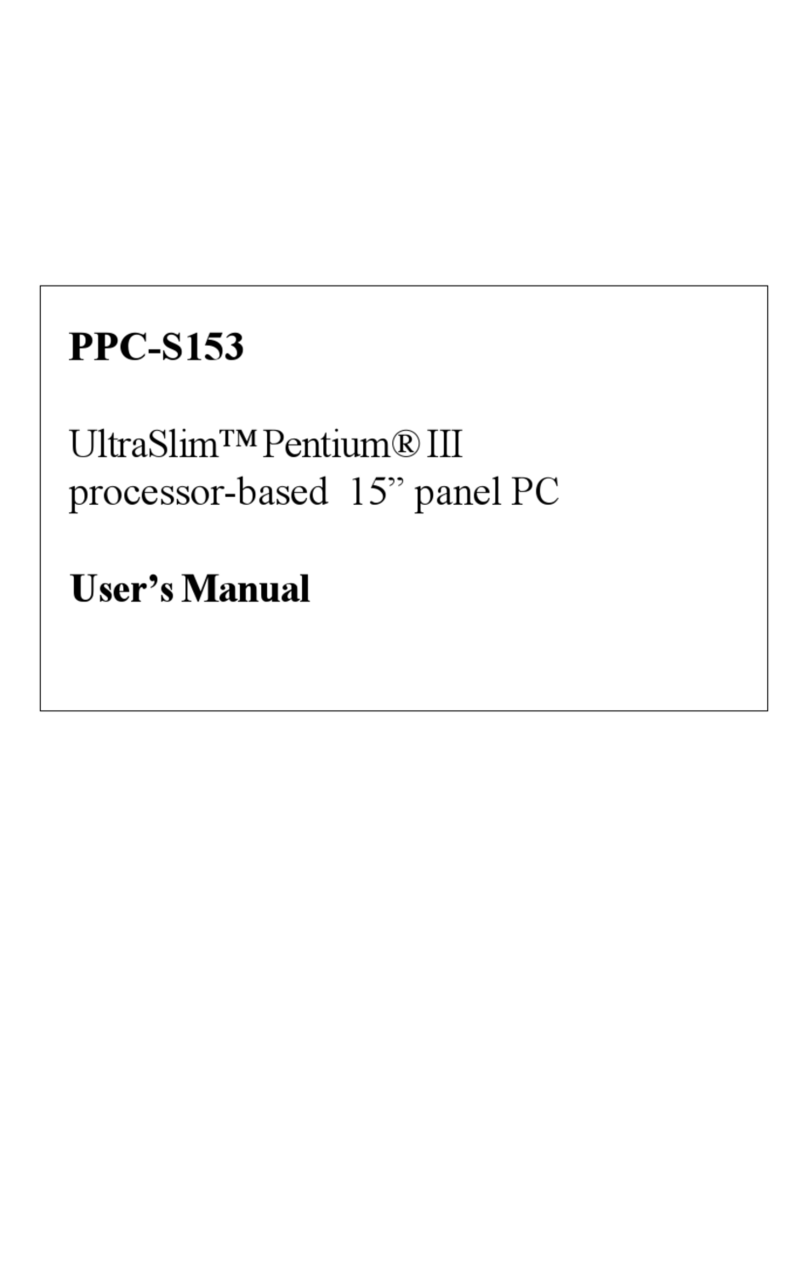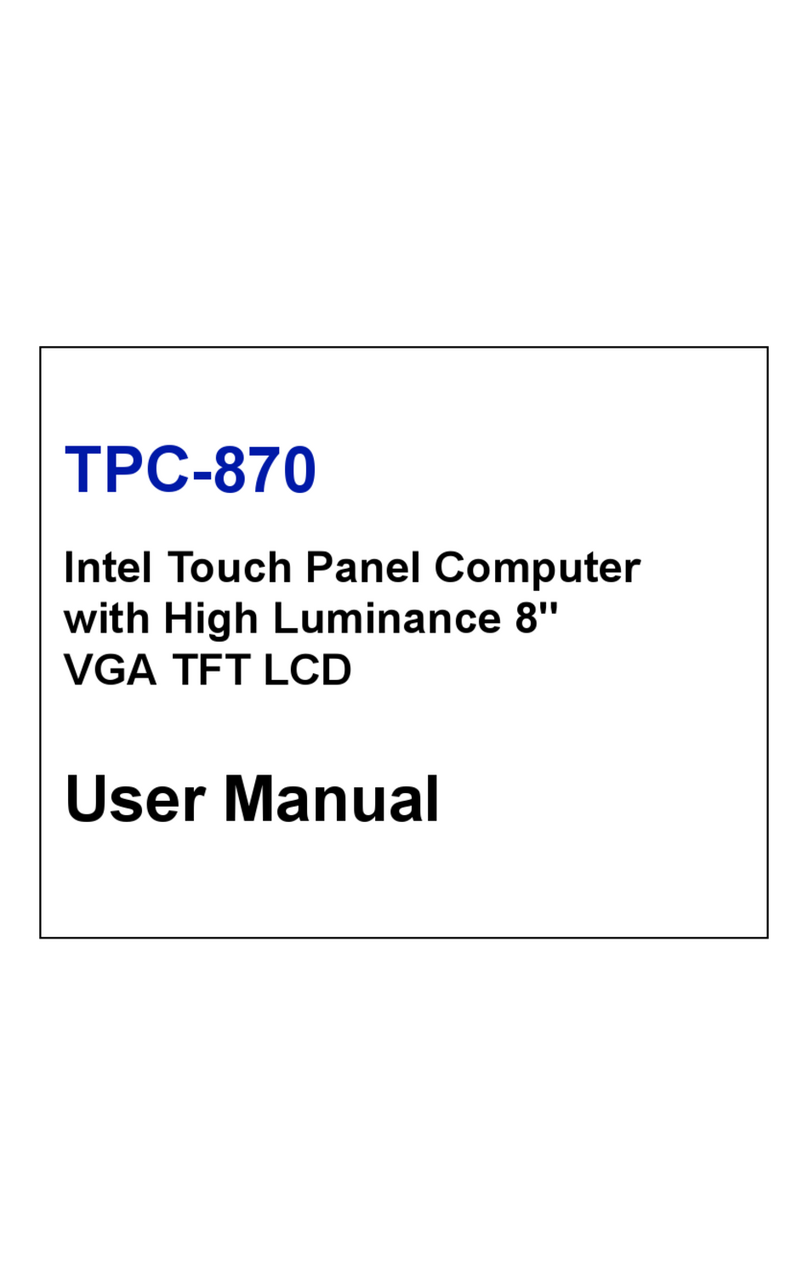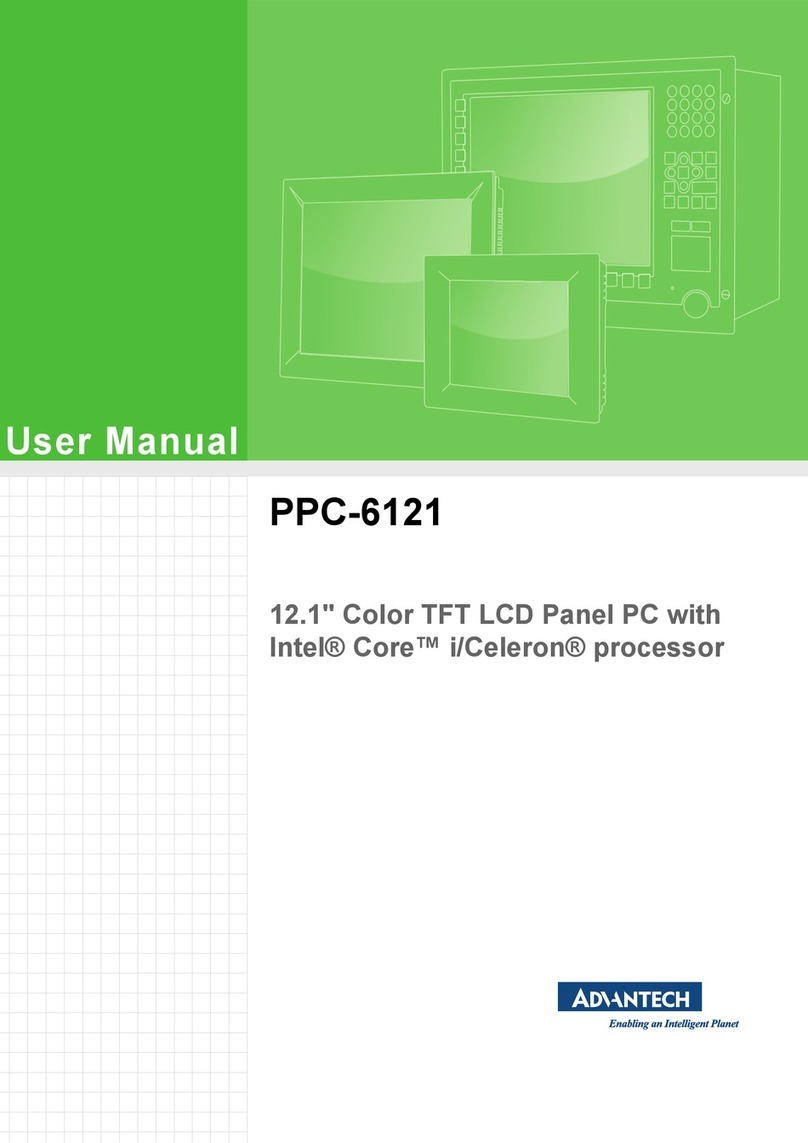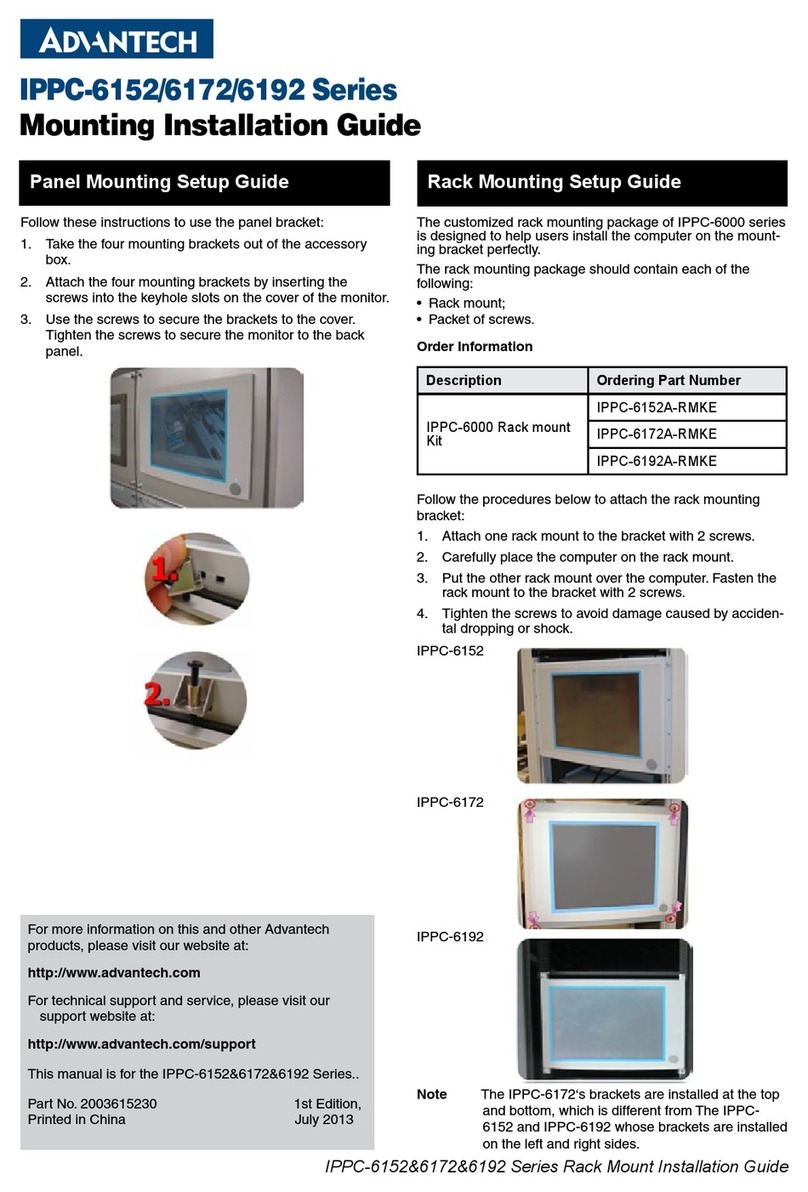vii
Contents
Chapter 1 General Information ....................................... 2
1.1 Introduction ....................................................................... 2
1.2 Specifications .................................................................... 3
1.2.1 General ........................................................................... 3
1.2.2 System Hardware ........................................................... 3
1.2.3 LCD Display .................................................................. 4
1.2.4 Touchscreen (Optional) ................................................. 4
1.2.5 Environment ................................................................... 5
1.3 Dimensions........................................................................ 5
Chapter 2 System Setup.................................................... 8
2.1 A Quick Tour of IPPC-7157 ............................................. 8
Figure 2.1:OverviewView ............................................. 9
Figure 2.2:Side View ..................................................... 9
2.1.1 PS/2 Mouse and Keyboard .......................................... 10
2.1.3 Serial COM Ports ......................................................... 11
2.1.4 USB Ports .................................................................... 11
2.1.5 Audio Interface ............................................................ 11
2.1.6 Ethernet ........................................................................ 12
2.1.7 Adjusting the LCD Brightness ..................................... 12
2.2 Installing a CPU & CPU Cooler ..................................... 14
2.3 Installing Optional Disk Drives....................................... 15
2.4 Rack Mounting................................................................ 15
Chapter 3 Touchscreen ................................................... 18
3.1 Introduction ..................................................................... 18
3.2 Installing Windows 2000/XP Drivers ............................. 18
3.3 Configuring PenMount Drivers....................................... 22
3.3.1 PenMount Control Panel ............................................. 22
3.3.2 PenMount Monitor Menu Icon .................................... 31
3.3.3 PenMount Rotating Functions ..................................... 32
3.4 Uninstalling PenMount Drivers ...................................... 33
Chapter 4 Award BIOS Setup........................................ 36
4.1 Award BIOS Setup.......................................................... 36
4.2 CMOS Setup Utility ........................................................ 36
4.2.1 Standard CMOS Setup ................................................. 37
Figure 4.1:Standard CMOS features ............................ 37
Figure 4.2:Standard CMOS features ............................ 38
4.3 Advanced BIOS Features ................................................ 40
4.4 Advanced Chipset Features............................................. 44
4.5 Integrated Peripherals...................................................... 48
4.6 Power Management Setup............................................... 52
4.7 PnP/PCI Configuration.................................................... 56
4.8 PC Health Status.............................................................. 58