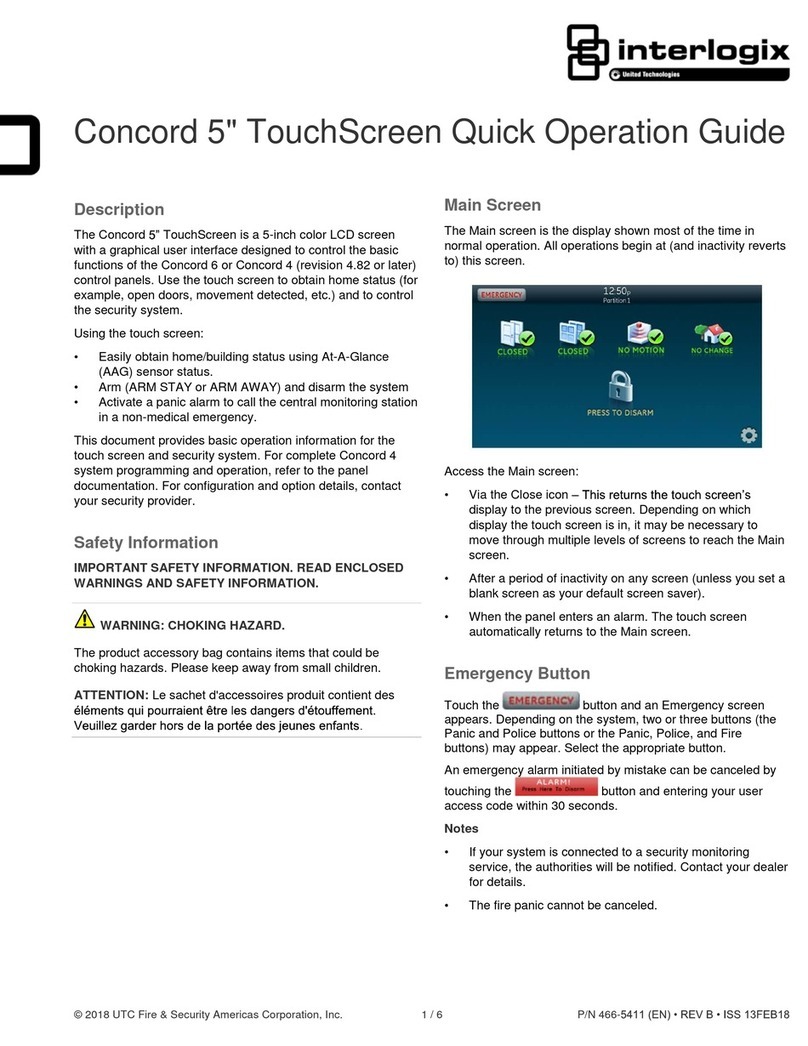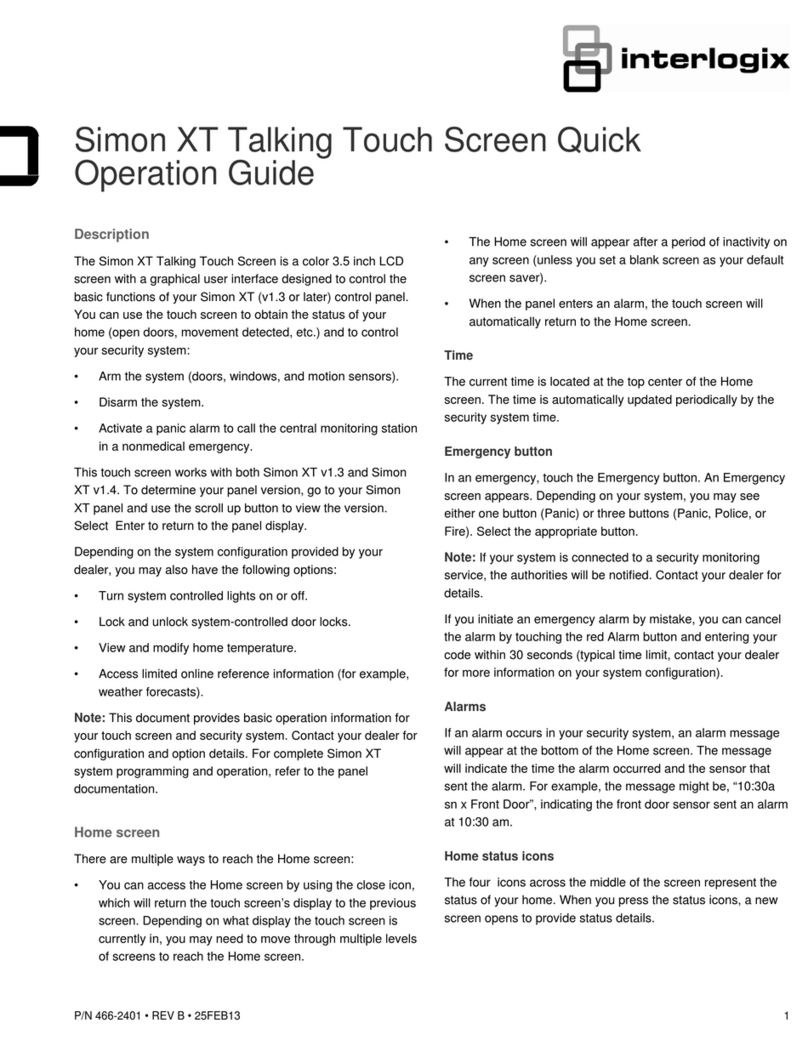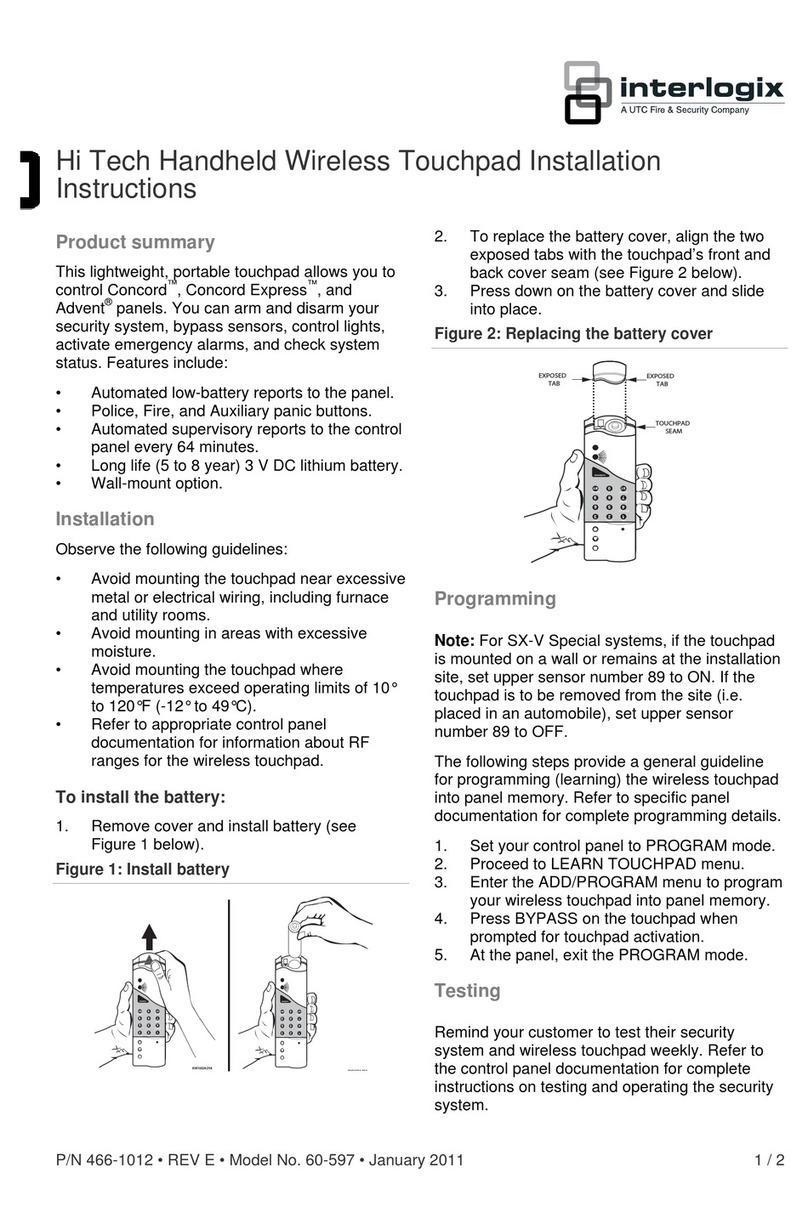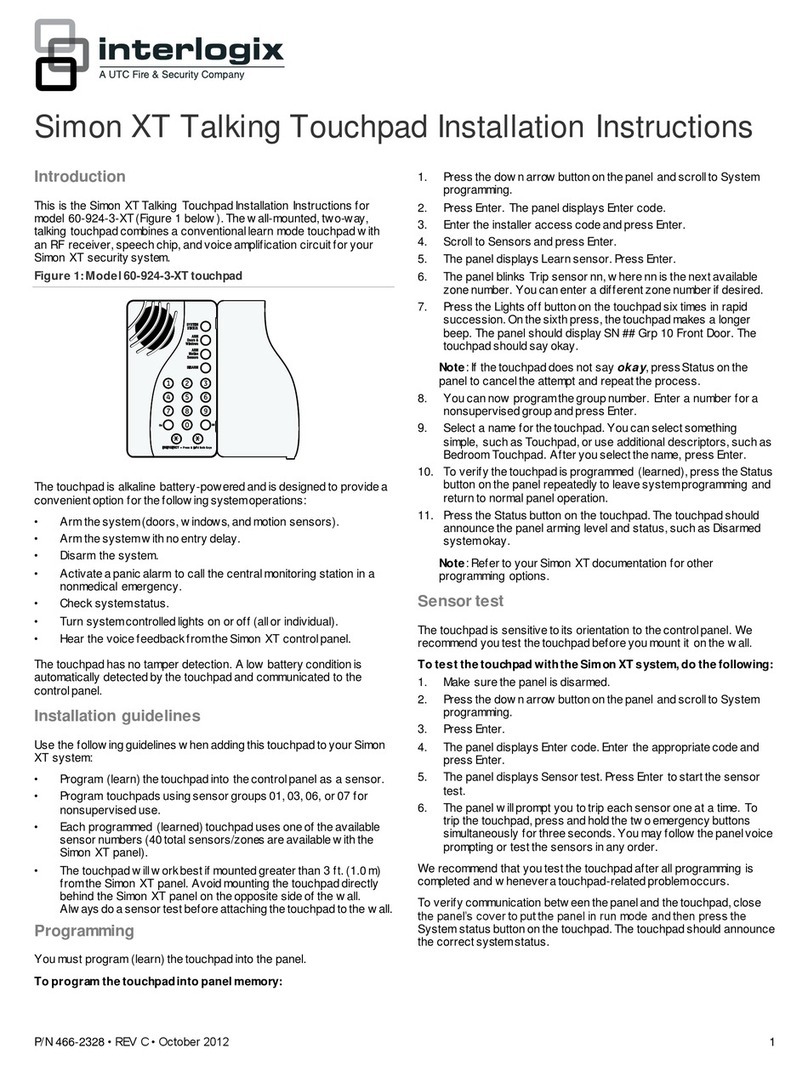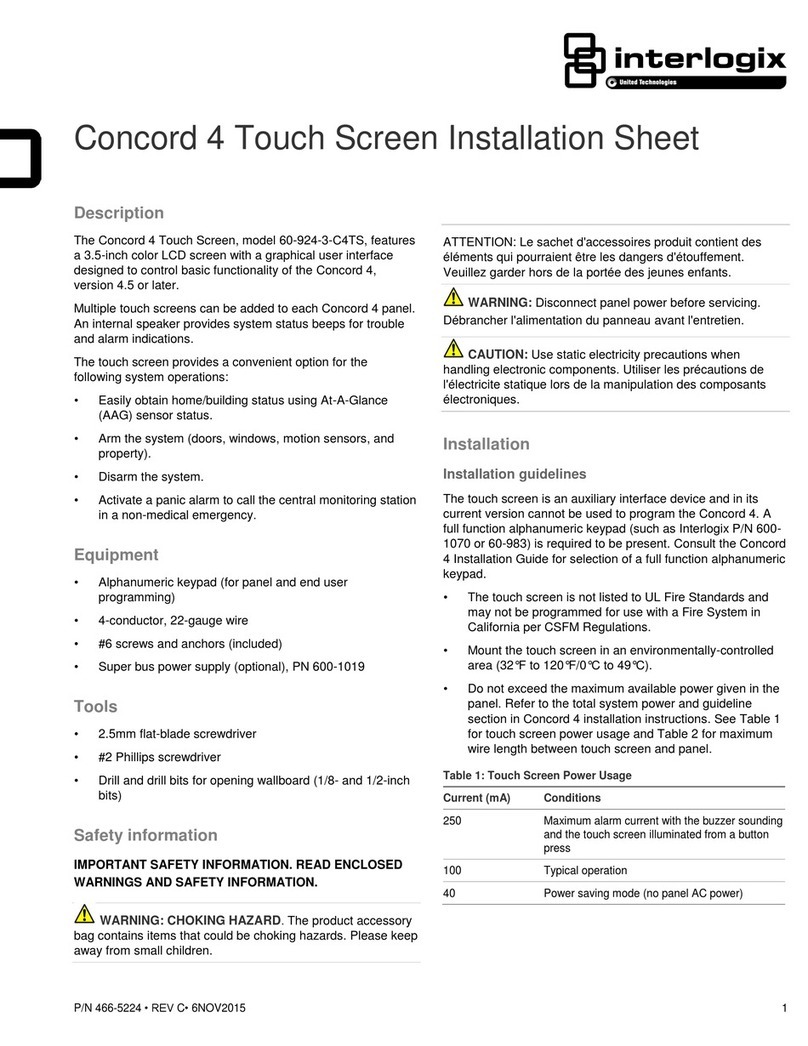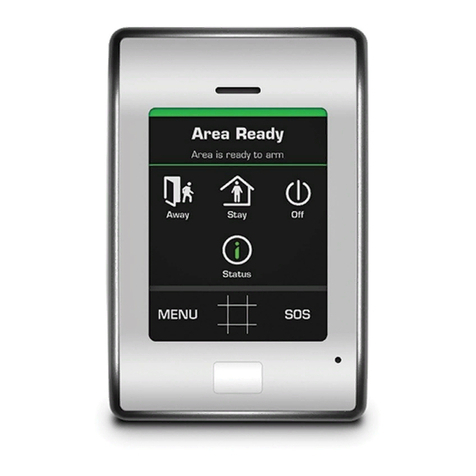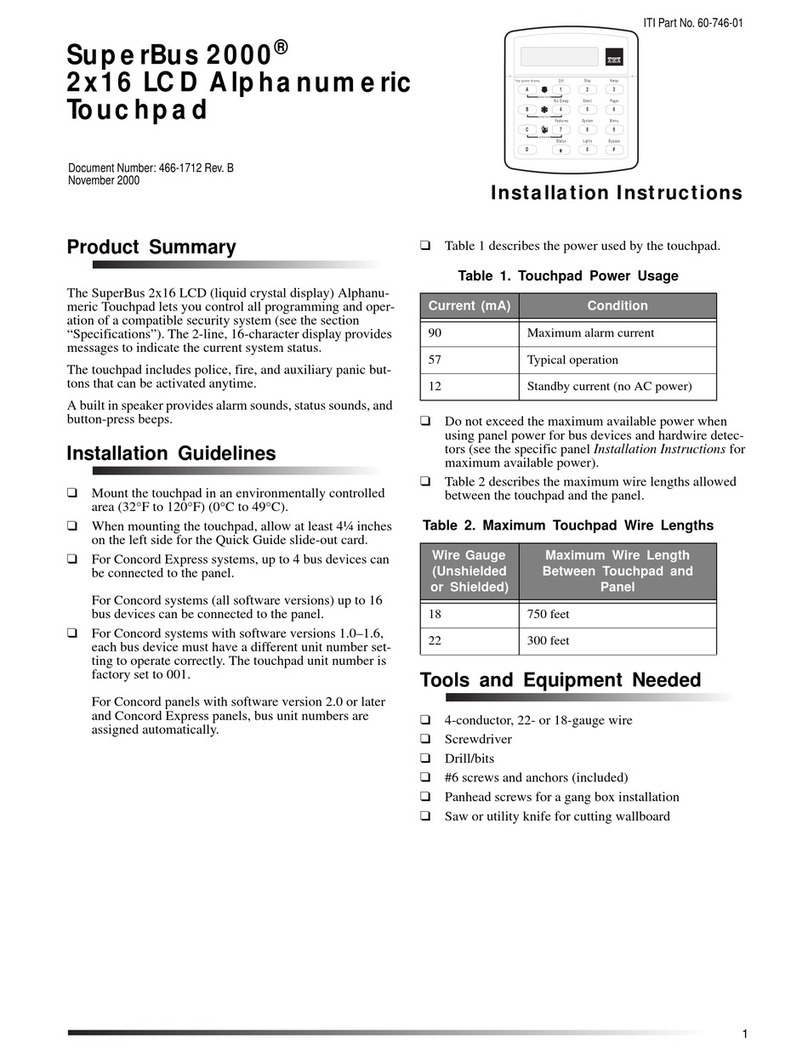© 2019 UTC Fire & Security Americas Corporation, Inc. 1 / 2 P/N 466-1761 • REV D • ISS 28JUN19
RF354I4 4-Button Keychain Touchpad
Installation Sheet
Description
The Keychain Touchpad is an alkaline battery-powered,
wireless touchpad designed to fit on a keychain, in a pocket or
purse. It provides users a convenient option for the following
system operations:
•Arming the system
•Arming the system with no delay
•Disarming the system
•Police Panic alarm
•Auxiliary panic alarm
•Turning lights on/off
•Turning the energy Saver Module on/off
•Make lights flash on and off
Installation guidelines
Use the following guidelines when adding Keychain Touchpads
to the system, and refer to the panel installation manual for
detailed instructions.
•Keychain Touchpads are added (learned into) the panel
as sensors or wireless touchpads.
•Each learned Keychain Touchpad uses one of the
available sensor numbers or one of the four wireless
touchpad numbers.
•Keychain Touchpads learned as sensors are programmed
into unsupervised groups (since they don't send
supervisory signals) that determine how the panel
responds when both Keychain Touchpad buttons are
pressed together.
•When learned as sensors, Keychain Touchpads can be
bypassed or deleted. This helps prevent lost or stolen
Keychain Touchpads from operating the system.
•Keychain Touchpads learned as sensors use the sensor
number as the user number for central station reports that
include a user number.
Testing Keychain Touchpad operation
Test Keychain Touchpad operation by pressing the buttons as
described below.
1. Press the disarm (unlock) button and the panel disarms to
level 1.
2. Press the arm (lock) button. Depending upon the panel
programming, the panel attempts arming from level 1 to
level 2
—OR —
the panel attempts arming from level 2 to level 3
—OR —
the panel arms directly to level 3, with no delay
—OR —
if protesting, the panel responds as if BYPASS was
pressed.
3. Press the arm and disarm buttons together and the panel
responds with either a police panic alarm or other alarm
condition (depending upon how the panel is programmed).
4. Press the lights button. Lights controlled by the panel lamp
modules turn on and off.
For some systems, pressing and holding the button for 2.5
seconds makes all the controlled lights flash on and off at
1-second intervals. Lights stop flashing when another
button is pressed or when the arming level is changed.
5. Press the star button. Depending upon the panel
programming, the panel will arm to level 3 with NO
DELAY.
—OR —
turn Energy Saver on and off
—OR —
trigger a SnapCard™ relay.
6. Press the lights and star buttons together and the panel
responds with an auxiliary panic alarm.
Replacing and disposing of batteries
The Keychain Touchpad is powered by one 12V Duracell
MN21 Alkaline battery. When the system indicates the
touchpad has a low battery, replace the battery immediately.