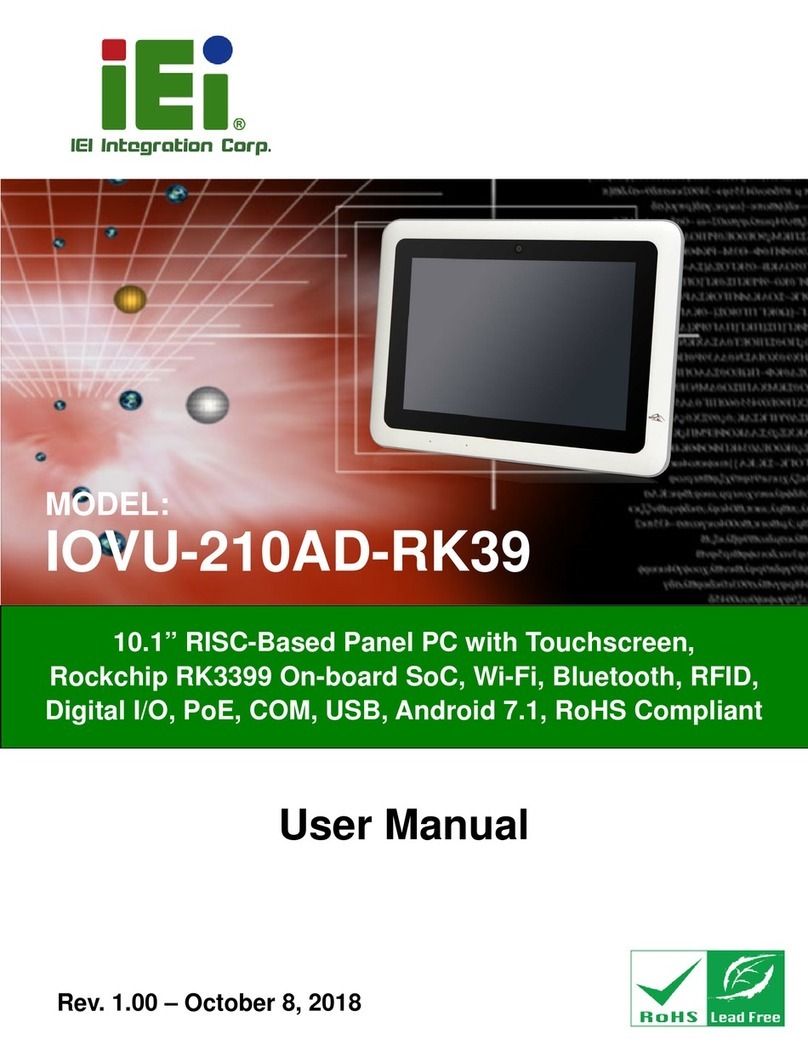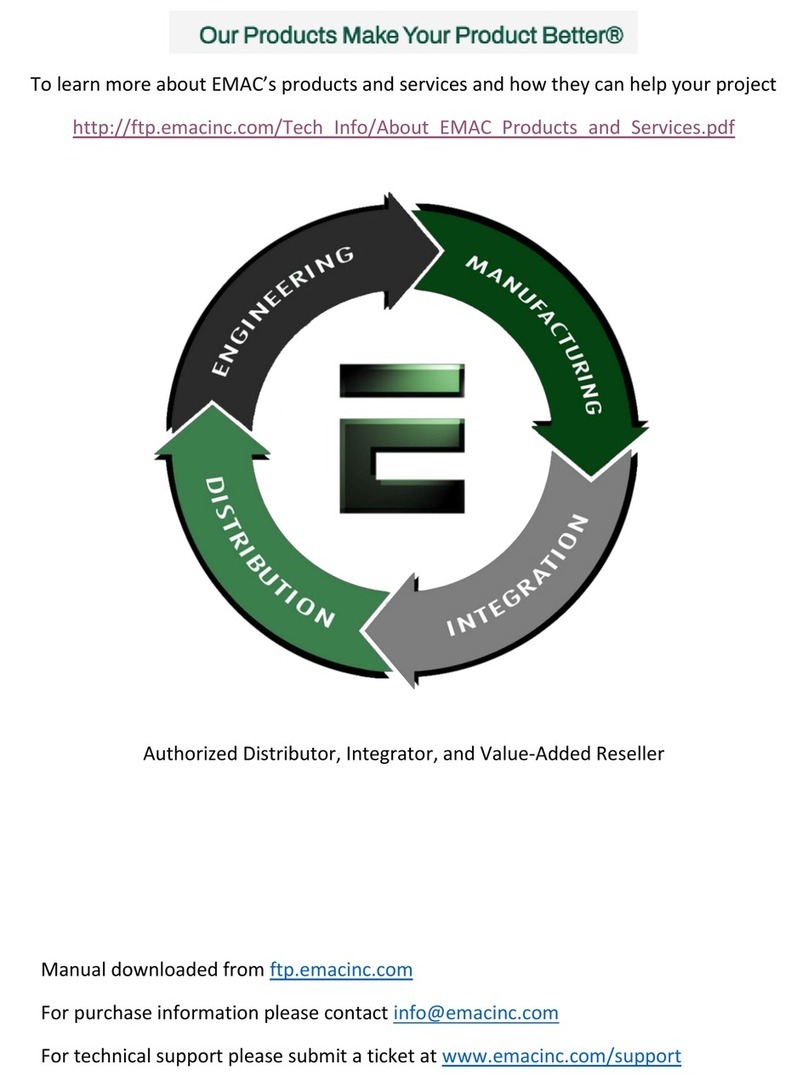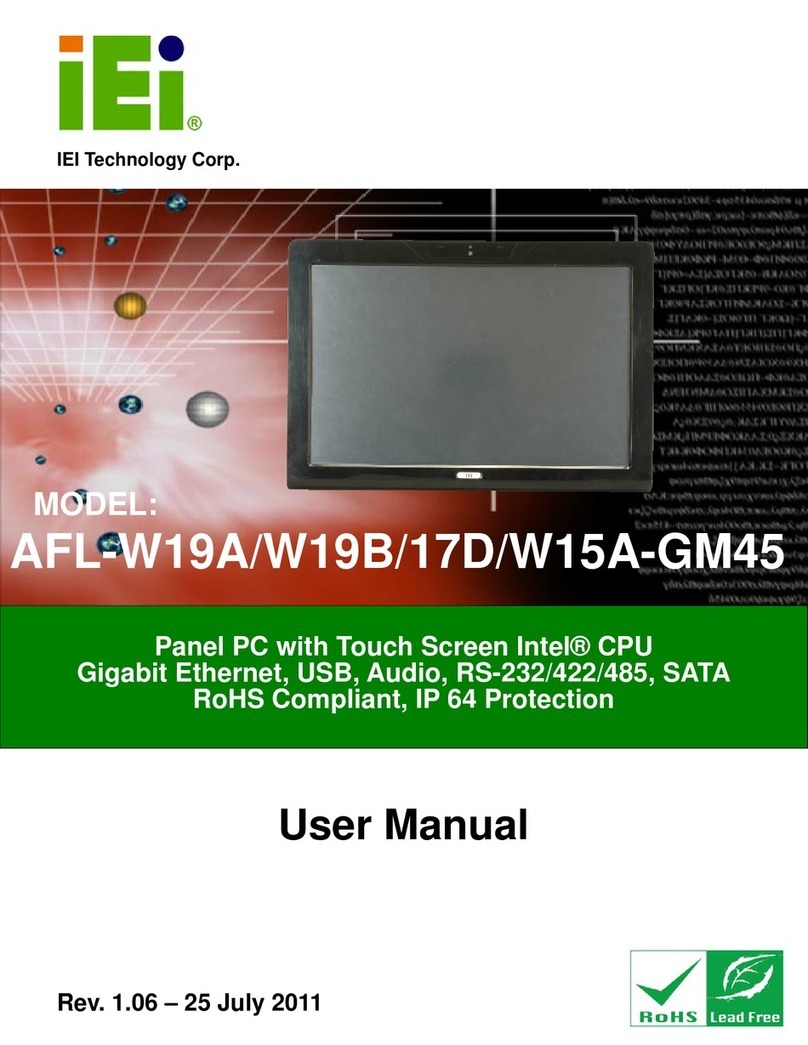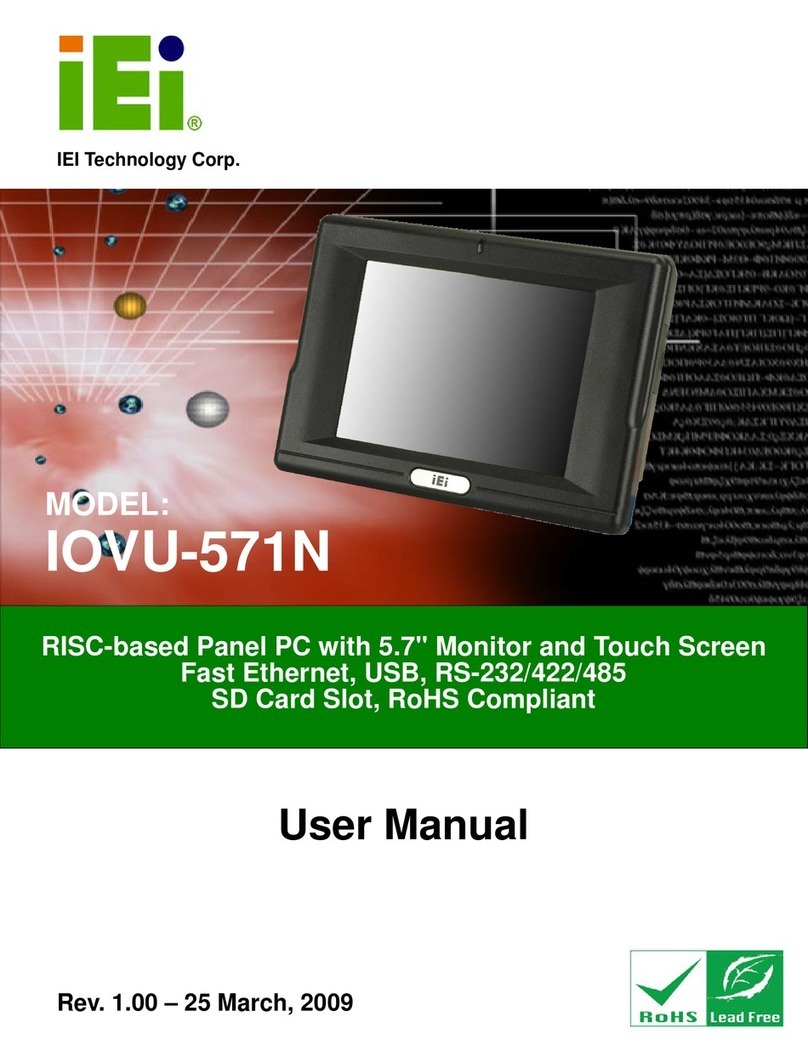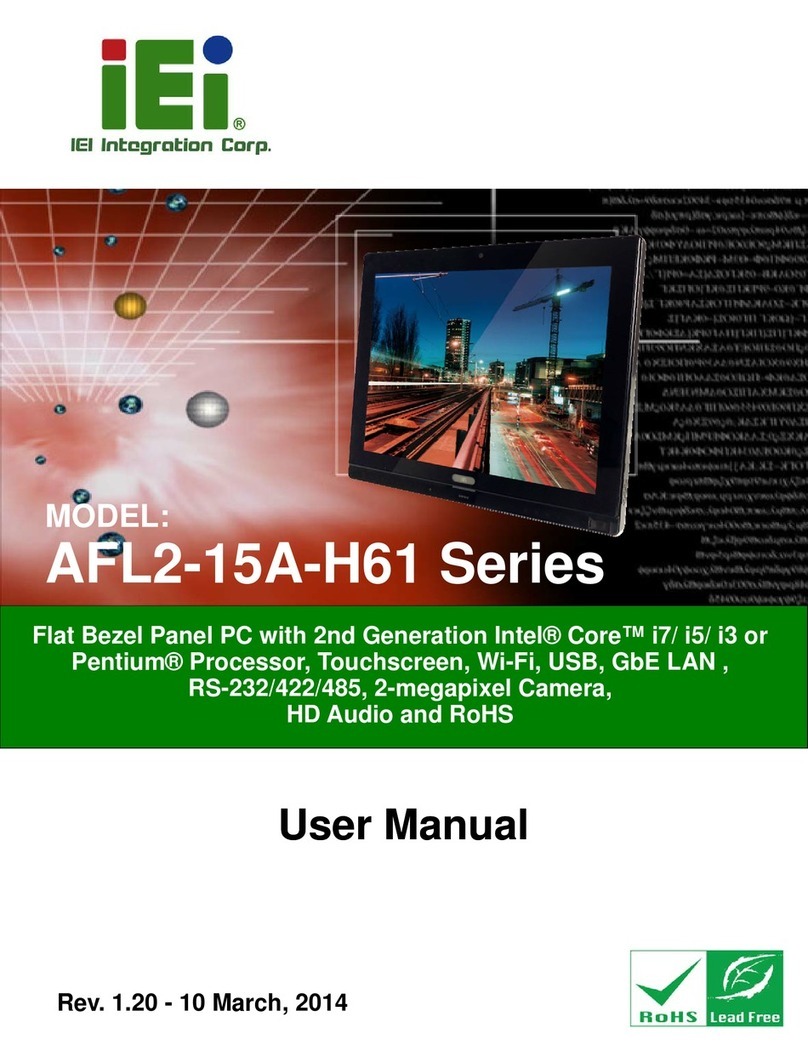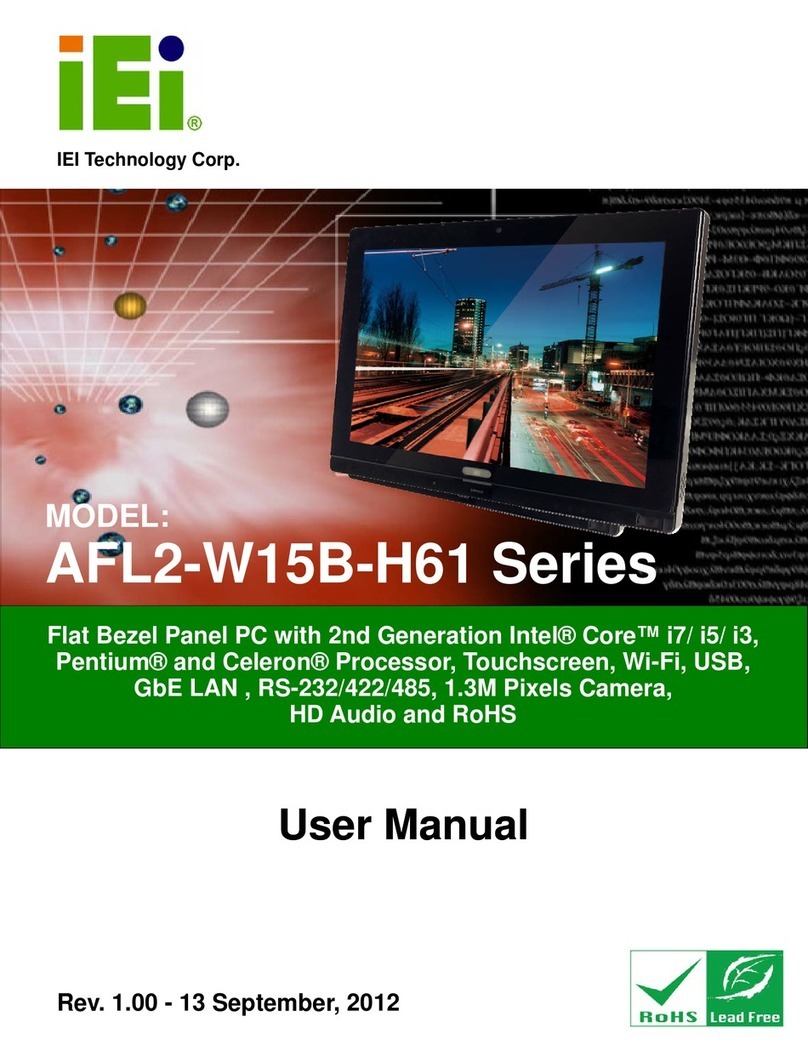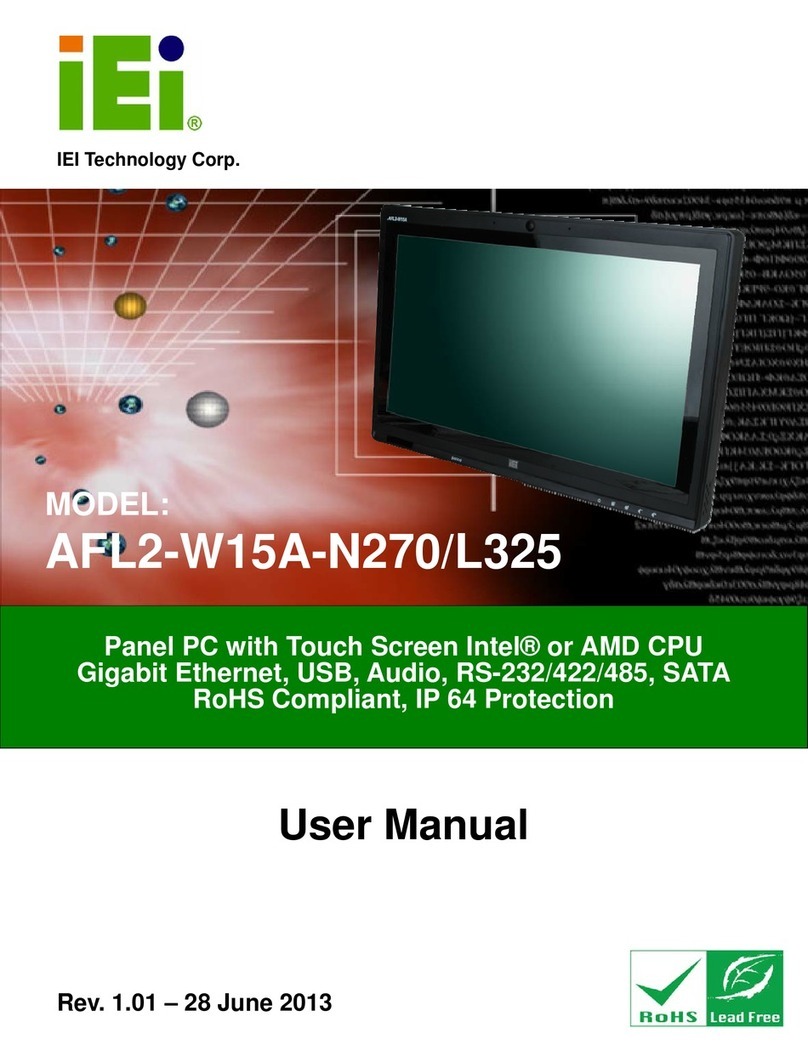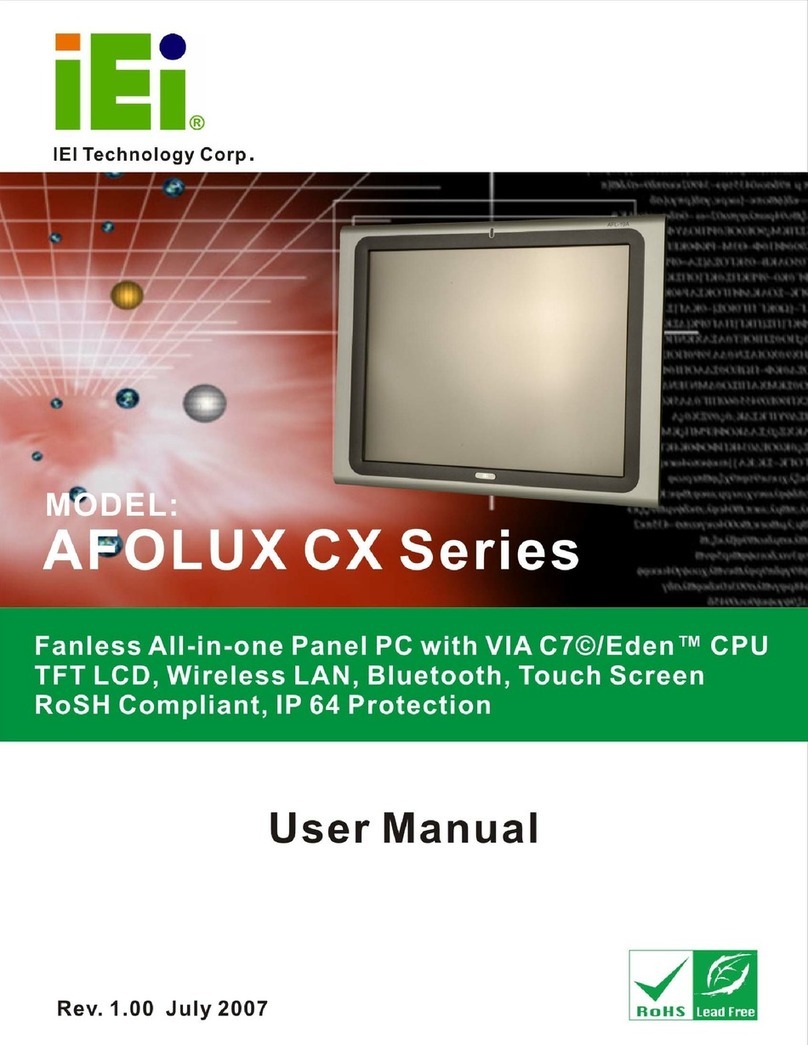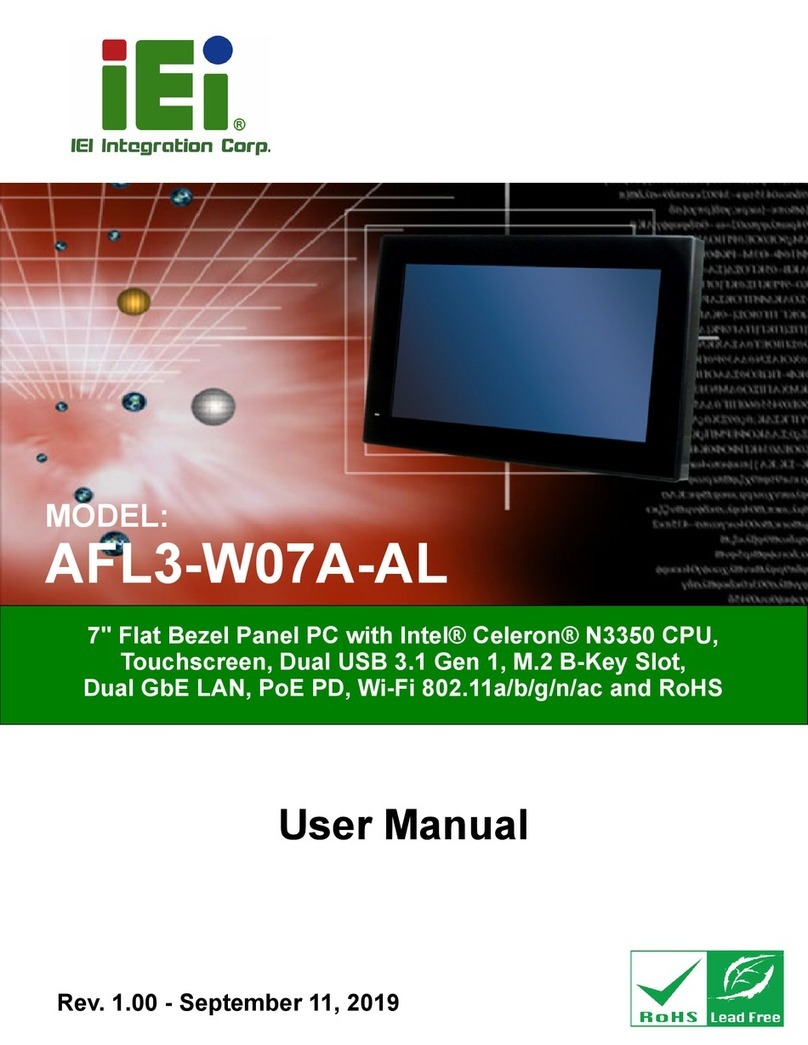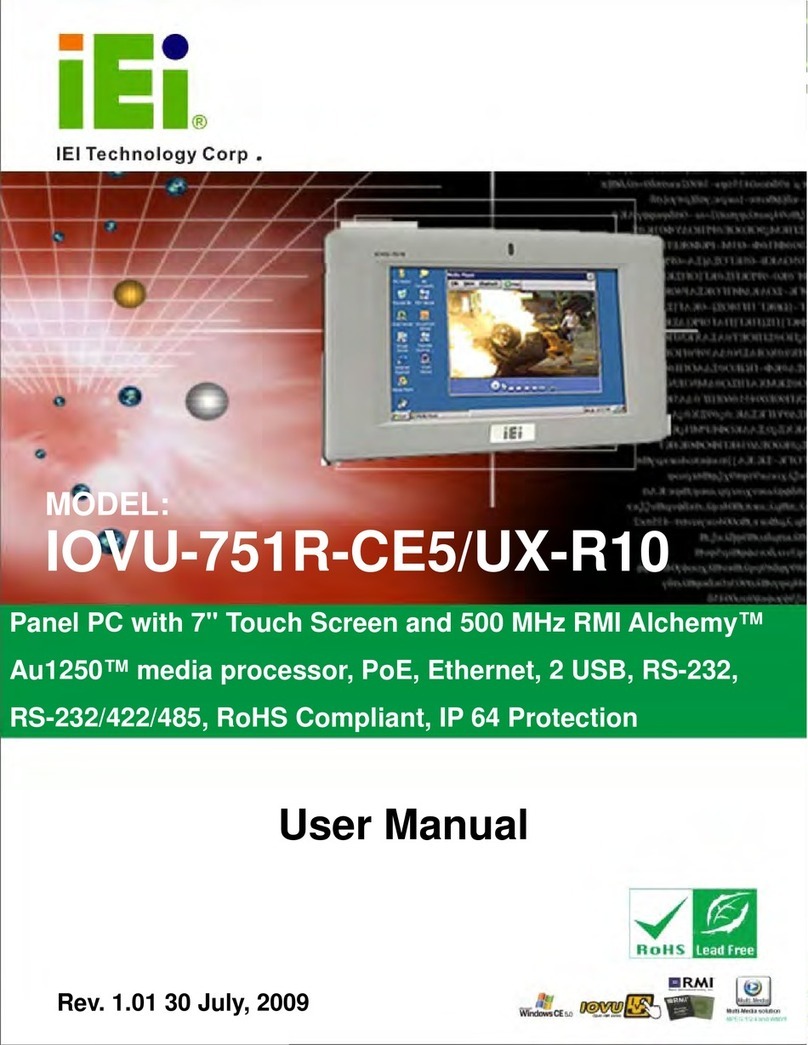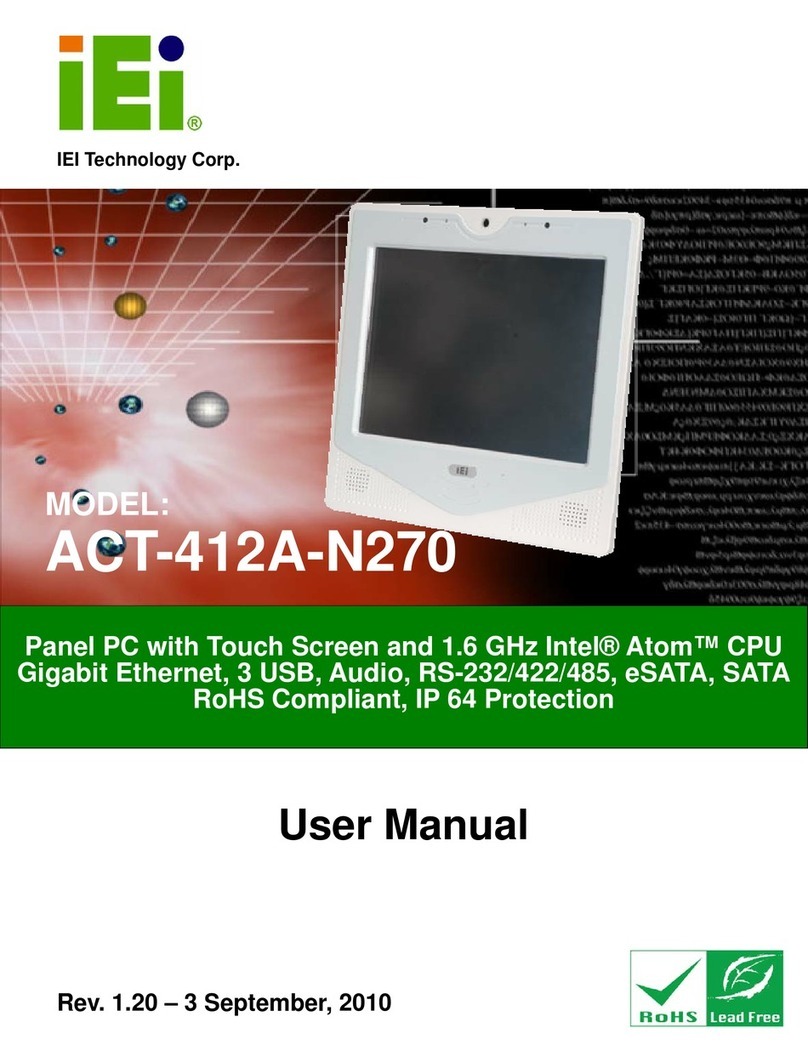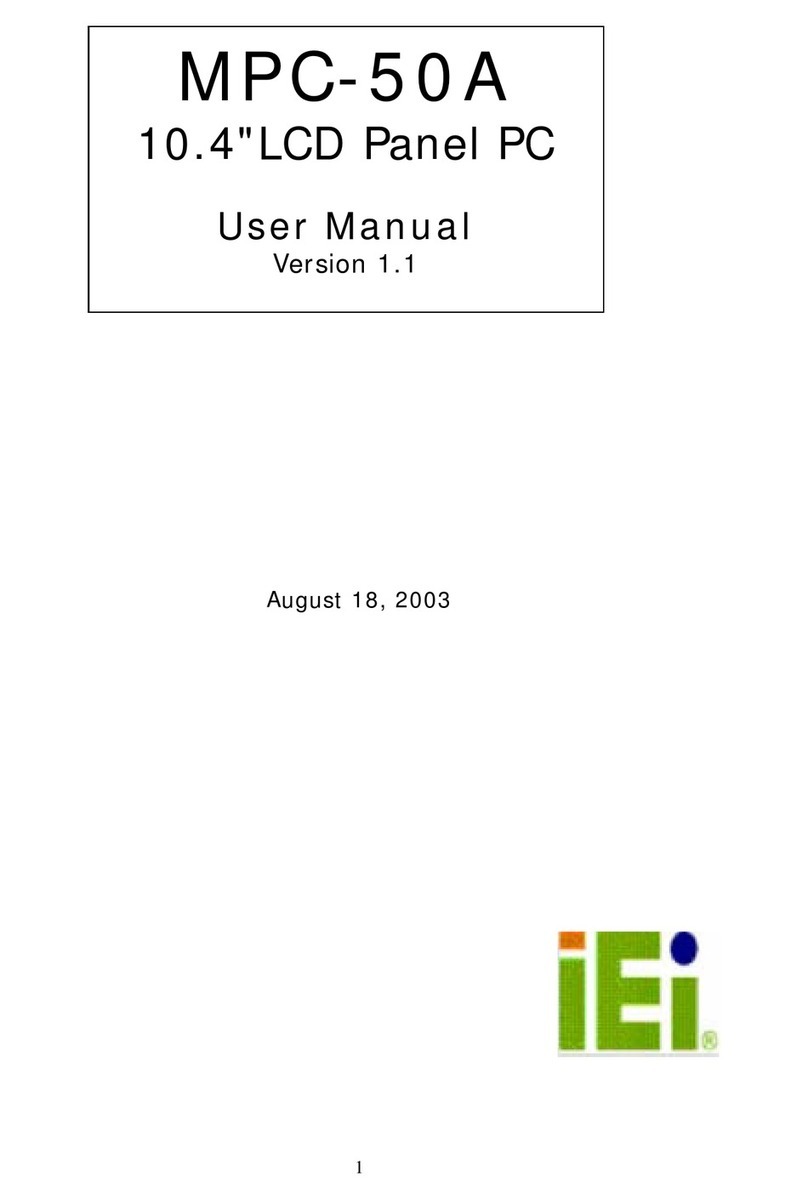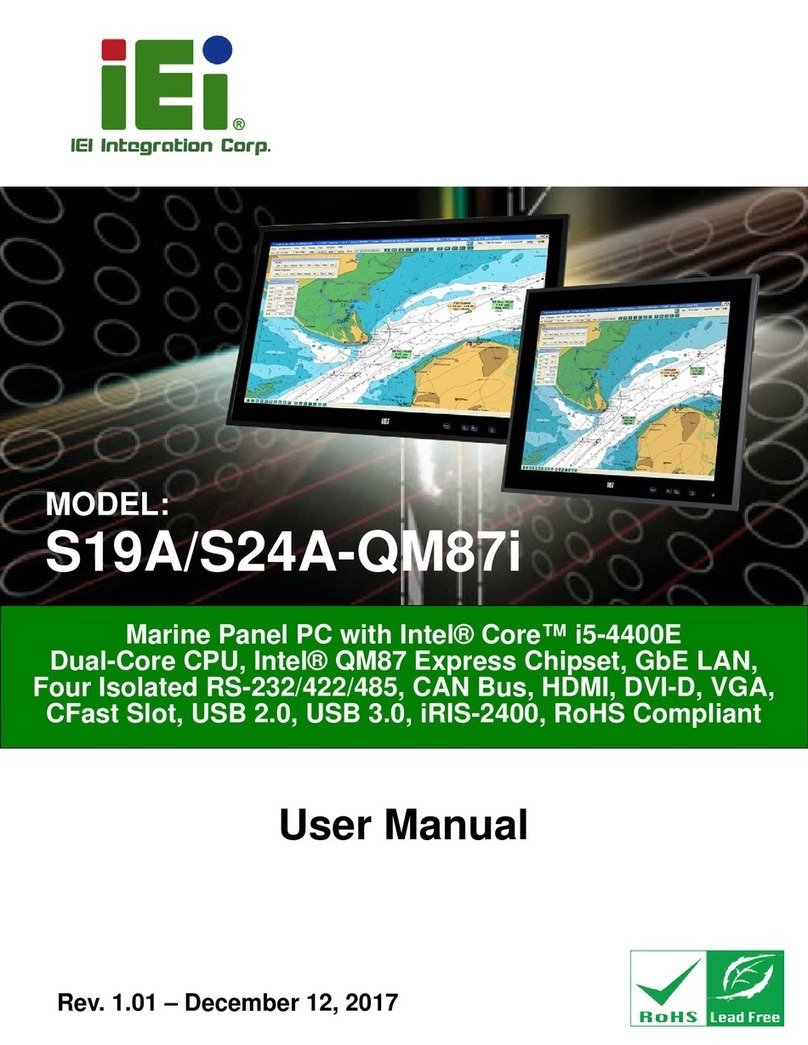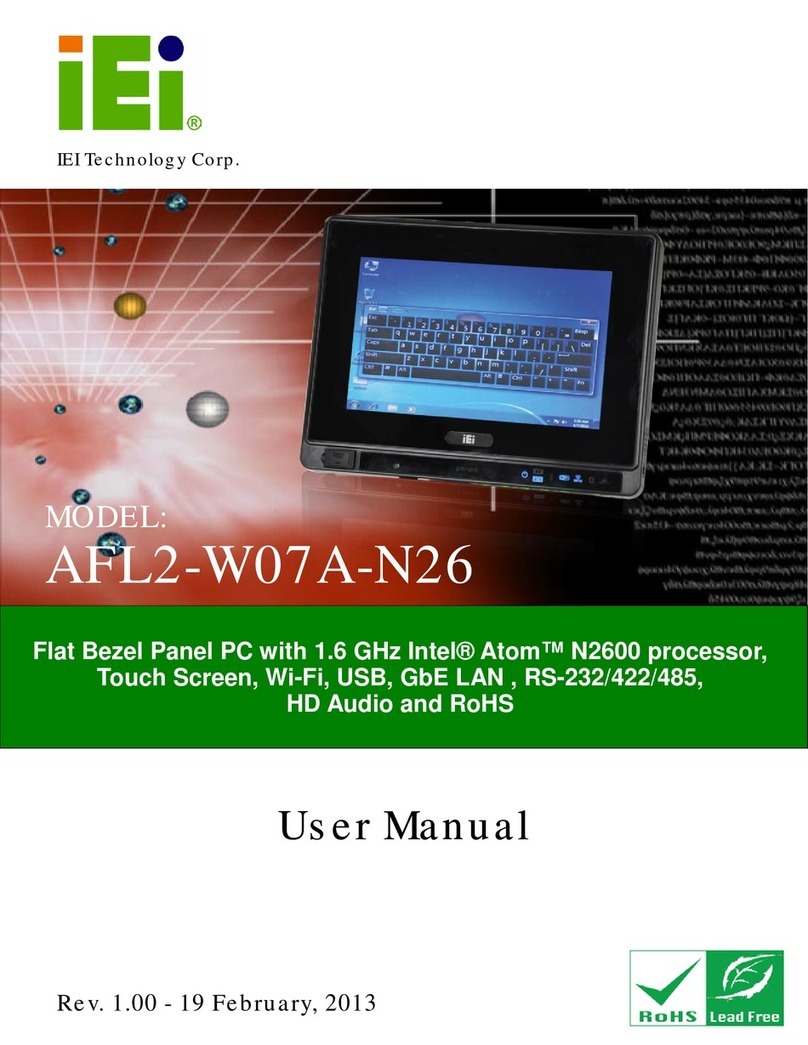UPC-12A/GM45 Panel PC
Page x
175HFigure 4-11: CF Card Setup Jumper Location...........................................................................466H42
176HFigure 4-12: COM4 Function Select Jumper Locations............................................................467H43
177HFigure 4-13: Clear CMOS Button.................................................................................................468H45
178HFigure 4-14: Wall-mounting Bracket...........................................................................................469H46
179HFigure 4-15: Mount the Chassis..................................................................................................470H47
180HFigure 4-16: Secure the Chassis.................................................................................................471H48
181HFigure 4-17: Suggested Panel Cut Out Size for UPC-12A/GM45 (Unit: mm) ..........................472H49
182HFigure 4-18: Panel Mounting Clamp Slots (Side View).............................................................473H49
183HFigure 4-19: Tighten the Panel Mounting Clamp Screws.........................................................474H50
184HFigure 4-20: Arm Mounting Retention Screw Holes..................................................................475H51
185HFigure 4-21: AT/ATX Switch.........................................................................................................476H52
186HFigure 4-22: LAN Connection......................................................................................................477H52
187HFigure 4-23: Serial Device Connector.........................................................................................478H53
188HFigure 4-24: USB Device Connection.........................................................................................479H54
189HFigure 4-25: VGA Connector .......................................................................................................480H55
190HFigure 5-1: Rear Cover Retention Screws..................................................................................481H59
191HFigure 5-2: Wireless Module Location........................................................................................482H60
192HFigure 5-3: SO-DIMM Socket Location .......................................................................................483H61
193HFigure 5-4: Installing a SO-DIMM ................................................................................................484H61
194HFigure 5-5: Gasket Replacement.................................................................................................485H62
195HFigure 7-1: Welcome Screen .................................................................................................... 486H100
196HFigure 7-2: Select Installation Folder....................................................................................... 487H101
197HFigure 7-3: Ready to Install the Program ................................................................................ 488H101
198HFigure 7-4: Installing AUPS ...................................................................................................... 489H102
199HFigure 7-5: Installation Complete............................................................................................. 490H102
200HFigure 7-6: AUPS Battery Status Monitor Application........................................................... 491H102
201HFigure 7-7: Status Information ................................................................................................. 492H103
202HFigure 7-8: DC Detection........................................................................................................... 493H103
203HFigure 7-9: Battery Detection ...................................................................................................494H104
204HFigure 7-10: Total Battery Time................................................................................................ 495H105
205HFigure 7-11: Battery Information.............................................................................................. 496H105
206HFigure 7-12: LAN Setting........................................................................................................... 497H106
207HFigure 7-13: LAN Setting – Change Password ....................................................................... 498H107
208HFigure 7-14: Application Setting .............................................................................................. 499H108
209HFigure 7-15: COM Port Status................................................................................................... 500H108