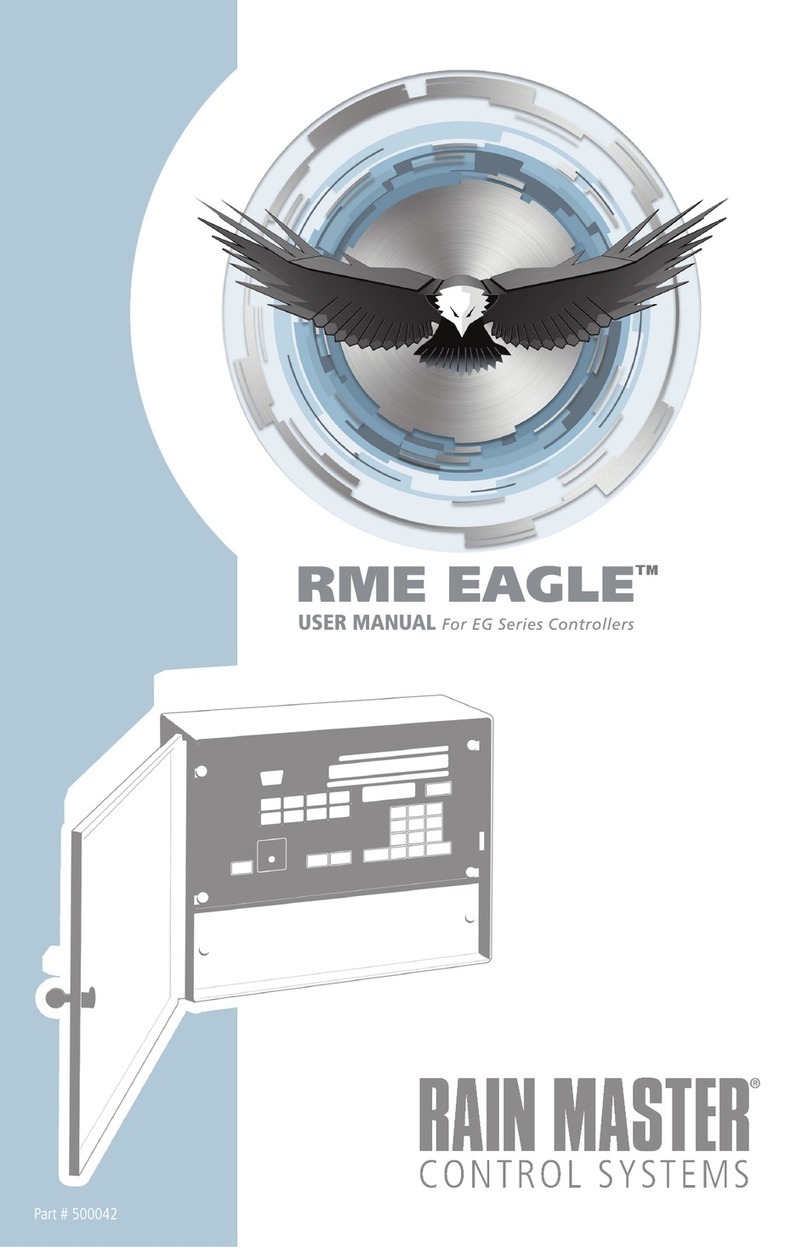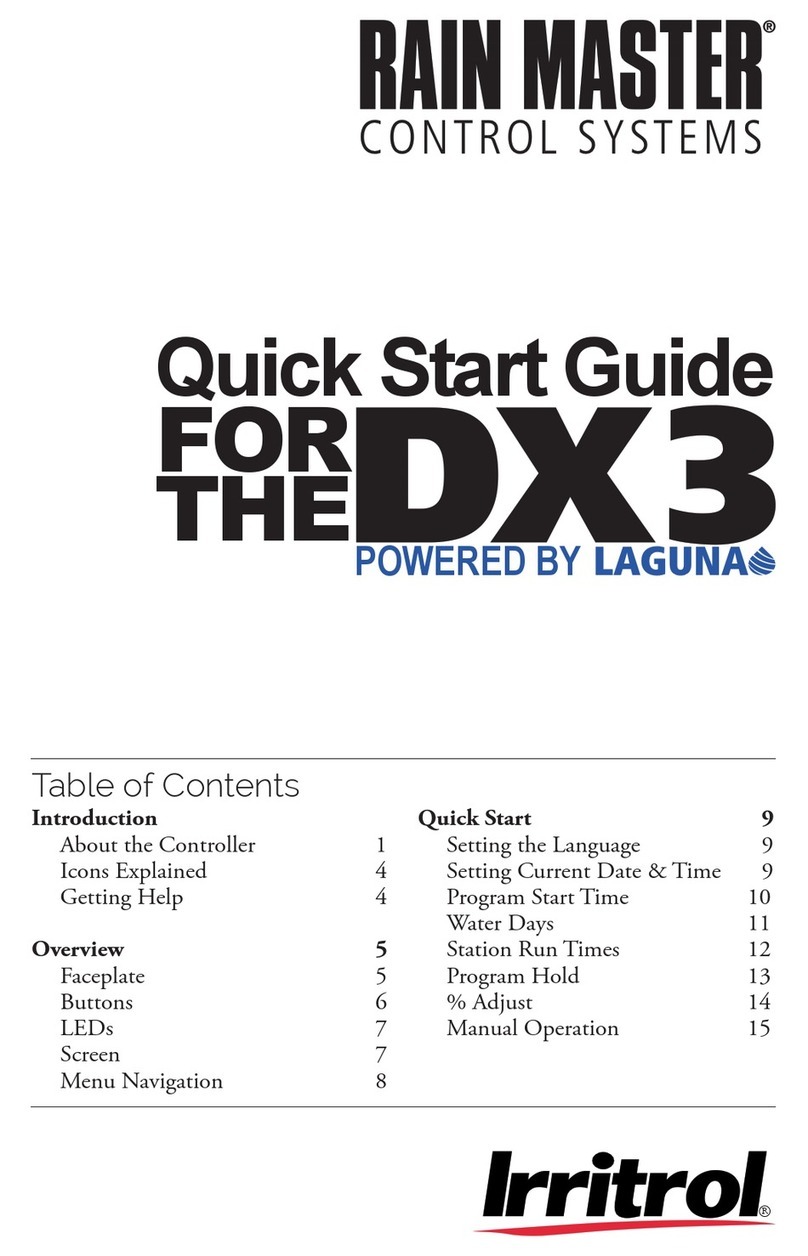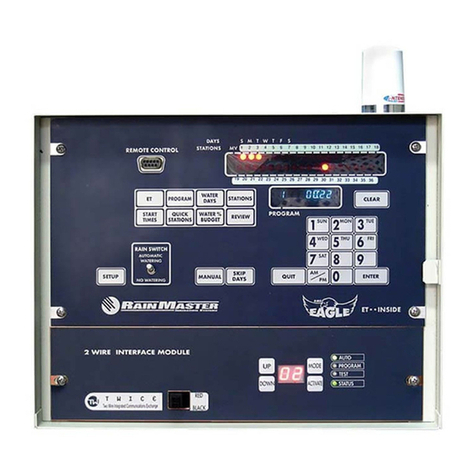Table of Contents
Table of Contents
Chapter 1: Introduction ..................................................................... 3
About the Controller.............................................................................3
About This Manual...............................................................................6
Getting Help.........................................................................................8
Chapter 2: Overview........................................................................... 9
The Faceplate ........................................................................................9
The Buttons ........................................................................................10
The LEDs............................................................................................11
The Screen ..........................................................................................11
Menu Navigation ................................................................................12
Chapter 3: Quick Start ..................................................................... 13
Setting the Language ...........................................................................14
Setting Current Date and Time ..........................................................14
Creating a New Irrigation Schedule ....................................................14
Program Start Time.............................................................................15
Water Days .........................................................................................16
Station Run Times ..............................................................................17
Program Hold .....................................................................................18
% Adjust .............................................................................................19
Manual Operation...............................................................................20
Chapter 4: Main Menu..................................................................... 21
Chapter 5: Setup............................................................................... 23
Flow ....................................................................................................24
Language .............................................................................................27
Omit by Date......................................................................................27
Communications.................................................................................28
Current Checks ...................................................................................30
Time/Date...........................................................................................31
Firmware Update.................................................................................31
Learn Flow/Current.............................................................................32
FLOW MAX.......................................................................................33
Station Count......................................................................................33
Master Valves & Pumps......................................................................34
Program Decoder ................................................................................34
Weather Limits....................................................................................34
Chapter 6: Program Entry................................................................ 35
Start Times..........................................................................................36
Water Days .........................................................................................36
Run Times ..........................................................................................37
Quick Stations.....................................................................................37
Program Hold .....................................................................................38
OPT IN’s ............................................................................................39
Erase/Reset ..........................................................................................41
% Adjust .............................................................................................41
Chapter 7: Stations........................................................................... 43
Flow ....................................................................................................43
Current................................................................................................44
Cycle & Soak ......................................................................................45
Chapter 8: Reports and Diagnostics................................................. 47
Reports................................................................................................47
Diagnostics - General ..........................................................................49