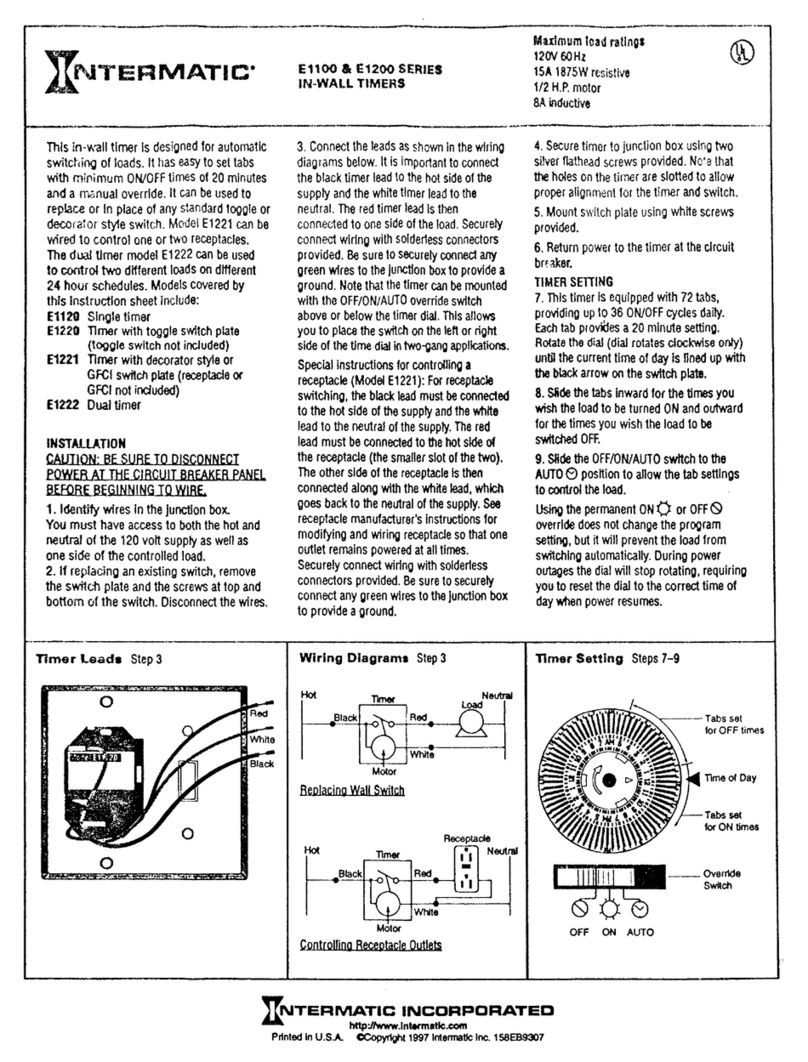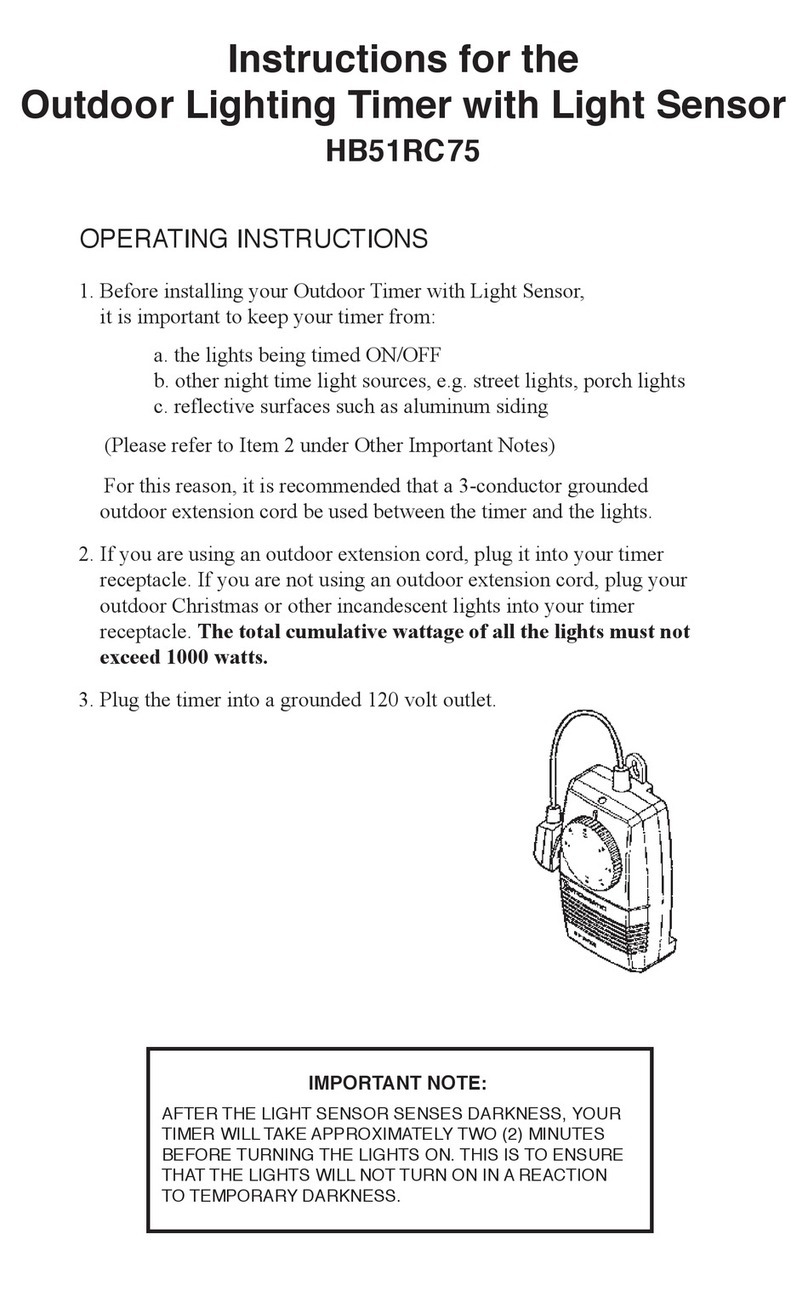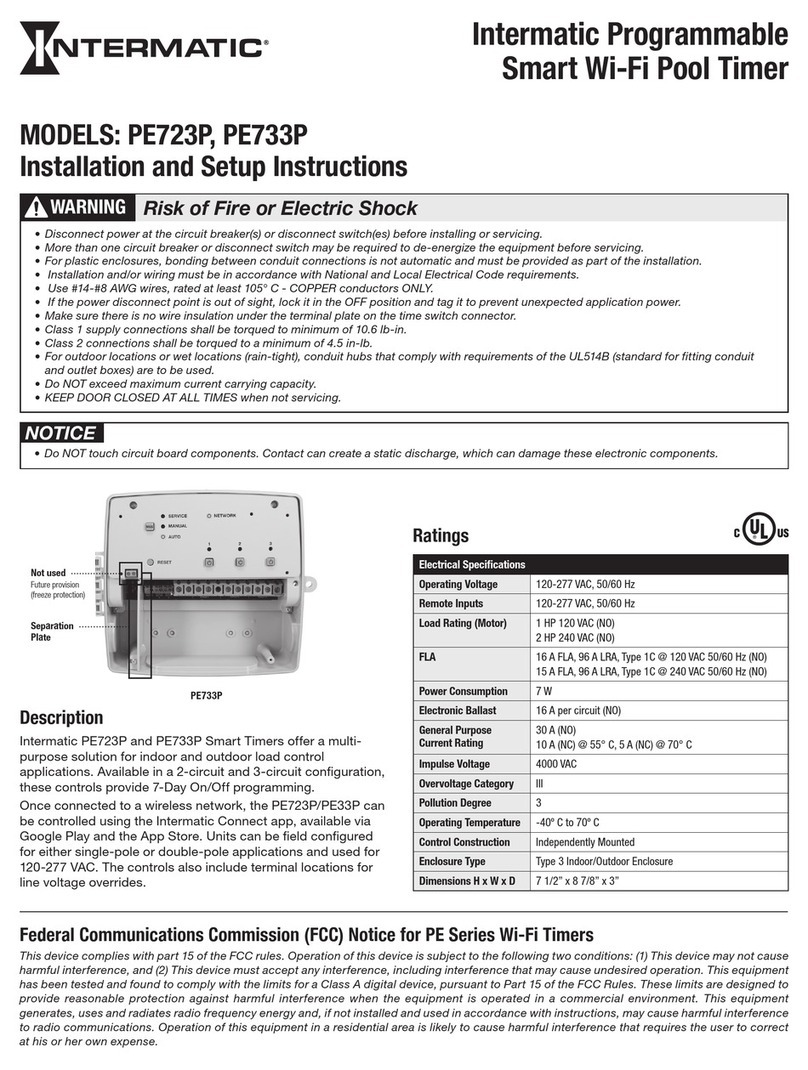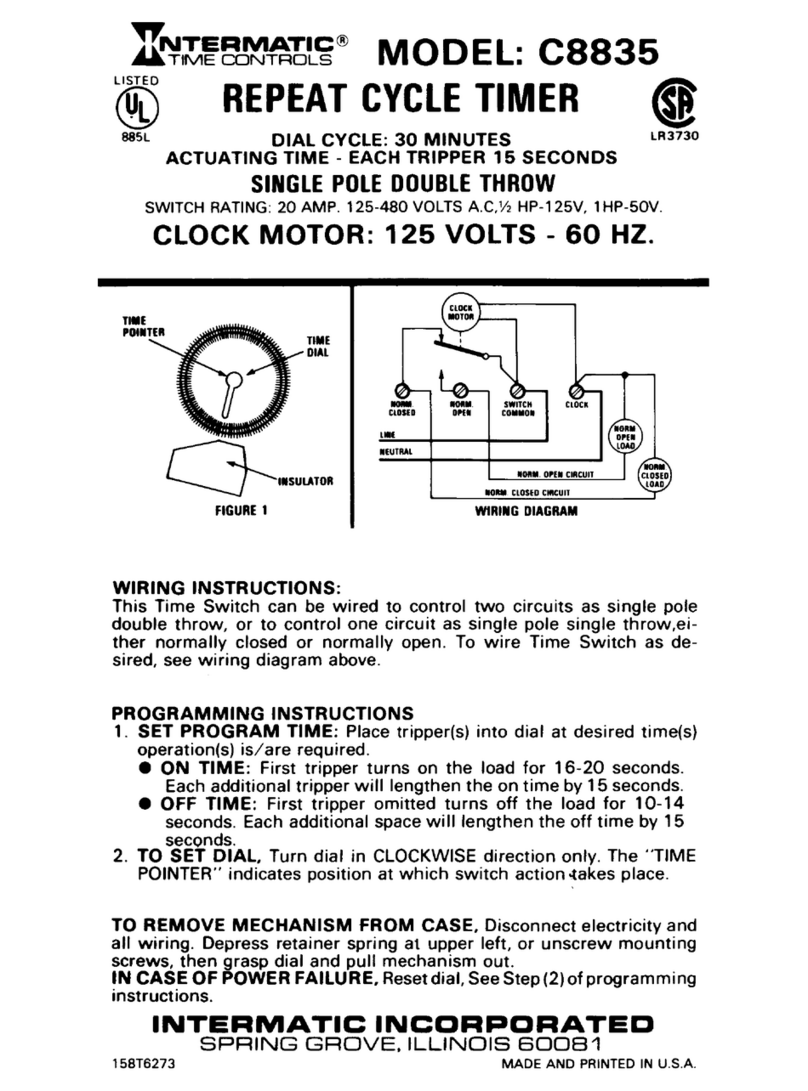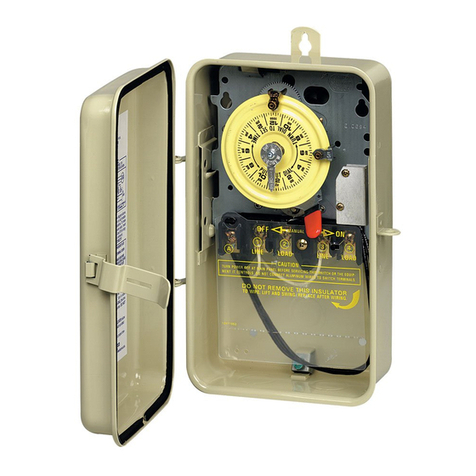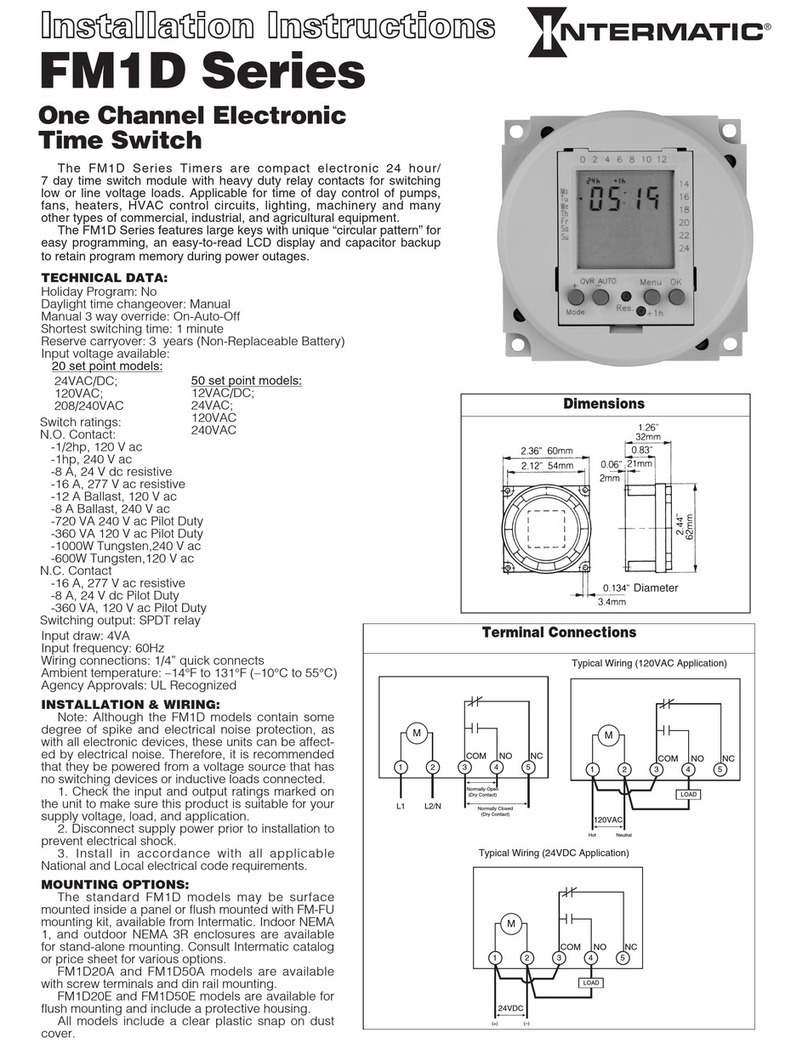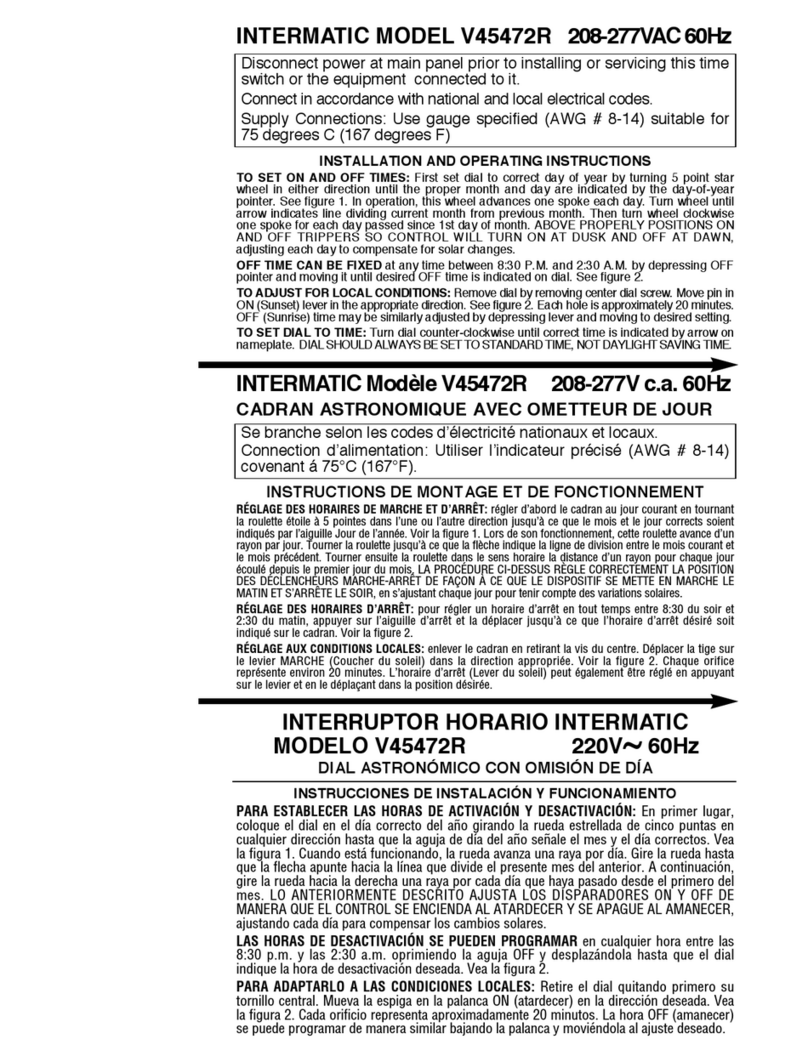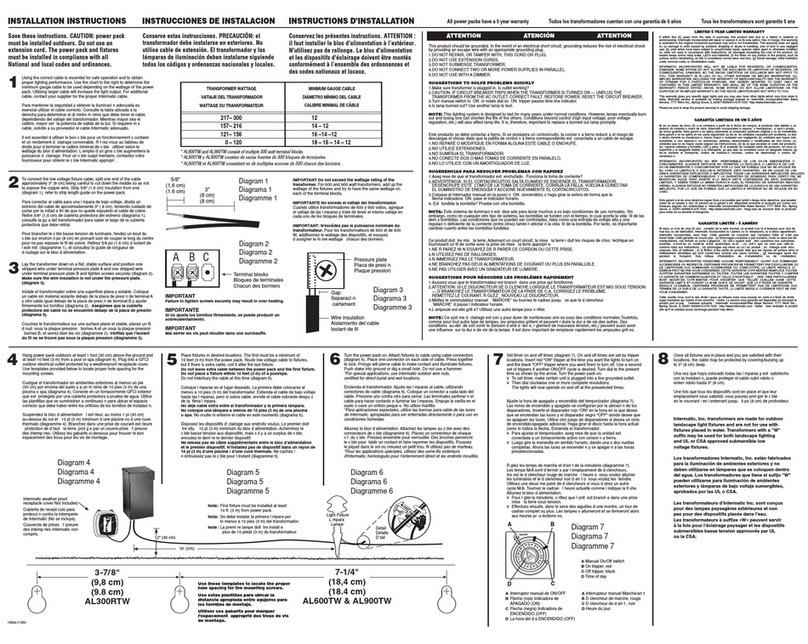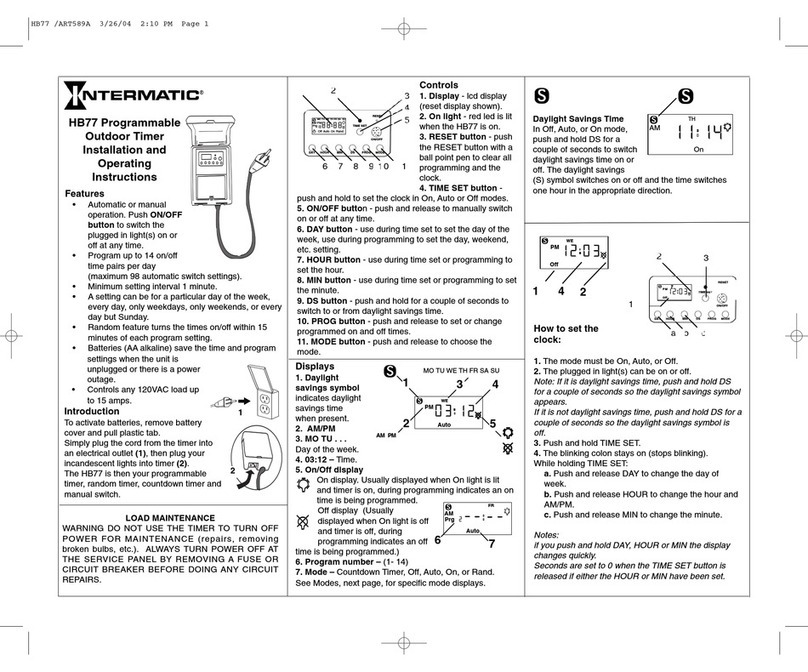Observed Problem What to Do
The Switch Timer cannot be programmed using the
RAPID method.
Was the timer correctly programmed according to the instructions? If not, try again.
Make sure the Control Lever is in the ON position.
Make sure the Red Indicator Light is ashing before beginning programming.
Make sure you have set the Current Time before programming ON/OFF times.
Make sure you are pressing the Dial fully during the programming sequence.
The Switch Timer does not turn lights ON and OFF auto-
matically, as programmed.
Was the timer correctly programmed according to the instructions? If not, try again.
Make sure the timer is not accidentally in MANUAL mode, with the Red indicator light OFF.
Make sure the controlled light bulb(s) is tight in its socket and is not burned out.
Check the wiring for any loose connections.
The Switch Timer does not turn light ON or OFF when
pressing on the Dial.
Make sure the controlled light bulb(s) is tight in its socket and is not burned out.
Check the wiring for any loose connections.
Check for a burned out fuse or circuit breaker.
The Switch Timer is warm to the touch. Some warmth is normal. Be sure the combined light bulb wattage does not exceed 500 watts.
The controlled light ickers or goes to half brightness. Recheck the wiring. Make sure the light is an incandescent. Timer is not for use with CFL or LED
lights.
Troubleshooting Guide
Reviewing the Settings Stored in Memory
Use this procedure to check the settings programmed into the switch
timer.
NOTE: Reviewing will not change or delete the program. The only
way to delete a program is to move the control lever to the
OFF-CLEAR position for about 20 seconds. This clears the entire
memory.
1. Make sure the switch timer is in AUTOMATIC mode, with the Red
indicator light on.
2. Rotate the time dial clockwise at least one click, stopping at the
nearest half hour to the present time.
3. Press the dial once to start the Review cycle. The Red indicator
light will go OFF.
Programming Using the 24-HOUR Method
Use this procedure to automatically program, letting the switch timer
“record” your ON/OFF activities over a 24-hour period, storing them
as programmed settings.
1. Move the control lever to the OFF-CLEAR position for about 20
seconds. The red indicator light will go off and any previous time
settings will be cleared from memory.
2. Move the control lever to the ON position. The Red indicator light
will start ashing.
NOTE: Should the Red indicator light remain ON, move
the control lever to the OFF - CLEAR position for 20
minutes.
3. Press the dial as an ON/OFF switch to turn lights ON and OFF at
the ON and OFF times you desire for the rst 24 hours.
4. At the end of the 24-hour period, the switch timer will be pro-
grammed and the Red indicator light will stay ON, indicating that
the switch timer is in AUTOMATIC mode.
4. Rotate the time dial slowly clockwise, observing the time shown
on the dial when the light controlled by the switch timer goes ON
and OFF.
5. Press the dial once to end the Review cycle. The Red indicator
light will go ON and stay ON, indicating that the switch timer is in
AUTOMATIC mode.
158--01658
• The time dial does not rotate automatically to function as a clock
(reecting the time of day). After programming is complete, the
time dial functions only as an ON/OFF switch.
• The Switch Timer can be used in either of two modes. To switch
between modes, quickly press the dial twice:
- AUTOMATIC MODE: The Switch Timer will turn the light ON
or OFF according to programmed settings. RED indicator light
stays ON when in Automatic Mode.
NOTE: Even in AUTOMATIC Mode, press the dial to
manually turn the light ON or OFF. While this will override the
current program, it will not disturb the next ON/OFF setting.
- MANUAL MODE: Programmed settings are inactive, and the
Switch Timer will only turn the light ON or OFF when you push
on the dial. RED indicator light stays OFF when in Manual
mode.
• When the controlled light bulb burns out, the red indicator light
will also go off and timer settings are affected. Change the bulb as
follows:
a. Move the Control Lever to the OFF-CLEAR position.
b. Replace the bulb.
c. Move the control lever back to the ON position.
d. Reprogram the timer settings.
Everyday Use of the EJ351 Switch Timer
LIMITED ONE-YEAR WARRANTY
If within the warranty period specified, this product fails due to a defect in material or workmanship, Intermatic Incorporated will repair or replace it, at its sole option, free of charge. This warranty
is extended to the original household purchaser only and is not transferable. This warranty does not apply to: (a) damage to units caused by accident, dropping or abuse in handling, acts of God or
any negligent use; (b) units which have been subject to unauthorized repair, opened, taken apart or otherwise modified; (c) units not used in accordance with instructions; (d) damages exceeding
the cost of the product; (e) sealed lamps and/or lamp bulbs, LED’s and batteries; (f) the finish on any portion of the product, such as surface and/or weathering, as this is considered normal wear
and tear; (g) transit damage, initial installation costs, removal costs, or reinstallation costs.
INTERMATIC INCORPORATED WILL NOT BE LIABLE FOR INCIDENTAL OR CONSEQUENTIAL DAMAGES. SOME STATES DO NOT ALLOW THE EXCLUSION OR LIMITATION OF INCIDENTAL
OR CONSEQUENTIAL DAMAGES, SO THE ABOVE LIMITATION OR EXCLUSION MAY NOT APPLY TO YOU. THIS WARRANTY IS IN LIEU OF ALL OTHER EXPRESS OR IMPLIED WARRANTIES.
ALL IMPLIED WARRANTIES, INCLUDING THE WARRANTY OF MERCHANTABILITY AND THE WARRANTY OF FITNESS FOR A PARTICULAR PURPOSE, ARE HEREBY MODIFIED TO EXIST
ONLY AS CONTAINED IN THIS LIMITED WARRANTY, AND SHALL BE OF THE SAME DURATION AS THE WARRANTY PERIOD STATED ABOVE. SOME STATES DO NOT ALLOW LIMITATIONS
ON THE DURATION OF AN IMPLIED WARRANTY, SO THE ABOVE LIMITATION MAY NOT APPLY TO YOU.
This warranty service is available by either (a) returning the product to the dealer from whom the unit was purchased or (b) completing a warranty claim online at www.intermatic.
com. This warranty is made by: Intermatic Incorporated, Customer Service 7777 Winn Rd., Spring Grove, Illinois 60081-9698. For warranty service go to: http://www.Intermatic.com or call
815-675-7000.
INTERMATIC INCORPORATED, SPRING GROVE, ILLINOIS 60081-9698