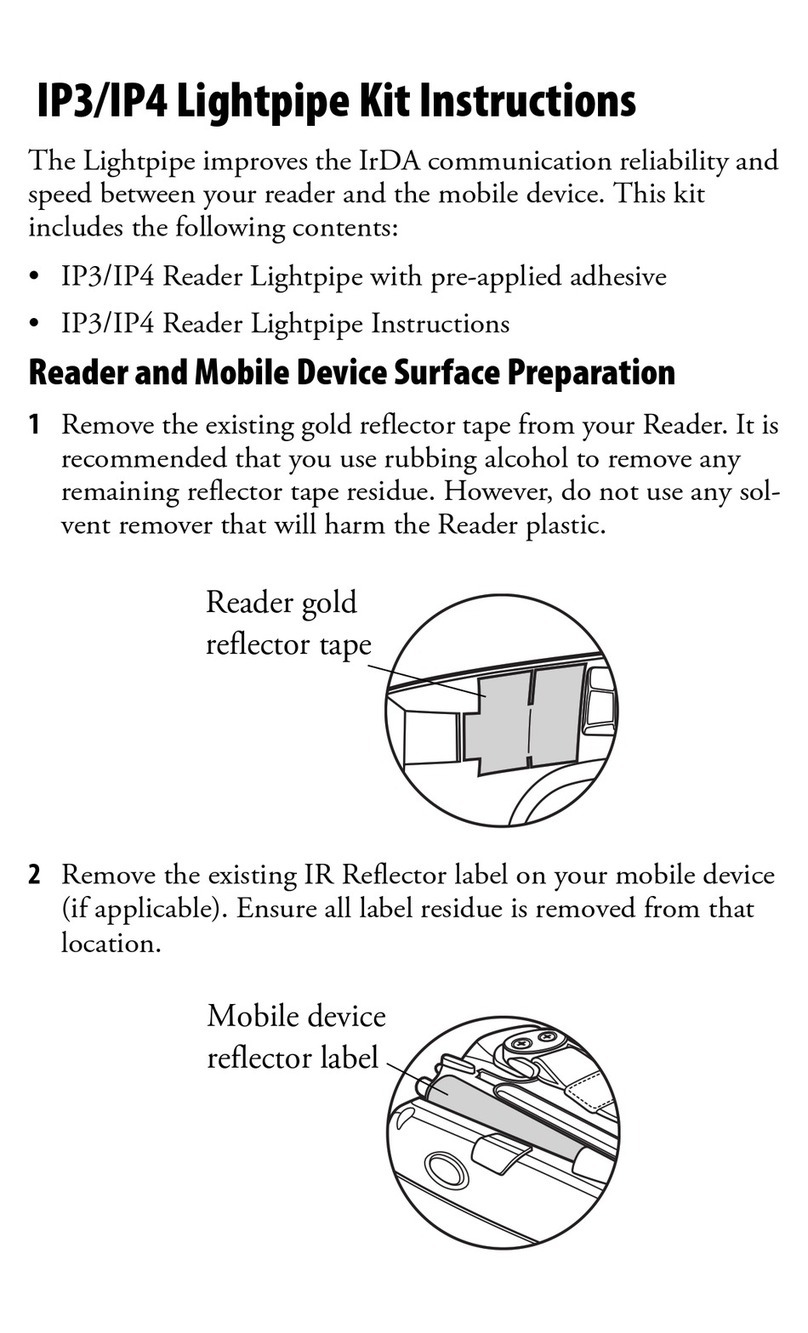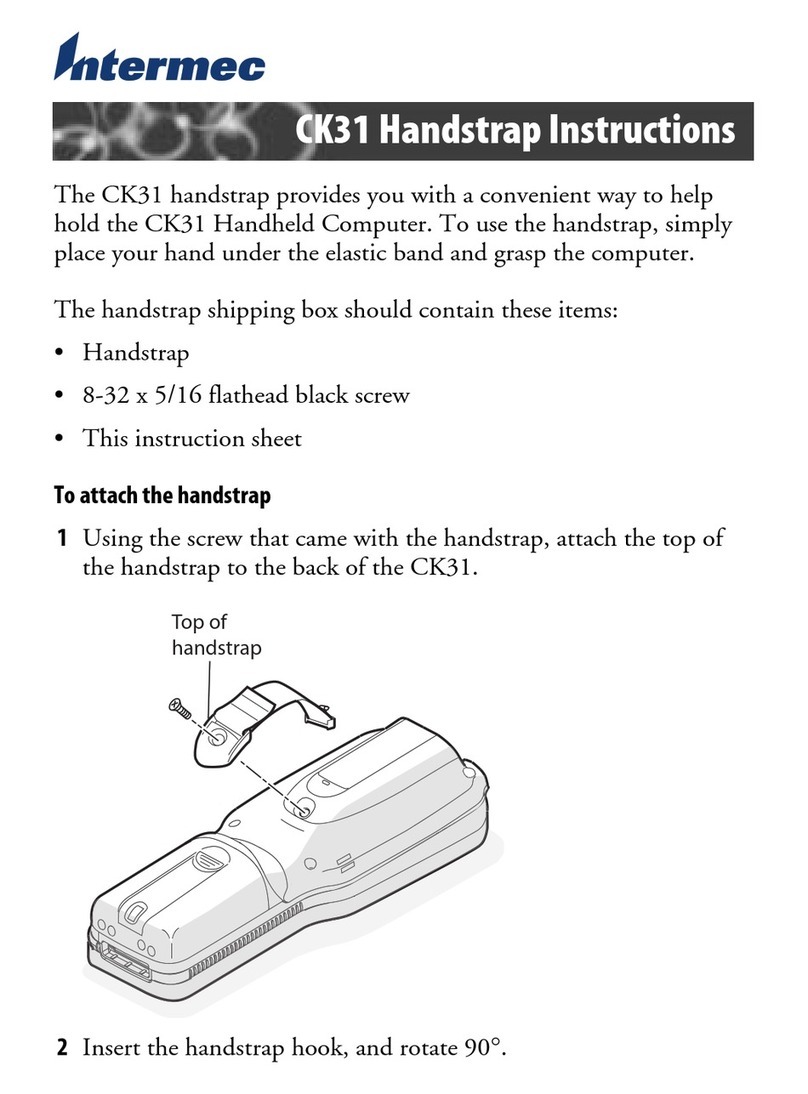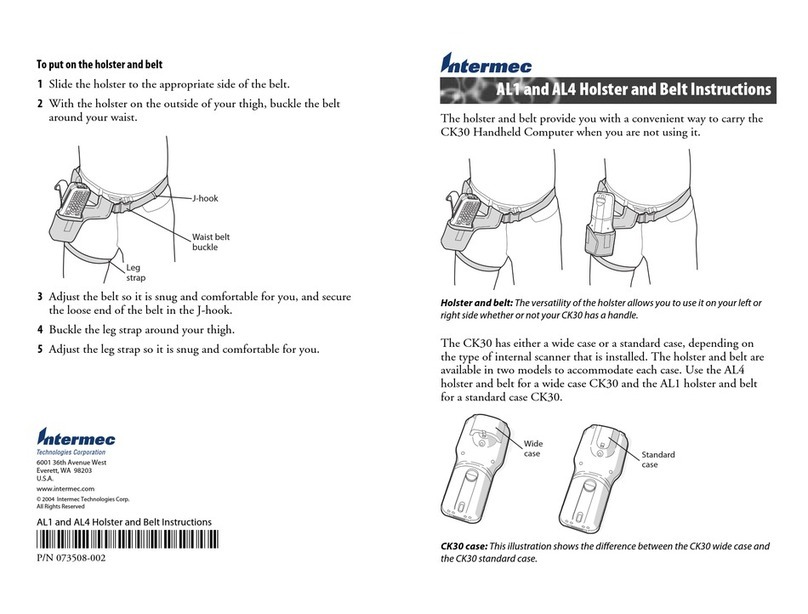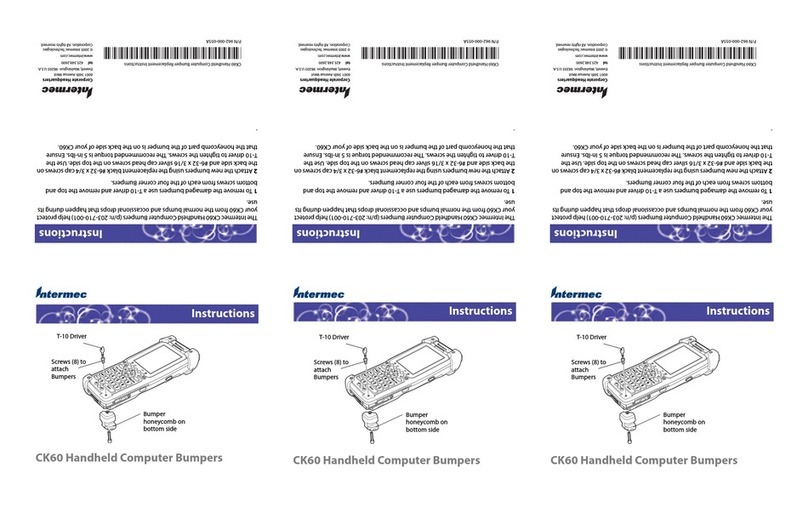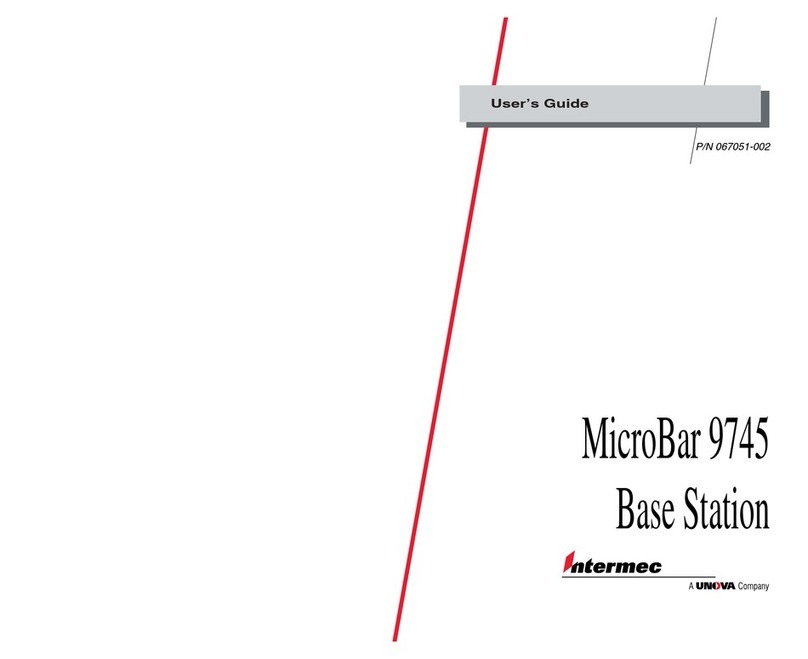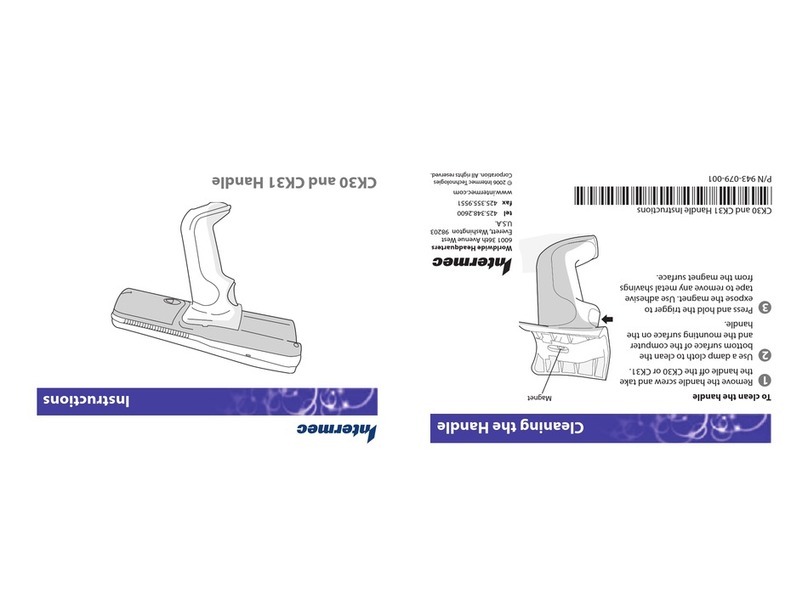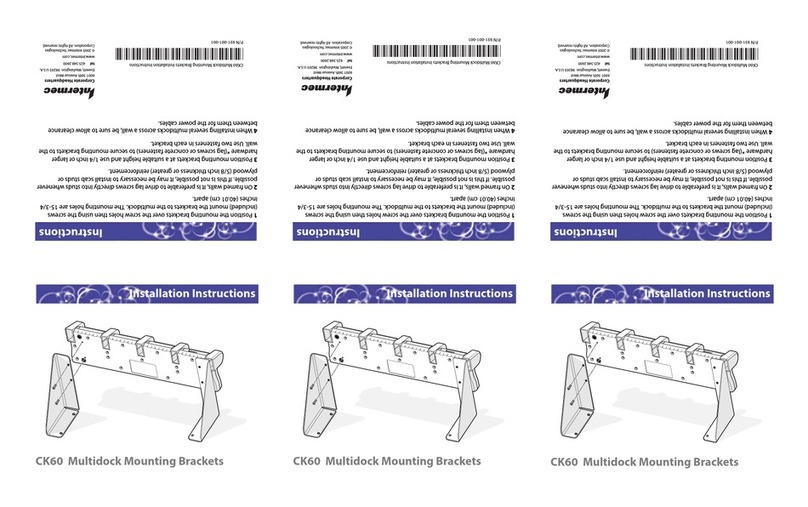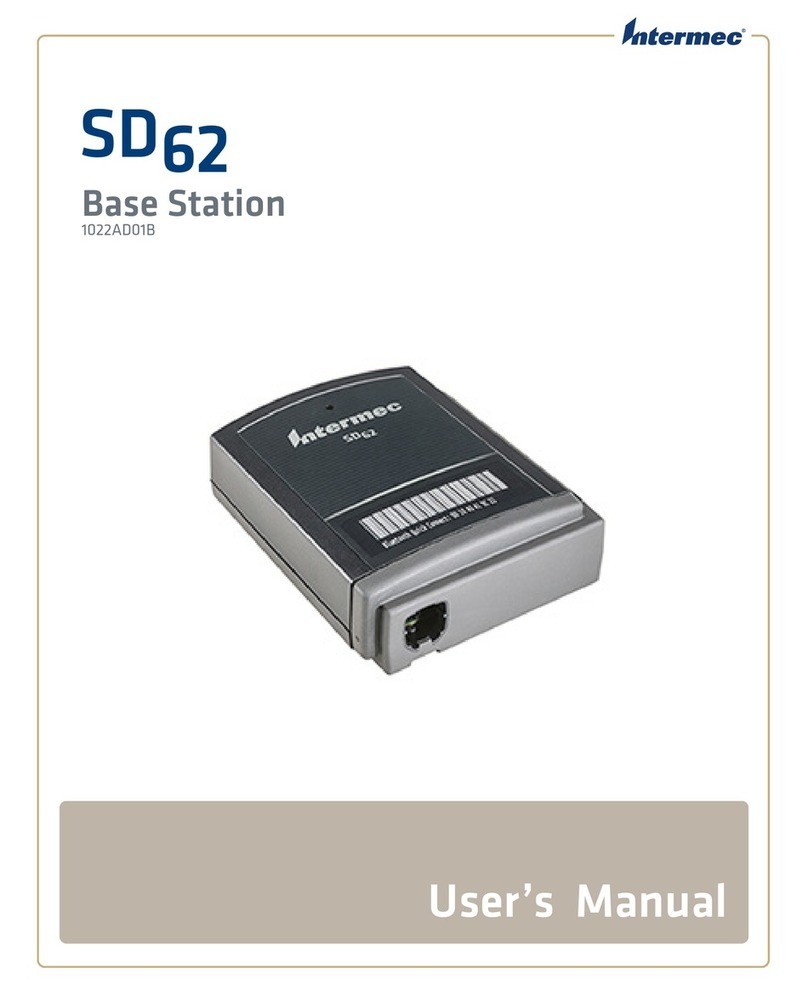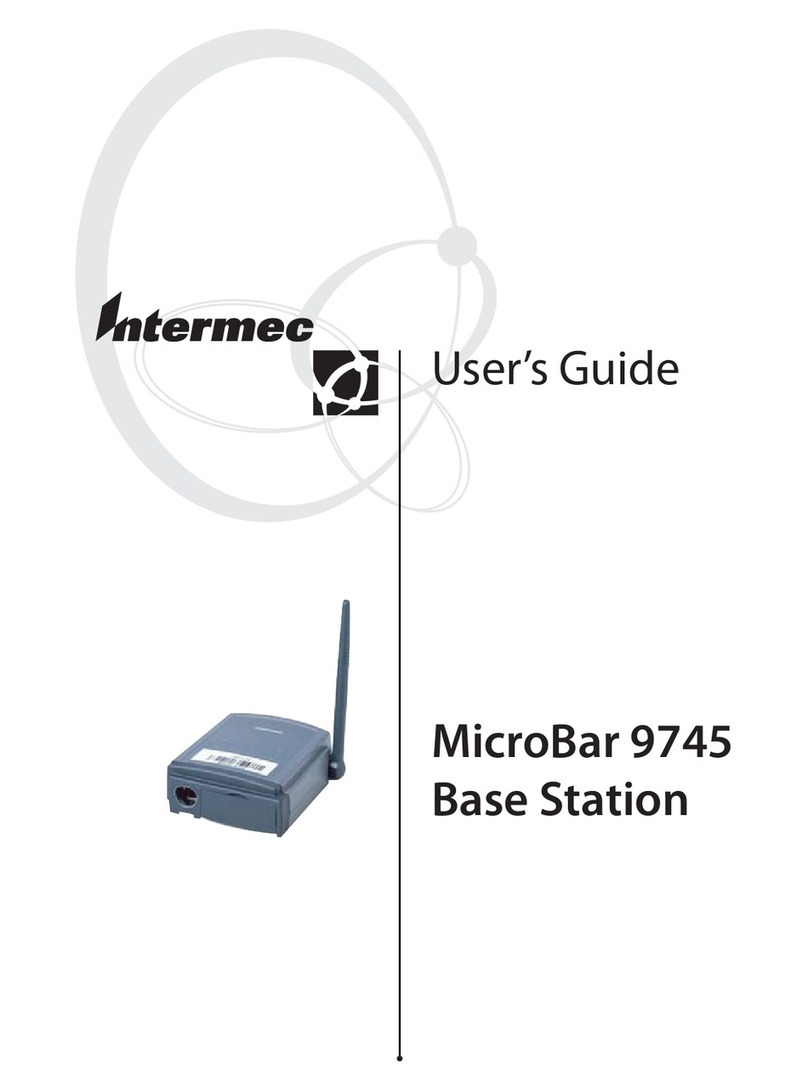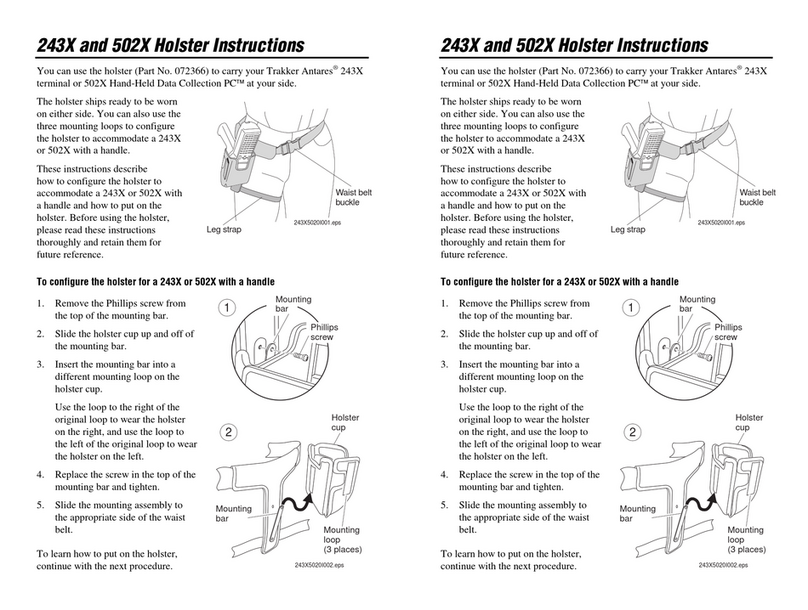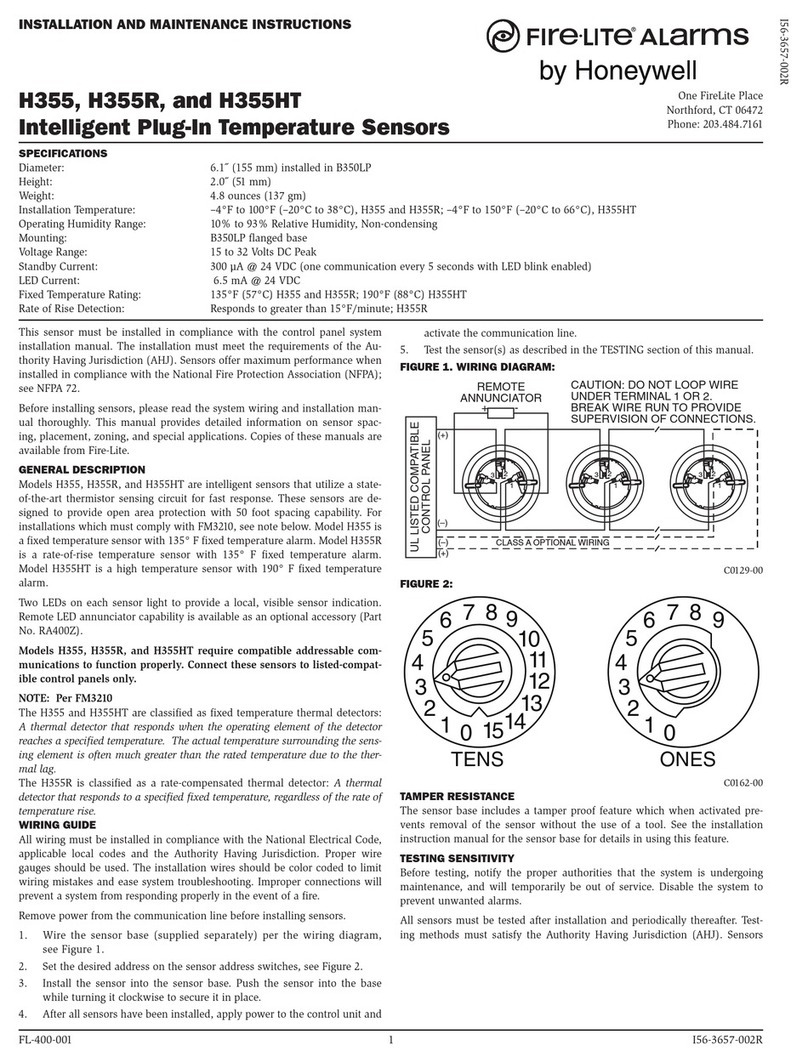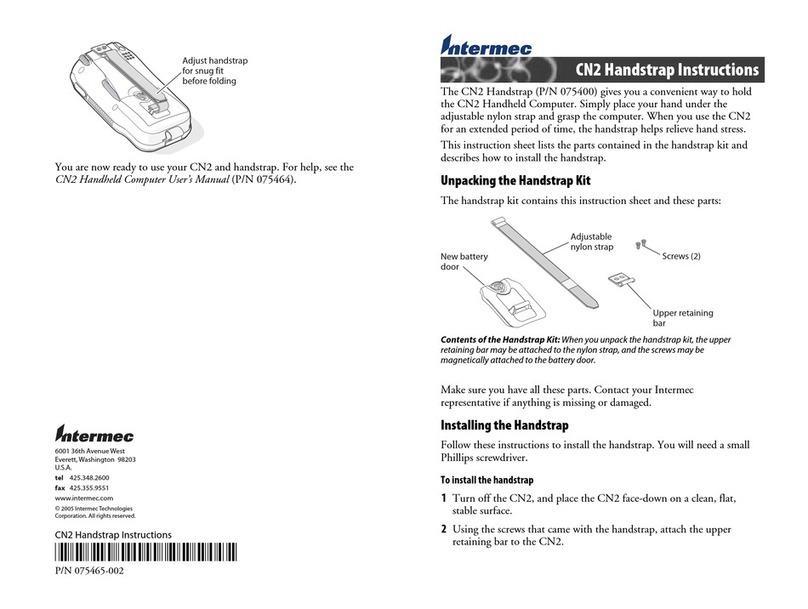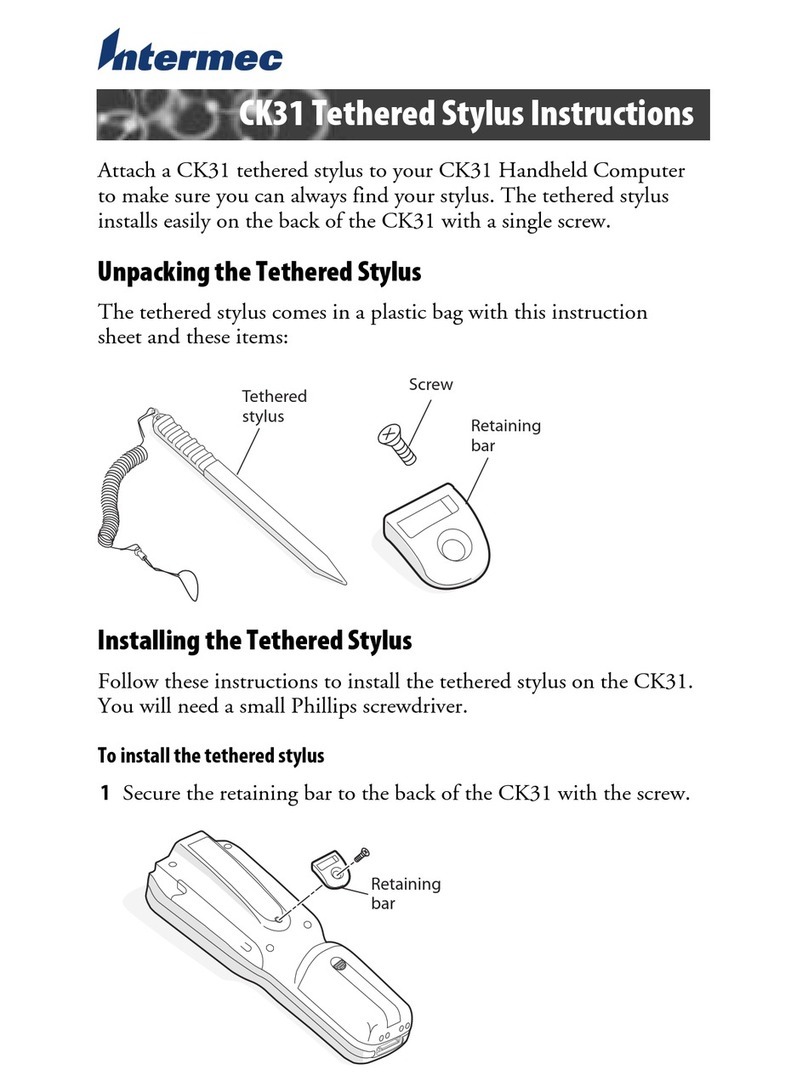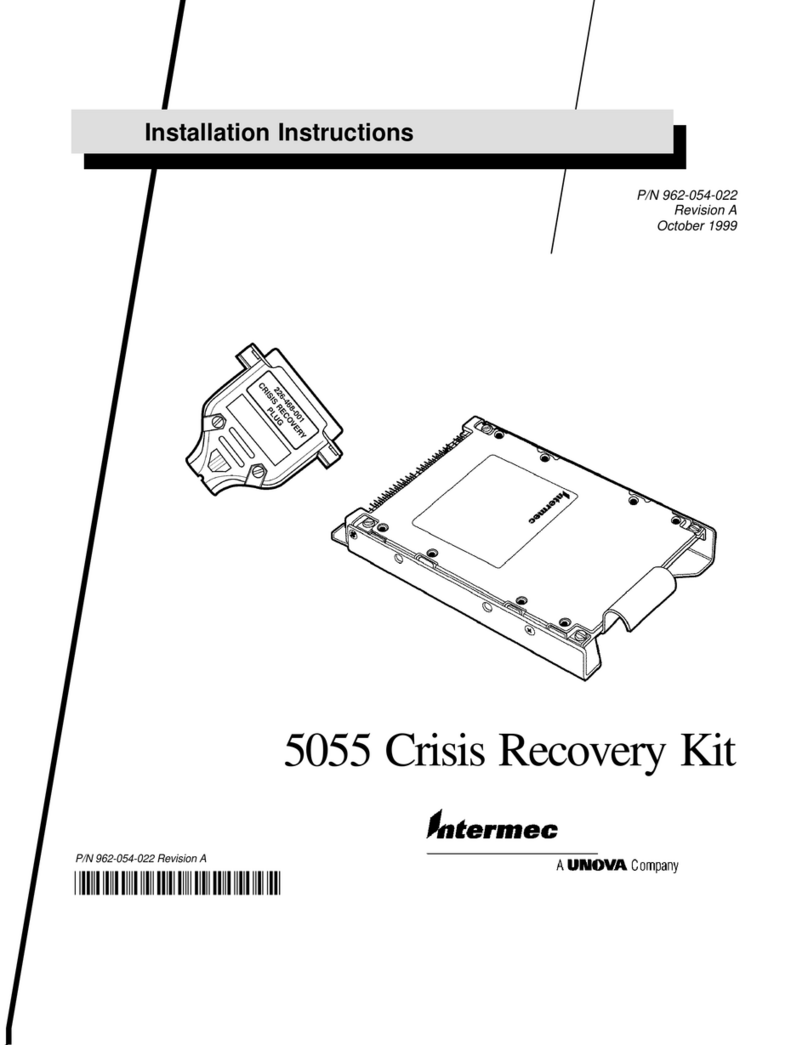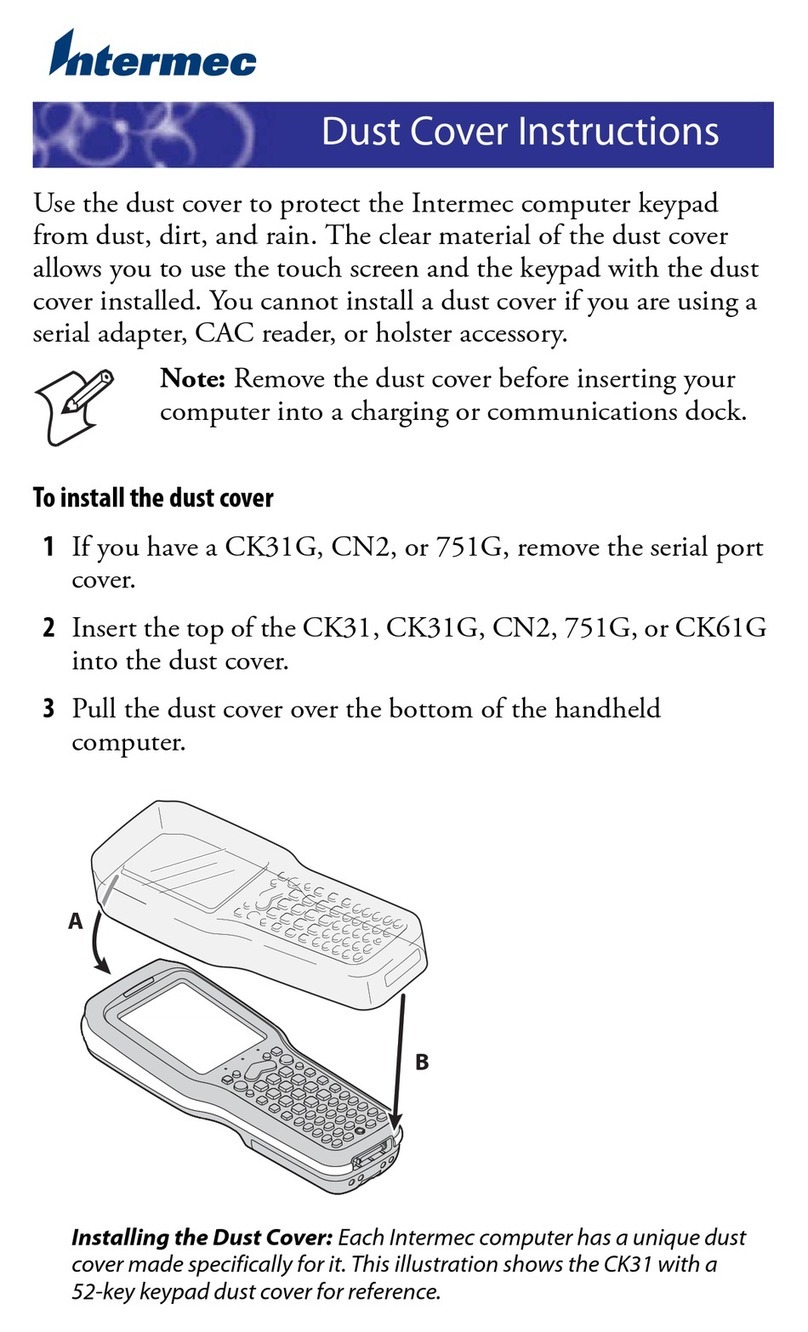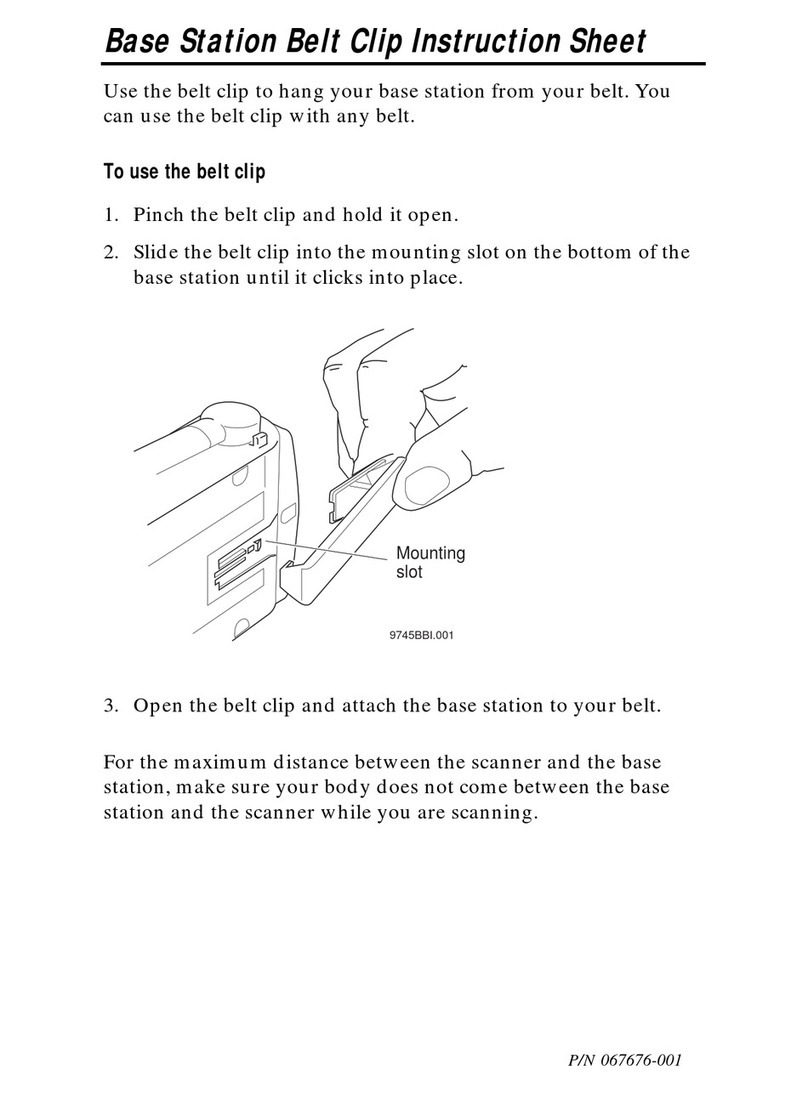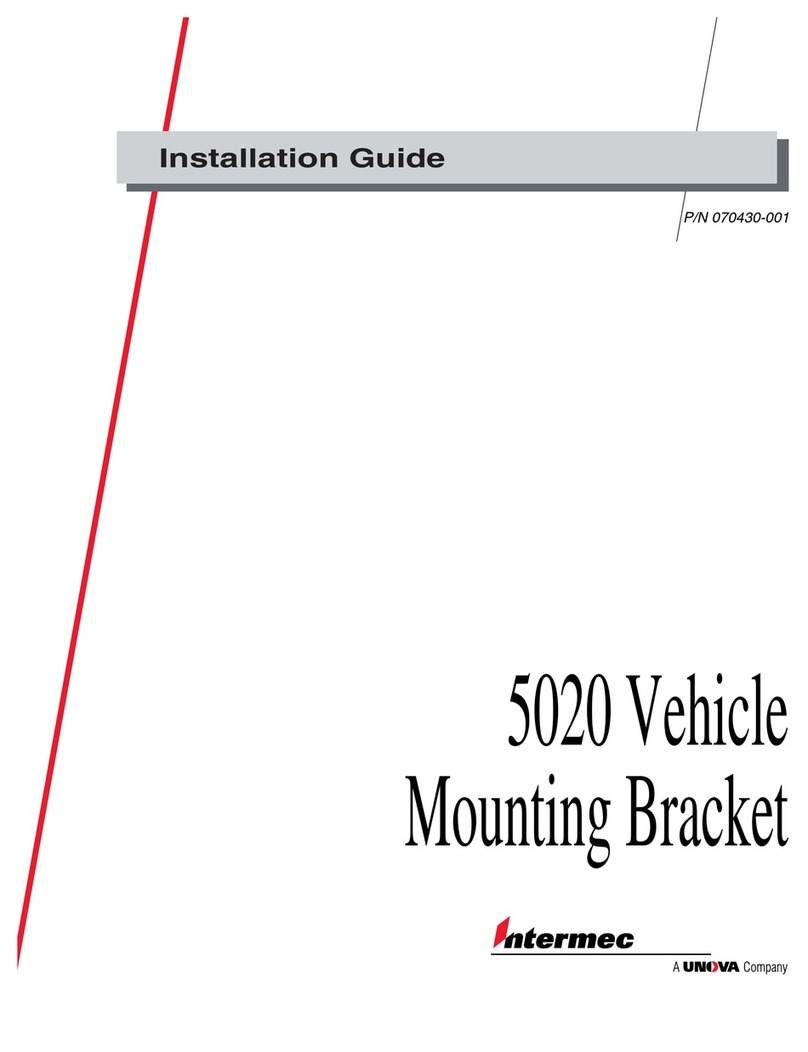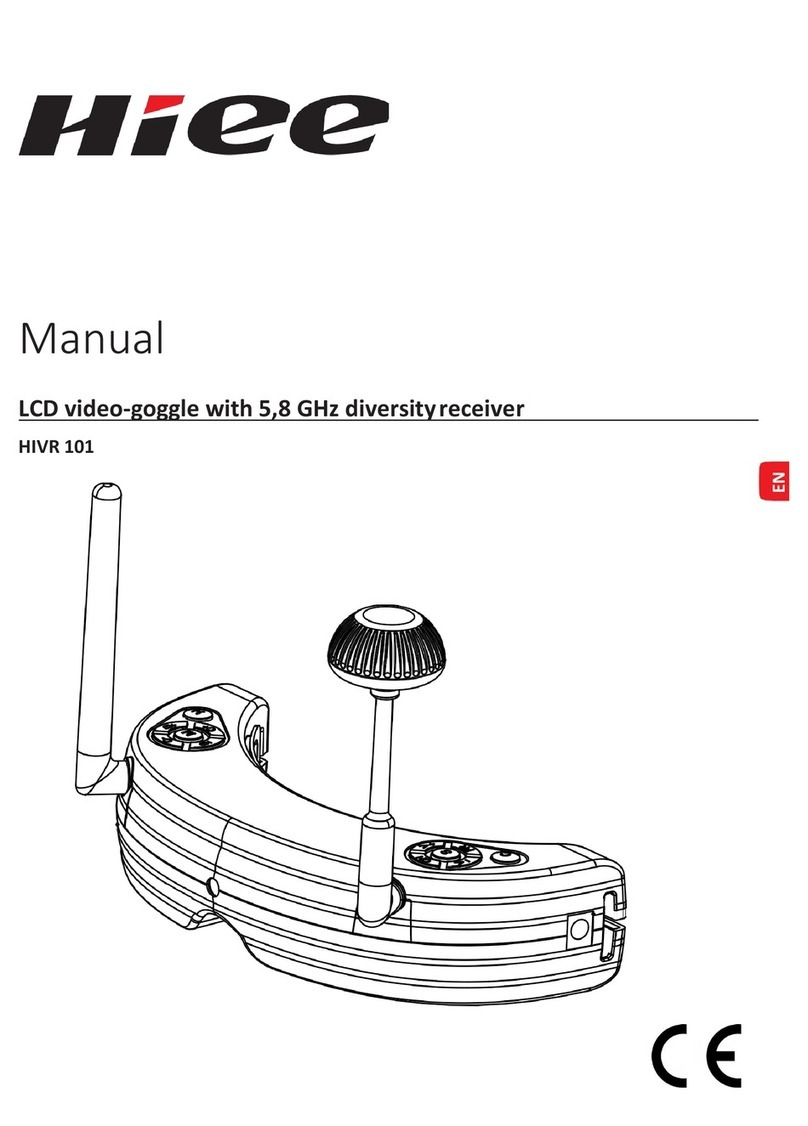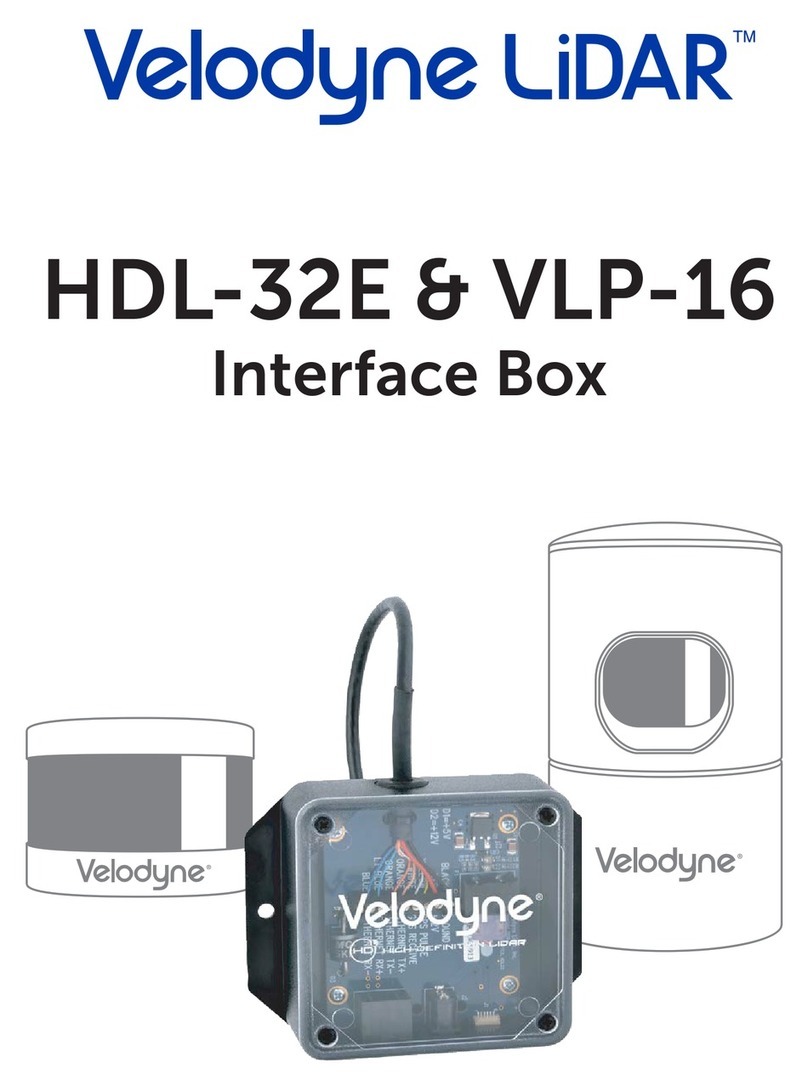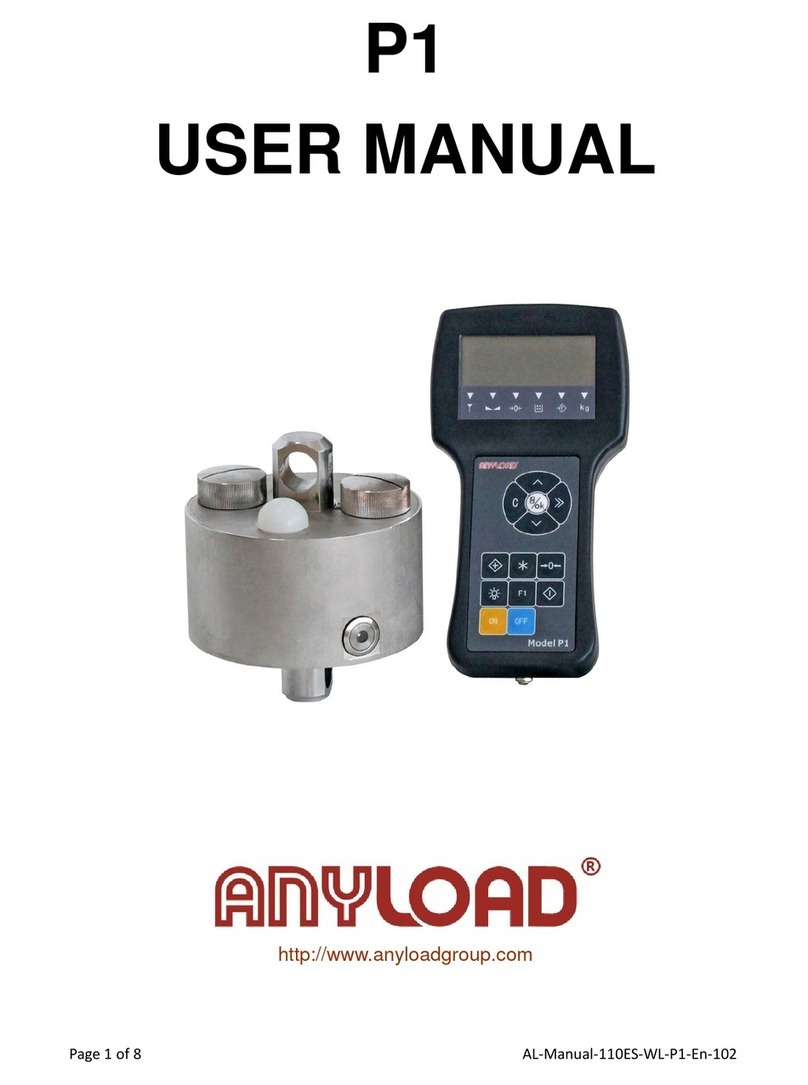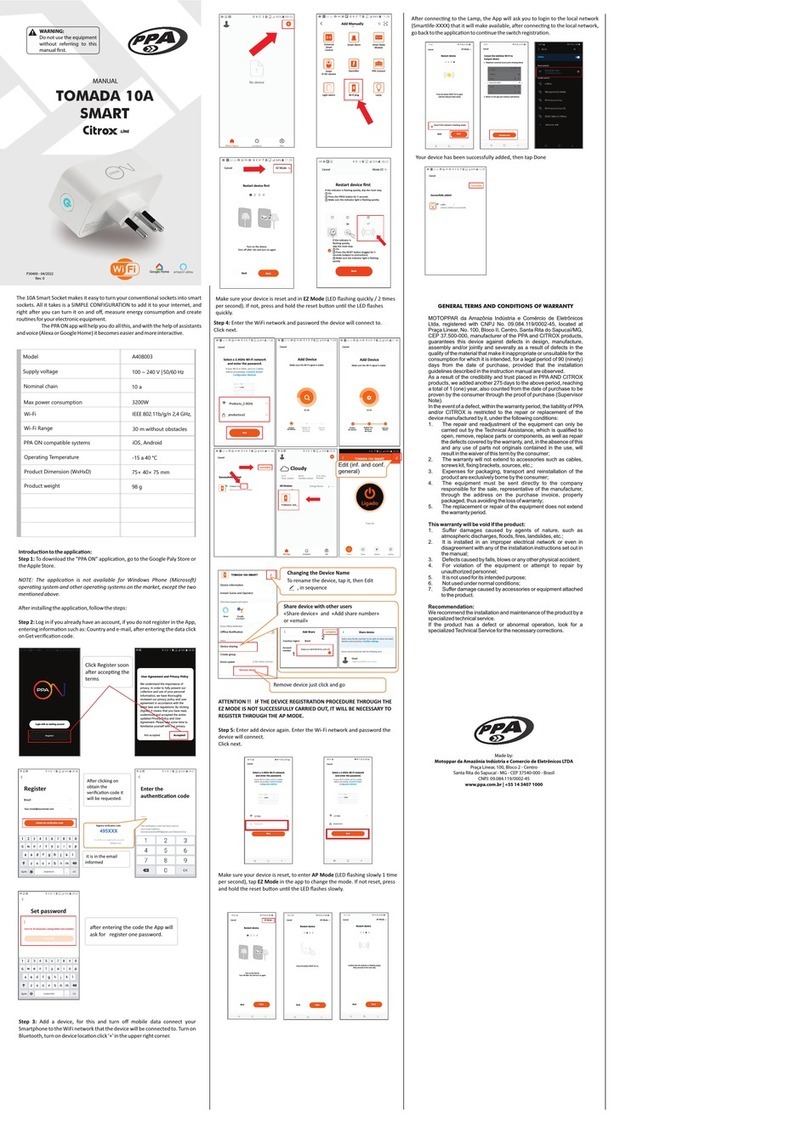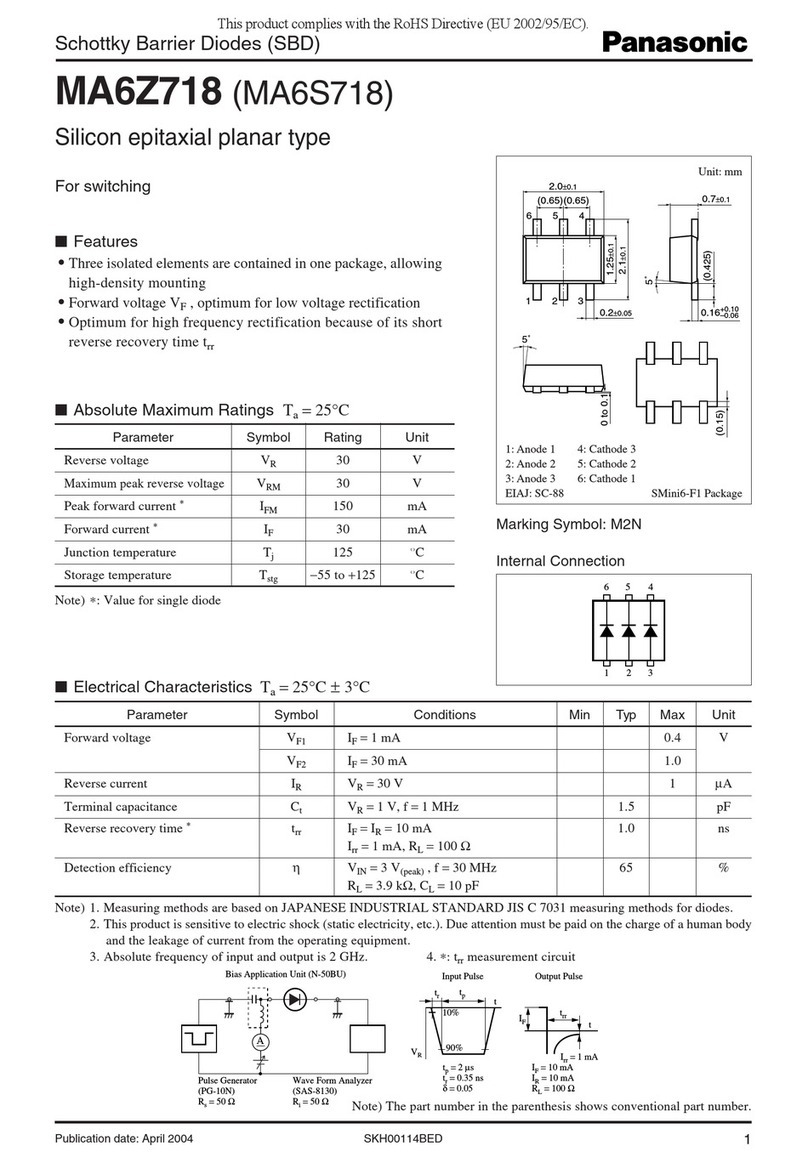Use these instructions to install the AH1 handle on a CK30 Handheld Computer.
Note: If there is a handstrap installed on the CK30, you must remove
the handstrap before proceeding.
To install the handle
Position the handle as shown.
Tighten the screw so the handle
does not move. If you have a torque
screwdriver, tighten the screw to
1.26 N-m (12 lb-in) maximum.
1
Installing the Handle Cleaning the Handle
Do not overtighten the handle
screw.You may damage the
threads or cause the trigger
mechanism to jam.
Attention: Ne pas trop serrer
la vis de la poignée.Vous
risquez d’endommager les filets
ou de bloquer le mécanisme de
déclenchement.
2
You may need to clean the handle periodically, especially in dusty environments.
To clean the handle
Remove the handle screw and take the
handle off the CK30.
Use a damp cloth to clean the
bottom surface of the CK30 and
the mounting surface on the
handle.
Press and hold the trigger to expose
the magnet. Use adhesive tape to
remove any metal shavings from
the magnet surface.
3
2
1Magnet
Use these instructions to install the AH1 handle on a CK30 Handheld Computer.
Note: If there is a handstrap installed on the CK30, you must remove
the handstrap before proceeding.
To install the handle
Position the handle as shown.
Tighten the screw so the handle
does not move. If you have a torque
screwdriver, tighten the screw to
1.26 N-m (12 lb-in) maximum.
1
Installing the Handle Cleaning the Handle
Do not overtighten the handle
screw.You may damage the
threads or cause the trigger
mechanism to jam.
Attention: Ne pas trop serrer
la vis de la poignée.Vous
risquez d’endommager les filets
ou de bloquer le mécanisme de
déclenchement.
2
You may need to clean the handle periodically, especially in dusty environments.
To clean the handle
Remove the handle screw and take the
handle off the CK30.
Use a damp cloth to clean the
bottom surface of the CK30 and
the mounting surface on the
handle.
Press and hold the trigger to expose
the magnet. Use adhesive tape to
remove any metal shavings from
the magnet surface.
3
2
1Magnet