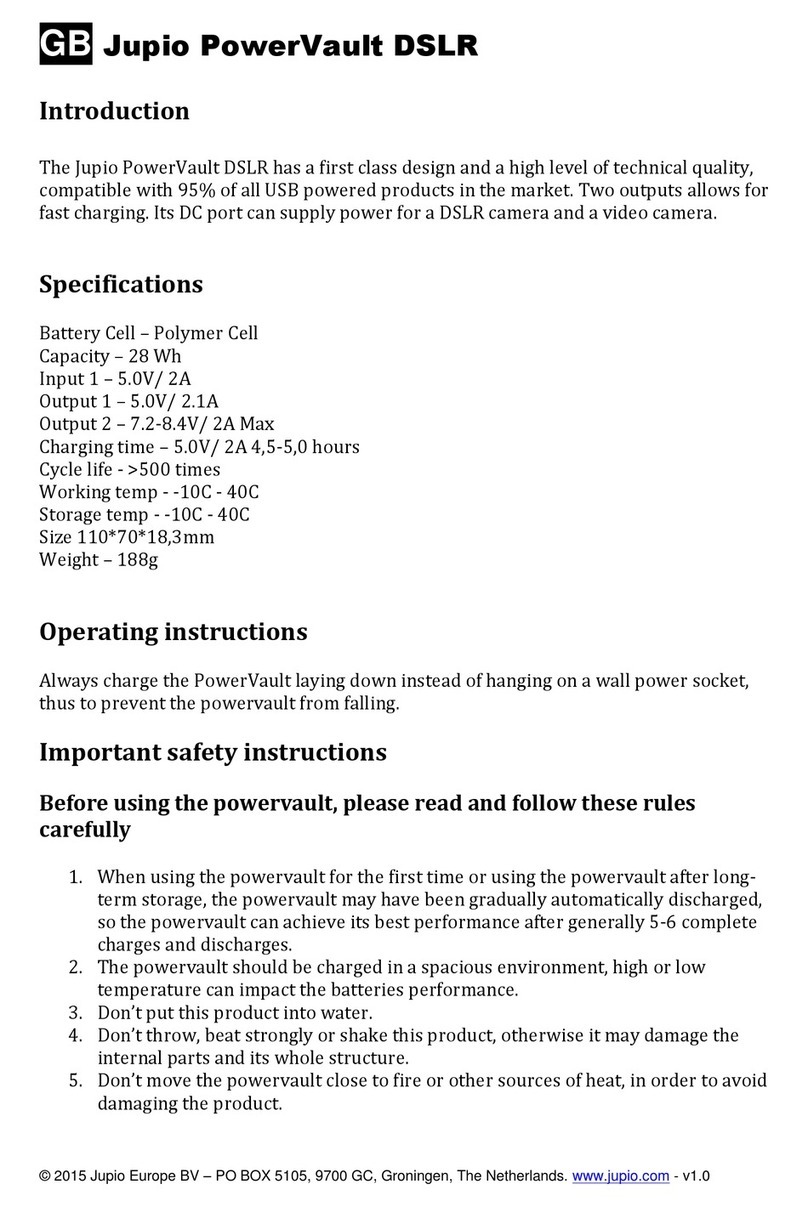Intermec CN2 User manual
Other Intermec Accessories manuals

Intermec
Intermec CK61 User manual
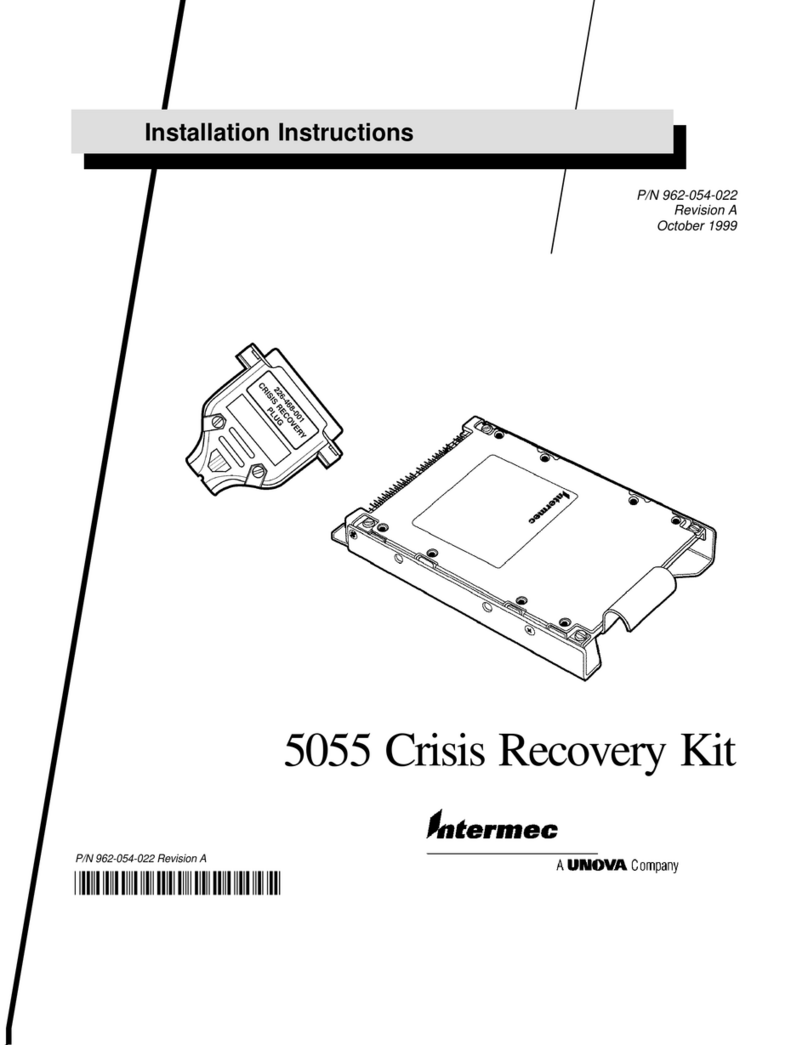
Intermec
Intermec 5055 User manual
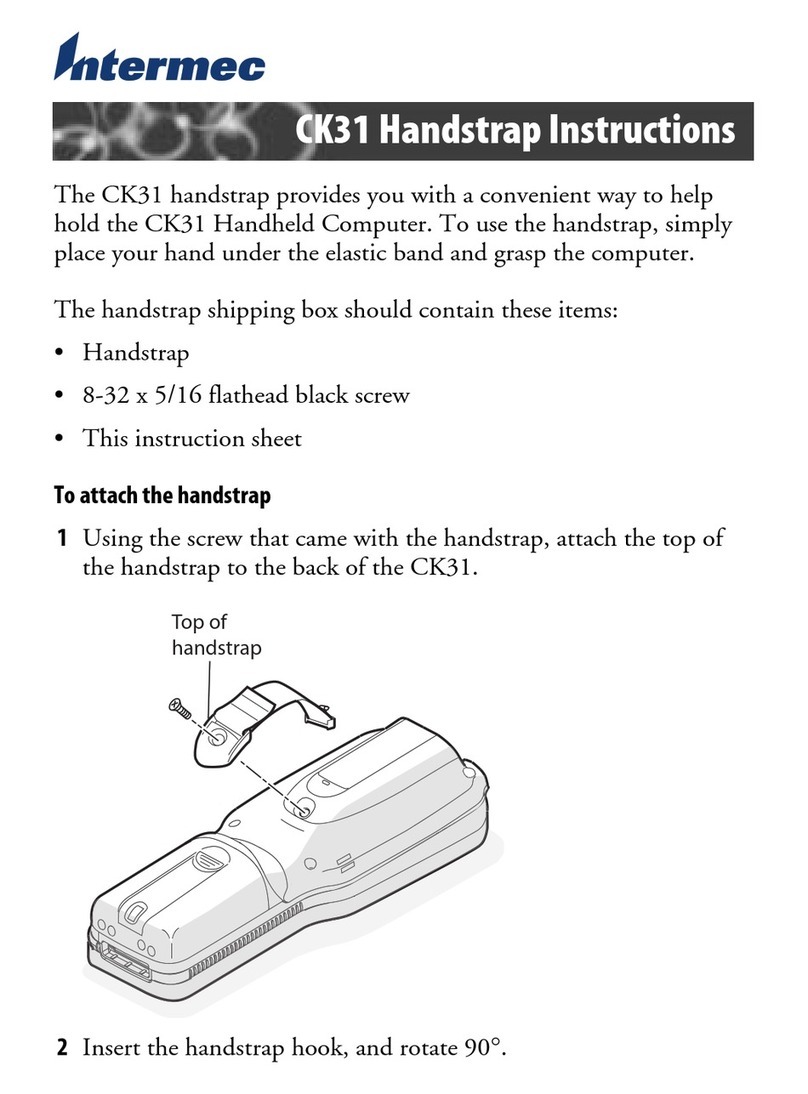
Intermec
Intermec Oracle-Ready CK31 User manual
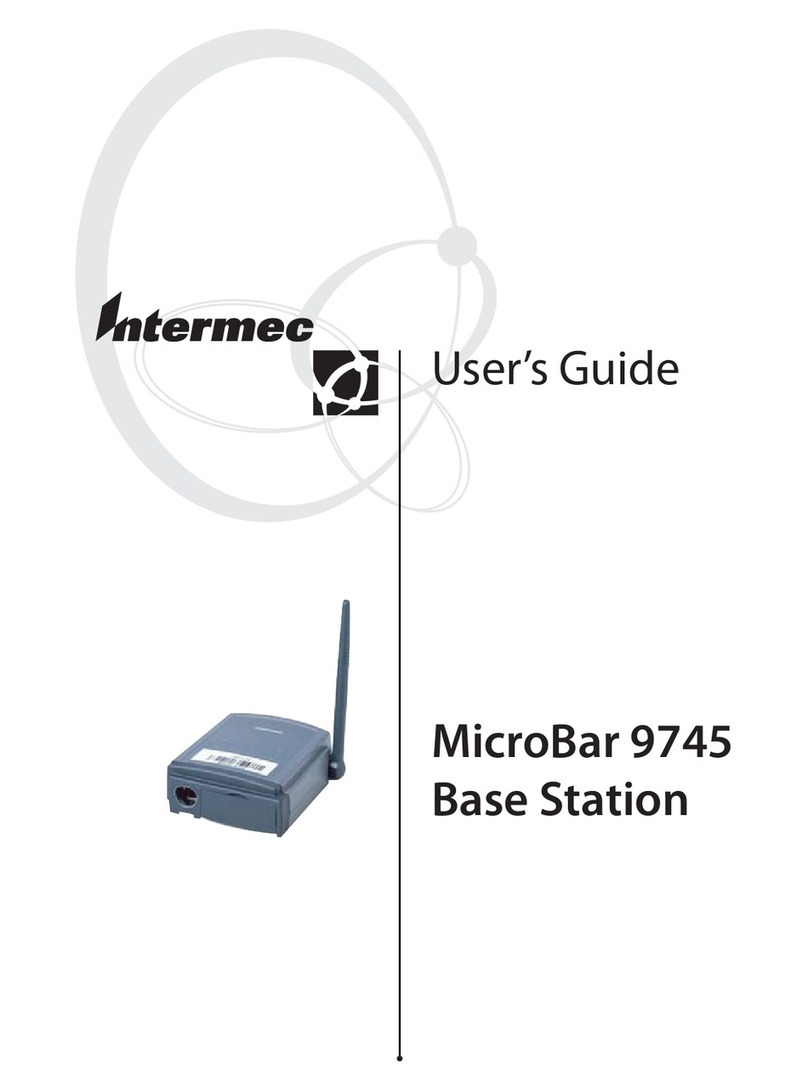
Intermec
Intermec Microbar 9745 Base Station User manual
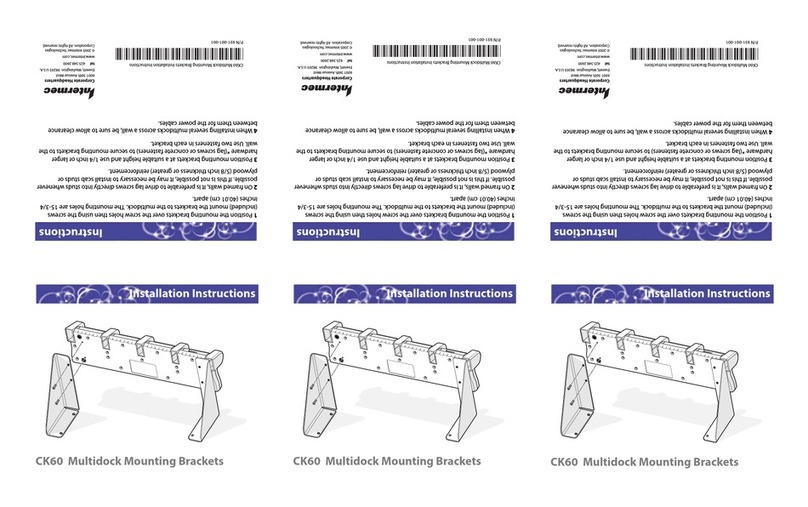
Intermec
Intermec CK60 Ethernet Multidock User manual
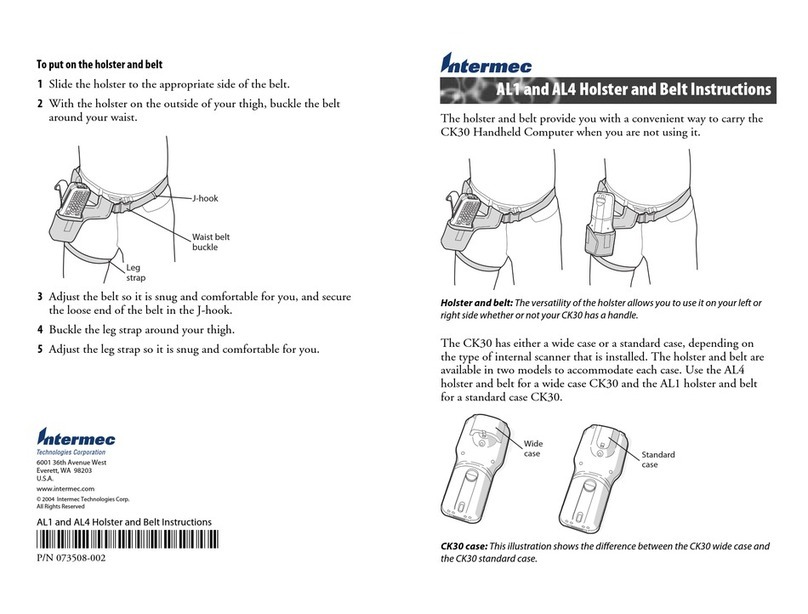
Intermec
Intermec CK30 User manual

Intermec
Intermec RM91501X04 User manual
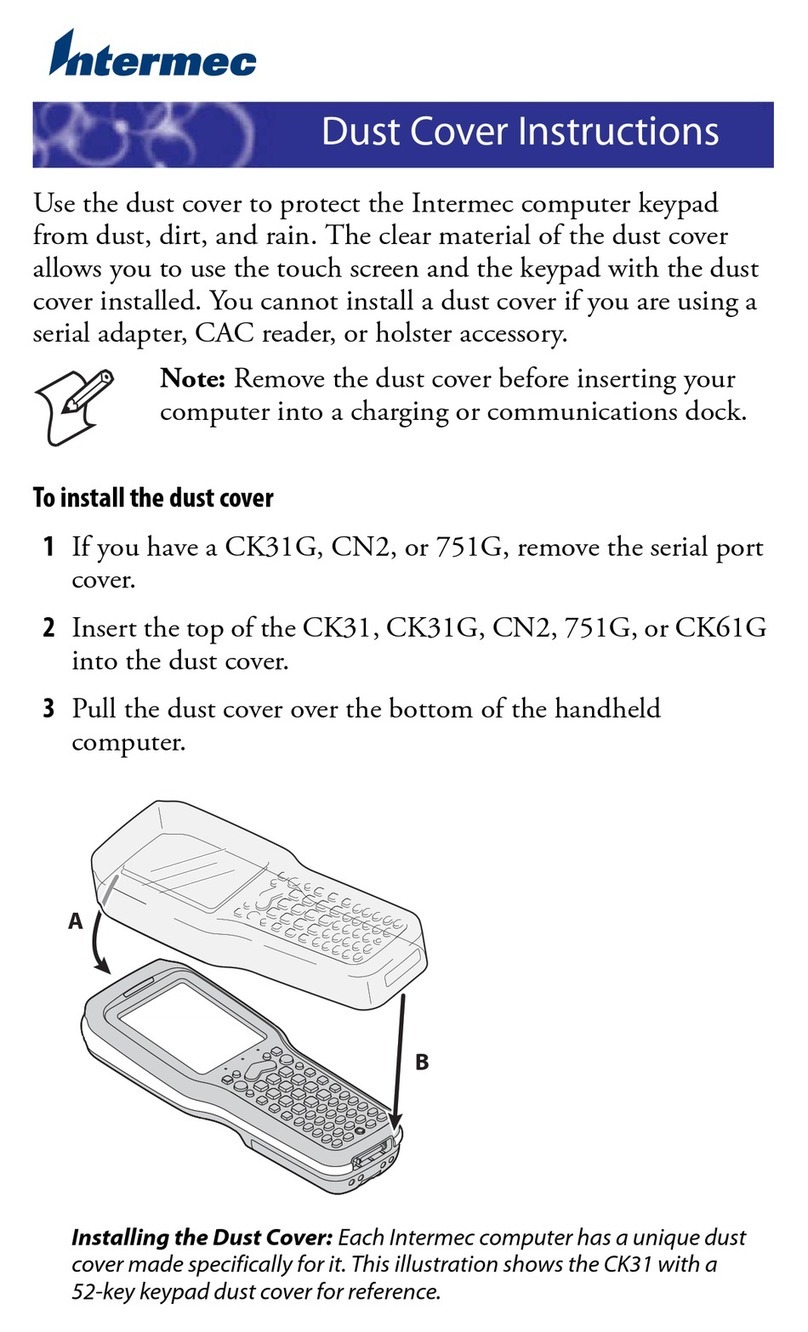
Intermec
Intermec 751G User manual
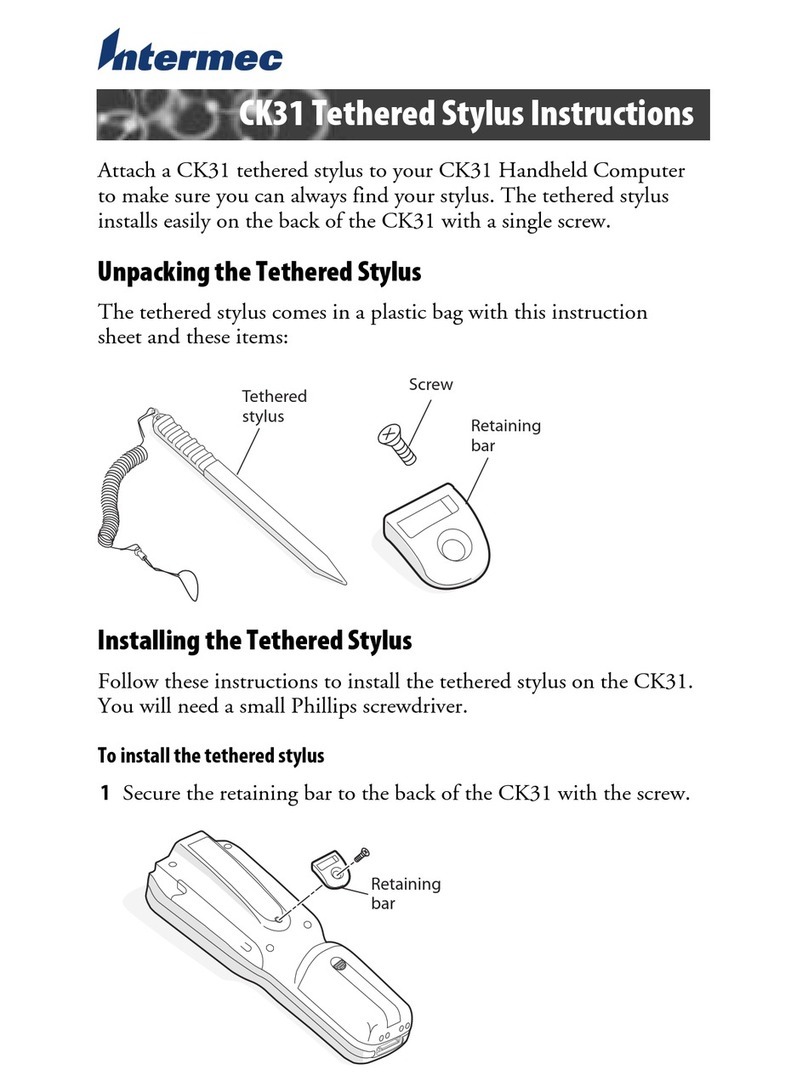
Intermec
Intermec Oracle-Ready CK31 User manual
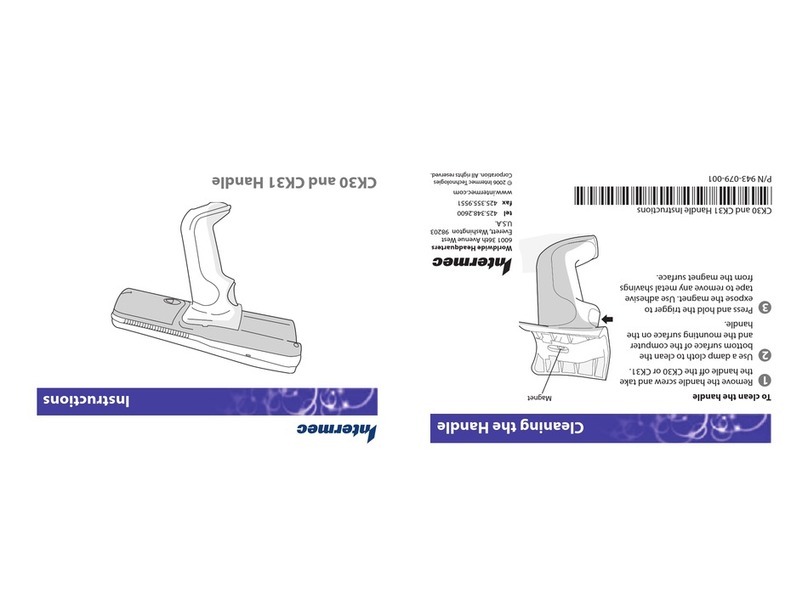
Intermec
Intermec CK30 User manual
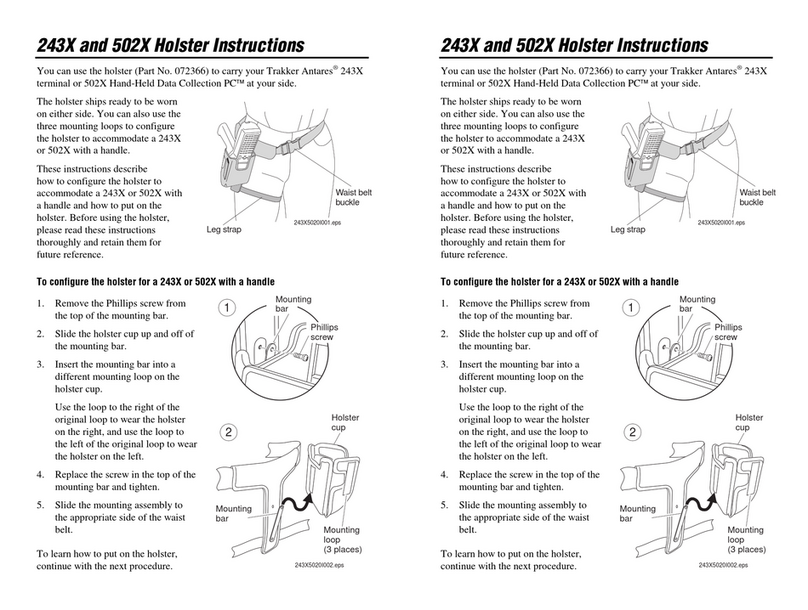
Intermec
Intermec 5020 User manual
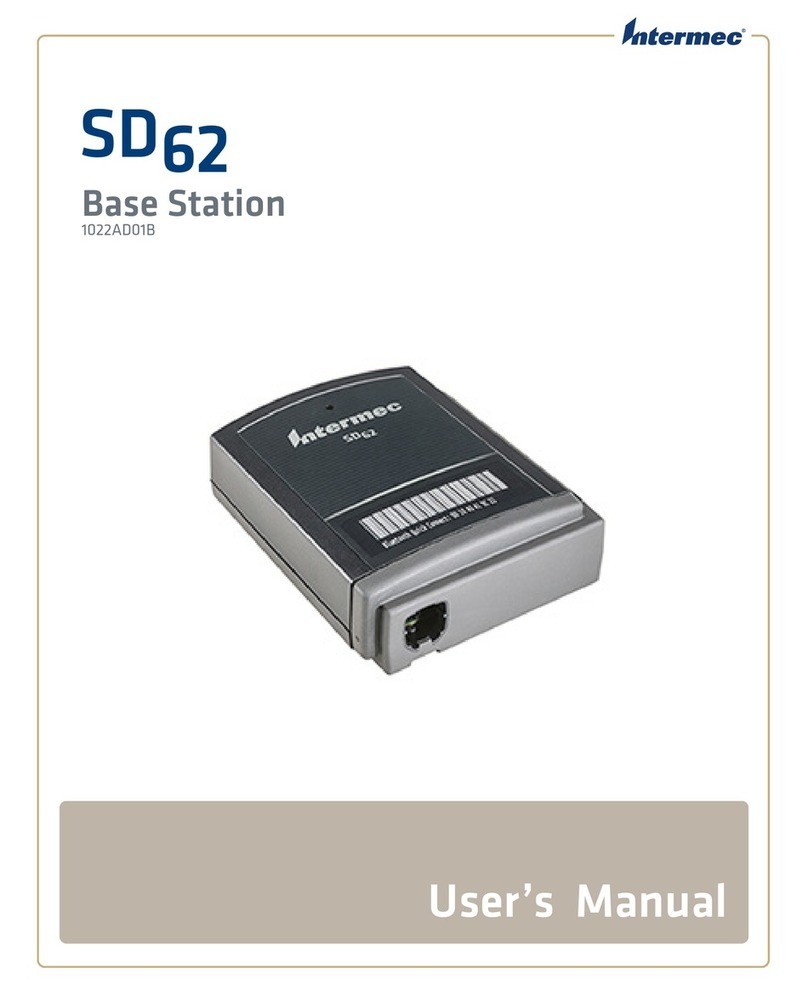
Intermec
Intermec SD62 User manual
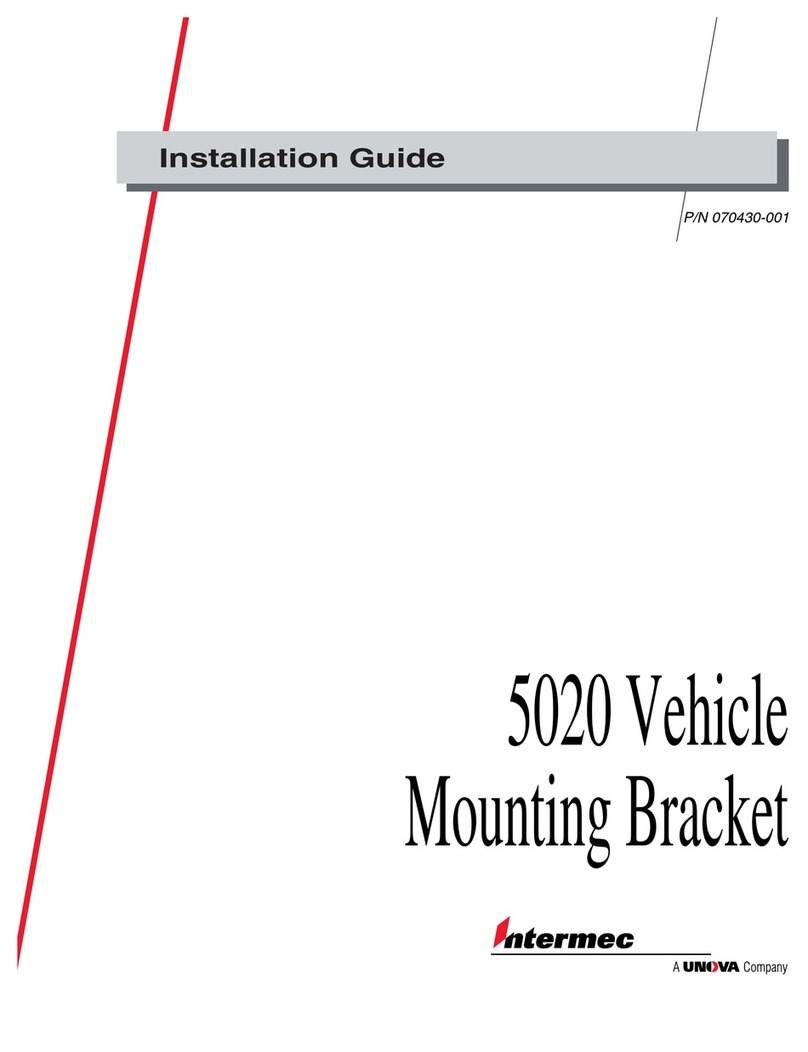
Intermec
Intermec 5020 User manual
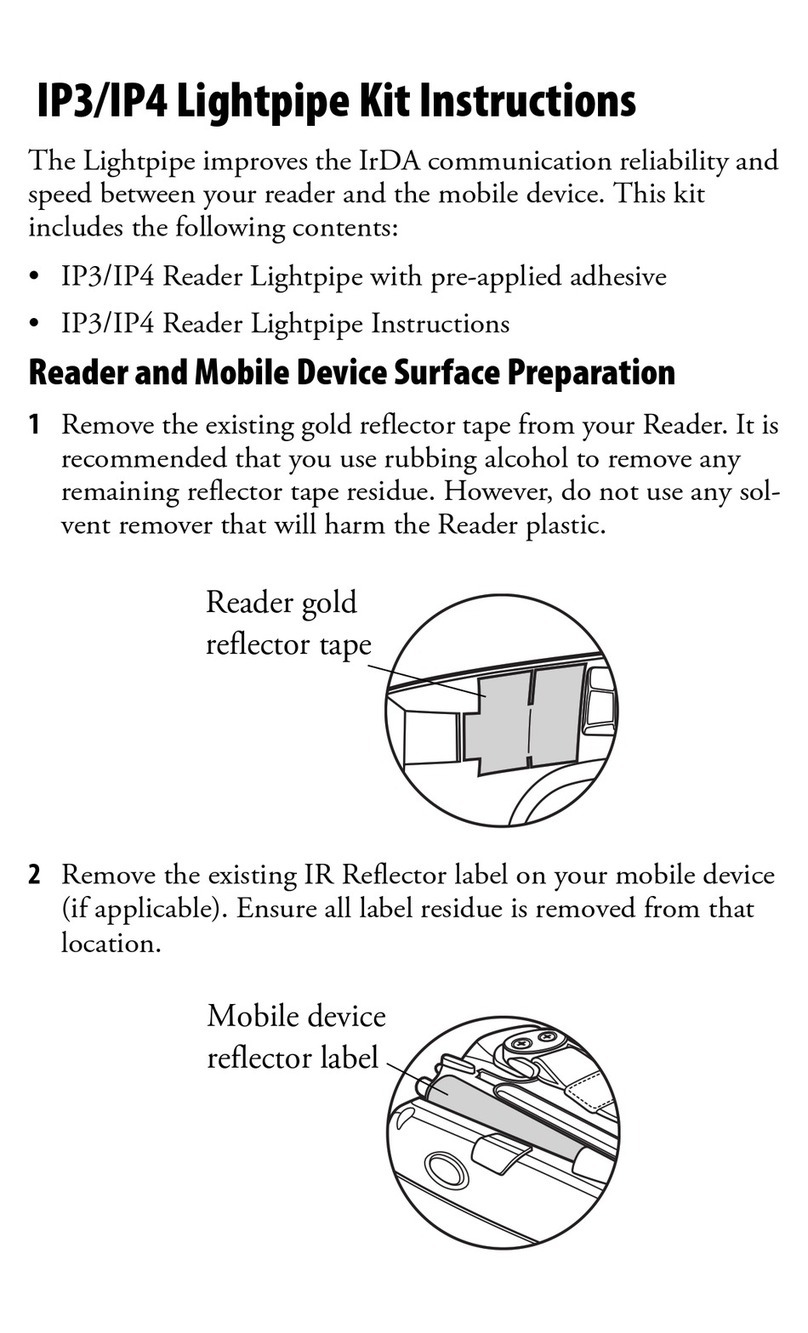
Intermec
Intermec IP3 Intellitag User manual
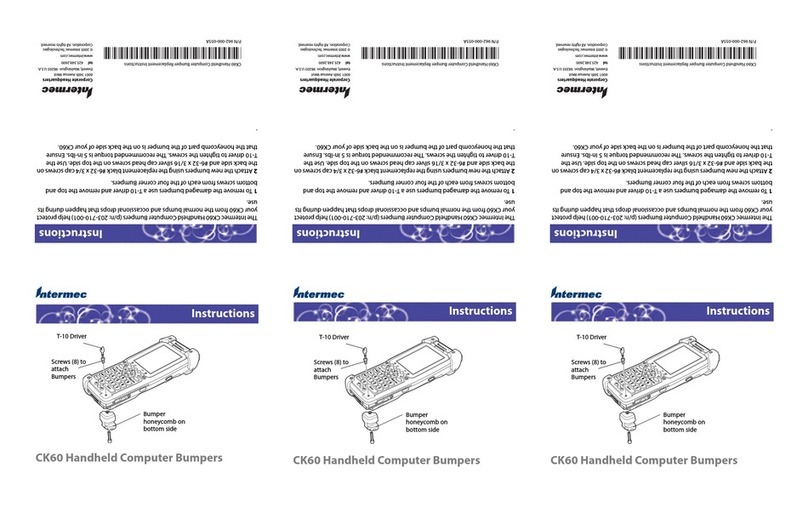
Intermec
Intermec CK60 Ethernet Multidock User manual
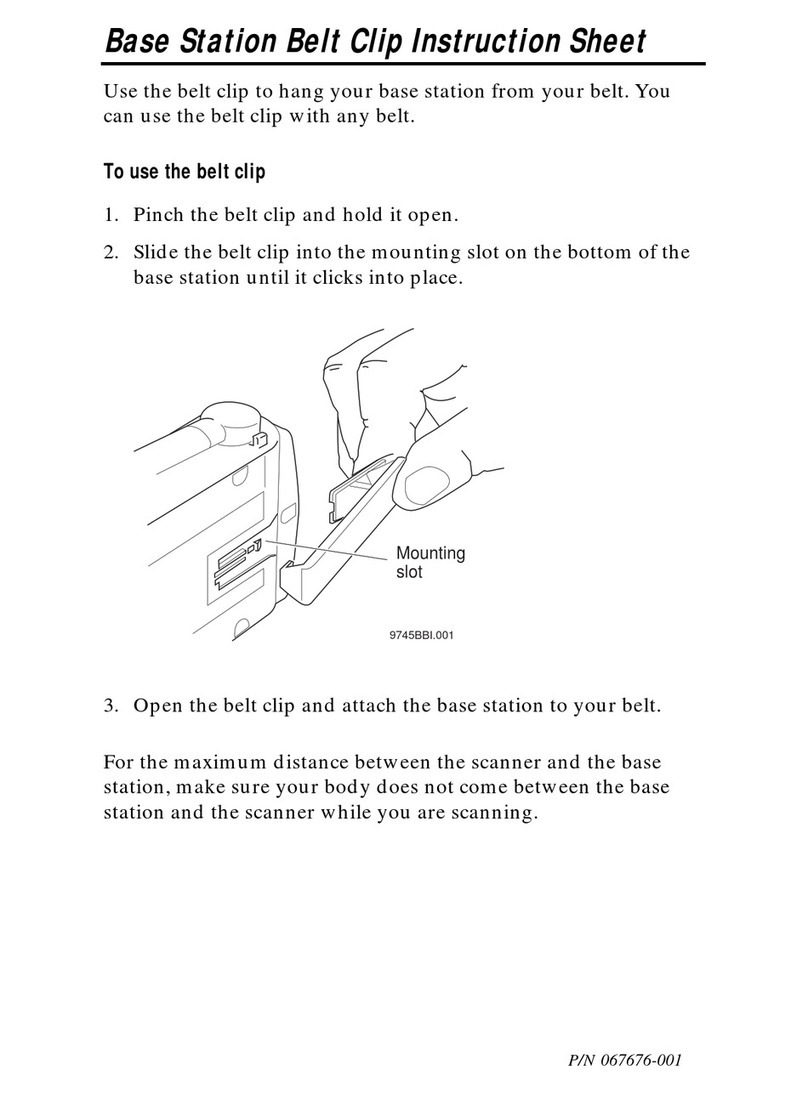
Intermec
Intermec Microbar 9745 Base Station Manual
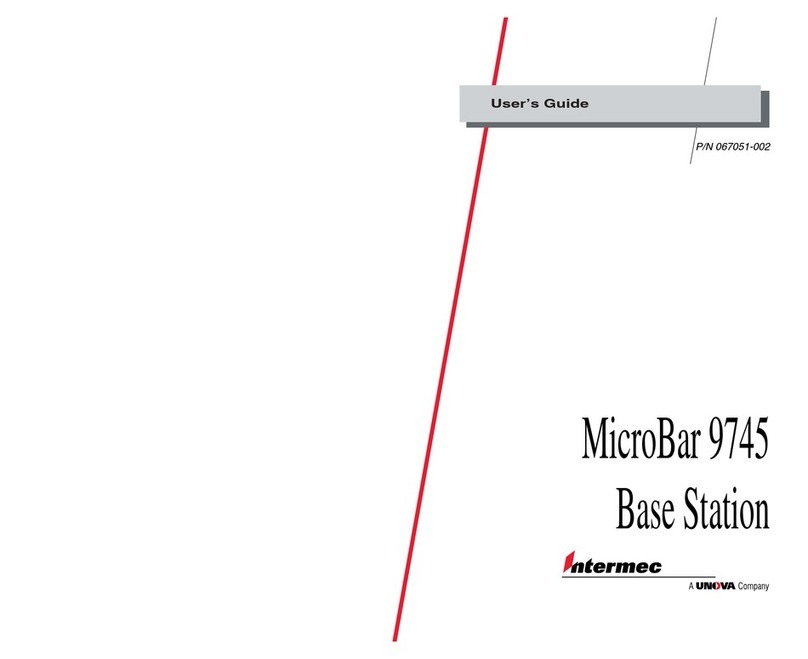
Intermec
Intermec Microbar 9745 Base Station User manual
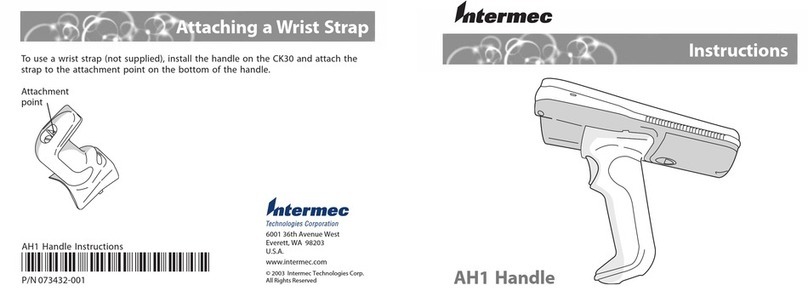
Intermec
Intermec AH1 Handle User manual
Popular Accessories manuals by other brands

Banner
Banner iVu BCR Gen2 Series quick start guide

Rice Lake
Rice Lake 1280 Enterprise Series Technical manual
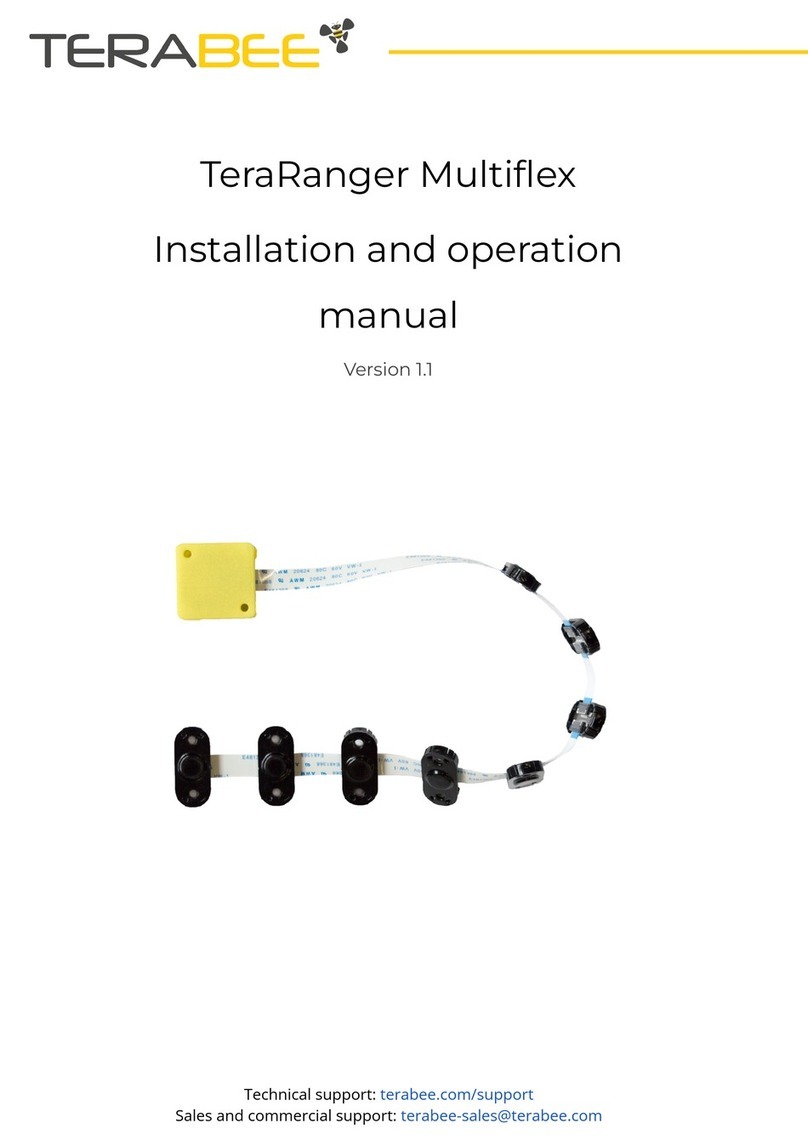
TeraBee
TeraBee TeraRanger Multiflex Installation and operation manual

StarTech.com
StarTech.com ST122DVIA user guide
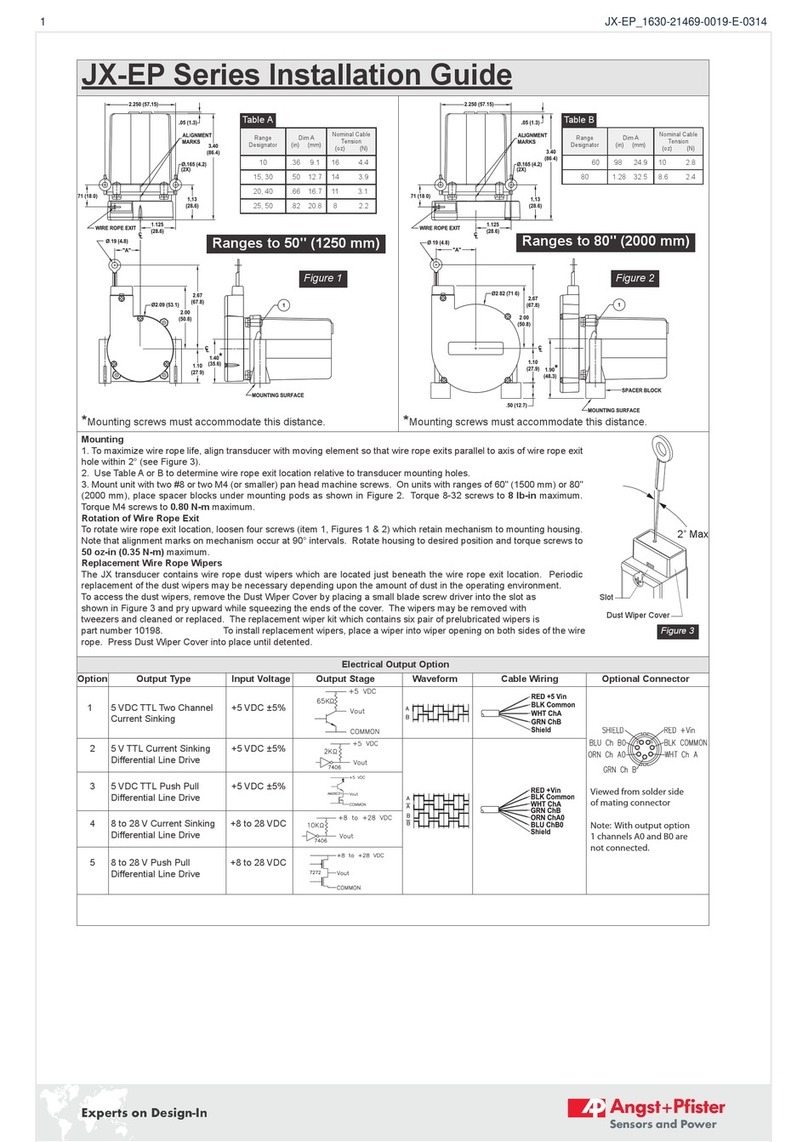
Angst+Pfister
Angst+Pfister JX-EP Series installation guide

Profroid
Profroid SOPRANO CO2 operating instructions
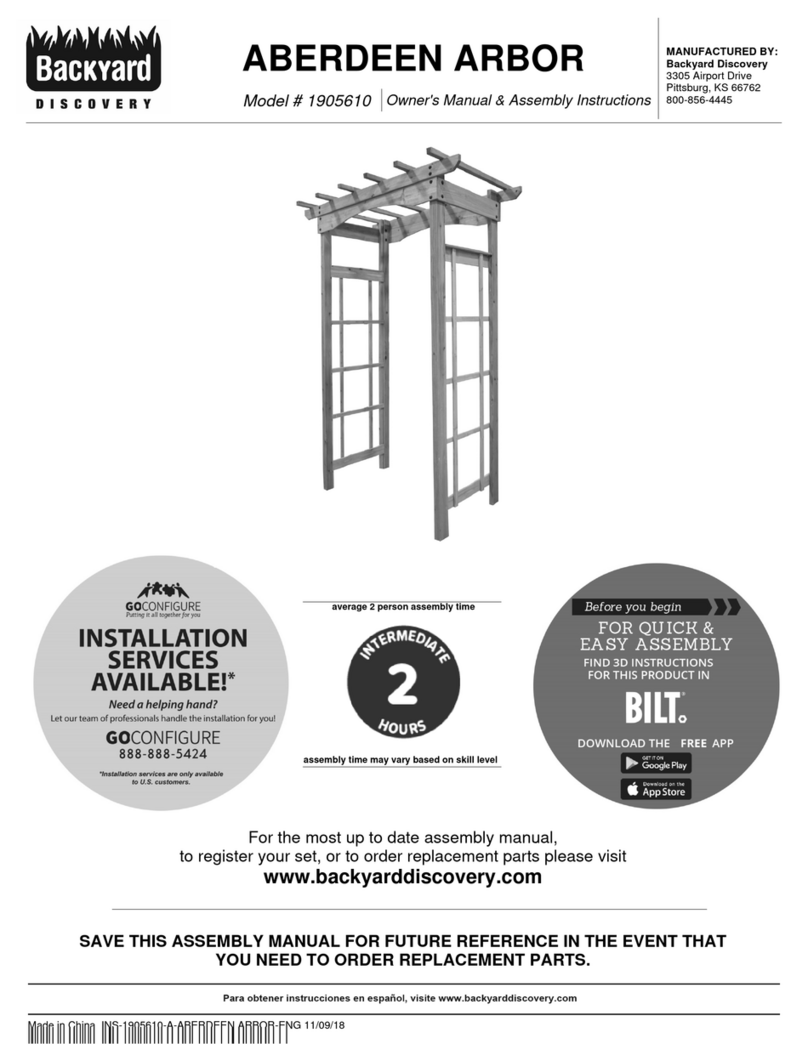
Backyard Discovery
Backyard Discovery ABERDEEN ARBOR 1905610 Owner's manual & assembly instructions

SICK
SICK TiM781 operating instructions

Fiem
Fiem SMART manual

Pyxis
Pyxis ST-565 instruction manual

Oakton
Oakton RDO WD-35640-53 operating instructions
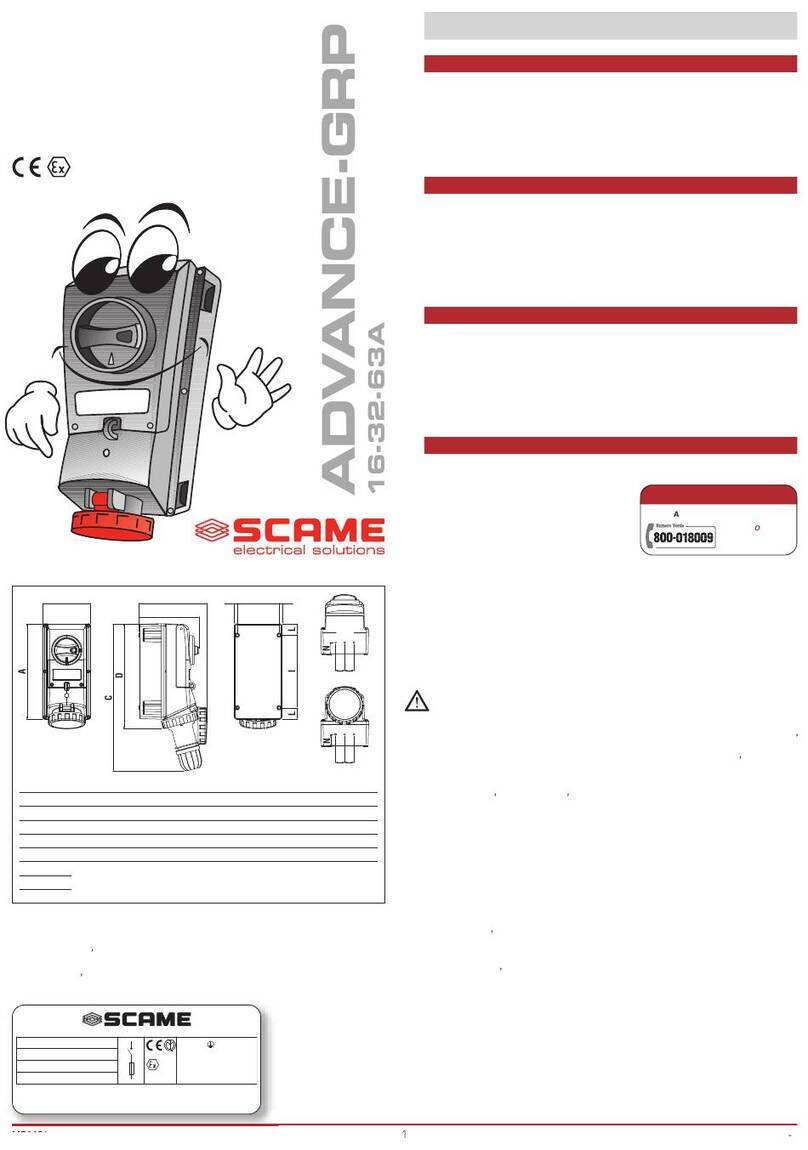
Scame electrical solutions
Scame electrical solutions ADVANCE-GRP Series Installation, use and maintenance