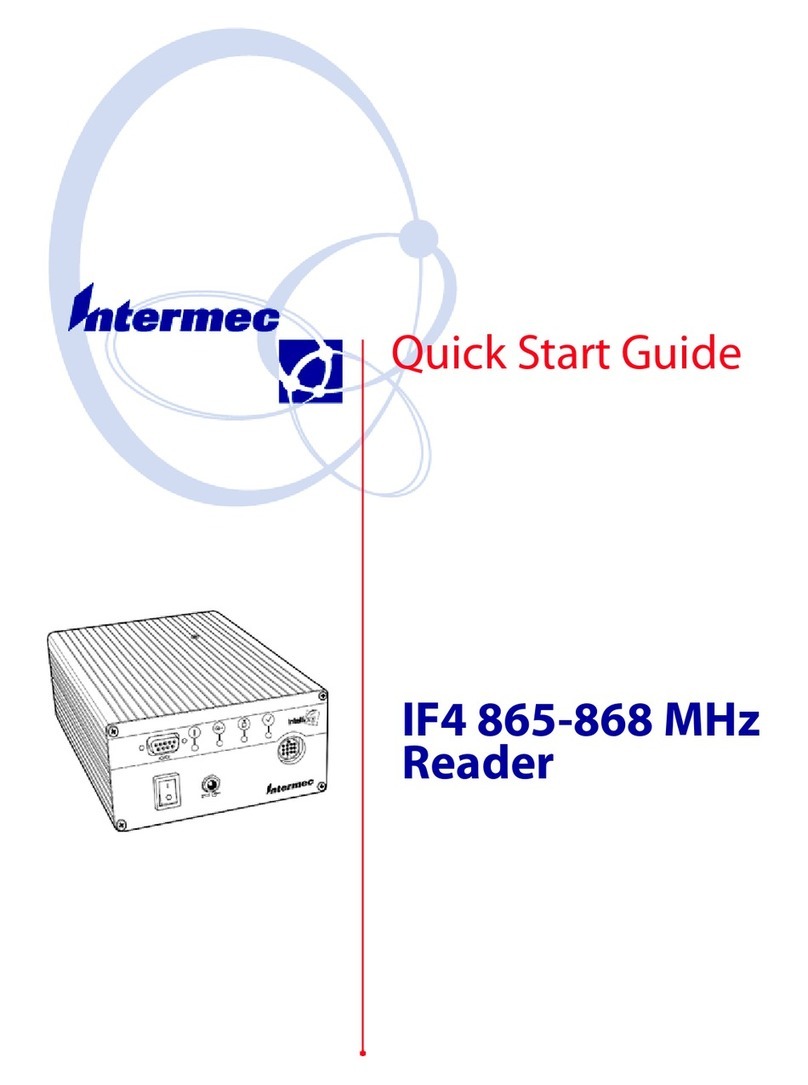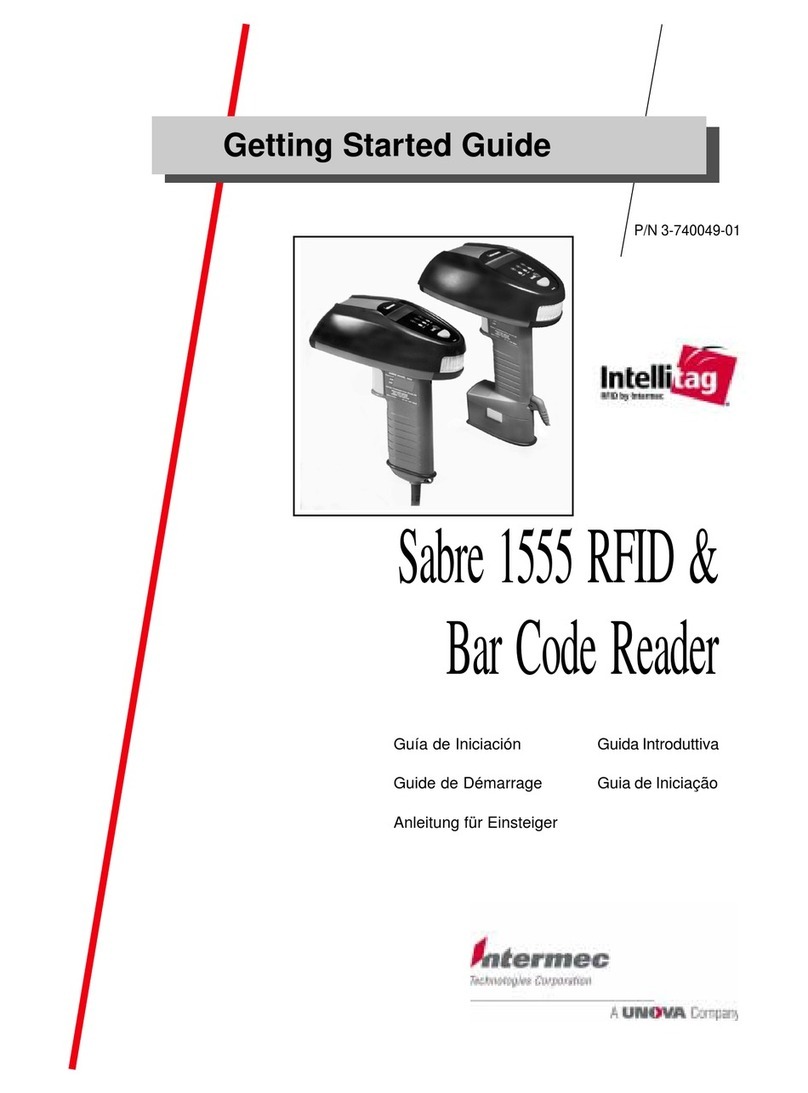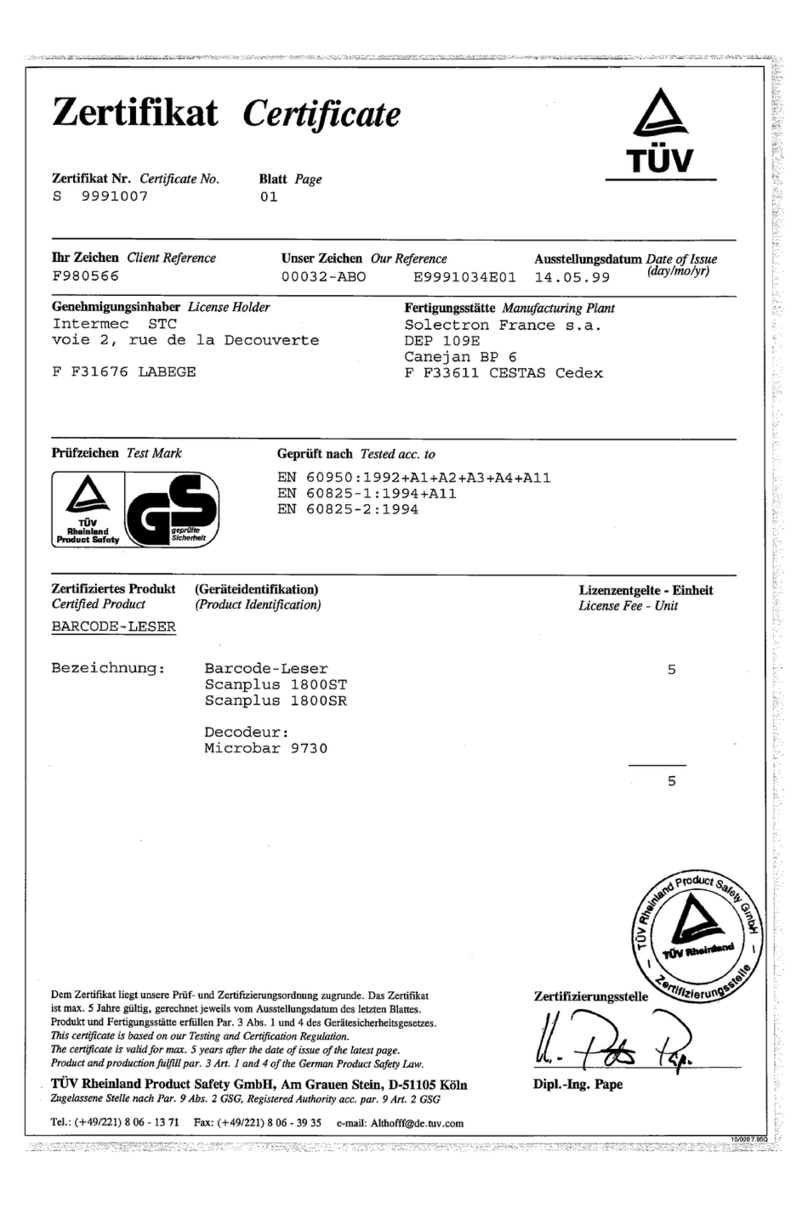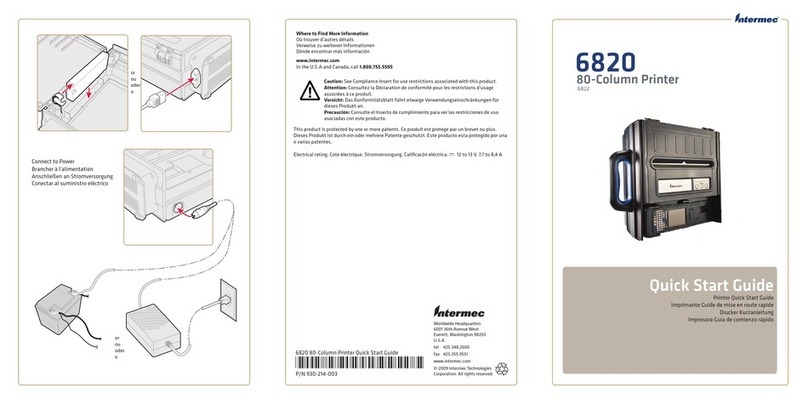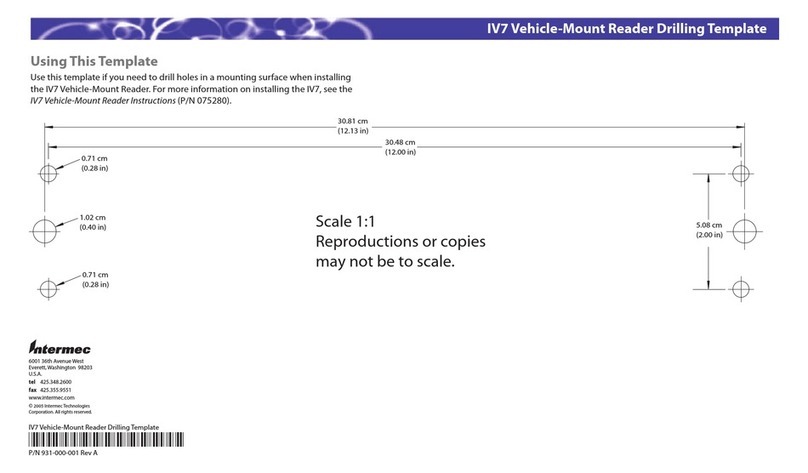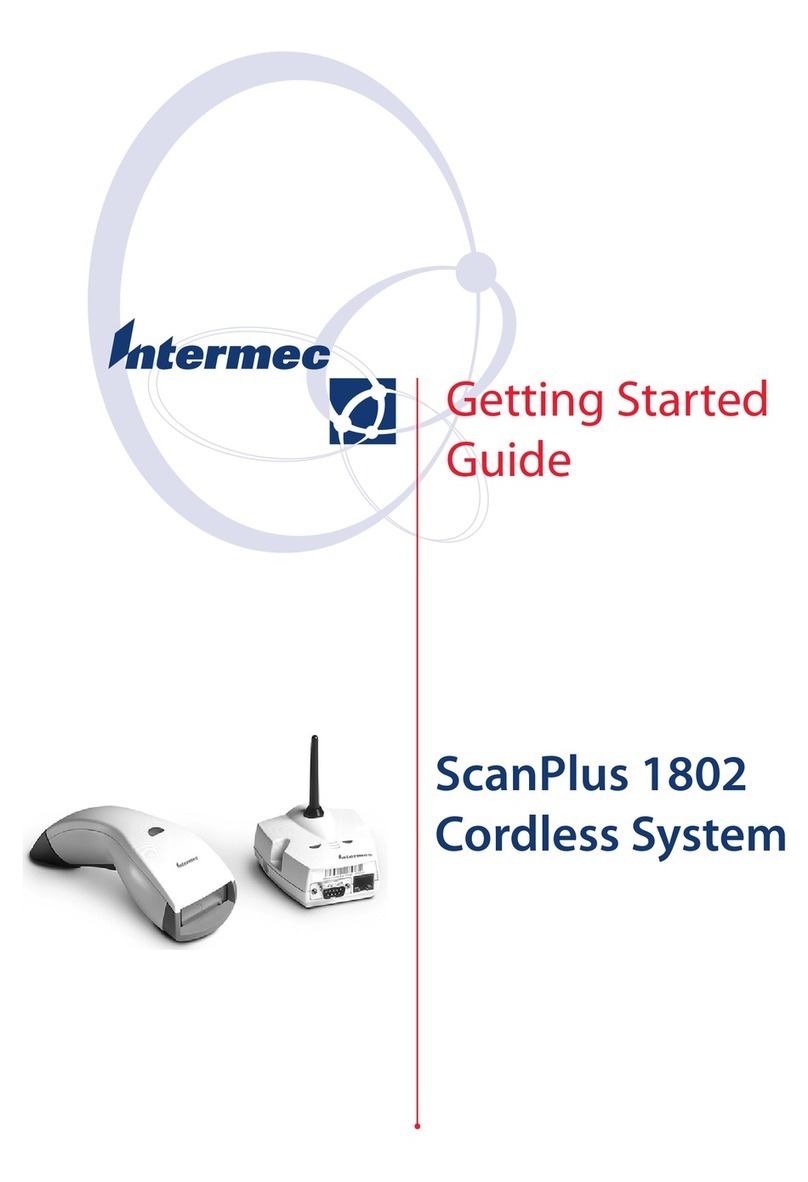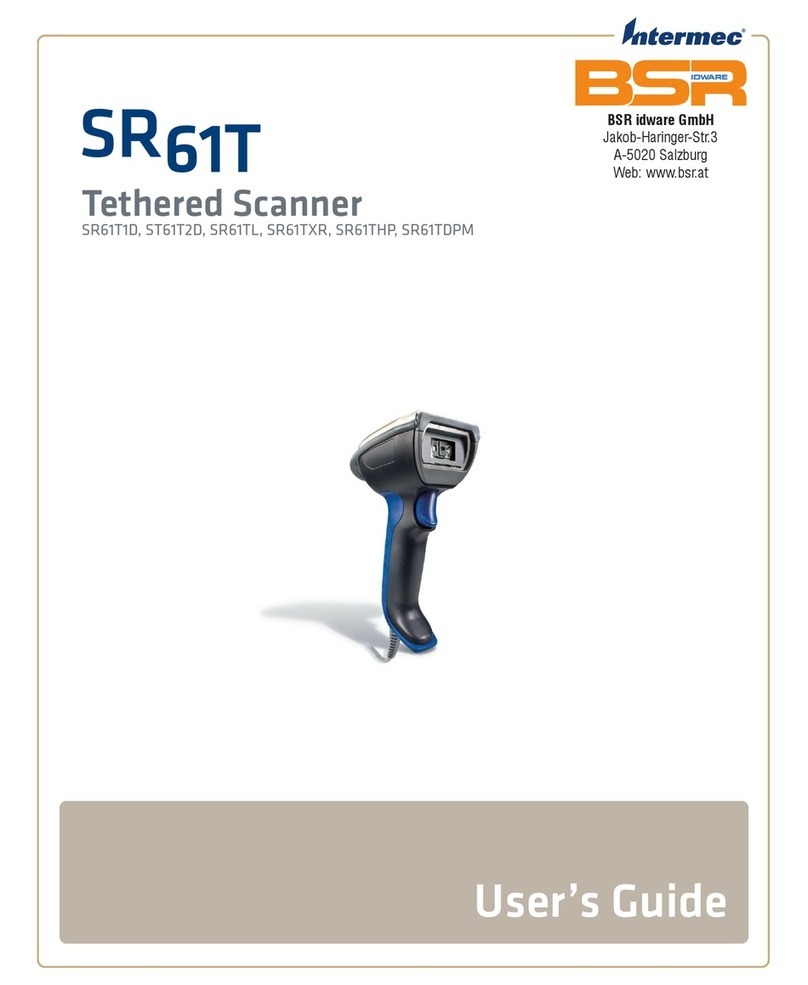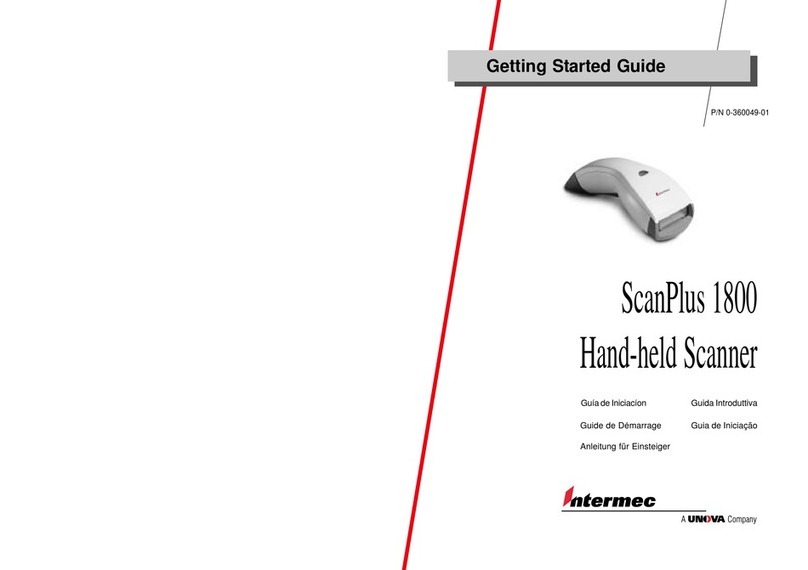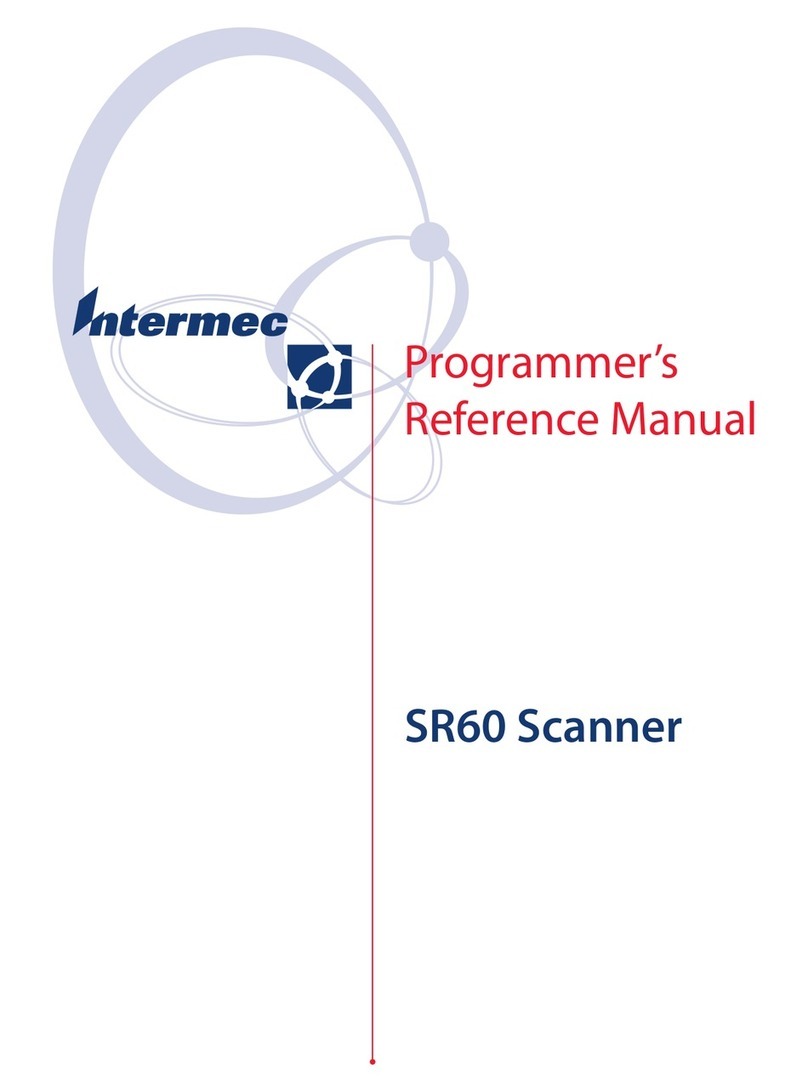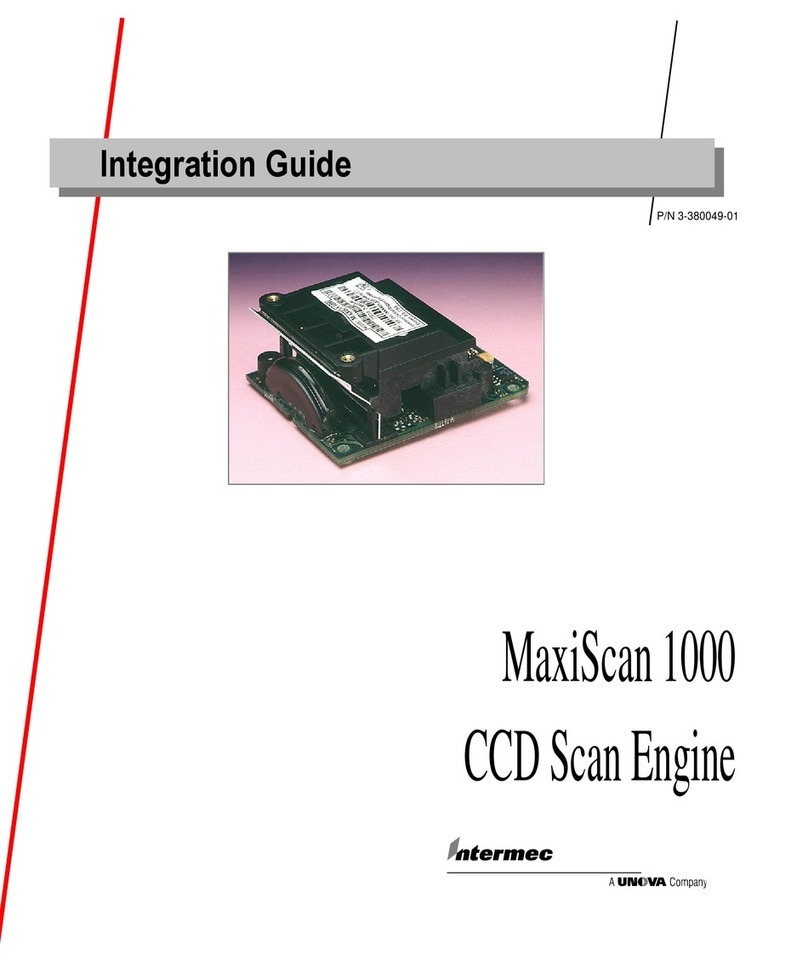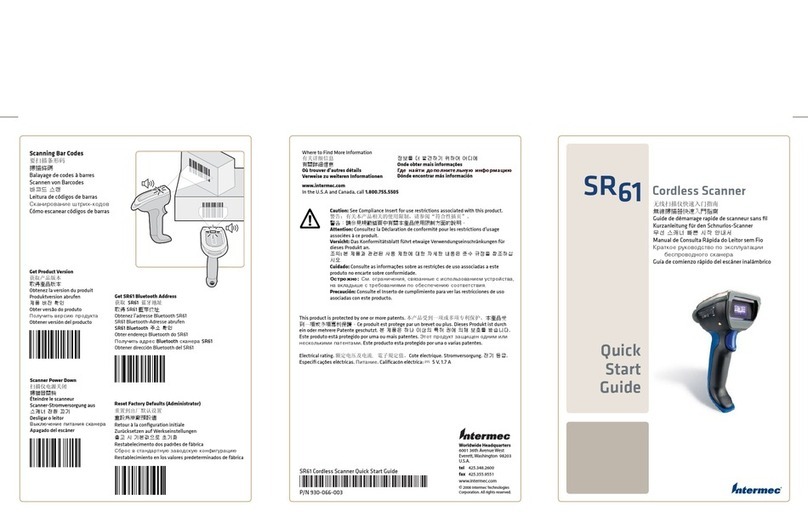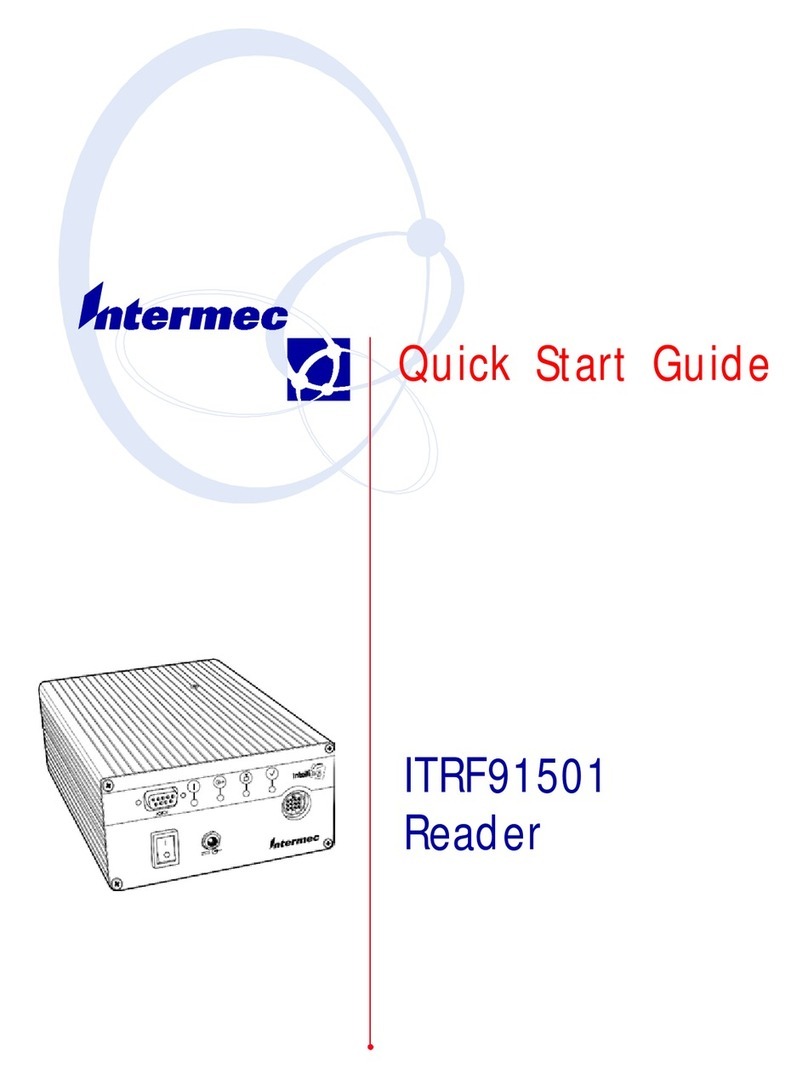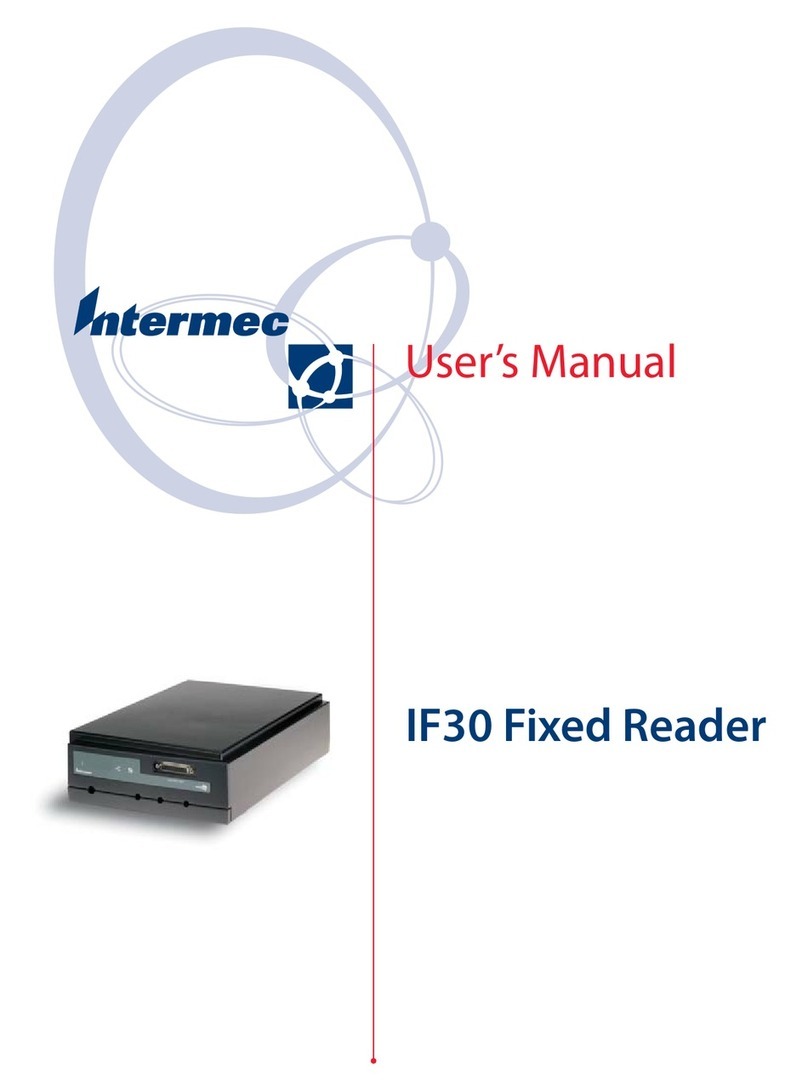JANUS 2010 Hand-Held Computer User’s Manual (4MB)nuggnuggCODECODEhel
1-4
Accessories for the Reader
You can use these accessories with the JANUS 2010 reader:
TM
JD2010 Communications Dock The dock allows the reader to communicate
with a host computer and other devices through two serial ports, while
simultaneously charging the NiCad battery pack in the reader. The dock also
has a slot to charge a spare NiCad battery pack.
JZ2010 Battery Charger The charger lets you charge up to four NiCad battery
packs at one time. The battery charger senses when a battery pack is fully
charged and will not overcharge it.
JL2010 Optical Link Adapter The optical link adapter allows the reader to
communicate with a host computer or other device by means of an RS-232
serial port. You can also connect a power supply to the optical link adapter to
operate the reader and charge the NiCad battery pack.
Wands and Scanners You can attach a wand or scanner to enter bar code data
with the reader. For a list of input devices you can use, see “Attaching a
Wand or Scanner” later in this chapter.
2010U.084
COM2 Hardware Adapter The COM2 hardware (serial) adapter (Part No.
061799) lets you use the scanner port as COM2 if you do not need an input
device.
PC Cards Intermec has certified third-party Type I and Type II PC cards,
including memory, modem, and network cards. Memory cards you use in the
JANUS reader provide additional disk storage space, not executable
conventional memory. Contact your local Intermec sales representative for
ordering information.
Cables You may need to purchase cables for serial data communications
between the reader and peripheral devices. For help, see “Physical and
Environmental Specifications” in Appendix A.