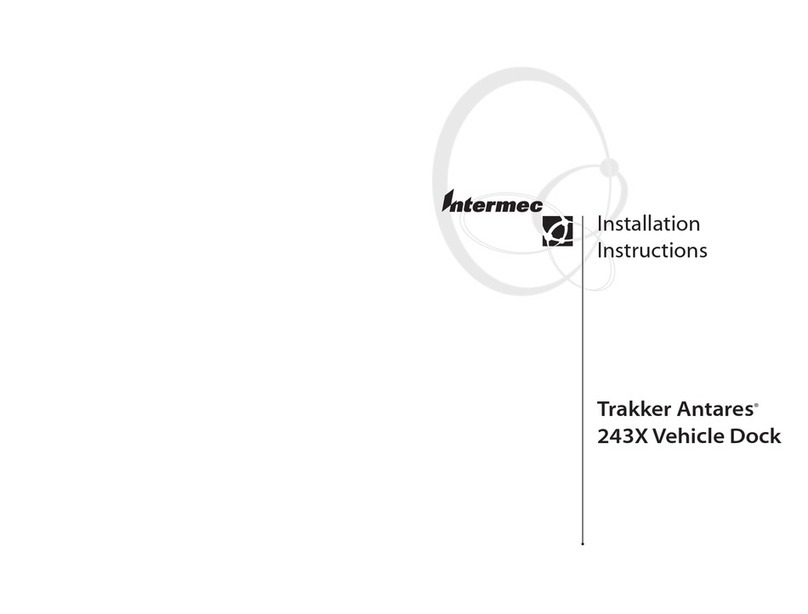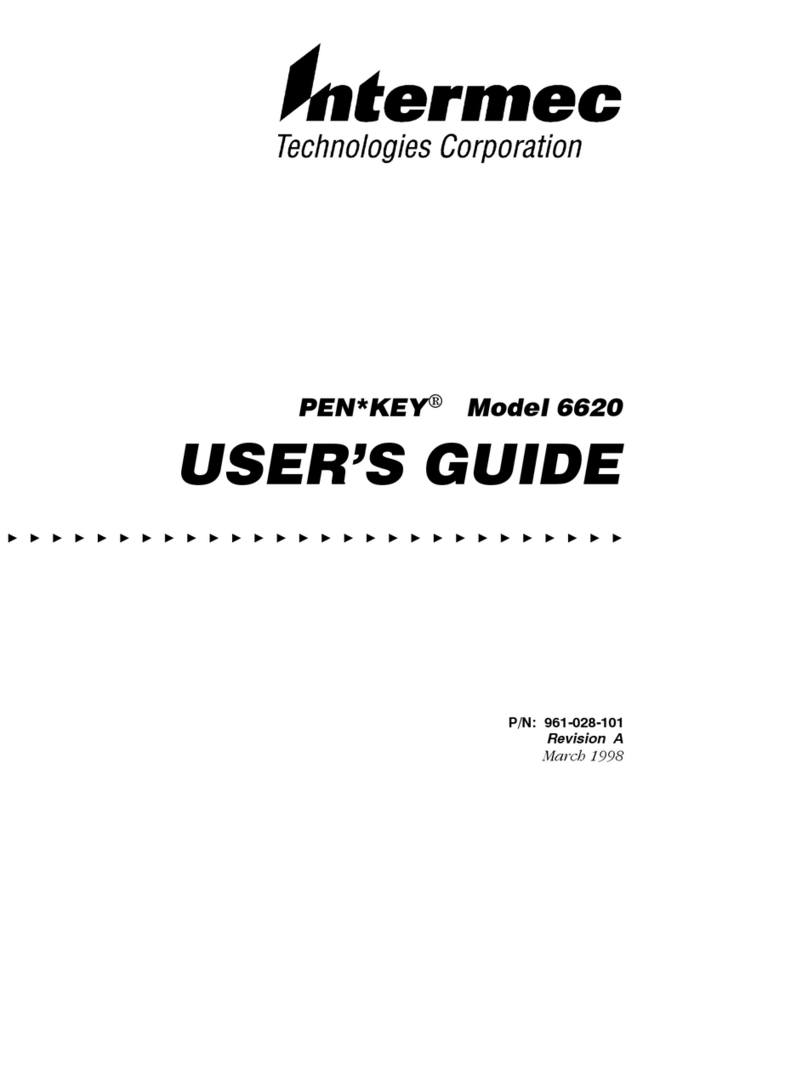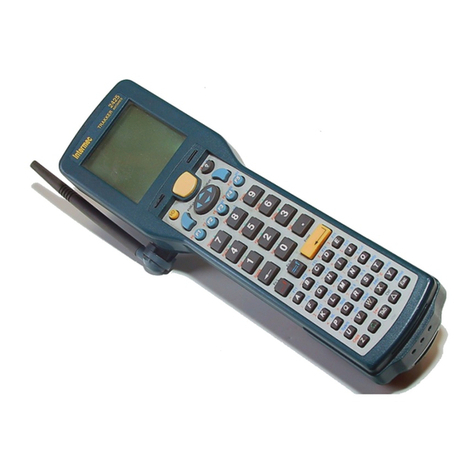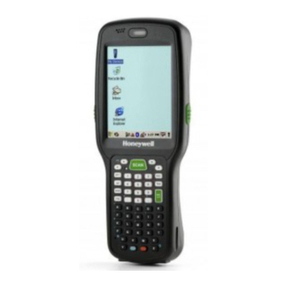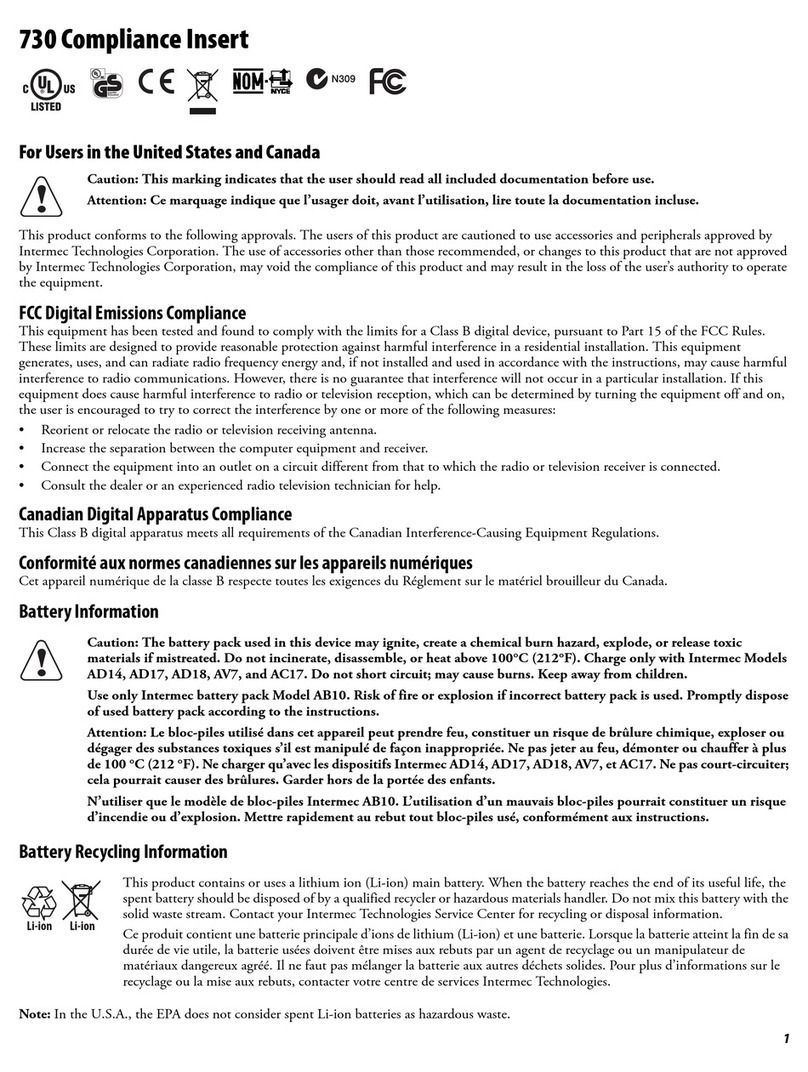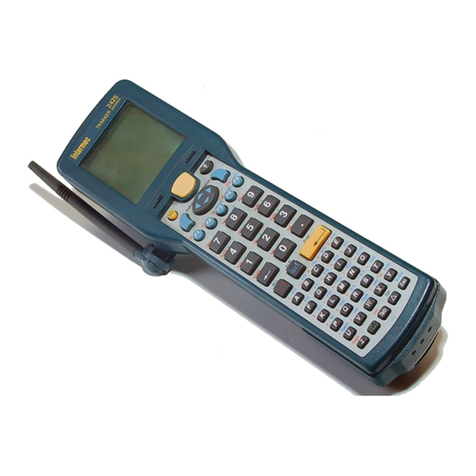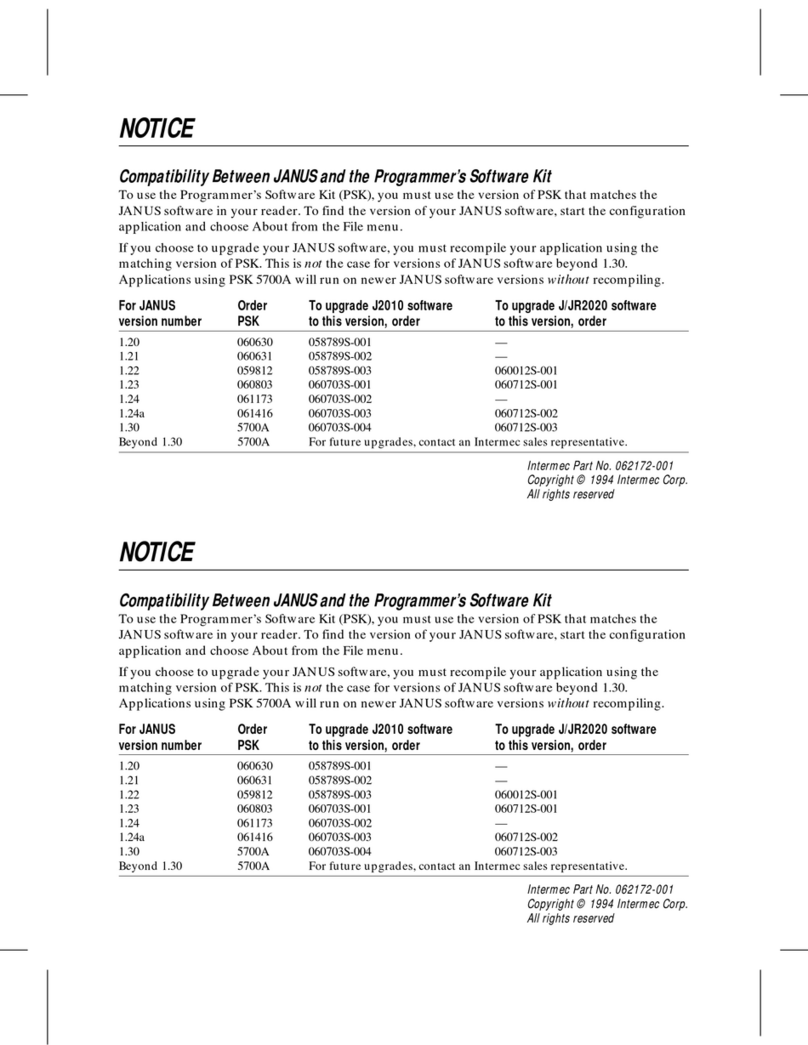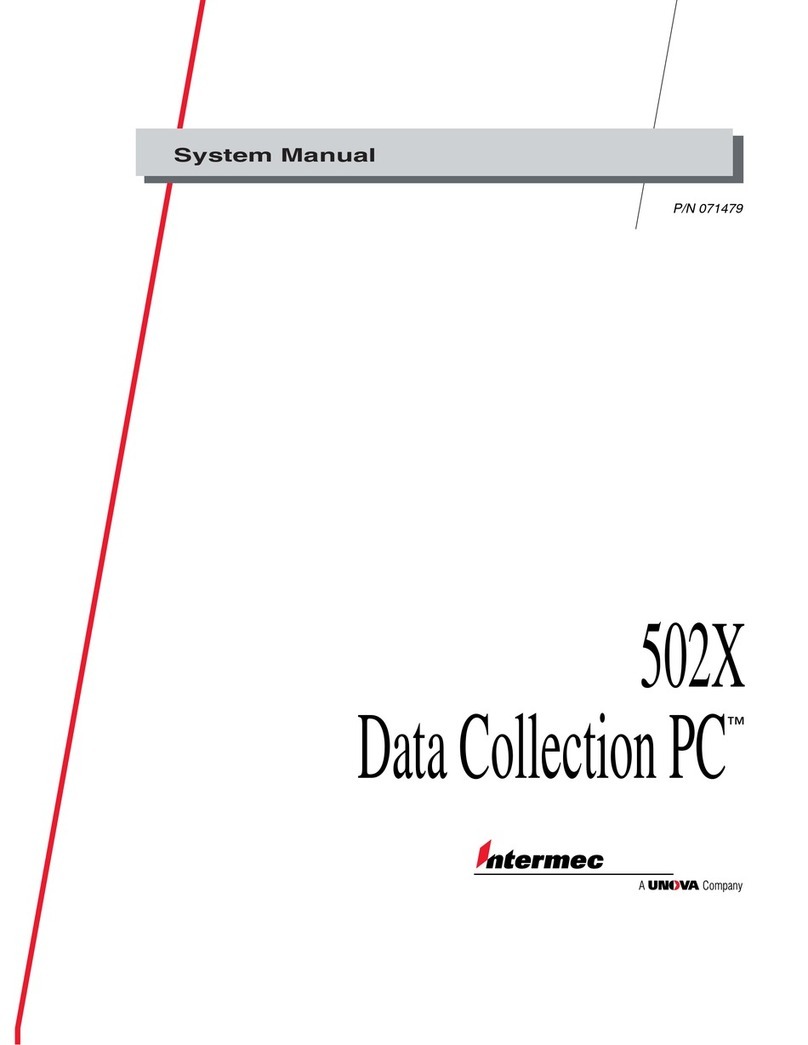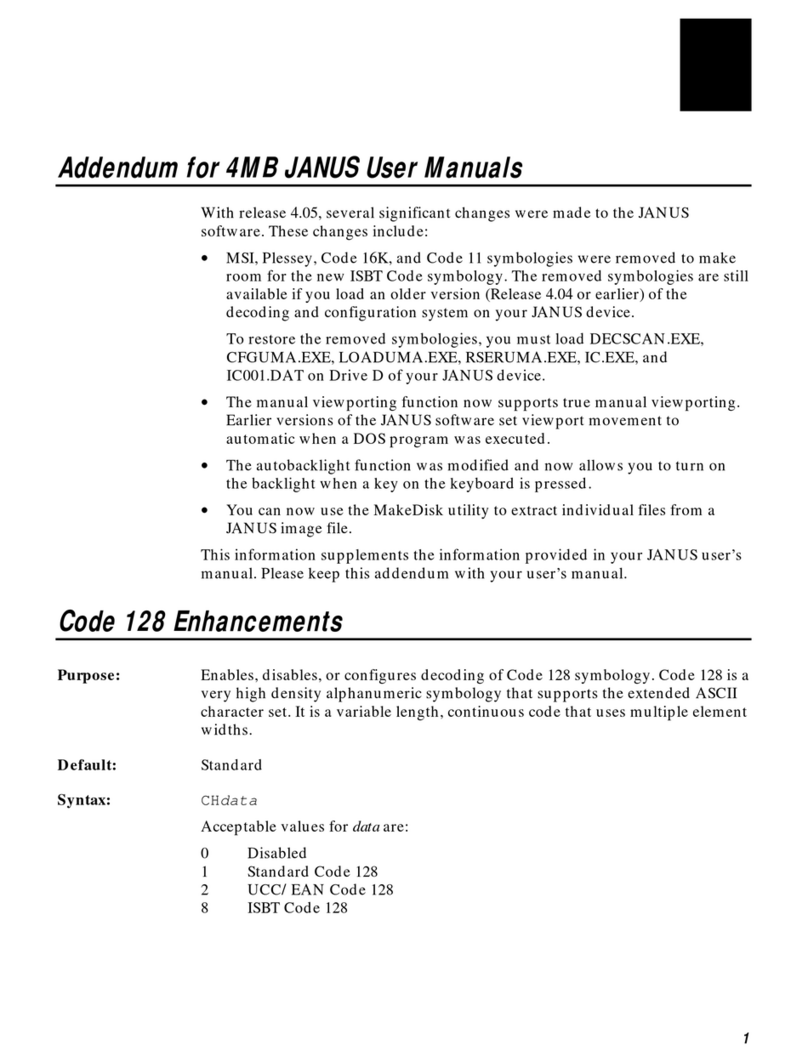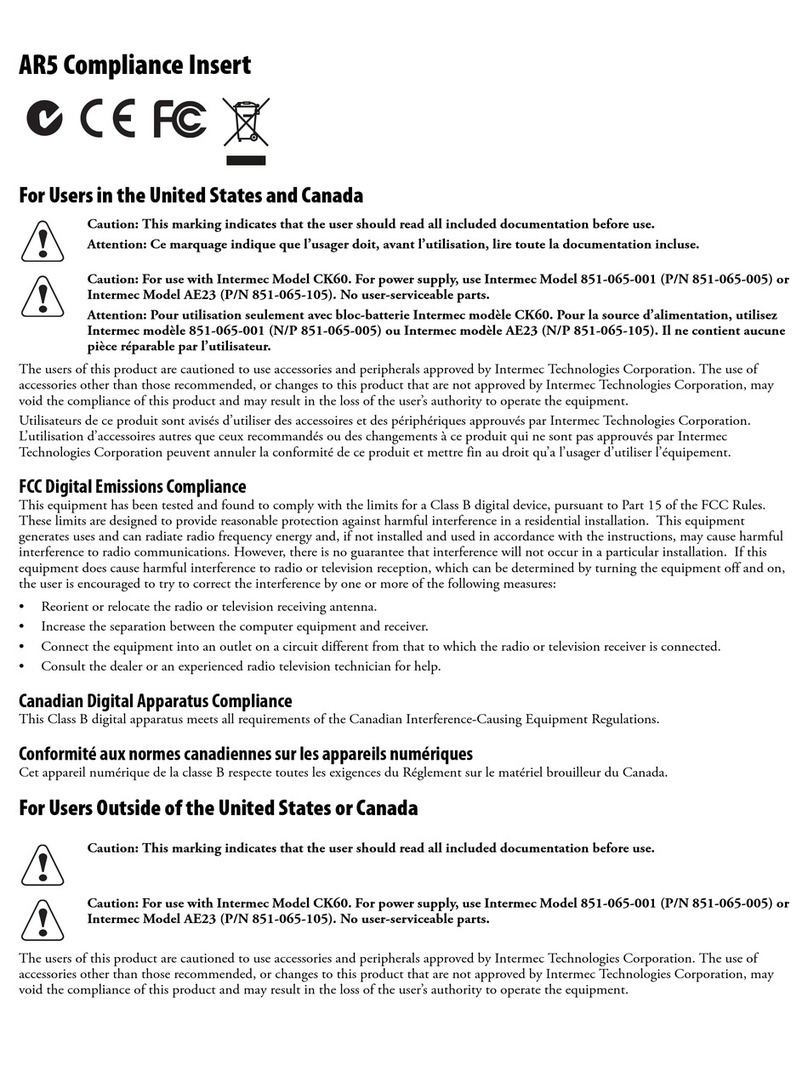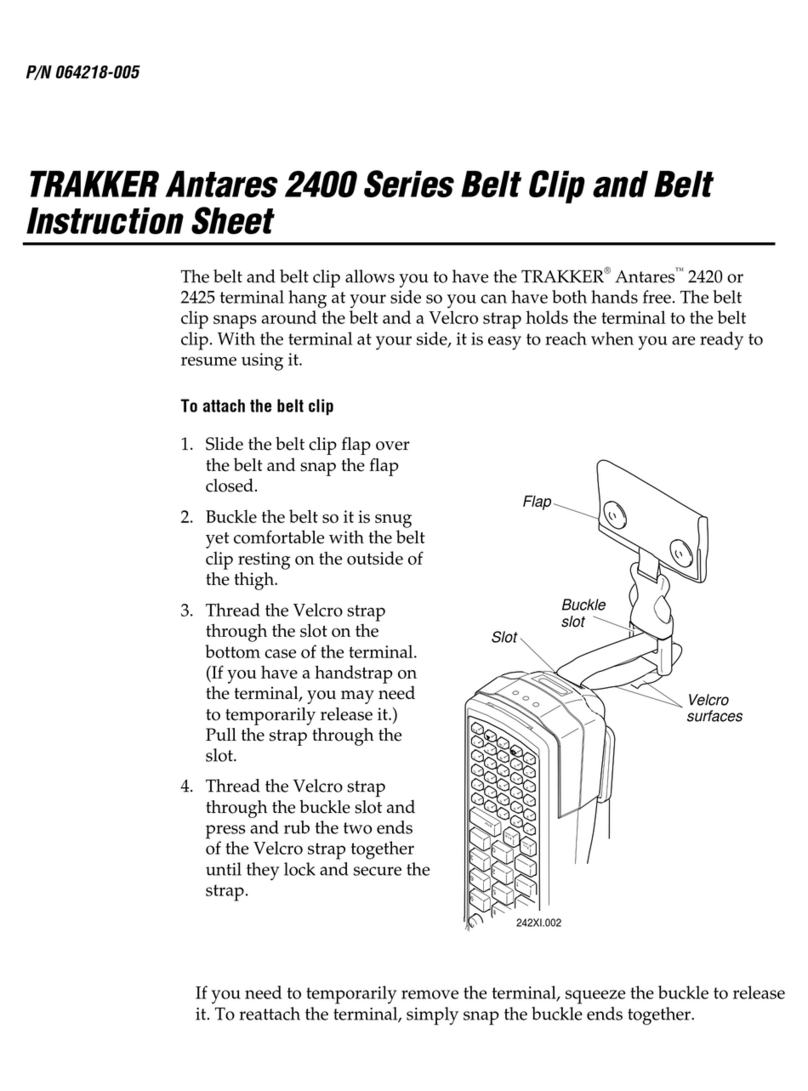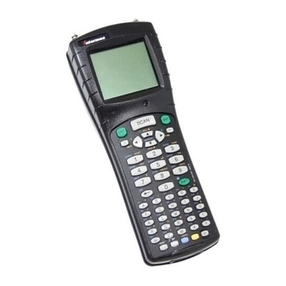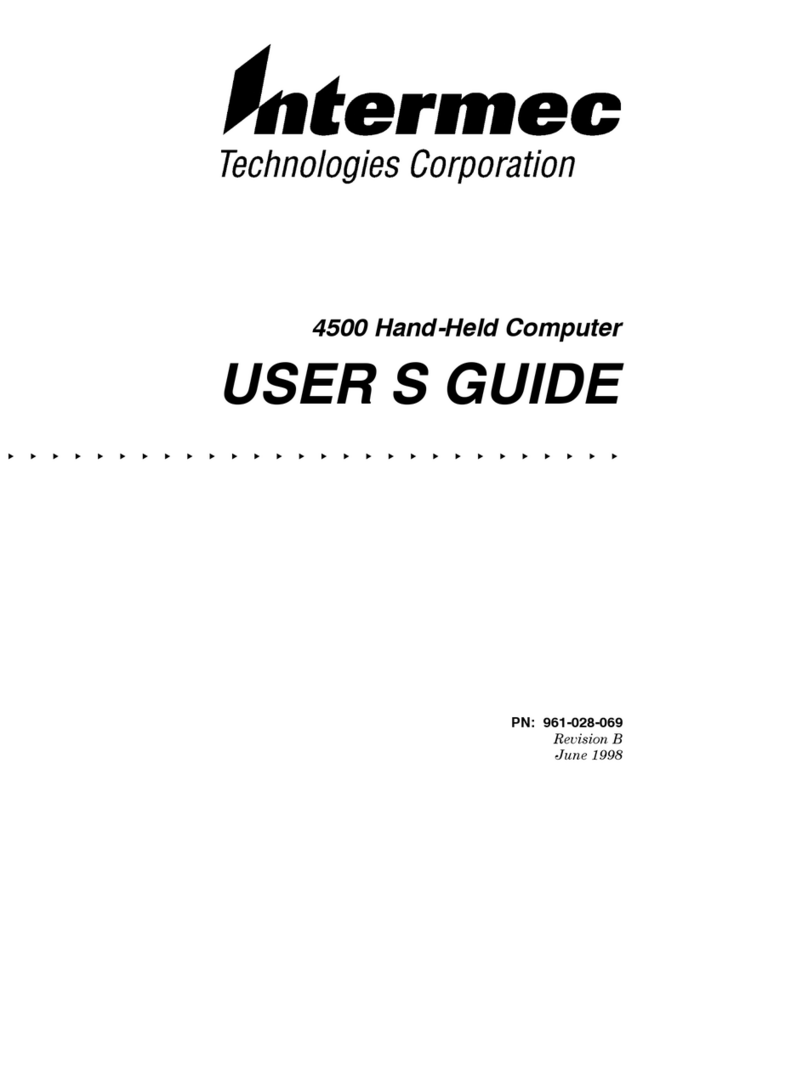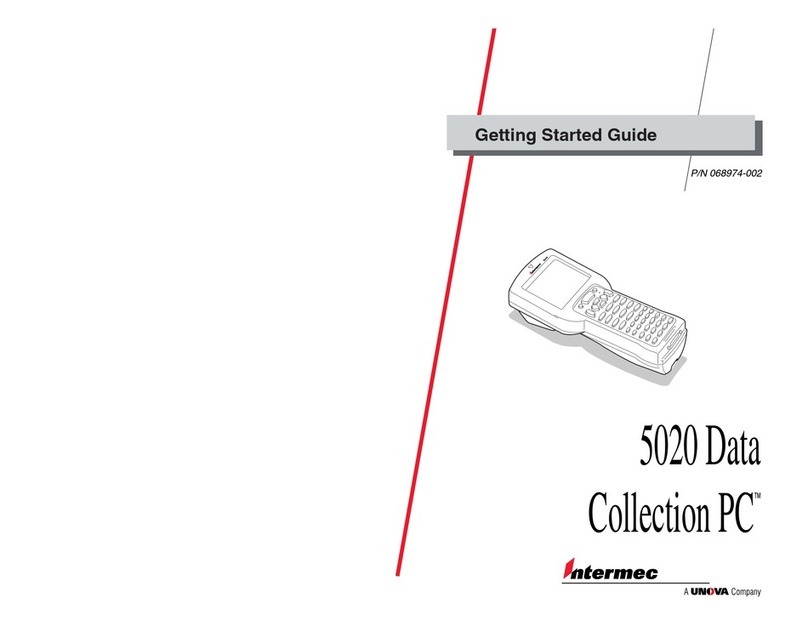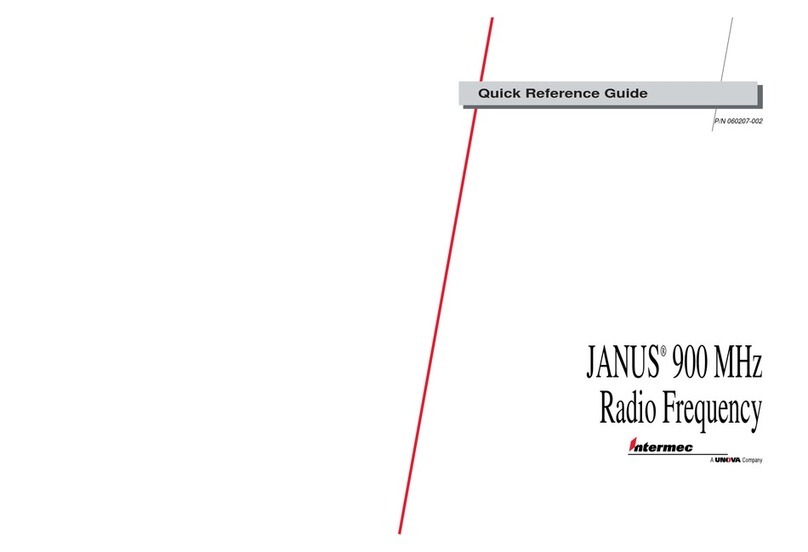243X and 5020
Handle Instructions
Installing the Handle
243X and 5020
Handle Instructions
Use these instructions to install the handle on the Trakker Antares® 243X hand-held
terminal or the 5020 Data Collection PC™
Installing the Handle
1 Remove the handstrap If you have a
243X, you must remove the handstrap
screw to remove the handstrap
2 Position the handle as shown
3 Tighten the screw so that the handle
does not move on the 243X or 5020 If
you have a torque screwdriver, tighten
the screw to 3 4 N-m (30 lb-in)
maximum
Maintaining the Handle
You may need to periodically clean the
trigger mechanism, especially in dusty
environments Grit between the small
magnet (in the end of the trigger mechanism
lever) and the 243X or 5020 case can cause
the trigger to jam
1 Unscrew the handle and remove it from
the 243X or 5020
2 Clean the surface of the 243X or 5020
and magnet with a damp cloth
3 Use adhesive tape to remove any metal
shavings from the magnet surface
4 Install the handle
To clean the handle
Note: Do not overtighten the
screw in the handle You may
damage the threads or cause the
trigger mechanism to jam
243X5020I.eps
Handle
Handle tips
(2 places)
243X
or
5020
Installing the Handle
Use these instructions to install the handle on the Trakker Antares® 243X hand-held
terminal or the 5020 Data Collection PC™
Installing the Handle
1 Remove the handstrap If you have a
243X, you must remove the handstrap
screw to remove the handstrap
2 Position the handle as shown
3 Tighten the screw so that the handle
does not move on the 243X or 5020 If
you have a torque screwdriver, tighten
the screw to 3 4 N-m (30 lb-in)
maximum
Maintaining the Handle
You may need to periodically clean the
trigger mechanism, especially in dusty
environments Grit between the small
magnet (in the end of the trigger mechanism
lever) and the 243X or 5020 case can cause
the trigger to jam
1 Unscrew the handle and remove it from
the 243X or 5020
2 Clean the surface of the 243X or 5020
and magnet with a damp cloth
3 Use adhesive tape to remove any metal
shavings from the magnet surface
4 Install the handle
To clean the handle
Note: Do not overtighten the
screw in the handle You may
damage the threads or cause the
trigger mechanism to jam
243X5020I.eps
Handle
Handle tips
(2 places)
243X
or
5020