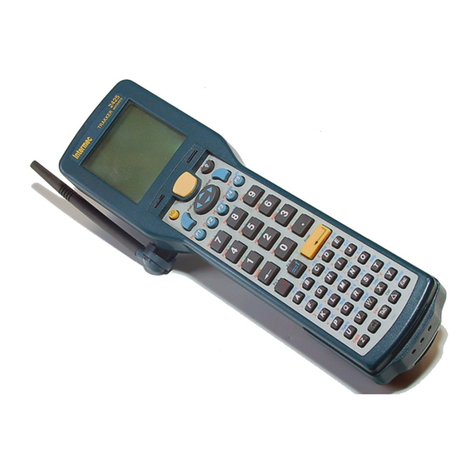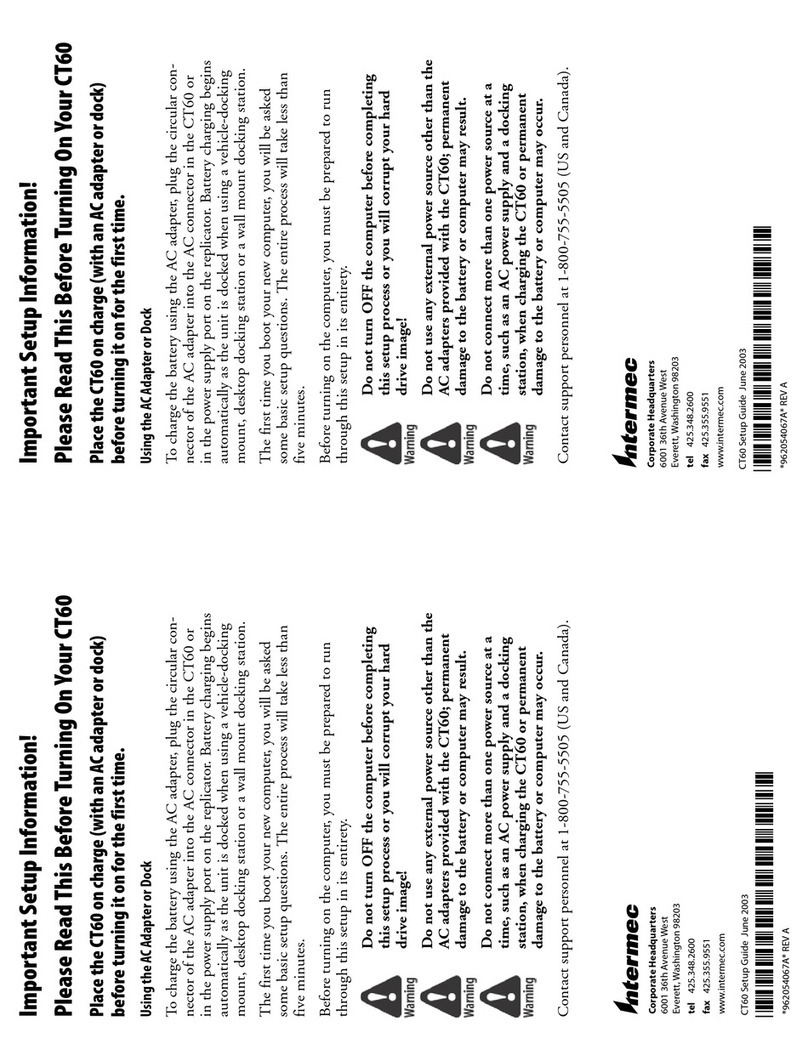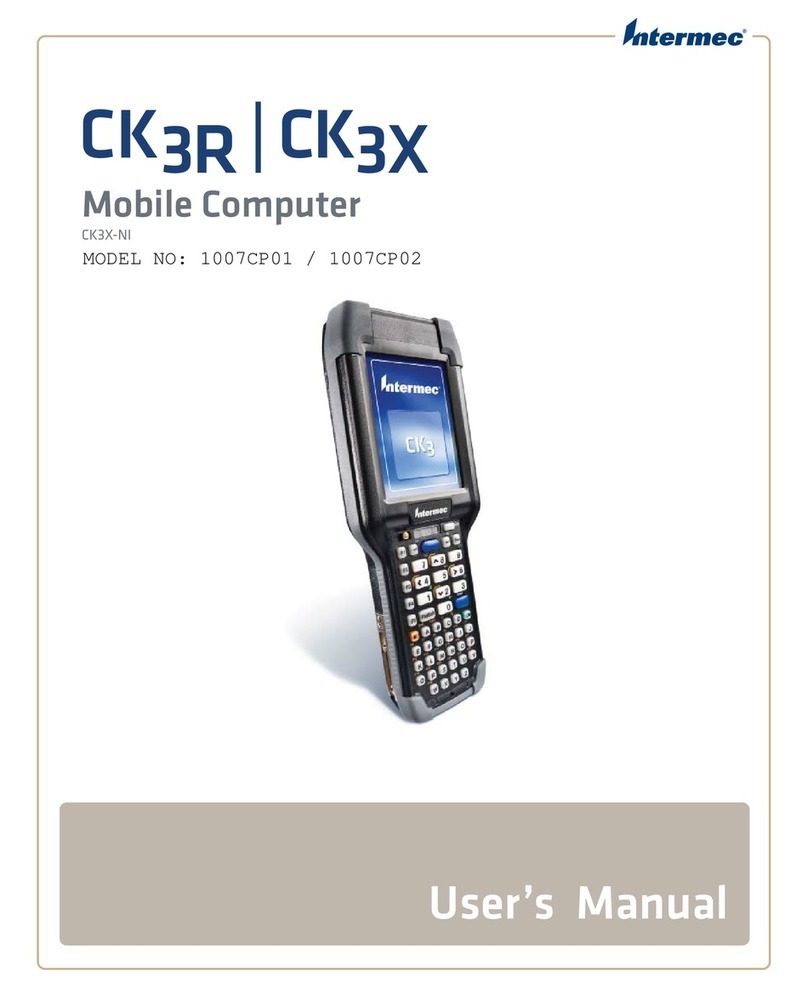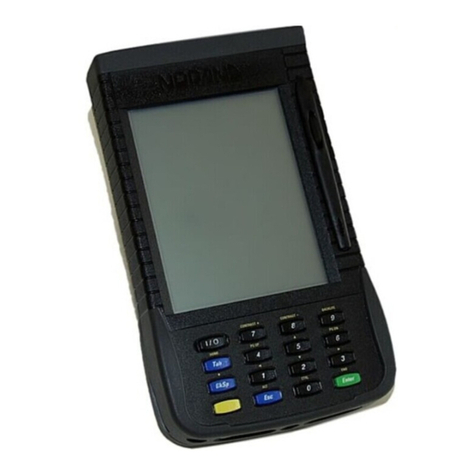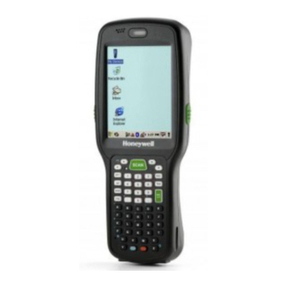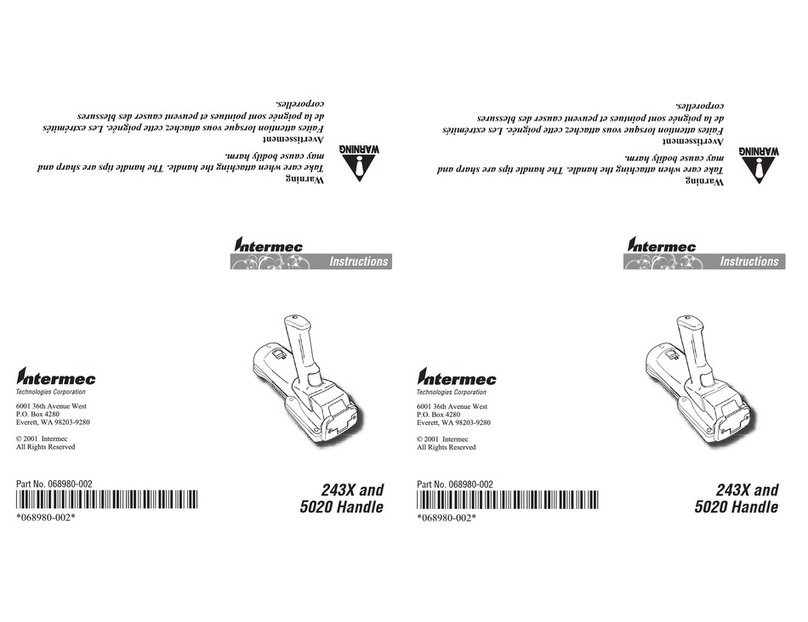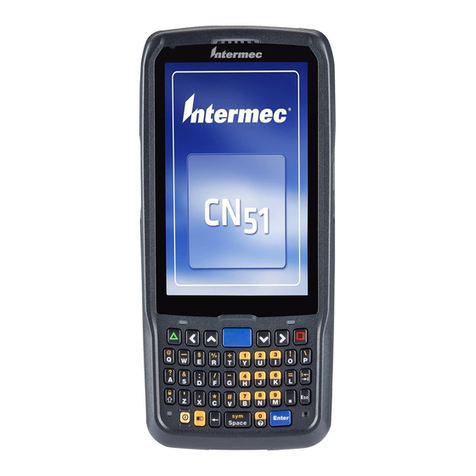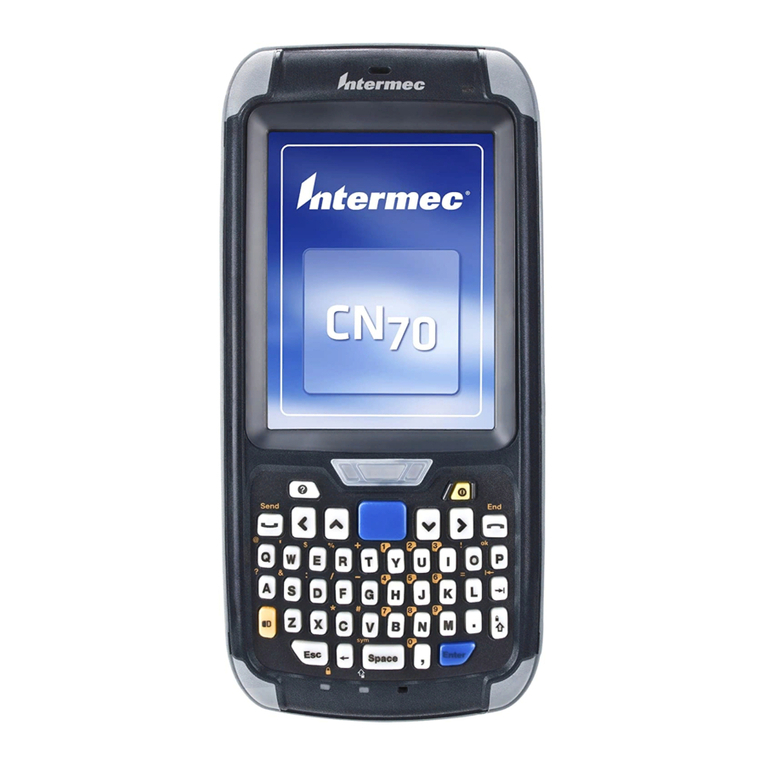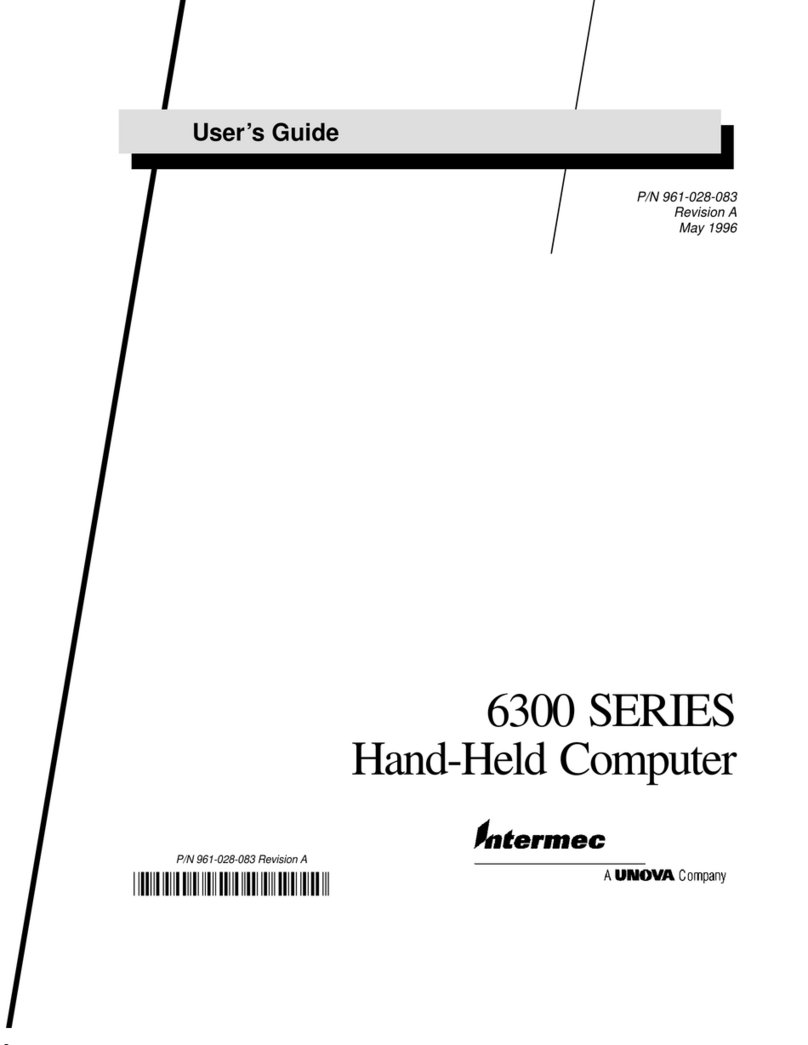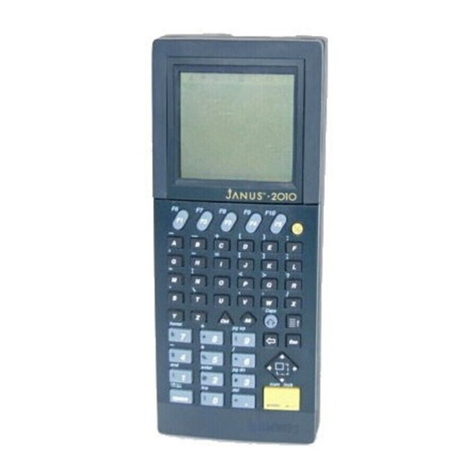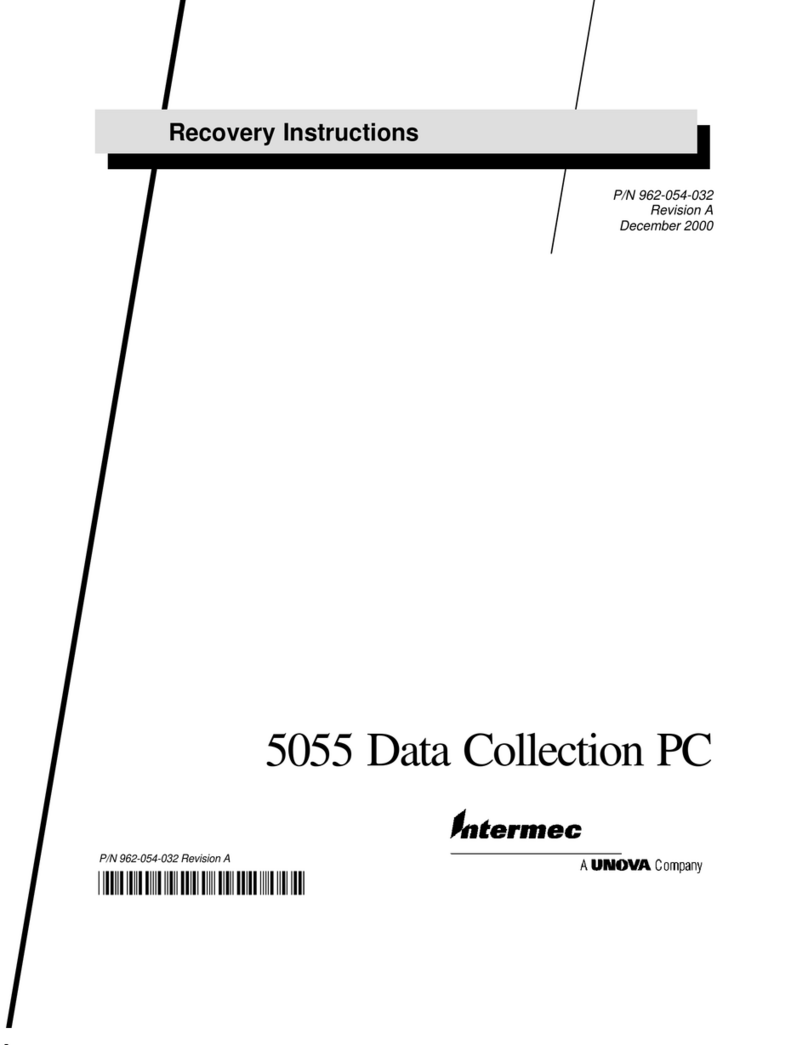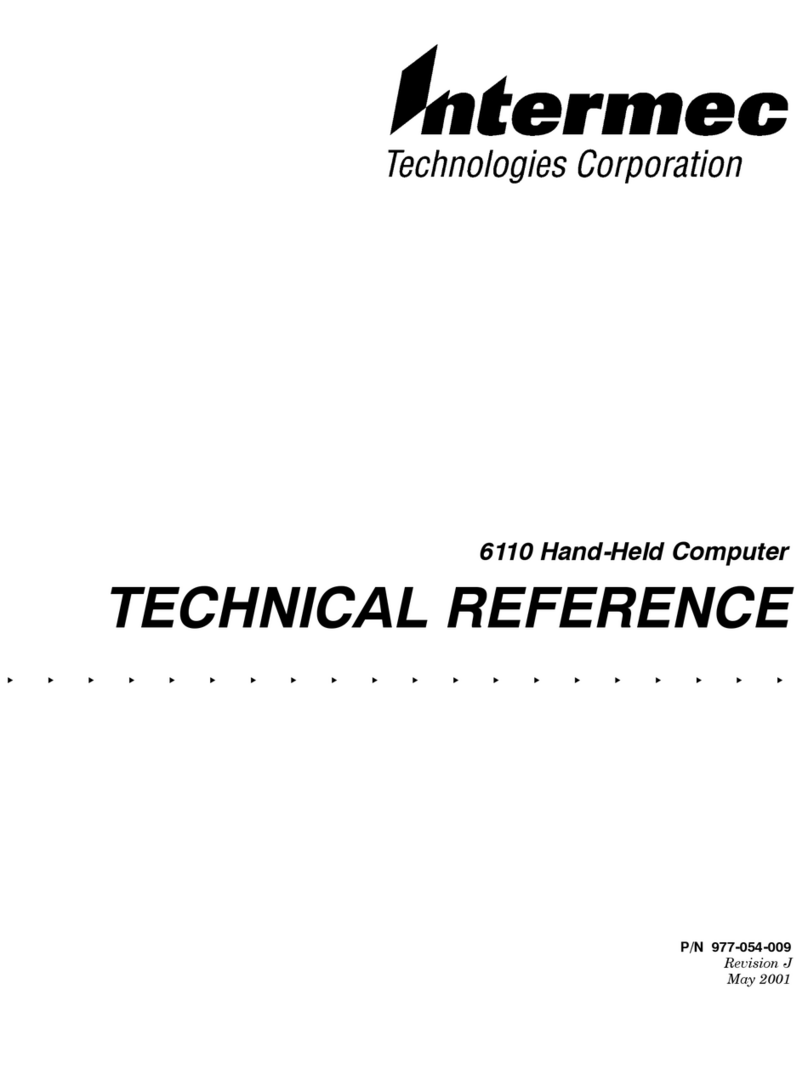Mobilcomputer-Kurzanleitung
Guía de comienzo rápido para la computadora móvil
Guide de démarrage de l’ordinateur mobile
Panduan Memulai Cepat Komputer Layap
モバイルコンピュータクイックスタートガイド
모바일 컴퓨터 빠른 시작 안내서
Manual de Consulta Rápida do Computador Móvel
Êðàòêîå ðóêîâîäñòâî Íàëàäîííûé êîìïüþòåð
คู่มือการเริ่มต้นอย่างรวดเร็วสําหรับคอมพิวเตอร
Hızlı Başlama Kılavuzu
移动计算机快速入门指南
行動電腦快速入門指南
Warranty. Garantie. Garantía. Garantie. Garansi. 保証。보증. Garantia. ãàðàíòèÿ. การรับประกัน.
Garanti. 保证。保證。
www.honeywellaidc.com/warranty_information
Patents. Patente. Patentes. Brevets. Paten. 特許。특허. Patentes. Ïàòåíòû. สิทธิบัตร.Patentler.
专利。專利。
www.hsmpats.com
The CN70 ships with a partially charged battery. You will need a DX1, DX2, or DX4
multidock and a power supply to charge the battery.
Das Modell CN70 wird mit einem teilweise geladenen Akkusatz ausgeliefert. Es wird
ein DX1, DX2 oder DX4 Multidock und ein Netzteil zum Laden des Akkus benötigt.
El modelo CN70 se envía con una batería parcialmente cargada. Necesitará un multi-
acoplador DX1, DX2 ó DX4 y una fuente de alimentación para cargarla.
Le CN70 est fourni avec une pile partiellement chargée. Vous aurez besoin d’un multi-
socle DX1, DX2 ou DX4 et d’un bloc d’alimentation pour charger la pile.
CN70 dikirim bersama baterai yang setengah terisi. Anda akan memerlukan dok
majemuk DX1, DX2, atau DX4 dan catu daya untuk mengisi baterai.
CN70 は、部分充電状態の電池と共に出荷されます。ご使用には DX1、DX2、ま
たは DX4 連装ドックのいずれかおよび電池を充電するためのパワーサプライが
必要となります。
CN70은 부분 충전된 배터리와 함께 제공됩니다. 배터리를 충전하시려면 DX1,
DX2, 또는 DX4 멀티-도크 및 전원 공급기가 필요합니다.
O CN70 é fornecido com uma bateria parcialmente carregada. Para carregá-la, serão
necessárias múltiplas bases DX1, DX2 ou DX e uma fonte de alimentação.
CN70 ïîñòàâëÿåòñÿ ñ ÷àñòè÷íî çàðÿæåííîé áàòàðåéêîé. ×òîáû çàðÿäèòü
áàòàðåéêó, âàì ïîíàäîáÿòñÿ DX1, DX2 èëè ìíîãîñåêöèîííàÿ ñòîéêà DX4
è áëîê ïèòàíèÿ.
ในรุ่น CN70 มีการชาร์จแบตเตอรี่เพียงบางส่วน คุณจําเป็นต้องใช้ Multi-Dock รุ่น DX1, DX2
หรือ DX4 และพาวเวอร์ซัพพลายในการชาร์จแบตเตอร
CN70 kısmen şarj edilmiş bir pil ile gelir. Pili şarj etmek için bir DX1, DX2 veya DX3 çoklu
yuvaya ve bir güç kaynağına ihtiyacınız olacak.
CN70 随附一个充有部分电量的电池。您需要使用 DX1、DX2 或 DX4 多底座与电
源为电池充电。
CN70 隨貨附贈一顆半充電電池。您必須自己準備 DX1、DX2 或 DX4 多基座與電
源供應器將電池充飽。
16201 25th Avenue West
Lynnwood, Washington 98087
U.S.A.
www.honeywellaidc.com
Copyright © 2015
Honeywell International Inc.
All rights reserved.
by Honeywell
CN70
Mobile Computer
1000CP01, 1000CP01C-H1, 1000CP01F8, 1000CP01F9, 1000CP01S, 1000CP01U,
1000CP01U-H1
Quick Start Guide
CN70 Mobile Computer Quick Start Guide
*930-234-005*
P/N 930-234-005
Where to Find More Information
Verweise zu weiteren Informationen
Dónde encontrar más información
Où trouver d’autres détails
Tempat Mencari Informasi Lebih Lanjut
詳細にわたる情報について
정보를 더 발견하기 위하여 어디에
Onde obter mais informações
Ãäå íàéòè äîïîëíèòåëüíóþ èíôîðìàöèþ
จะค้นหาข้อมูลมากยิ่งที่ไหน
Daha Fazla Bilgi Nerede Bulunabilir
有关详细信息
有關詳細信息
www.honeywellaidc.com
www.hsmcontactsupport.com
Caution: See Compliance Insert for use restrictions associated with this product.
Vorsicht: Das Konformitätsblatt führt etwaige Verwendungseinschränkungen für
dieses Produkt an.
Precaución: Consulte el Inserto de cumplimiento para ver las restricciones de uso
asociadas con este producto.
Mise en garde : Consultez la Déclaration de conformité pour les restrictions
d’usage associées à ce produit.
Hati-hati: Bacalah Sisipan Kepatuhan tentang pembatasan pemakaian yang.
警告:本製品の使用制限は、適格性に関する折り込みをご参照下さい。
조: 본 제품과 관련된 사용 제한에 대한 자세한 내용은 준수 규정을
참조하십시오.
Cuidado: Consulte as informações sobre as restrições de uso associadas a este
produto no encarte sobre conformidade.
Îñòðîæíî: Ñì. îãðàíè÷åíèÿ, ñâÿçàííûå ñ èñïîëüçîâàíèåì
óñòðîéñòâà, íà âêëàäûøå ñ òðåáîâàíèÿìè ïî îáåñïå÷åíèþ
ñîîòâåòñòâèÿ.
ข้อเตือน ดูการใส่เข้าสําหรับการใช้ข้อจํากัดที่เกี่ยวข้องกับผลิตภัณฑ์น
Dikkat: Bu ürünle ilgili kullanım kısıtlamaları için Uyumluluk Ek Sayfasına bakın.
警告:有关本产品相关的使用限制,请参阅“符合性插页”。
警告:請參見規範插頁中有關本產品使用限制方面的說明。
.תומיאתה ןולעב ןייע, הז רצומל תורושקה תולבגה לע עדימל :הארת