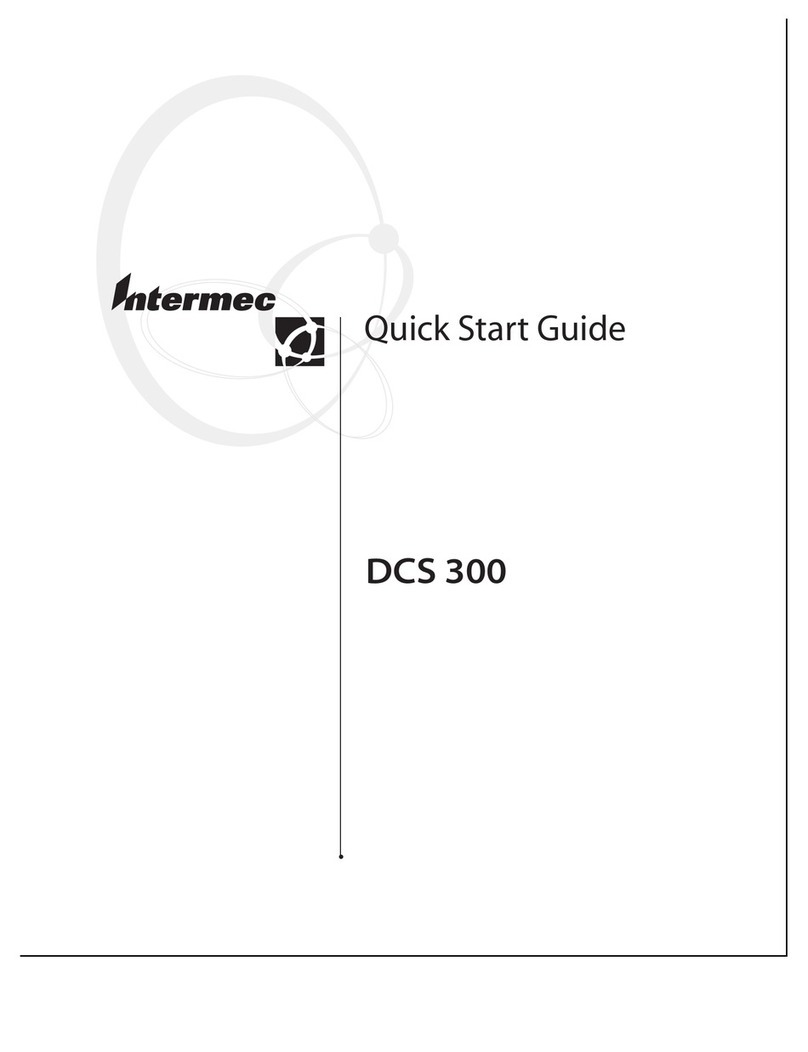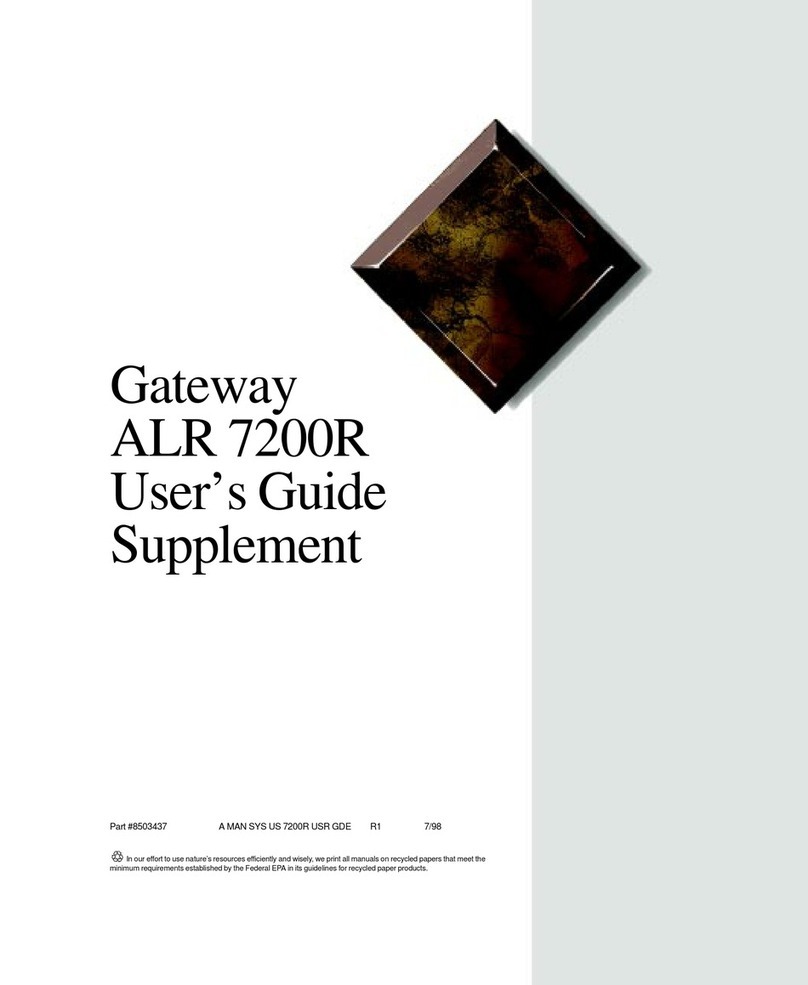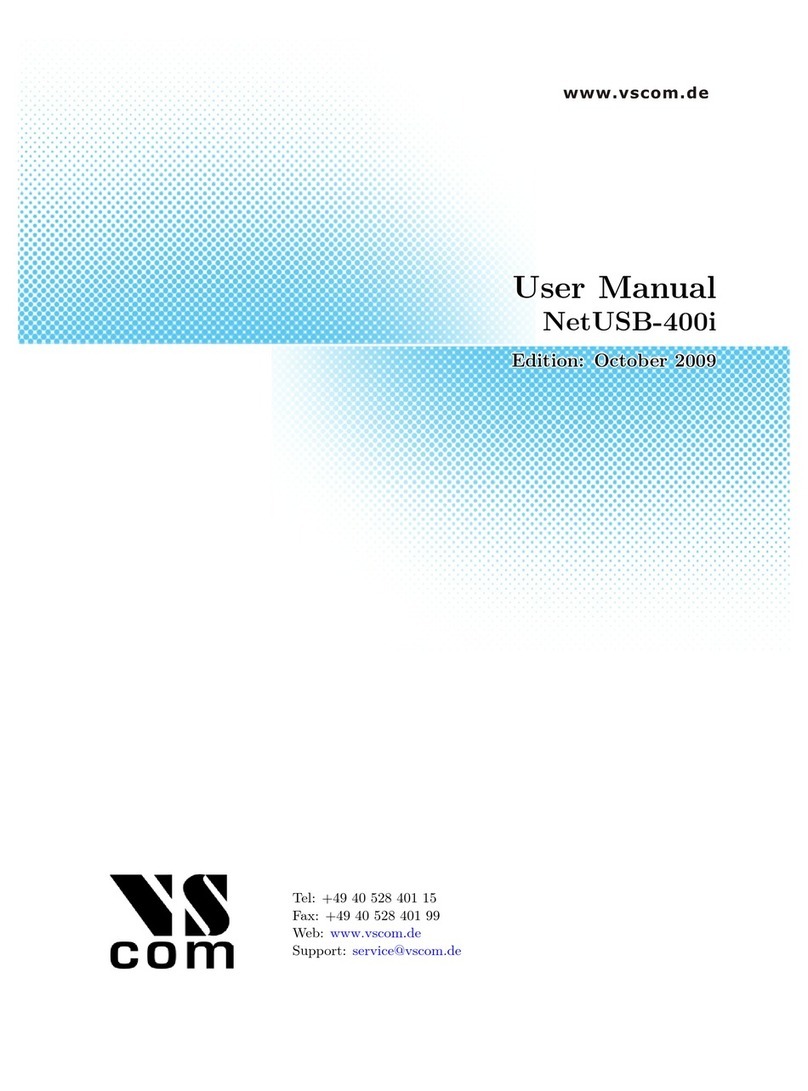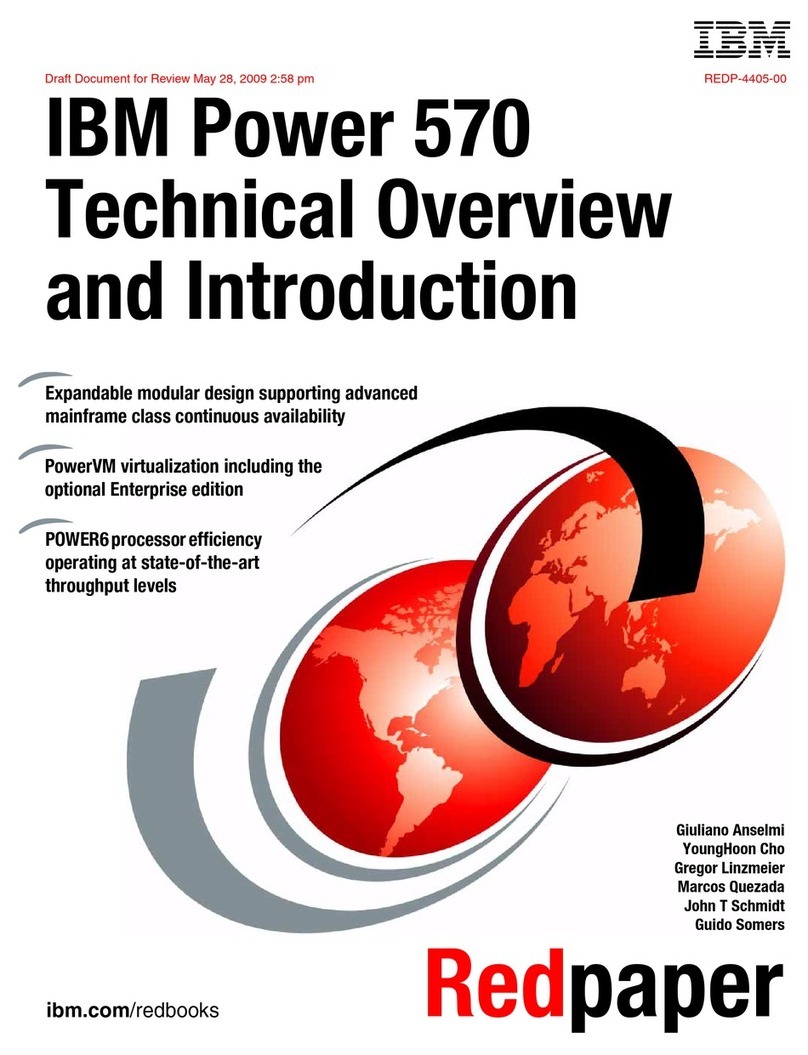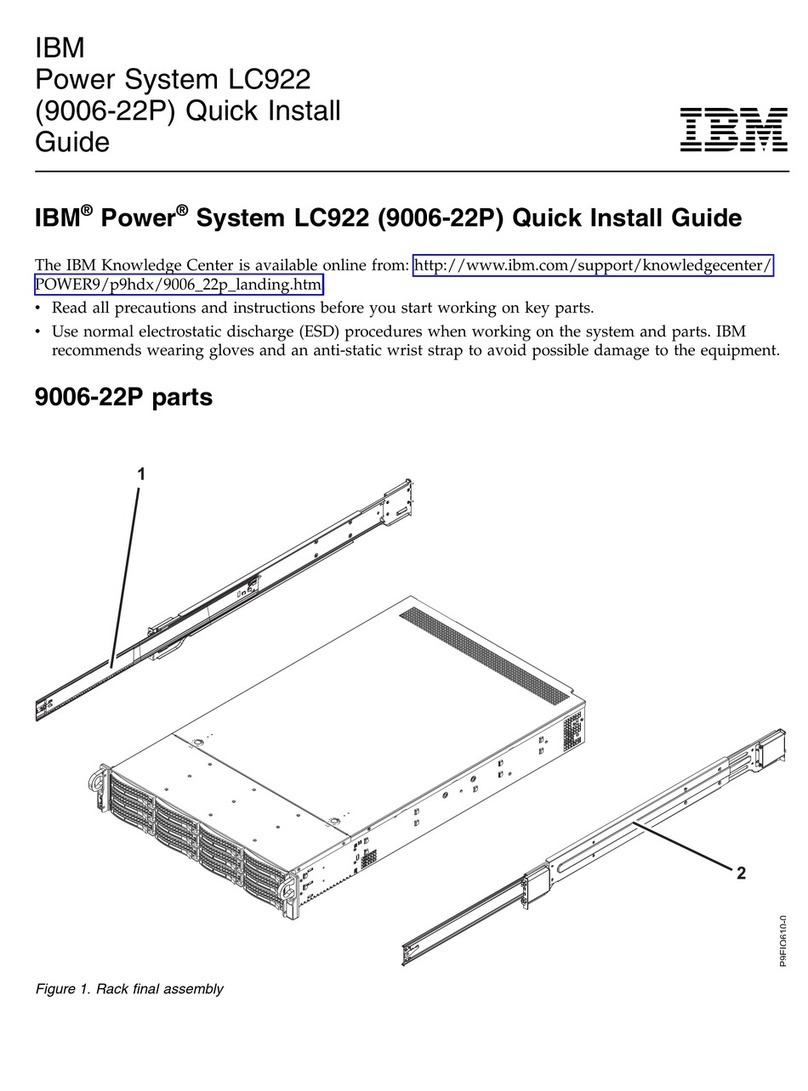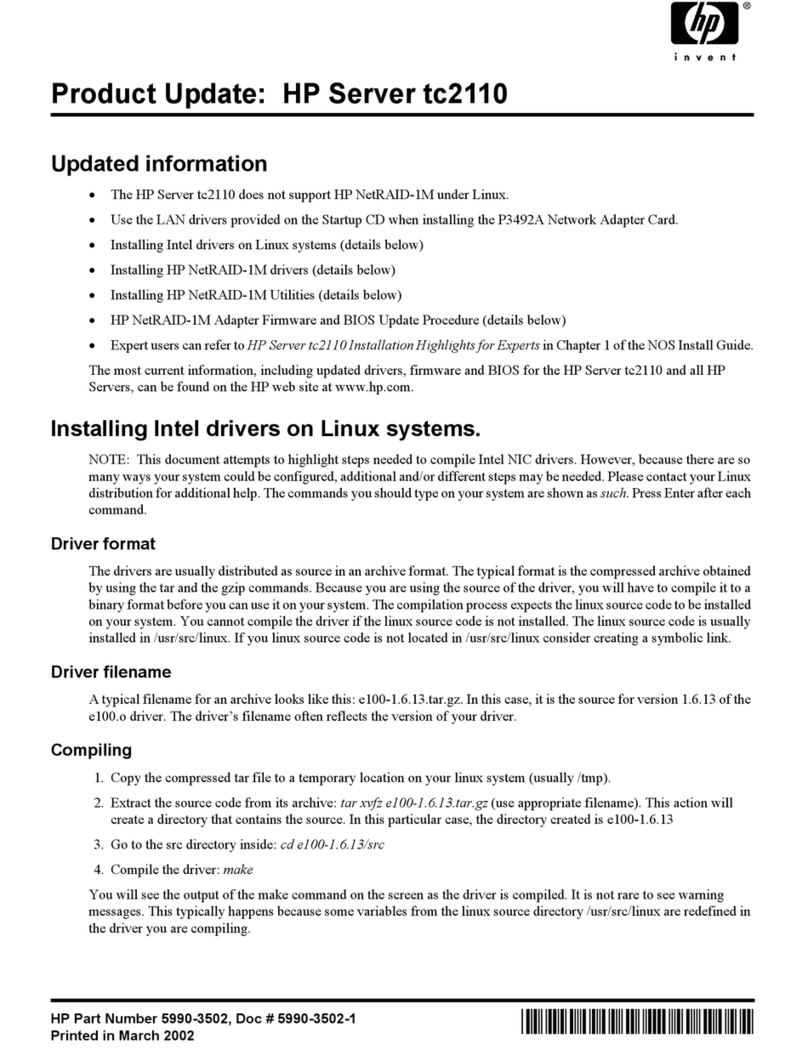Intermec DCS 302 User manual
Other Intermec Server manuals
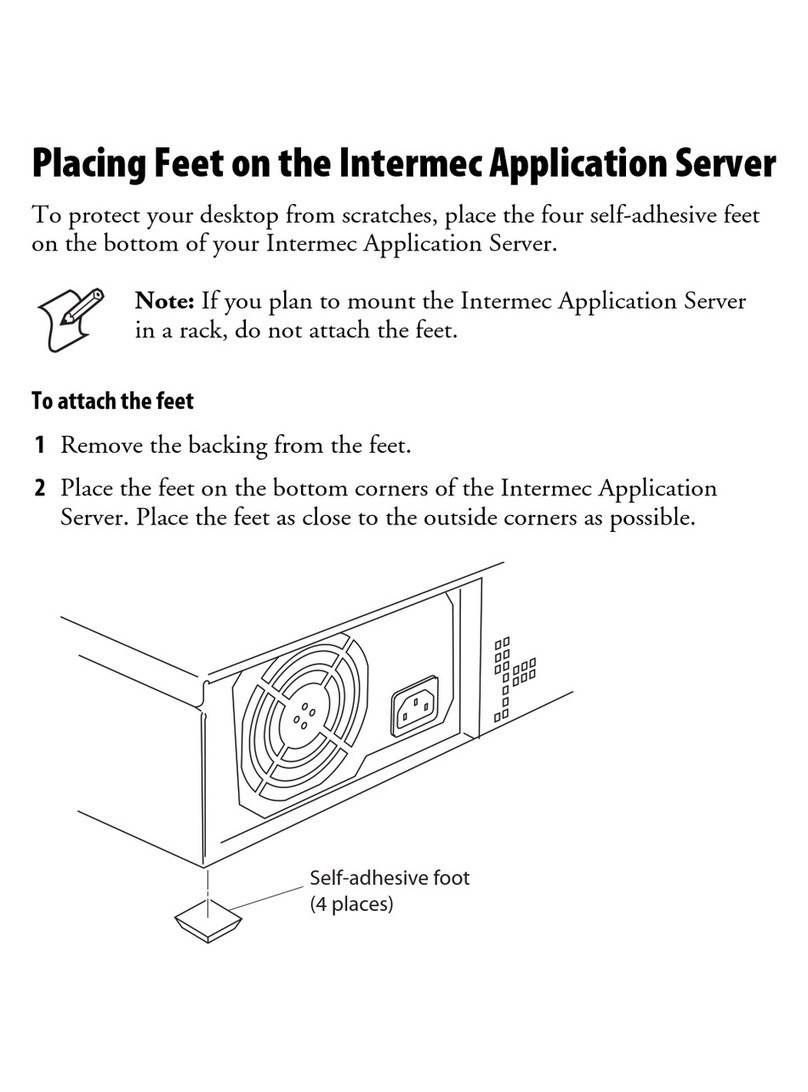
Intermec
Intermec G4000 Manual
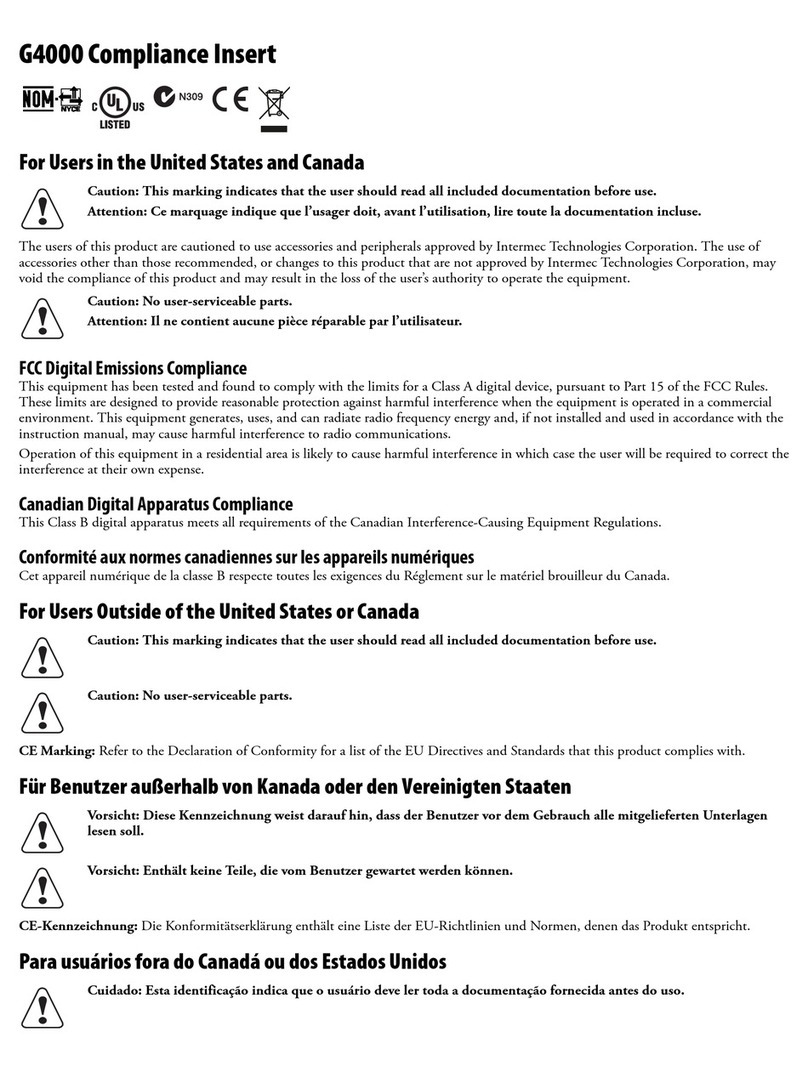
Intermec
Intermec G4000 User manual
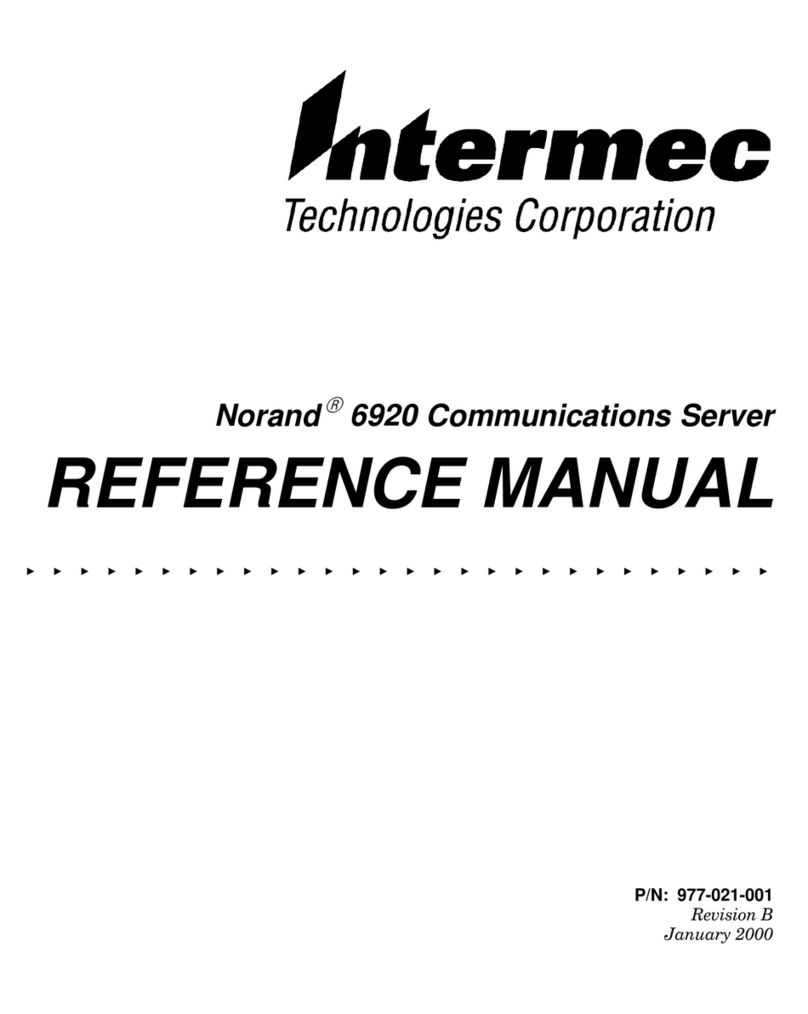
Intermec
Intermec Norand 6920 User manual
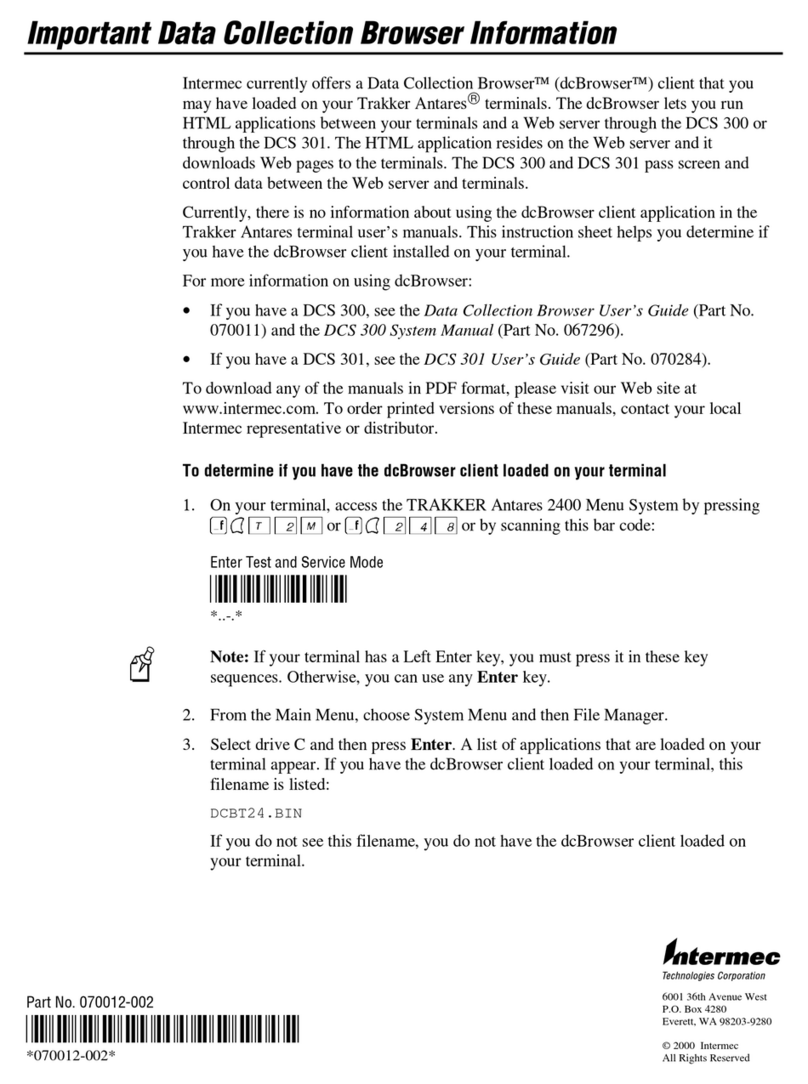
Intermec
Intermec DCS 300 Quick start guide
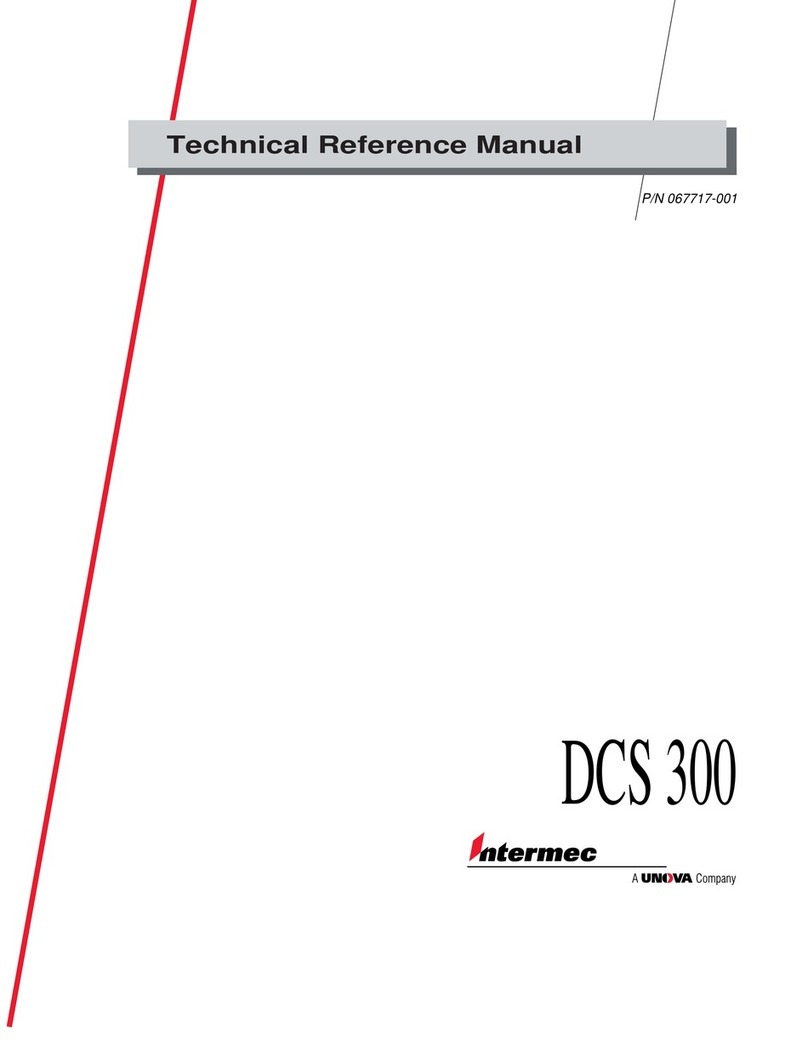
Intermec
Intermec DCS 300 Product manual
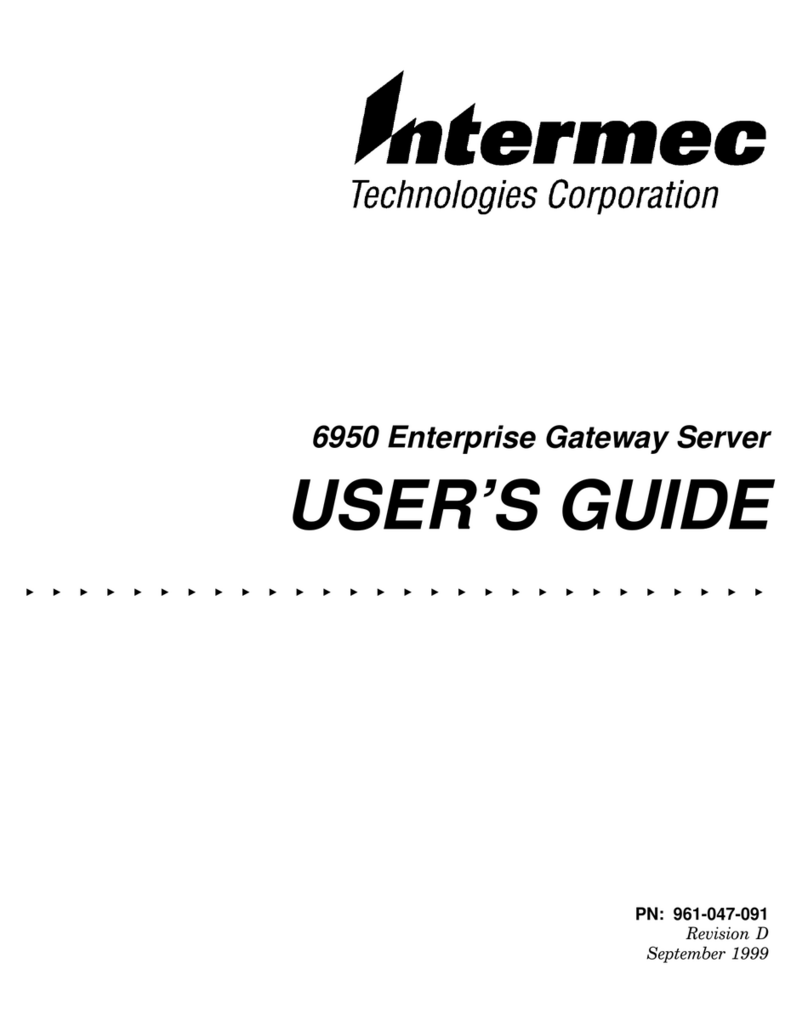
Intermec
Intermec 6950 EGS User manual
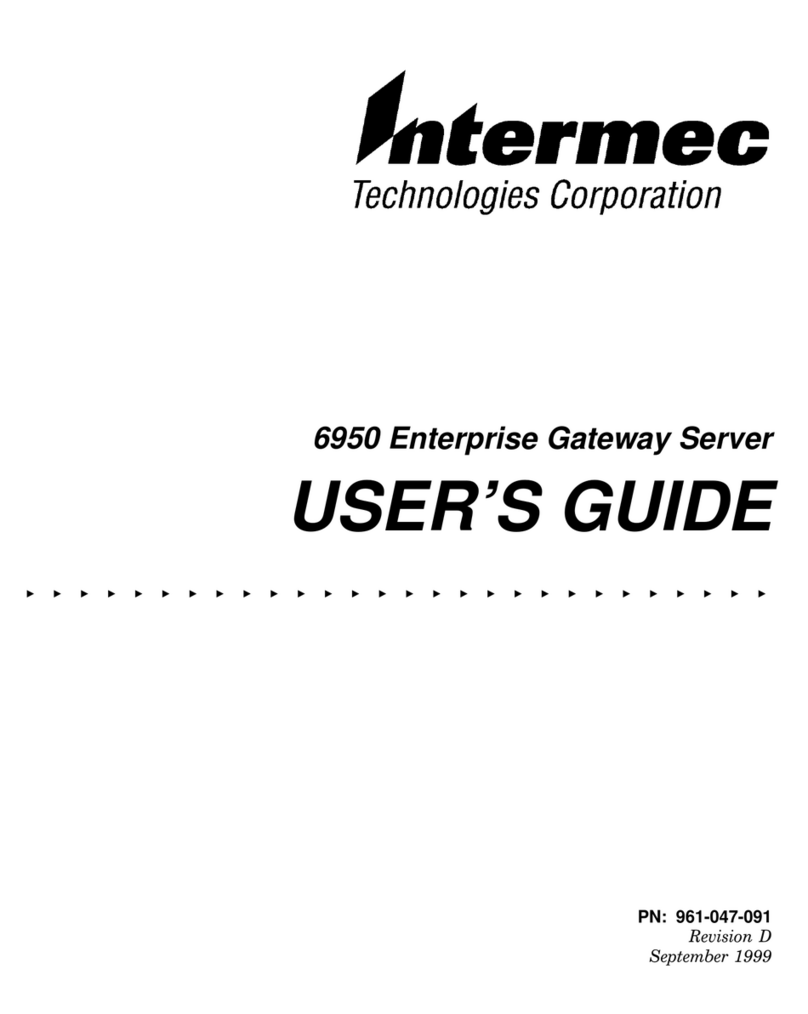
Intermec
Intermec 6950 User manual
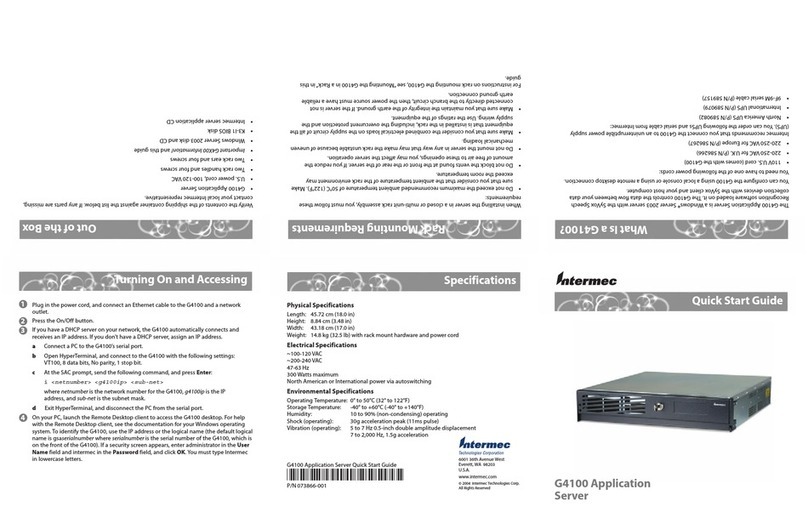
Intermec
Intermec G4100 User manual
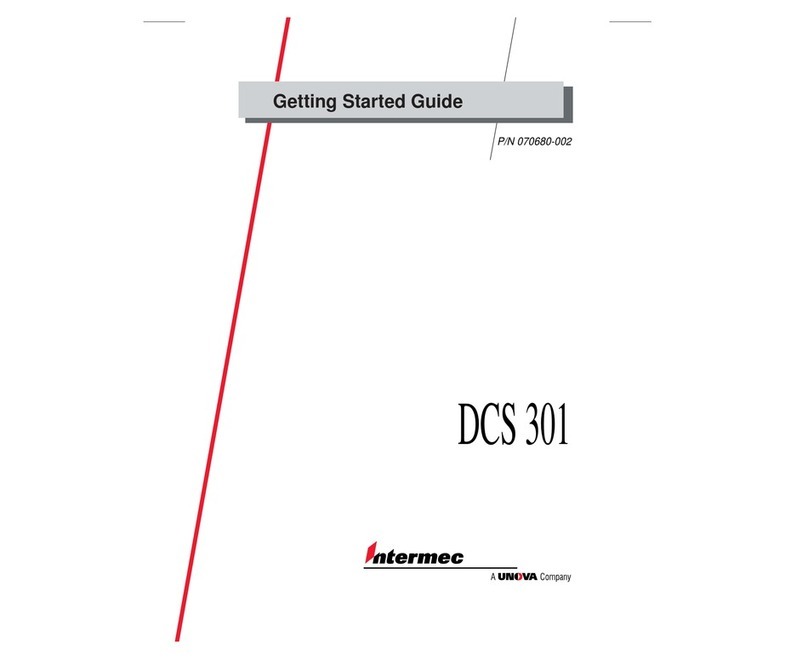
Intermec
Intermec DCS 301 User manual

Intermec
Intermec DCS 300 User manual
Popular Server manuals by other brands
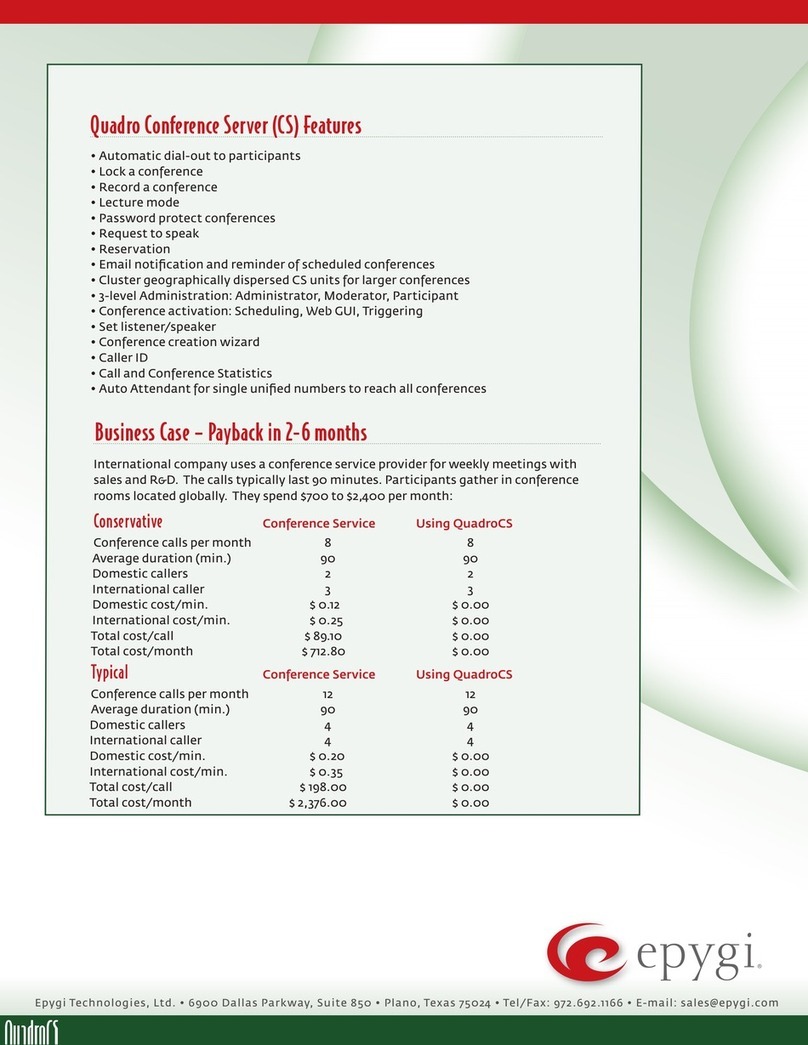
Epygi
Epygi QuadroCS Brochure & specs
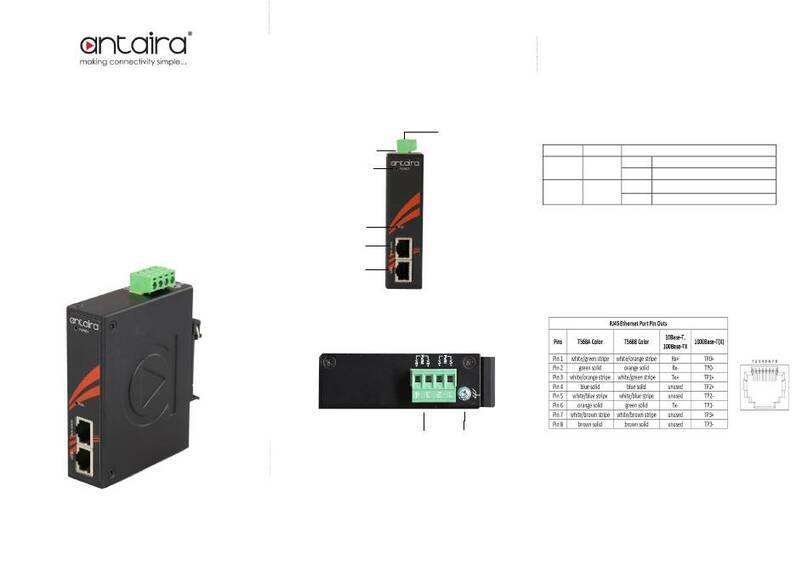
ANTAIRA
ANTAIRA INJ-C200G-60-24-T-AIX Quick installation guide

Lenovo
Lenovo ThinkServer RD220 Type 3797 Installation and user guide
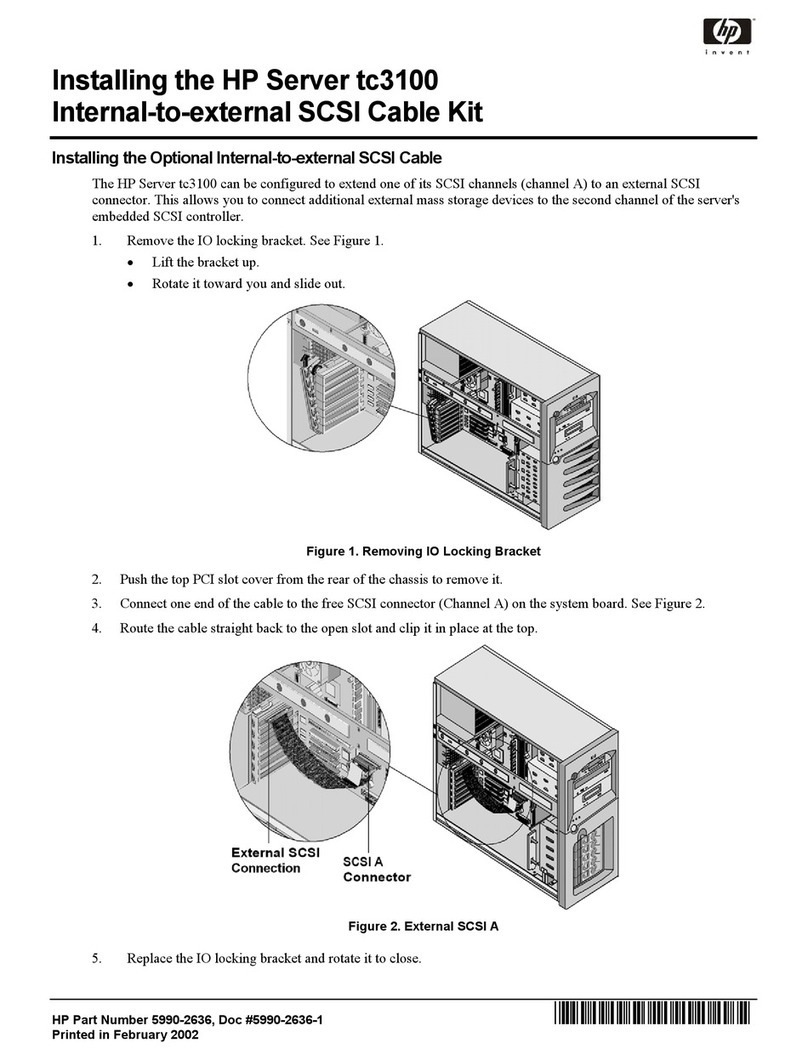
HP
HP P5389A - Intel Pentium III-S 1.4 GHz Processor... instructions

Huawei
Huawei FusionServer Pro 2488H V6 Technical white paper

Digitus
Digitus DN-16100-2 quick start guide