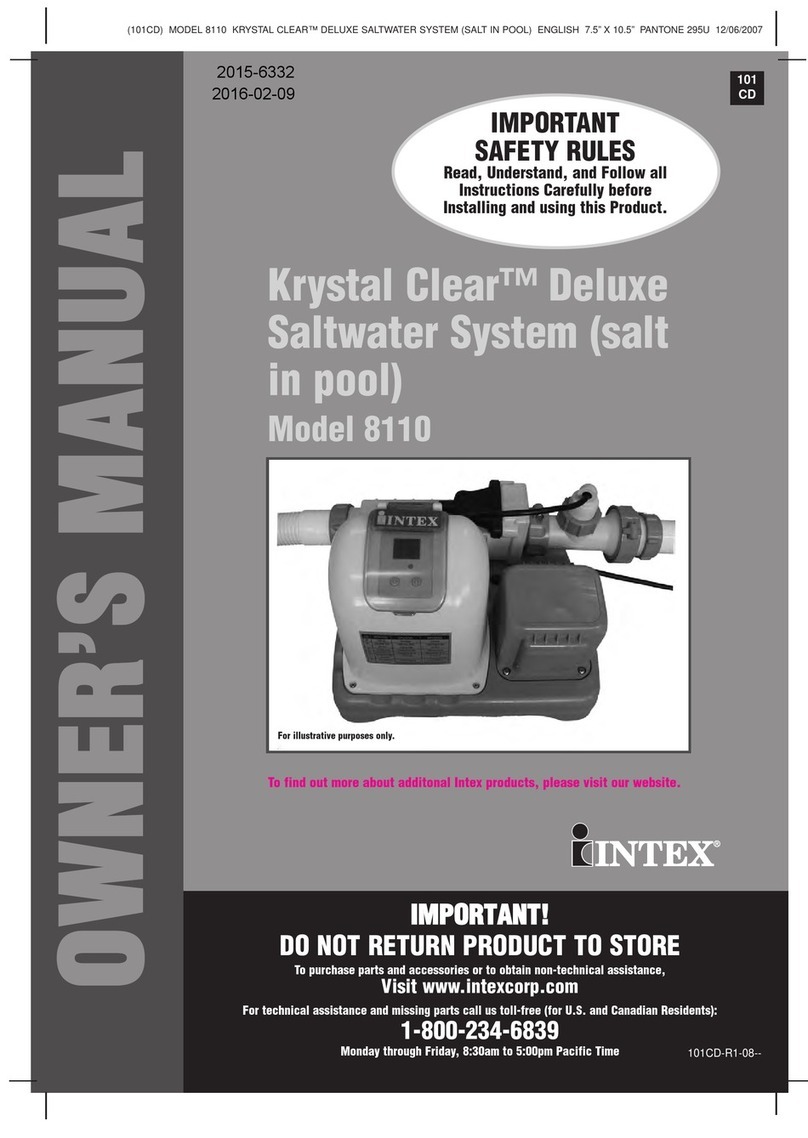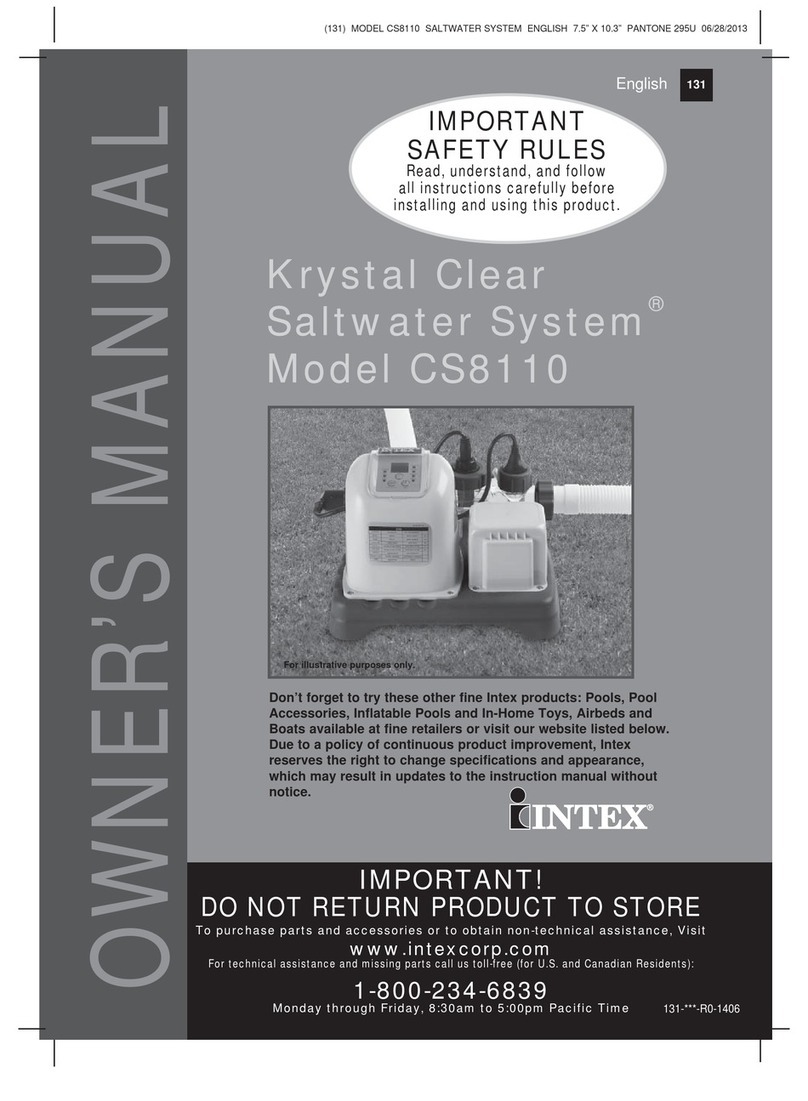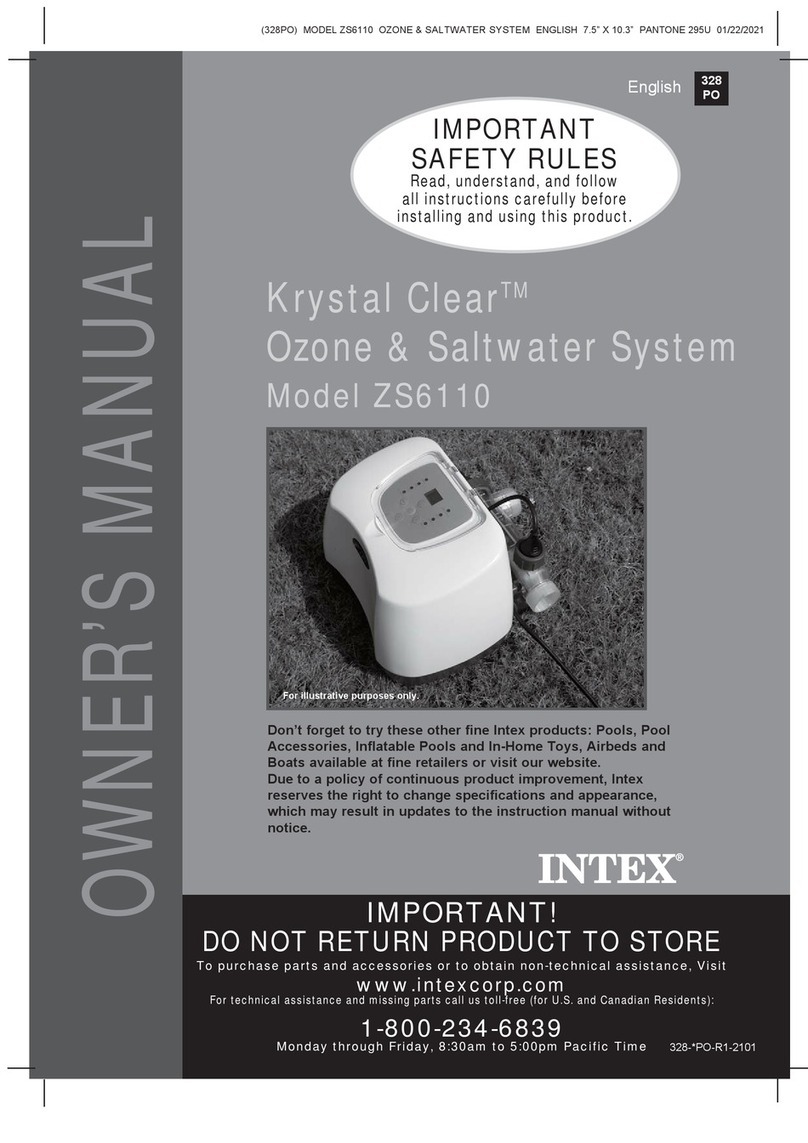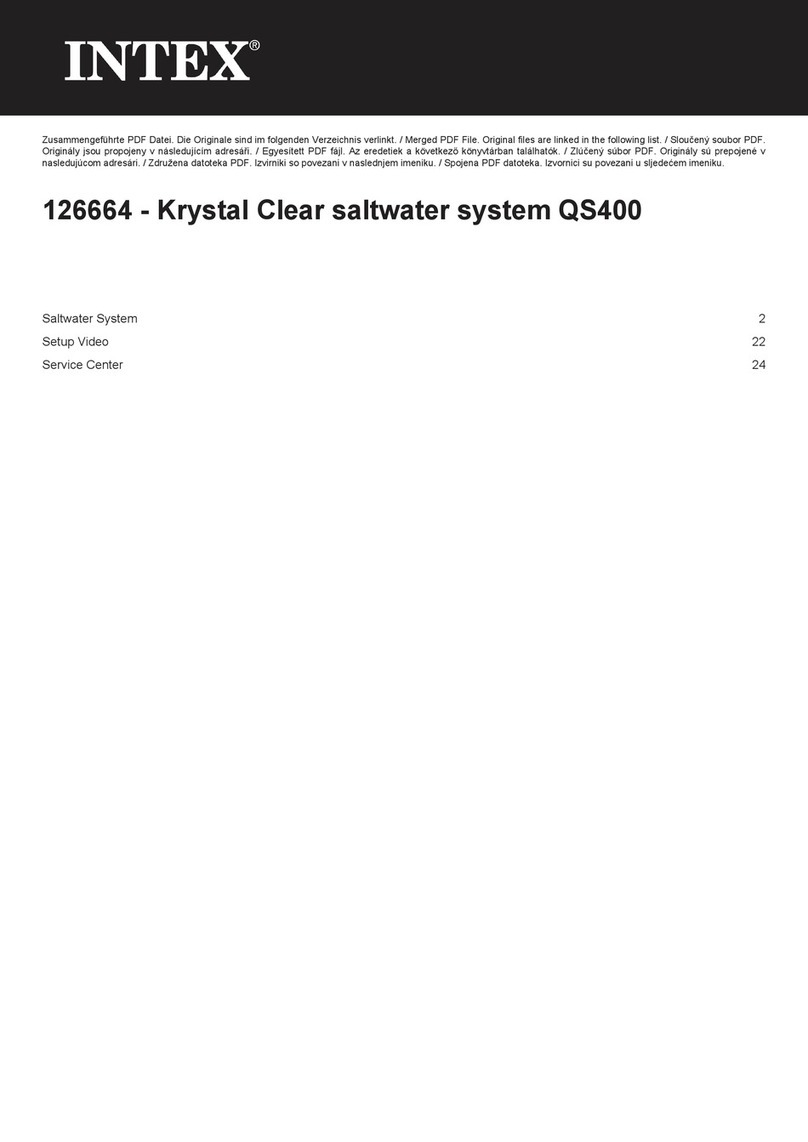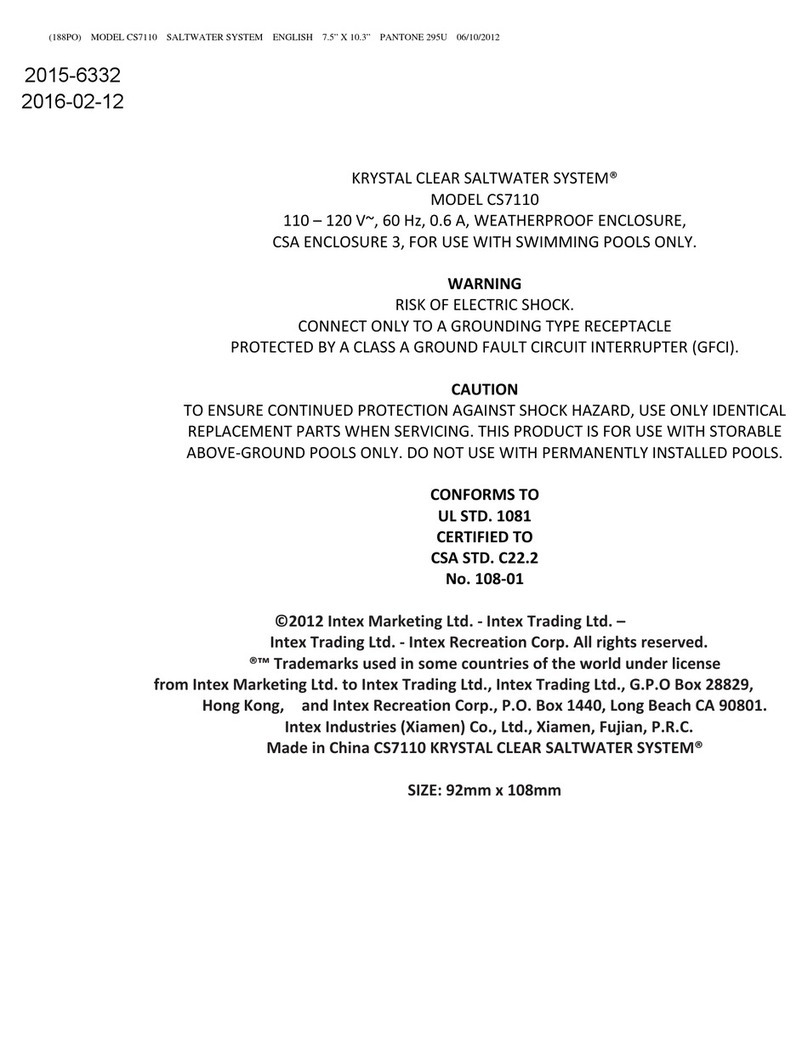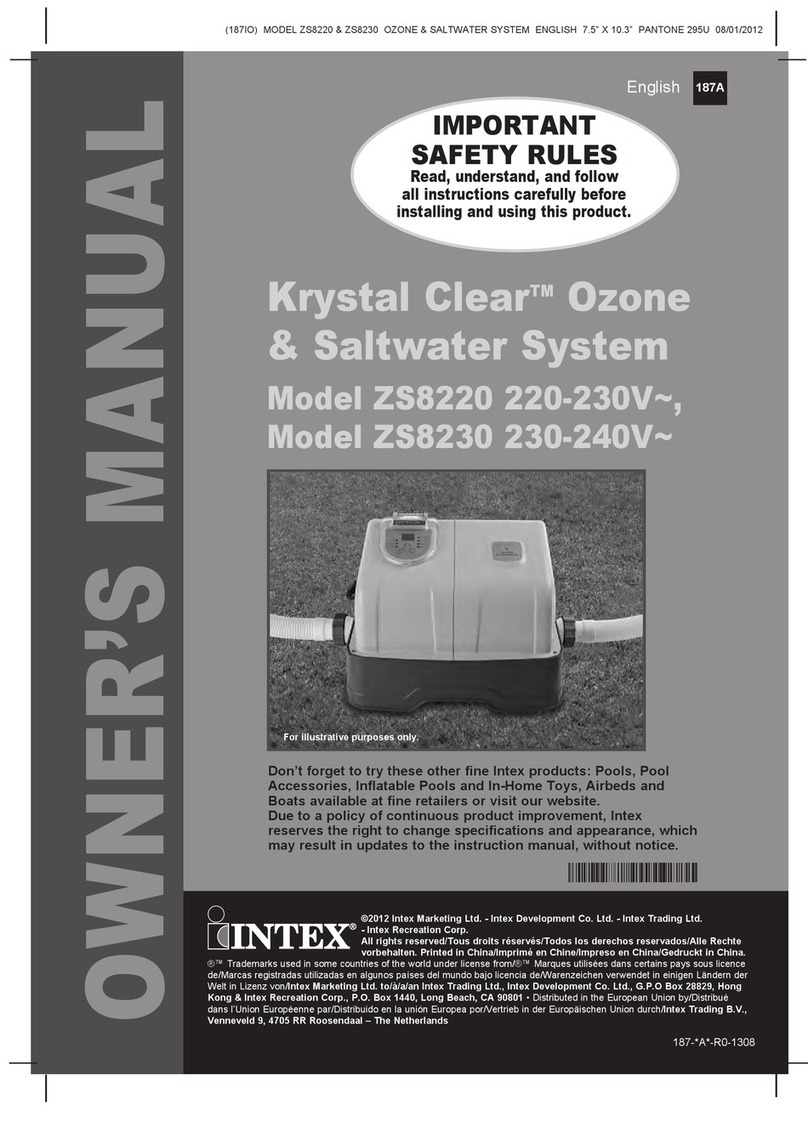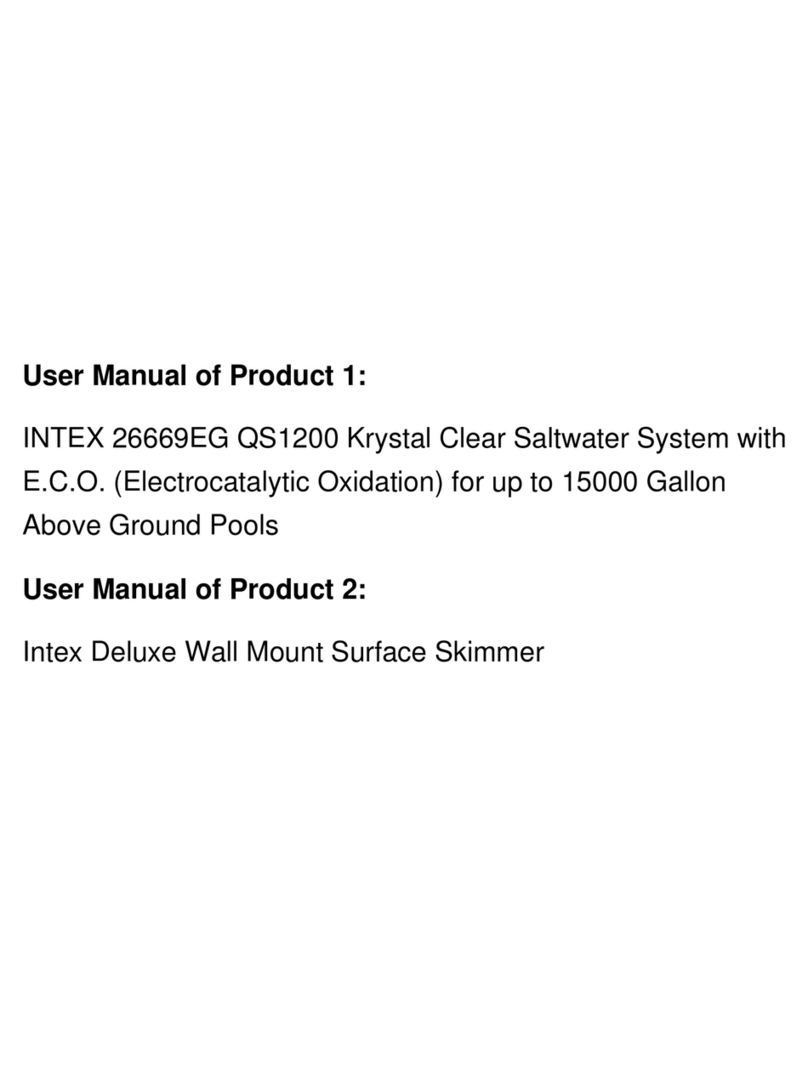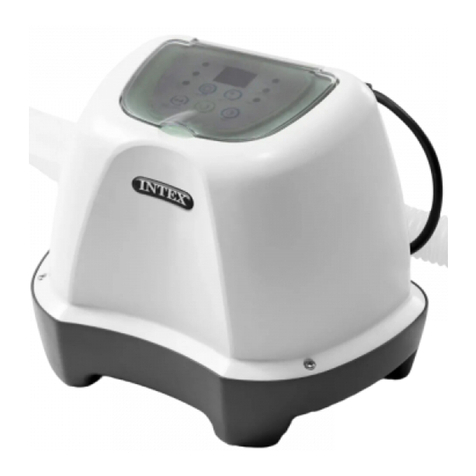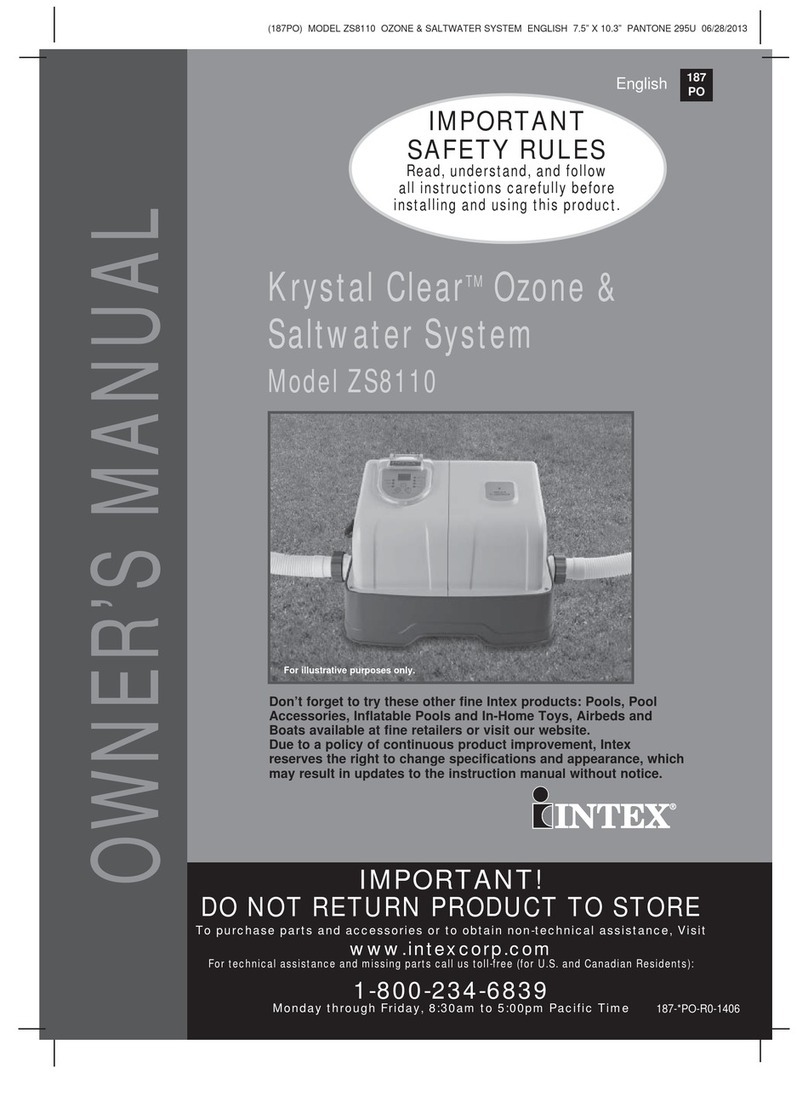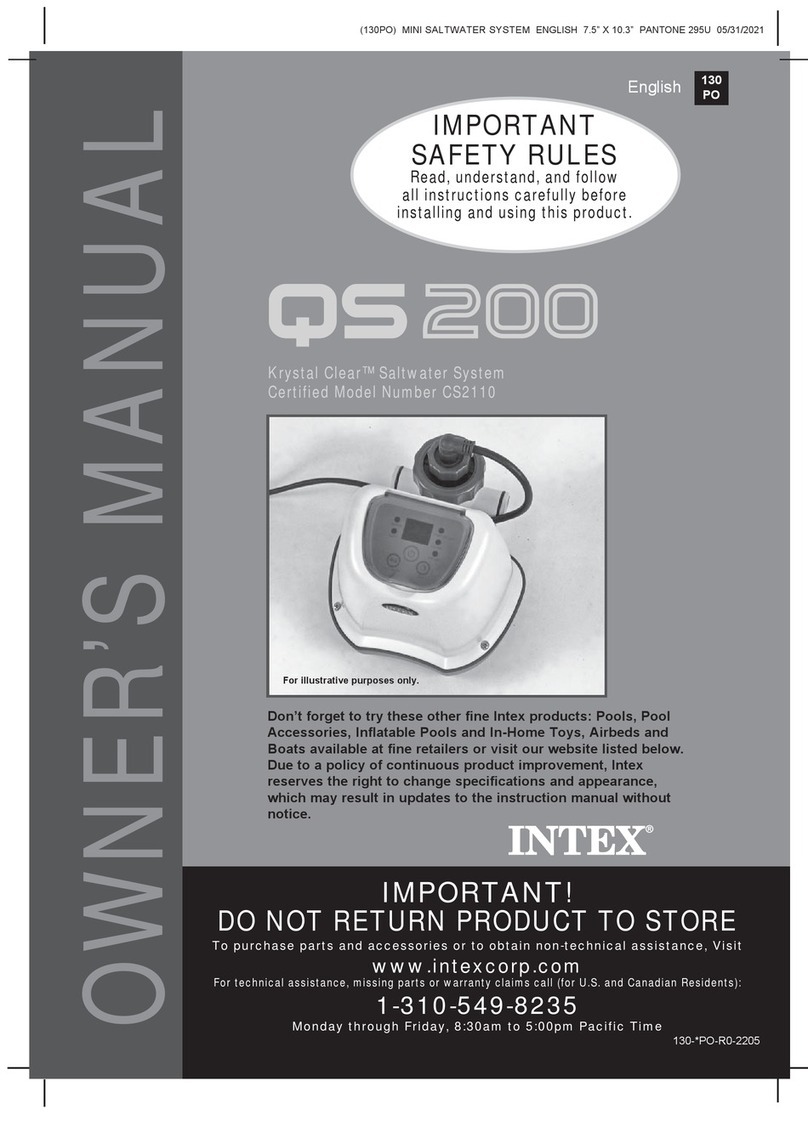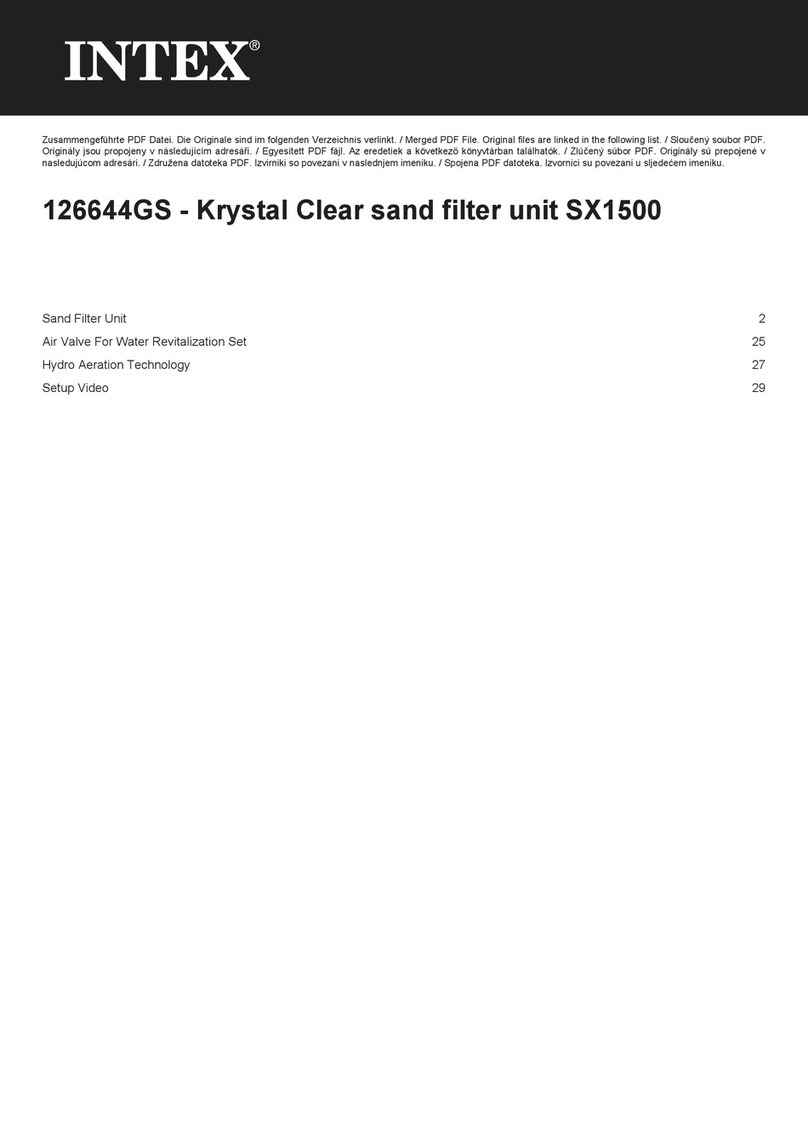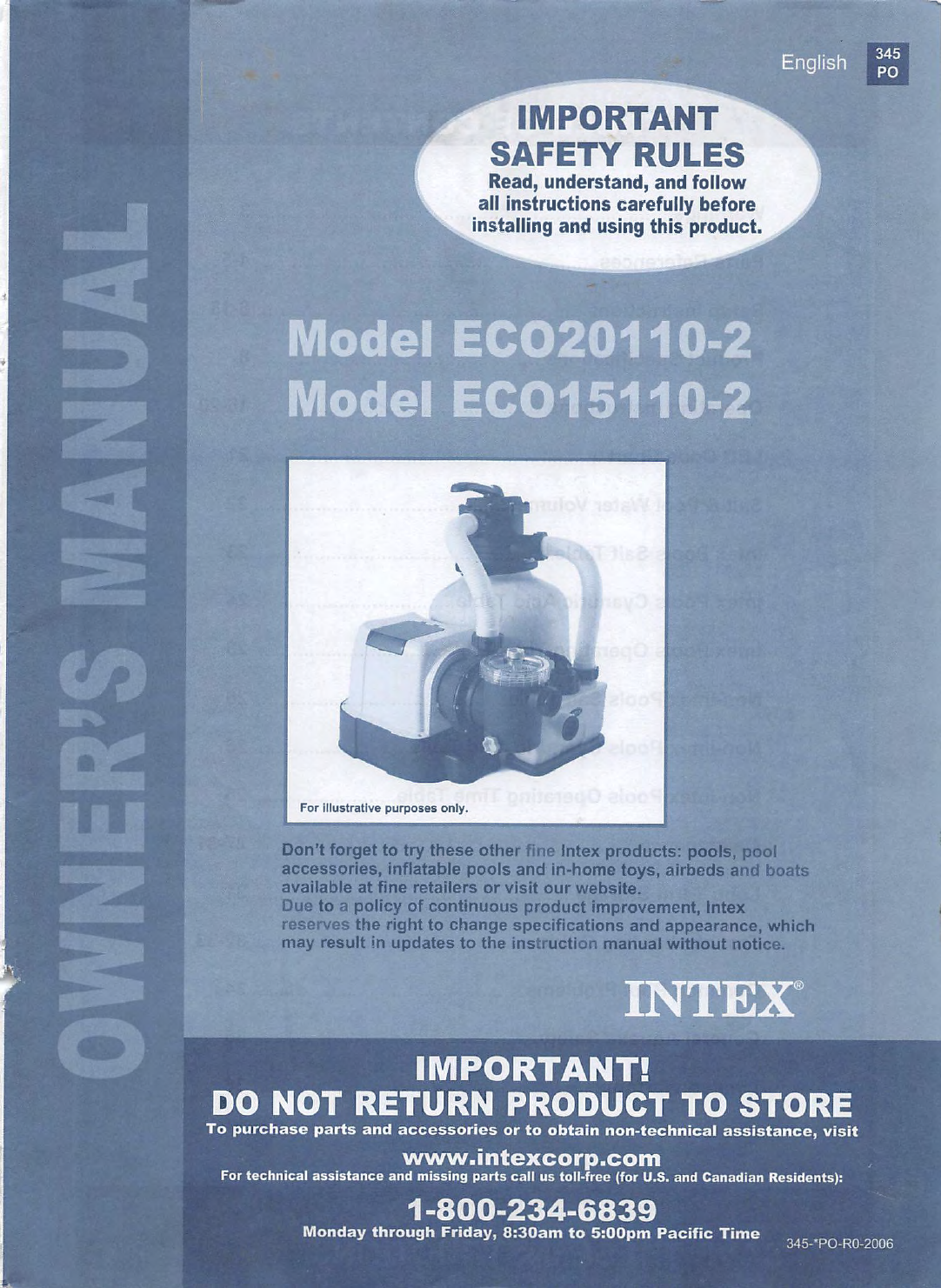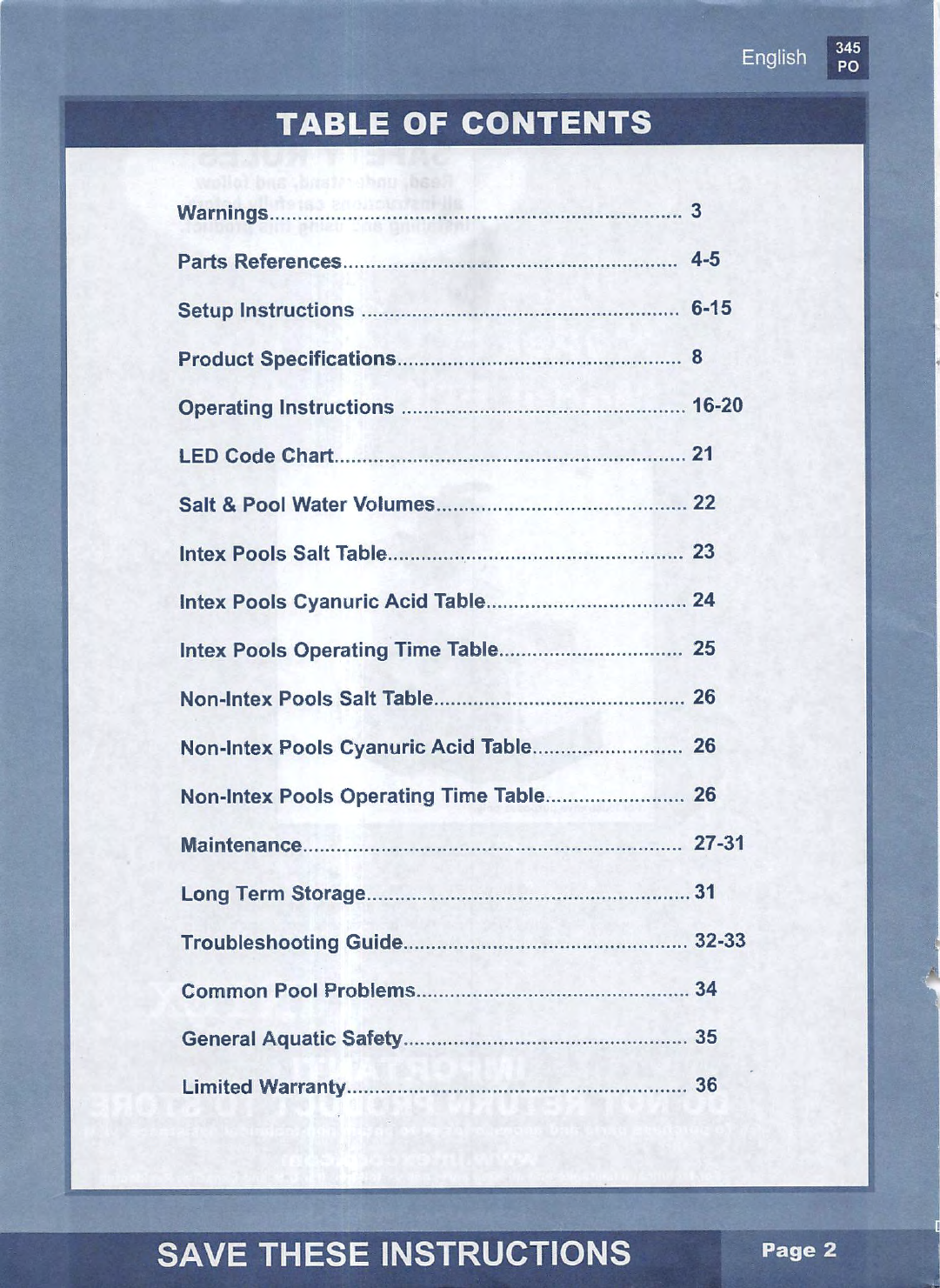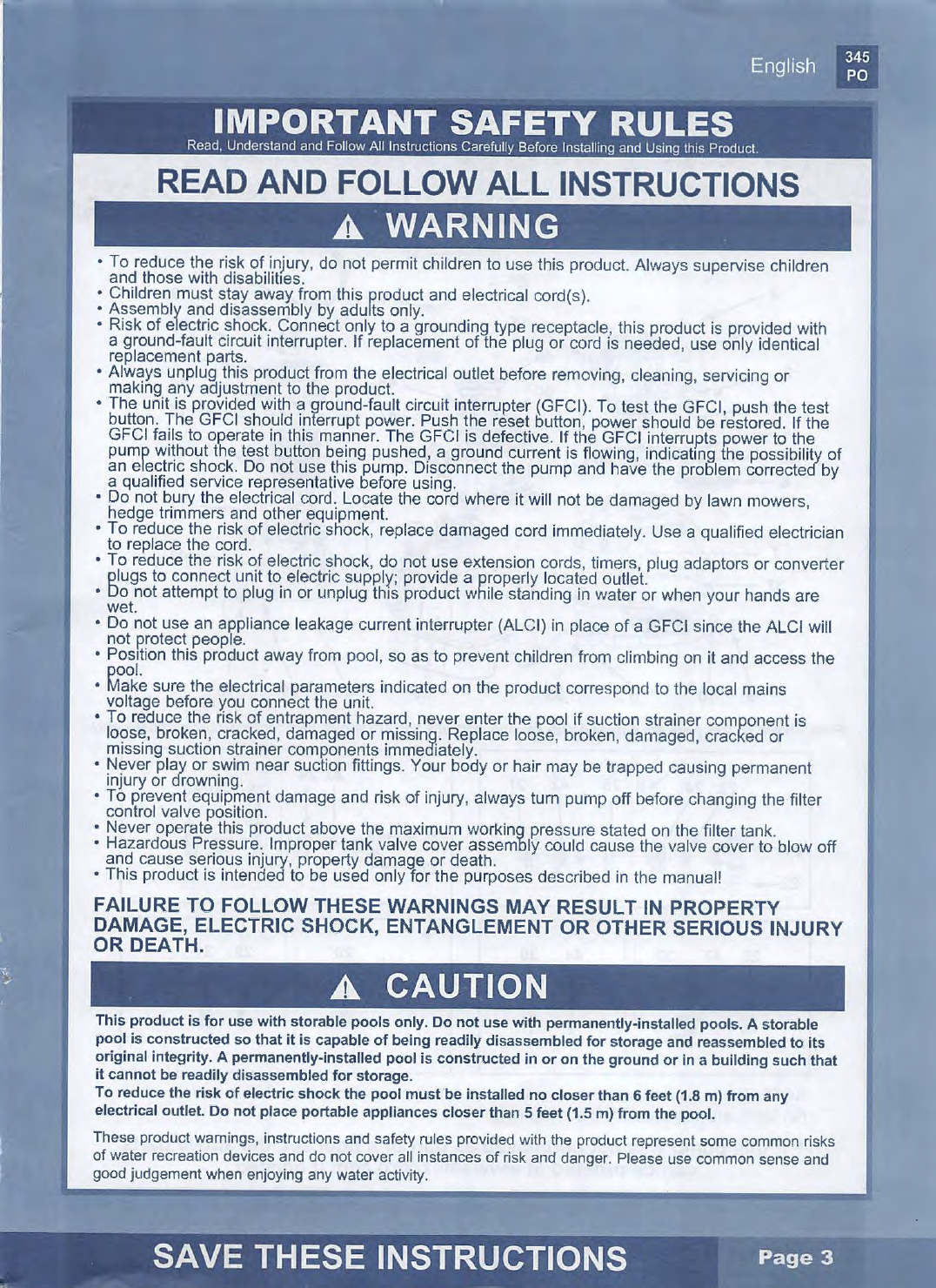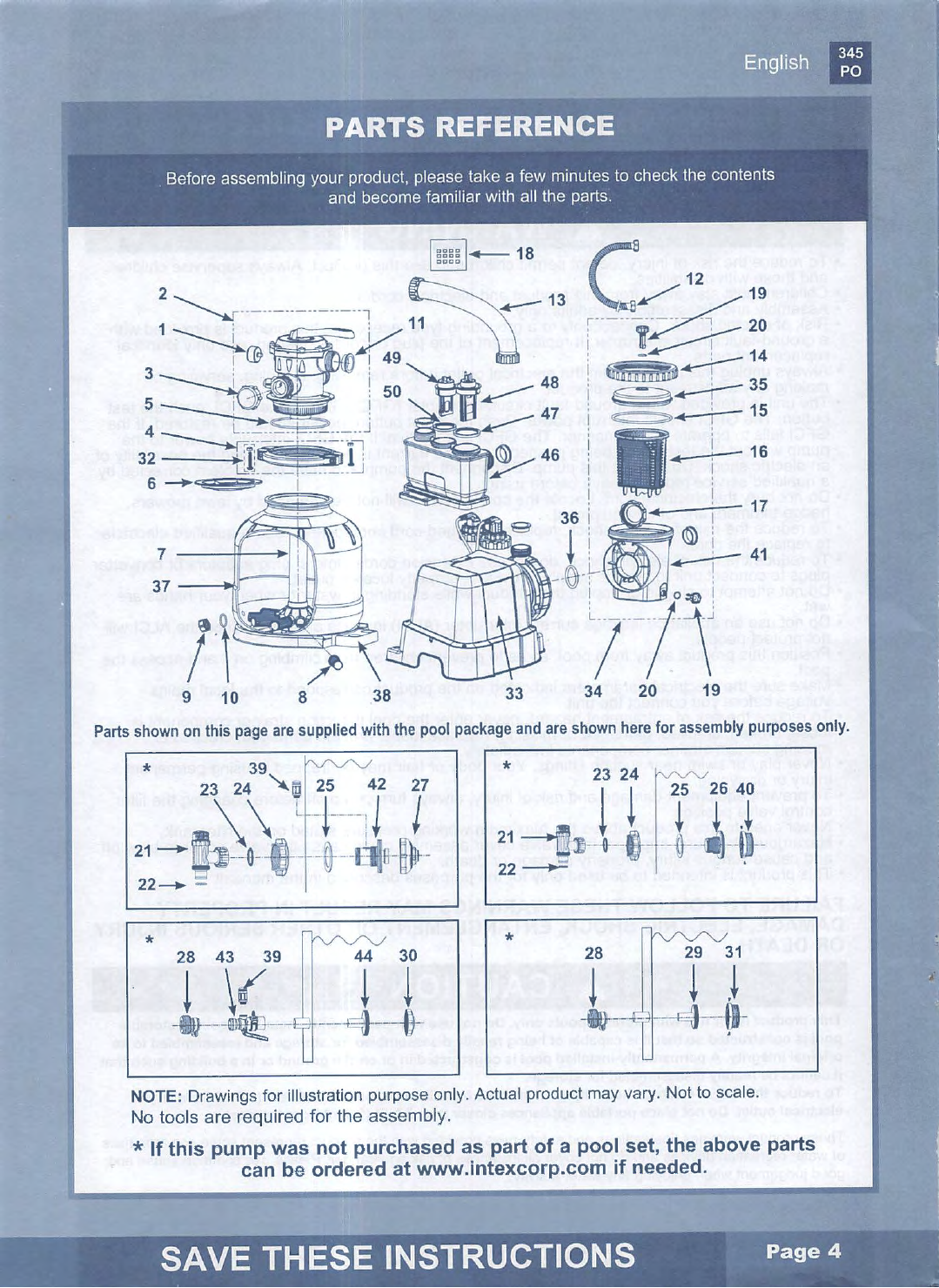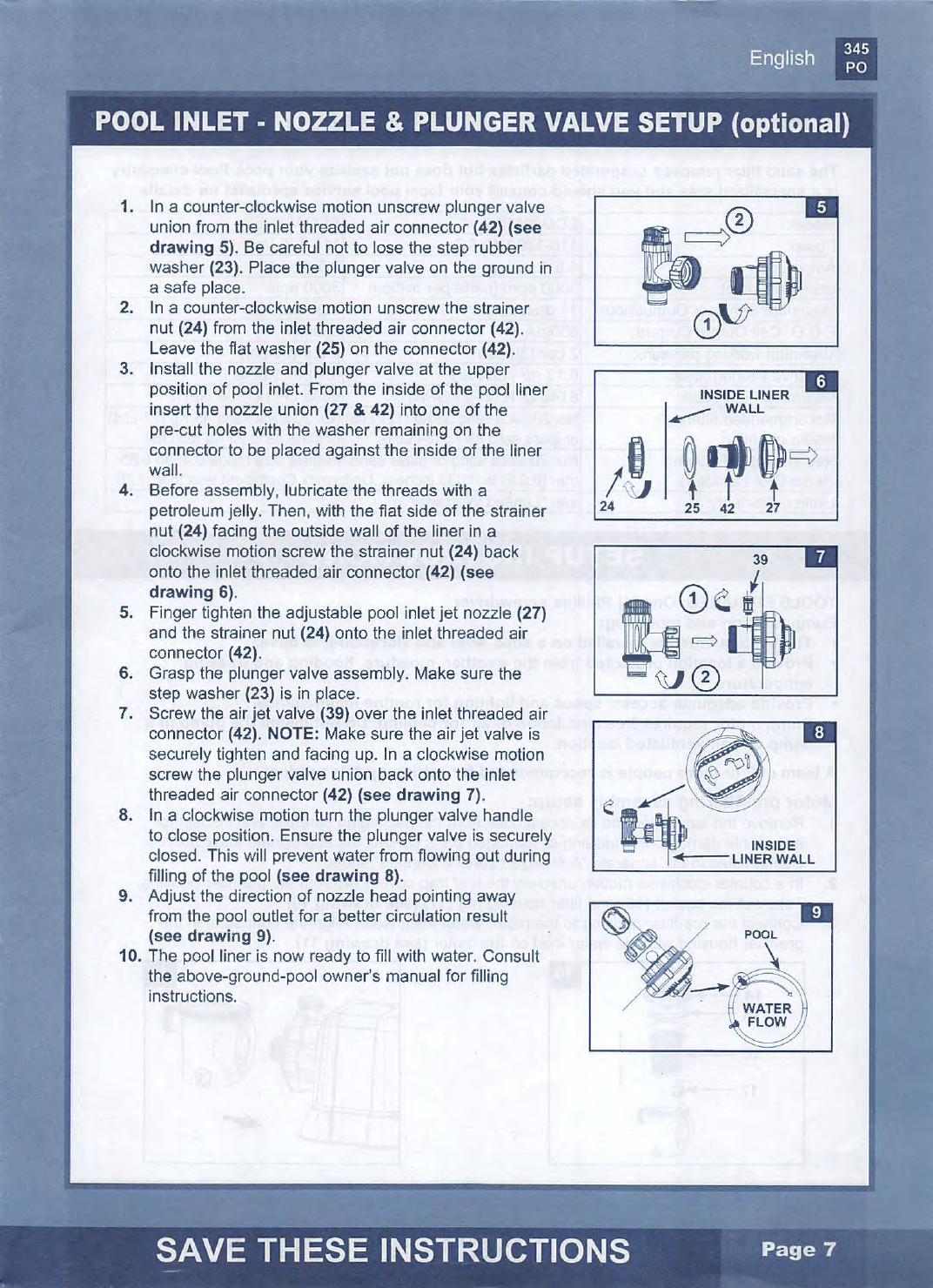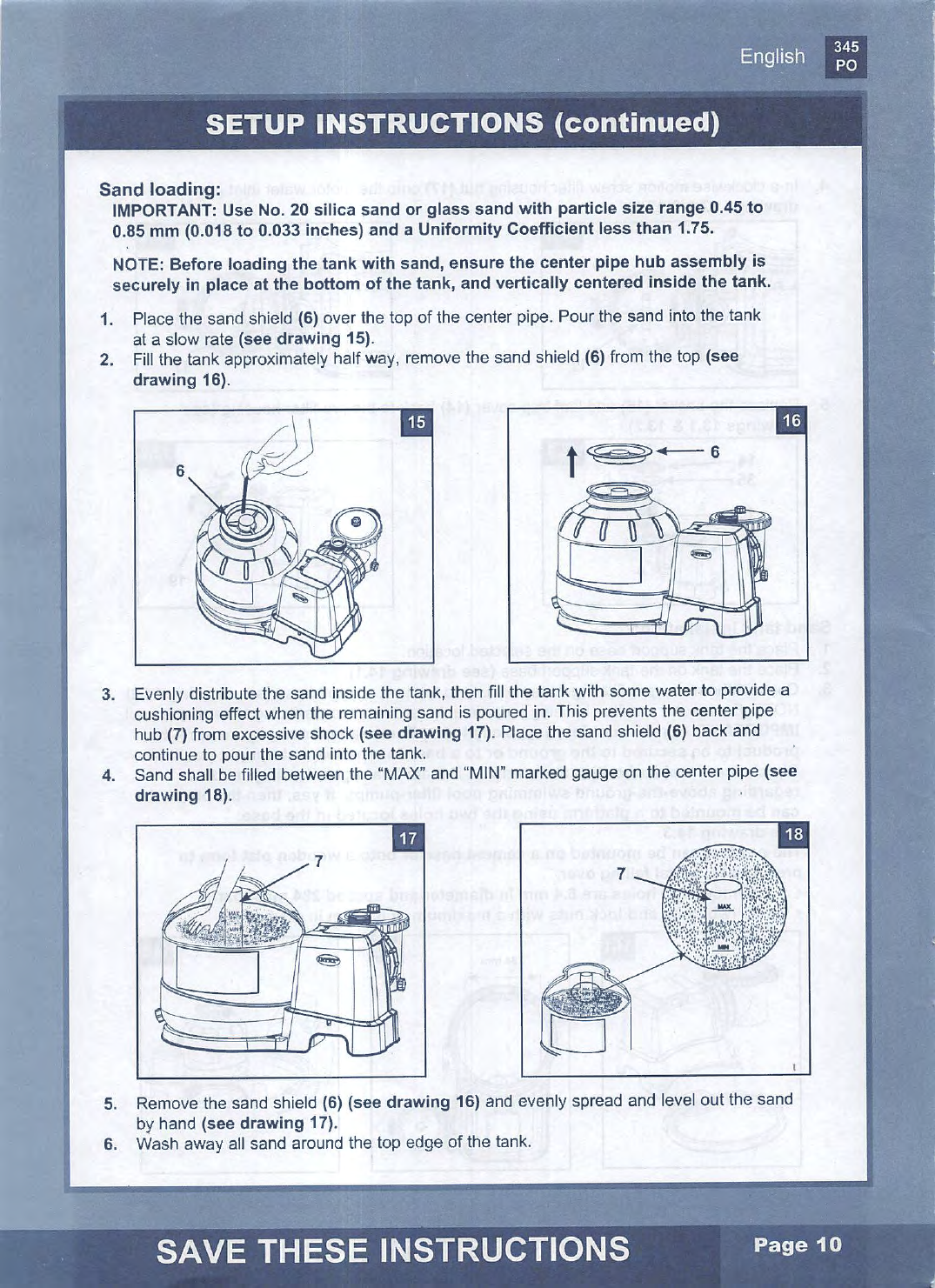READ AND FOLLOW ALL INSTRUCTIONS
A
WARNING
•
To
reduce the risk
of
injury, do not
pe
rmit children to use this product. Always supervise children
and those with disabilities.
• Children must stay away from this product and electrical cord(s).
• Assembly and disassembly by adults only.
• Risk
of
electric shock. Connect only to a grounding type receptacl
e,
this product is provided with
a ground-fault circuit interrupter. If replacement
of
the plug
or
cord is needed, use only identical
replacement parts.
• Always unplug this product from the electrical outlet before removing, cleaning, servicing
or
making any adjustment to the product.
• The unit is provided with a ground-fault circuit interrupt
er
(GFCI).
To
test the GFCI, push the test
button. The GFCI should
in
terrupt power. Push the reset button, power should be restored. If the
GFCI
fa
ils to operate in this manner. The GFCI is defective.
If
the GFCI interrupts power to the
pump without the test button being pushed, a ground current is flowing, indicating the possibility
of
an electric shoc
k.
Do not use this pump. Disconnect the pump and have the problem corrected by
a qualified service r
ep
rese
nt
ative before using.
• Do not bury the electri
ca
l cord. Locate the cord where it will not be damaged by lawn mowers,
hedge trimmers and other equipment.
• To reduce the risk
of
electric shock, replace damaged cord immediately. Use a qualified electrician
to replace the cord.
• To reduce the risk
of
electric shock, do not use extension cords, timers, plug adaptors
or
converter
plugs
to
connect unit to elect
ri
c supply; provide a properly located outlet.
• Do not attempt to p
lu
g in
or
unplug this product while standing
in
water
or
when your hands are
wet.
• Do not use an appliance leakage current interrupter (ALCI)
in
place
of
a GFCI since the ALCI will
not protect people.
• Position this product away from pool, so as
to
prevent children from climbing
on
it and access the
pool.
• Make sure the electri
ca
l parameters indicated on the product correspond to the local mains
voltage before you connect the unit.
• To reduce the risk of e
nt
rapment hazard, neverenterthe pool if suction strainer component is
loose, broken, cracked, damaged
or
missing. Replace loose, broken, damaged, cracked
or
missing suction strain
er
components immediately.
• f'l~ver play
or
~wim
near suction fittings. Your body
or
hair may
be
trapped causing permanent
in
iu
ry
or
drowning.
• To prevent equipment damage and
ri
sk
of
injury, always turn pump off before changing the filter
control valve position.
• Never operate this product above the maximum working pressure stated on the filter tank.
• Hazardous Pressure. Improper tank valve cover assembly could cause the valve cover to blow off
and cause serious injury, property damage
or
death.
• This product is intended to be used only for the purposes described
in
the manua
l!
FAILURE TO FOLLOWTHESE WARNINGS
MAY
RESULT IN PROPERTY
DAMAGE, ELECTRIC SHOCK, ENTANGLEMENT OR OTHER SERIOUS INJURY
OR
DEATH. A
CAUTION
This
product
is
for
us
e
with
storable
pools
only. Do
not
use
with
permanently-installed pools. A storable
pool
is
constructed
so
that
it
is
capable
of
being readi
ly
disassembled
for
storage and reassembled
to
its
original integrity. A permanently-installed
pool
is
constructed
in
or
on
the g
rou
nd
or
in a
building
such
that
it
cannot be readily disassembled
for
storage.
To
reduce
the
risk
of
el
ectr
ic s
ho
ck
the
poo
l
must
be installed
no
closer
than 6 feet (1.8
m)
from
any
electrical outlet.
Do
not
place portable
app
li
ances
closer
than 5
feet
(1.5 m) fr
om
the
pool.
These product warnings, instructions and safety rules provided with the product represent some common risks
of
water recreation devices and do not cover all instances
of
risk and danger. Please use common sense and
good judgement when enjoying any water activity.