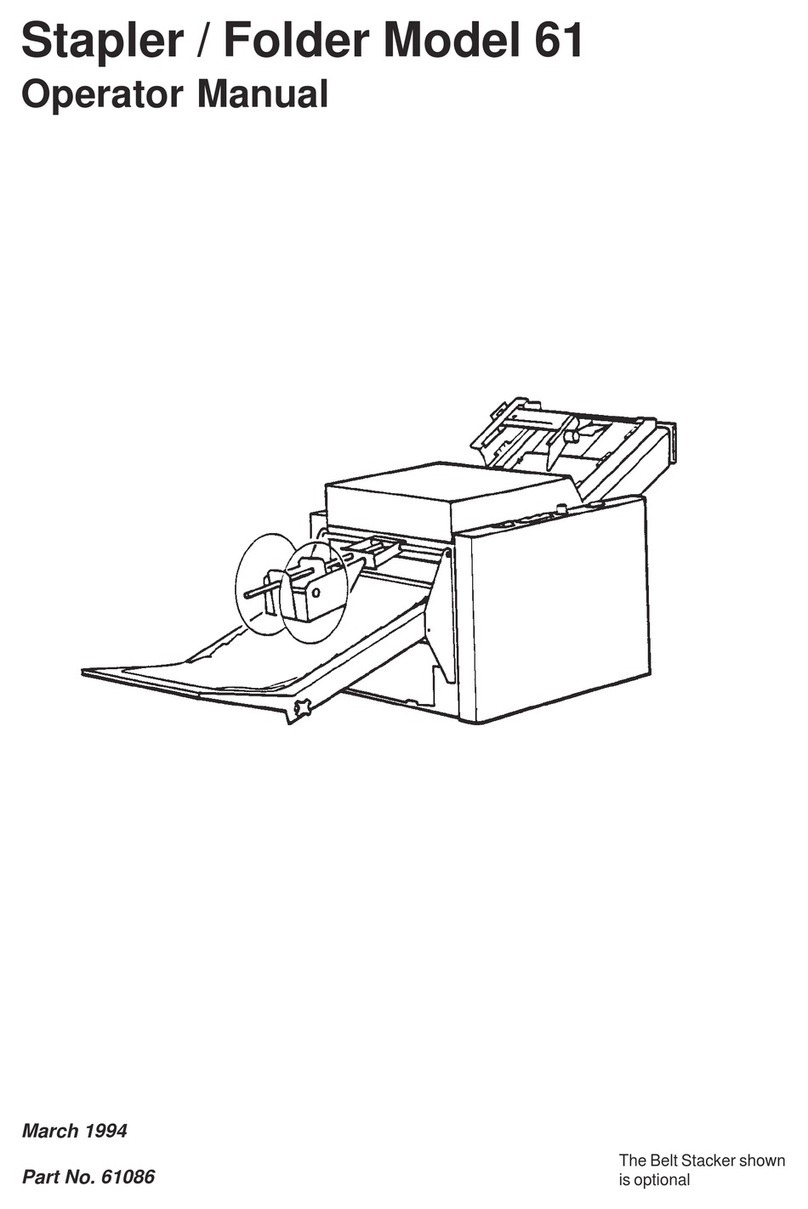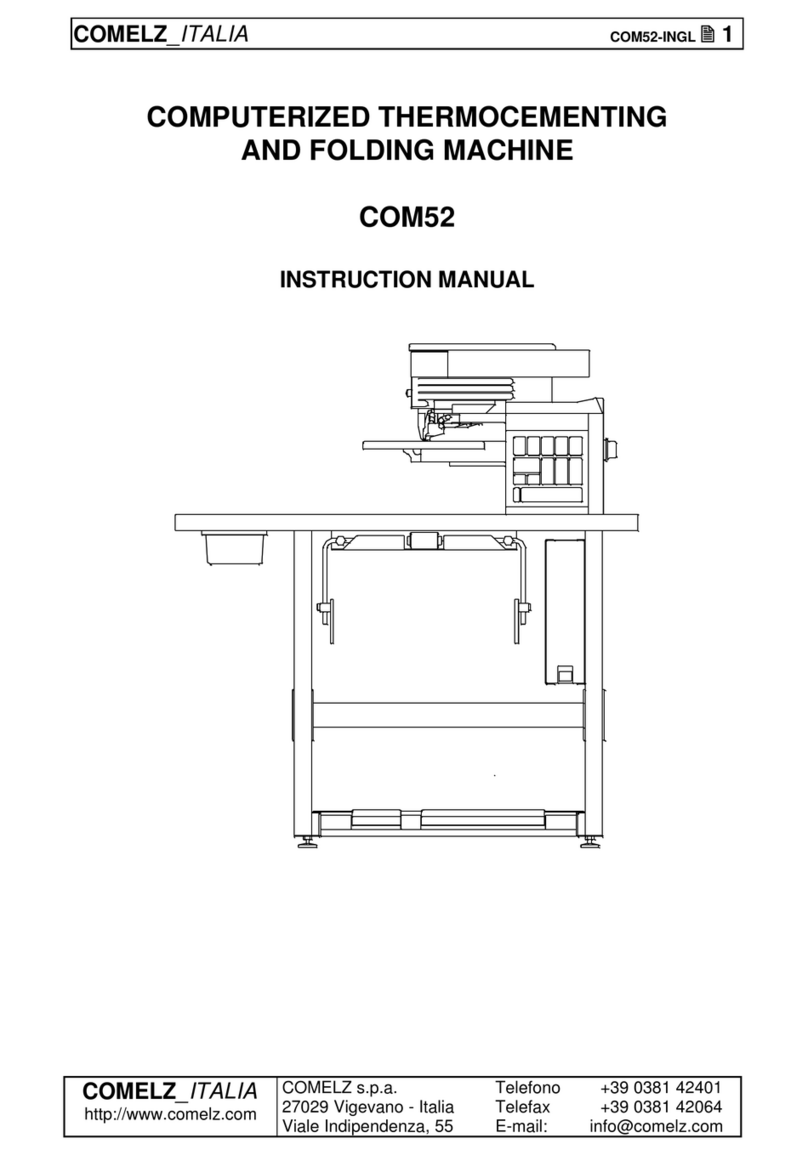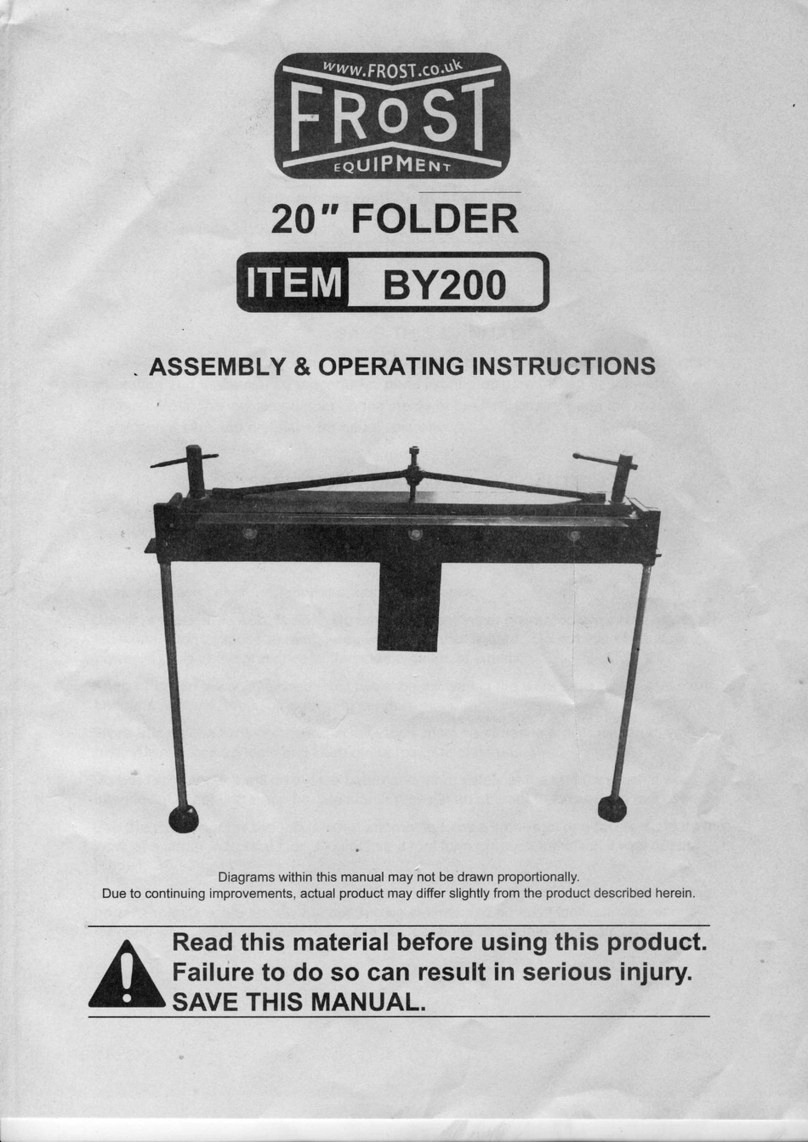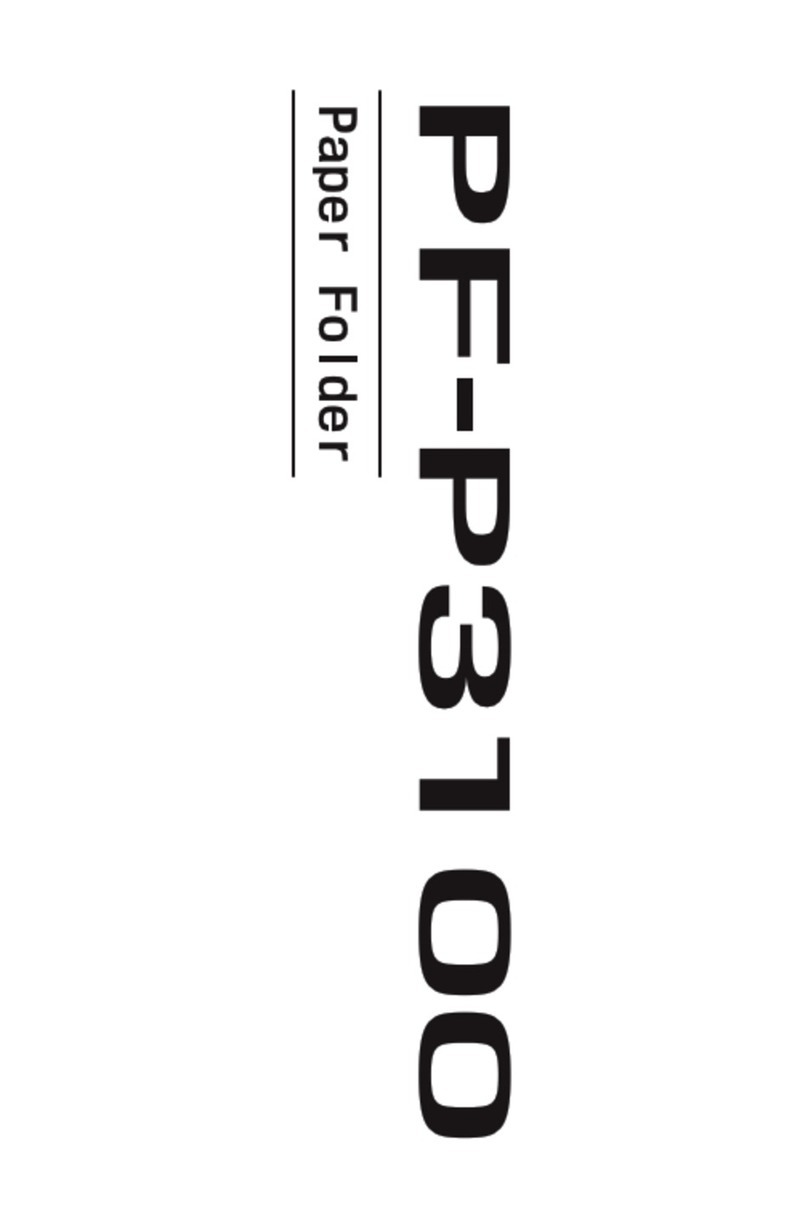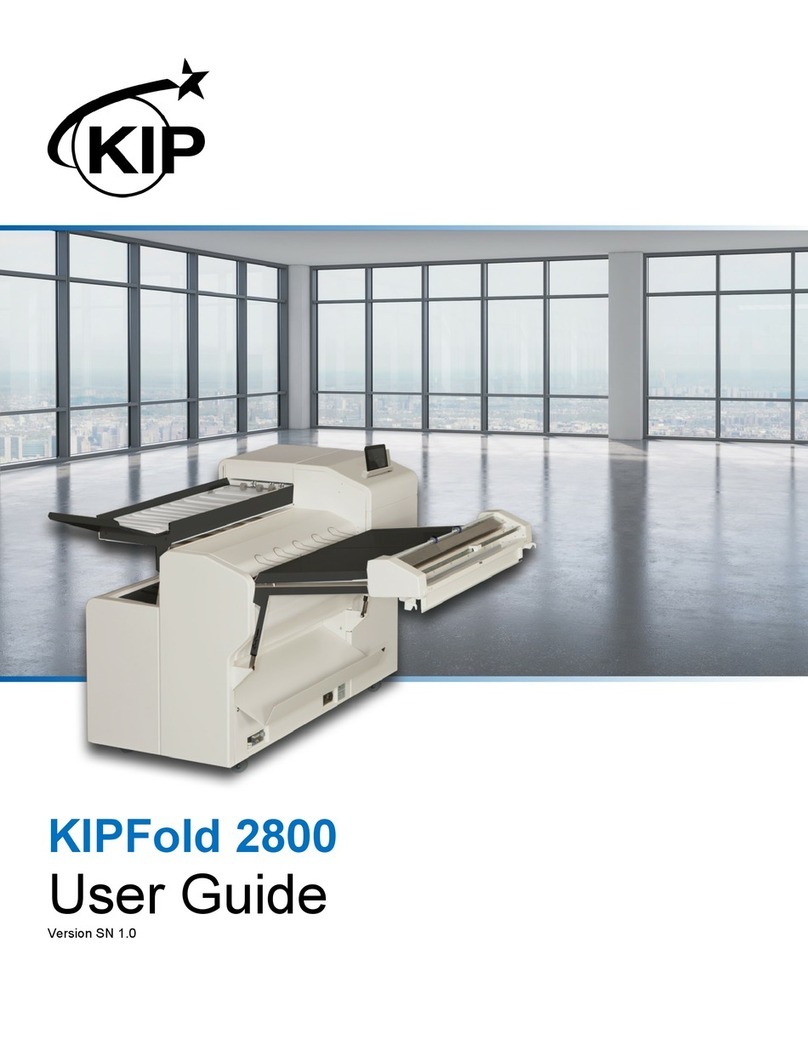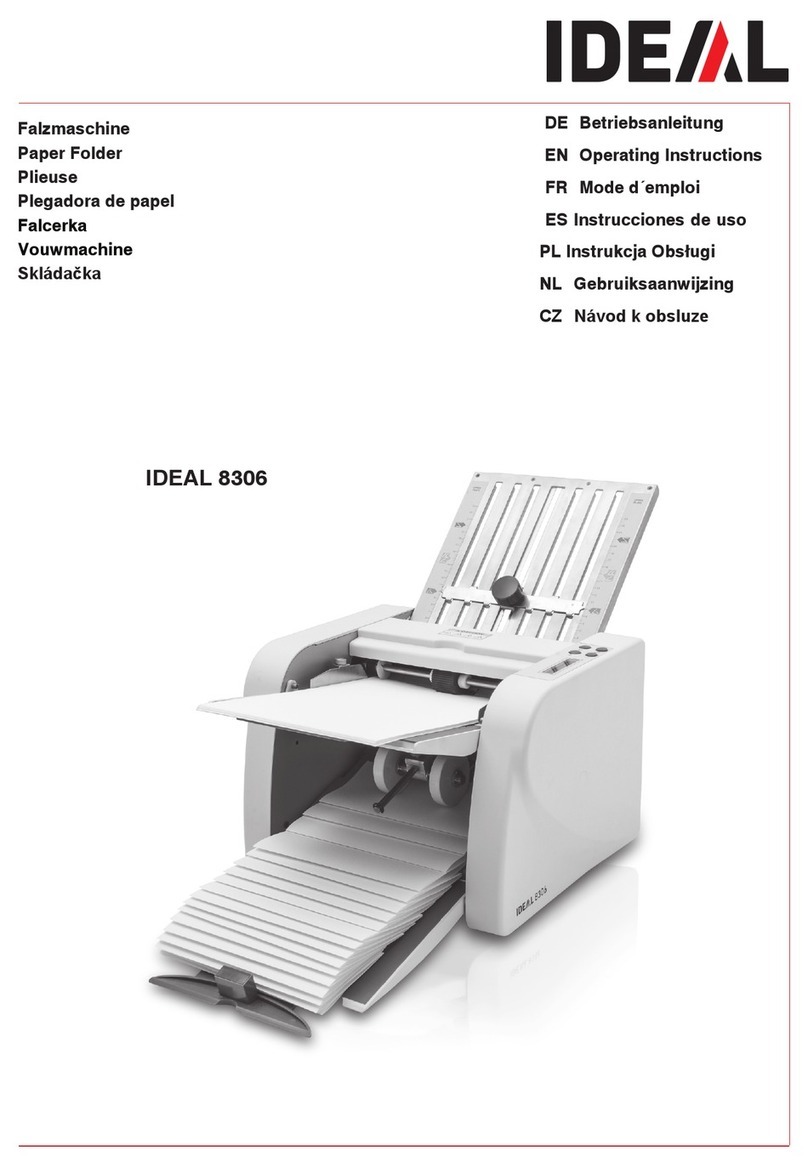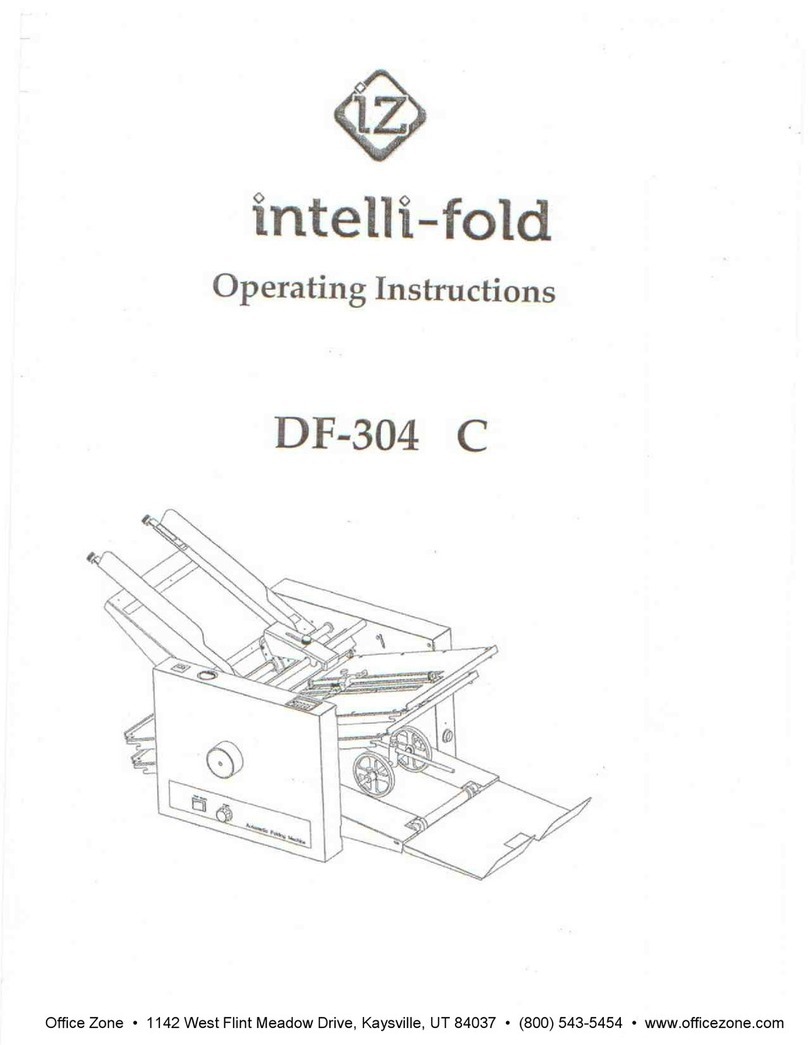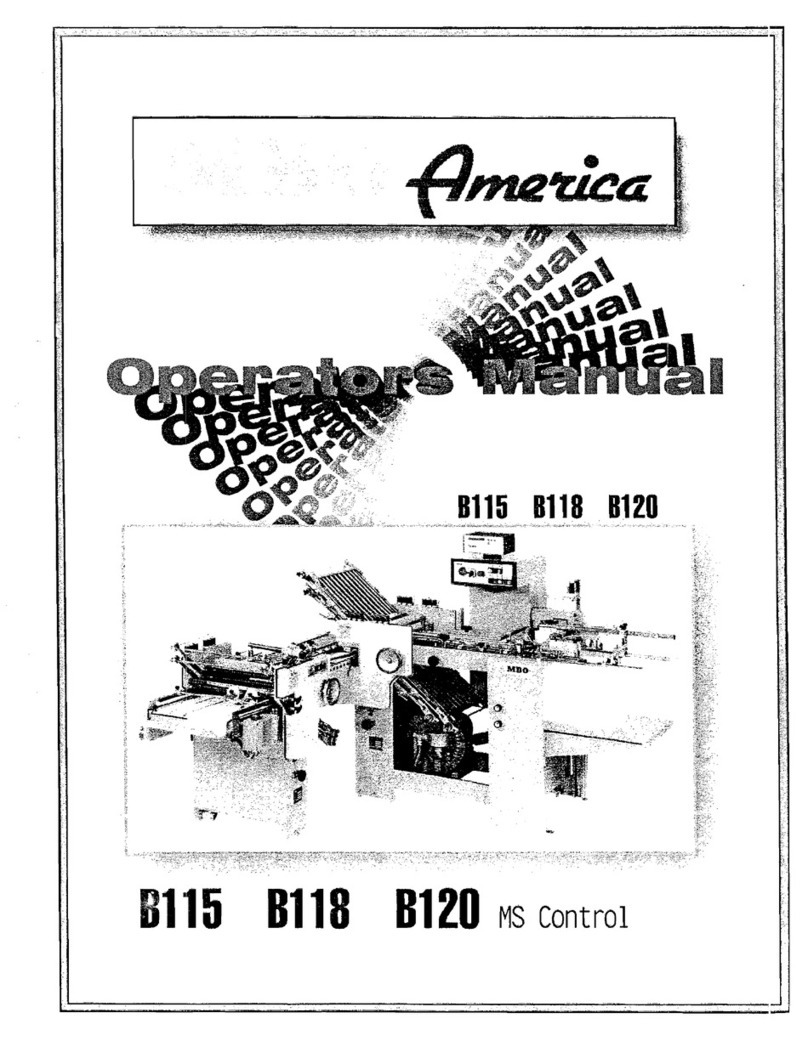Intimus F-300 User manual
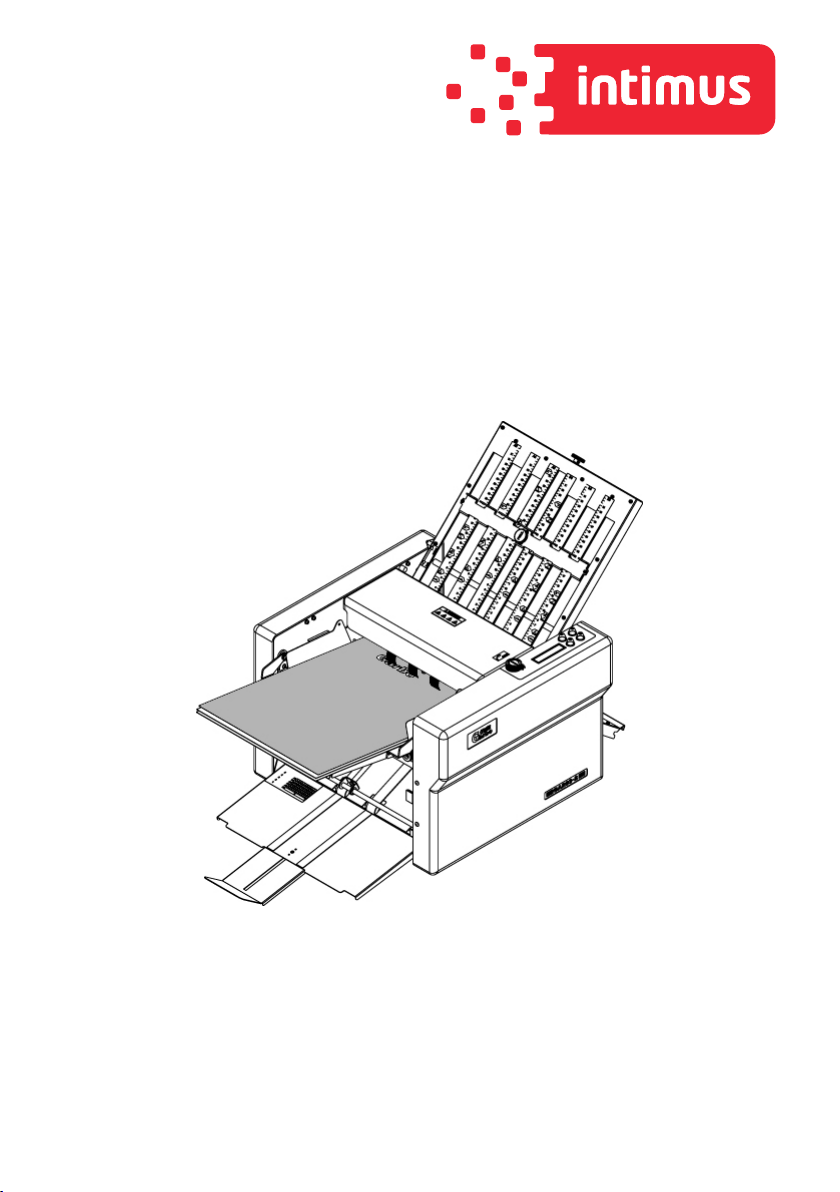
Folder
Operating instructions
F-300
95516 1 12/18
intimus International GmbH, Bergheimer Straße 6-12, 88677 Markdorf / Germany

Thankyouforusingourmachine.Pleasereadtheseoperatinginstructions
beforeputtingthemachineintooperationandobservethesafetyprecautions.
1.SafetyPrecautions…………………………………………2
2.Installation…………………………………………5
3.NamesandFunctions…………………………………………6
4.DescribingControlPanel…………………………………………9
5.HandlingPaper…………………………………………10
6.BasicOperation…………………………………………
11
7.FoldingOperation…………………………………………16
8.CorrectingFolding…………………………………………21
9.Troubleshooting…………………………………………27
10.MaintenanceandCleaning…………………………………………37
11.Specification…………………………………………40
SafetyPrecautions
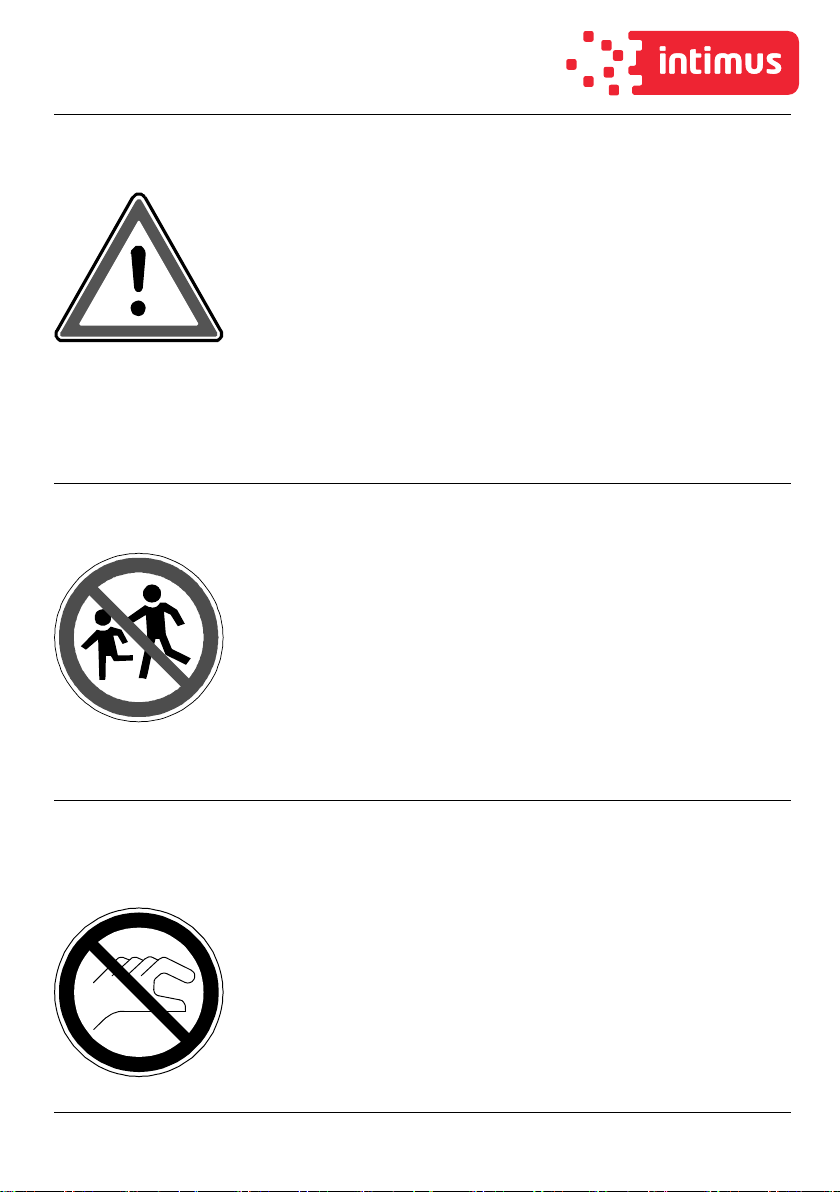
Pleasereadtheseoperatinginstructions
beforeputtingthemachineintooperation
andobservethesafetyprecautions.
Childrenmustnotoperatethemachine!
Donotreachintothemachine!
SafetyPrecautions
2

Longhaircanbecomeentangledincutting
head!
Takecareoftiesandotherloosepiecesof
clothing!
Removeanypaperclips!
3
SafetyPrecautions
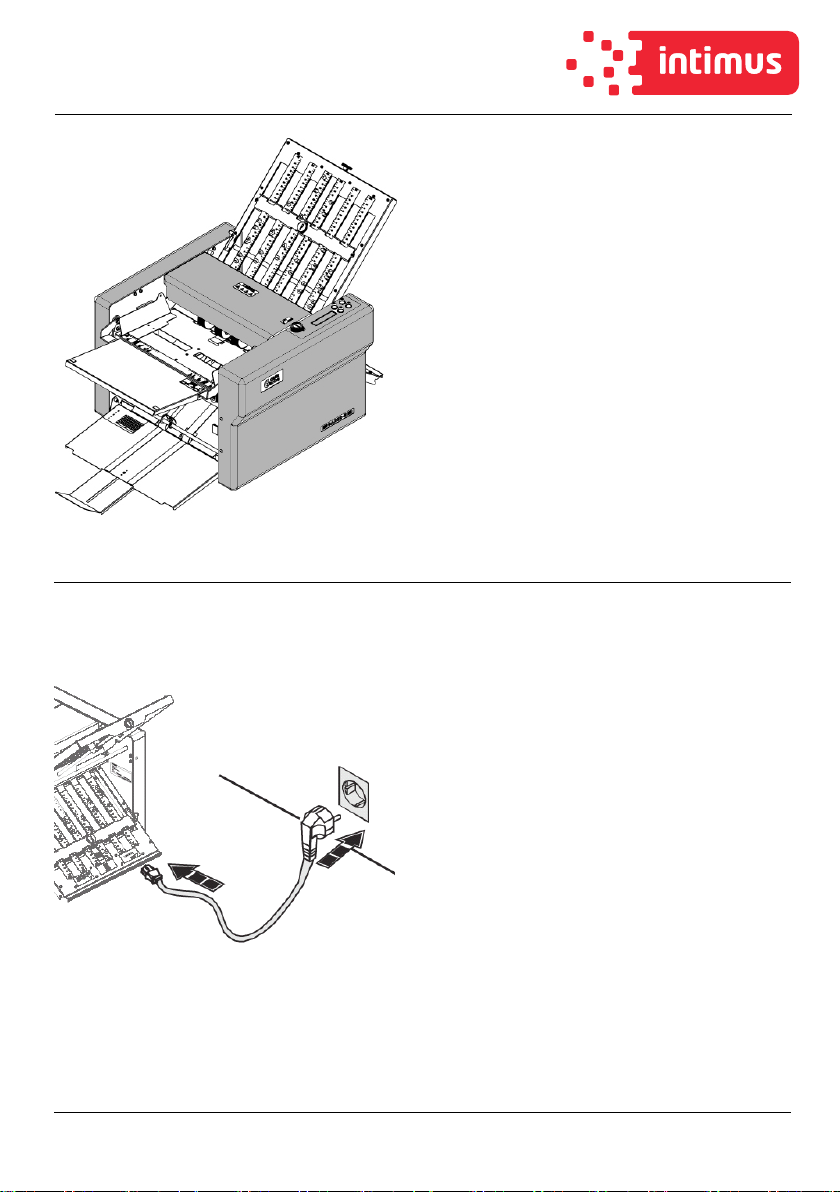
SafetyPrecautions
4
Componentswhichmayendanger
theoperatorarecovered!
Connectthepowercordtoasingle
phasesocket230V/10A.
Disconnectfromthemainsifnot
usedforalongperiod.

Installation
Attach Attach Attach Attachthe the the thefirst first first firstfolding folding folding foldingplate plate plate plate: :::
Thesamewaywiththesecond
foldingplate.
Attach Attach Attach Attachthe the the thesecond second second secondfolding folding folding foldingplate plate plate plate::::
Movethelockleverofthesecond
foldingplatetothepositionof
"UNLOCK".
Insertthefoldingplatetothe
machinealongtheslider.
Movethelocklevertotheposition
of"LOCK".
Slider
Locklever Secondfoldingplate
5
Firstfoldingplate
Locklever

NamesandFunctions
1
2
3
4
5
6
7
8
9
10
11
12
13
14
15
16
17
6
18

NO.NameFunction
1
FirstfoldingplateGuideplatefordecidingapaperfoldingposition.
Firstfoldingismadeusingthisplate.
2
FineadjustmentknobUsedwhenadjustingapaperfoldingposition.
3
RoughadjustmentknobUsedwhendecidingapaperfoldingposition.
4
ControlpanelUsedwhenoperatingthemachine.Error
messagesarealsodisplayedontheLCDdisplay.
5SecondfoldingplateGuideplatefordecidingapaperfoldingposition.
Secondfoldingismadeusingthisplate.Thisplate
isnotusedwhenfoldingpaperintotwo.
6
PaperreceivingtrayReceivesfoldedpaperejectedout.
7
PaperreceivingstopperStopspaperejectedoutfromthemachine.
8
StackerrollersEjectsfoldedpaperfromthemachine.
9
SupportpaperfeedplateSupportspaperstackedonthepaperfeedtable.
10
SideguideHoldspaperstackedonthepaperfeedtable.
11PaperfeedtableUsedtostackpapertobefolded.
NamesandFunctions
7
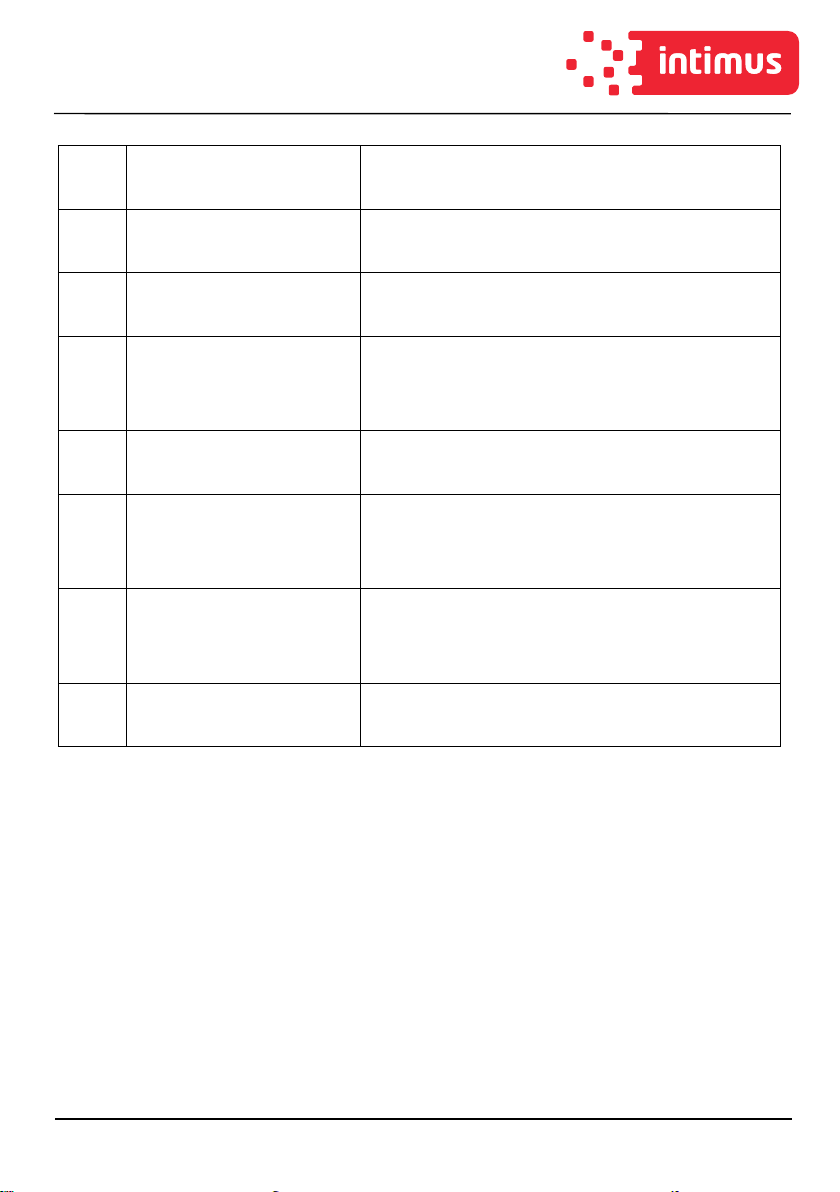
NO.NameFunction
12
TopcoverPreventstheuserfromtouchingthemovingparts.
13
PaperfeedringFeedspaperintothemachine.
14
Separatingpressure
adjustmentdial
Adjuststhepaperseparatingpressure.
15
RubberrollSendspapertothefirstfoldingplate.
16Paperfeedpressure
adjustmentknob
Adjustspaperfeedpressure.
17
Slantcorrectionpaper
feedknob
Correctsmisalignmentalongsidesofpaper.
18
PowerswitchTurnsonandoffthepower.
NamesandFunctions
8
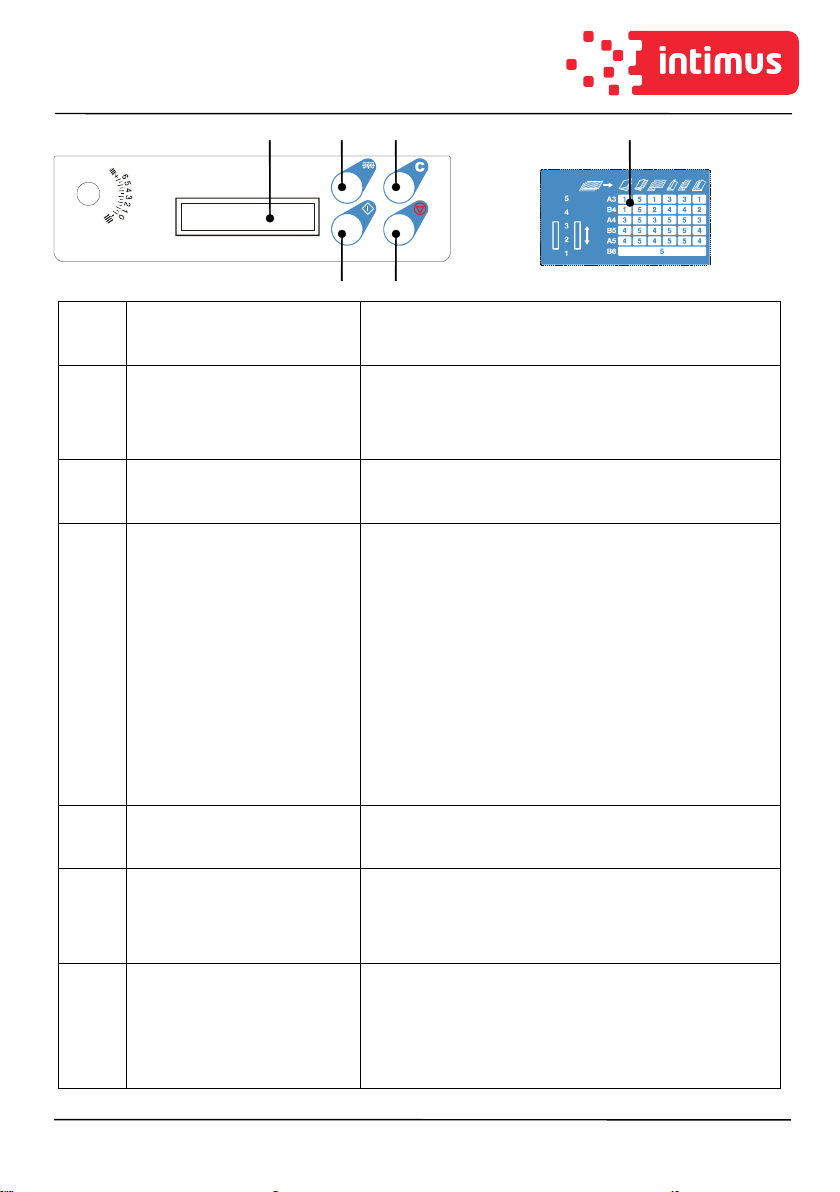
NO.NameFunction
1
Counter/LCDdisplayCountsupthenumberoffoldedpaperordisplays
thestatusofthemachine.
2
CountbuttonEntertherequirednumber.
3
C(clear)buttonWhenthemachineisstoppedwithpaperonthe
paperfeedtable,pressingthebuttonformore
thantwosecondsmakesthecountednumber
returnto"0."
Whenamis-feedhasoccurred,pressingthis
buttonclearsthemessage.
4
StopbuttonWhenpressed,themachinestops.
5
StartbuttonWhenpressed,themachinestartsfolding
operations.
6
Tableofstackerrollers
position
Usedasareferencetocheckanappropriate
positionofthestackerrollersdependingona
papersizeandfoldingpattern.
DescribingControlPanel
123
4 5
9
6
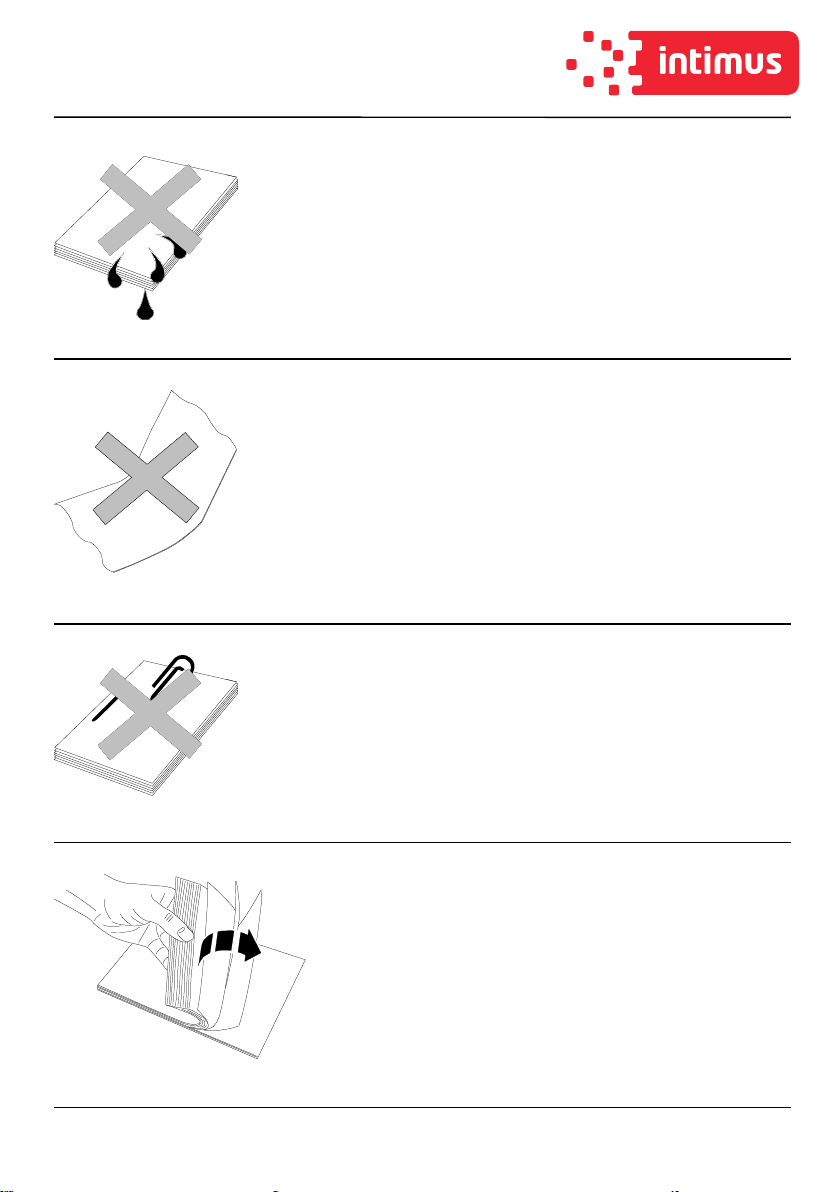
Makesurethattheprintinginkonthe
paperhasdriedcompletelypriortouse.
10
HandlingPaper
Donotfoldcurled,creasedor
foldedpaper
Removeallpaperclips.
Fanpaperwellpriortouse.

PaperSizeLong×WIde(mm)PaperSizeLong×WIde(mm)
A3420×297B4364×257
A4297×210B5257×182
A5
210×148
B6
182×128
StackingDirection
PaperSize
A3A4A5B4B5B6
○○○○○○
×○○×○○
BasicOperation
11
Standard Standard Standard StandardPaper Paper Paper Paper::::
Therearesixtypesofstandardpapersizes;A3,B4,A4,B5,A5,andB6.
Canbeusedasstandardpaper:O
Cannotbeusedasstandardpaper:X

12
Therearesixtypesofstandardfoldingmodes:singlefold,doublefold,
irregularaccordionfold,letterfold,accordionfoldandgatefold.Paperis
foldedasshownbelowwhenthepaperisplacedonthepaperfeedtable
withitsprintsidefacingupward.
Paperfeeddirection
BasicOperation
Standard Standard Standard StandardFolding Folding Folding Folding::::
Paperejection
direction
Single
fold
Double
fold
irregular
accordion
fold
Letter
fold
Accordion
fold
Gate
Fold
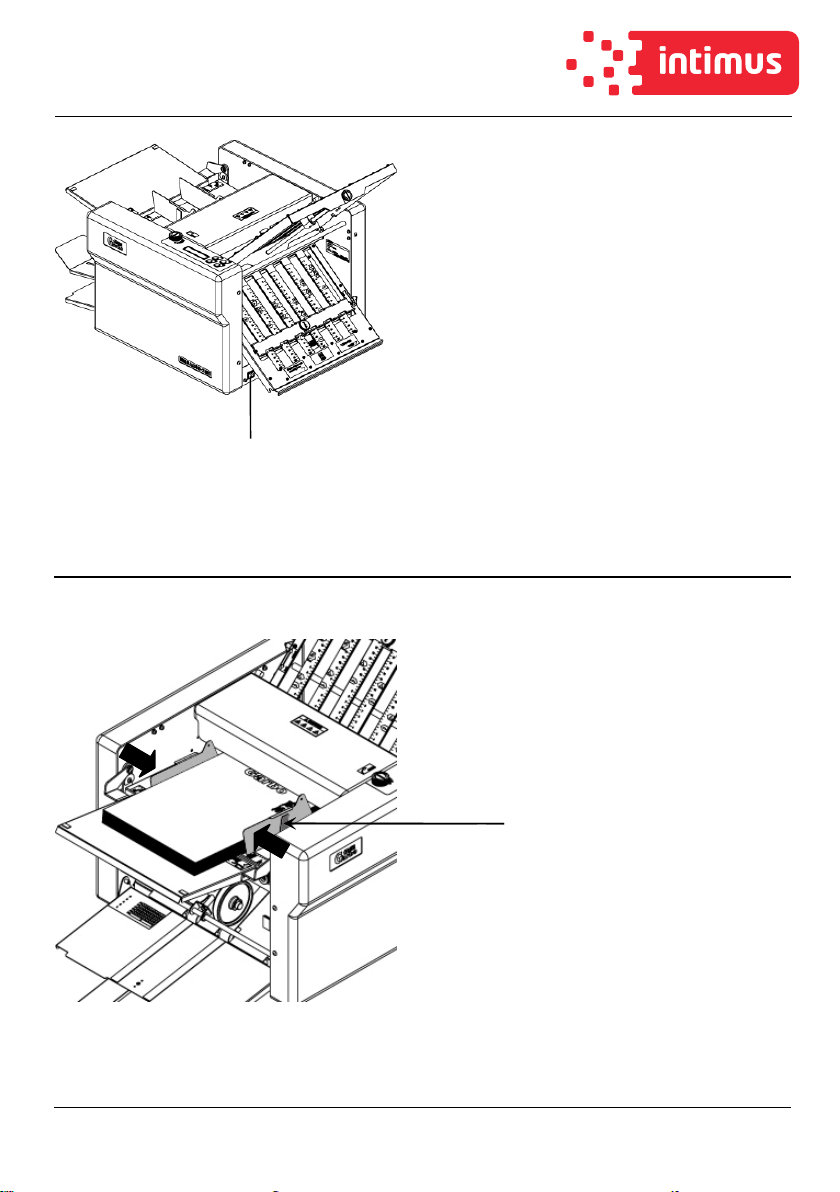
Insertthepowercordinthewall
socketandturnonthepower.
Press“I”toturnonthepower.
Press“O"toturnoffthepower.
Powerswitch
Movethesideguidestofitthe
paperwidth.
BasicOperation
Grip
13
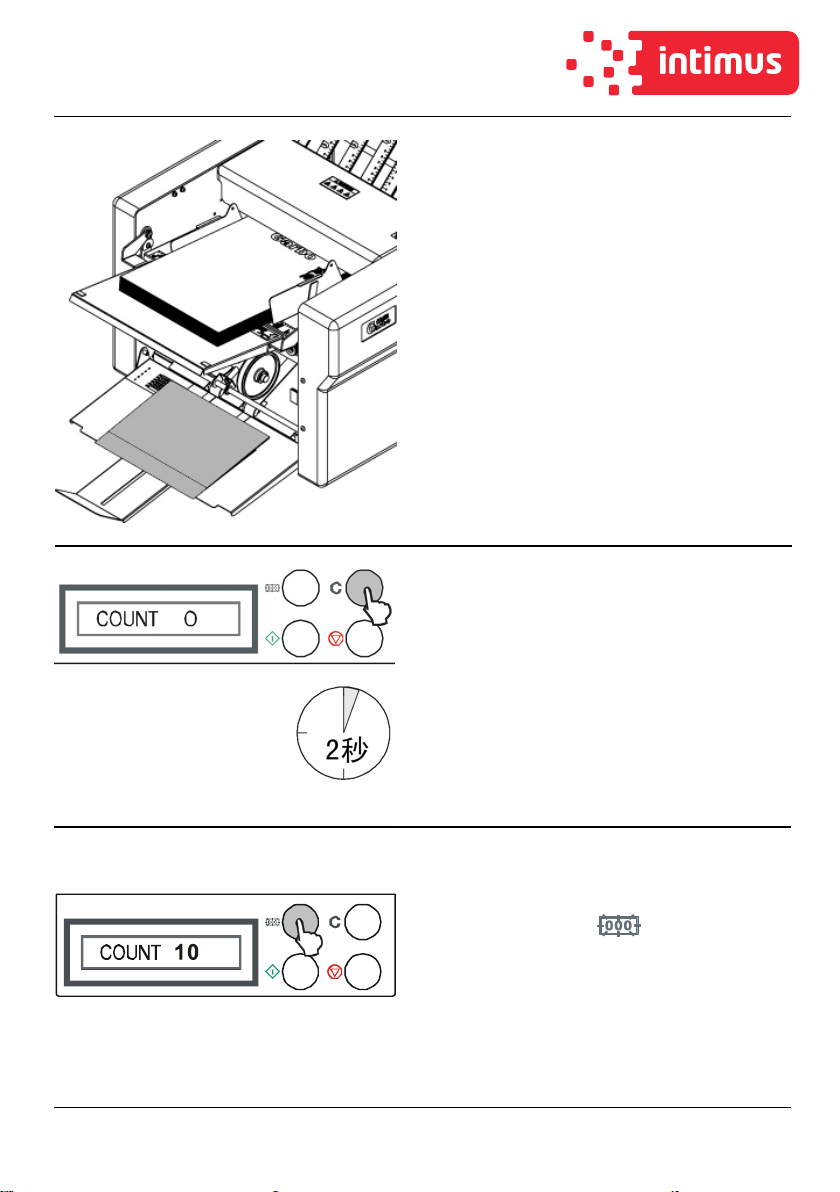
Check Check Check Checkthe the the thefinish finish finish finishof of of oftest test test testfolding. folding. folding. folding.
Checkforfoldingmisalignment
usingthesecondtestfolded
sample.
Iffoldingmisalignmentsoccur,refer
toP20.
BasicOperation
Aftercompletingadjustments,
PresstheC(clear)buttonformore
thantwosecondstoclearthe
counterto"0."
14
Entertherequirednumberinsteps
of10usingthe“”key.

BasicOperation
Press Press Press Pressthe the the theStart Start Start Startbutton button button buttonto to to tostart start start start
folding folding folding foldingoperations. operations. operations. operations.
PresstheStopbuttontointerruptor
stoptheoperations.Pressingthe
Startbuttonagainwillresume
operations.
Whenthereisnopaperonthe
paperfeedtable,themachinewill
stopautomaticallyandthecounted
numberand"NOPAPER"willbe
displayedalternately.
Whenpaperisloadedonthepaper
feedtable,onlythecounted
numberwillbedisplayed.Ifyou
presstheCbuttonformorethan
twoseconds,thecounterreturnsto
"0."IfyoupresstheStartbutton
withoutpressingtheCbutton,
foldingoperationswillresumeand
theaccumulatednumberwillbe
displayedonthecounter.
15

FoldingOperation
Firstfoldingplate
adjust:
Movetheroughadjustmentknobof
thefirstfoldingplatestothemarkof
afoldingpatternyoudesire.
Turnthefineadjustmentknobto
therightandleftafewtimesand
checkthatitmovesslightly.
Roughadjustmentknob
Fineadjustmentknob
Rulersguideline
Pull
Rotation
16

FoldingOperation
Secondplate
adjust:
Movetheroughadjustmentknobof
thesecondfoldingplatestothe
markofafoldingpatternyou
desire.
Turnthefineadjustmentknobto
therightandleftafewtimesand
checkthatitmovesslightly.
Roughadjustmentknob
Fineadjustmentknob
17
Folding
method:Insertfromthisside.
Foldingmethod:Insertfromthis
side.
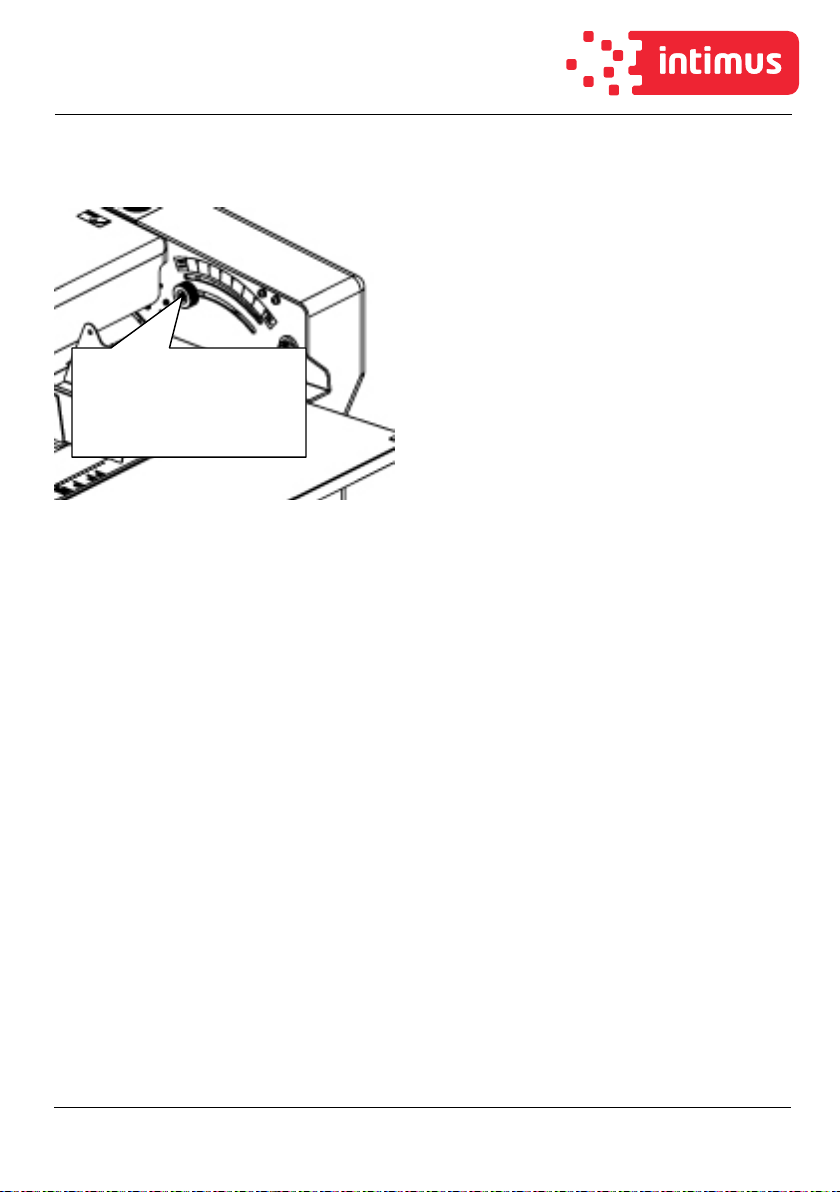
Movethepaperfeedpressure
adjustmentknobto"0."
Movetheknobtotherightorleft
whilepullingitupward.
Ifthepaperslipsandnopaperis
conveyed,changethepaperfeed
pressureto“1.”
Ifseveralsheetsofpaperarefedat
thesametime(double-feed),
decreasethepaperfeedpressure
to“–1.”
18
FoldingOperation
Paperfeedpressure
adjustmentknob

19
Settheseparatingpressure
adjustmentdialto“0”.
Ifseveralsheetsofpaperarefedat
thesametime(double-feed),
increasethepaperseparating
pressureto"1"or"2."
Whenadjustingtheseparating
pressure,increasethepressure
graduallyinstepsof0.5.
Paperseparatingpressure
increasesasthescalevalue
increases.
FoldingOperation
Separatingpressure
adjustmentdial
Table of contents
Other Intimus Folding Machine manuals