Sennheiser DSP 360 - SHORT User manual
Other Sennheiser Hearing Aid manuals

Sennheiser
Sennheiser RI 100 User manual

Sennheiser
Sennheiser SYSTEM 2015 MIKROPORT - User manual

Sennheiser
Sennheiser Audiology Set 810 S Infra-red User manual

Sennheiser
Sennheiser SI 1015-8000 DUAL Dimensions

Sennheiser
Sennheiser SI 30-2250 SINGLE Dimensions

Sennheiser
Sennheiser Set 820s User manual

Sennheiser
Sennheiser SI 1015-8000 SINGLE Dimensions

Sennheiser
Sennheiser ADC1 User manual

Sennheiser
Sennheiser Set 860 User manual

Sennheiser
Sennheiser Set 810 s User manual
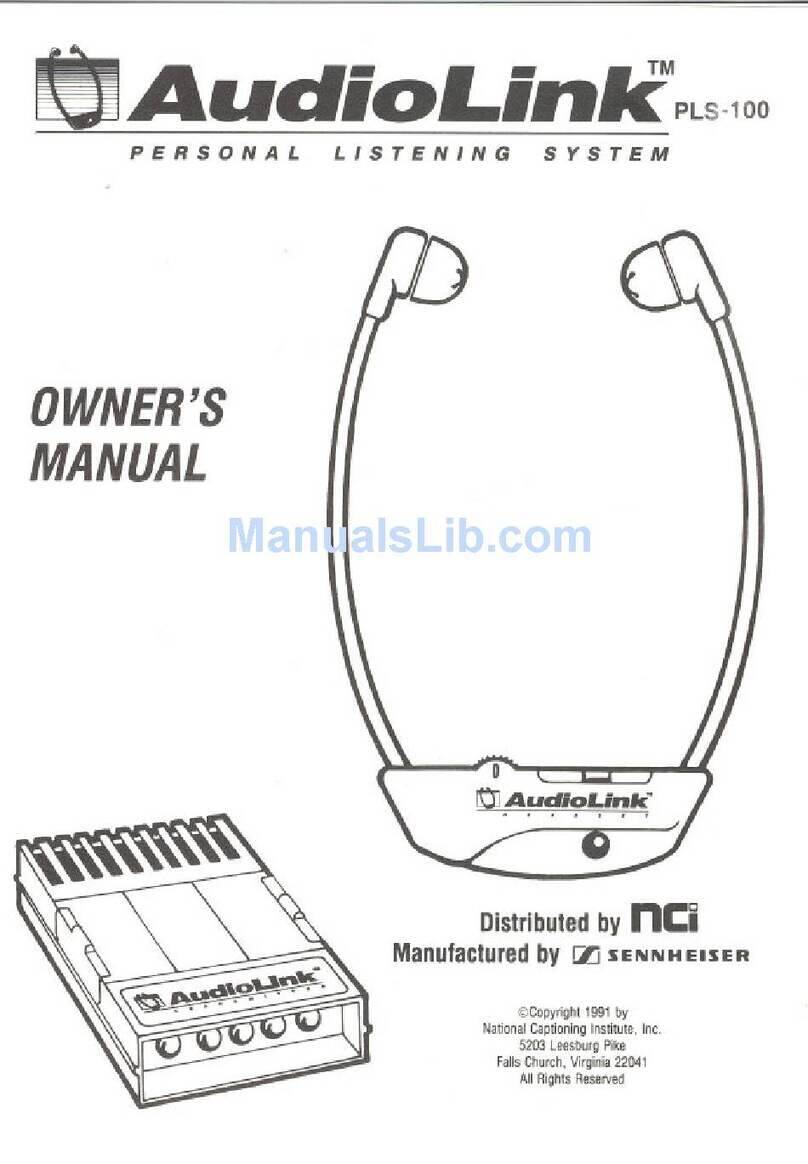
Sennheiser
Sennheiser AUDIOLINK PLS-100 User manual
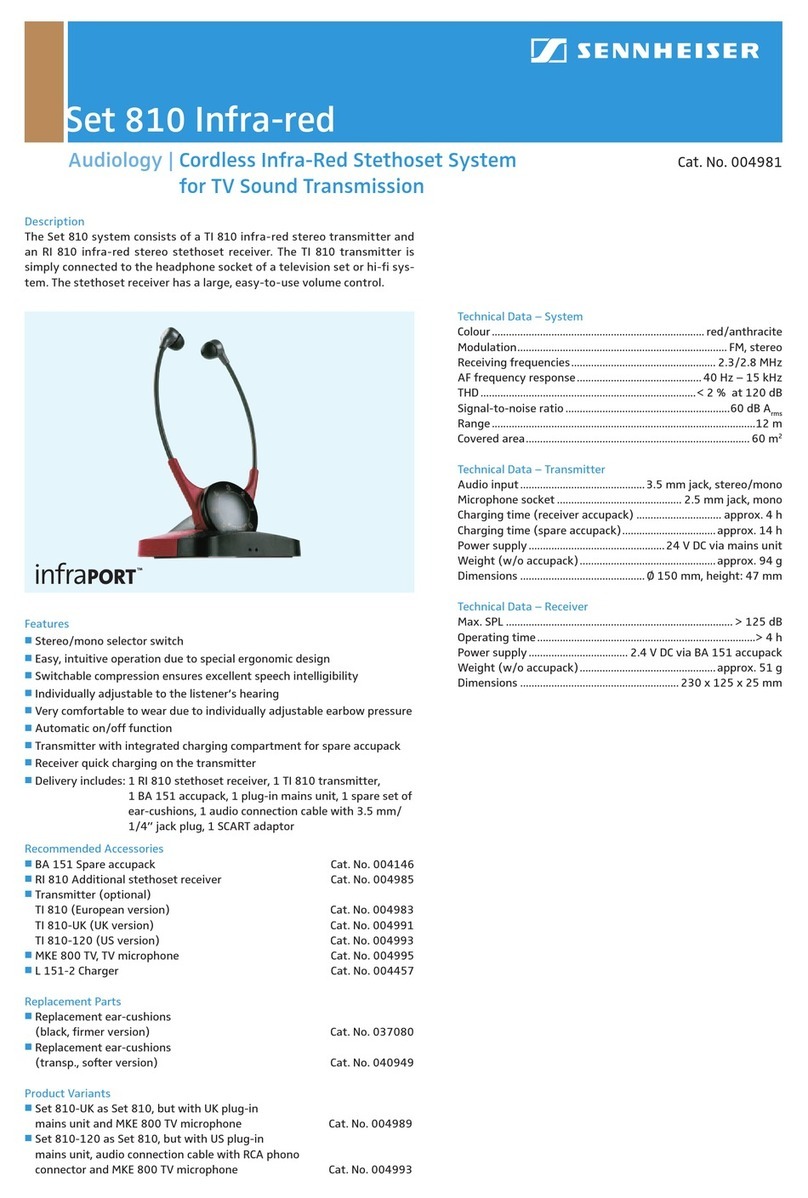
Sennheiser
Sennheiser Audiology SET 810 Infra-red User manual

Sennheiser
Sennheiser SET100 Dimensions
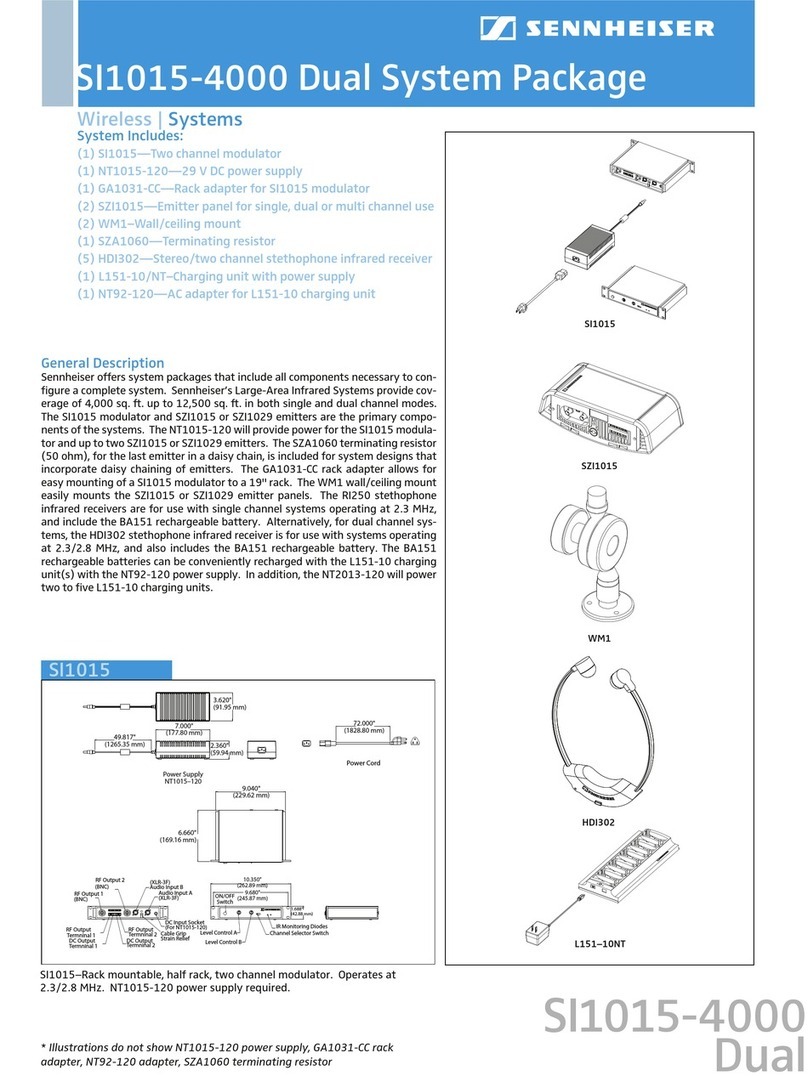
Sennheiser
Sennheiser SI 1015-4000 DUAL Dimensions

Sennheiser
Sennheiser Audiology SET 810 Infra-red User manual

Sennheiser
Sennheiser Quickguide RS 4200 User manual

Sennheiser
Sennheiser SET 840 S - 06-09 User manual

Sennheiser
Sennheiser 502013 User manual

Sennheiser
Sennheiser Audiology SET 810 Infra-red Operator's manual

Sennheiser
Sennheiser SI 1015-4000 SINGLE Dimensions
Popular Hearing Aid manuals by other brands
Oticon Medical
Oticon Medical Ponto SoundConnector Instructions for use
Siemens
Siemens Life micon user guide

Starkey
Starkey Destiny Operation manual
Audicus
Audicus The Icon instruction manual

Advanced Bionics
Advanced Bionics Slim HP Standard Instructions for use

Widex
Widex DREAM440 THE DREAM SERIES User instructions


















