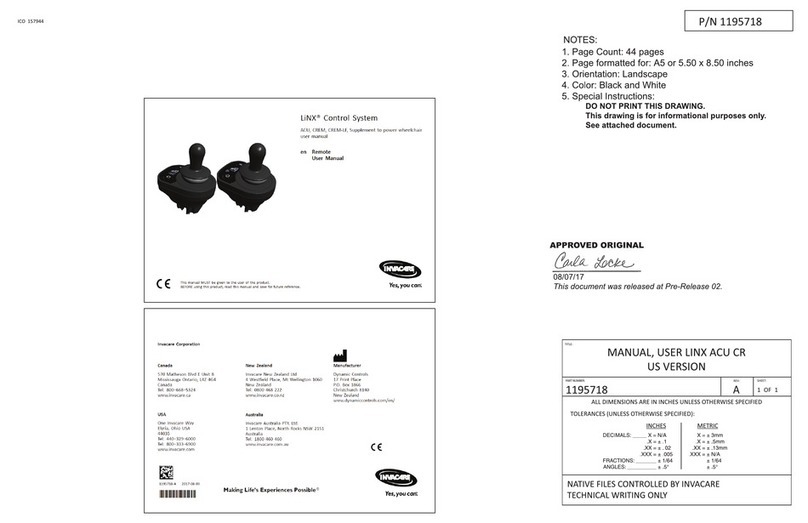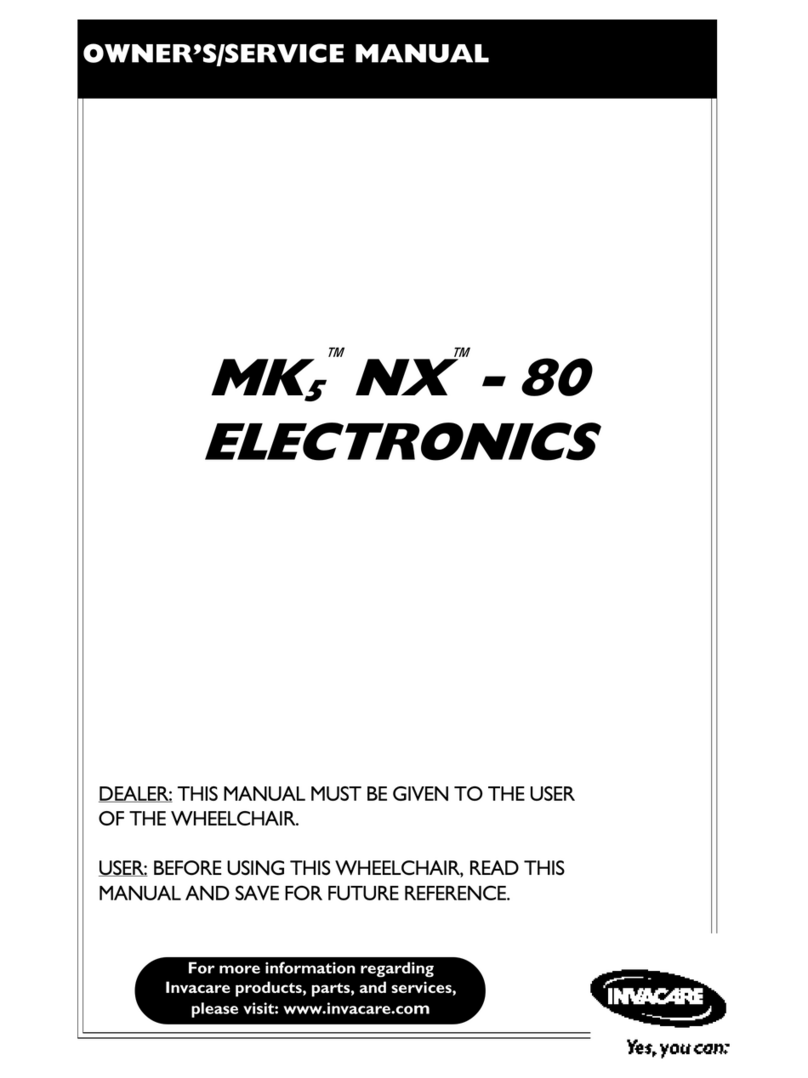Contents
1General.........................................5
1.1Aboutthismanual..............................5
1.2Symbols.....................................5
1.3PrescriptionStatement..........................5
1.4IntendedUse.................................5
1.4.1IntendedUse—REM500......................6
1.5ServiceLife...................................6
2Safety..........................................7
2.1GeneralGuidelines.............................7
2.1.1LiveEditGuidelines..........................10
2.1.2UsageGuidelines............................11
2.1.3SetupandServiceGuidelines...................12
3ElectromagneticCompatibility(EMC)Information..........14
3.1ElectromagneticCompatibility.....................14
3.1.1MinimizingEmissions.........................14
4Components......................................15
4.1UserinterfaceREM500..........................15
4.2Screencompositionoverview.....................15
4.2.1Batterybar................................15
4.2.2Statusbar.................................16
4.2.3Userfunctionscreenoverview..................17
4.3Navigationbutton..............................20
4.4LabelsontheProduct...........................21
5Setup...........................................24
5.1Connectingtheremote..........................24
6Usage..........................................25
6.1Operatingtheremote...........................25
6.1.1ControlsonMenuScreen......................26
6.1.2SettingsonMenuScreen......................26
6.1.3ConguringMenuScreen......................29
6.1.4LockingScreentoAvoidUnintentionalResponse.....30
6.2Navigatingthroughuserfunctionscreens.............31
6.2.1FunctionChangeInhibits......................31
6.2.2Usingdirectnavigation........................32
6.2.3Usingindirectnavigation......................34
6.2.4Menuselect................................35
6.2.5Overviewscanselect.........................38
6.2.6Scanselect................................38
6.3Usingthemultipurposebuttons....................41
6.4Proportionaldrivingmode........................41
6.4.1Usingthejoystick(proportionaldrivingmode)......41
6.4.2Controllingthemaximumspeed.................42
6.5Latcheddrivingmode...........................43
6.5.1Externalstopswitch..........................45
6.5.21StepUp.................................46
6.5.33StepUp.................................46
6.5.45StepUp.................................47
6.5.53StepUp/Down............................48
6.5.65StepUp/Down............................48
6.5.7CruiseControl..............................49
6.6Emergencystop................................50
6.7Operatingthepositionlights......................50
6.8Operatingthehazardlights.......................51
6.9Operatingtheturnsignals........................53
6.10Operatingthehorn............................54
6.11OperatingLightingFunctionsandHornviaUtility
FunctionCard................................54
6.12Locking/unlockingtheremote....................55
6.13Thesleepmode..............................56
6.14Operatingpoweredseatingfunctions...............56
6.14.1Throughseatingscreens......................56
6.14.2Throughexternalswitches....................59
6.14.3Speedreductionandseatingfunctioninhibits......64
6.15Connectivityscreens...........................65
6.15.1ConguringConnectivityCard..................65
6.15.2MouseMover.............................73
6.16SwitchControl................................78