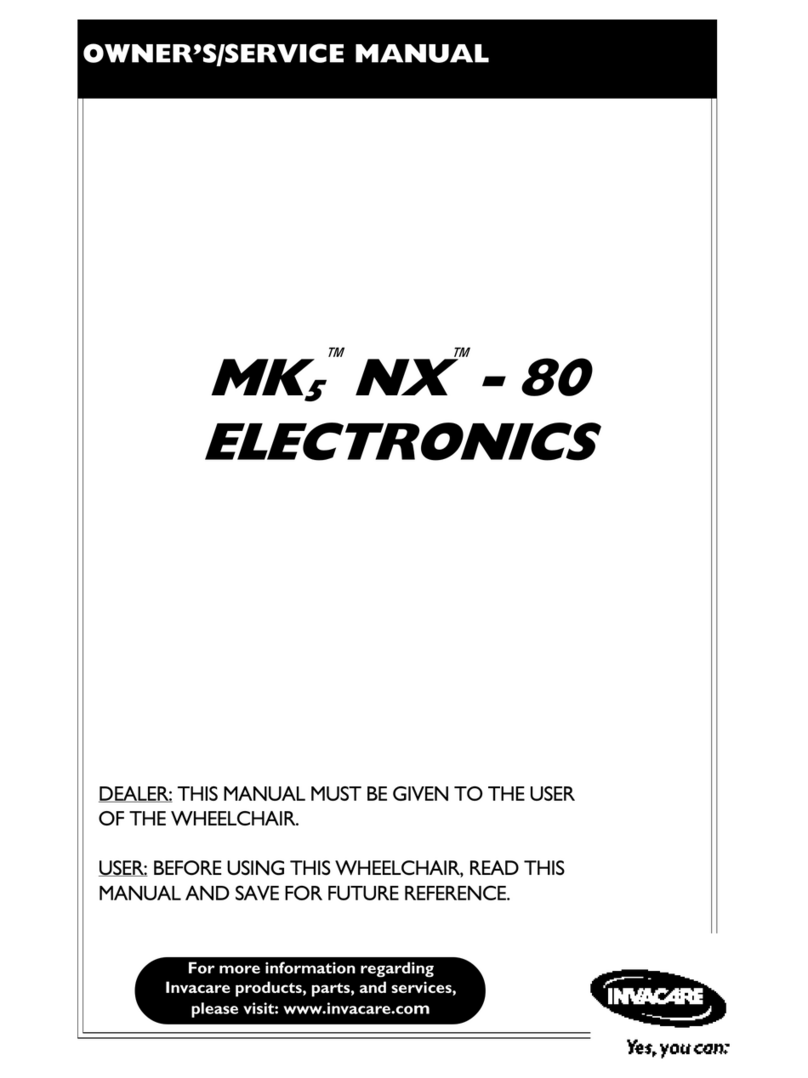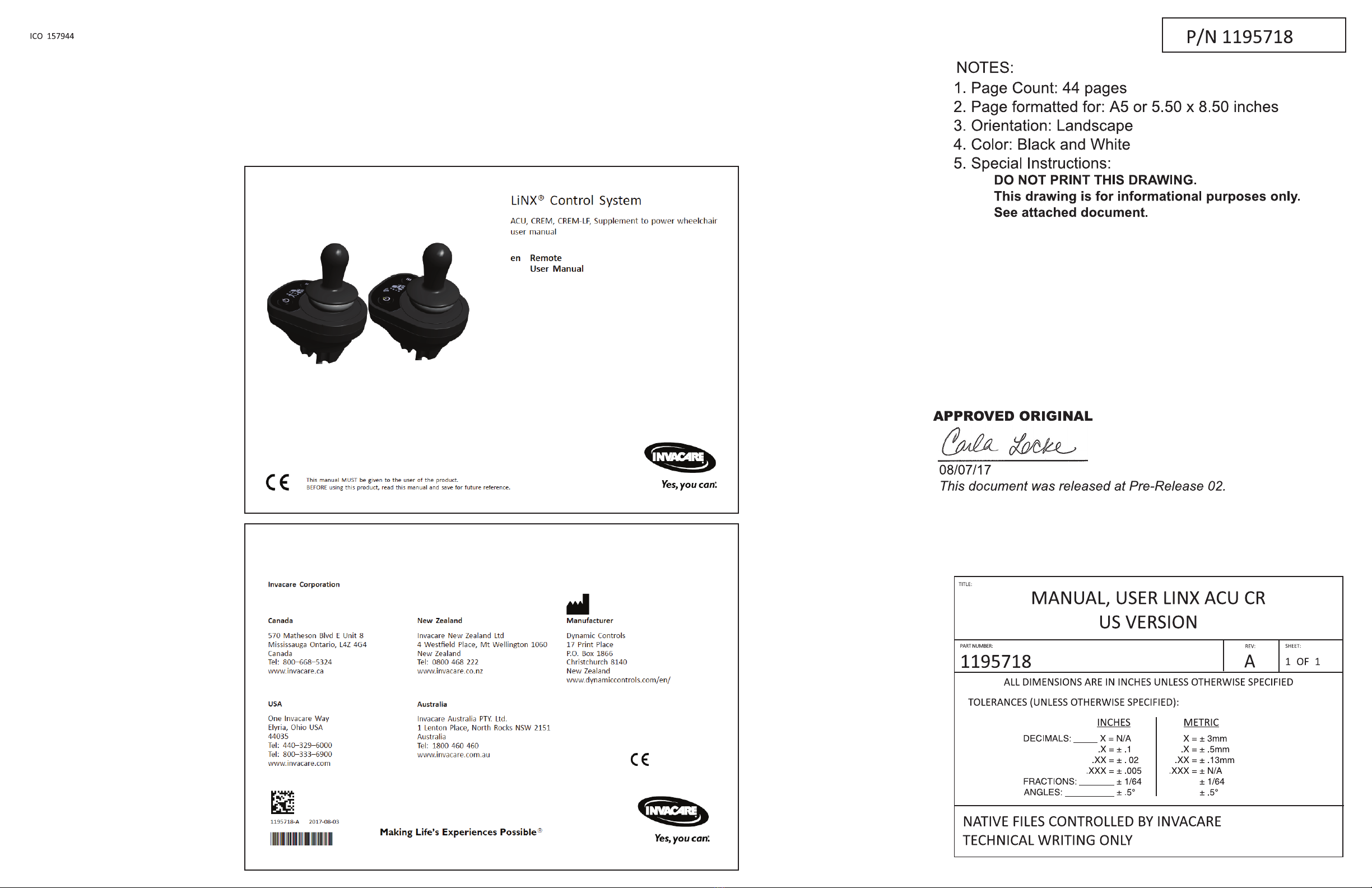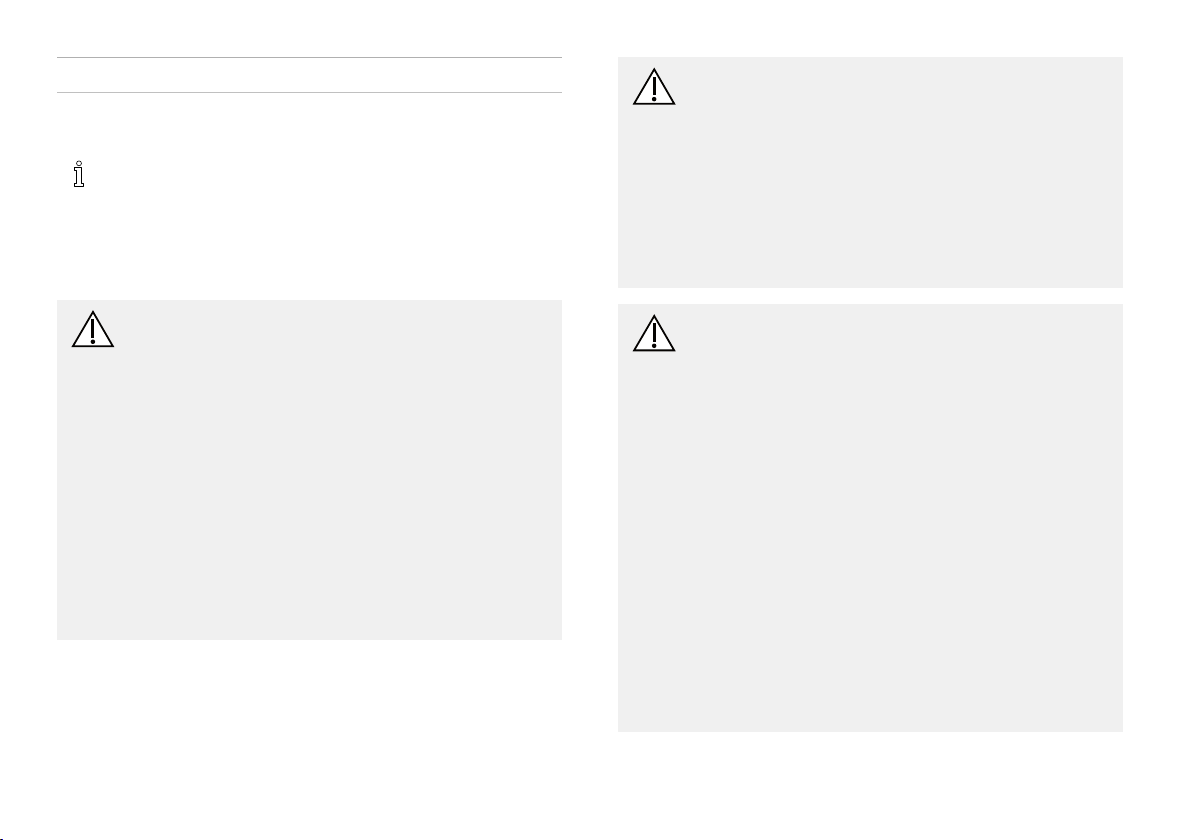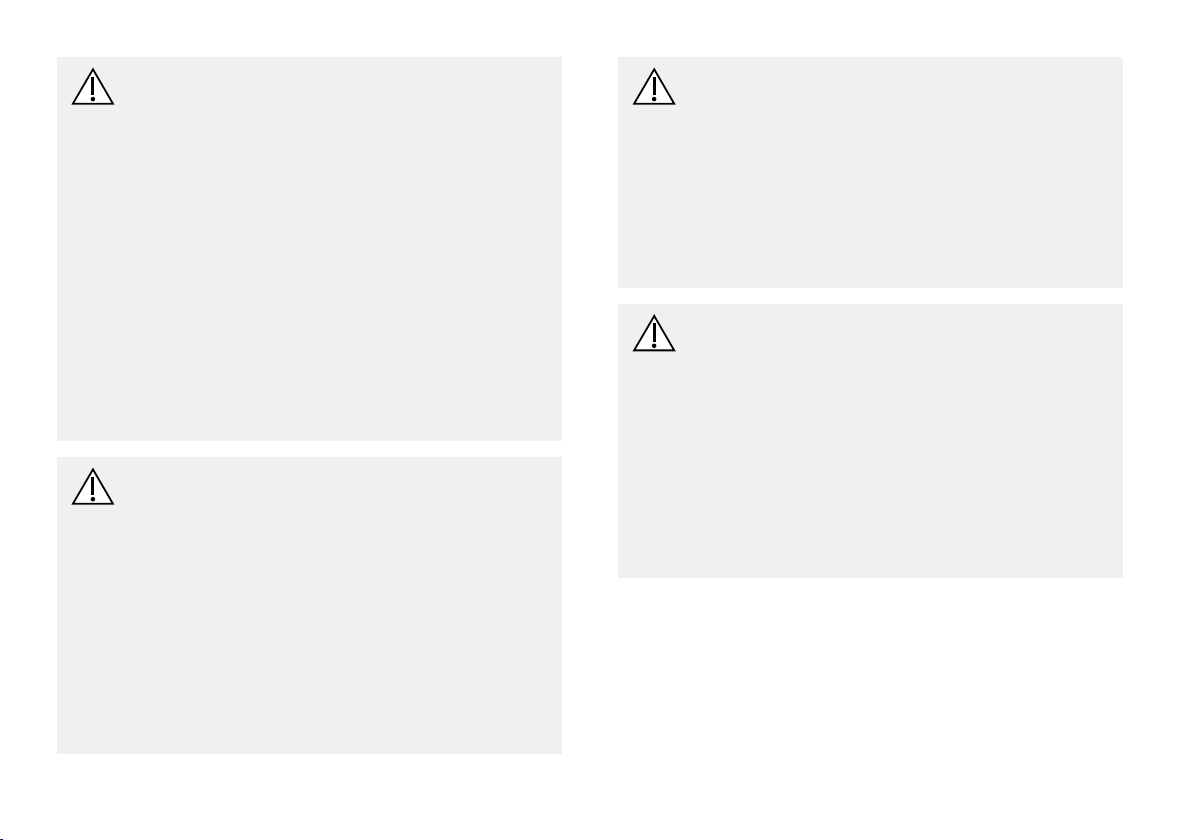Contents
1General.........................................5
1.1AboutThisManual.............................5
1.2Symbols.....................................5
1.3PrescriptionStatement..........................5
1.4IntendedUse.................................5
1.4.1IntendedUse—ACU..........................6
1.4.2IntendedUse—CREMandCREM-LF..............6
1.5IndicationforUse..............................6
1.6ServiceLife...................................6
2Safety..........................................7
2.1GeneralGuidelines.............................7
2.1.1LiveEditGuidelines..........................10
2.1.2UsageGuidelines............................11
2.1.3SetupandServiceGuidelines...................12
3ElectromagneticCompatibility(EMC)Information..........14
3.1ElectromagneticCompatibility.....................14
3.1.1MinimizingEmissions.........................14
4Components......................................15
4.1AttendantControlUnit..........................15
4.2CompactRemoteModule........................16
4.3Drive/SeatingFunctionIndicators...................17
4.4LabelsontheProduct...........................19
5Usage..........................................22
5.1RequestingControloftheMobilityDevice............22
5.2UsingtheJoystick..............................22
5.3PowerButton(withStatusLED)....................23
5.4ModeButton.................................24
5.5LockMode...................................25
5.6ReadingtheIndicators...........................26
5.6.1Attendant-in-Char
geIndication(AttendantControl
Unit)....................................26
5.6.2User-in-ChargeIndication(CompactRemote
Module)..................................26
5.6.3RestrictedUserIndication......................27
5.6.4SleepIndication.............................27
5.6.5OONIndication.............................27
5.6.6DriveSlow-DownIndication....................28
5.6.7Lock-OutIndication..........................28
5.6.8BlockedFunctionIndication....................28
5.7ConnectingtheRemote..........................29
6Maintenance.....................................30
6.1MaintenanceInformation........................30
6.2Setup/DeliveryInspection........................30
6.3WearandTearInformation.......................30
6.4User/AttendantInspectionChecklists................31
6.4.1Inspect/AdjustWeekly........................31
6.4.2Inspect/AdjustMonthly.......................31
6.4.3Inspect/AdjustPeriodically.....................31
6.5ServiceInspection..............................31
6.5.1SixMonthInspection.........................32
6.6Cleaning.....................................32
7Troubleshooting...................................34
7.1GeneralInformationonTroubleshooting.............34
7.2FaultIndication................................34
7.2.1FaultCodesandDiagnosisCodes................34
8Technicaldata....................................36
8.1TechnicalSpecications..........................36
9WirelessTechnology................................37
9.1WirelessTechnologyOverview.....................37
9.2IntendedWireless(Electromagnetic)Environment......37
9.3LiNXWirelessFunctions..........................38
9.3.1MouseMover..............................38
9.3.2RemoteDiagnostics..........................38
9.3.3Conguration...............................38
9.4QualityofService..............................39
9.4.1DataIntegrity...............................39