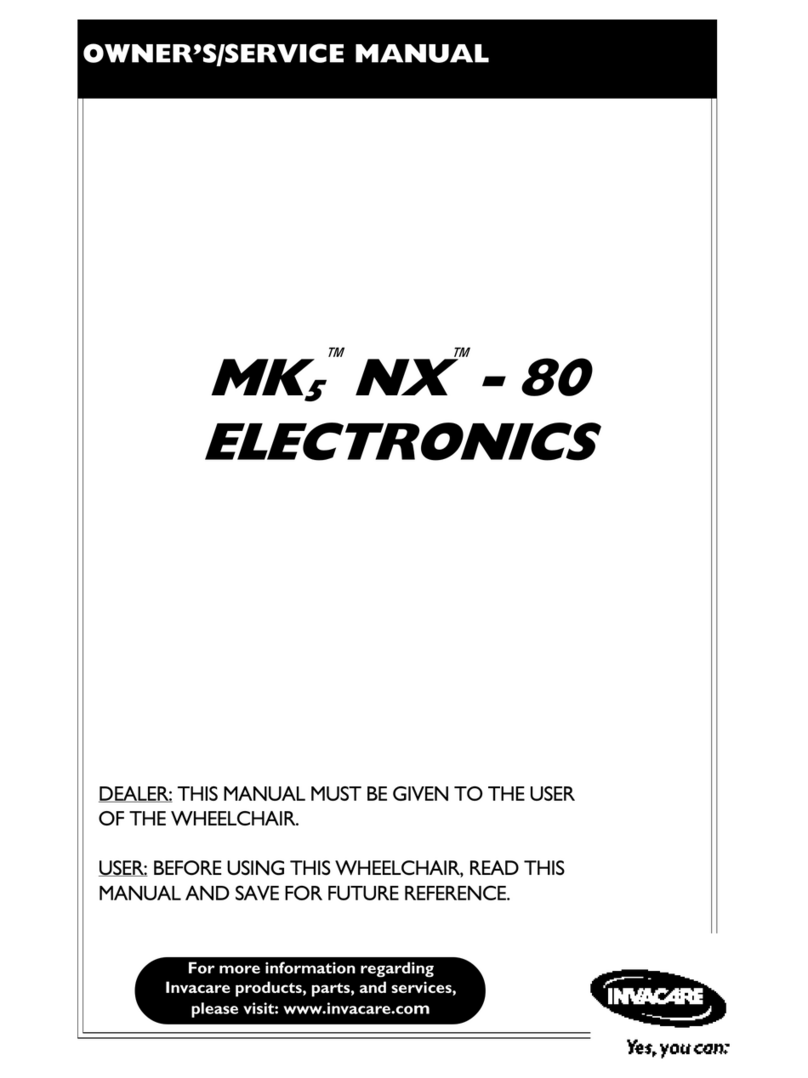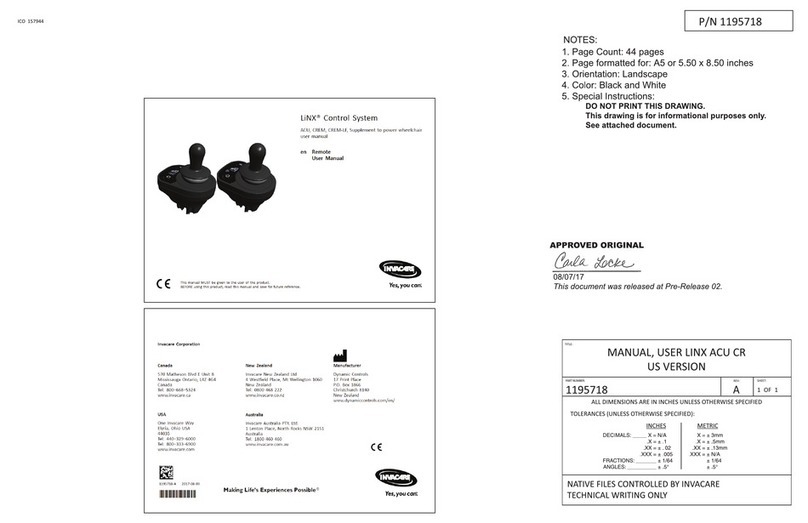Contents
1General.........................................5
1.1AboutThisManual.............................5
1.2Symbolsinthismanual..........................5
1.3GeneralInformation............................5
1.4ImagesinThisManual..........................5
2Safety..........................................6
2.1Safetyinformation..............................6
2.2Safetynotesontheelectricalsystem................6
3Assembly........................................7
3.1TighteningTorques.............................7
3.2Imperialtometricconversionchart.................7
3.3OverviewComponents..........................8
3.4Powermodulemounting.........................11
3.5Mountingpositionsonwheelchairs.................12
3.6Portpin-outs..................................13
3.7ActuatorPortCongurations(FactorySetup)..........13
3.7.1PortcongurationsforsystemswithDLX-REM2xx
(EU-VersionwithModuliteseat)................14
3.7.2Portcongurationfornon-expandablesystems(US
version)..................................15
3.7.3PortcongurationforsystemswithDLX-REM400
andDLX-REM500(withUltraLowMaxxseat)......16
3.7.4PortCongurationsforFunctionkeys..............17
3.8WiringDiagrams...............................17
3.8.1WiringforModuliteSeatingSystem..............18
3.8.2WiringforModuliteSeatingSystem(ProntoM41
Only)....................................25
3.8.3WiringforModuliteSeatingSystem(FoxOnly)......26
3.8.4WiringforUltraLowMaxxSeatingSystem.........29
3.9Mountingtheprimaryremotes....................32
3.9.1MountingDLX-REM1XXandDLX-REM2XXfor
Modulite.................................32
3.9.2MountingDLX-REM2XXforUltraLowMaxx........33
3.9.3MountingtheDLX-REM400....................36
3.9.4MountingToggleSwitchesontheDLX-REM400......38
3.9.5MountingDLX-REM500toSwing-AwayRemote
Holder...................................38
3.10MountingPrimaryRemotestoNucleusMidline
Holder.....................................39
3.11Mountingthesecondaryremotes.................40
3.11.1MountingKLICKxAdapterforIDC..............40
3.11.2MountingtheDLX-ACU200....................40
3.11.3MountingtheDLX-CR400.....................42
3.11.4MountingtheDLX-REM050....................43
3.12MountingtheASLcomponents...................43
3.12.1MountingInterfaceBoxes.....................43
3.12.2MountingtheCompactSingleSwitchJoystick......46
3.12.3MountingtheMicroExtremityControlJoystick.....47
3.12.4MountingthePediatricCompactJoystick.........49
3.12.5Mountingtheeclipsetraywithproximity
sensors...................................51
3.13Mountingthe10wayswitch.....................51
3.13.1Mountingthe10wayswitchforModulite........52
3.13.2Mountingthe10wayswitchforUltraLow
Maxx....................................53
3.13.3ChangingLabeling..........................54
4ReplacingWheelchairComponents.....................55
4.1Generalinformationonsetup.....................55
4.2BatterySynchronisationonNewBatteries............55
4.3ReplacingPowerModuleasSparePart..............55
4.4SetupProcedureAfterPowerModuleReplacement.....55
5OverviewLiNXAccesstools..........................57
5.1TheLiNXAccessKey............................57
5.1.1RenameLiNXAccessKey(onlypossiblewithLiNX
AccessPCtool).............................57
5.2OverviewFunctions.............................58
5.2.1OverviewUserPreferences.....................60
5.2.2OverviewDisplaySettings......................64
5.2.3OverviewControlInput/Output(ControlIO).......64
5.2.4ControlInputTypesandOptions................68
6Suggestedprogrammingprocedure....................71
6.1Step1–Power-uptest..........................71
6.2Step2–CheckMotorOrientation..................71
6.3Step3–SetLoadCompensation...................72
6.3.1CalibratingAdaptiveLoadCompensation(iOS
Tool)....................................72
6.3.2CalibratingAdaptiveLoadCompensation(PC
tool).....................................73
6.4Step4–AdjustSpeedSettings....................74
6.5Step5–Adjustaccelerationsettings................75
7UsingtheLiNXAccessiOStool........................77
7.1Navigationbar.................................77
7.1.1Applicationmenu............................77
7.1.2ChangingProgramName......................77
7.2HomeScreen.................................78
7.3Connectioncontextactions.......................78
7.3.1Connecttodevicescreen......................78
7.3.2Readingaprogramfromthewheelchair...........79
7.3.3RestoringDefaultWheelchairCongurations........79
7.3.4ConvertingCongurationFiles..................79
7.3.5ModifyingaProgram.........................79
7.3.6Writingaprogramtothewheelchair.............80
7.3.7Savingprograms............................80
7.3.8UpgradingFirmware..........................81
7.3.9StoringtheLAKcerticate.....................82
7.4Filecontextactions.............................82
7.4.1Loadfromlescreen.........................82
7.4.2WritingBundleFiles..........................82
7.4.3Openingles...............................83
7.4.4Deletingles...............................83
7.4.5E-mailingles..............................84
8ModifyingwheelchaircongurationwithiOStool.........85
8.1ProleAndFunctionActions......................85
8.2Modifyingfunctionandprolenames...............88
8.3Modifyingdriveparametersgraphically..............88
8.4Modifyingdriveparametersnumerically..............89
8.5ModifyingLightingParameters.....................89
8.6ModifyingGyroSupportinDriveFunctions...........90
8.7ModifyingSeatingParameters.....................90
8.8ModifyingAttendantParameters...................92
8.9ModifyingUtilityFunction........................93
8.10JoystickSwitchThreshold........................96
8.11Adjustquadrantoperation.......................96
8.11.1Adjustdrivedirections.......................97
8.12Enableindirectnavigation.......................98
8.13ConguringControlInput/Output(ControlIO)........99
8.13.1ConguringExternalPowerButton.............. 103
8.13.2ConguringToggleSwitches................... 104
8.13.3ConguringMouseClicks..................... 107
8.14Installing/SettingupAlternativeSwitches............ 109
8.15SipandPuffInstallation......................... 110
8.15.1SipandPuffCalibration...................... 110
9UsingtheLiNXAccessPCtool........................ 113
9.1Installingthesoftware........................... 113
9.1.1UsingBluetoothonacomputer................. 114
9.2Layoutoverview............................... 114
9.3Concepts..................................... 115
9.4CheckingandGettingLatestVersion................ 115
9.5Connectioncontextactions....................... 116
9.5.1Connecting/DisconnectingtheLiNXAccessPC
tool..................................... 116
9.5.2Writeaprogramtoawheelchair................ 116
9.5.3Readaprogramfromawheelchair............... 116
9.5.4Saveaprogramasale....................... 117
9.5.5StoringtheLAKcerticate..................... 117
9.5.6UpgradingFirmware.......................... 117
9.5.7RestoringDefaultWheelchairCongurations........ 118
9.5.8LoadingDefaultCongurations.................. 118
9.5.9ConvertingCongurationFiles.................. 119
9.6Filecontextactions............................. 119
9.6.1Open/Closeale............................ 119
9.6.2Removealefromlist........................ 120
9.6.3Writingbundlelestoachair.................. 120