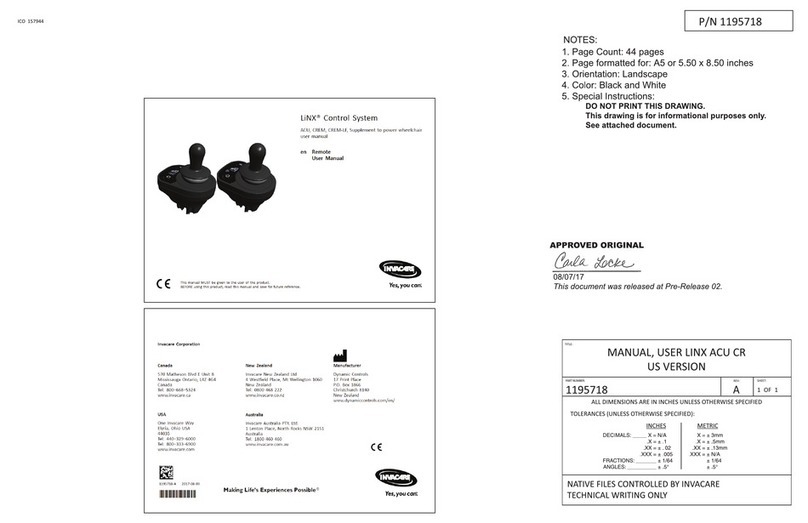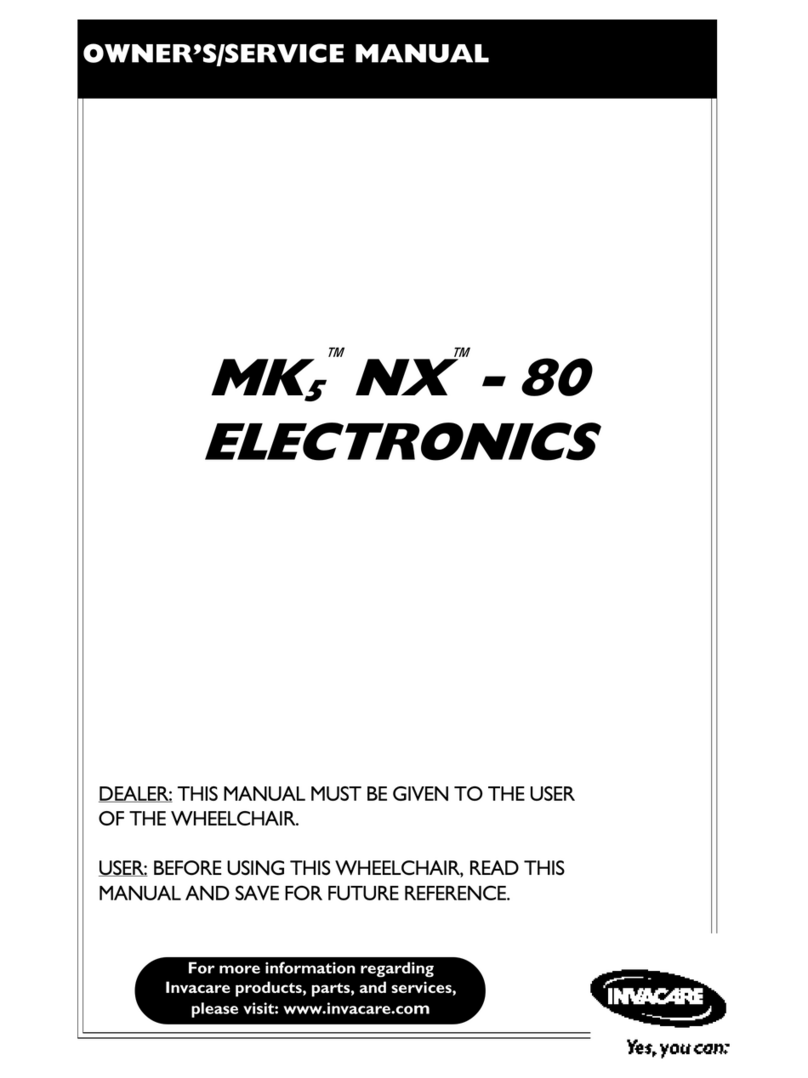Driving 47
Stopping 47
6.7 Using Emergency Stop 47
6.8 Operating the Position Lights 48
6.8.1 Turn On the Position Lights 48
6.8.2 Turn Off the Position Lights 48
6.9 Operating the Hazard Lights 49
6.9.1 Turn On the Hazard Lights 49
6.9.2 Turn Off the Hazard Lights 49
6.10 Operating the Turn Signals 50
6.10.1 Turn On the Turn Signals 50
6.10.2 Turn Off the Turn Signals 51
6.11 Operating the Horn 51
6.12 Operating Lighting Functions and the Horn via the Utility
Function Card 51
6.13 Locking/Unlocking the Remote 52
6.13.1 Locking the Remote 52
6.13.2 Unlocking the Remote 52
6.14 Using Sleep Mode 52
6.15 Using Rest Mode 52
6.15.1 Entering Rest 52
Entering Rest from a Drive or Seating Function via
Timeout 53
Entering Rest from Any Function via Control Input 53
Entering Rest from Menu Select via Timeout 53
Entering Rest from Menu Navigation via Control Input 53
6.15.2 In Rest 53
6.15.3 Exiting Rest 53
6.16 Operating Powered Seating Functions 53
6.16.1 Through Seating Screens 54
Symbols and their Meanings 54
Other Configurations 54
6.16.2 Through External Switches 55
Egg Switch 56
Stereo Toggle Switch 56
Stereo Button Switch 56
4–way Toggle Switch 56
4–way Button Switch 57
10–way Switch 58
6.16.3 Speed Reduction and Seating Function Inhibits 58
Speed Reduction 58
Seating Function Inhibits 59
6.17 Using Connectivity Screens 59
6.17.1 Connectivity Card Configuration 59
Pairing the LiNX System with a User’s Device 59
Pairing a Mobile Device with the LiNX system 60
Pairing a PC or Laptop with a LiNX System 61
Linking the Connectivity Card with the User’s Device 62
Connecting Devices with the LiNX System 63
Removing Paired Devices 63
Selecting a Connectivity Card 64
6.17.2 Mouse Mover 65
Setting up a Mouse Mover 65
Operating the Mouse Mover 67
Moving the Cursor 67
Right or Left Click 67
Scrolling 67
Disconnecting 67
6.18 Using Switch Control 67
6.18.1 Switch Control General Information 67
6.18.2 Switch Control Setup 68
Configuring Switch Control 68
Configuring Switch Control (Android) 68
Configuring Switch Control (iOS) 69
6.18.3 Switch Control Operation 70
Controlling a Mobile Device 70
Disconnecting 70
6.19 Secondary Inputs 71
6.19.1 Using the ASL 128 Molecule Joystick (Chin Control) 71
Driving 71
Moving the Chin Control 71
Changing Function Screens 71
Operating the Lighting Functions and Horn 72
6.19.2 Using the Compact Single Switch Joystick 72
Driving 72
Changing Function Screens 72
Operating the Lighting Functions and Horn 72
6.19.3 Using the Micro Extremity Control joystick 73
Driving 73
Changing Function Screens 73
Operating the Lighting Functions and Horn 73
6.19.4 Using the Pediatric Compact Joystick 73
Changing Function Screens 74
Operating the Lighting Functions and Horn 74
6.19.5 Using the Sip and Puff 74
Driving 74
Stopping 75
Changing Function Screens 75
Operating the Lighting Functions and Horn 75
6.19.6 Using the Sip and Puff Head Array 75
Driving 76
Stopping 76
Changing Function Screens 76
Operating the Lighting Functions and Horn 77
6.19.7 Using the Head Array 77
Driving 78
Changing Function Screens 78
Operating the Lighting Functions and Horn 79
6.19.8 Using the Four-Switch Proximity Array 79
Operating the Lighting Functions and Horn 80
6.19.9 Using the Wireless Mouse Emulator 80
6.20 Disabling Bluetooth 82
6.21 Charging the Batteries 82
6.21.1 Battery Alarms 83
6.22 Using the USB Charger 83
7 Maintenance 85
7.1 Maintenance Information 85
7.2 Setup/Delivery Inspection 85
7.3 User/Attendant Inspection Checklists 85
7.3.1 Inspect/Adjust Weekly 85
7.3.2 Inspect/Adjust Monthly 85
7.3.3 Inspect/Adjust Periodically 85
7.4 Service Inspection 85
7.4.1 Six-Month Inspection 86
7.5 Cleaning 86
7.5.1 Cleaning the Sip and Puff 86
7.6 Replacing the Mouthpiece 87
7.7 Replacing the Saliva Trap 88
8 Troubleshooting 89
8.1 Fault Diagnosis 89
8.1.1 Fault Codes and Diagnosis Codes 89
8.2 OON (“Out Of Neutral”) 90
8.2.1 Drive OON Warning 90
8.2.2 Seating OON Warning 91
8.3 Drive Inhibit Indication 91
9 Technical Data 92
9.1 Technical Specifications 92