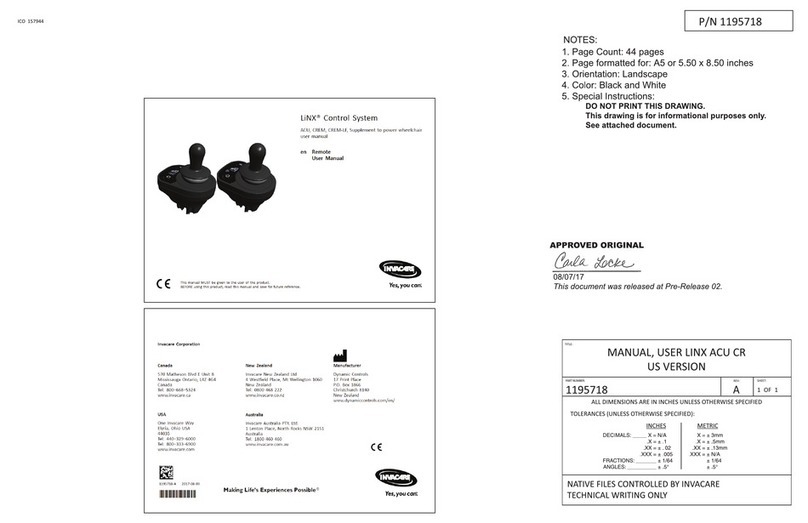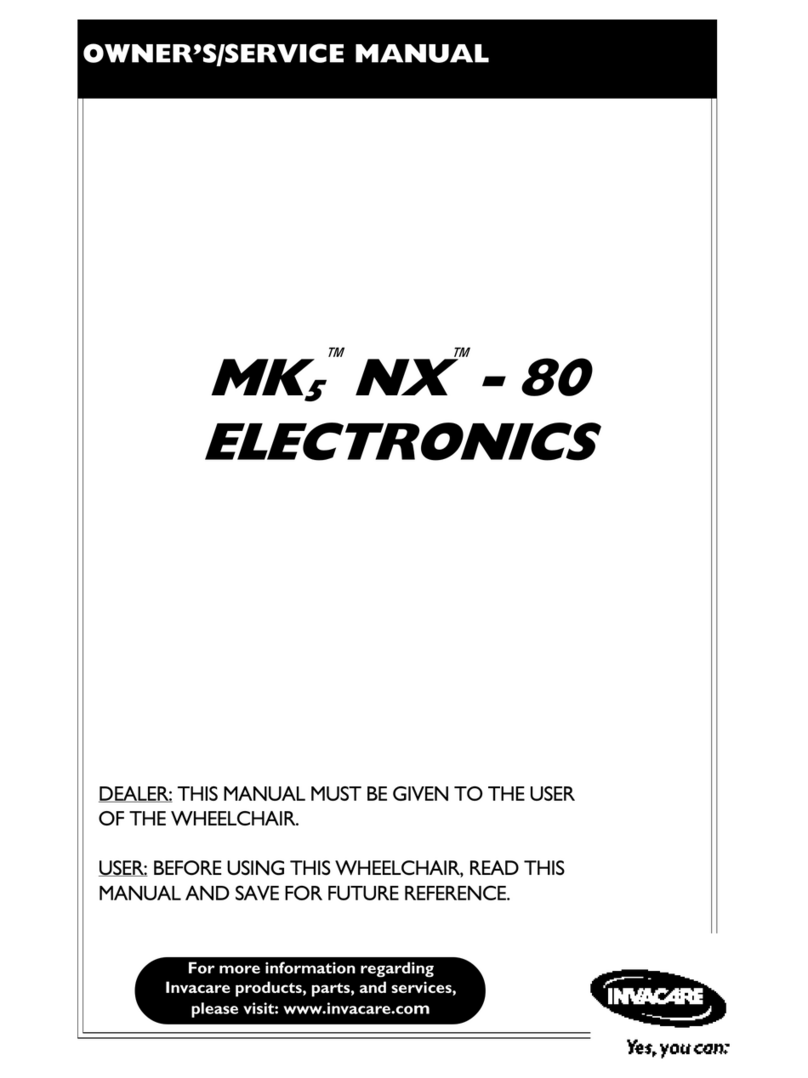Contents
1 General 4
1.1 About This Manual 4
1.2 Symbols 4
1.3 Prescription Statement 4
1.4 Intended Use 4
1.4.1 Intended Use—REM 110 and REM200 Series 4
1.5 Indication for Use 4
1.6 Service Life 4
2 Safety 5
2.1 General Guidelines 5
2.1.1 Live Edit Guidelines 7
2.1.2 Usage Guidelines 7
2.1.3 Setup and Service Guidelines 8
3 Electromagnetic Compatibility (EMC) Information 9
3.1 Electromagnetic Compatibility 9
3.1.1 Minimizing Emissions 9
4 Components 10
4.1 User Interface— 10
4.1.1 User Interface—REM110 11
4.1.2 User Interface—REM210 and REM211 11
4.1.3 User Interface—REM215 and REM216 12
4.2 Labels on the Product 12
4.2.1 Labels on Adaptive Switch Labs Parts 13
4.2.2 Serial Number and Date of Manufacture 13
5 Setup 15
5.1 Connecting the Remote 15
6 Usage 16
6.1 Operating the Remote 16
6.1.1 Powering Up the Remote 16
6.1.2 Powering Down the Remote 16
6.1.3 Joystick 16
6.1.4 Maximum Speed Control 16
6.2 Using Emergency Stop 16
6.3 Activating the Drive Function 17
6.4 Using Audible Cues 17
6.5 Operating the Lights 17
6.6 Operating the Hazard Lights 17
6.7 Operating the Turn Signals 17
6.7.1 Use the Left Turn Signal 17
6.7.2 Use the Right Turn Signal 17
6.8 Operating the Horn 18
6.9 Locking/Unlocking the Remote 18
6.10 Using Sleep Mode 18
6.11 Using Rest Mode 18
6.11.1 Entering Rest 18
Entering Rest from a Drive or Seating Function via
Timeout 18
Entering Rest from Any Function via Control Input 18
Entering Rest from Menu Select via Timeout 19
Entering Rest from Menu Navigation via Control Input 19
6.11.2 In Rest 19
6.11.3 Exiting Rest 19
6.12 Operating Powered Seating Functions 19
6.12.1 Through External Switches 19
Egg Switch 19
Stereo Toggle Switch 20
Stereo Button Switch 20
4–way Toggle Switch 20
4–way Button Switch 21
6.12.2 Through the Joystick 21
Activating the Seating Function 21
Understanding Displayed Symbols and Meanings 22
6.12.3 Speed Reduction and Seating Function Inhibits 22
Speed Reduction 22
6.13 Charging the Batteries 22
6.13.1 Battery Alarms 23
High-Voltage Warning 23
Low-Voltage Warning 23
6.14 Using the USB Charger 24
7 Maintenance 25
7.1 Maintenance Information 25
7.2 Setup/Delivery Inspection 25
7.3 User/Attendant Inspection Checklists 25
7.3.1 Inspect/Adjust Weekly 25
7.3.2 Inspect/Adjust Monthly 25
7.3.3 Inspect/Adjust Periodically 25
7.4 Service Inspection 25
7.4.1 Six-Month Inspection 26
7.5 Cleaning 26
8 Troubleshooting 27
8.1 Fault Diagnosis 27
8.1.1 Fault Codes and Diagnosis Codes 27
8.2 OON (“Out Of Neutral”) 28
8.2.1 Drive OON Warning 28
8.2.2 Seating OON Warning 28
8.3 Drive Inhibit Indication 28
8.4 Cut-off Voltage 29
9 Technical Data 30
9.1 Technical Specifications 30
9.1.1 Mechanical Specifications 30
9.1.2 Electrical Specifications 30
10 Wireless Technology 31
10.1 Wireless Technology Overview 31
10.2 Intended Wireless (Electromagnetic) Environment 31
10.3 LiNX Wireless Functions 31
10.3.1 Remote Diagnostics 31
10.3.2 Configuration 32
10.4 Quality of Service 32
10.4.1 Data Integrity 32
10.4.2 Safeguards and Redundancy 33
10.5 Wireless Coexistence 33
10.6 Cybersecurity 33
10.6.1 Cybersecurity Controls 33
10.6.2 User Actions 34
11 Warranty 35
11.1 Limited Warranty—US 35
© 2021 Invacare Corporation
All rights reserved. Republication, duplication or modification in whole or in
part is prohibited without prior written permission from Invacare. Trademarks
are identified by ™ and ®. All trademarks are owned by or licensed to Invacare
Corporation or its subsidiaries unless otherwise noted.
Invacare reserves the right to alter product specifications without further
notice.
Making Life’s Experiences Possible is a registered trademark in the U.S.A.
LiNX is a registered trademark of Dynamic Controls.
Bluetooth is a registered trademark of Bluetooth SIG, Inc.
IOS is a trademark or registered trademark of Cisco in the U.S. and other
countries and is used under license to Apple, Inc.